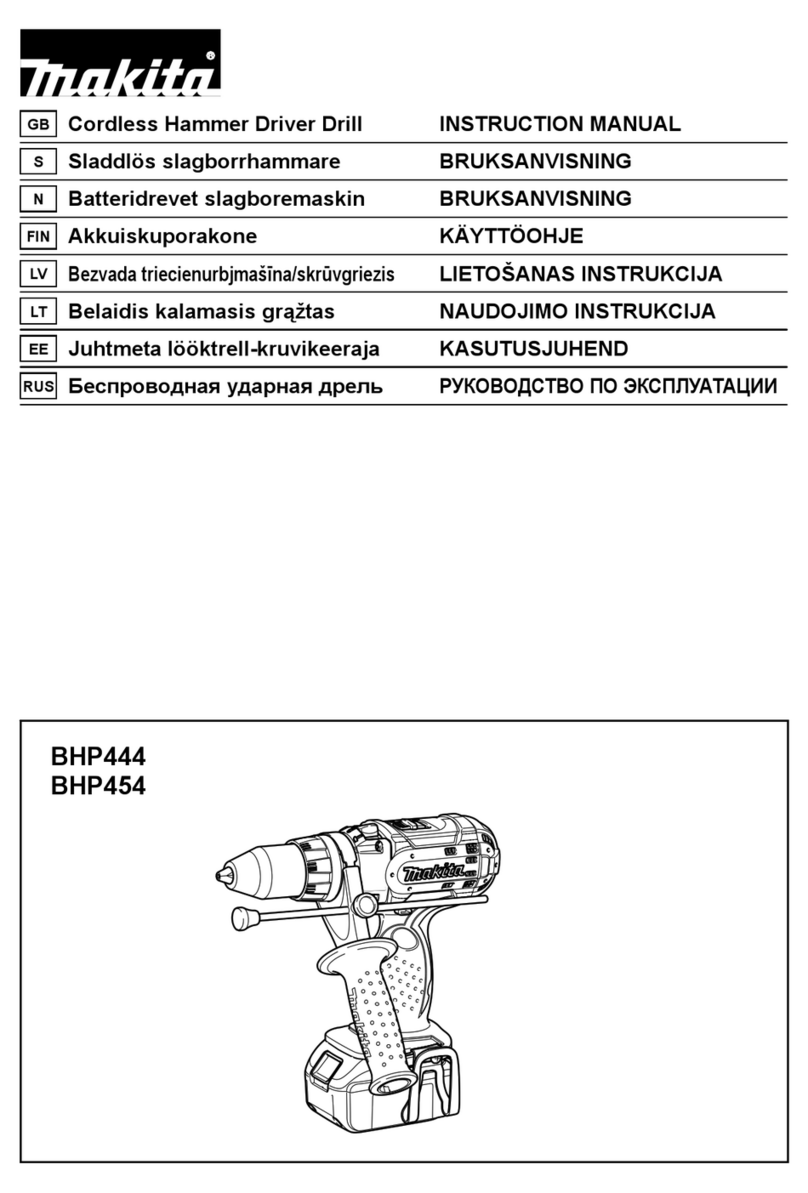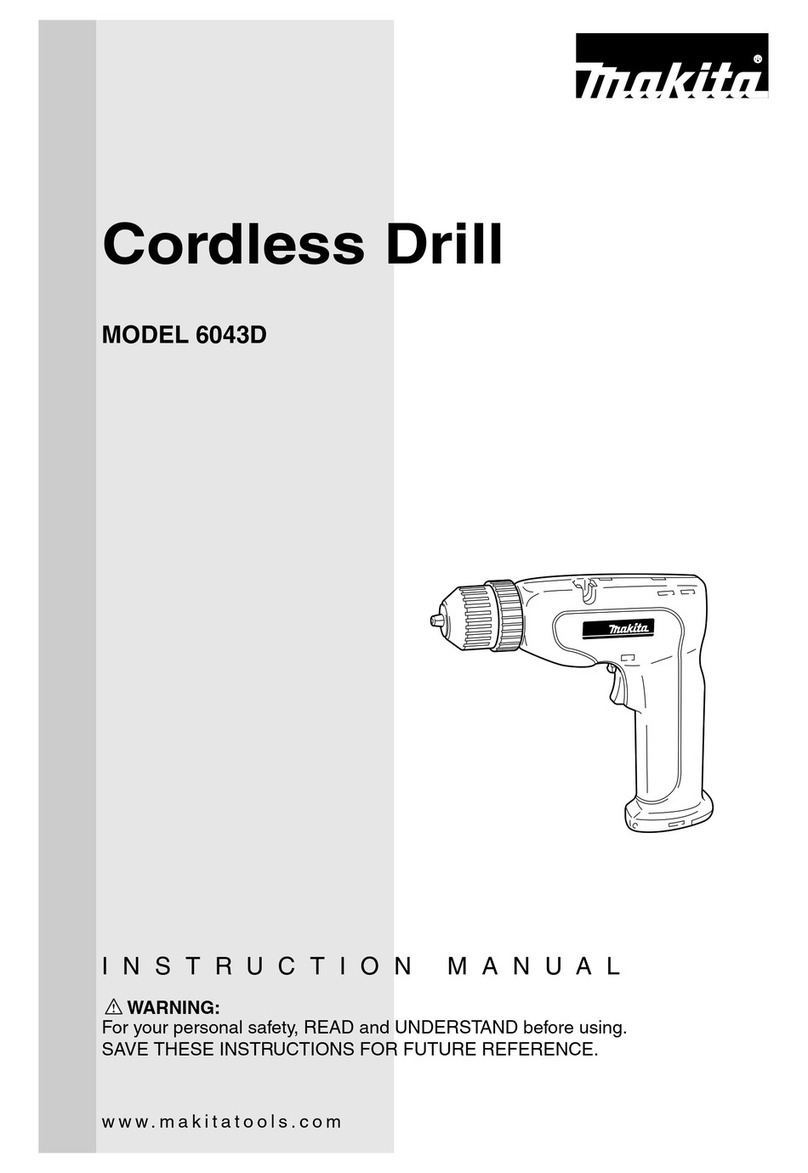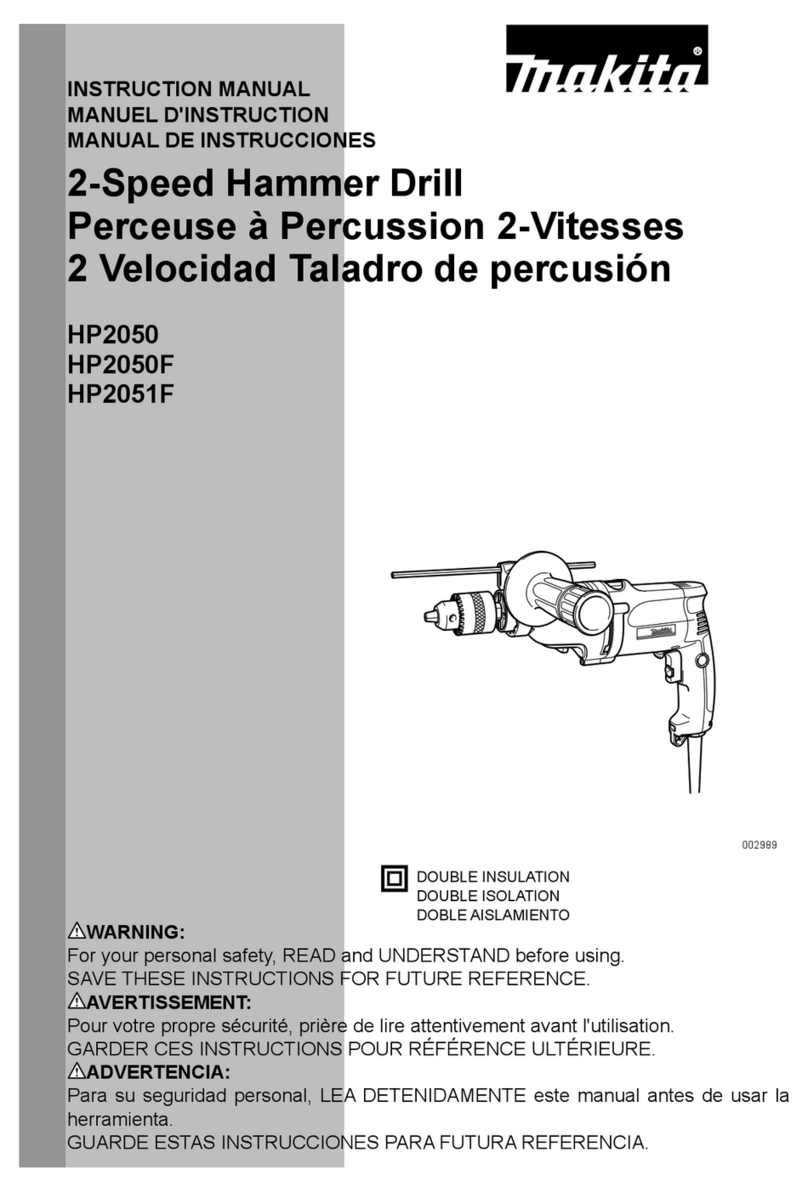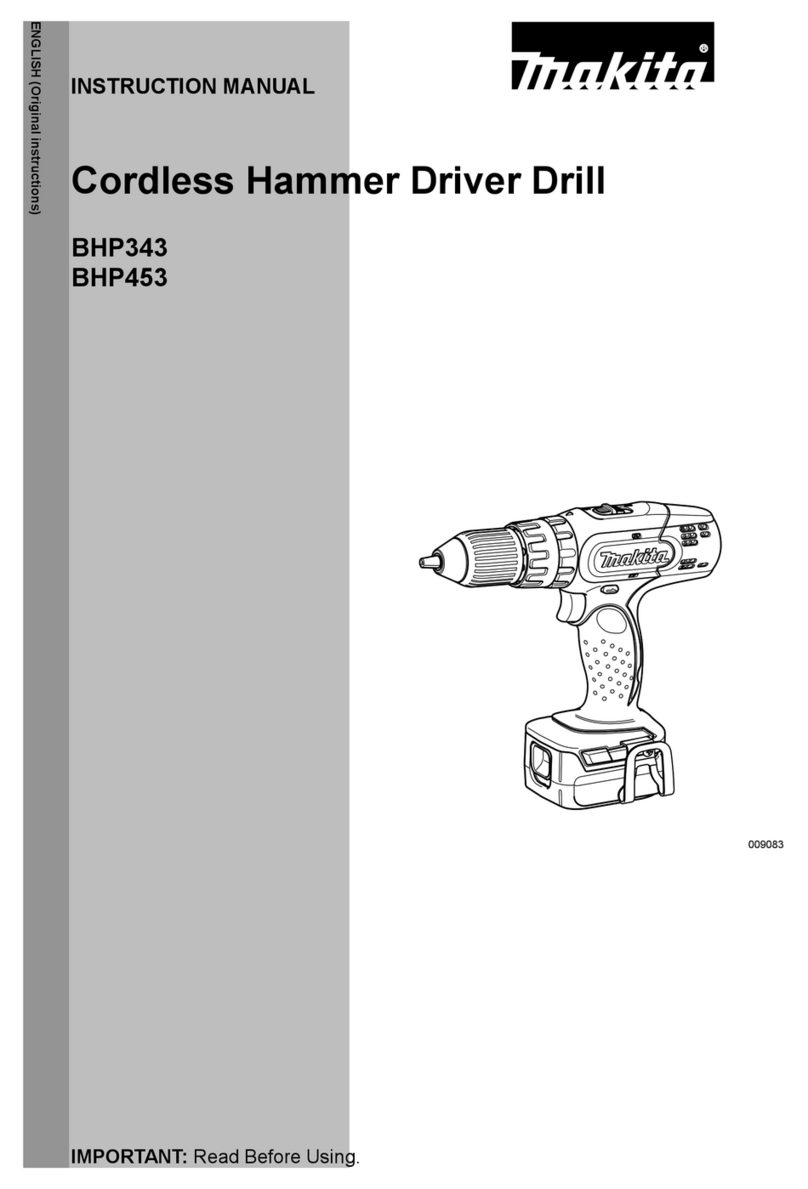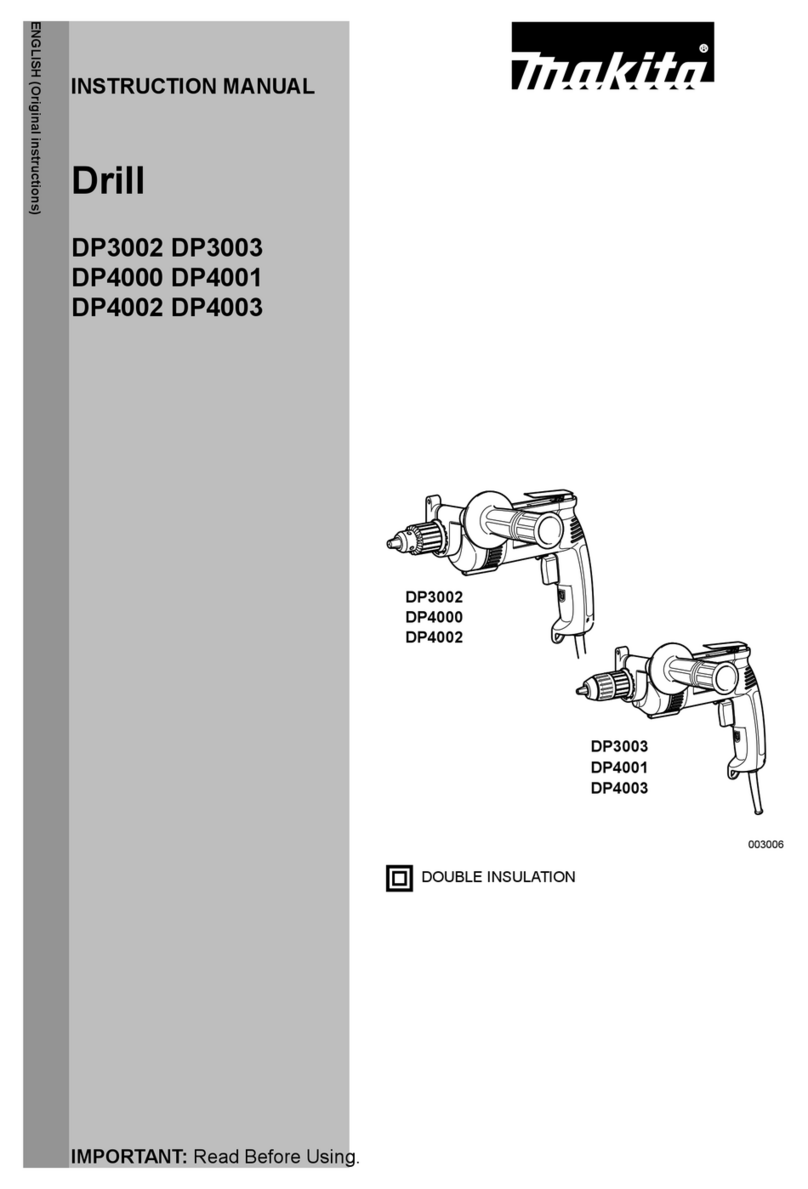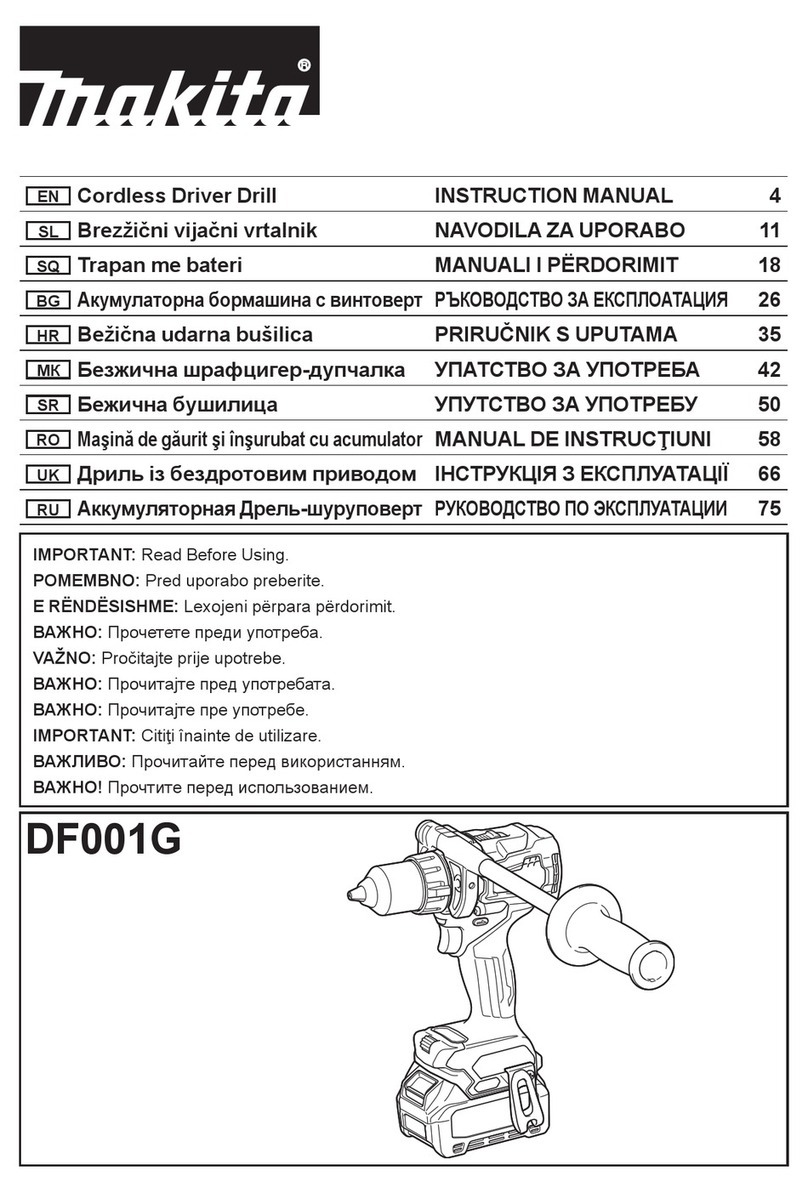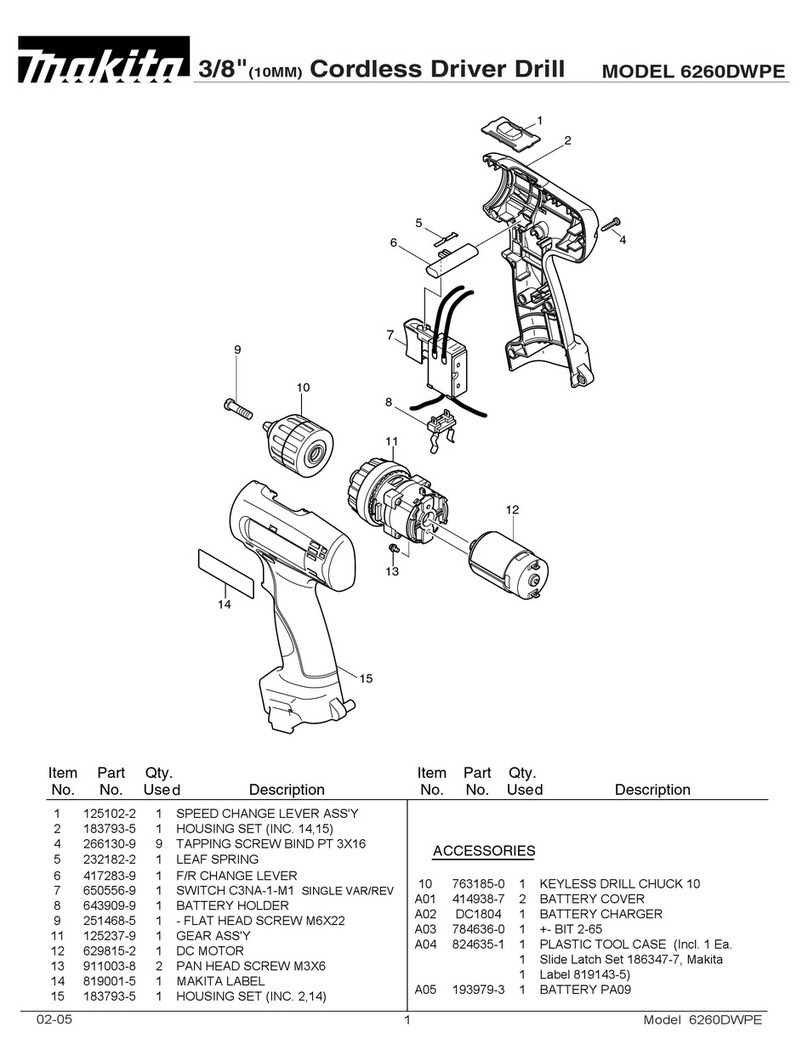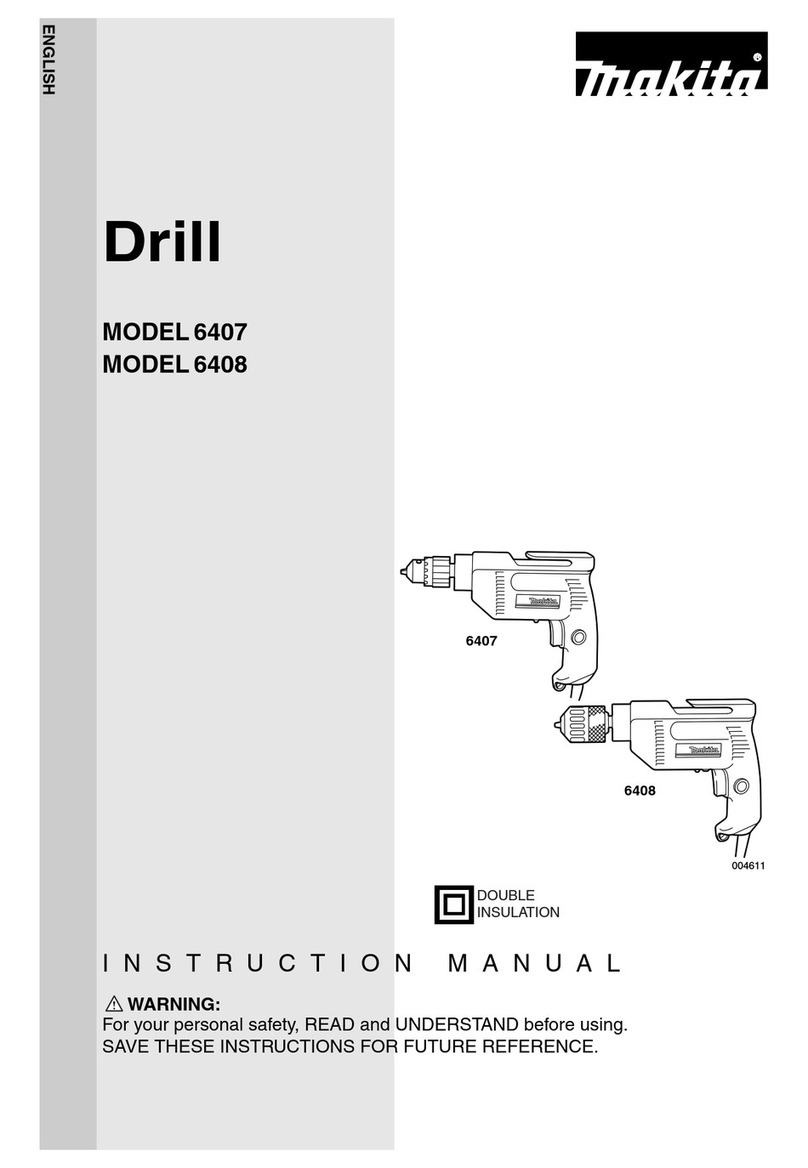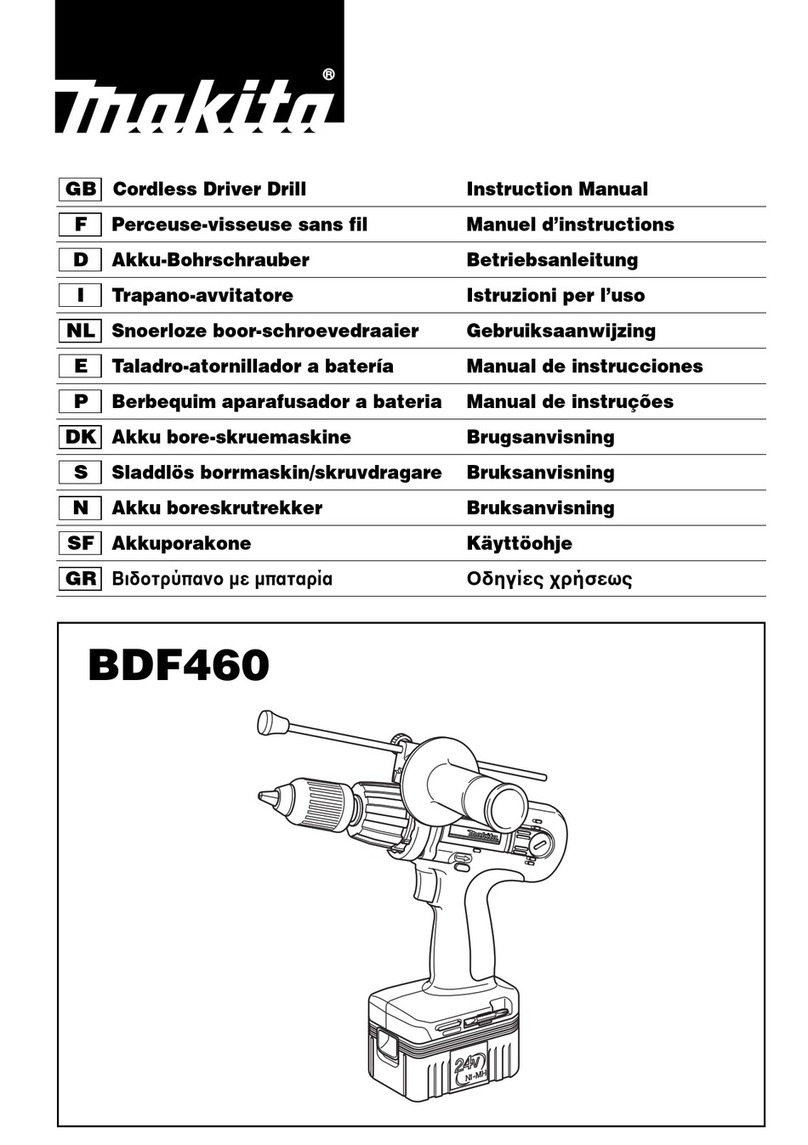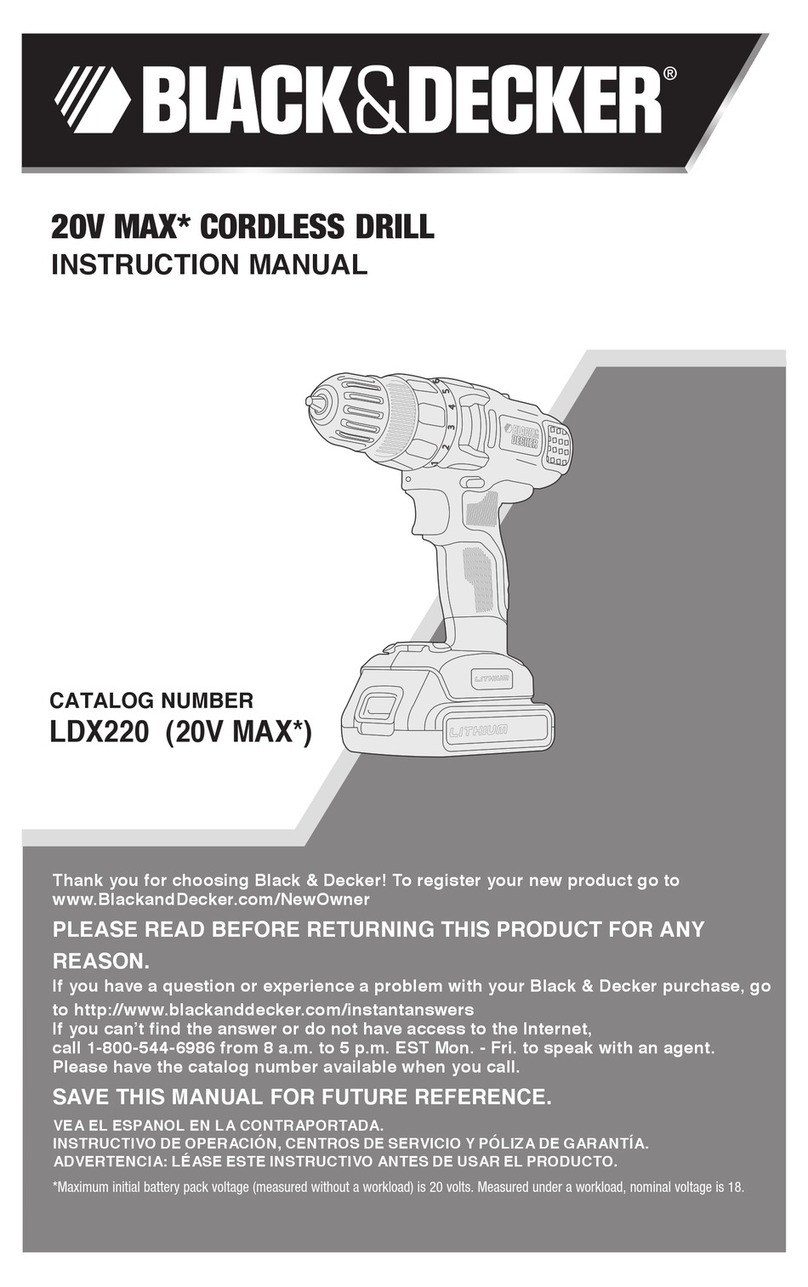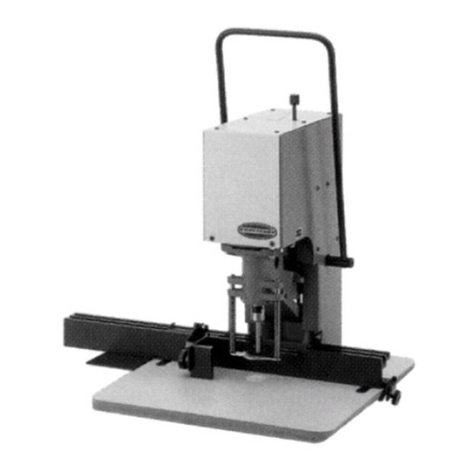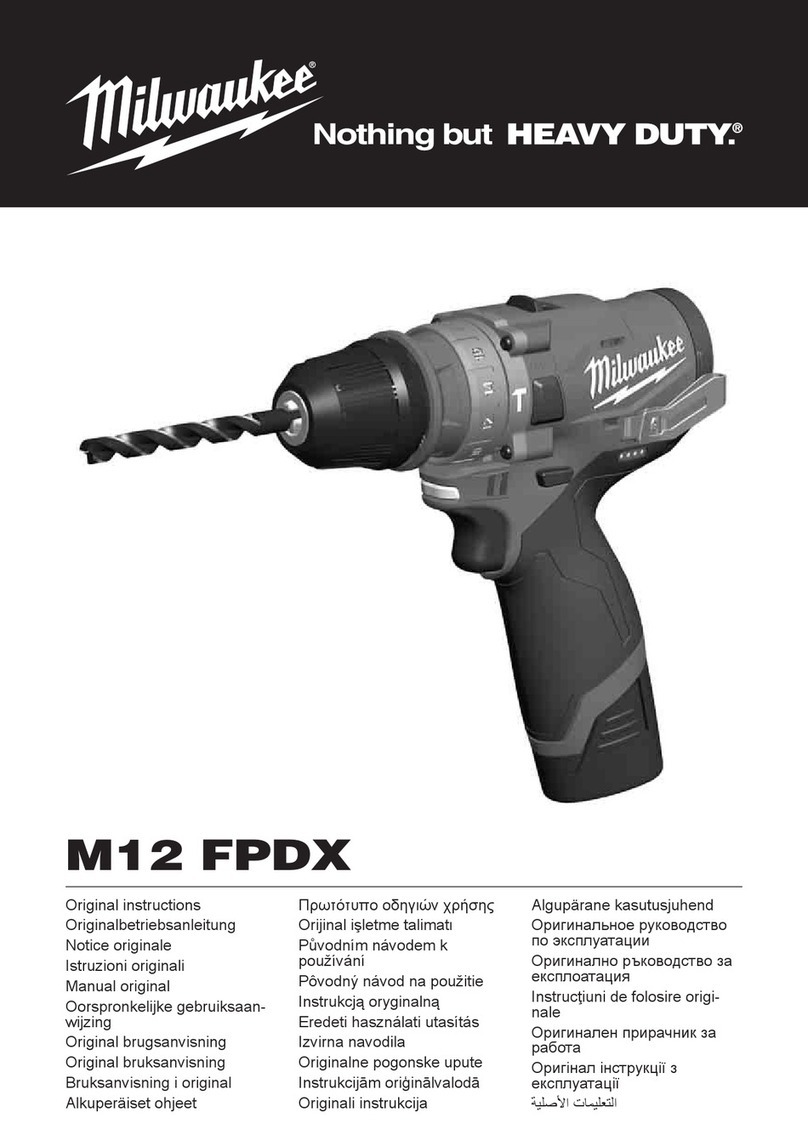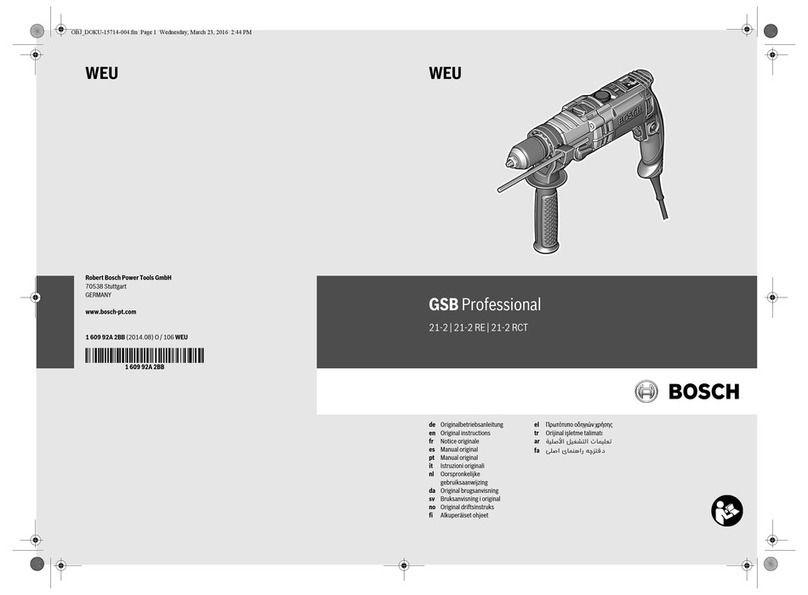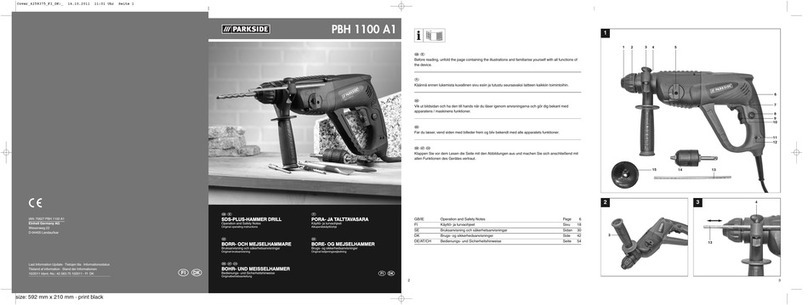Installingor removing batterycartridge
0
Always switch off
the
toolbefore insertionor removalor
the
battery cartridge.
0
To remove the battery cartridge, pullout
the
set
plate
on the tool and grasp both
sides
of thecartridge while withdrawing
it
from
the
tool.
*To insert the battery cartridge, align the
tongue on the battery cartridge with
the
groove in the housing and
slip
it
into
place. Snap
the
set
plate back intoplace.
Be sure to close the
set
plate
fully before
using
the
tool.
If
the
cartridge does not slide ineasily,
it
is
not beinginserted correctly.
0
Do not
use
force when inserting the battery cartridge.
Charging
Your new battery cartridge is not charged.
You will need
to
charge it before use. Use
the fast charger Model DC1201
to
charge
the battery cartridge.
Plug the fast charger into the proper
NC
voltage source. The charginglightwill flash
ingreen colour.
Insert the battery cartridge
so
that the plus
andminusterminalsonthe batterycartridge
are on the same sides as the$ respective markingson the fast charger. Insertthe cartridge
fully into the port
so
that it rests on the charger port floor.
When the battery cartridge is inserted, the charging light colour will change from green
to
redand chargingwill begin. The charginglight will remain
lit
steadily during charging.
When chargingis completed,the charginglight colour will change from red
to
green and a
tone will soundsteadily for about
5
seconds. The chargingtime is approximately one hour.
After charging, unplugthe charger from the power source.
CAUTION:
The fast charger Model DC1201 is for charging Makita battery cartridge. Never use it for
other purposesor for other manufacturer's batteries.
Whenyou charge a newbattery cartridge or a batterycartridgewhichhas not beenusedfor
a longperiodof time, it may
not
acceptafull charge.This isa normalconditionanddoes not
indicatea problem.You canrechargethe batterycartridgefully afterdischargingitcompletely
and recharginga couple of times.
If
you charge a battery cartridge from a just-operated
tool
or a battery cartridge which has
been left ina locationexposed
to
direct sunlight or heat for a long time, the charginglight
may flash inred colour.
If
this occurs, wait for a while. Chargingwill beginafterthe battery
cartridge cools, The battery cartridge will cool faster
if
you remove the battery cartridge
from the fast charger.
If
the charging light flashes alternately in green and red colour and a tone sounds 'beep,
beep, beep,
..."
for about 20 seconds, a problem exists and charging is not possible: The
terminals on the charger or battery cartridge are cloggedwith dust or the battery cartridge
is worn out or damaged.
If
youwish
to
chargetwg batterycartridges. allow 15minutesbetweenchargingson thefast
charger.
6