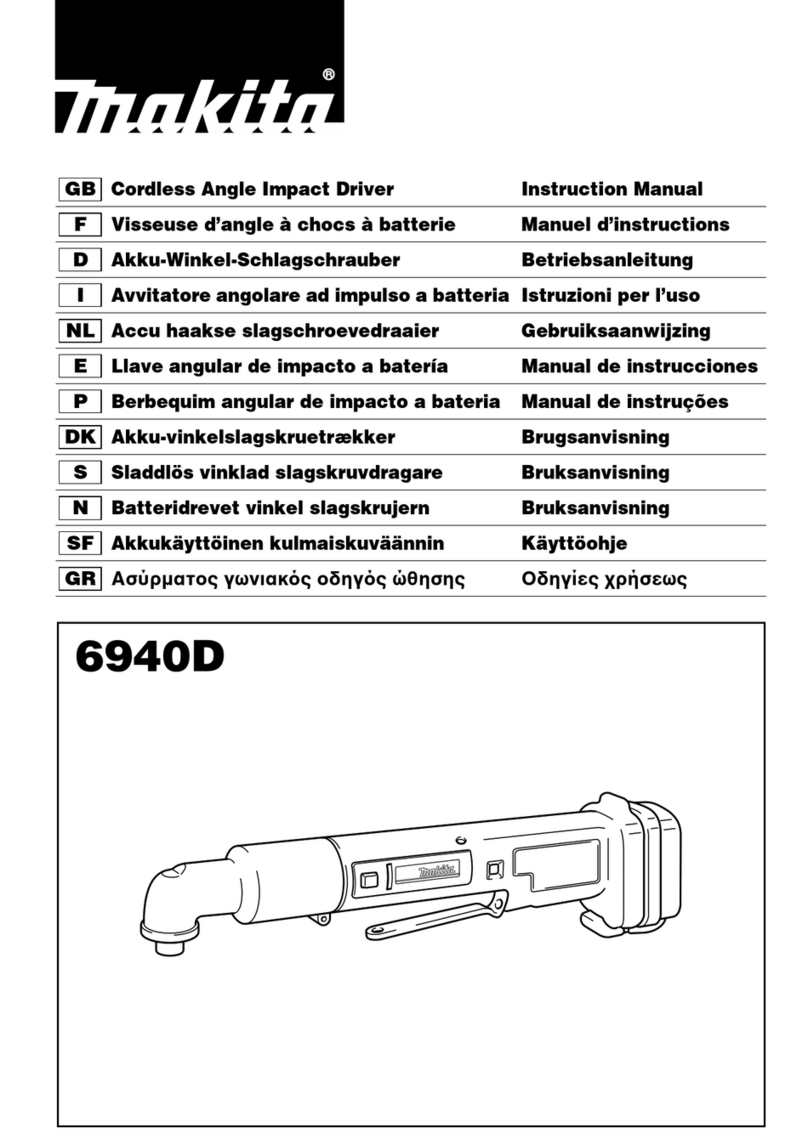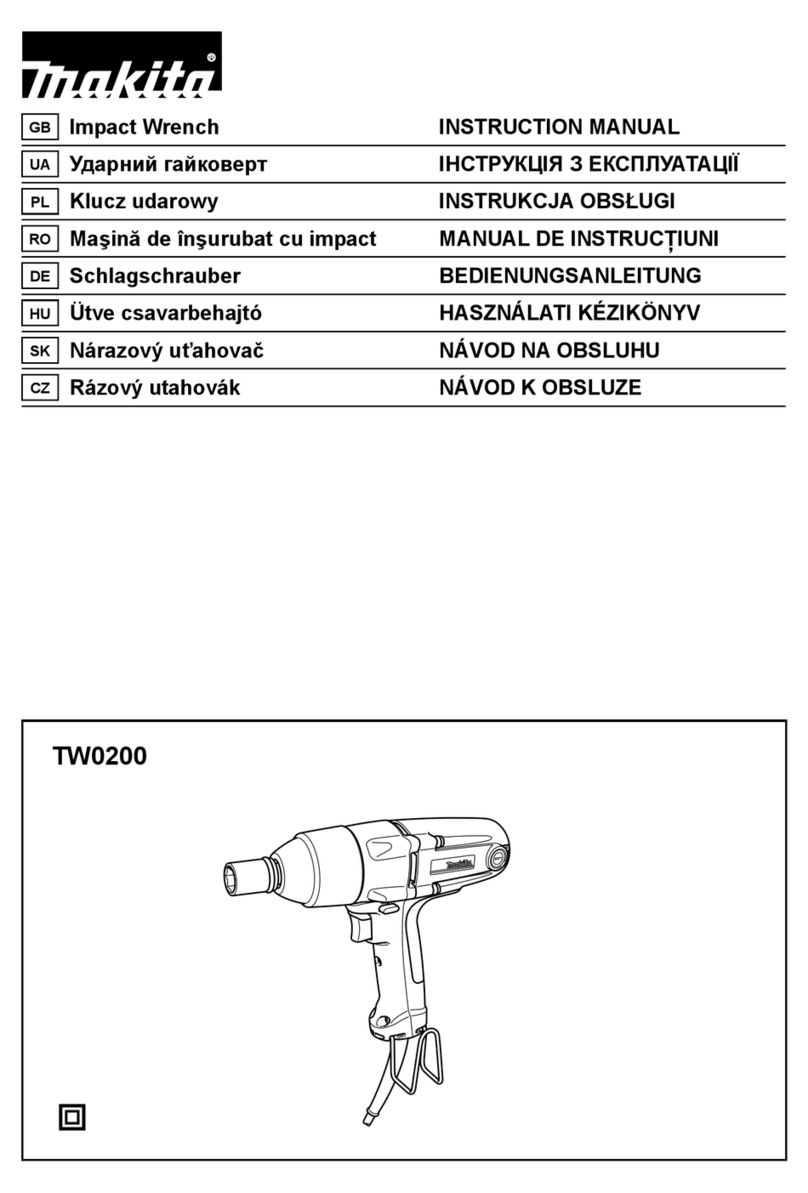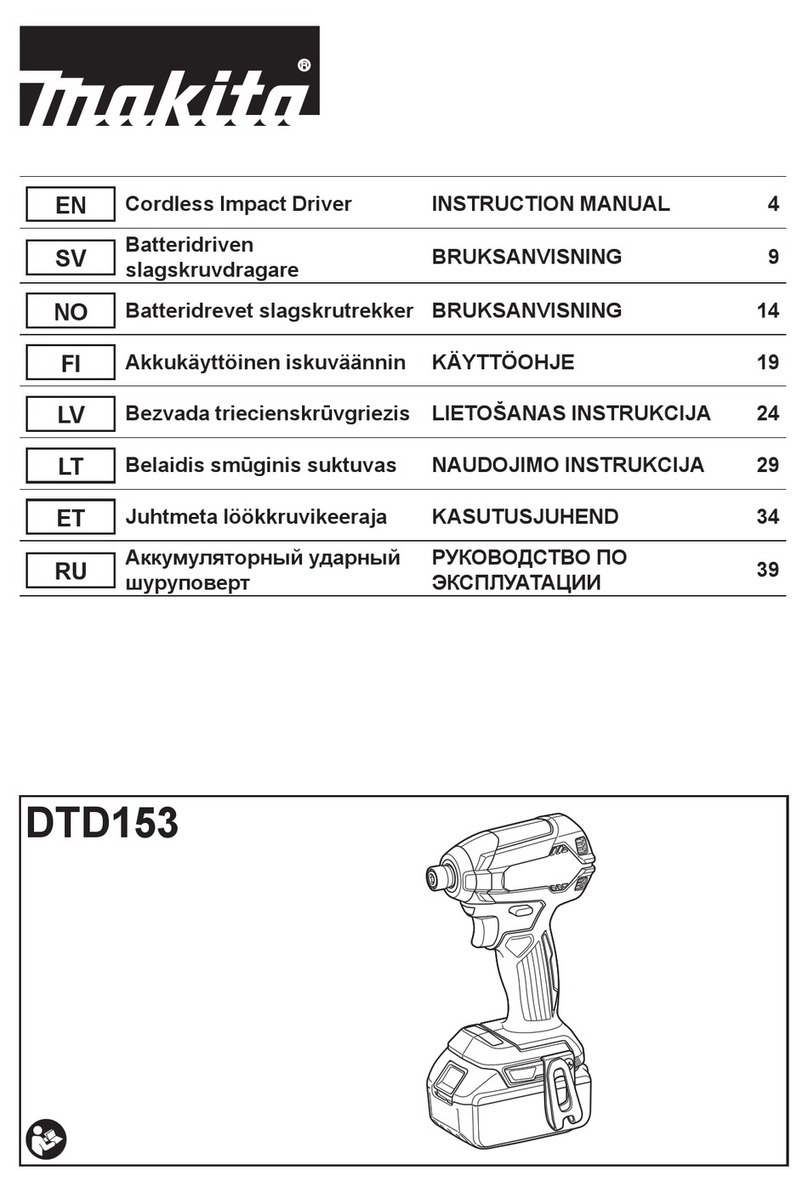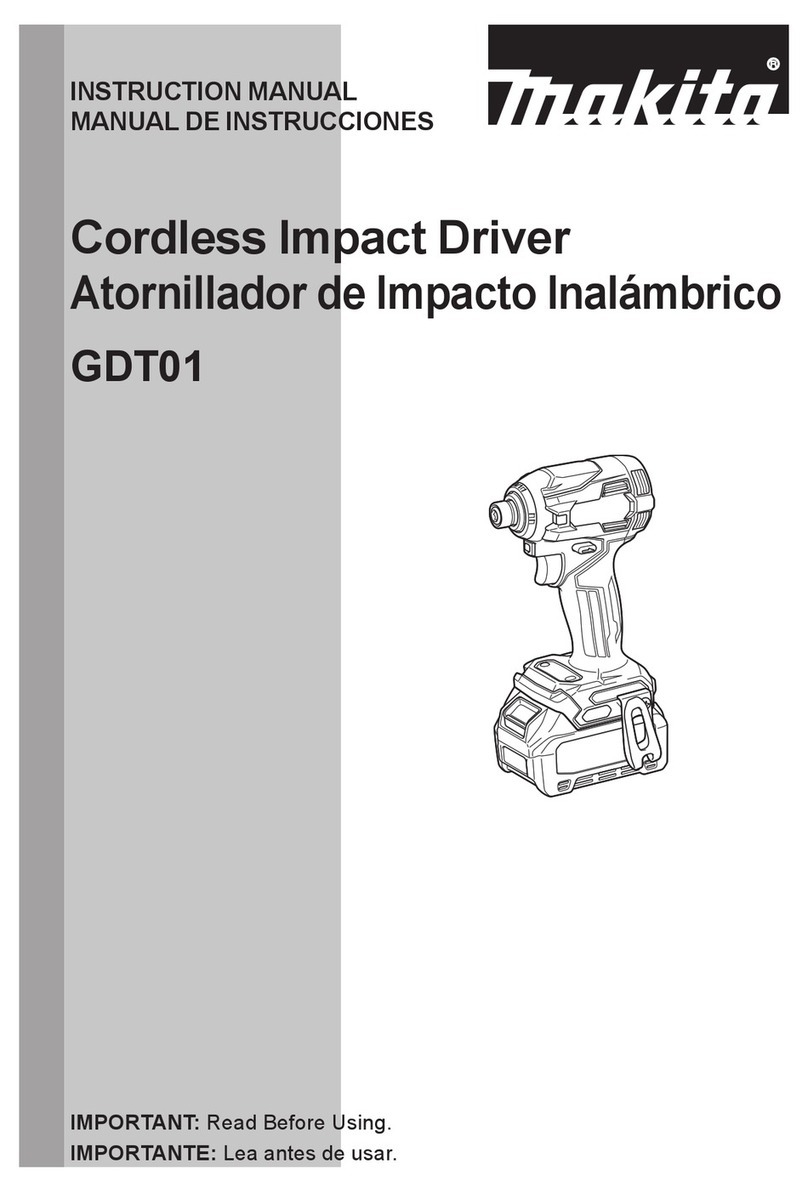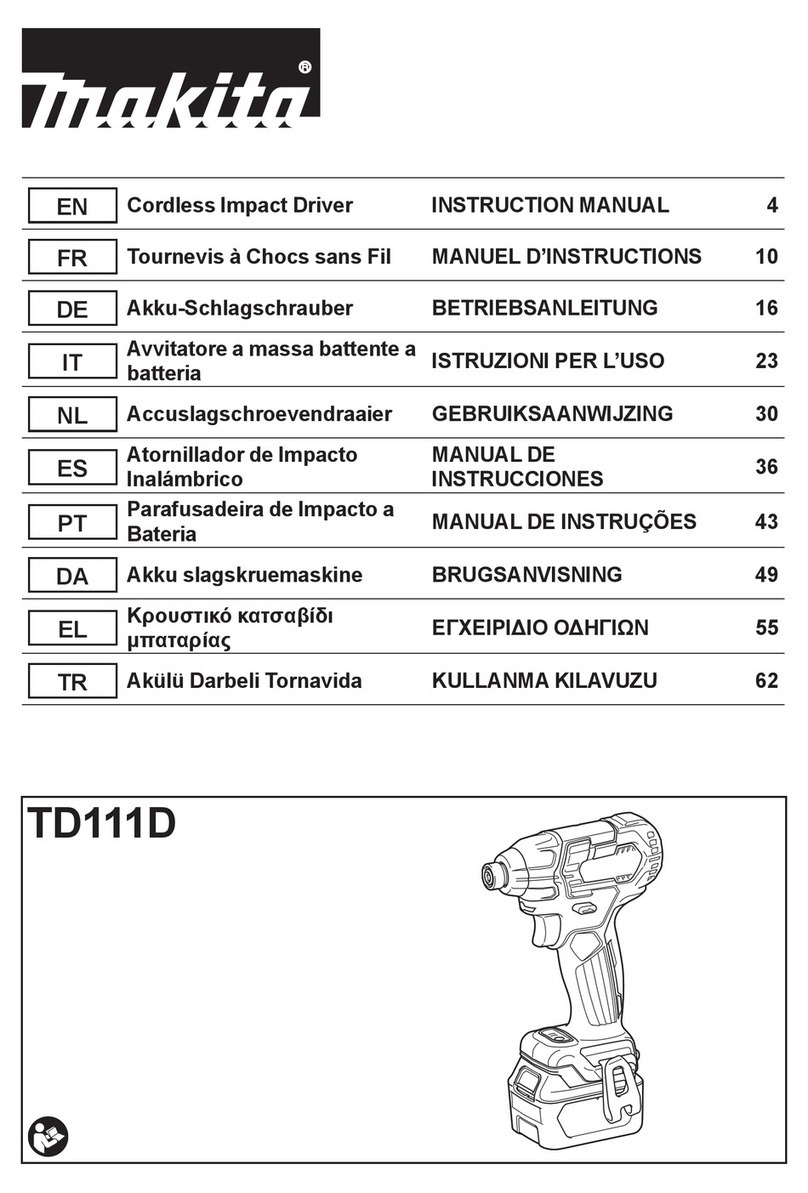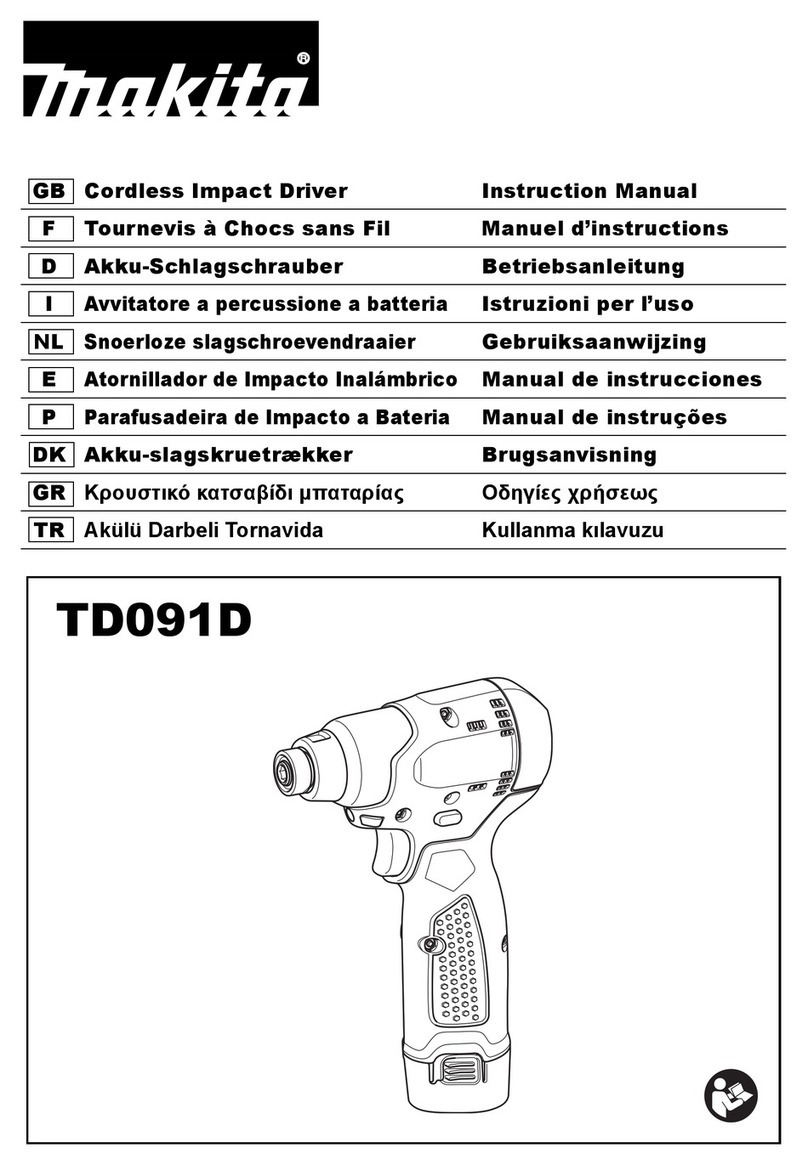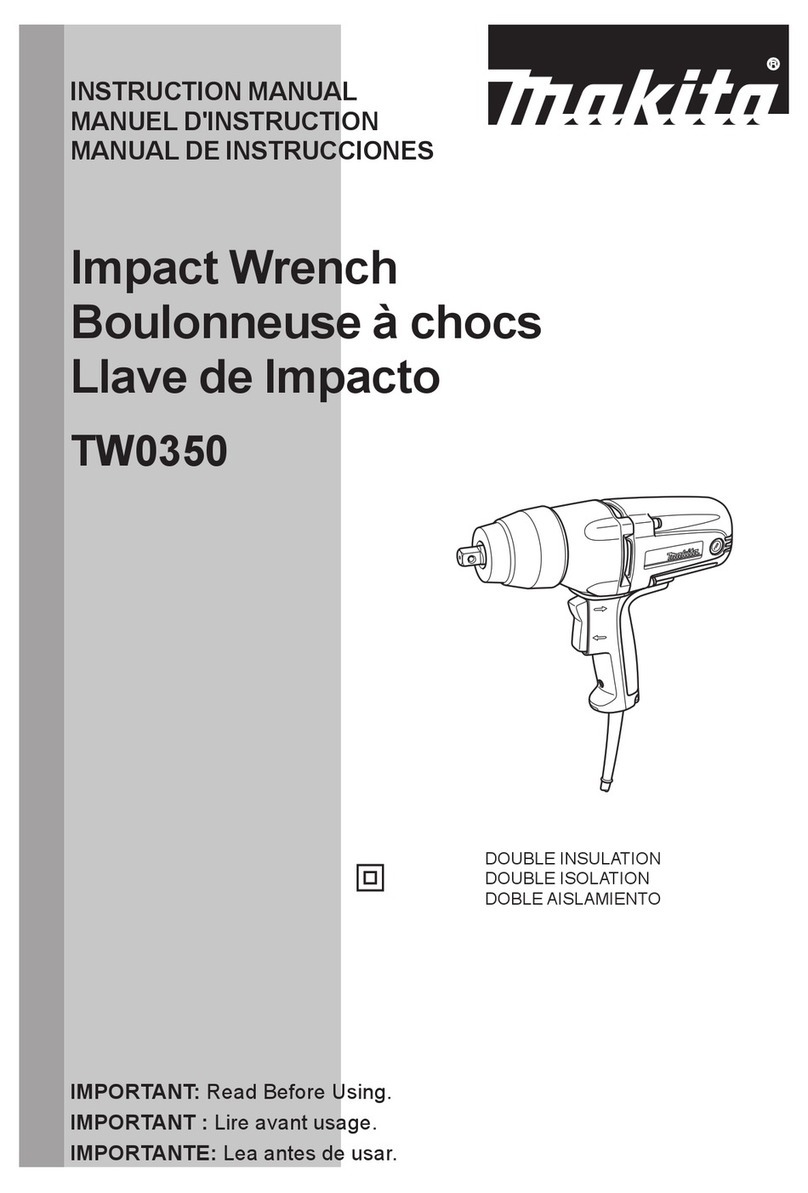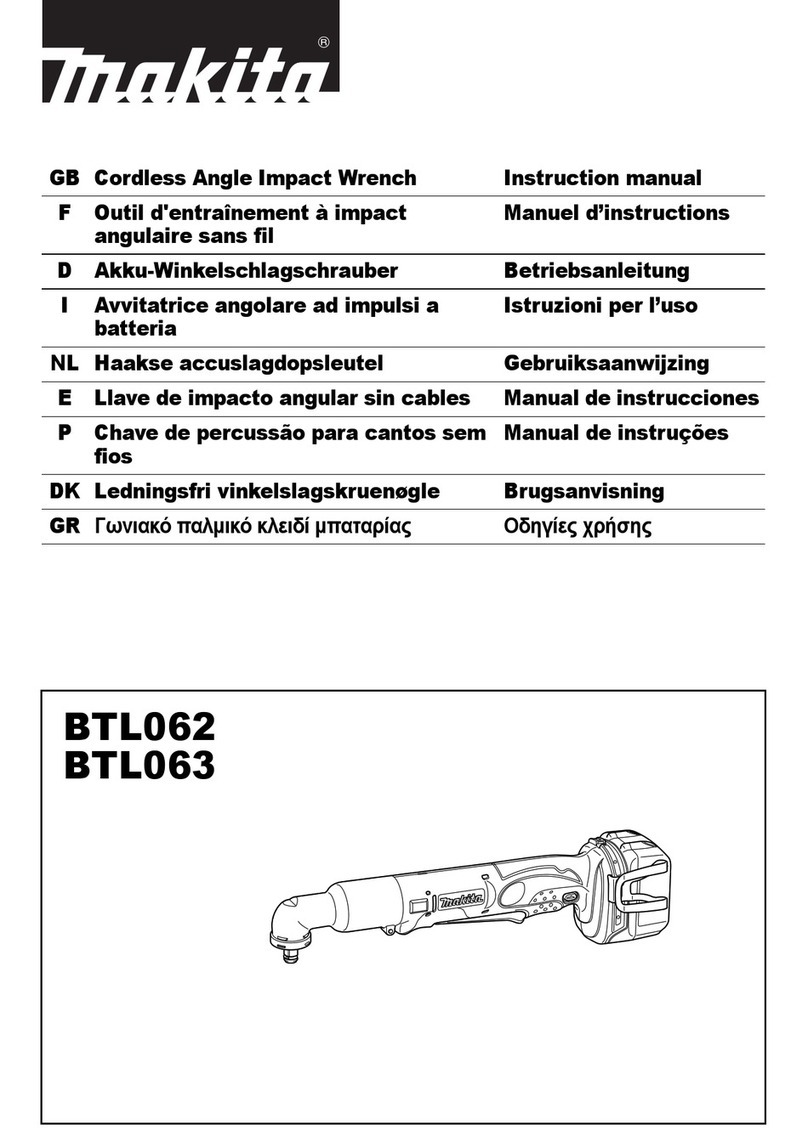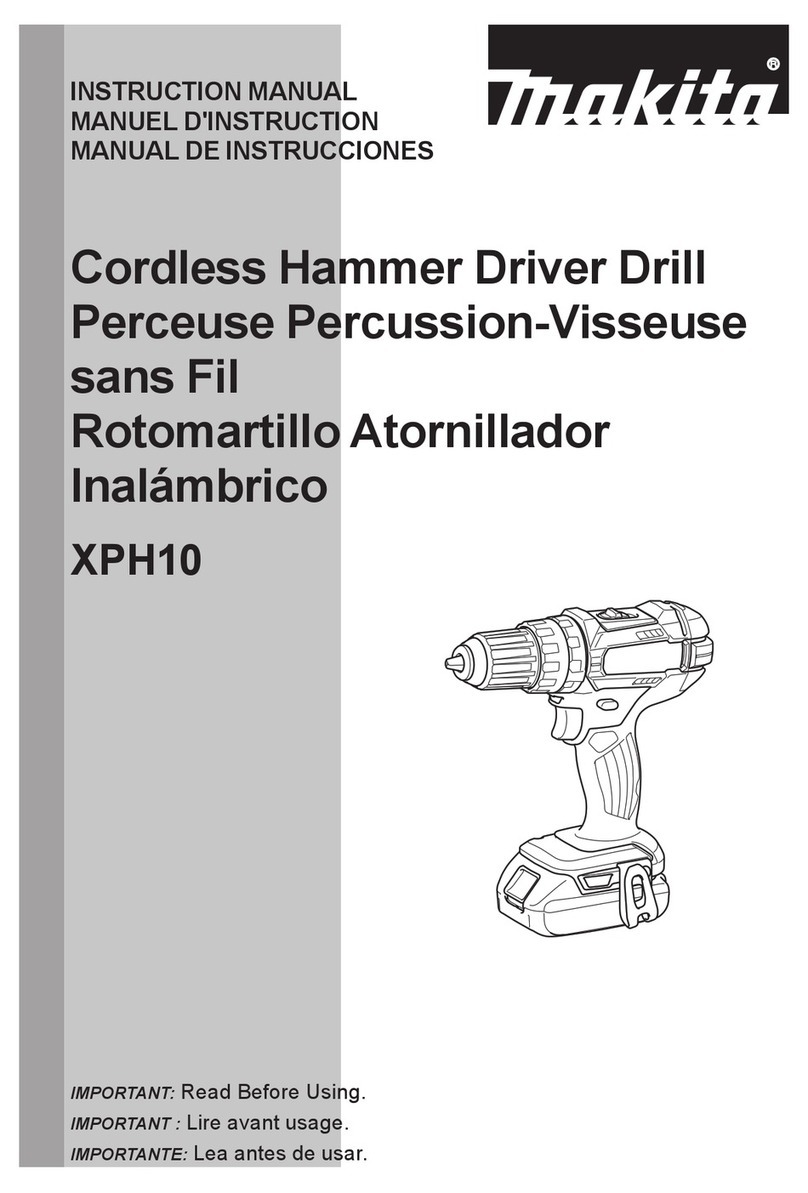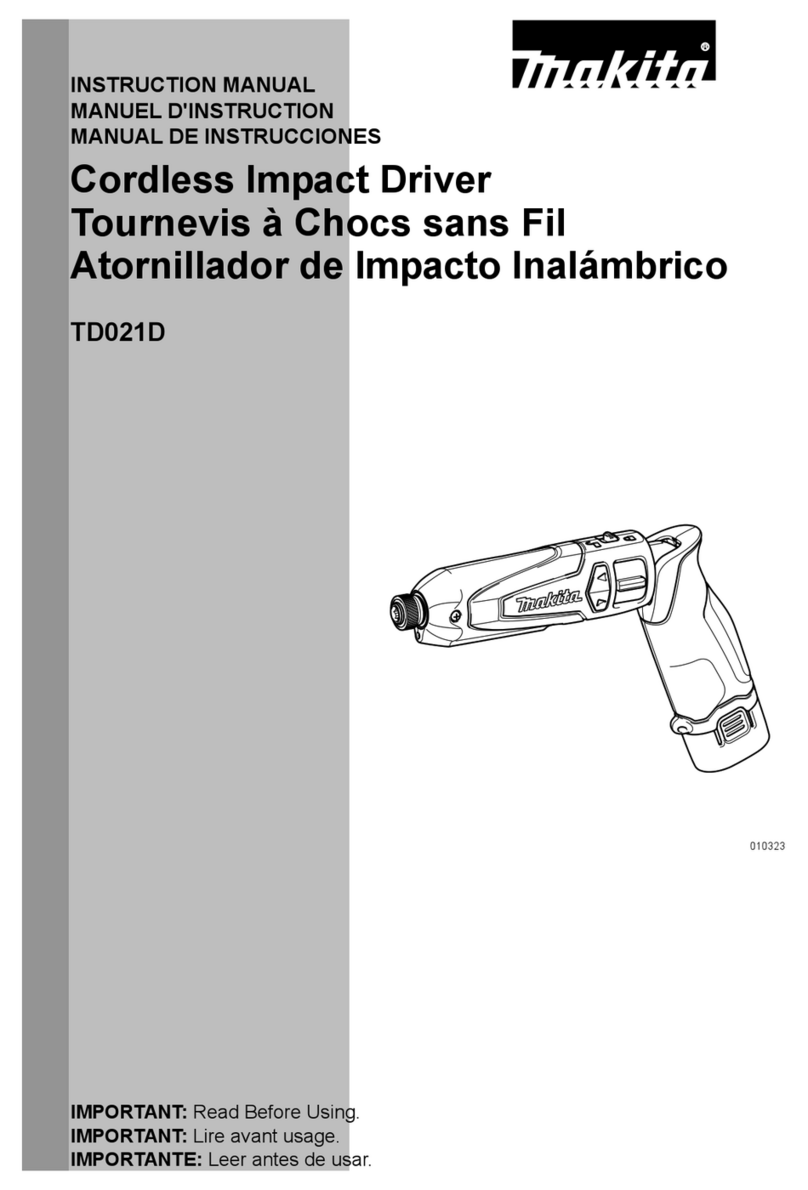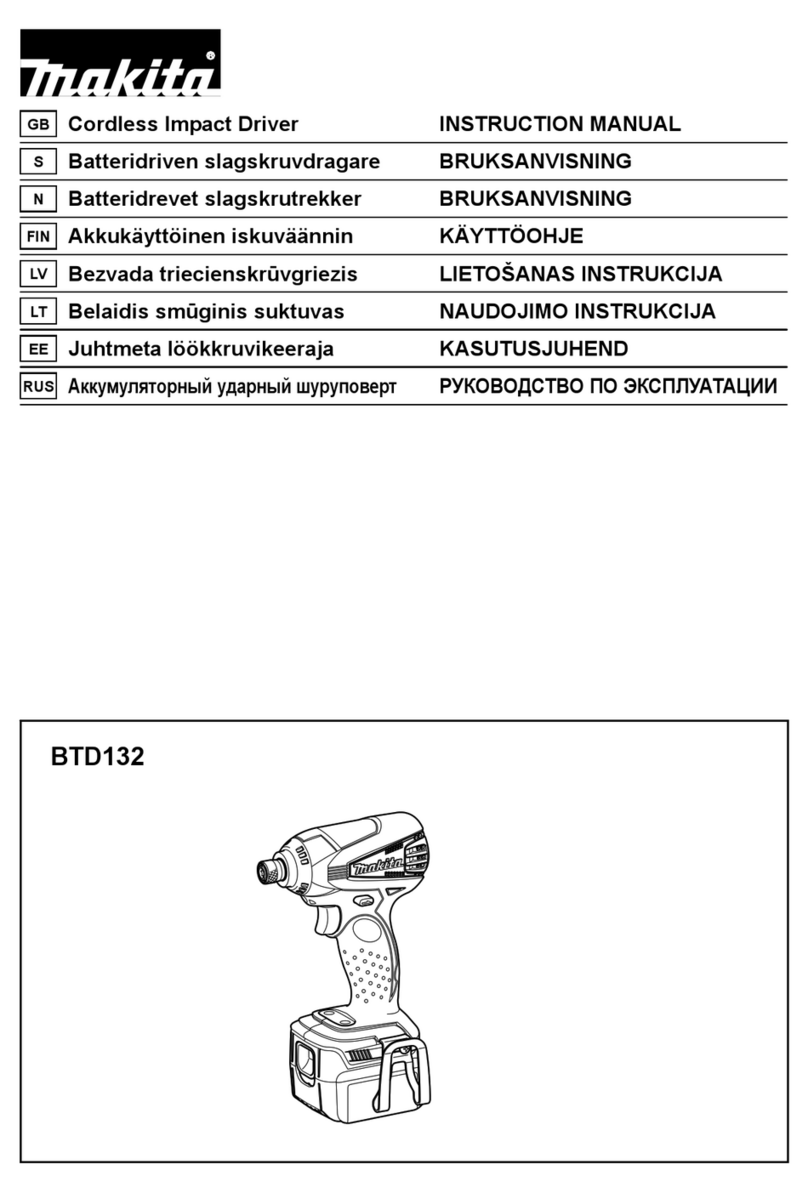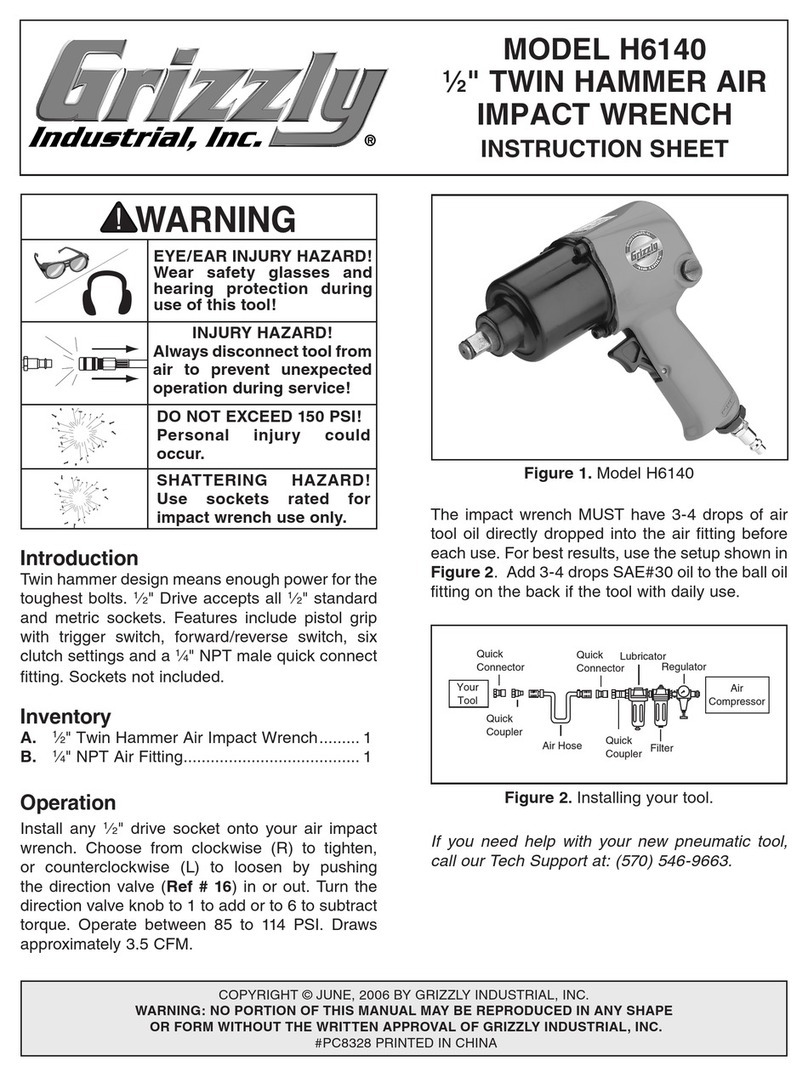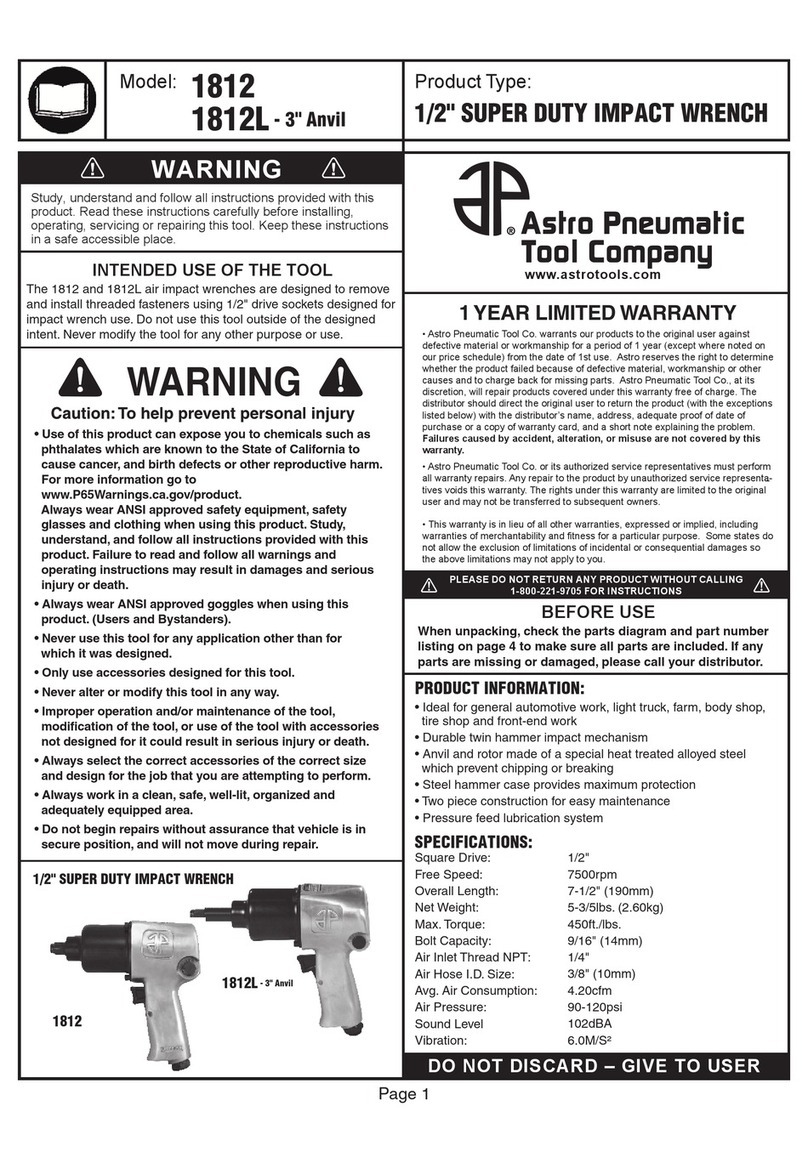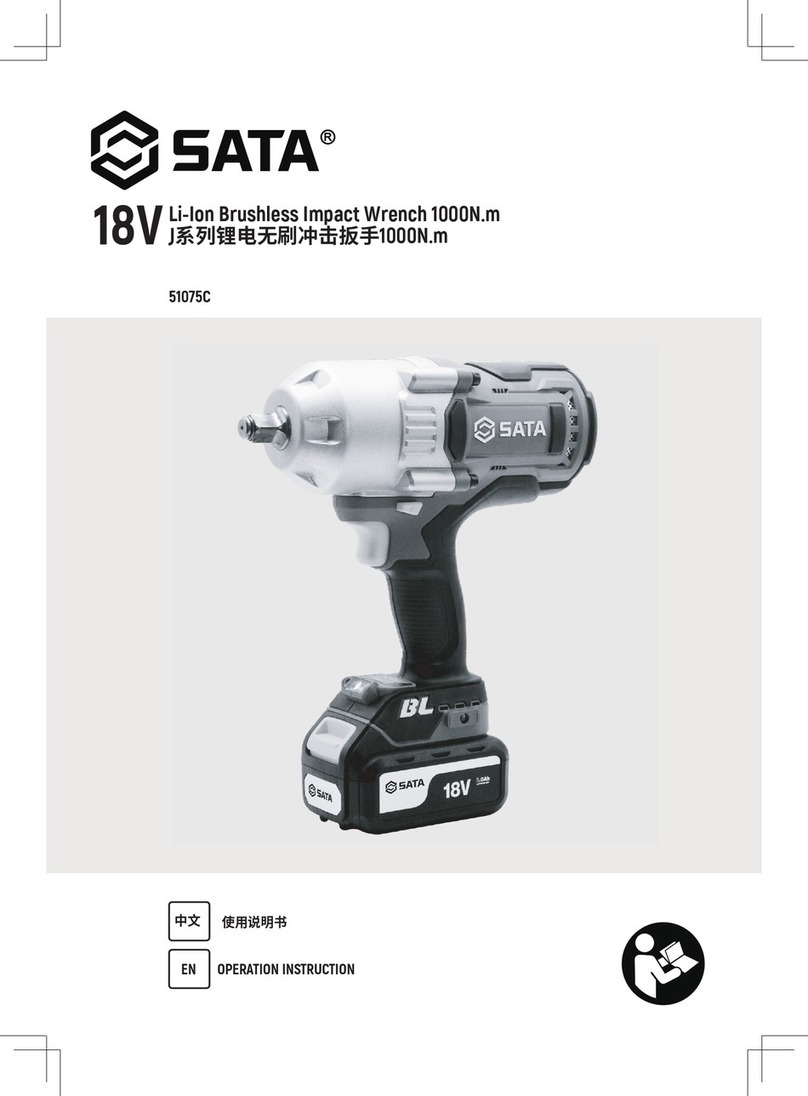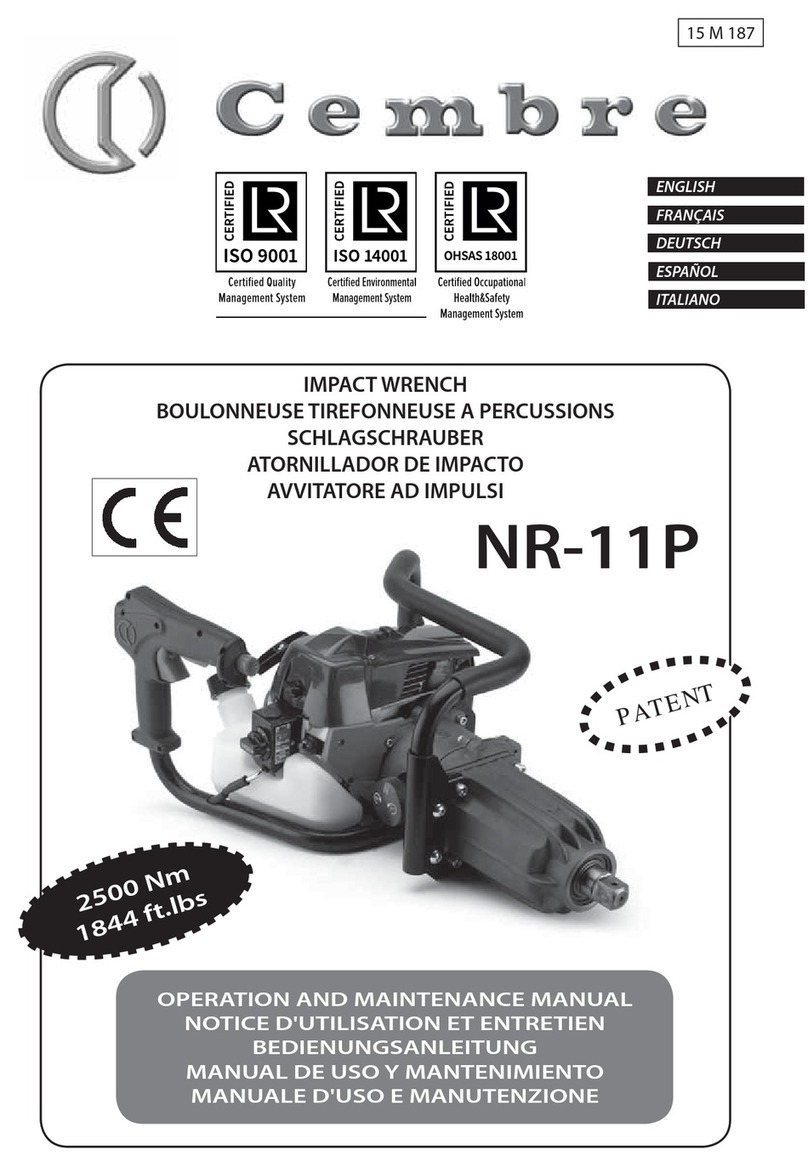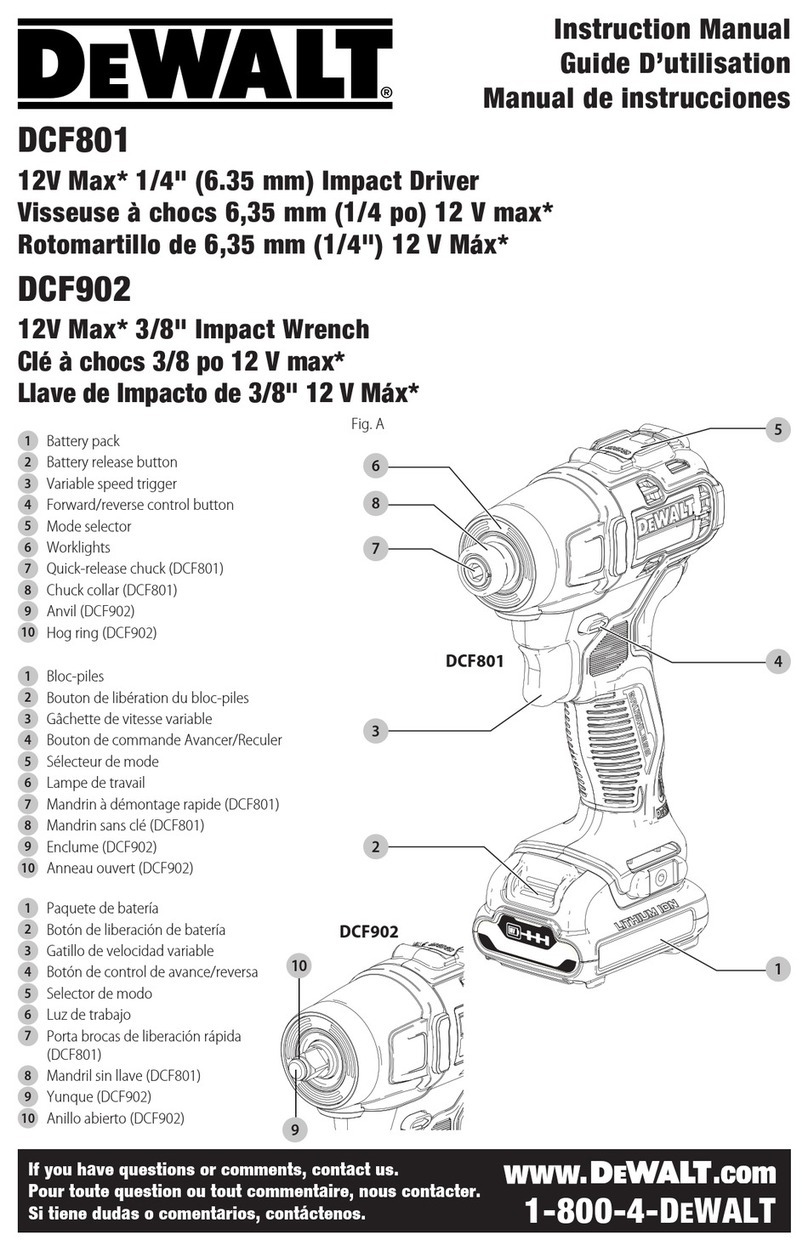Repair
P 4/ 9
[3] -1. Angle Head Complete
[3] DISASSEMBLY/ASSEMBLY
DISASSEMBLING
1) Angle head complete can be removed from Housing simply by unscrewing (+) Hex bolt M5x30.
Note: If the overlapping portion of Angle head complete is deformed from abuse or a fall, Angle head complete cannot
be removed from Housing by hand. In this case, remove it while expanding the slit between the bolt holes
with a slotted screwdriver. (Fig. 2)
2) Remove Retaining ring R-26 using 1R005.
3) By striking Angle head complete straight against a flat surface of work bench or the like, the following parts can be
removed as an assembly (Fig. 3):
Zerol bevel gear 13, Ball bearing 6000, Sleeve 10, Ball bearing 6000LLB, Retaining ring S-10
4) Remove Retaining ring S-10 using 1R291, then two Ball bearings using 1R269.
5) Remove Rubber ring 32 from Angle head complete, then remove Retaining ring R-28 using 1R291.
6) Spindle section can now be removed by tapping Angle head complete.
Note: Spindle section cannot be removed if Angle head complete is deformed from abuse or a fall.
In this case, attach an appropriate bit on Angle head complete, then clamp the bit securely in a vise.
Spindle section can now be removed by tapping Angle head complete with plastic hammer as illustrated in Fig..4.
7) Spindle section can be disassembled as described in Fig. 5.
Fig. 3 Fig. 4Fig. 2
Angle head complete
bitvise
bolt hole
Angle head complete
assembly consisting of
Zerol bevel gear 13, etc
Angle head complete
Fig. 5
Zerol bevel gear 13
Ball bearing 6001DDW
Insert an awl between the teeth of Spindle
into Ring spring 9.
Note: Insert into the space on the opposite
side of the ends of Ring spring 9.
Hook Ring spring 9 by moving the awl
in the direction of the arrow.
Note: Ring spring 9 will be deformed when
removed from Spindle.
Be sure to use new one for assembling
1) Remove Ring spring 9 from Spindle
by taking the following steps:
2) Remove Zerol bevel gear 13 from Spindle
by striking Spindle straight against a flat
surface of work bench or the like.
If cannot be removed, remove together with
Ball bearing 6001DDW using 1R269
as illustrated below.
ends of Ring spring 9
teeth of Spindle
Zerol bevel gear 13
Ball bearing 6001DDW
Spindle 1R269