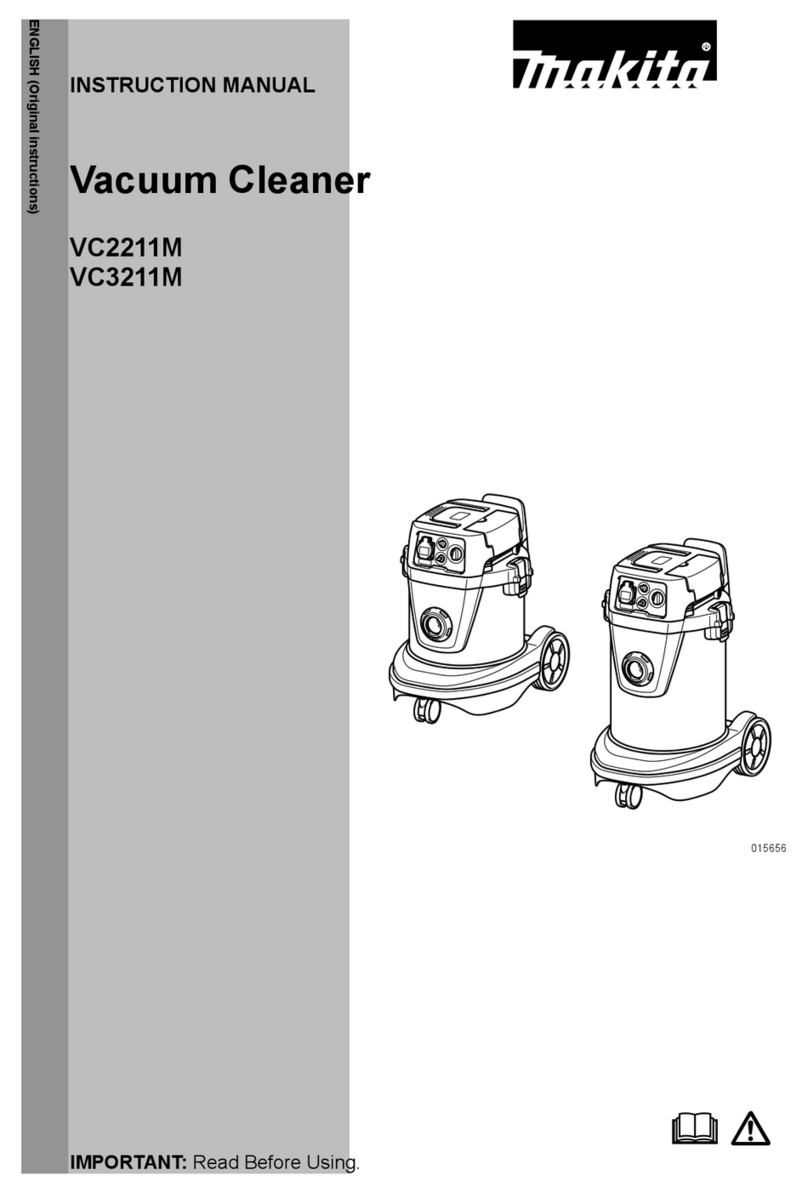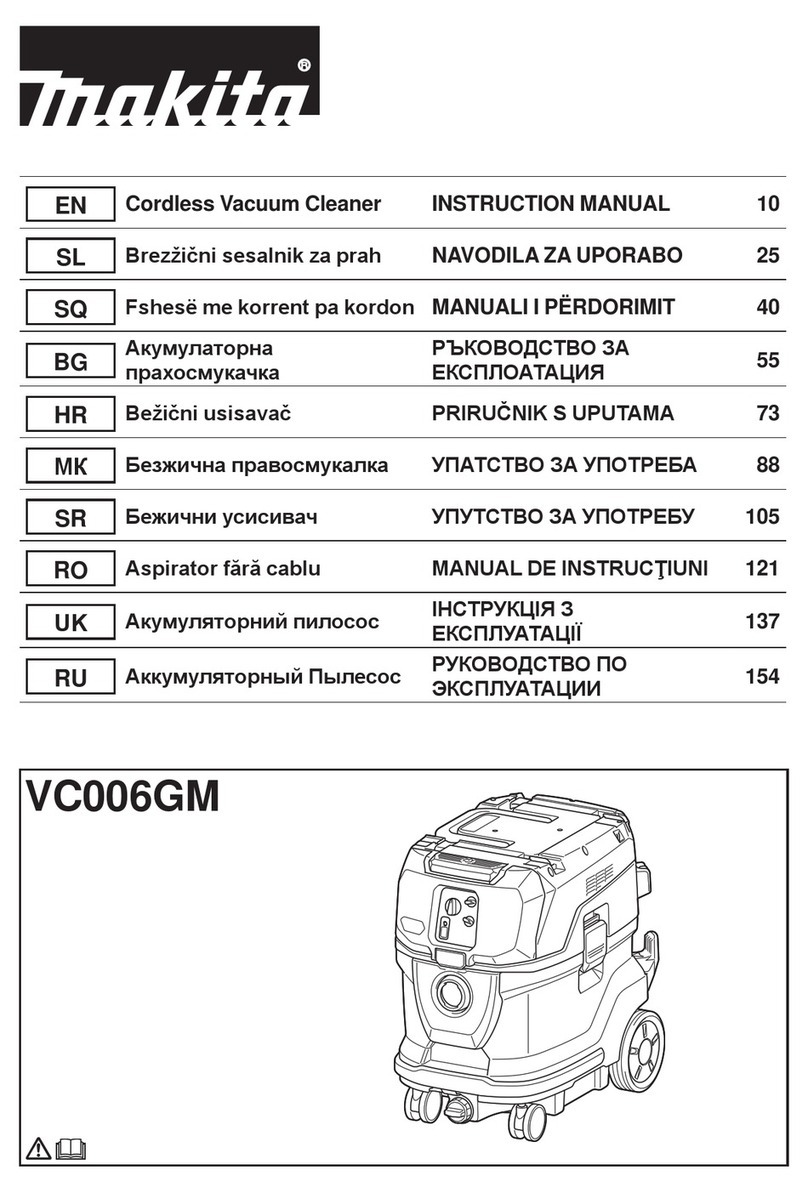Makita DVC665 User manual
Other Makita Vacuum Cleaner manuals
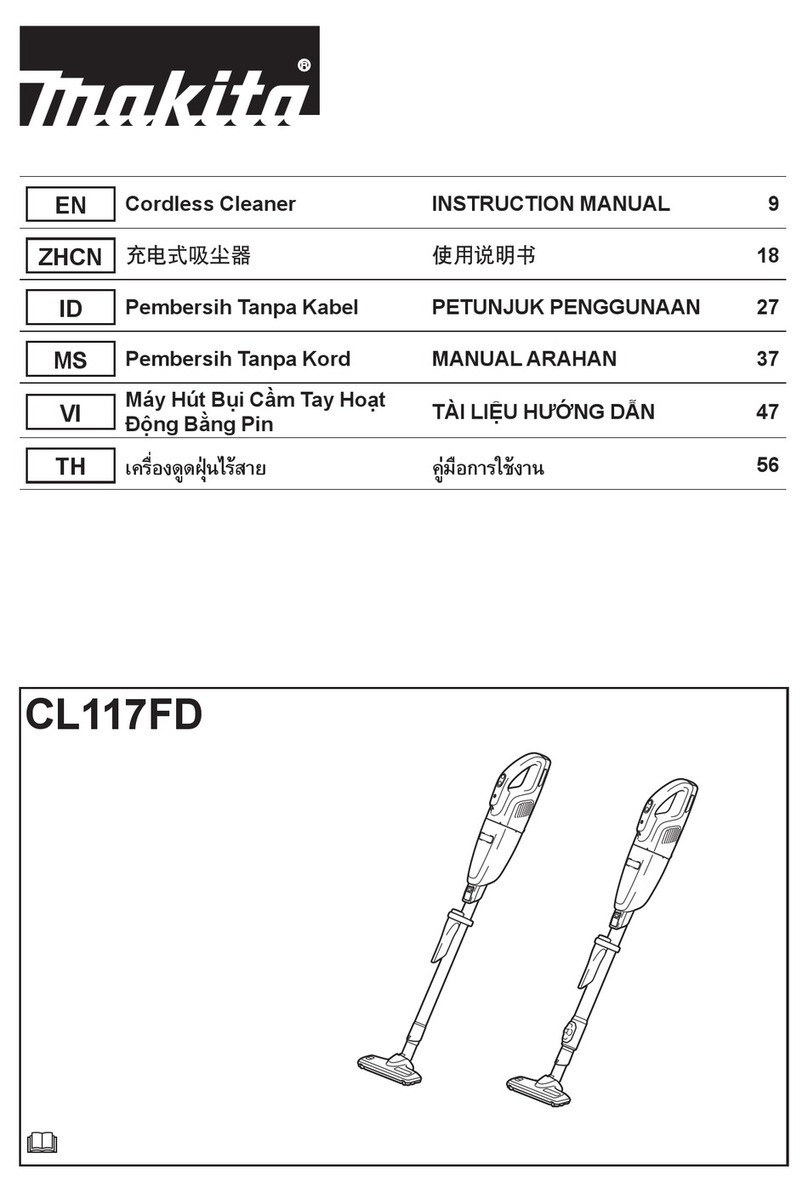
Makita
Makita CL117FD User manual
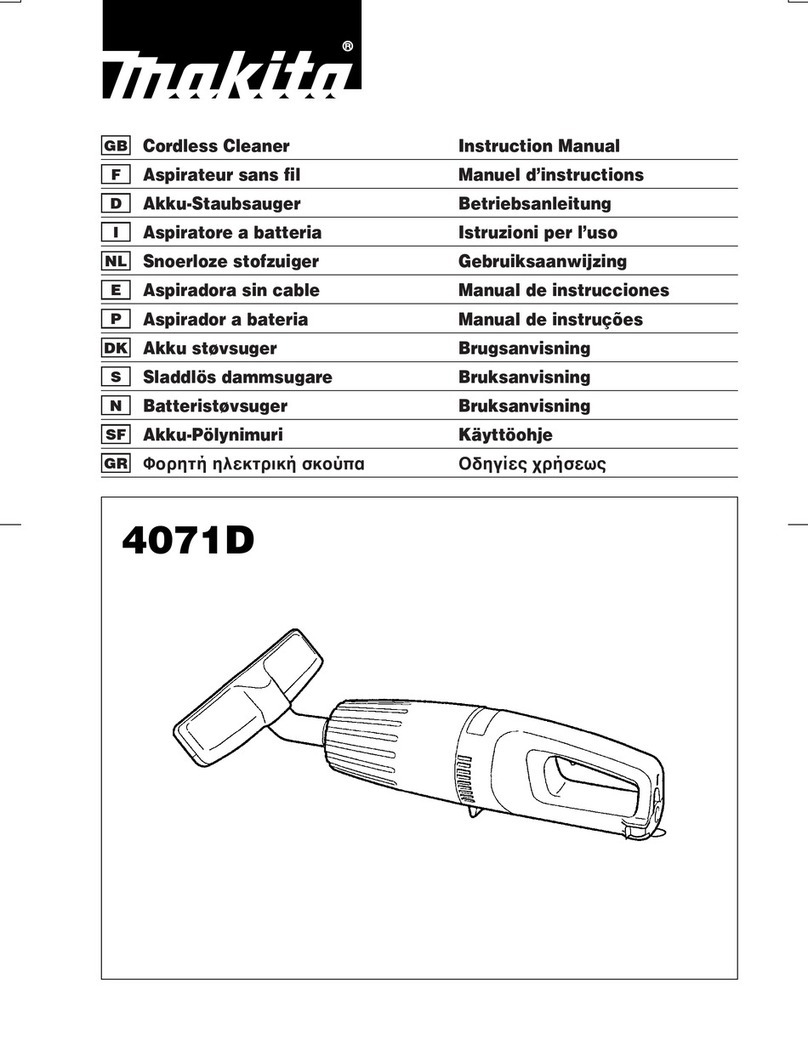
Makita
Makita HANDY VAC II 4071D User manual

Makita
Makita BVC340 User manual
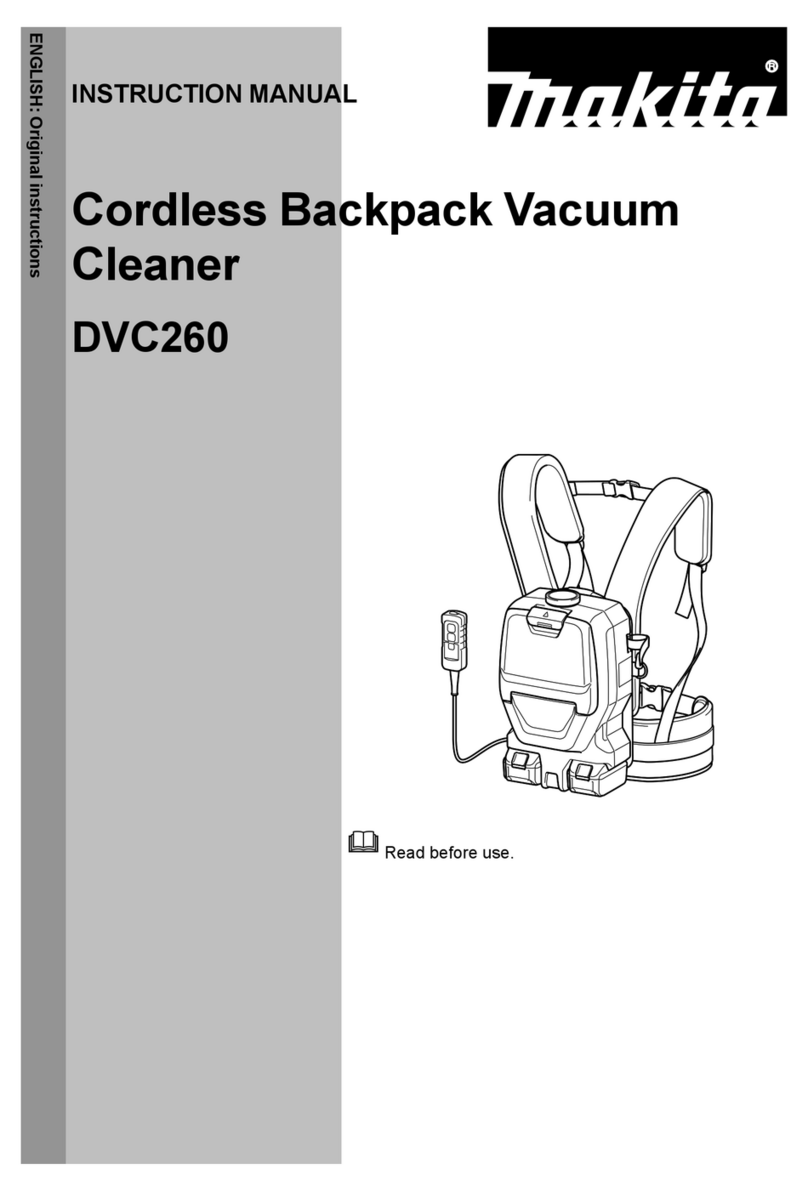
Makita
Makita DVC260 User manual

Makita
Makita DVC660 User manual
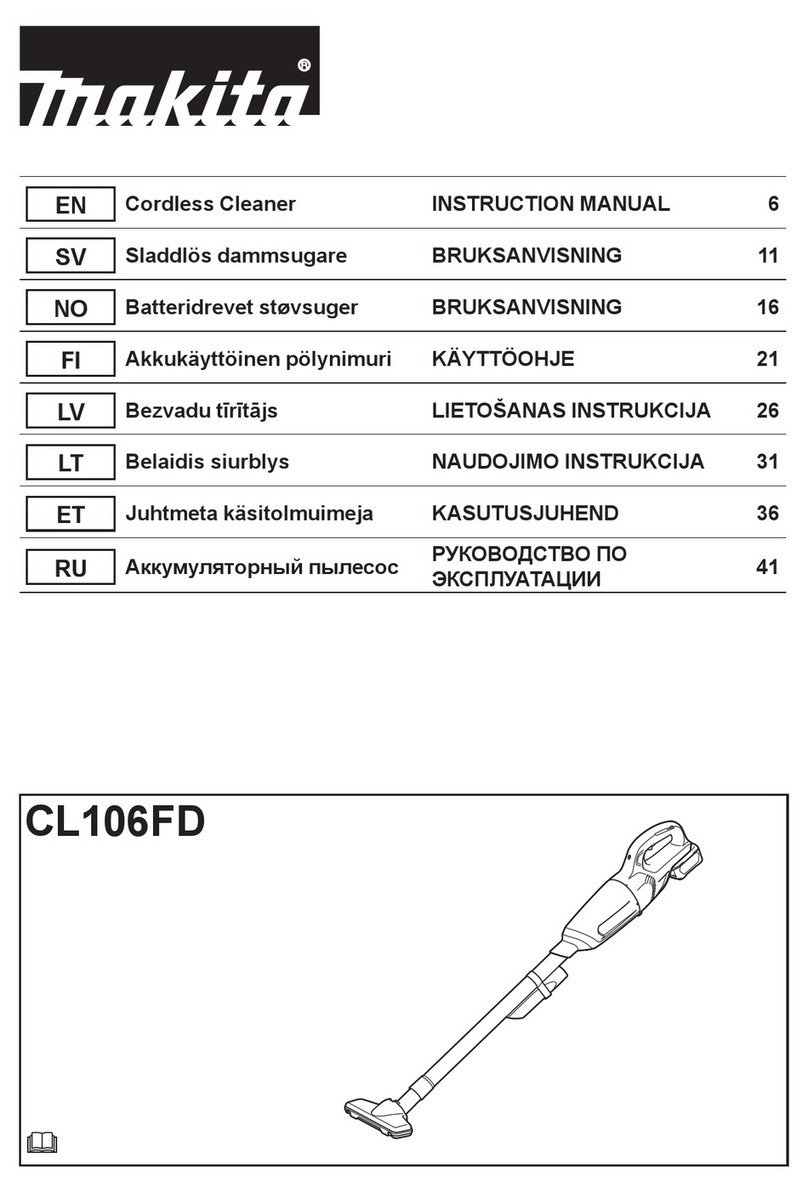
Makita
Makita CL106FD User manual

Makita
Makita VC001GL User manual
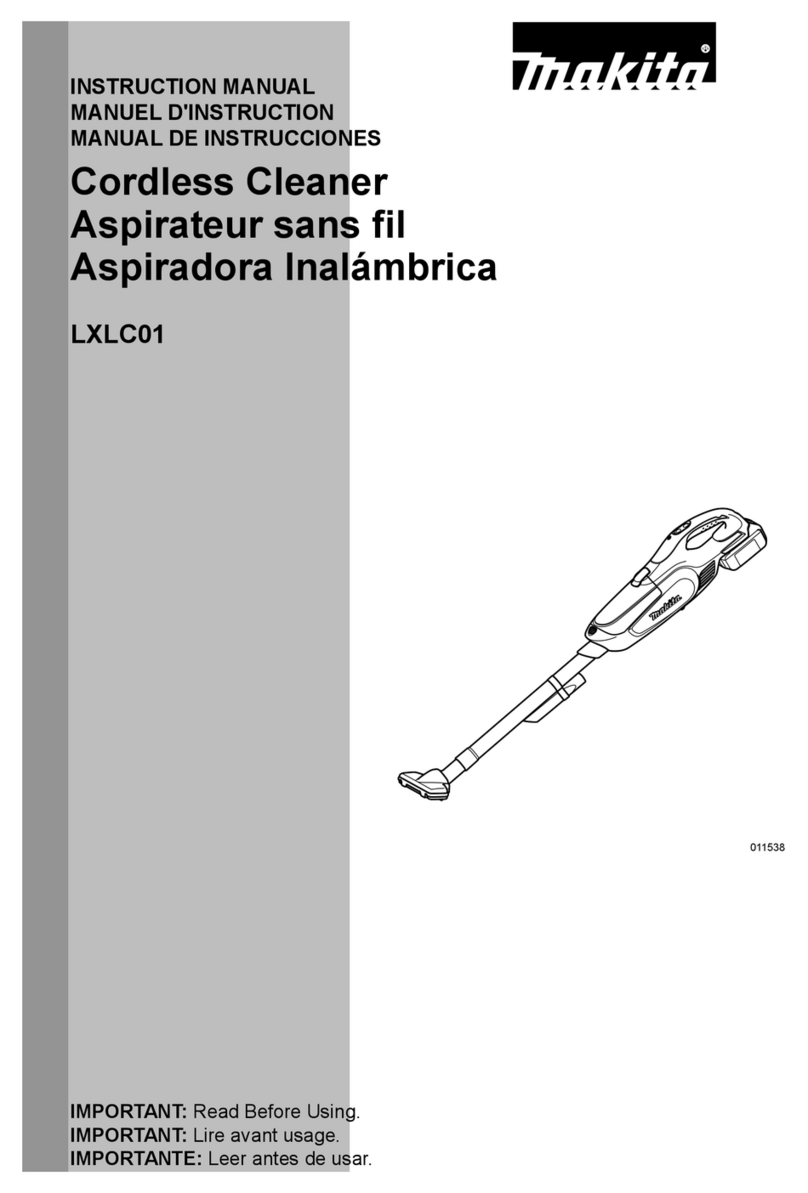
Makita
Makita LXLC01 User manual
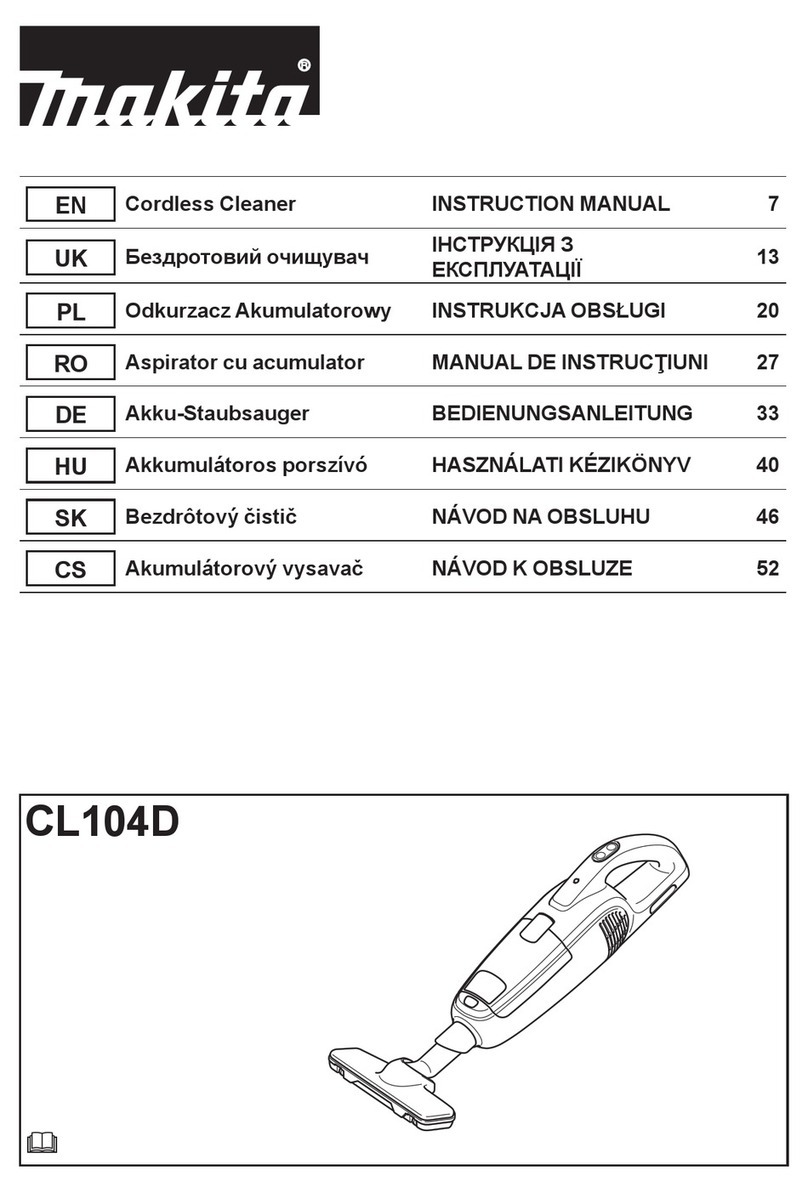
Makita
Makita CL104D User manual

Makita
Makita DVC150L User manual

Makita
Makita XCV11 User manual

Makita
Makita CL106FD User manual
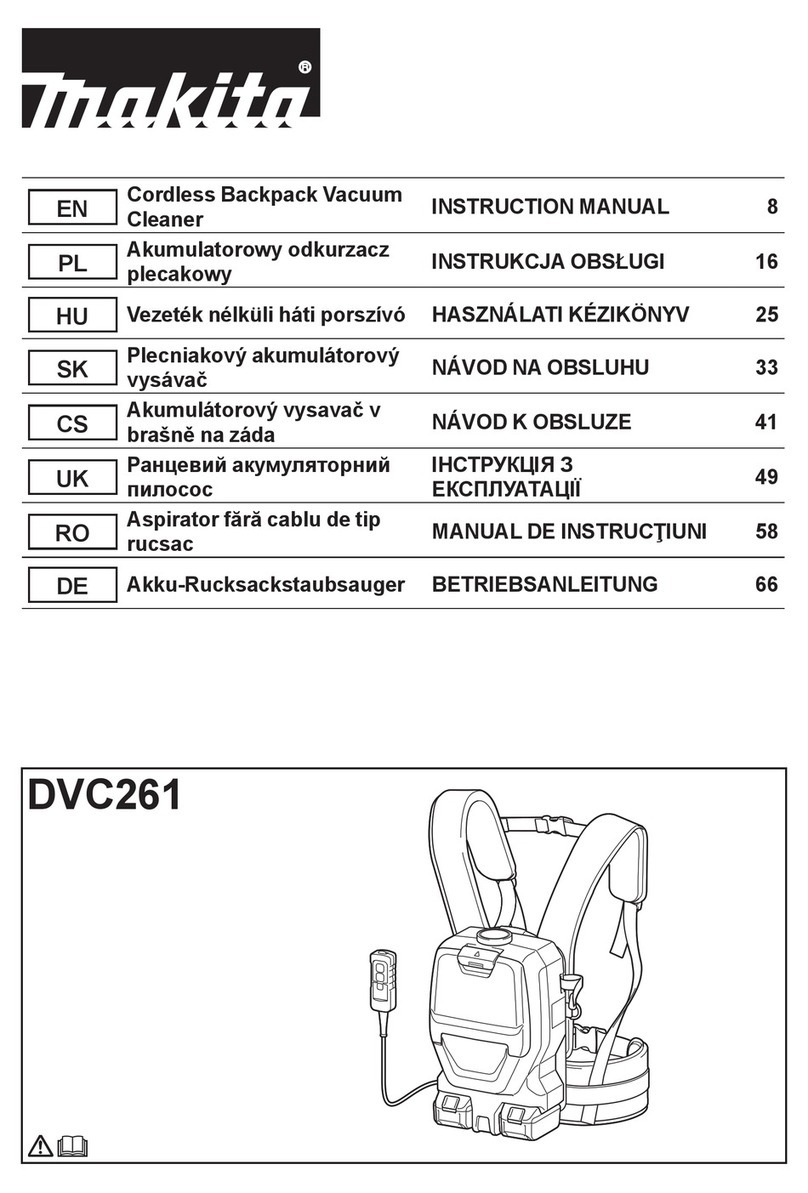
Makita
Makita DVC261 User manual

Makita
Makita DVC350 User manual
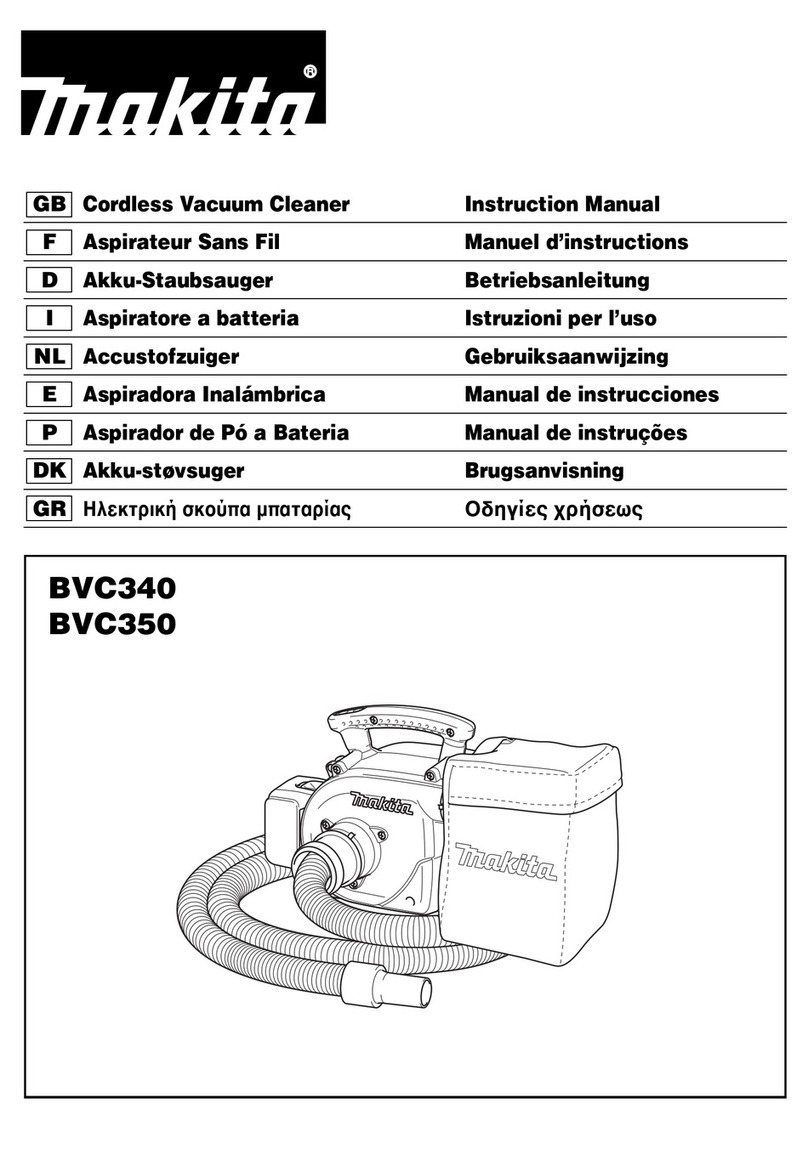
Makita
Makita BVC340 User manual

Makita
Makita DVC865L User manual

Makita
Makita XCV11 User manual

Makita
Makita VC009G User manual

Makita
Makita CL107FD User manual

Makita
Makita DCL282F User manual