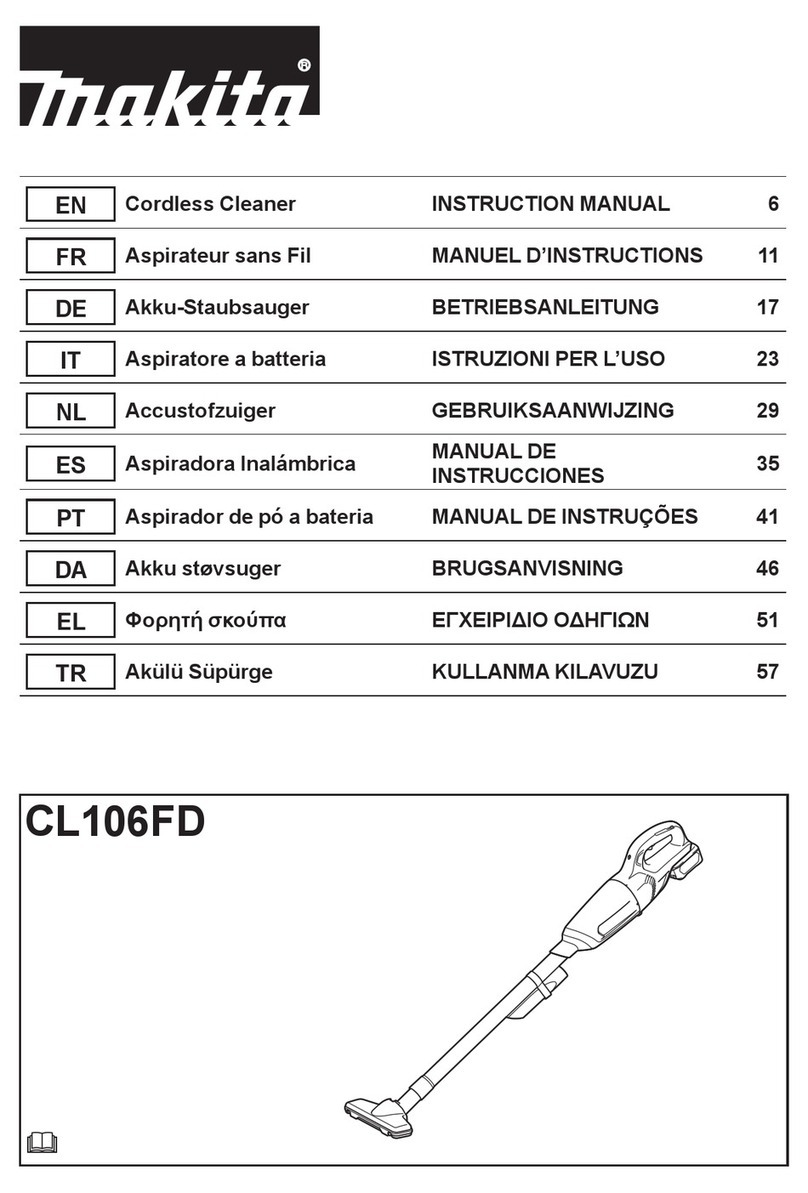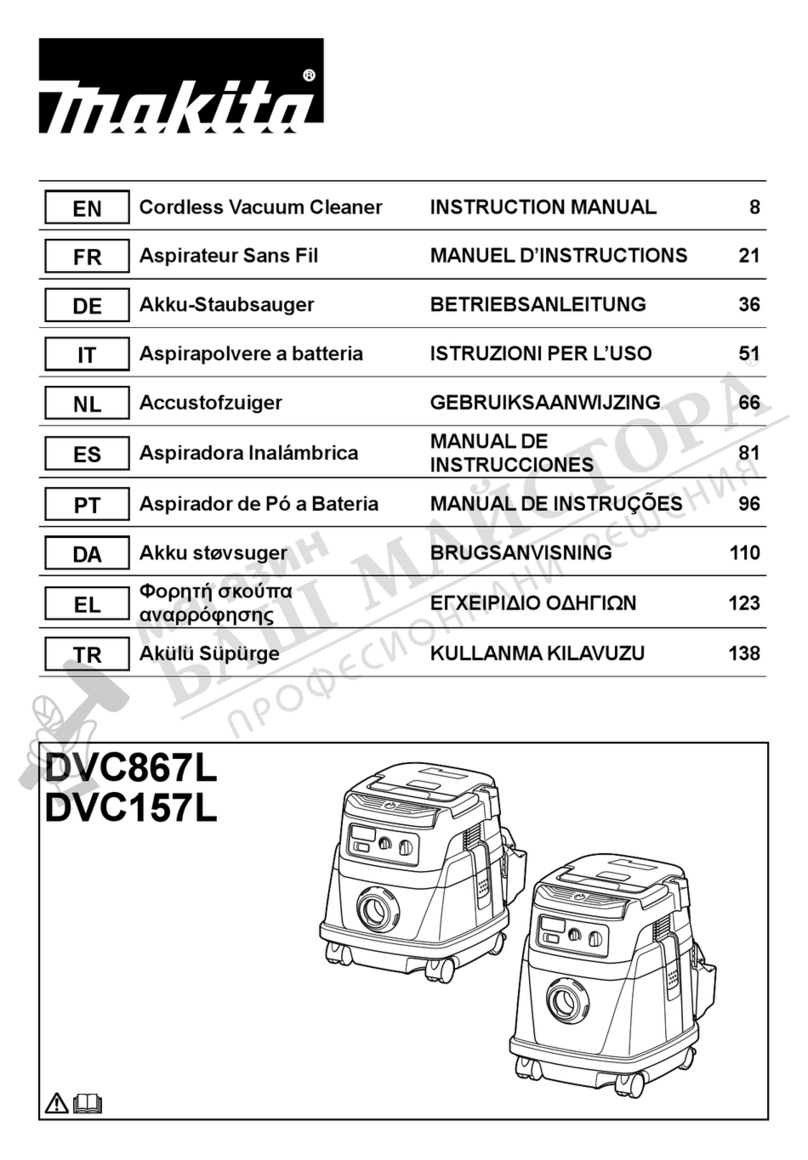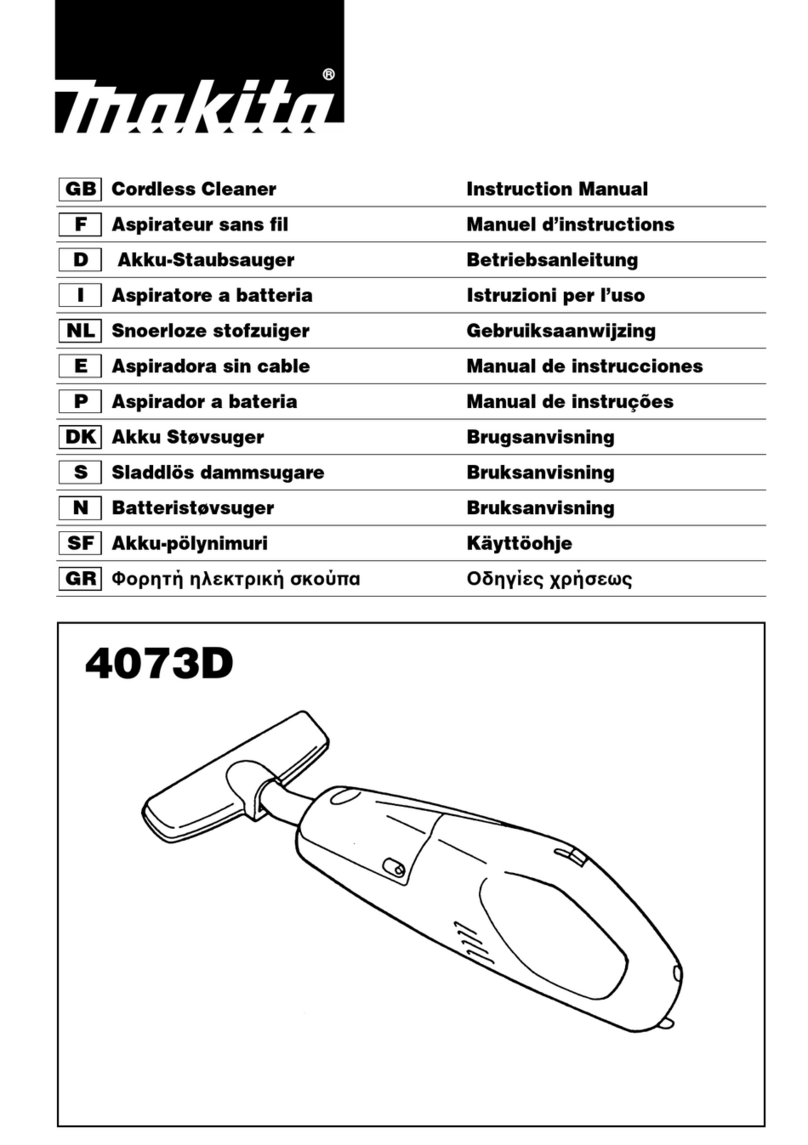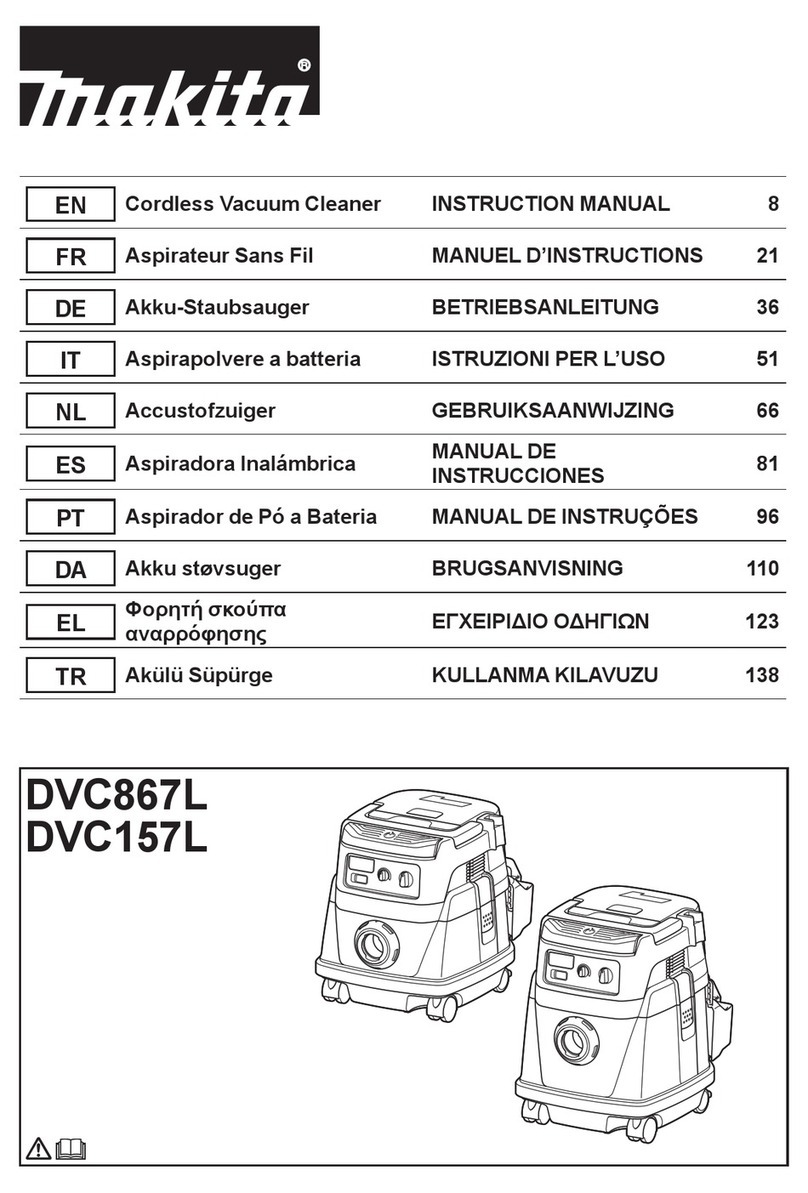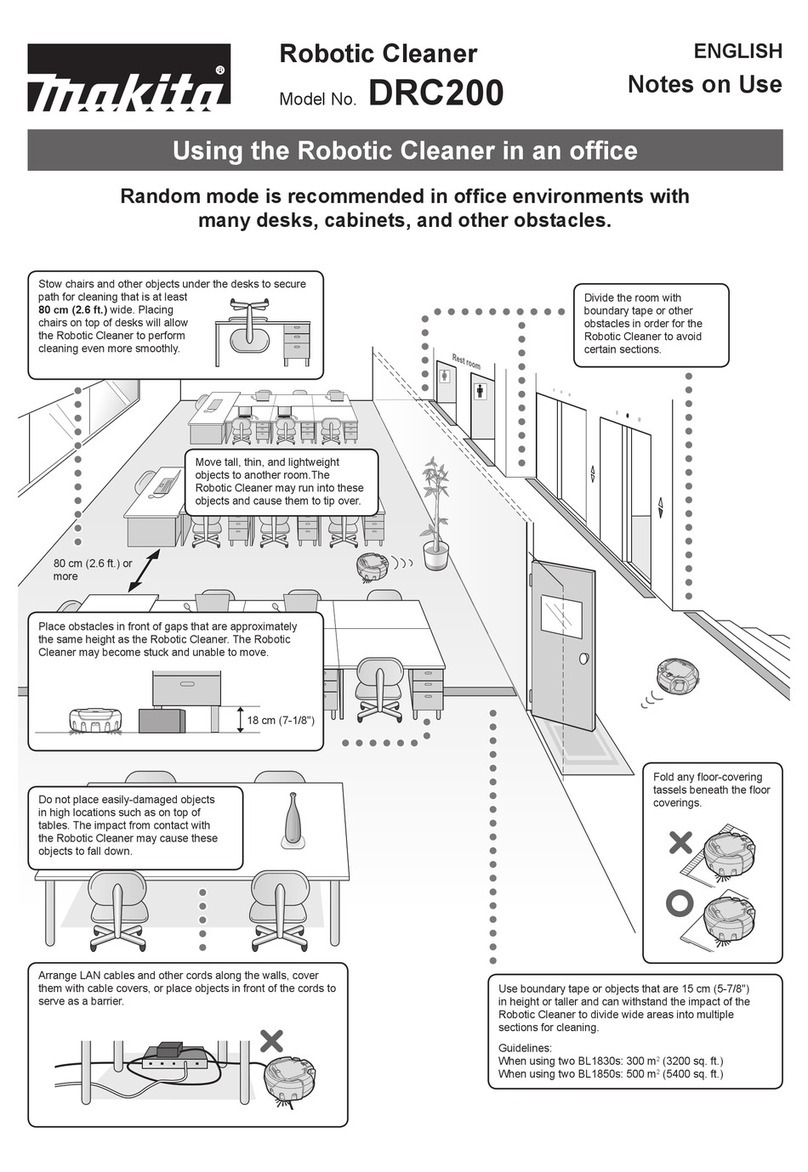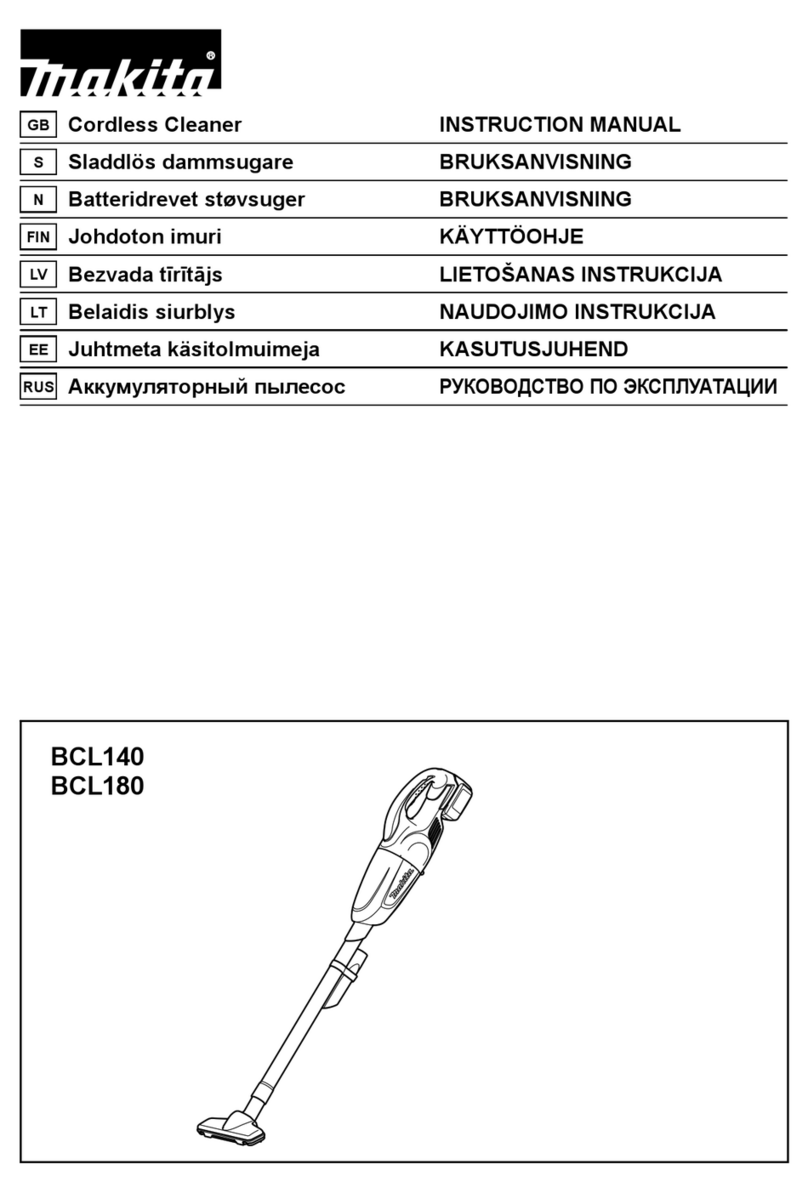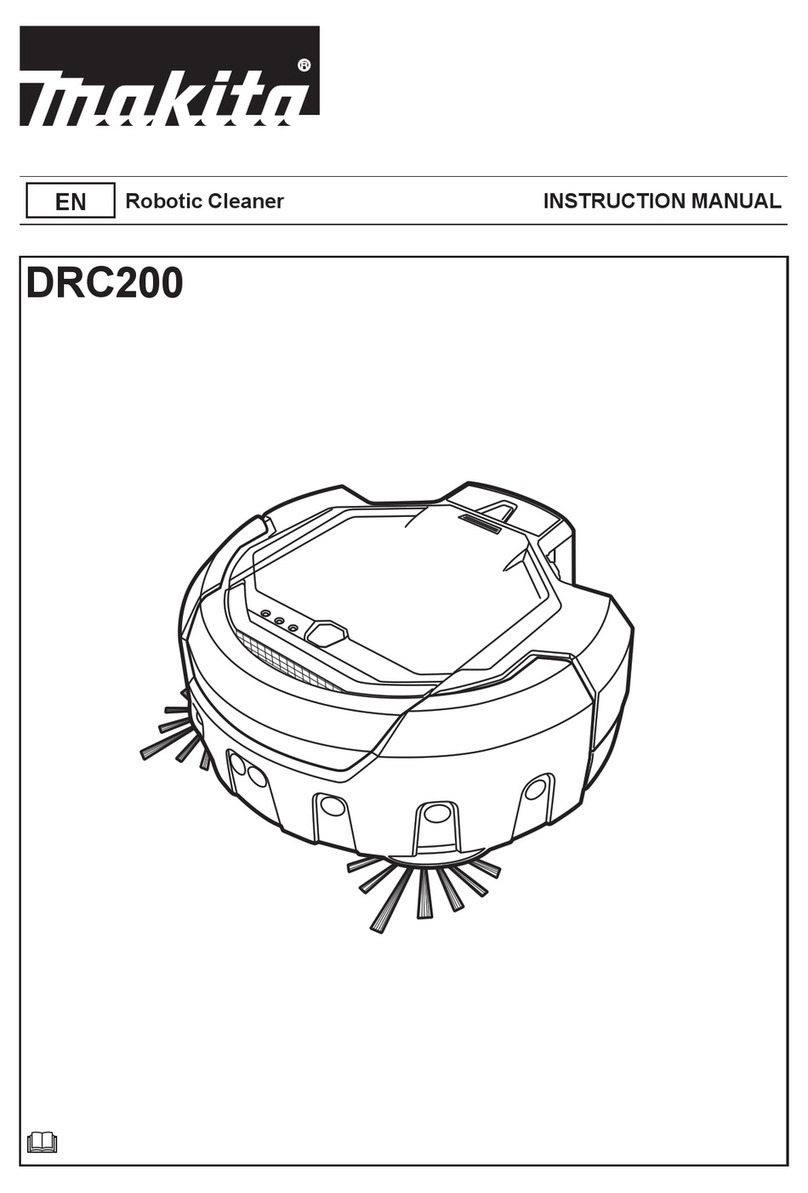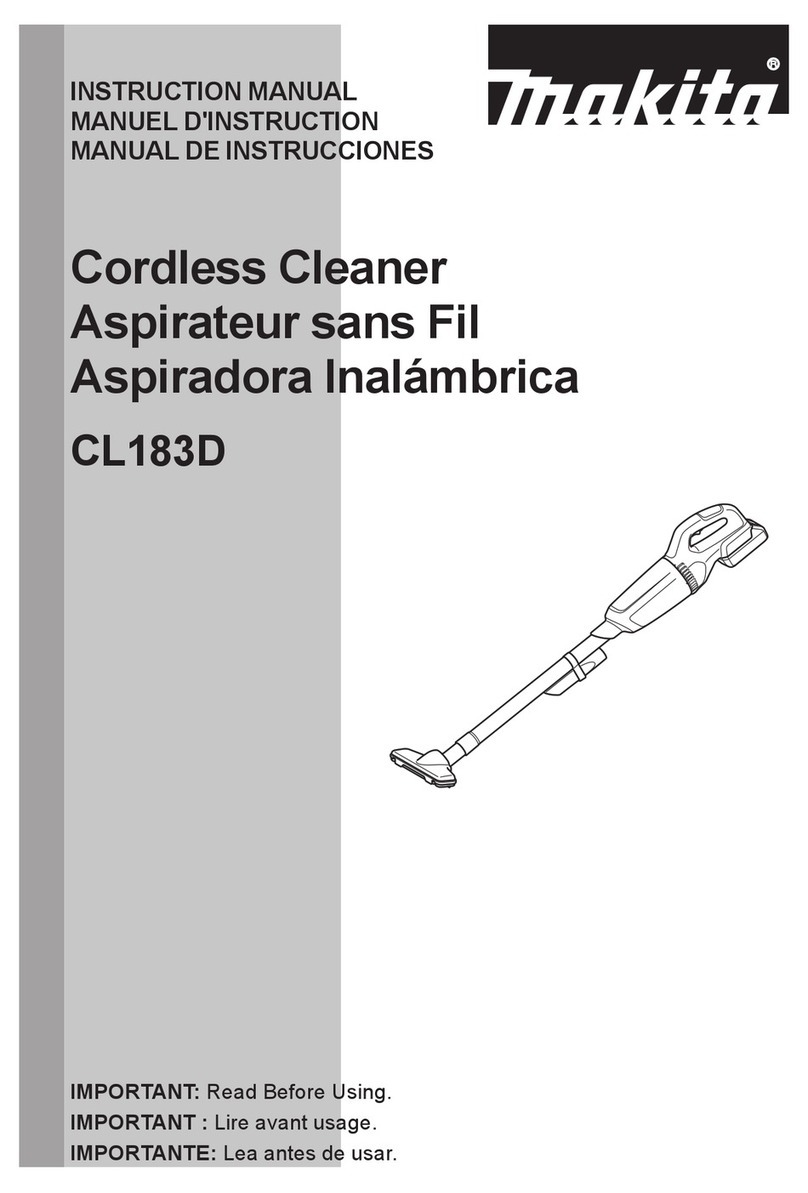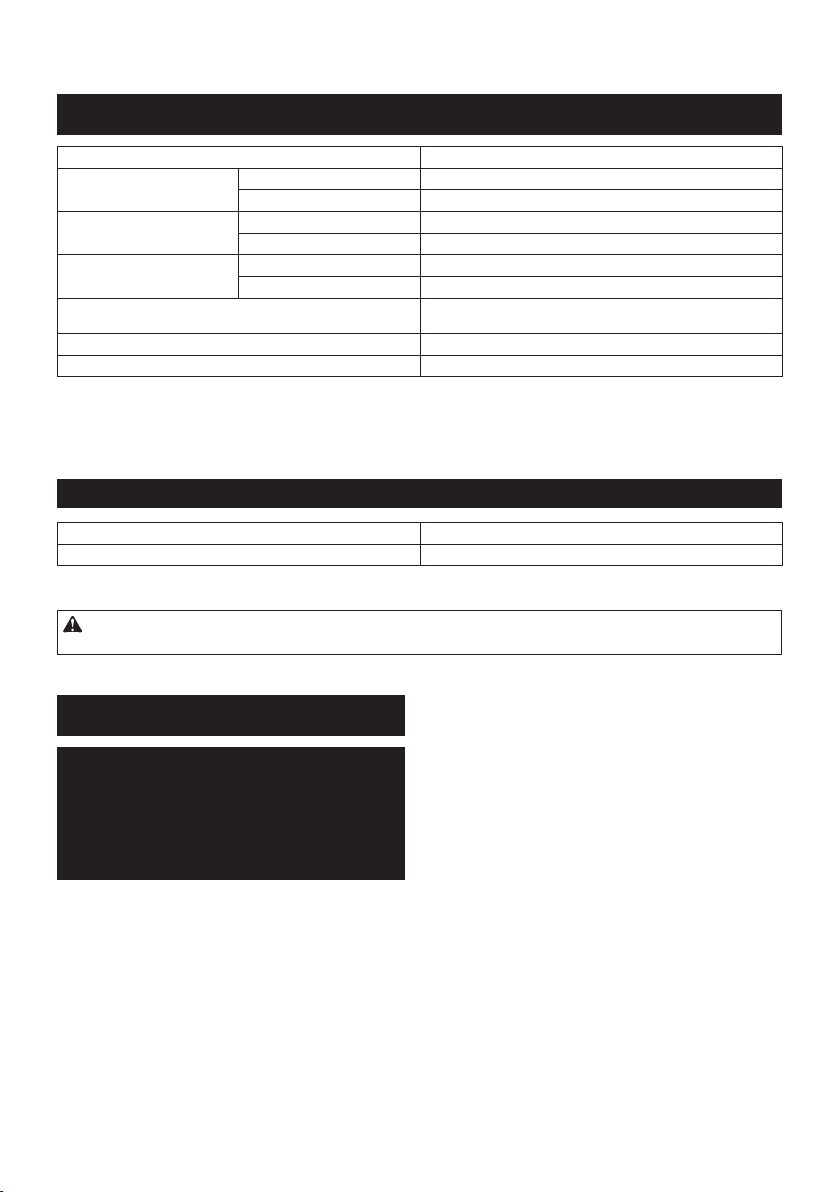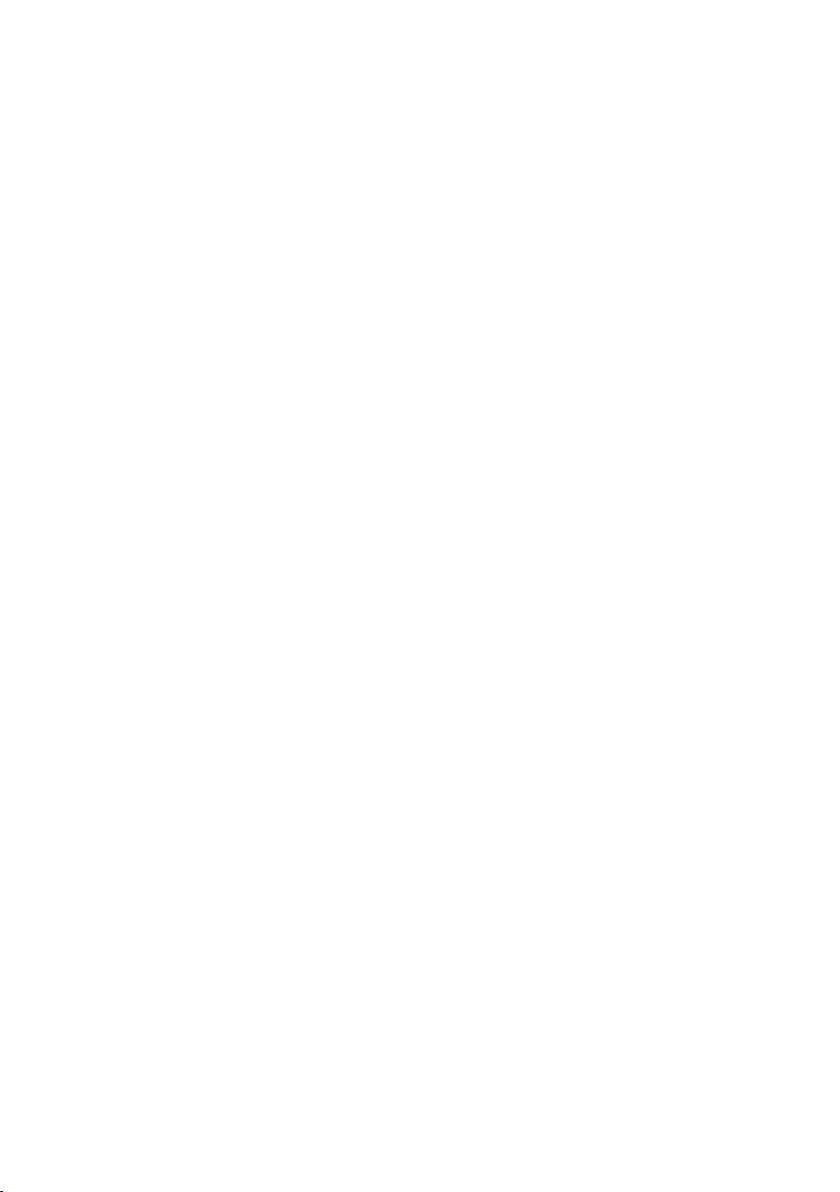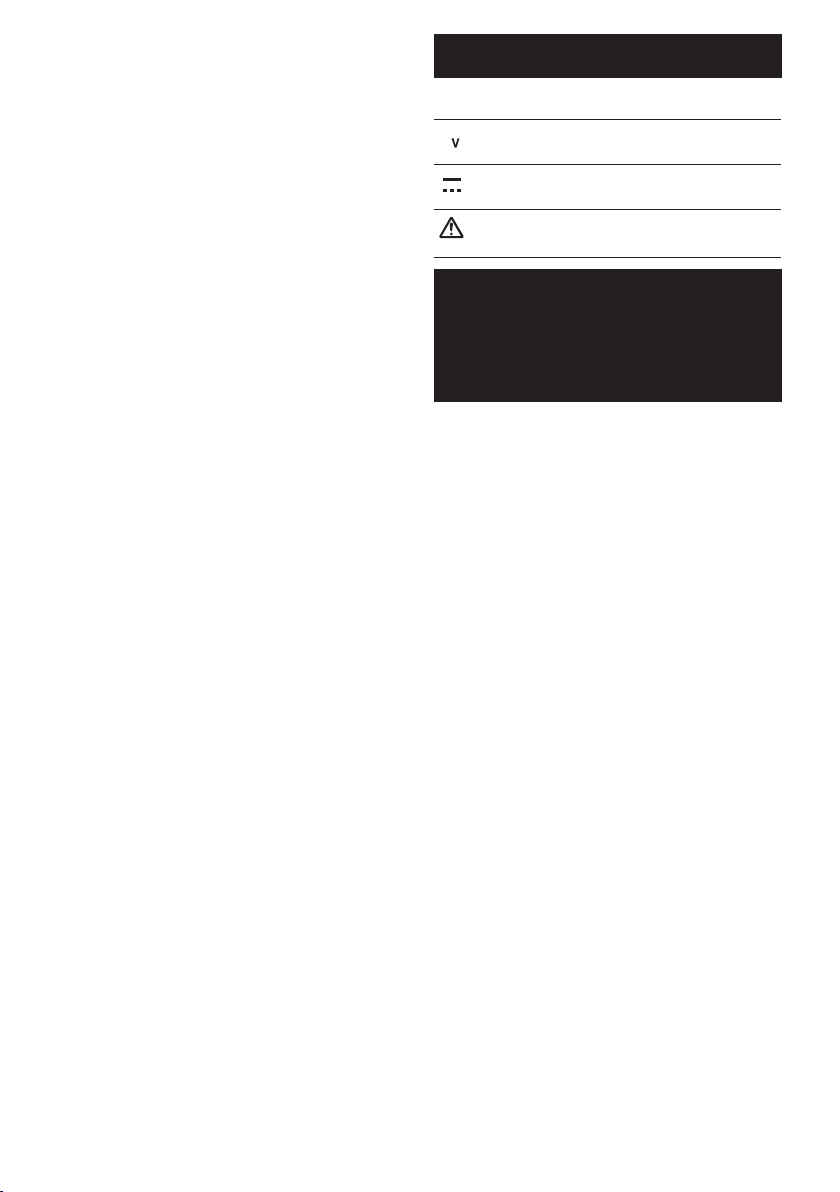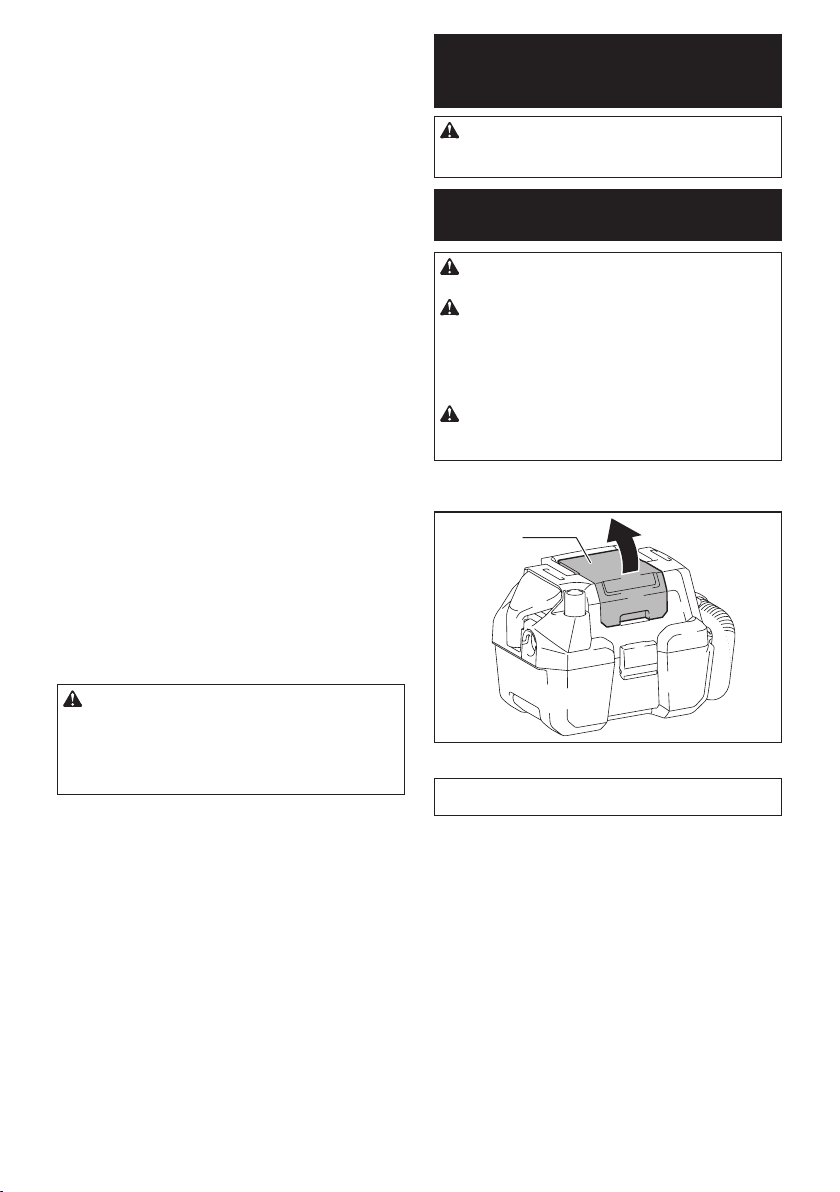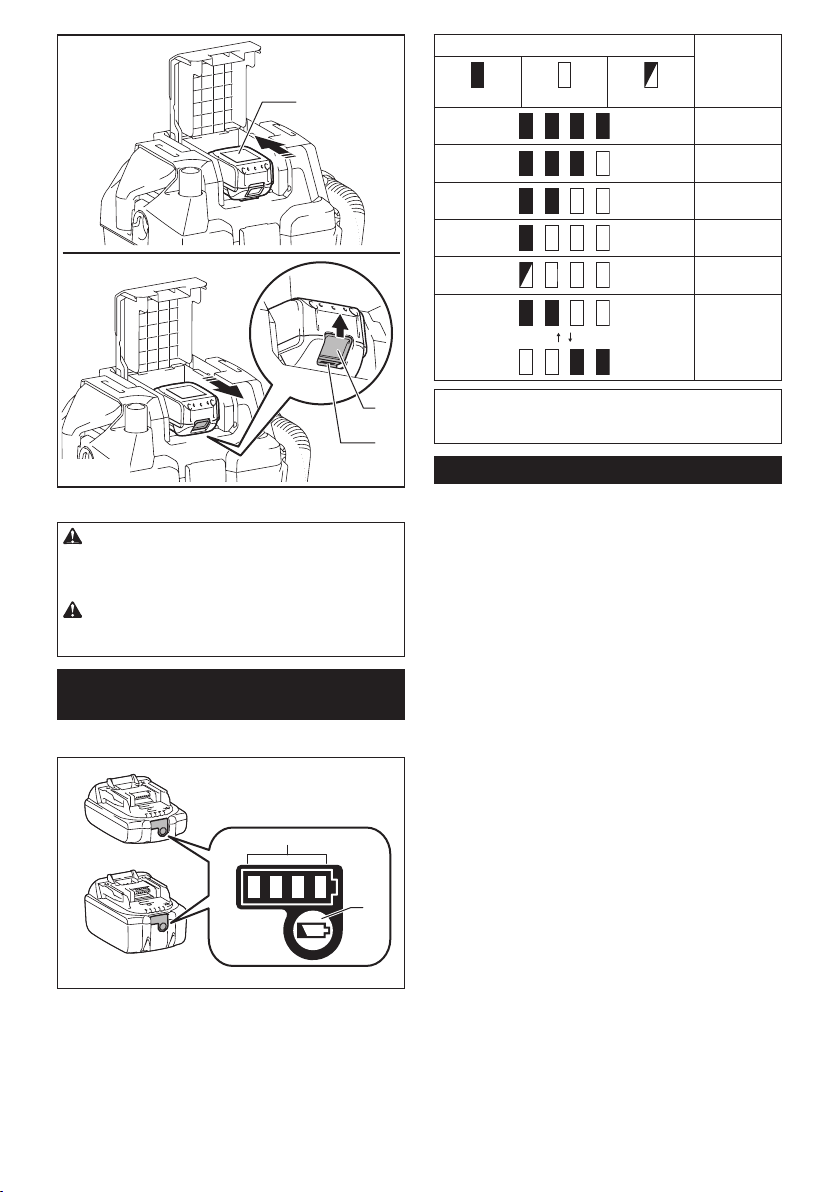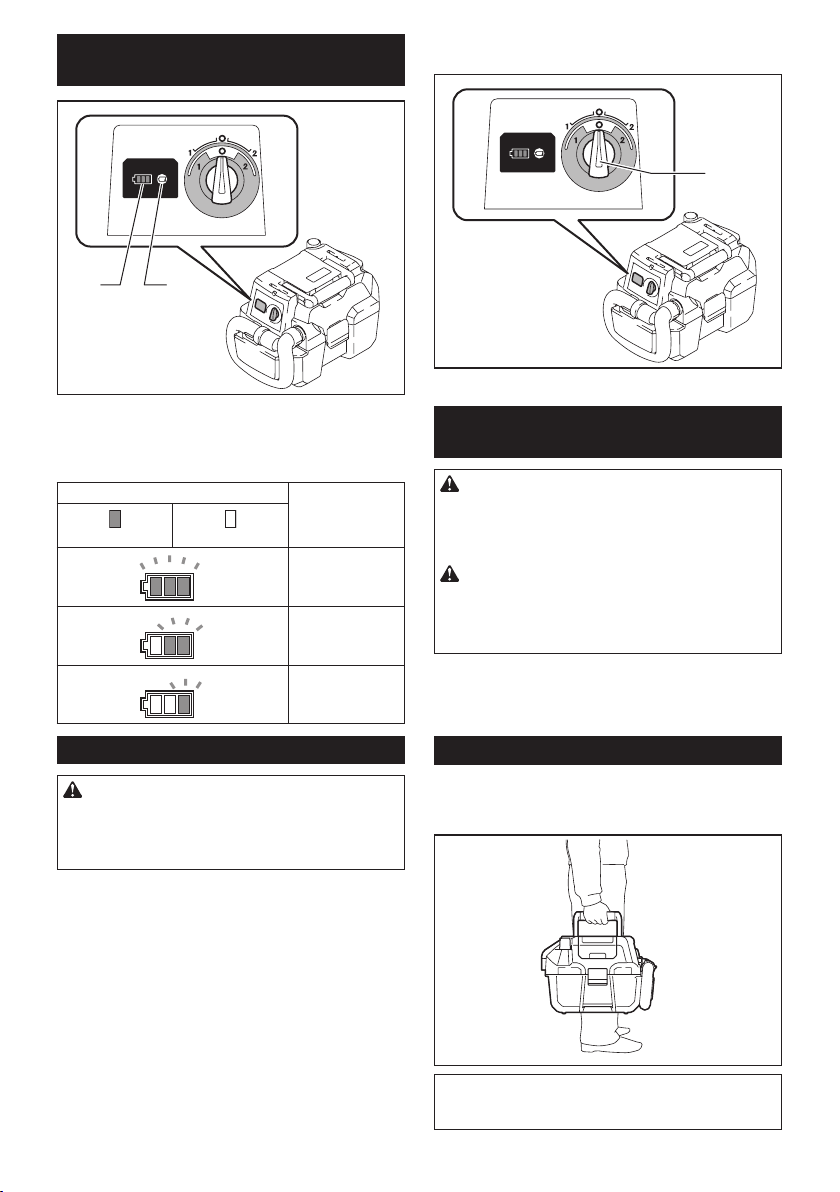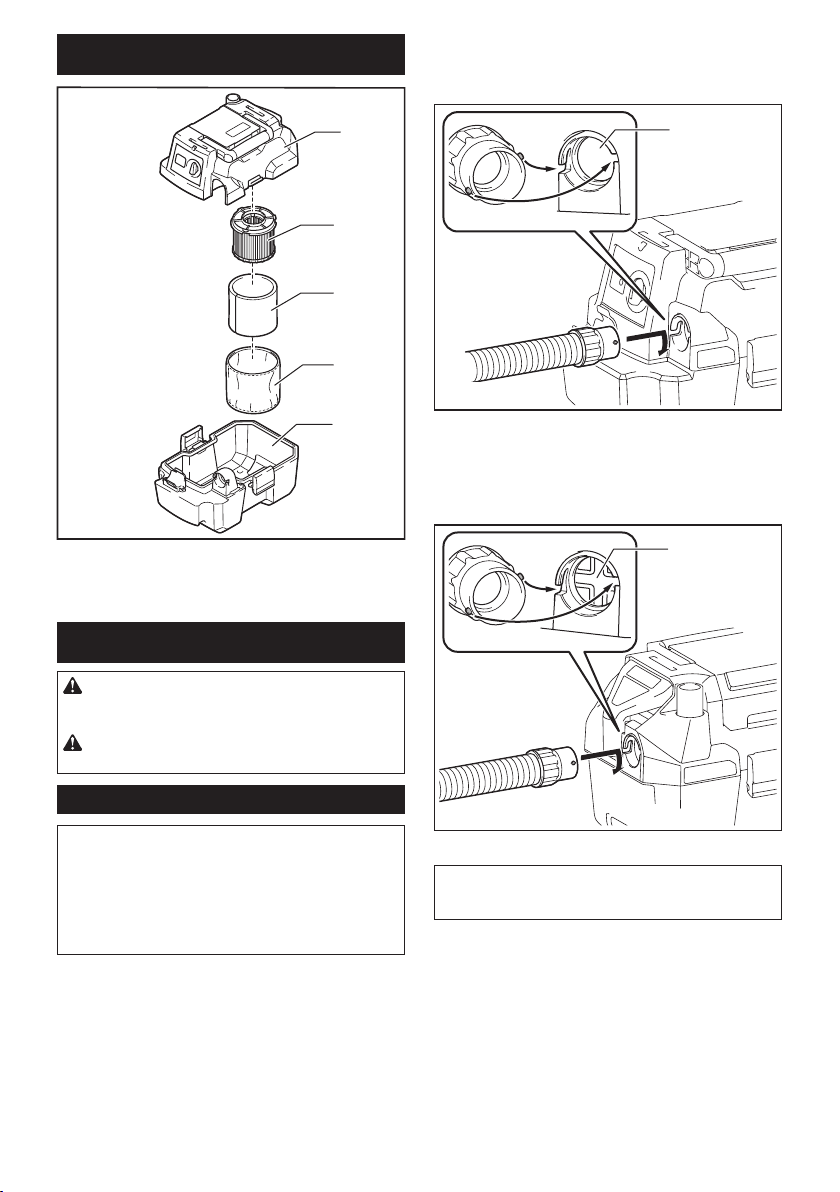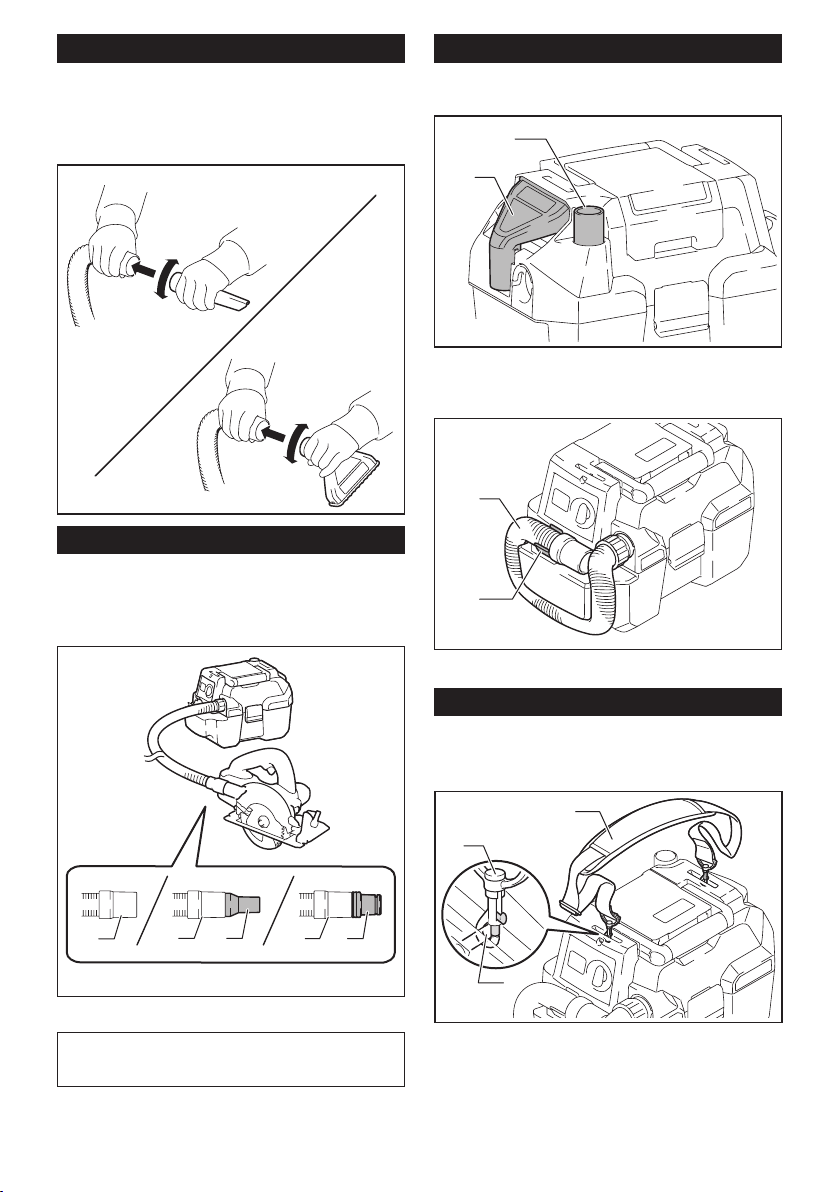3
6.
Do not put any object into openings.
Do not use with any opening blocked;
keep free of dust, lint, hair, and any-
thing that may reduce air ow.
7. Keep hair, loose clothing, ngers,
and all parts of body away from
openings and moving parts.
8. Turn off all controls before removing
the battery cartridge.
9.
Use extra care when cleaning on stairs.
10. Do not use to pick up ammable or
combustible liquids, such as gaso-
line, or use in areas where they may
be present.
11. Use only the charger supplied by
the manufacturer to recharge.
12. Do not pick up anything that is burn-
ing or smoking, such as cigarettes,
matches, or hot ashes.
13.
Do not use without lters in place.
Replace a damaged lter immediately.
14. Do not charge the battery outdoors.
15.
Do not expose to rain. Store indoors.
16.
Do not use the cleaner as a stool or
work bench. The machine may fall
down and may result in personal injury.
17. Do not vacuum the following:
•Flammable liquid (kerosene,
gasoline, solvents such as ben-
zine, thinner, etc.)
•Hot substances that are burn-
ing or smoking (cigarettes,
matches, incense sticks, can-
dles, hot ashes), sparks and
metal dust generated by cutting
or grinding metal, etc.
•Flammable material (toner,
paint, spray, etc.)
•
Foam like carpet cleaning agent, etc.
(they may cause explosion or re)
•
Explosive or pyrophoric substances
(nitroglycerin, aluminum, magne-
sium, titanium, zinc, red phospho-
rus, yellow phosphorus, celluloid,
etc. and their dust, gas or steam)
•Sharp objects (glass, cutlery,
wood splinter, metal, stone, nail,
razor, push pin, etc.)
•
Solidifying and conductive ne
powder (metal or carbon powder)
•Dehumidifier
•Large amount of powder (flour,
fire extinguisher powder, etc.)
•Substances that cause toxic
symptoms
•Aggressive chemicals (acid,
leach, etc.)
•Liquid or damp garbage, includ-
ing vomit and excreta
•Asbestos
•Pesticides
Such action may cause fire, injury
and/or property damage.
To reduce your exposure to these
chemicals, always wear approved
respiratory protection such as dust
masks that are specially designed
to filter out microscopic particles.
Direct the exhaust air away from
your face and body.
NOTE: Read the OSHA regulation on
silica dust to understand the
requirements needed to reduce
exposure to silica dust at the job-
site. Specific rules apply to the drill-
ing, demolition cutting andgrinding
materials that contain silica.
Battery tool use and care
1. Prevent unintentional starting.
Ensure the switch is in the off-po-
sition before connecting to battery
pack, picking up or carrying the
appliance. Carrying the appliance with
your nger on the switch or energiz-
ing appliance that have the switch on
invites accidents.
2. Disconnect the battery pack from
the appliance before making any
adjustments, changing accessories,
or storing appliance. Such preventive
safety measures reduce the risk of
starting the appliance accidentally.
3. Recharge only with the charger
specied by the manufacturer. A
charger that is suitable for one type of
battery pack may create a risk of re
when used with another battery pack.