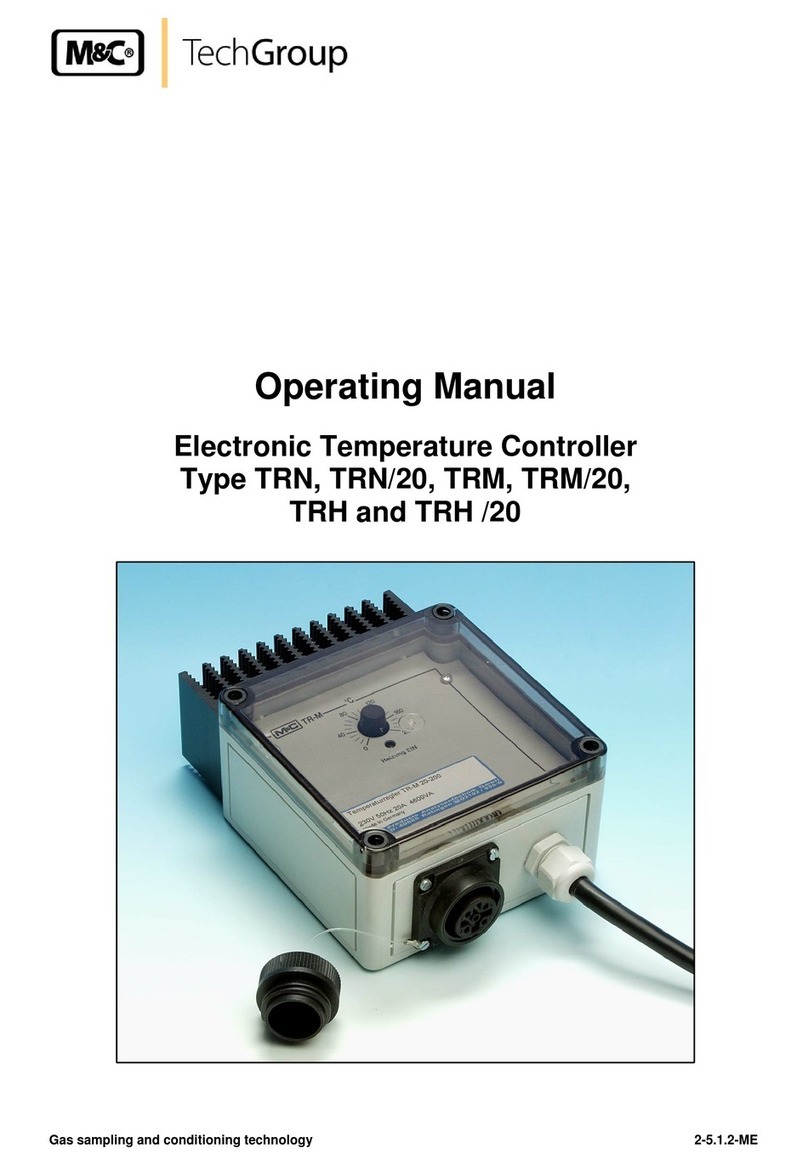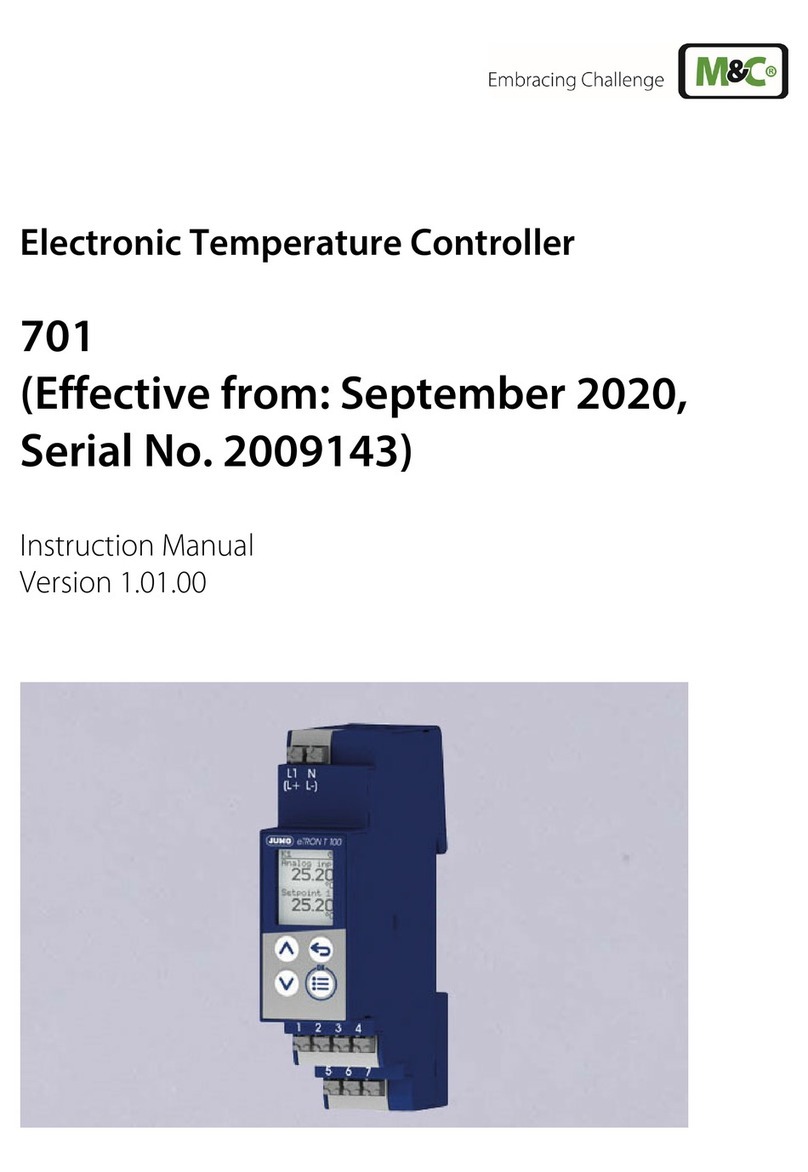www.mc-techgroup.com Temperature controller 70304 | 1.02.00 3
List of content
1General information.............................................................................................................................................4
2Declaration of conformity ...................................................................................................................................4
3Safety instructions................................................................................................................................................5
4Warranty.................................................................................................................................................................5
5Used terms and signal indications.....................................................................................................................6
6Introduction...........................................................................................................................................................7
7Receipt of goods and storage.............................................................................................................................7
8Description.............................................................................................................................................................8
9Dimensions and installation ...............................................................................................................................9
10 Technical Data.................................................................................................................................................11
11 Electrical connection......................................................................................................................................11
11.1 Replacing controller 703 by controller 70304.................................................................................................................................12
12 Operating principle ........................................................................................................................................13
12.1 Parameter of the user level with factory setting............................................................................................................................13
13 Change of parameters ...................................................................................................................................14
13.1 Removing and activating the level inhibit ........................................................................................................................................14
13.2 Menu structure...................................................................................................................................................................................................15
13.3 Time Out.................................................................................................................................................................................................................16
14 Change of the setpoint ..................................................................................................................................16
15 Comissioning...................................................................................................................................................16
15.1 Entry and check of controller parameters .........................................................................................................................................16
15.2 Self-optimising (PID action) of control circuit .................................................................................................................................17
15.3 Commissioning with heated foreign components .....................................................................................................................17
16 Low temperature alarm and excess temperature limitation...................................................................18
16.1 Restarting after excess or low temperature alarm........................................................................................................................18
17 70304 or 70304.2 with mA-output...............................................................................................................18
17.1 Adjusting Signal type and temperature range...............................................................................................................................19
18 Decommissioning...........................................................................................................................................19
19 Maintenance....................................................................................................................................................19
20 Proper disposal of the device .......................................................................................................................20
21 Spare part list ..................................................................................................................................................20
22 Appendix..........................................................................................................................................................20
List of Illustrations
Figure 1 Display/control elements.........................................................................................................................................................................8
Figure 2 Mounting cutout for controller 70304 for front panel mounting...................................................................................9
Figure 3 Housing and mounting dimensions for controller 70304 for front panel mounting.........................................9
Figure 4 Housing and mounting dimensions for controller 70304.2 for rail mounting .................................................... 10
Figure 5 Menu structure............................................................................................................................................................................................ 15