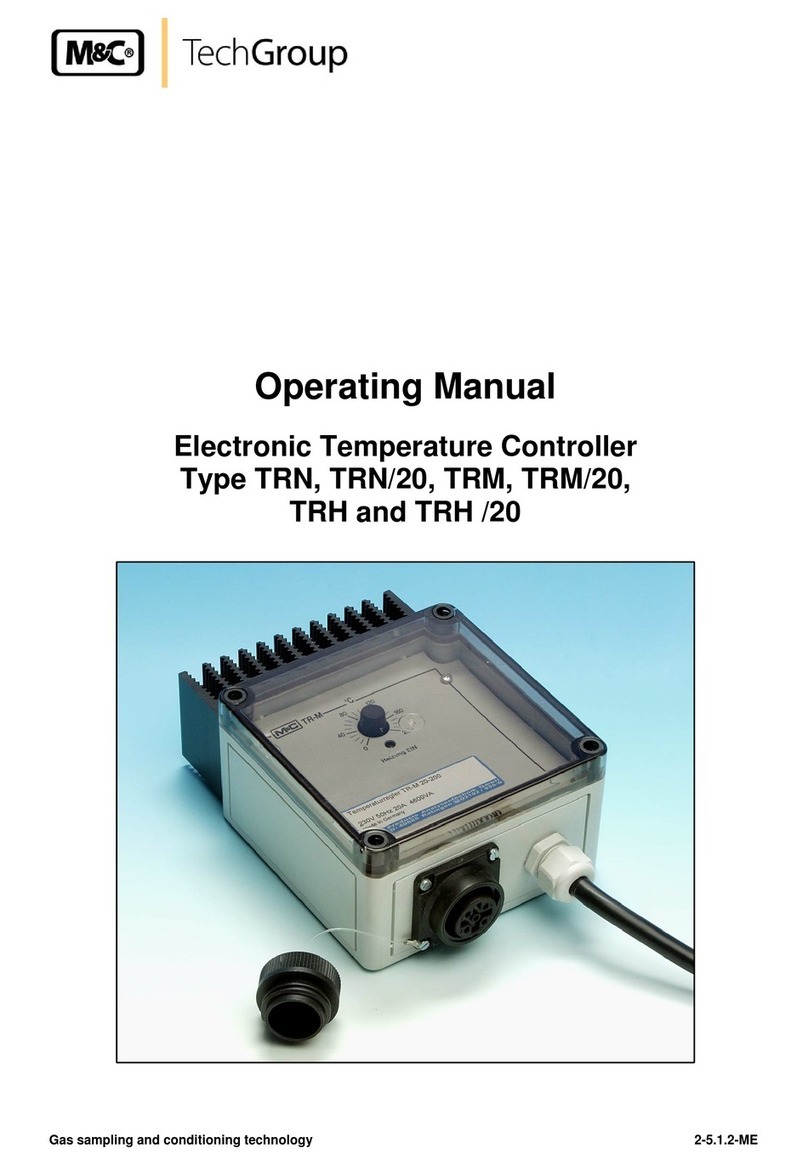www.mc-techgroup.com Temperature controller 701 | 1.01.00 3
Contents
1General information ................................................................................................................................................4
2Declaration of conformity.......................................................................................................................................4
3Safety instructions....................................................................................................................................................5
4Warranty.....................................................................................................................................................................5
5Used terms and signal indications........................................................................................................................6
6Introduction...............................................................................................................................................................7
7Application ................................................................................................................................................................7
8Technical data ...........................................................................................................................................................7
9Description ................................................................................................................................................................8
10 Receipt of goods and storage............................................................................................................................9
10.1 Product label and serial number ................................................................................................................................................................9
11 Installation instructions and dimensions........................................................................................................9
12 Electrical connections .......................................................................................................................................10
13 Signal Types PT100 and Thermocouple ........................................................................................................12
13.1 Linearization to signal types thermocouple L, J or K .................................................................................................................. 12
14 Initial starting......................................................................................................................................................12
14.1 Overview................................................................................................................................................................................................................. 13
14.2 Functional test .................................................................................................................................................................................................... 14
15 Error messages....................................................................................................................................................15
16 Measured value recording ...............................................................................................................................15
17 Decommissioning ..............................................................................................................................................15
18 Maintenance and repair....................................................................................................................................16
19 Appendix..............................................................................................................................................................16
List of Illustrations
Figure 1 LCD display description ............................................................................................................................................................................8
Figure 2 Keys description.............................................................................................................................................................................................8
Figure 3 Dimensions and indication of the connection terminals.....................................................................................................9
Figure 4 PT100 connection...................................................................................................................................................................................... 10
Figure 5 Thermocouple connection.................................................................................................................................................................. 10
Figure 6 Relay output K1 (zero-current state) .............................................................................................................................................. 11
Figure 7 Pin assignment of the heated lines 3/4/5-N/M/H or PSP-4M (-W).............................................................................. 11
Figure 8 Overview of settings and functions................................................................................................................................................ 13
Figure 9 Device function test with setpoint value of 0 °C (example) ............................................................................................ 14
Figure 10 Device function test with setpoint value of 8 °C (example)............................................................................................ 14