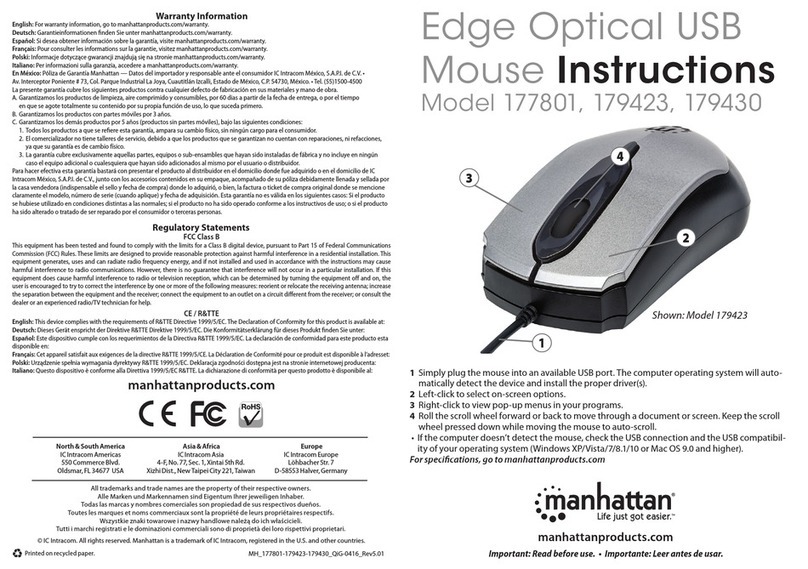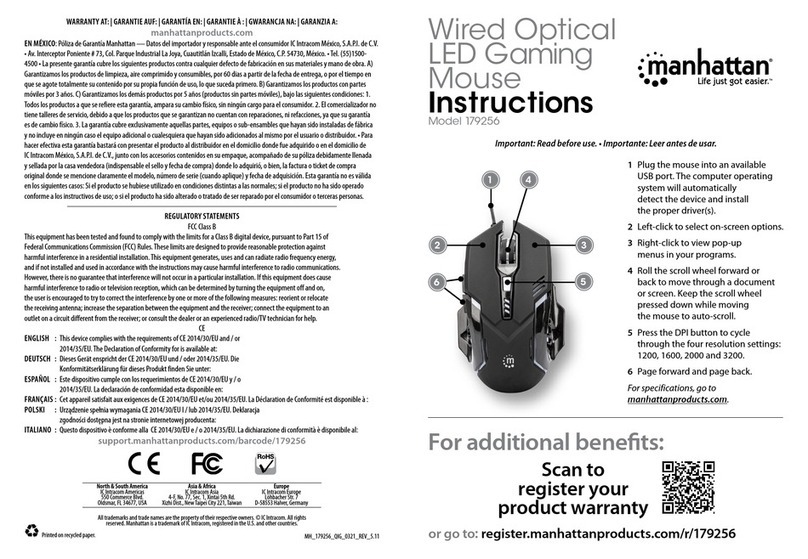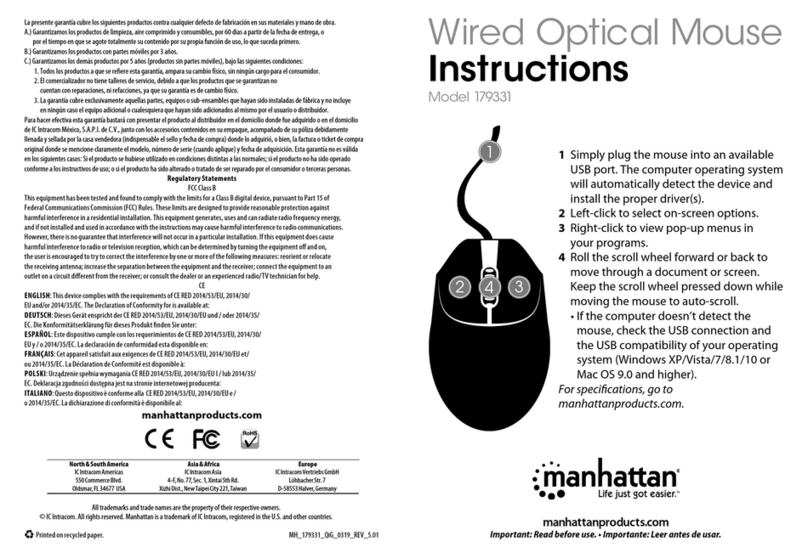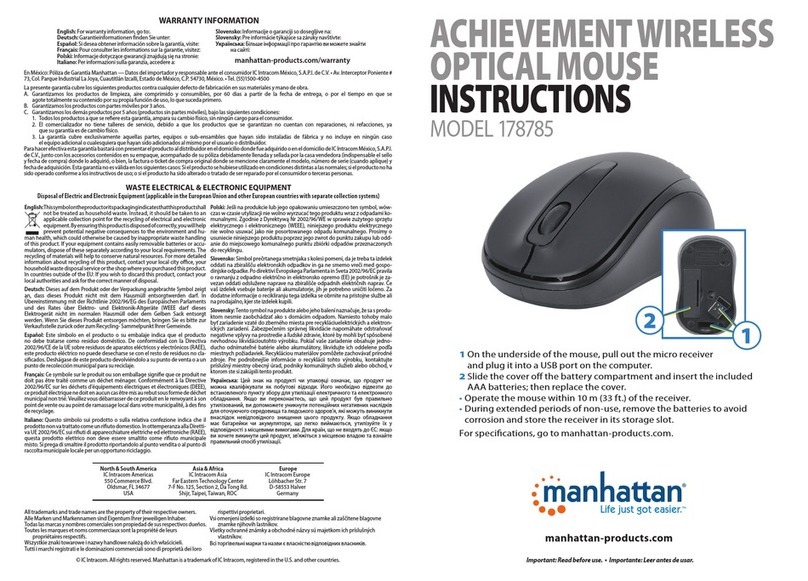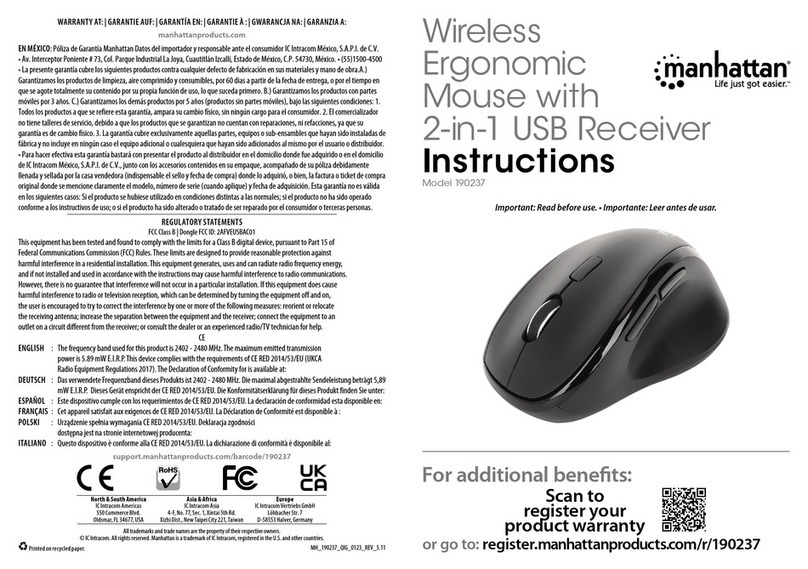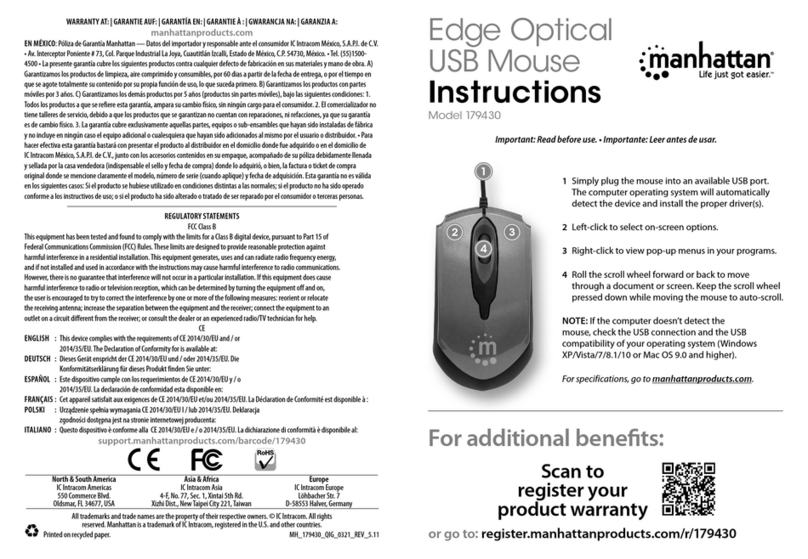ACHIEVEMENT WIRELESS
OPTICAL MOUSE
INSTRUCTIONS
MODEL 178785
WARRANTY INFORMATION
En México: Póliza de Garantía Manhattan — Datos del importador y responsable ante el consumidor IC Intracom México, S.A.P.I. de C.V. • Av. Interceptor Poniente #
73, Col. Parque Industrial La Joya, Cuautitlán Izcalli, Estado de México, C.P. 54730, México. • Tel. (55)1500-4500
La presente garantía cubre los siguientes productos contra cualquier defecto de fabricación en sus materiales y mano de obra.
A. Garantizamos los productos de limpieza, aire comprimido y consumibles, por 60 dias a partir de la fecha de entrega, o por el tiempo en que se
agote totalmente su contenido por su propia función de uso, lo que suceda primero.
B. Garantizamos los productos con partes móviles por 3 años.
C. Garantizamos los demás productos por 5 años (productos sin partes móviles), bajo las siguientes condiciones:
1. Todos los productos a que se reere esta garantía, ampara su cambio físico, sin ningún cargo para el consumidor.
2. El comercializador no tiene talleres de servicio, debido a que los productos que se garantizan no cuentan con reparaciones, ni refacciones, ya
que su garantía es de cambio físico.
3. La garantía cubre exclusivamente aquellas partes, equipos o sub-ensambles que hayan sido instaladas de fábrica y no incluye en ningún caso
el equipo adicional o cualesquiera que hayan sido adicionados al mismo por el usuario o distribuidor.
Para hacer efectiva esta garantía bastará con presentar el producto al distribuidor en el domicilio donde fue adquirido o en el domicilio de IC Intracom México, S.A.P.I.
de C.V., junto con los accesorios contenidos en su empaque, acompañado de su póliza debidamente llenada y sellada por la casa vendedora (indispensable el sello
y fecha de compra) donde lo adquirió, o bien, la factura o ticket de compra original donde se mencione claramente el modelo, número de serie (cuando aplique) y
fecha de adquisición. Esta garantía no es válida en los siguientes casos: Si el producto se hubiese utilizado en condiciones distintas a las normales; si el producto no ha
sido operado conforme a los instructivos de uso; o si el producto ha sido alterado o tratado de ser reparado por el consumidor o terceras personas.
© IC Intracom. All rights reserved. Manhattan is a trademark of IC Intracom, registered in the U.S. and other countries.
manhattanproducts.com
1On the underside of the mouse, pull out the micro receiver
and plug it into a USB port on the computer.
2Slide the cover o the battery compartment and insert the included
AA battery; then replace the cover.
• Operate the mouse within 10 m (33 ft.) of the receiver.
• During extended periods of non-use, remove the battery to avoid
corrosion and store the receiver in its storage slot.
For specications, go to manhattan-products.com.
English: This symbol on the product or its packaging indicates that this product shall
not be treated as household waste. Instead, it should be taken to an
applicable collection point for the recycling of electrical and electronic
equipment.By ensuringthisproductis disposedofcorrectly,you will help
prevent potential negative consequences to the environment and hu-
man health, which could otherwise be caused by inappropriate waste handling
of this product. If your equipment contains easily removable batteries or accu-
mulators, dispose of these separately according to your local requirements. The
recycling of materials will help to conserve natural resources. For more detailed
information about recycling of this product, contact your local city office, your
household waste disposal service or the shop where you purchased this product.
In countries outside of the EU: If you wish to discard this product, contact your
local authorities and ask for the correct manner of disposal.
Deutsch: Dieses auf dem Produkt oder der Verpackung angebrachte Symbol
zeigt
an, dass dieses Produkt nicht mit dem Hausmüll entsorgtwerden darf. In
Übereinstimmung mit der Richtlinie 2012/19/EU des Europäischen Parlaments
und des Rates über Elektro- und Elektronik-Altgeräte (WEEE darf dieses
Elektrogerät nicht im normalen Hausmüll oder dem Gelben Sack entsorgt
werden. Wenn Sie dieses Produkt entsorgen möchten, bringen Sie es bitte zur
Verkaufsstelle zurück oder zum Recycling-Sammelpunkt Ihrer Gemeinde.
Español:
Este símbolo en el producto o su embalaje indica que el producto
no debe tratarse como residuo doméstico. De conformidad con la Directiva
2012/19/UE de la UE sobre residuos de aparatos eléctricos y electrónicos (RAEE),
este producto eléctrico no puede desecharse se con el resto de residuos no cla-
sicados. Deshágase de este producto devolviéndolo a su punto de venta o a un
punto de recolección municipal para su reciclaje.
Français:
Ce symbole sur Ie produit ou son emballage signie que ce produit ne
doit pas être traité comme un déchet ménager. Conformément à la Directive
2012/19/UE sur les déchets d’équipements électriques et électroniques (DEEE),
ce produit électrique ne doit en aucun cas être mis au rebut sous forme de déchet
municipal non trié. Veuillez vous débarrasser de ce produit en Ie renvoyant à son
point de vente ou au point de ramassage local dans votre municipalité, à des ns
de recyclage.
Italiano:
Questo simbolo sui prodotto o sulla relativa confezione indica che il
prodotto non va trattato come un riuto domestico. In ottemperanza alla Diret-
tiva 2012/19/EU sui riuti di apparecchiature elettriche ed elettroniche (RAEE),
questa prodotto elettrico non deve essere smaltito come riuto municipale
misto. Si prega di smaltire il prodotto riportandolo al punto vendita o al punto di
raccolta municipale locale per un opportuno riciclaggio.
Polski:
Jeśli na produkcie lub jego opakowaniu umieszczono ten symbol, wów-
czas w czasie utylizacji nie wolno wyrzucać tego produktu wraz z odpadami
komunalnymi. Zgodnie z Dyrektywą Nr 2012/19/UE w sprawie zużytego sprzętu
elektrycznego i elektronicznego (WEEE), niniejszego produktu elektrycznego
nie wolno usuwać jako nie posortowanego odpadu komunalnego. Prosimy o
usuniecie niniejszego produktu poprzez jego zwrot do punktu zakupu lub odd-
anie do miejscowego komunalnego punktu zbiórki odpadów przeznaczonych
do recyklingu.
Slovensko:
Simbol prečrtanega smetnjaka s kolesi pomeni, da je treba ta izdelek
oddati na zbirališču elektronskih odpadkov in ga ne smemo vreči med gospo-
dinjske odpadke. Po direktivi Evropskega Parlamenta in Sveta 2012/19/EC pravila
o ravnanju z odpadno električno in elektronsko opremo (EE) je potrošnik je za-
vezan oddati odslužene naprave na zbirališče odpadnih električnih naprav. Če
vaš izdelek vsebuje baterije ali akumulatorje, jih je potrebno uničiti ločeno. Za
dodatne informacije o recikliranju tega izdelka se obrnite na pristojne službe ali
na prodajalno, kjer ste izdelek kupili.
Slovensky:
Tento symbol na produkte alebo jeho balení naznačuje, že sa s produ-
ktom nesmie zaobchádzať ako s domácim odpadom. Namiesto tohoby malo
byť zariadenie vzaté do zberného miesta pre recykláciuelektrických a elektron-
ických zariadení. Zabezpečením správnej likvidácie napomáhate odstraňovať
negatívne vplyvy na prostredie a ľudské zdravie, ktoré by mohli byť spôsobené
nevhodnou likvidácioutohto výrobku. Pokiaľ vaše zariadenie obsahuje jedno-
ducho odnímateľné batérie alebo akumulátory, likvidujte ich oddelene podľa
miestnych požiadaviek. Recykláciou materiálov pomôžete zachovávať prírodné
zdroje. Pre podrobnejšie informácie o recyklácii tohto výrobku, kontaktujte
príslušný miestny obecný úrad, podniky komunálnych služieb alebo obchod, v
ktorom ste si zakúpili tento produkt.
Українська:
Цей знак на продукті чи упаковці означає, що продукт не
можна кваліфікувати як побутові відходи. Його необхідно відвезти до
встановленого пункту збору для утилізації електричного та електронного
обладнання. Якщо ви переконаєтесь, що цей продукт був правильно
утилізований, ви допоможете уникнути потенційних негативних наслідків
для оточуючого середовища та людського здоров’я, які можуть виникнути
внаслідок невідповідного знищення цього продукту. Якщо обладнання
має батарейки чи акумулятори, що легко виймаються, утилізуйте їх у
відповідності з місцевими вимогами. Для країн, що не входять до ЄС: якщо
ви хочете викинути цей продукт, зв’яжіться з місцевою владою та взнайте
правильний спосіб утилізації.
WASTE ELECTRICAL & ELECTRONIC EQUIPMENT
Disposal of Electric and Electronic Equipment (applicable in the European Union and other European countries with separate collection systems)
Important: Read before use. • Importante: Leer antes de usar.
manhattanproducts.com/warranty
English: For warranty information, go to:.
Deutsch: Garantieinformationen nden Sie unter:
Español: Si desea obtener información sobre la garantía, visite:
Français: Pour consulter les informations sur la garantie, visitez:
Polski: Informacje dotyczące gwarancji znajdują się na stronie:
Italiano: Per informazioni sulla garanzia, accedere a:
Slovensko: Informacije o garanciji so dosegljive na:
Slovensky: Pre informácie týkajúce sa záruky navštívte:
Українська: Більше інформації про гарантію ви можете знайти
на сайті:
All trademarks and trade names are the property of their respective owners.
Alle Marken und Markennamen sind Eigentum Ihrer jeweiligen Inhaber.
Todas las marcas y nombres comerciales son propiedad de sus respectivos dueños.
Toutes les marques et noms commerciaux sont la propriété de leurs
propriétaires respectifs.
Wszystkie znaki towarowe i nazwy handlowe należą do ich właścicieli.
Tutti i marchi registrati e le dominazioni commerciali sono di proprietà dei loro
rispettivi proprietari.
Vsi omenjeni izdelki so registrirane blagovne znamke ali zaščitene blagovne
znamke njihovih lastnikov.
Všetky ochranné známky a obchodné názvy sú majetkom ich príslušných
vlastníkov.
Всі торгівельні марки та назви є власністю відповідних власників.
1
2
North & South America
IC Intracom Americas
550 Commerce Blvd.
Oldsmar, FL 34677
USA
Asia & Africa
IC Intracom Asia
4-F, No. 77, Sec. 1, Xintai 5th Rd.
Xizhi Dist., New Taipei City 221
Taiwan
Europe
IC Intracom Europe
Löhbacher Str. 7
D-58553 Halver
Germany
178785_03_man_ML.indd 1 3/19/15 10:06 AM