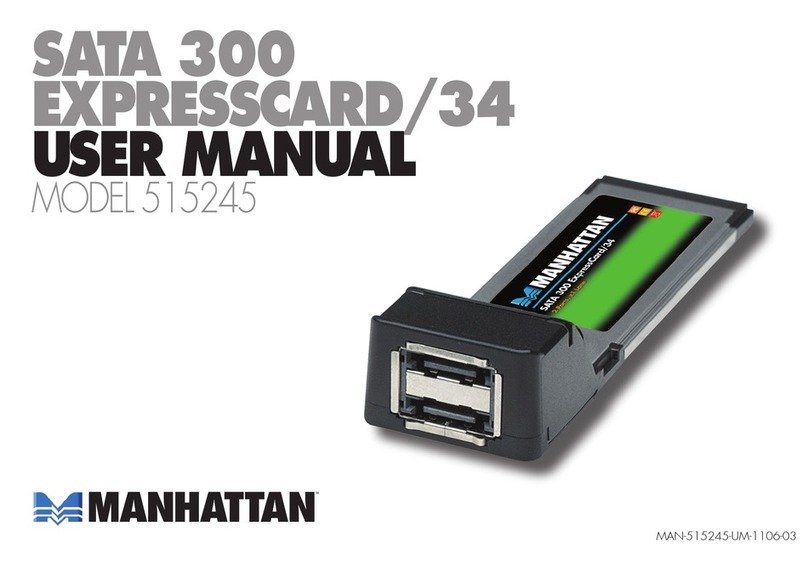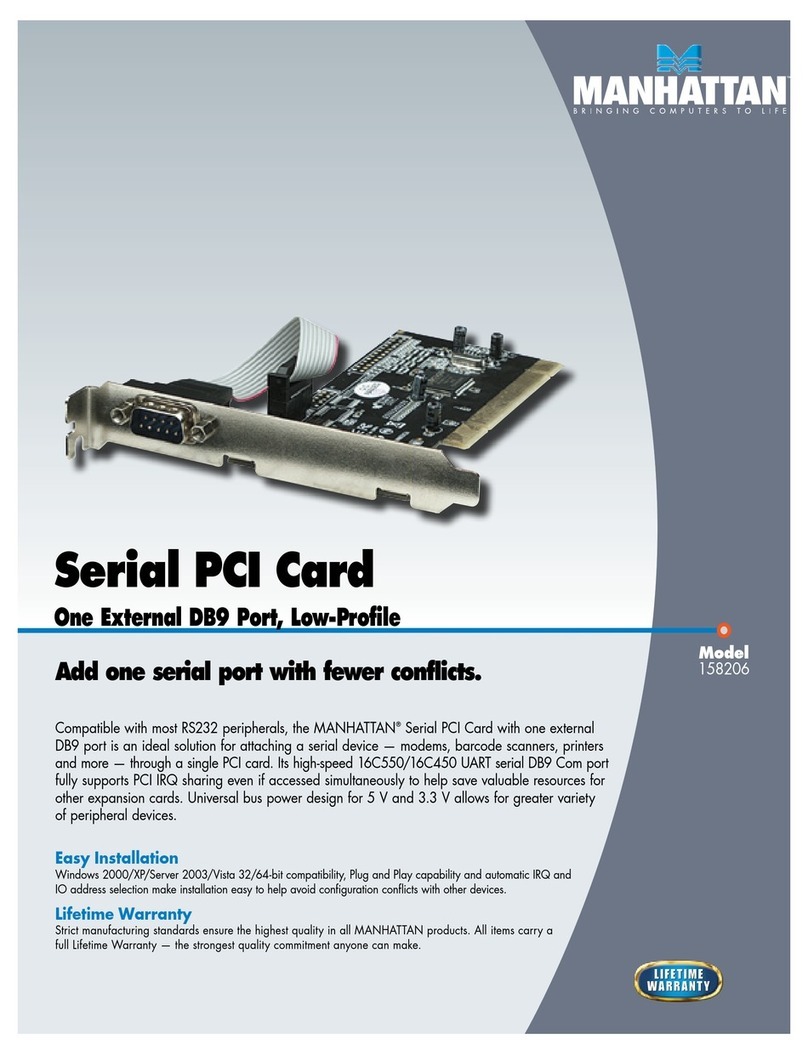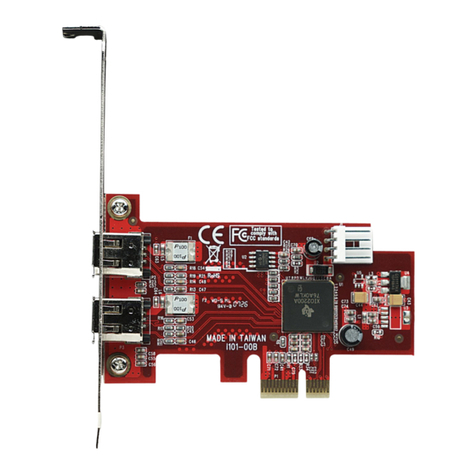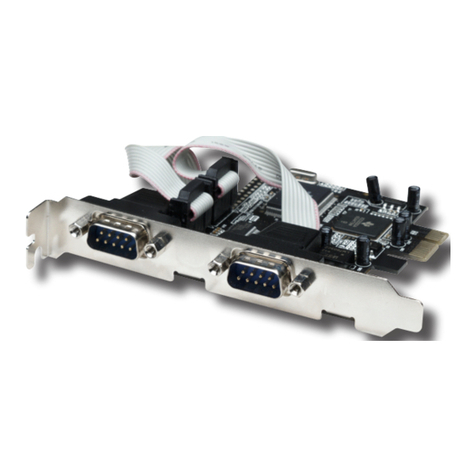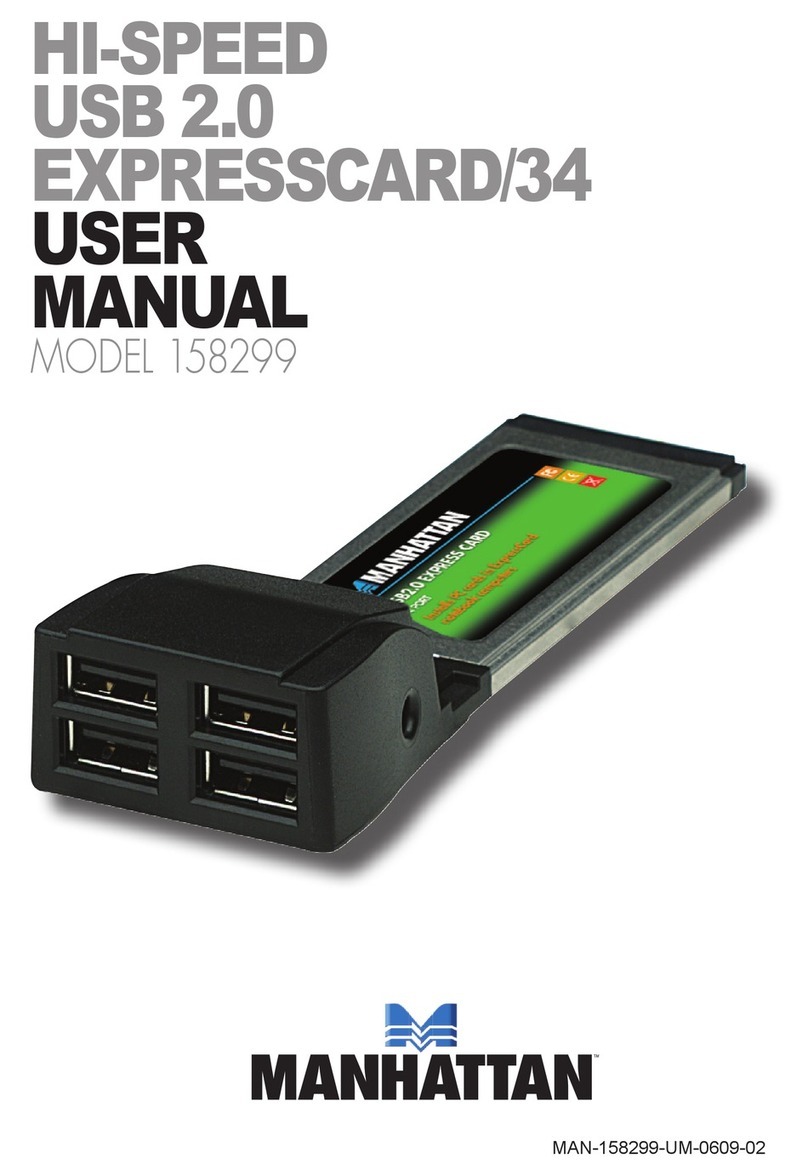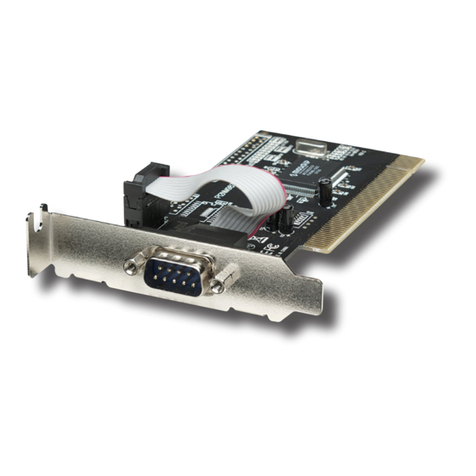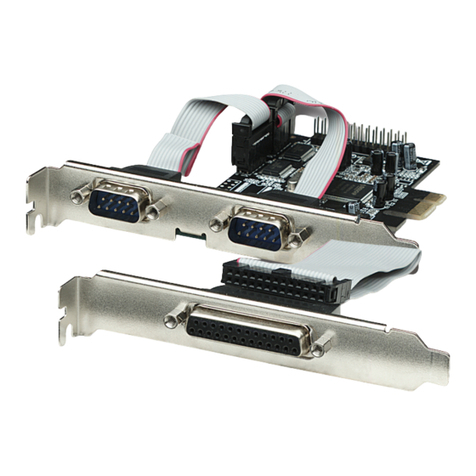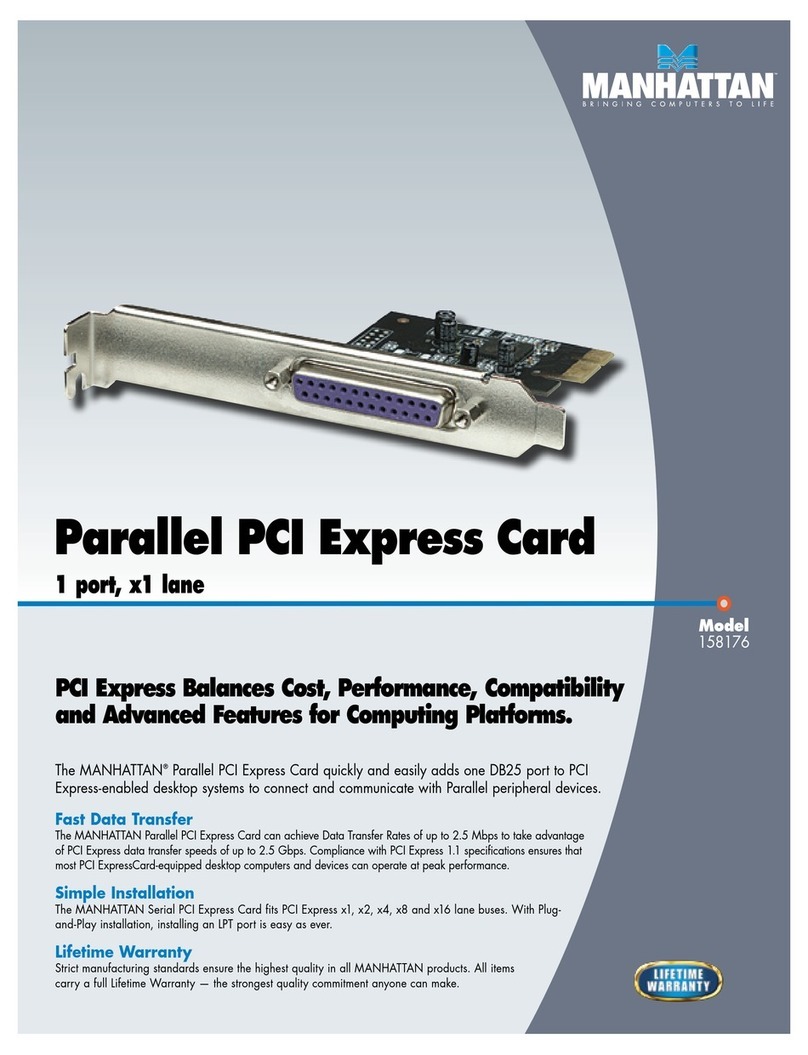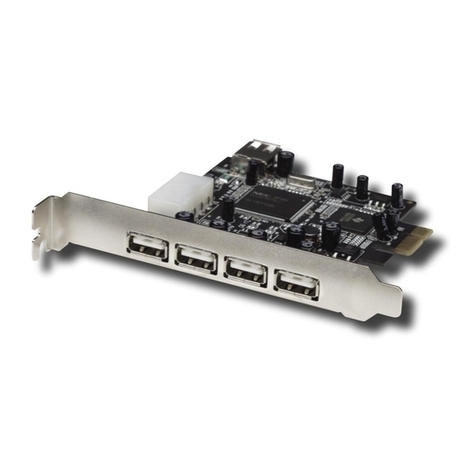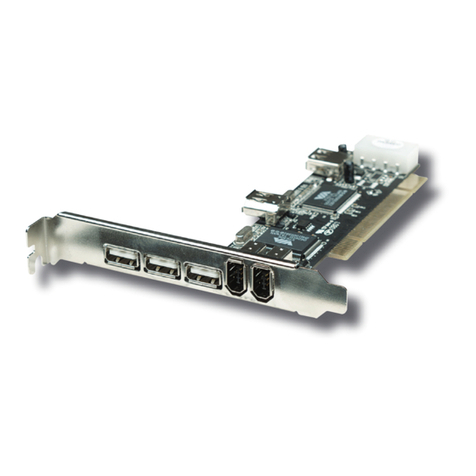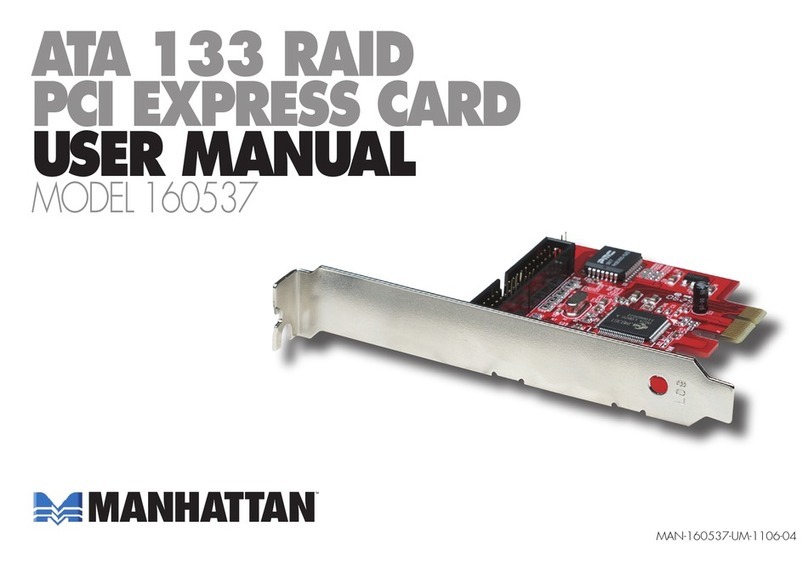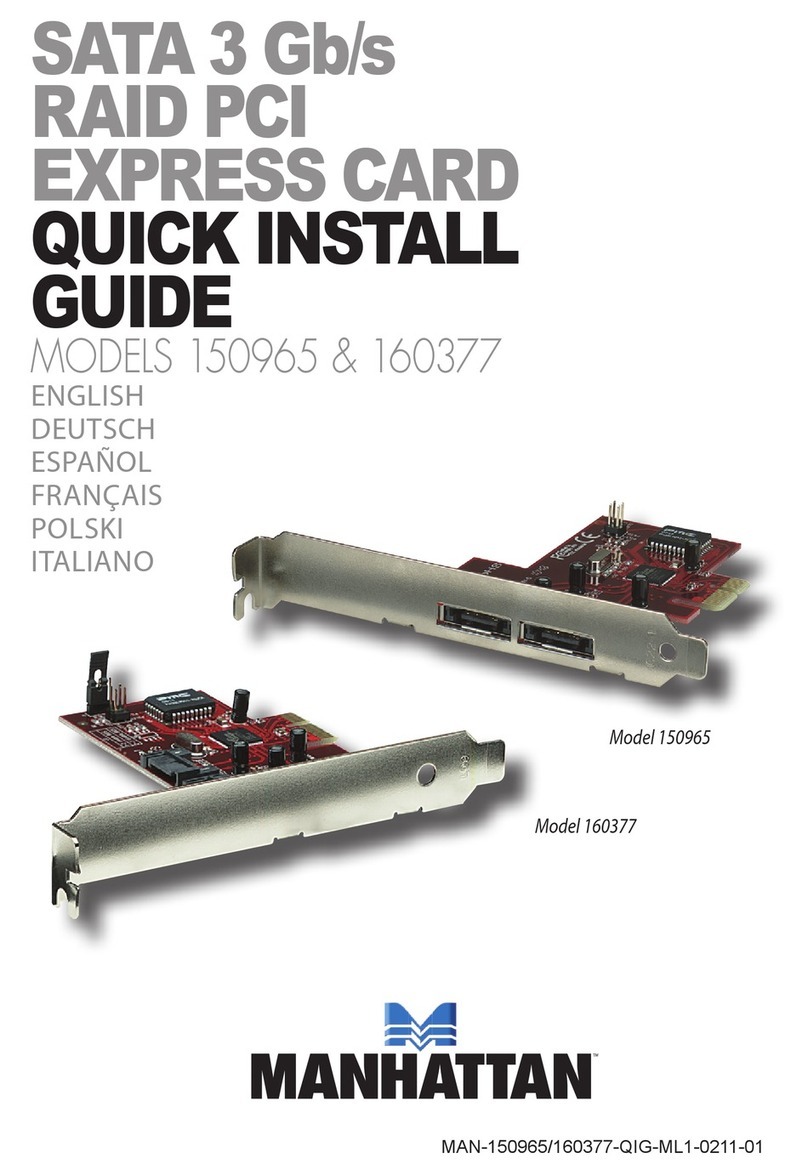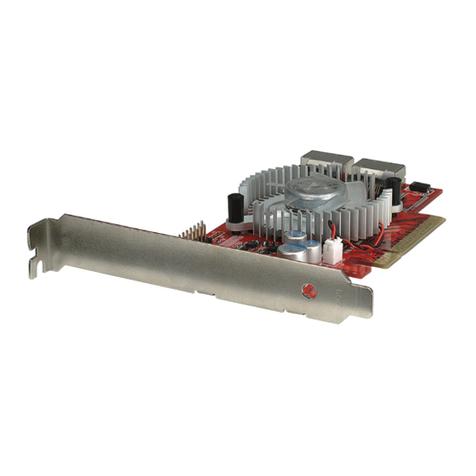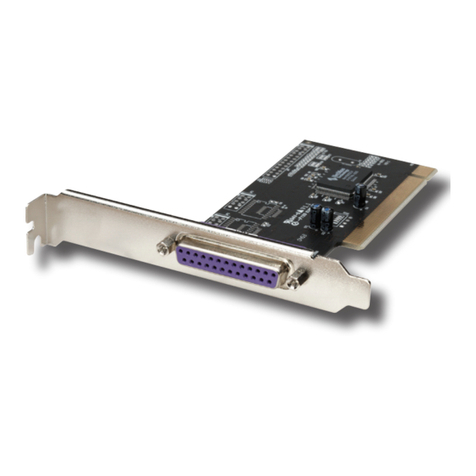Instalacjasterownika
1
UmieśćdołączonąpłytęwnapędzieCD/DVDkomputera.Wsystemie
WindowswybierzpolecenieStart,anastępnieUruchom.
2
Popojawieniusięoknawpiszdla:
•XP:D:\PCI_IO\MCS9865\XP\PCISetup.exe.
•XP-x64:D:\PCI_IO\MCS9865\XP64\PCISetup.exe.
•Vista:D:\PCI_IO\MCS9865\Vista32\PCISetup.exe.
•Vista-x64:D:\PCI_IO\MCS9865\Vista64\PCISetup.exe.
•Win7:D:\PCI_IO\MCS9865\Win7_32Bit\PCISetup.exe.
•Win7-x64:D:\PCI_IO\MCS9865\Win7_64Bit\PCISetup.exe.
•Win8:D:\PCI_IO\MCS9865\Win8_32Bit\PCISetup.exe.
•Win8-x64:D:\PCI_IO\MCS9865\Win8_64Bit\PCISetup.exe.
NastępniewciśnijOK.
3
KliknijInstalujwcelukontynuacjiInstalacji sterownika.
4
Po zakończeniu instalacji kliknij Zakończ.
5
Wyłączkomputer.
6
UmieśćkartęwwolnymslociePCI(zobaczponiżejInstalacjakarty),
następniewłączkomputer.Windowsautomatycznezainicjuje
instalacjęsterownikaoprogramowania.
Weryfikacja instalacji sterownika
1
PrzejdźdoPanelusterowania,następniewybierzikonęSystem,
przejdźnazakładkęSprzętiwybierzopcjęMenadżerurządzeń.
2
ZnajdźpozycjęPorty (COM i LPT)isprawdźczydlamodelu:
•
158206wyświetlanyjestjedenportHigh-SpeedPCISerialPort.
•
158213wyświetlanesądwaportyHigh-SpeedPCI Serial Port.
Instalacja karty
Uwaga ważne:Przedinstalacjąkartynależynajpierwzainstalować
sterowniki.
1
Wyłączkomputer.
2
Odłączprzewódzasilającyiotwórzobudowękomputera.
3
UsuńzaślepkęosłaniającąwolnyportPCI.
4
WyrównajzłączekartyzwybranymportemPCIpłytygłównej.
Wciśnijkartędoslotu.
5
Przykręćśrubkęzabezpieczającąkartę.
6
Załóżpokrywęobudowykomputeraipodłączprzewódzasilający.
Installazionedeidriver
1
Caricare il CD incluso contenente i driver. Per Windows XP, cliccare
Start(avvio)quindiRun(esegui)sulladesktop.
2
Quandosuggerito,inserire:
•PerXP,D:\PCI_IO\MCS9865\XP\PCISetup.exe.
•PerXP-x64,D:\PCI_IO\MCS9865\XP64\PCISetup.exe.
•PerVista,D:\PCI_IO\MCS9865\Vista32\PCISetup.exe.
•PerVista-x64,D:\PCI_IO\MCS9865\Vista64\PCISetup.exe.
•PerWin7,D:\PCI_IO\MCS9865\Win7_32Bit\PCISetup.exe.
•PerWin7-x64,D:\PCI_IO\MCS9865\Win7_64Bit\PCISetup.exe.
•PerWin8,D:\PCI_IO\MCS9865\Win8_32Bit\PCISetup.exe.
•PerWin8-x64,D:\PCI_IO\MCS9865\Win8_64Bit\PCISetup.exe.
Quindi cliccare OK.
3
Cliccare Install(installa)perprocedereconl’installazionedei
driver.
4
Cliccare Exit(esci)percompletarel’installazionedeidriver.
5
SpegnereilPC.
6
PosizionarelaschedaPCInelloslotPCI(vedisottoinstallazione
dellascheda),quindiriavviare.Windowsautomaticamenteavvierà
l’installazionedelsoftwaredeidriver.
Verificarel’installazione deiDriver
1
DalPannellodicontrollo,andaresuProprietàdisistemaecliccare
DeviceManager.(gestioneperiferica)
2
Trovare Ports (COM & LPT)(PorteCOM&LPT)elencateeconfermare
cheperModello:
•
158206,unavocePorta Seriale PCIHigh-Speedè visualizzata.
•1
58213,duevociPorta Seriale PCIHigh-Speedsono visualizzate.
Installazionedellascheda
Importante: Assicurarsi che i driver siano installati prima di installare
la scheda.
1
Spegnereilcomputer.
2
Scollegareilcavodialimentazioneerimuovereilcoperchiodel
computer.
3
RimuovereitappidaunoslotPCIdisponibile.
4
Allineareconprecisioneilconnettoredelbusdellaschedaconlo
slotPCIselezionatosullamotherboard.Premerelaschedaversoil
bassocondecisione.
5
Riposizionare le viti che trattenevano la staffa dello slot per
assicurare la scheda.
6
Rimettereilcoperchioalcomputerericollegareilcavodialimentazione.
Español: Tarjeta PCI Serie
Français: Carte PCI série
Polski: Karta szeregowa PCI
Italiano: Scheda PCI Seriale
InstalacióndelControlador
1
Inserteeldiscodecontroladoresincluido.EnWindowsXP,haga
clicenbotónInicioyelijalaopciónEjecutar.
2
Enelcuadrodedialogo,escribapara:
•ParaXP,D:\PCI_IO\MCS9865\XP\PCISetup.exe.
•ParaXP-x64,D:\PCI_IO\MCS9865\XP64\PCISetup.exe.
•ParaVista,D:\PCI_IO\MCS9865\Vista32\PCISetup.exe.
•ParaVista-x64,D:\PCI_IO\MCS9865\Vista64\PCISetup.exe.
•ParaWin7,D:\PCI_IO\MCS9865\Win7_32Bit\PCISetup.exe.
•ParaWin7-x64,D:PCI_IOMCS9865\Win7_64Bit\PCISetup.exe.
•ParaWin8,D:\PCI_IO\MCS9865\Win8_32Bit\PCISetup.exe.
•ParaWin8-x64,D:PCI_IOMCS9865\Win8_64Bit\PCISetup.exe.
HagaclicenAceptar.
3
HagaclicenInstalar los controladores.
4
HagaclicenSalirparacompletarlainstalación.
5
Apaguelacomputadora.
6
ColoquelatarjetaPCIenlaranuraPCI(vealainstalaciónanterior),
despuésreinicieelequipo.Windowsinstalaráautomáticamente
el controlador.
Verifiquela Instalación del Controlador
1
Enelpaneldecontrol,diríjasealaspropiedadesdesistemayhaga
clic en Administrador de dispositivos.
2
Localice el apartado
Puertos (COM & LPT)
yconrmequeselista
para el modelo:
•158206,semuestra
High-SpeedPCISerialPort
una vez.
•158213,semuestra
High-SpeedPCISerialPort
dos veces.
InstalacióndelaTarjeta
Importante:Asegúresedeinstalarelcontroladorantesdeinstalar
la tarjeta.
1
Apaguelacomputadora.
2
Desconecteelcabledecorrienteyquitelacubiertadelgabinete.
3
RetireelsoportedeunaranuraPCIdisponible.
4
CuidadosamentealineelatarjetaconlaranuraPCIypresione
rmementehaciaabajo.
5
Reemplaceelsoportedelaranurayfíjeloconlostornillospara
mantenerlatarjetaensulugar.
6
Coloquelacubiertadelgabineteyreconectealacorrienteeléctrica.
Treiberinstallation
1
LegenSiediebeiliegendeTreiber-CDein.UnterWindowsXP,
klickenSieaufStart dann auf Ausführen.
2
GebenSieFolgendeseinunter:
•XP,D:\PCI_IO\MCS9865\XP\PCISetup.exe.
•XP-x64,D:\PCI_IO\MCS9865\XP64\PCISetup.exe.
•Vista,D:\PCI_IO\MCS9865\Vista32\PCISetup.exe.
•Vista-x64,D:\PCI_IO\MCS9865\Vista64\PCISetup.exe.
•Win7,D:\PCI_IO\MCS9865\Win7_32Bit\PCISetup.exe.
•Win7-x64,D:\PCI_IO\MCS9865\Win7_64Bit\PCISetup.exe.
•Win8,D:\PCI_IO\MCS9865\Win8_32Bit\PCISetup.exe.
•Win8-x64,D:\PCI_IO\MCS9865\Win8_64Bit\PCISetup.exe.
KlickenSiedannaufOK.
3
KlickenSieaufInstallieren,umdieTreiberzuinstallieren.
4
KlickenSieaufBeenden,umdieTreiber-installationabzuschließen
.
5
FahrenSiedenPCherunter.
6
SteckenSiediePCI-KarteineinenPCI-Slot(sieheAbschnitt
Karteninstallation)undstartenSiedenPCneu.Windowsbeginnt
automatischmitderTreiberinstallation.
Überprüfung der Treiberinstallation
1
KlickenSieunterSystemsteuerungaufSystem-eigenschaftenund
dann auf Geräte-Manager.
2
PrüfenSiedieEinträgePorts (COM & LPT)aufFolgendesbei
Modell:
•158206,wirdeinSeriellerHigh-SpeedPCI-Portangezeigt.
•
158213,werdenzweiSerielle High-Speed PCI-Ports
angezeigt.
Karteninstallation
Wichtig:AchtenSiedarauf,dassderTreiberinstalliertist,bevorSie
die Karte installieren.
1
SchaltenSieIhrenPCaus.
2
TrennenSiedasStromkabelundönenSiedasPC-Gehäuse.
3
EntfernenSiedieBlendeeinesverfügbarenPCI-Slots.
4
RichtenSiedieSteckverbinderderKartesorgfältigüberdem
ausgewähltenPCI-SlotaufdemMotherboardaus.DrückenSiedie
Karte fest ein.
5
SetzenSiedieSchraubederSlotblendeein,umdieKartezuxieren.
6
SetzenSiediePC-AbdeckungwiederaufundschließenSiedas
Stromkabelwiederan.
Deutsch:
Serielle PCI Karte
North & South America
IC Intracom Americas
550 Commerce Blvd.
Oldsmar, FL 34677
USA
Asia & Africa
IC Intracom Asia
Far Eastern Technology Center
7-F No. 125, Section 2, Da Tong Rd.
Shijr, Taipei
Taiwan, ROC
Europe
IC Intracom Europe
Löhbacher Str. 7
D-58553 Halver
Germany
Installationdepilote
1
InsérezleCDdepiloteinclus.PourWindowsXP,cliquezsur
Démarrer puis sur Exécuter.
2
Saisissezcommesuitpour:
•XP,D:\PCI_IO\MCS9865\XP\PCISetup.exe.
•XP-x64,D:\PCI_IO\MCS9865\XP64\PCISetup.exe.
•Vista,D:\PCI_IO\MCS9865\Vista32\PCISetup.exe.
•Vista-x64,D:\PCI_IO\MCS9865\Vista64\PCISetup.exe.
•Win7,D:\PCI_IO\MCS9865\Win7_32Bit\PCISetup.exe.
•Win7-x64,D:\PCI_IO\MCS9865\Win7_64Bit\PCISetup.exe.
•Win8,D:\PCI_IO\MCS9865\Win8_32Bit\PCISetup.exe.
•Win8-x64,D:\PCI_IO\MCS9865\Win8_64Bit\PCISetup.exe.
PuiscliquezsurOK.
3
CliquezsurInstallerpour installer les pilotes.
4
CliquezsurTerminerpournirl’installationdepilote.
5
ÉteignezvotrePC.
6
PlacezlacartePCIdansunemplacementPCI(cf.Installationde
carteci-dessous),puisredémarrezlePC.Windowscommencera
l’installationdelogicielpiloteautomatiquement.
Vérifierl’installation de pilote
1
Accédezlepanneaudeconguration,cliquezsurpropriétésde
systèmeetpuissurGestionnaire de périphériques.
2
Cherchezl’entrée
Ports (COM & LPT)
etvériezquepourmodèle:
•158206,unport
Port PCI série haut débit
est affiché.
•158213,deuxports
Port PCI série haut débit
sont affichés.
Installationdecarte
Important:Vériezquelepiloteestinstalléavantd’installerlacarte.
1
Éteignezvotreordinateur.
2
Débranchezlecordond’alimentationetenlevezlecouverclede
votre ordinateur.
3
Enlevezl’équerred’unemplacementPCIdisponible.
4
Alignezsoigneusementlesconnecteursdubusdelacarteavec
l’emplacementPCIsurlacartemère.Insérezlacartefermement.
5
Replacezlavisdel’équerrepourxerlacarte.
6
Replacezlecouvercledel’ordinateuretrebranchezlecordon
d’alimentation.
For specications, go to:
Die Spezikationen nden Sie auf:
Para más especicaciones, visite:
Vous trouvez les spécications sur
Pełną specykację produktu znajdziecie Państwo na stronie:
Per ulteriori speciche, visita il sito:
manhattan-products.com
MAN-158206/158213-UM-ML1-0713-05-0
Printed on recycled paper.