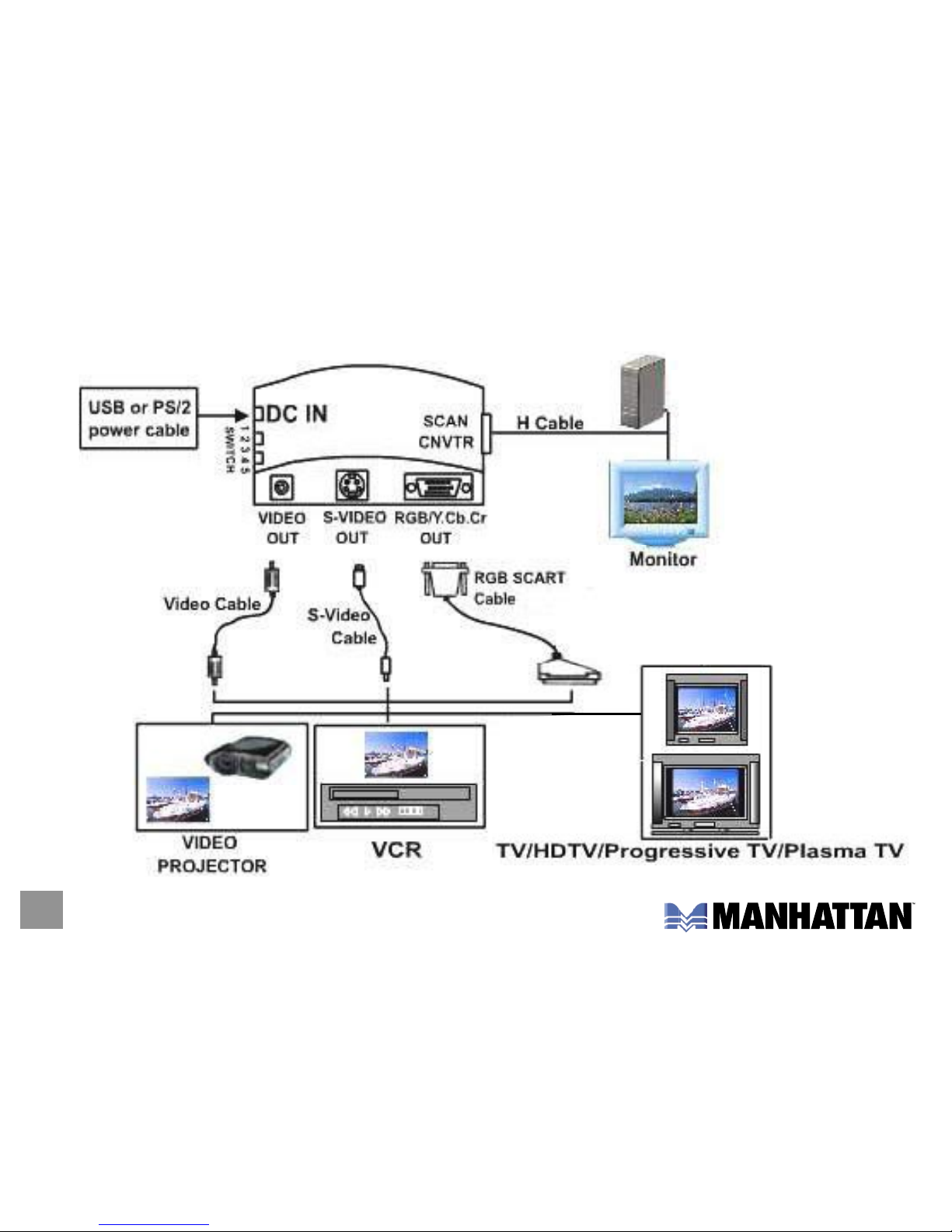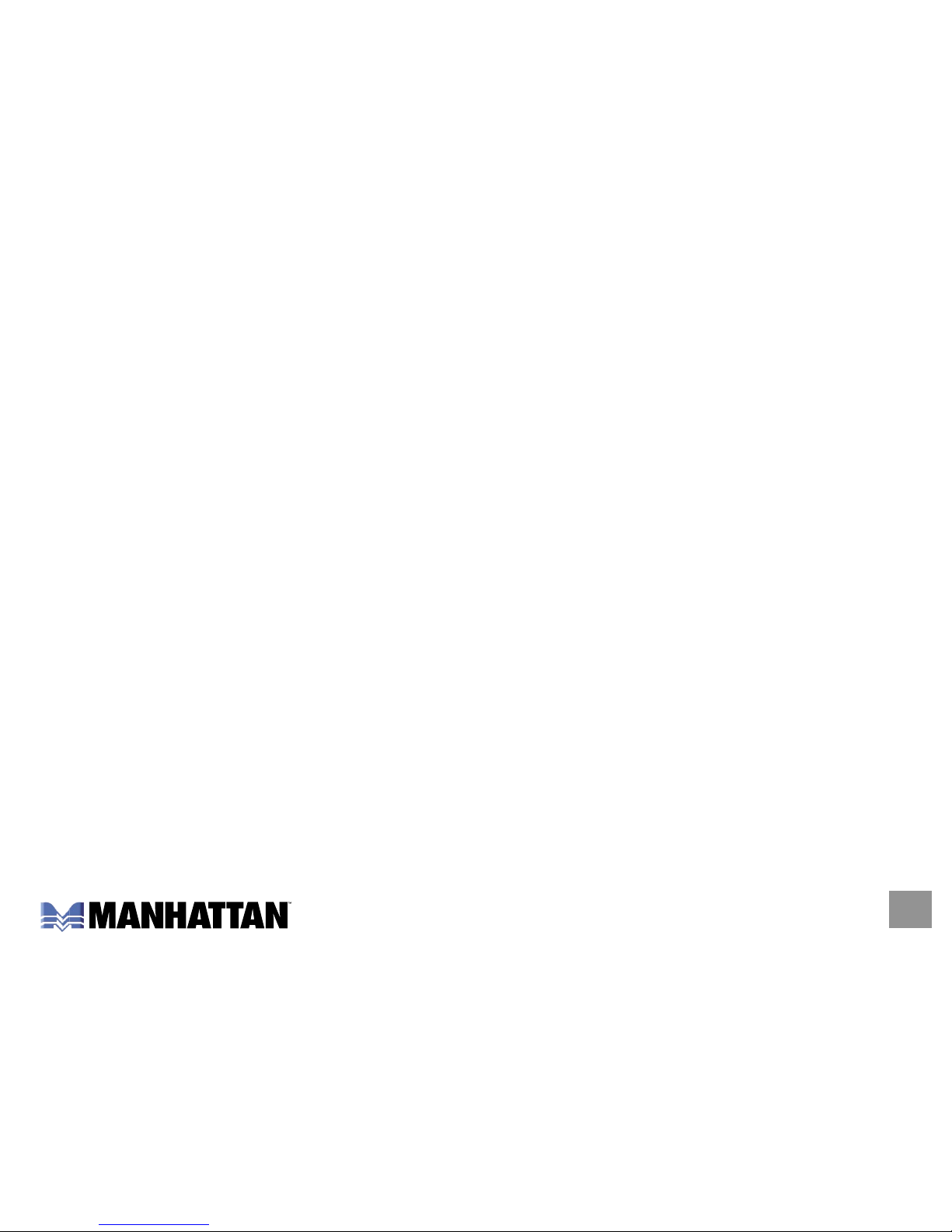3
MODE & RESOLUTION TABLE
This PC TV Converter supports the following VGA display modes:
Resolution: 640 x 480 800 x 600 1024 x 768
Vertical Frequency (Hz): 60, 72, 75, 85 56, 60, 72, 75, 85 60, 70, 72, 75
The Zoom function supports the following VGA display modes:
Resolution: 640 x 480 800 x 600 1024 x 768
Vertical Frequency (Hz): 60, 72, 75, 85 56, 60, 72, 75 60
The Size function supports these VGA display modes (NTSC, NTSC-EIAJ (Japan), PAL-M):
Resolution: 640 x 480 800 x 600 1024 x 768
Vertical Frequency (Hz): 60, 72, 75, 85 60, 72, 75 60, 70, 72, 75
The Size function supports these VGA display modes (PAL, PAL-N, PAL-combination-N, SECAM):
Resolution: 800 x 600 1024 x 768
Vertical Frequency (Hz): 56, 60, 72, 75 60, 70, 72, 75
This PC TV Converter supports the following Mac display modes:
Resolution: 640 x 480 832 x 624
Vertical Frequency (Hz): 66 75