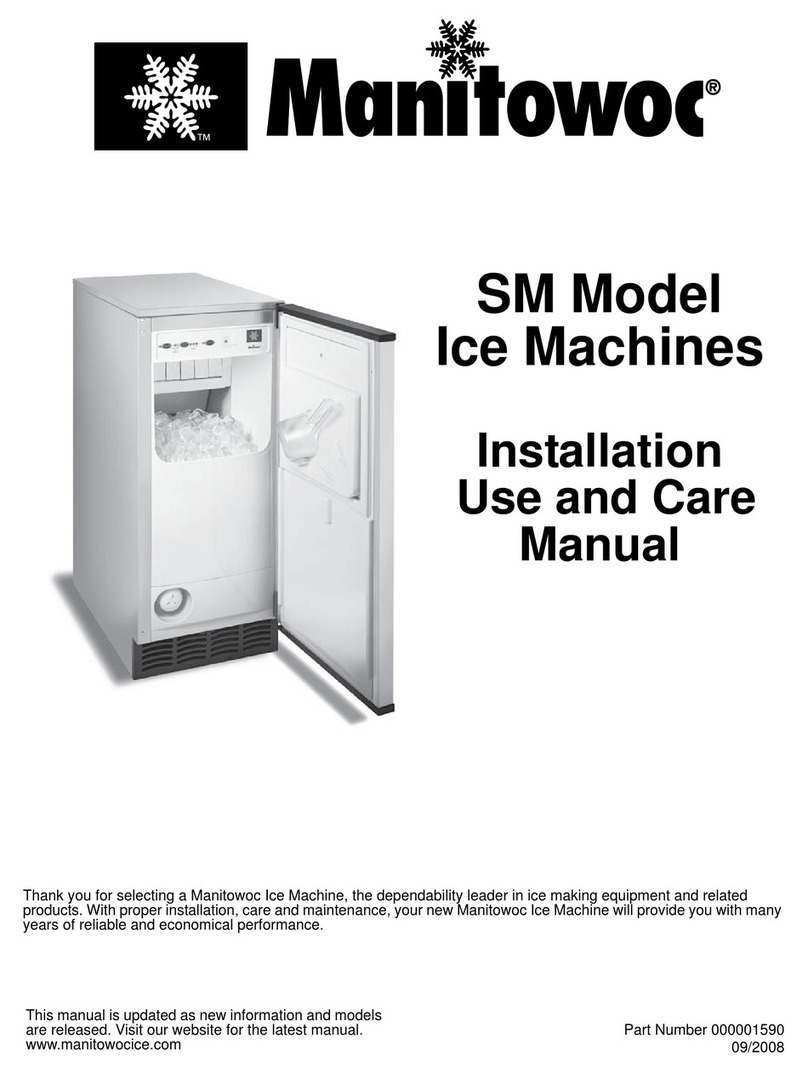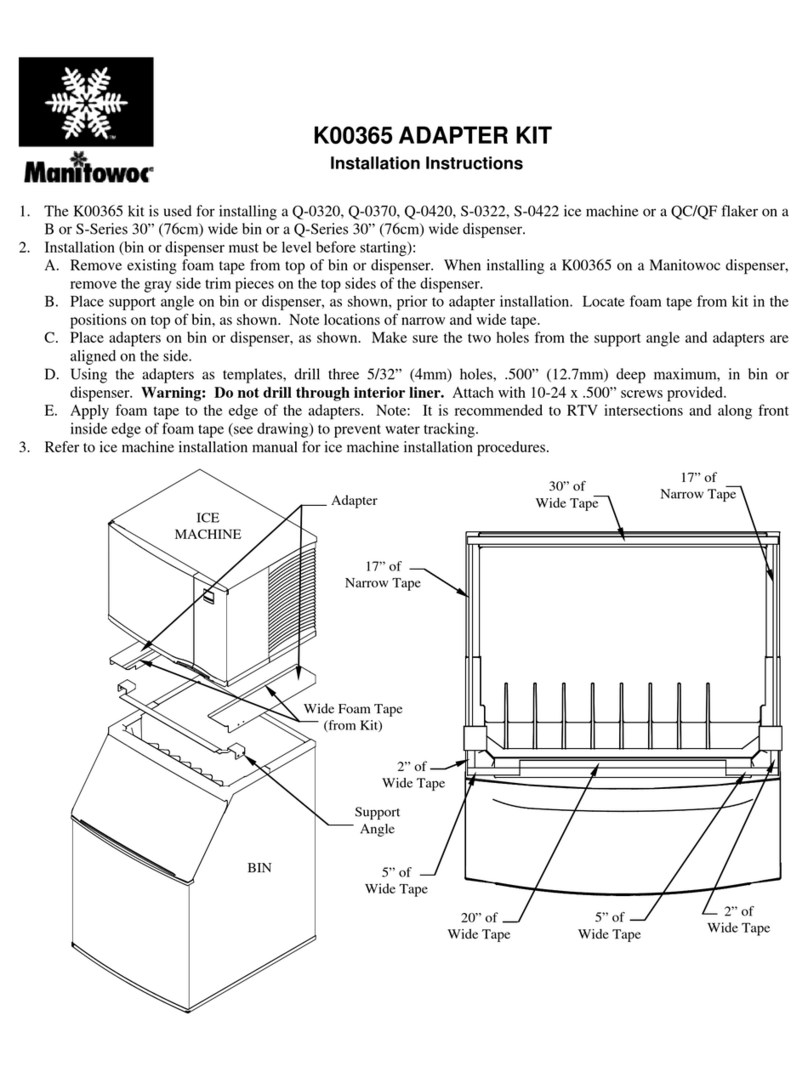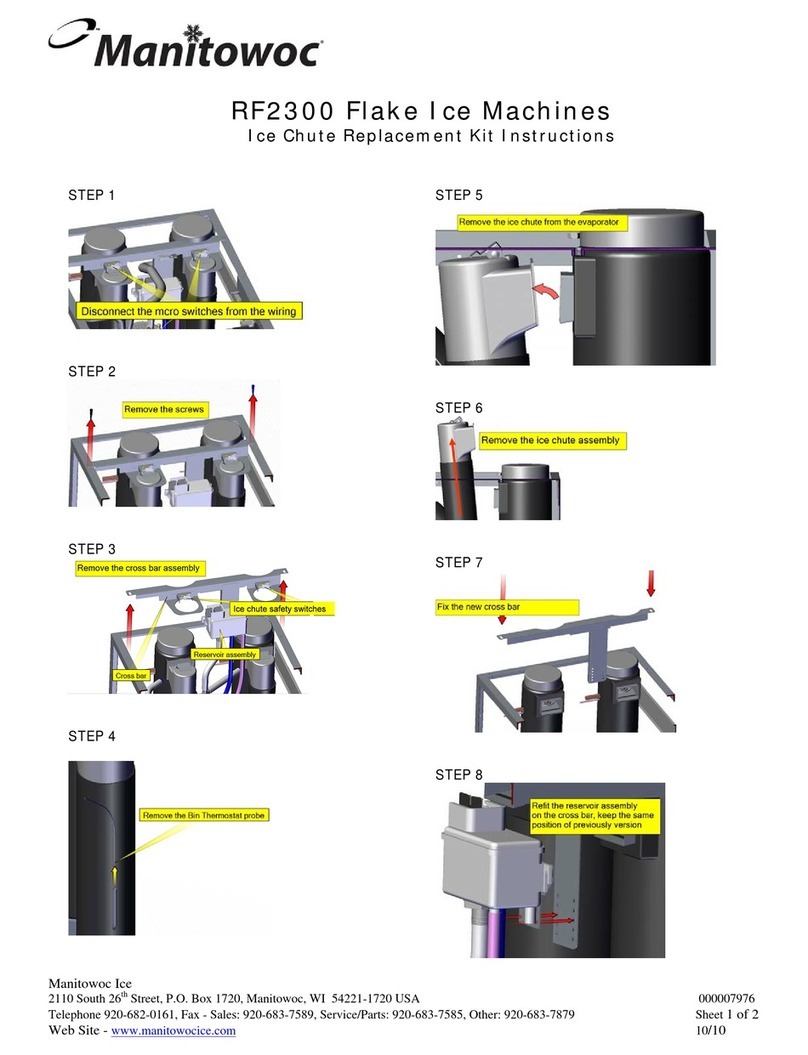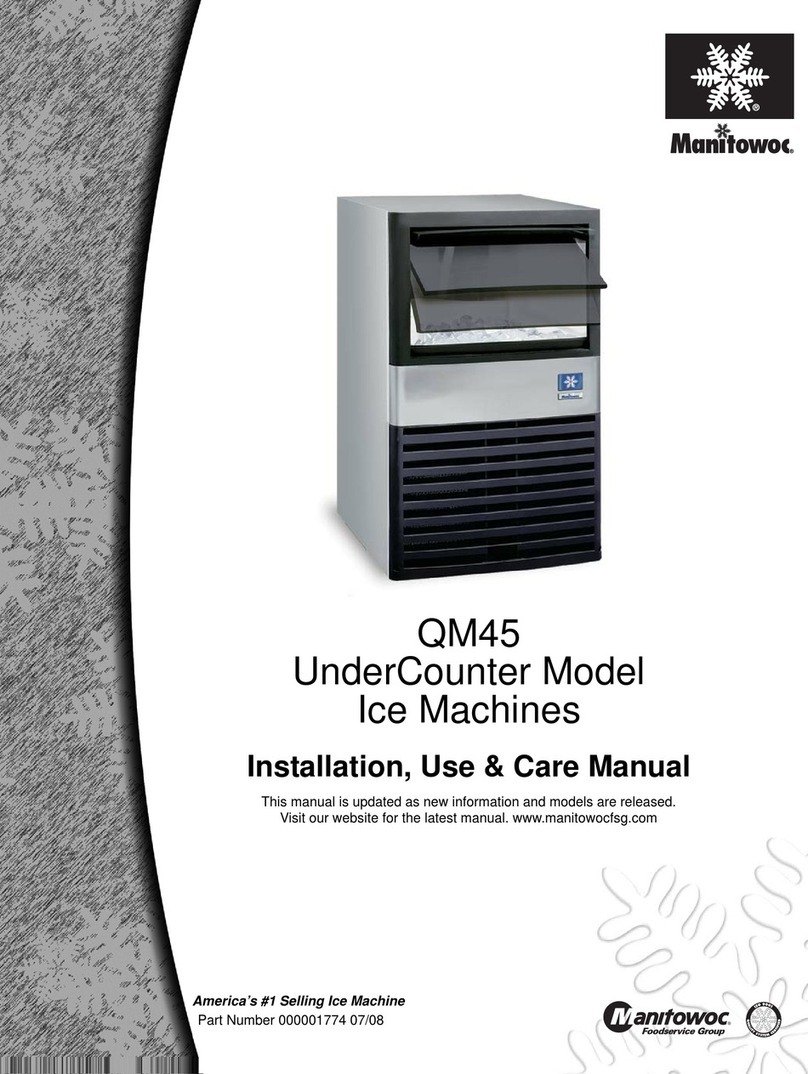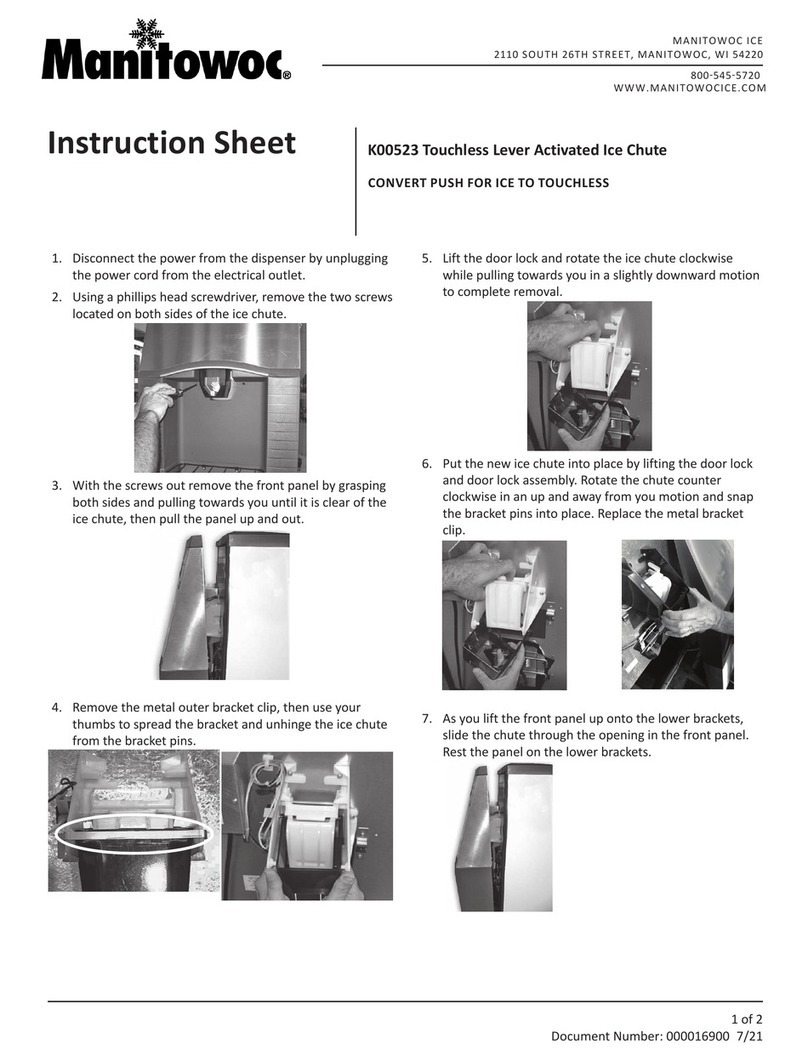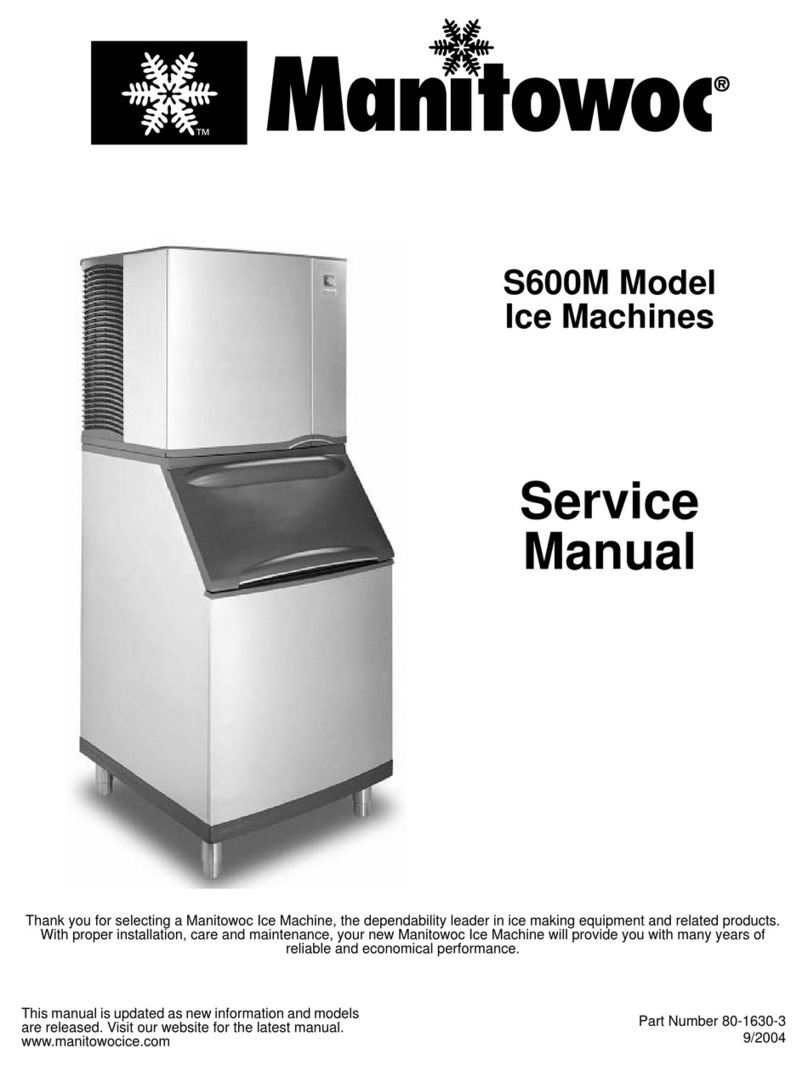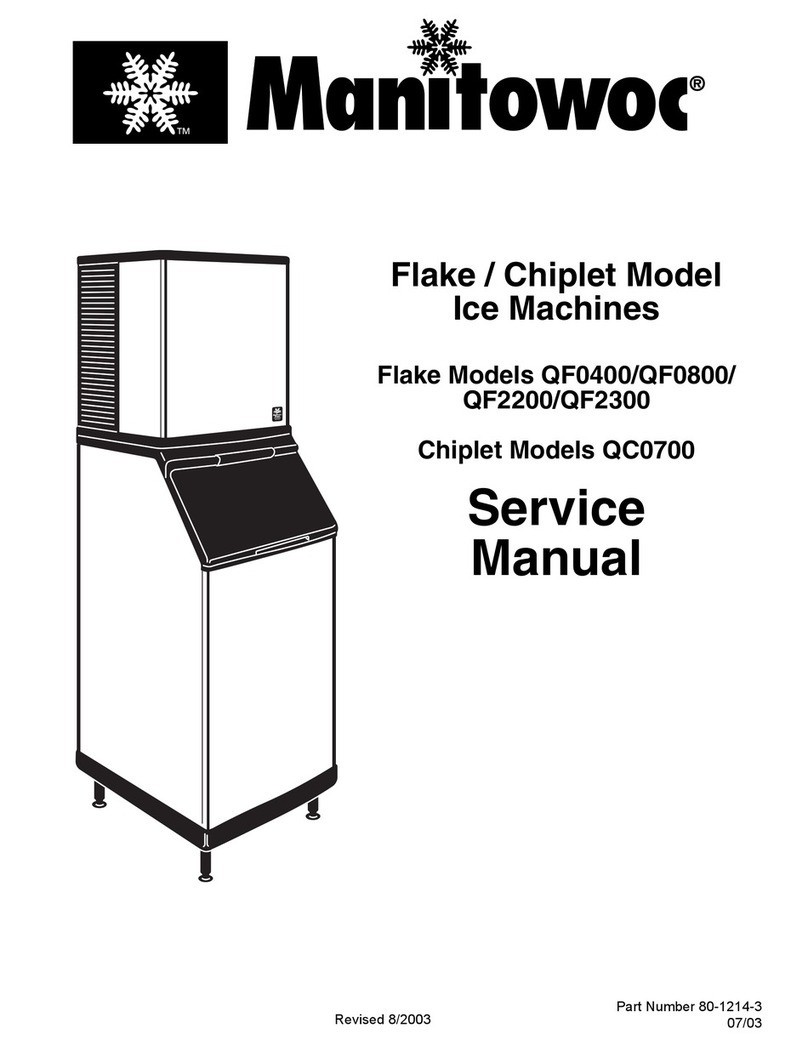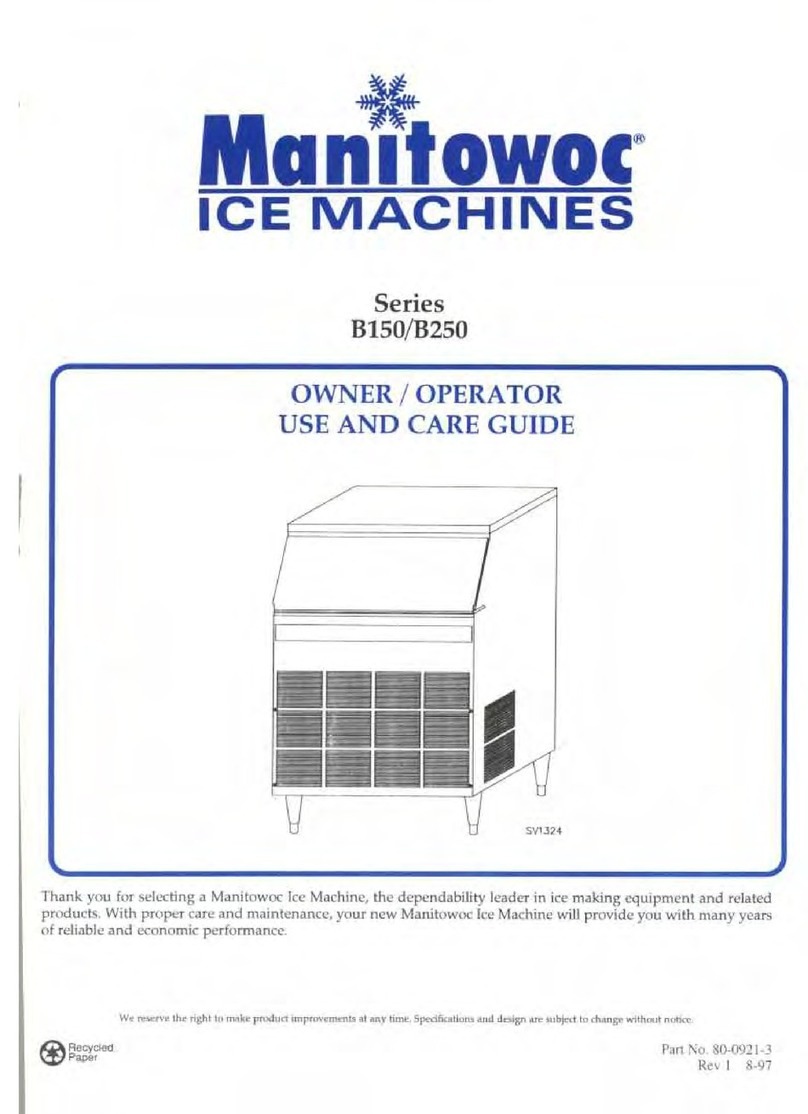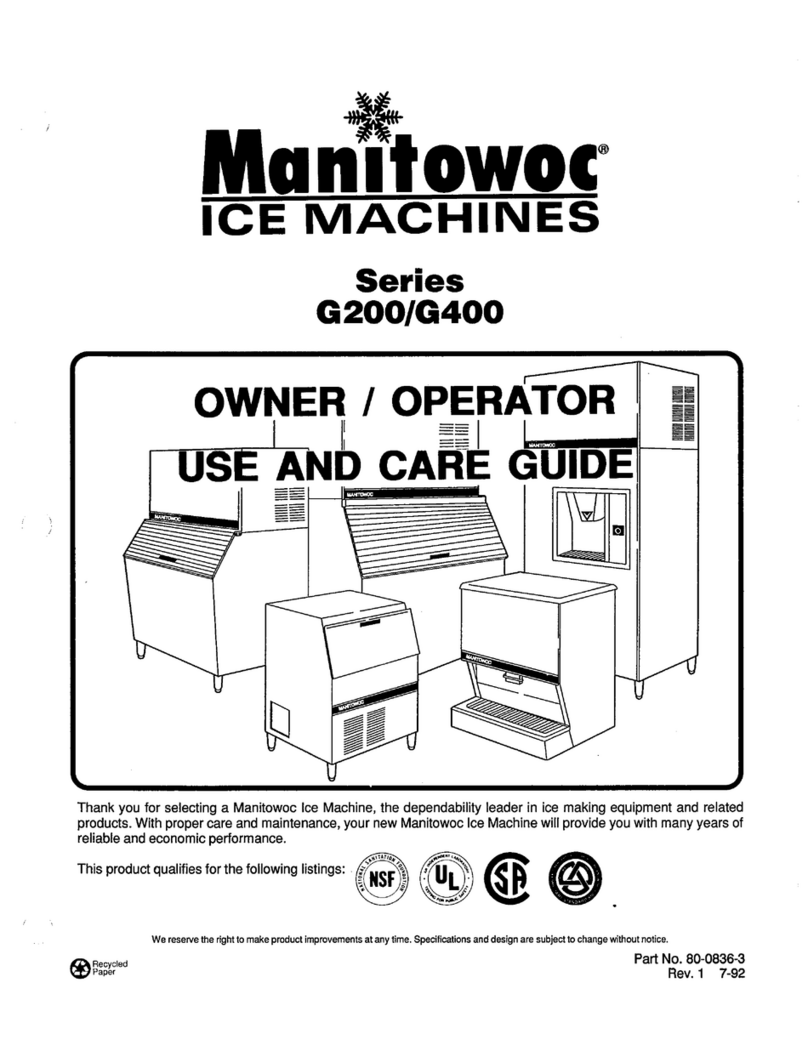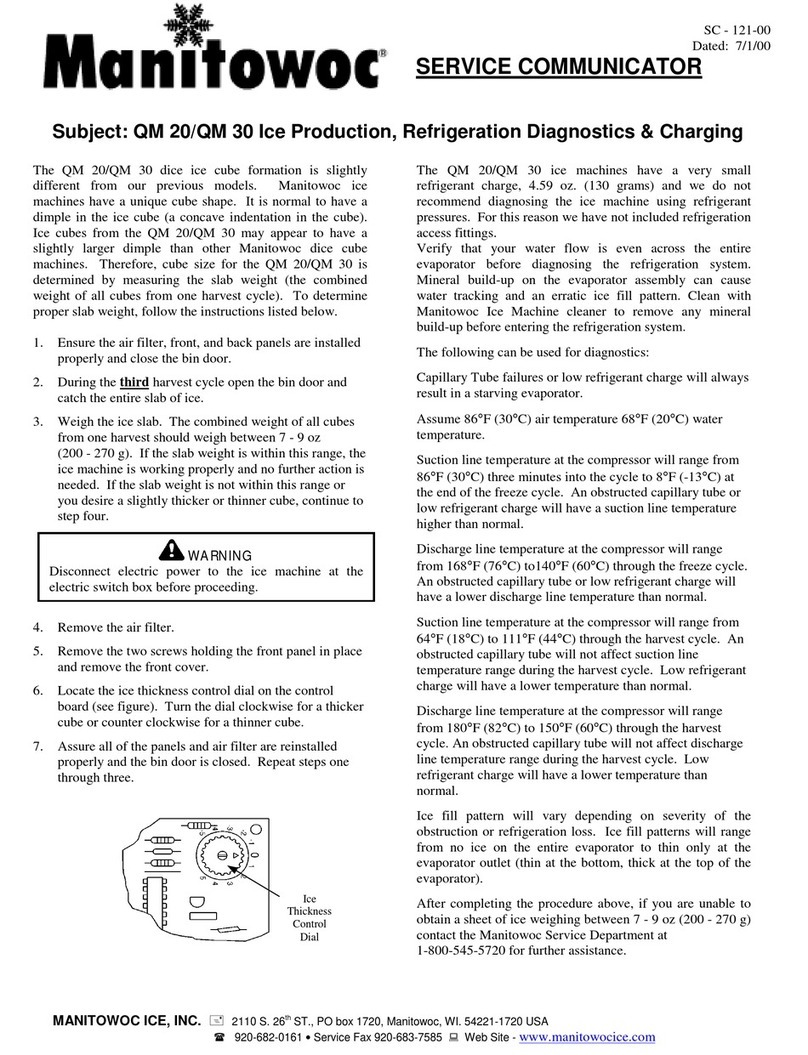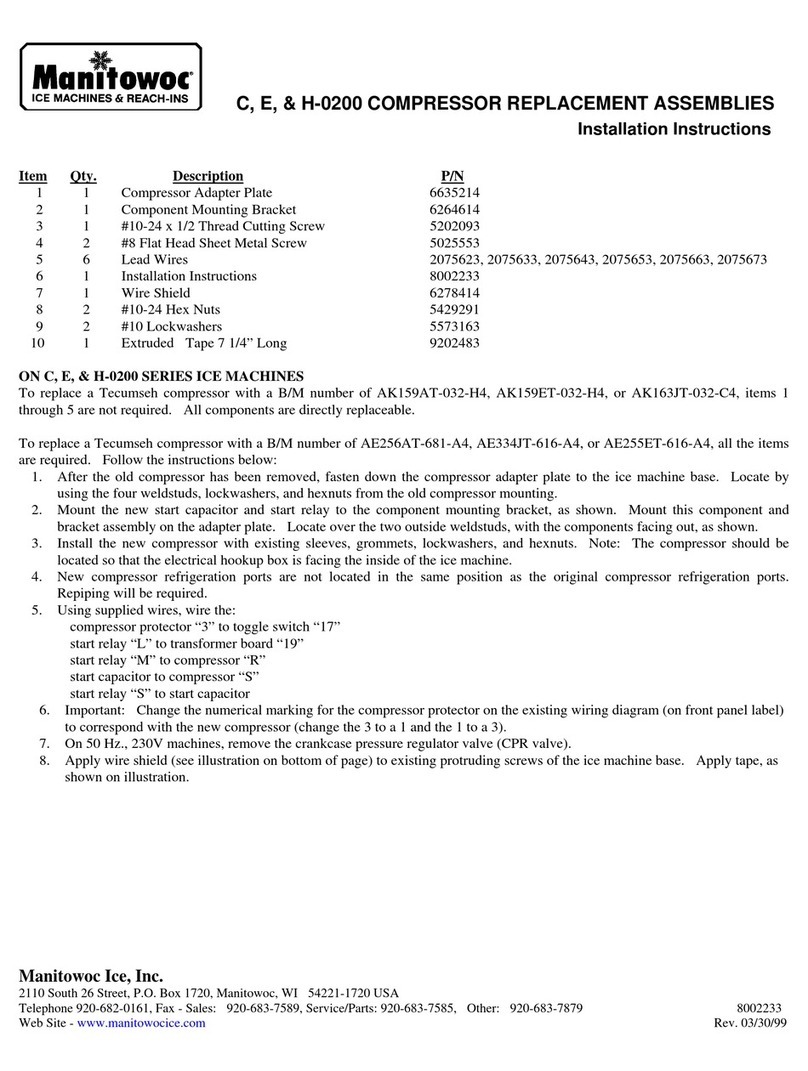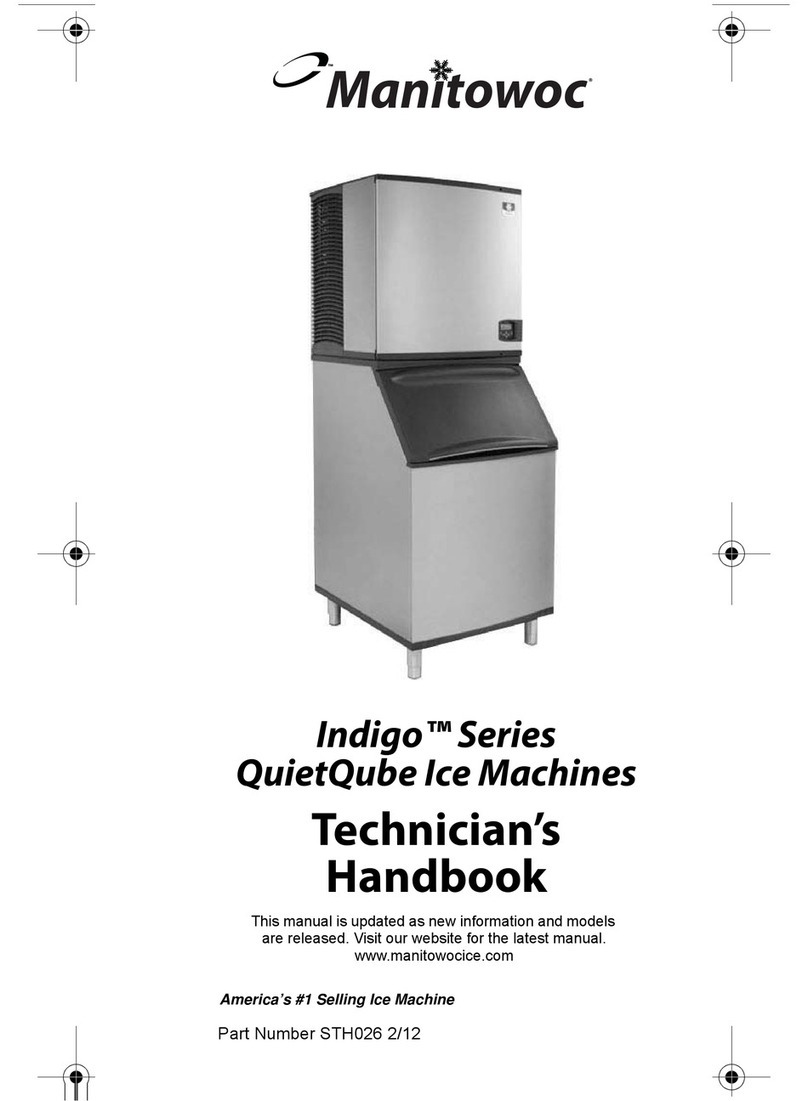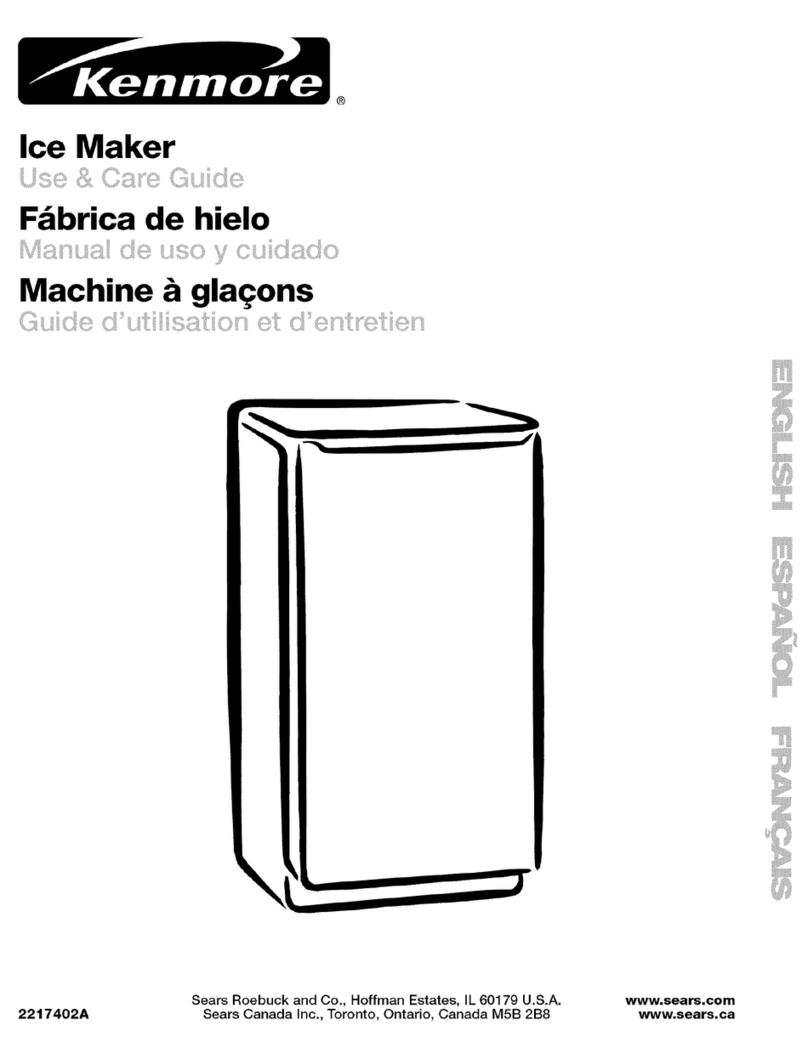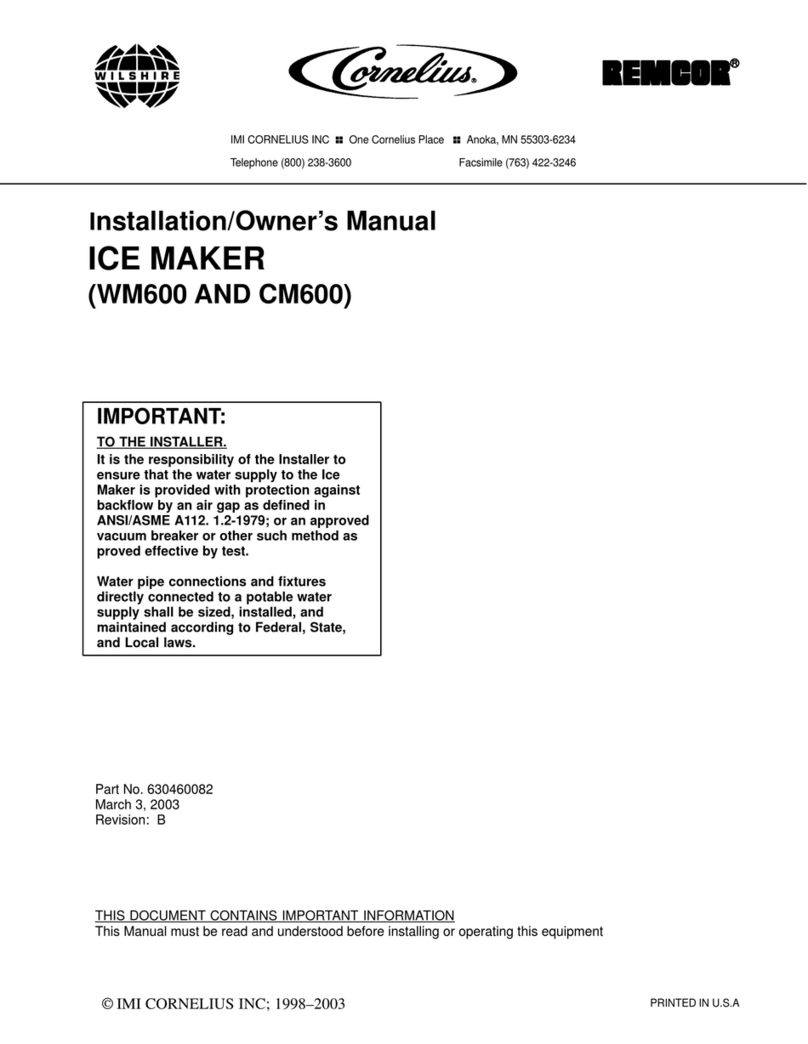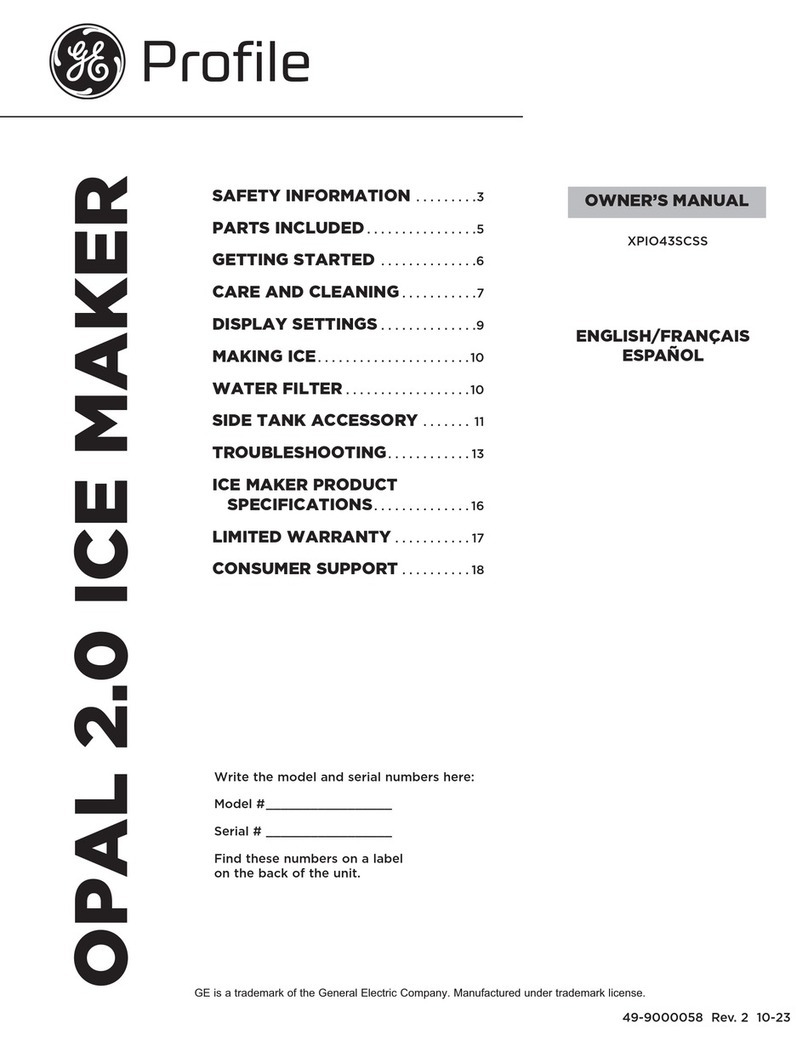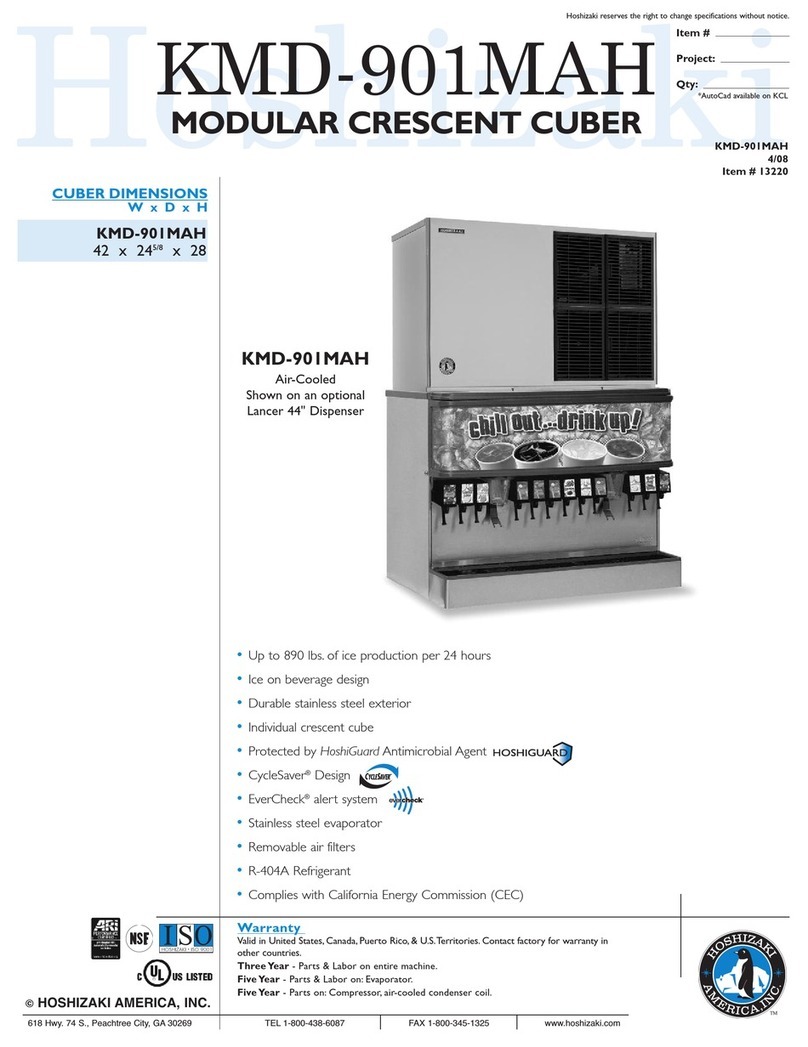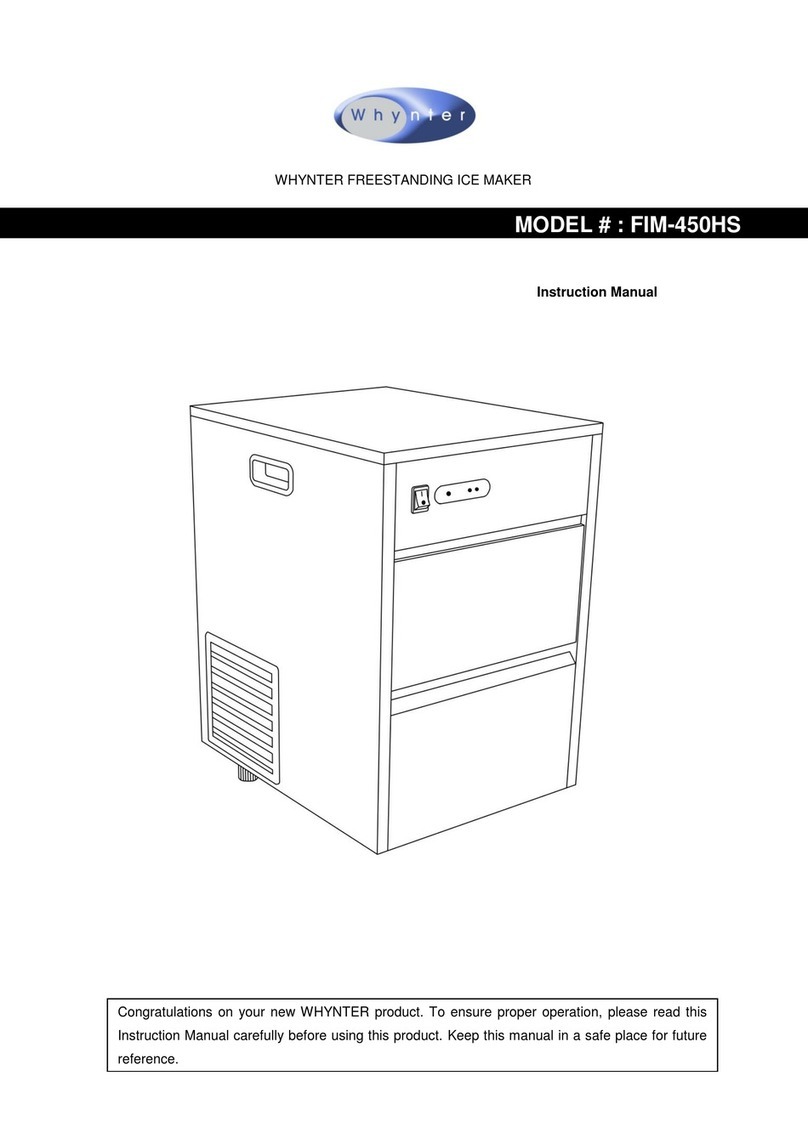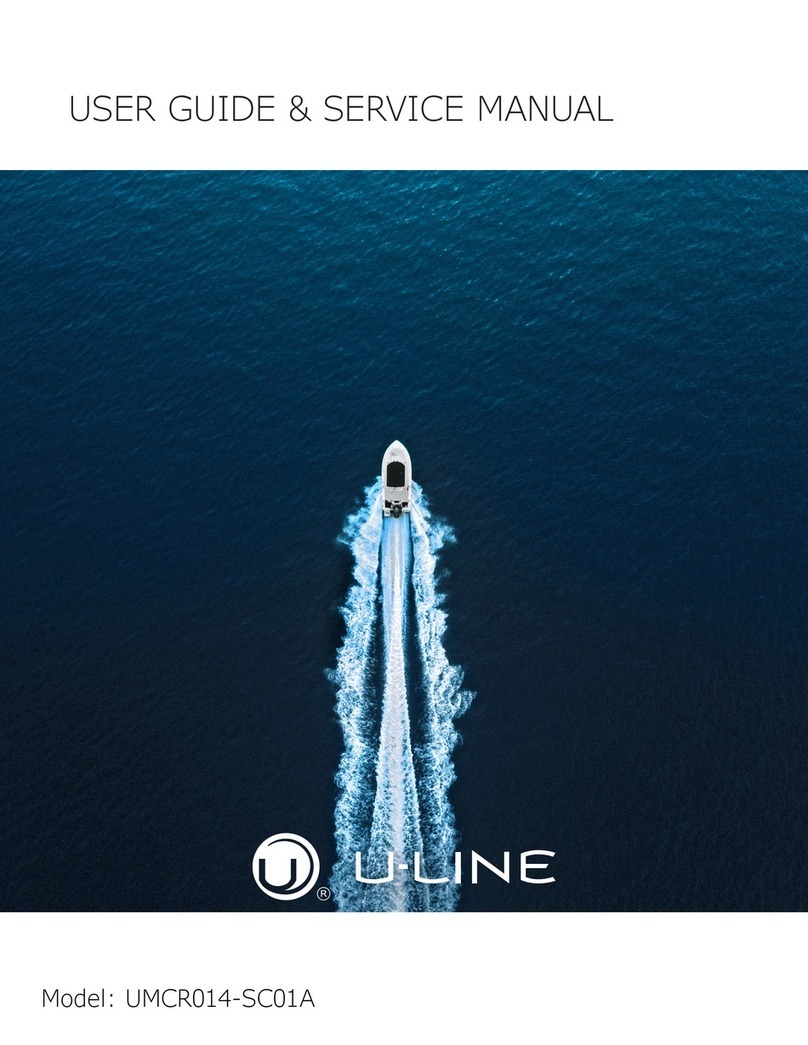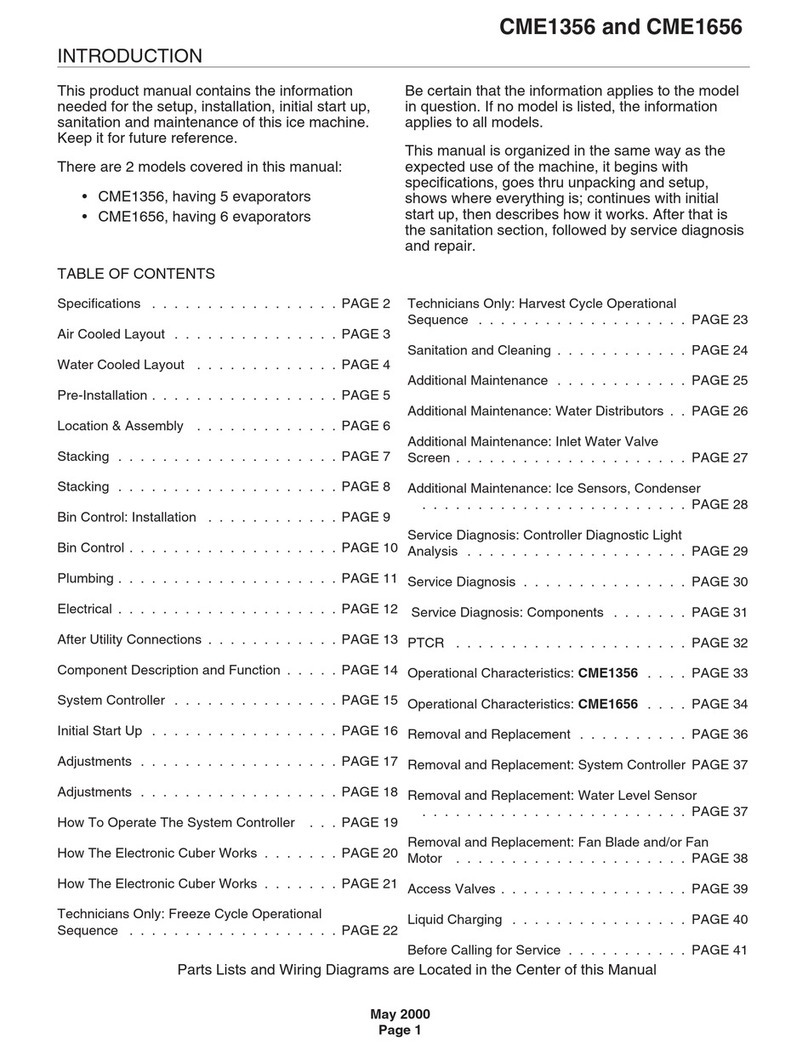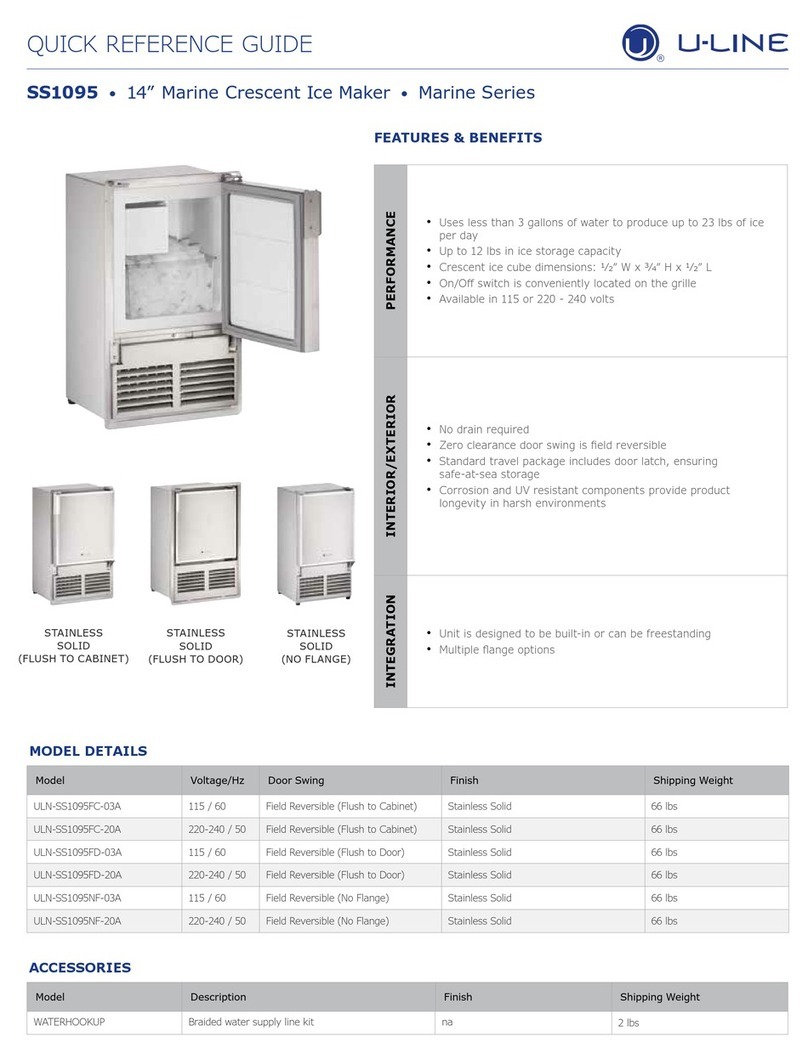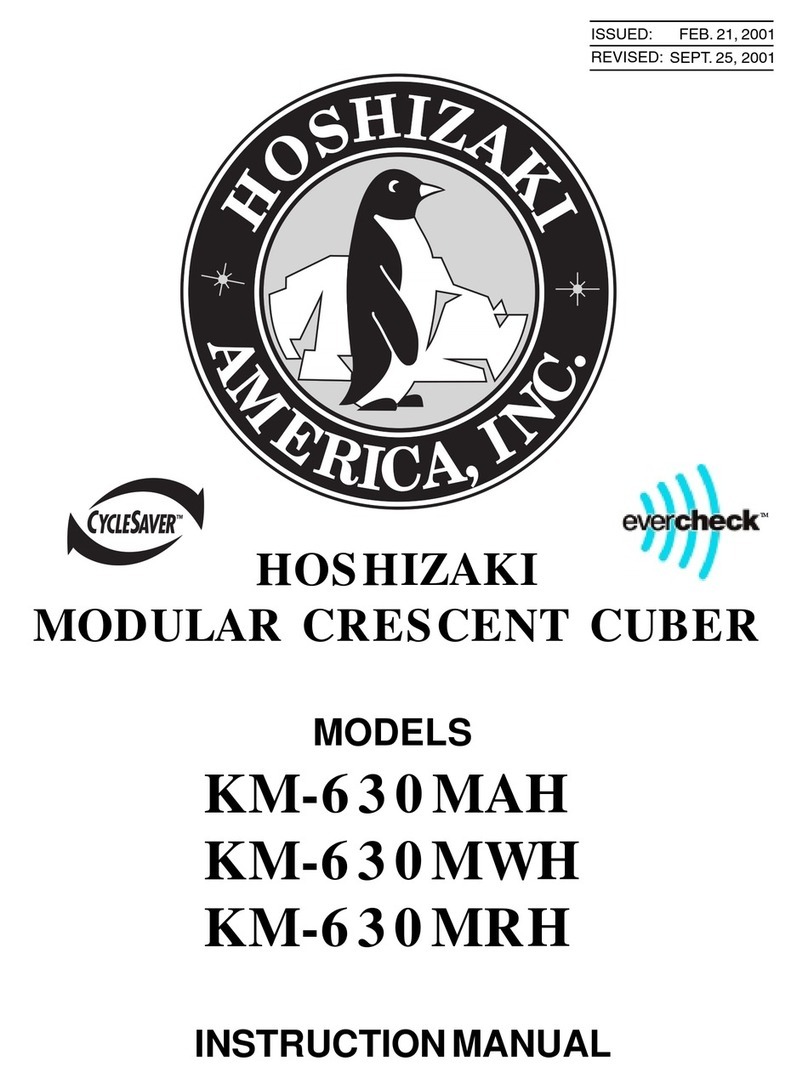Setting Control Setpoint Value
To view and adjust setpoint, follow these steps:
1. Press MENU until the display flashes SP.
2. Press MENU again to display the existing setpoint
value.
3. Press Up or Down (arrows) to change the setpoint
value.
4. Press MENU again to save the new value. The
display returns to the sensed temperature.
NOTE: If no setup entry is made for 30 seconds, the
control reverts to the normal temperature display.
Differential, Anti-Short Cycle Delay, Temperature
Offset, or Sensor Failure Operation
To set or verify the Differential, Anti-Short Cycle Delay,
Temperature Offset or Sensor Failure Operation use
the following method.
Factory Preset Temperature Control Code Settings as
follows:
1. Press and hold MENU until the display changes to
flashing SP.
2. Press up and down (arrows) repeatedly until the
desired function is displayed.
3. Press MENU to display the function’s current
value.
4. Press up and down (arrows) until the desired value
is displayed.
5. Press MENU to save the new value. The display
returns to the sensor temperature.
NOTE: If no setup entry is made for 30 seconds, the
control reverts to the temperature display.
NOTE: Any saved control settings are non-volatile and
remain in the control’s memory during power
interruptions.
Check Procedure
If the control system does not function properly, verify
that the control is wired and set up properly. If the
problem persists use the following procedures to
determine the cause of the problem.
1. Check the proper voltage to the control.
A. Remove the cover, loosen the four cover
screws.
B. Use an AC voltmeter to check the voltage
between the common and 120V or 240V
terminals.
C. The voltage must be between102 and 132
volts for 120V applications, 177 and 264 volts
for 208/230V applications.
D. If the voltage reading is not within the required
range, check the power source and input
power wires for problems.
2. Fault Codes
If the LCD displays an alarm or fault code (SF or EE):
3. Check for proper operation.
NOTE: Perform Steps 1 and 2 before performing this
step.
A. Disconnect the load from the output relay
terminals.
B. Reconnect the sensor leads and supply power
to the control.
C. Replace the cover.
D. Check the control settings for proper values.
E. Press and hold MENU until SP appears.
F. Press up and down (arrows) to change the
setpoint temperature above and below the
sensor temperature until the relay energizes
and de-energizes.
G. If the output relay does not perform as
indicated replace the control.
H. If proper operation of the control is verified,
reconnect the load.
Important
If MENU is not pressed after changing the setpoint
value, the control reverts to the previously
programmed setpoint value.
!
Warning
Line voltage is present inside control. Contact with
line voltage can cause serious injury or death.
Important
Follow these troubleshooting procedures in the
order presented. Do not skip any of the steps in
the procedures.
Fault Code Definition Solution
SF flashing
alternately with OP Opentemperature
sensor or sensor
wiring
See Step 3. Cycle
power to reset control.
SF flashing
alternately with SH Shorted
temperature
sensor or sensor
wiring
See Step 3. Cycle
power to reset control.
EE Program failure Reset the control by
pressing MENU. If
problem persists,
replace the control.