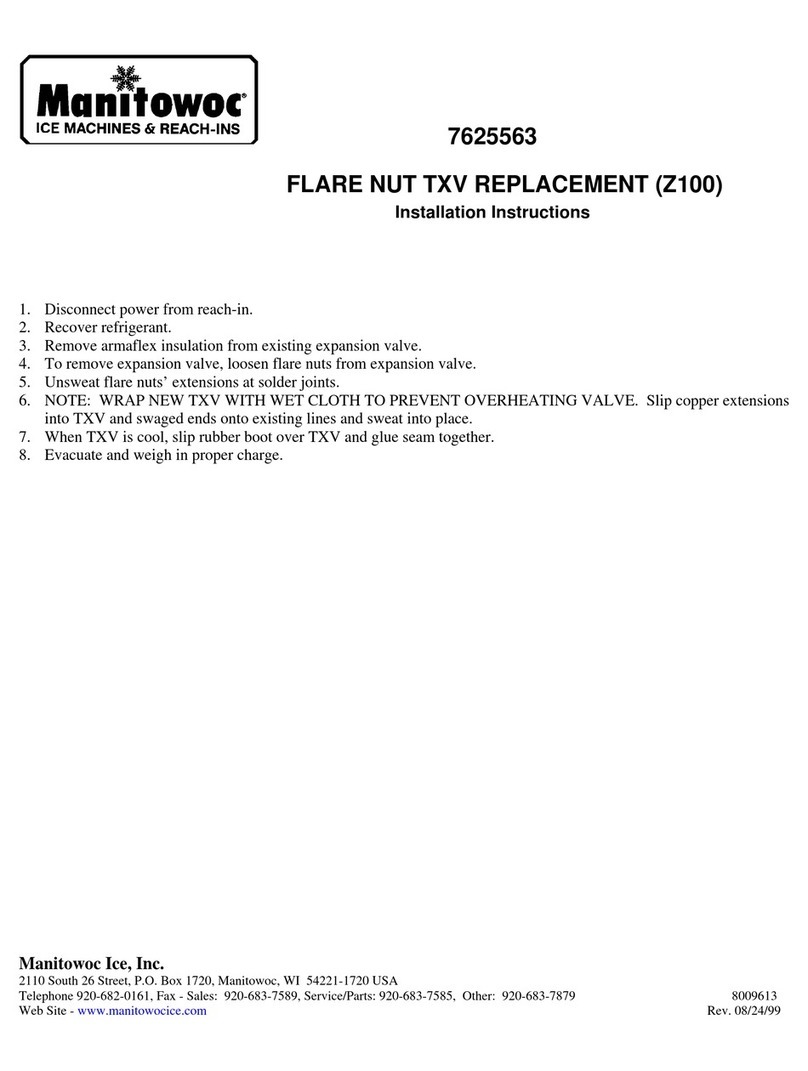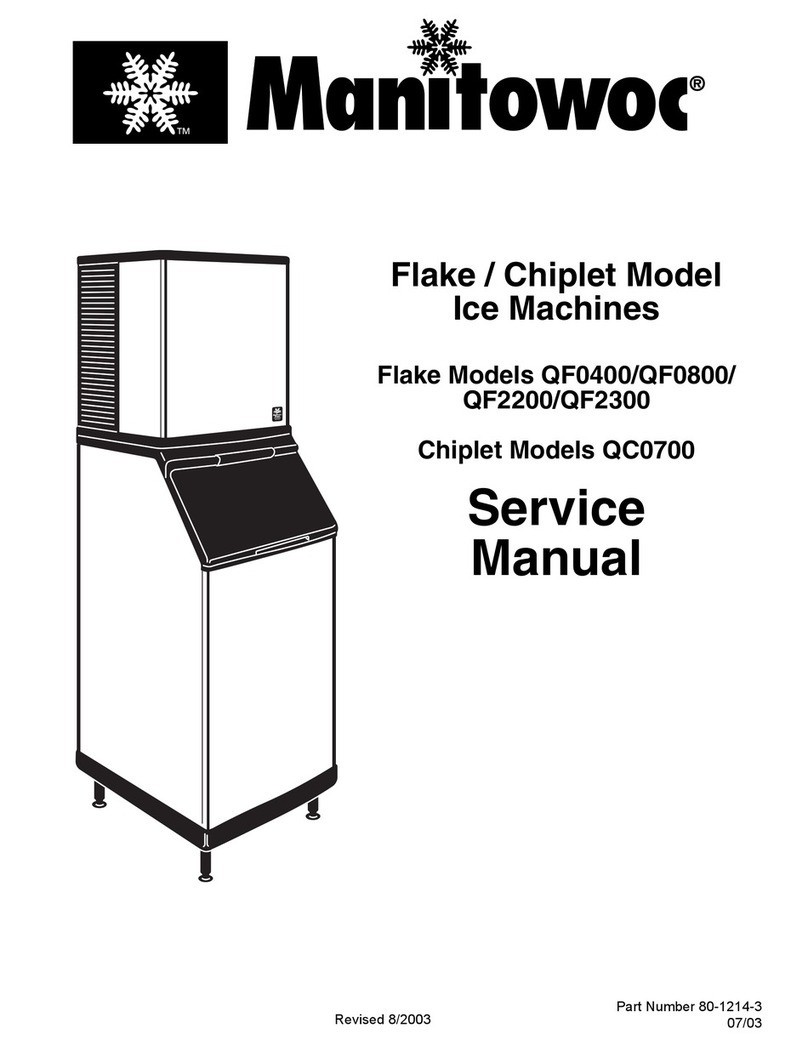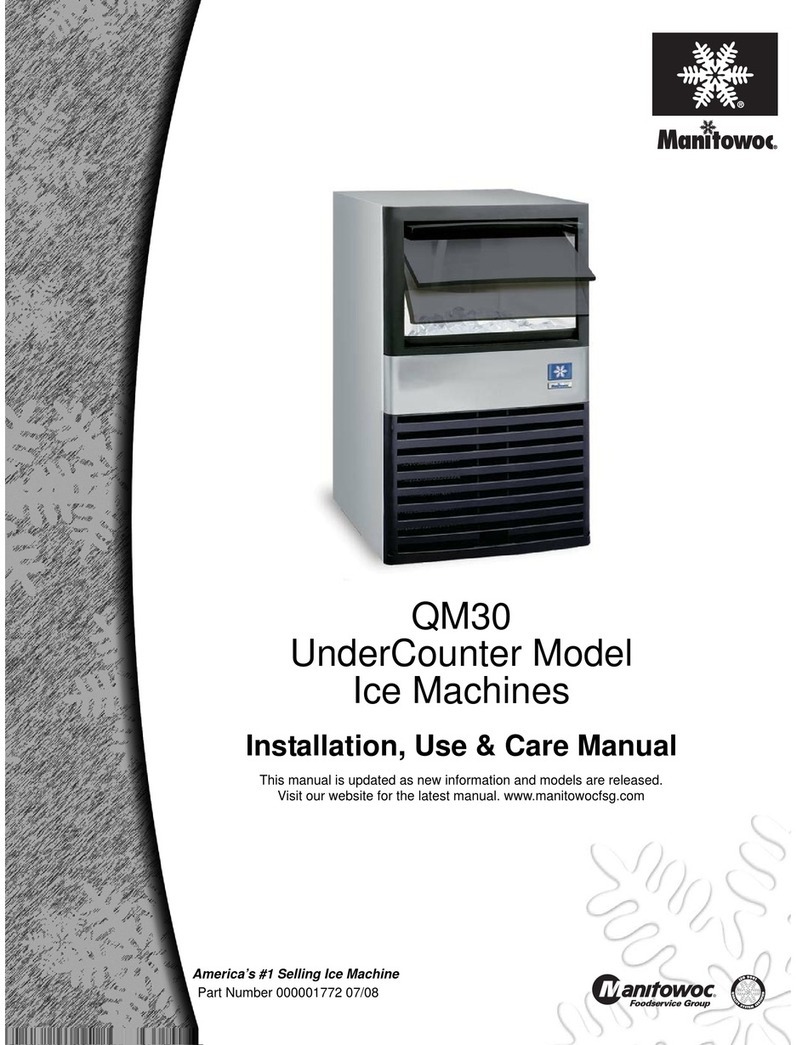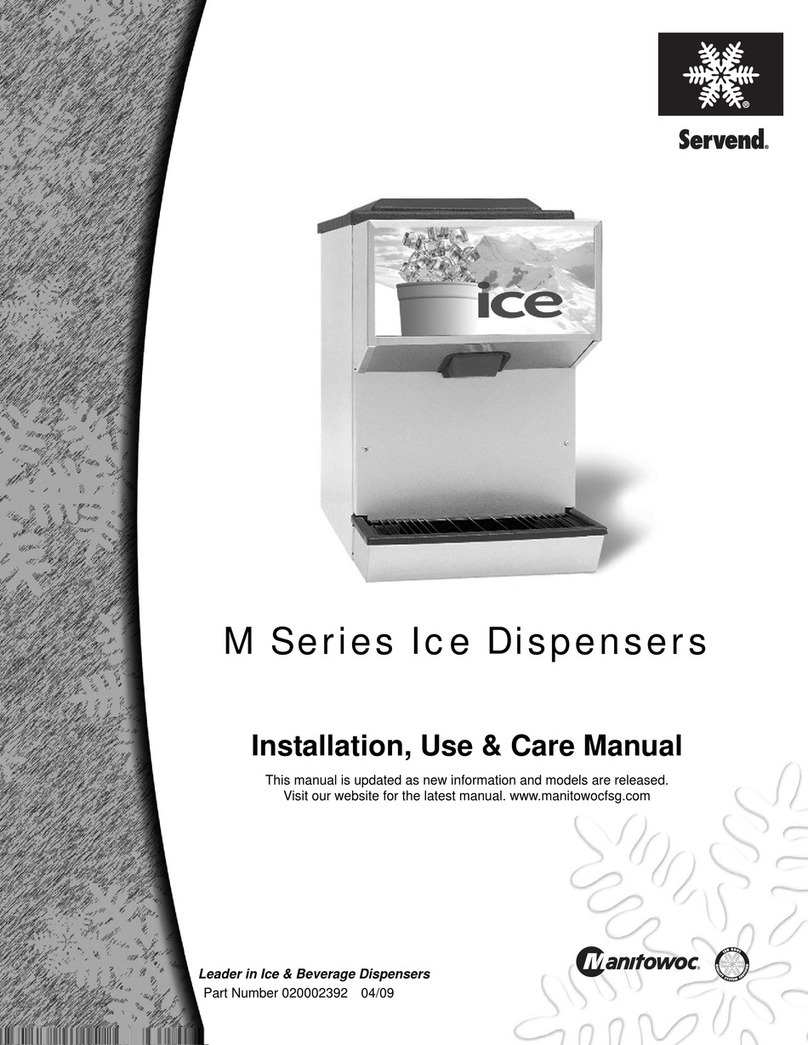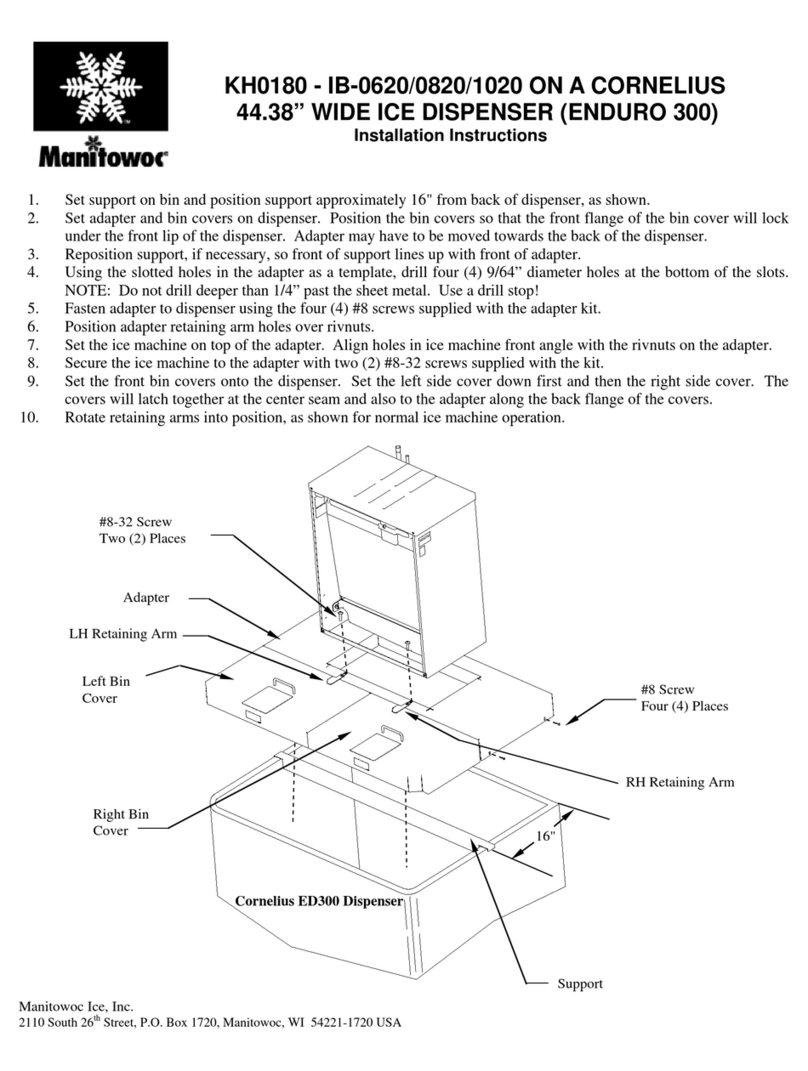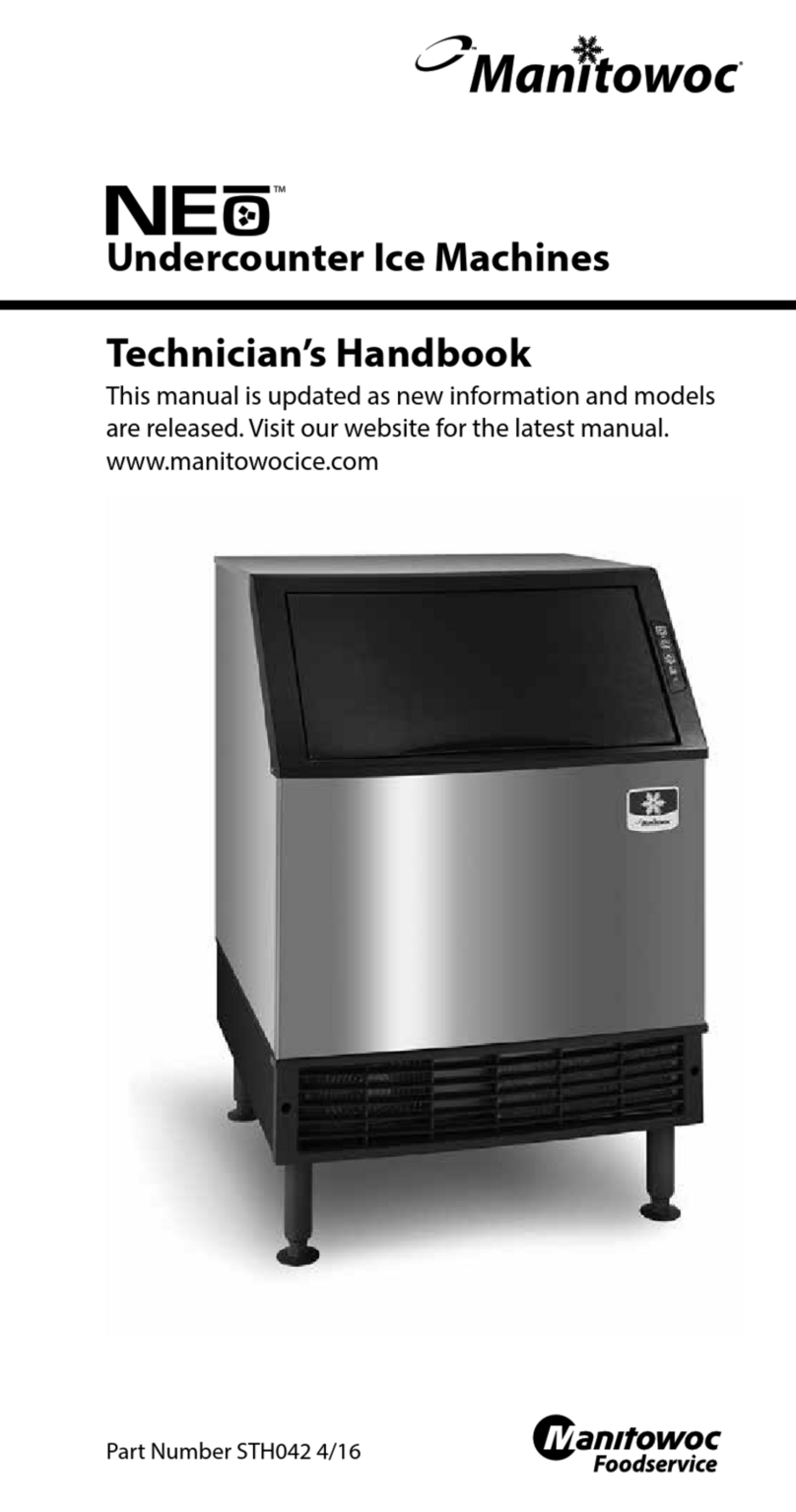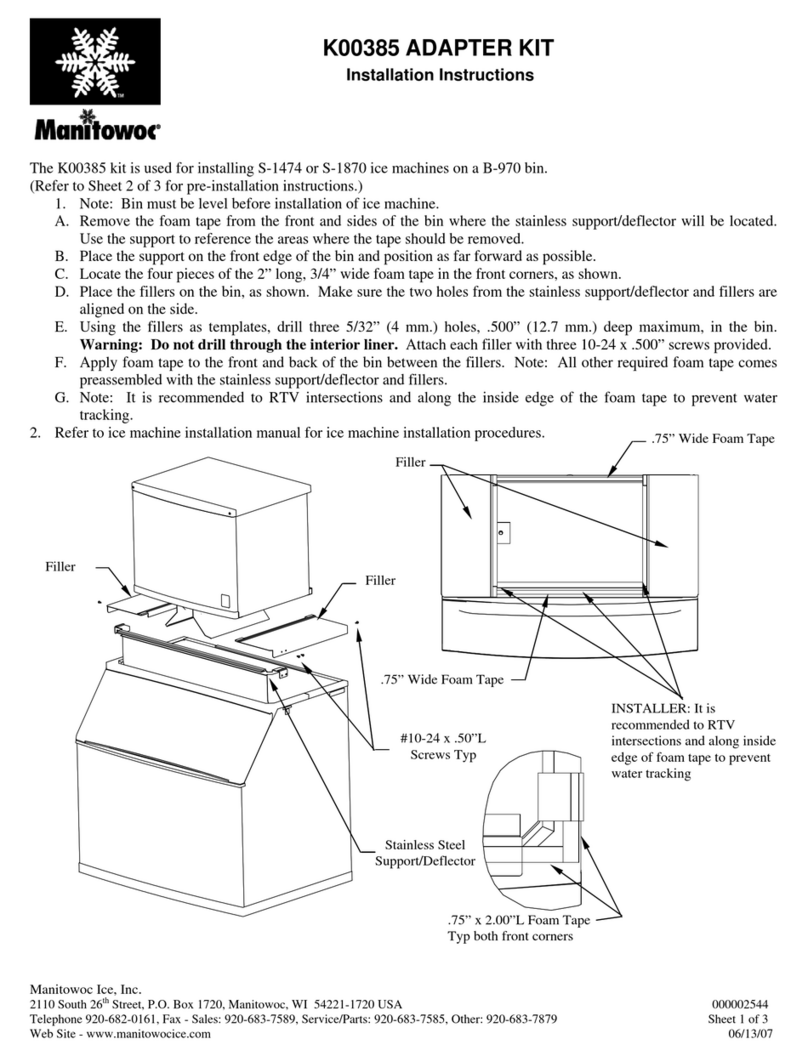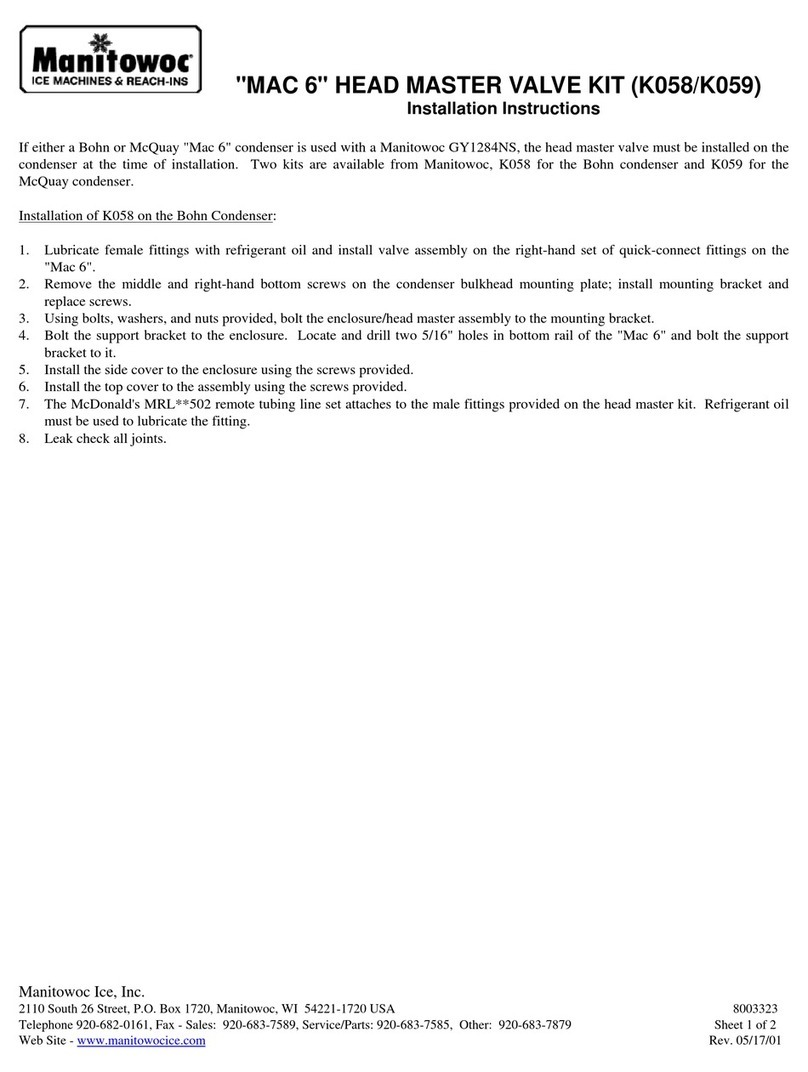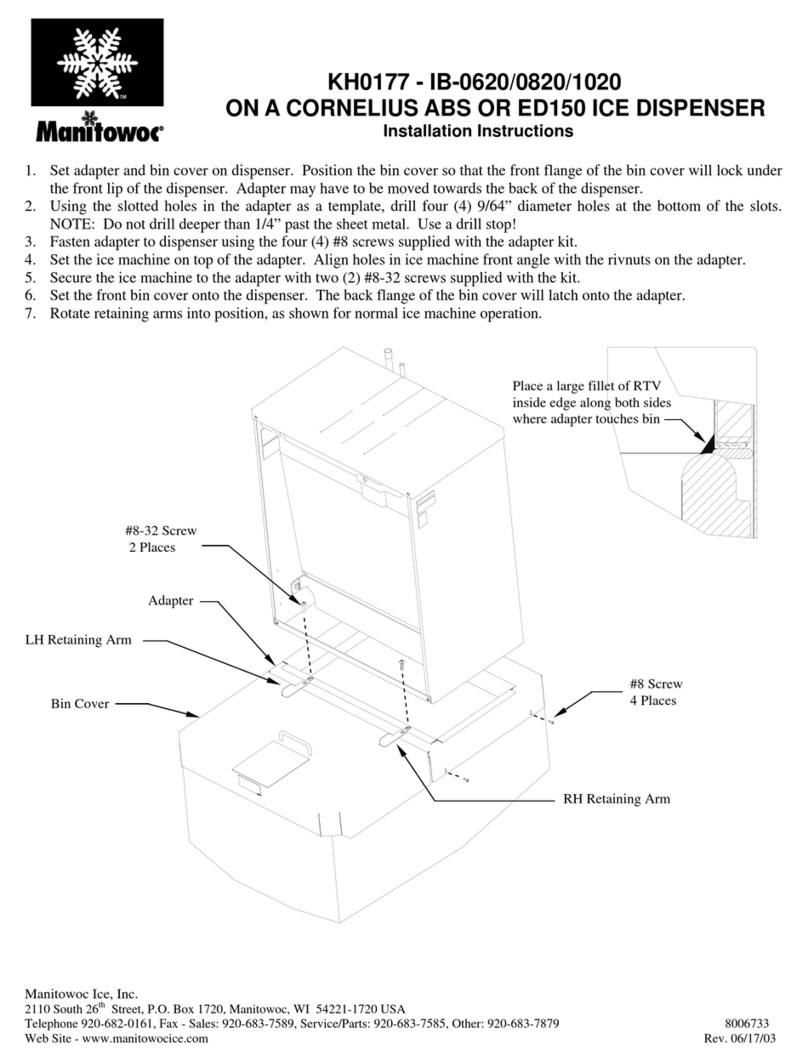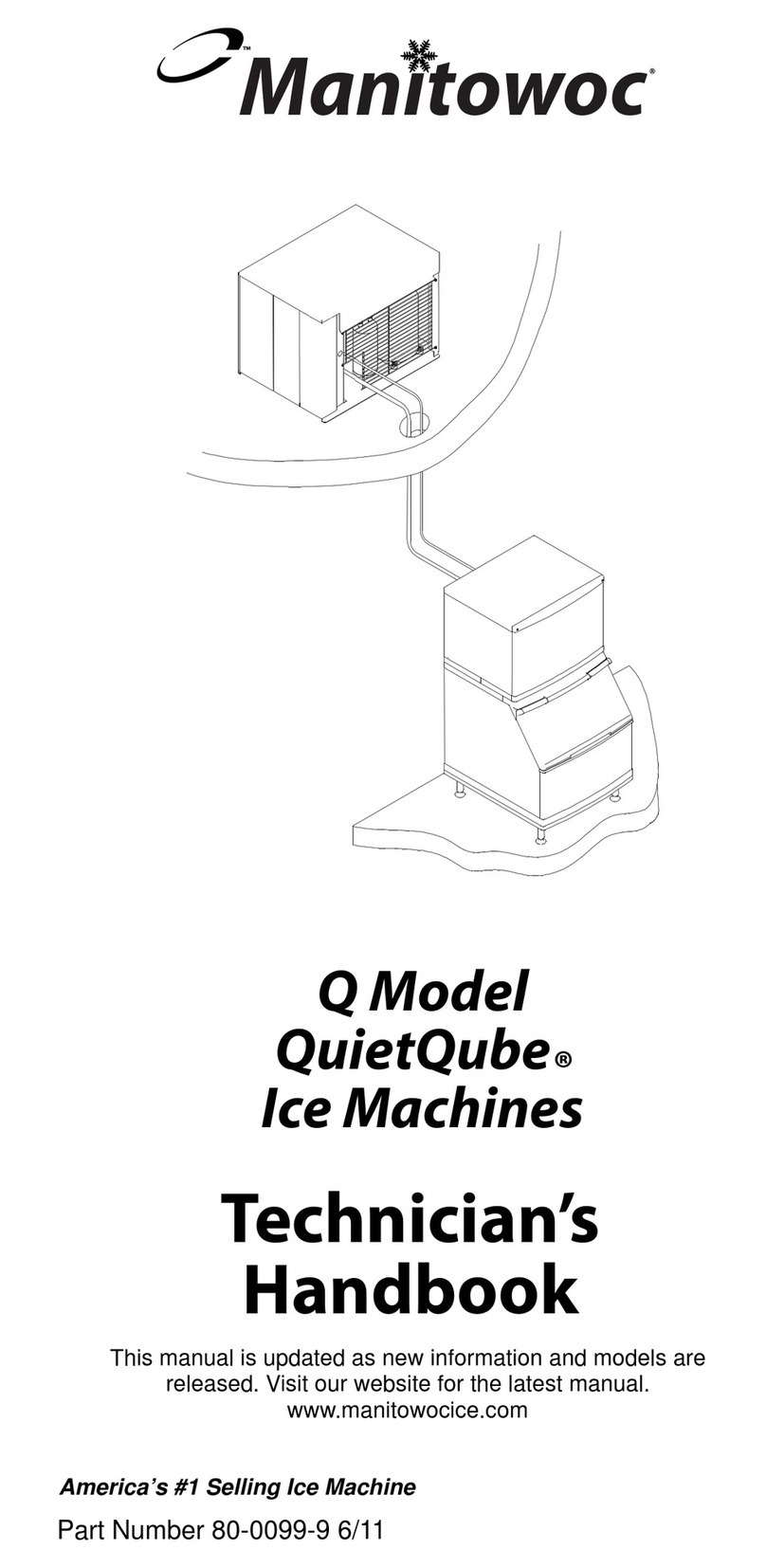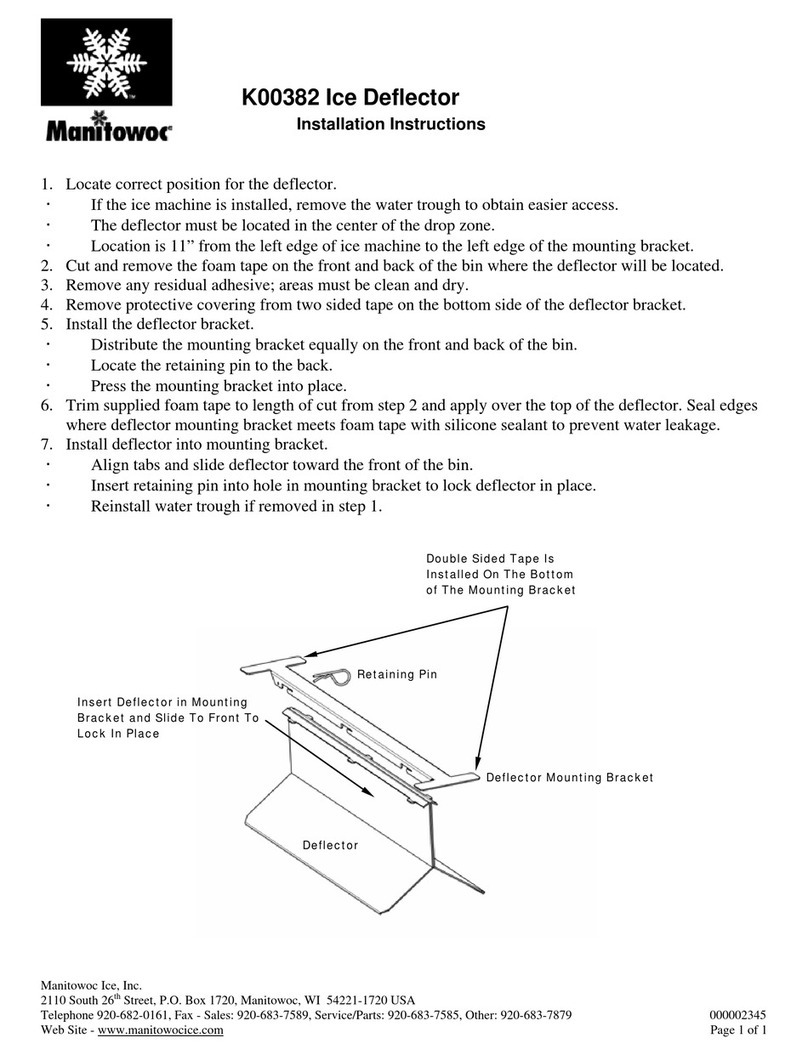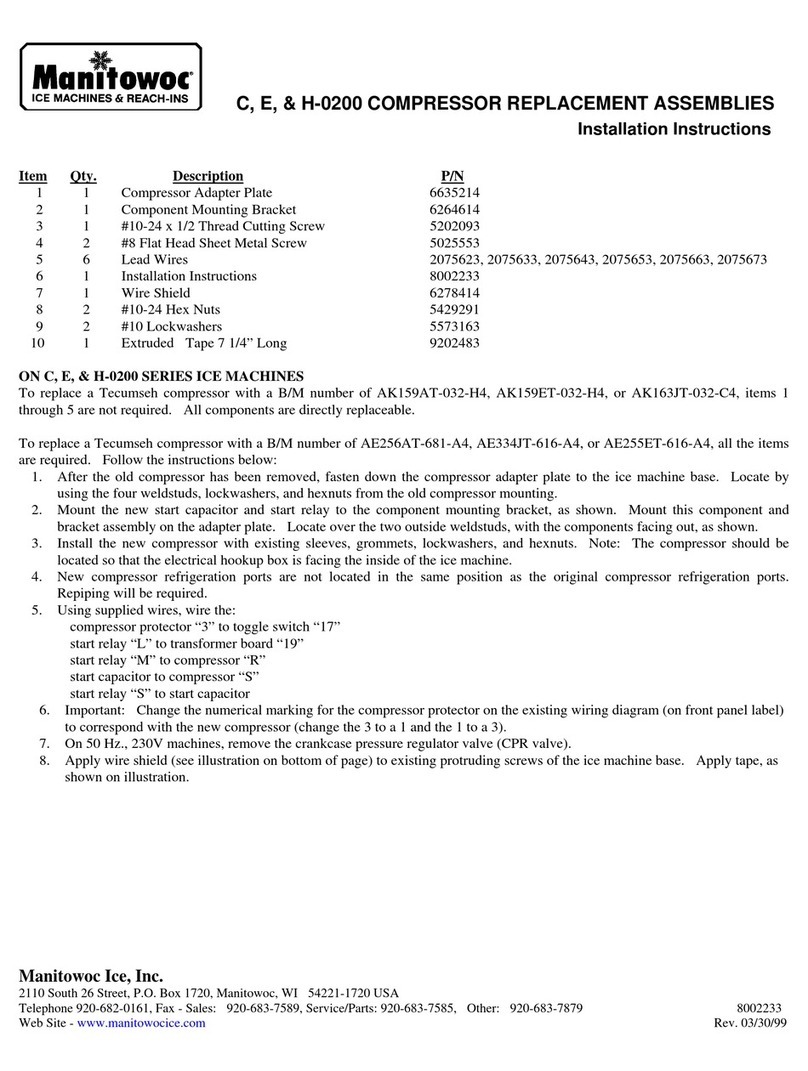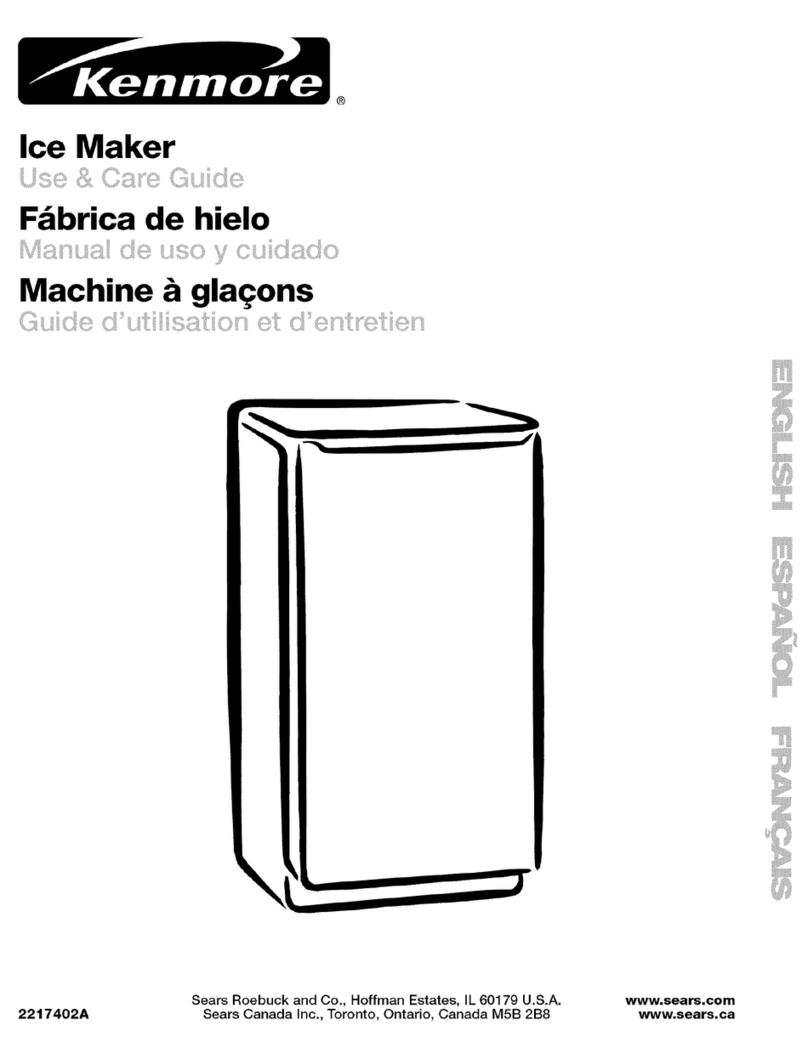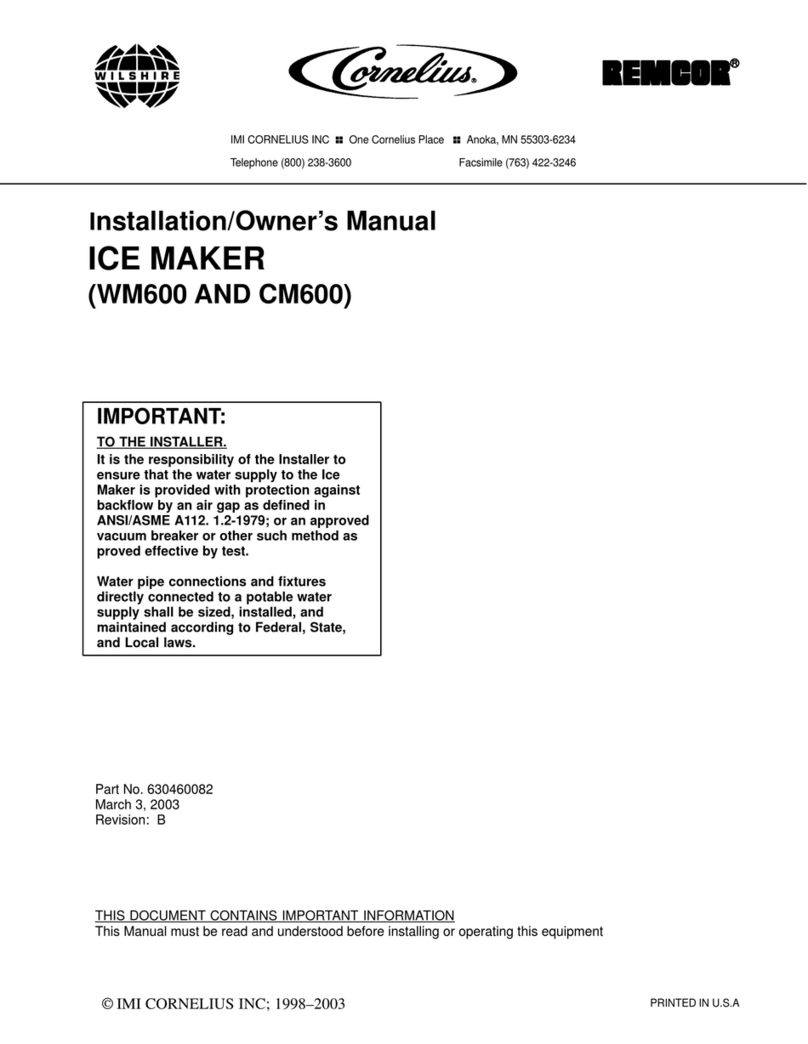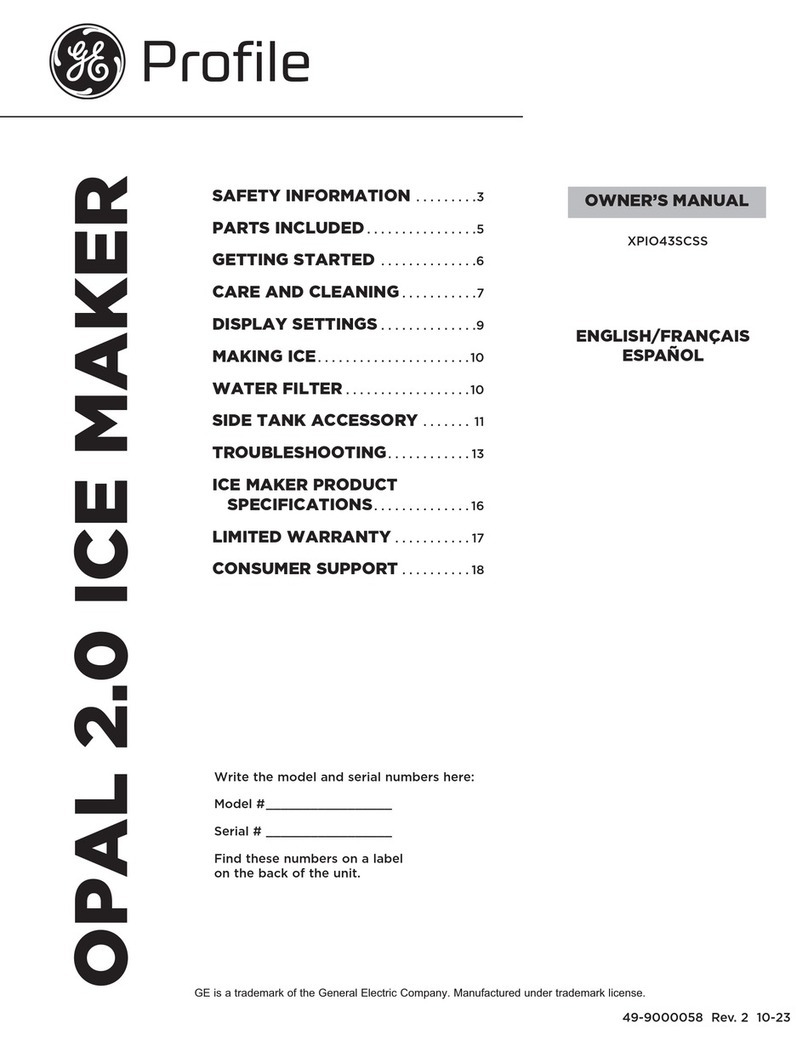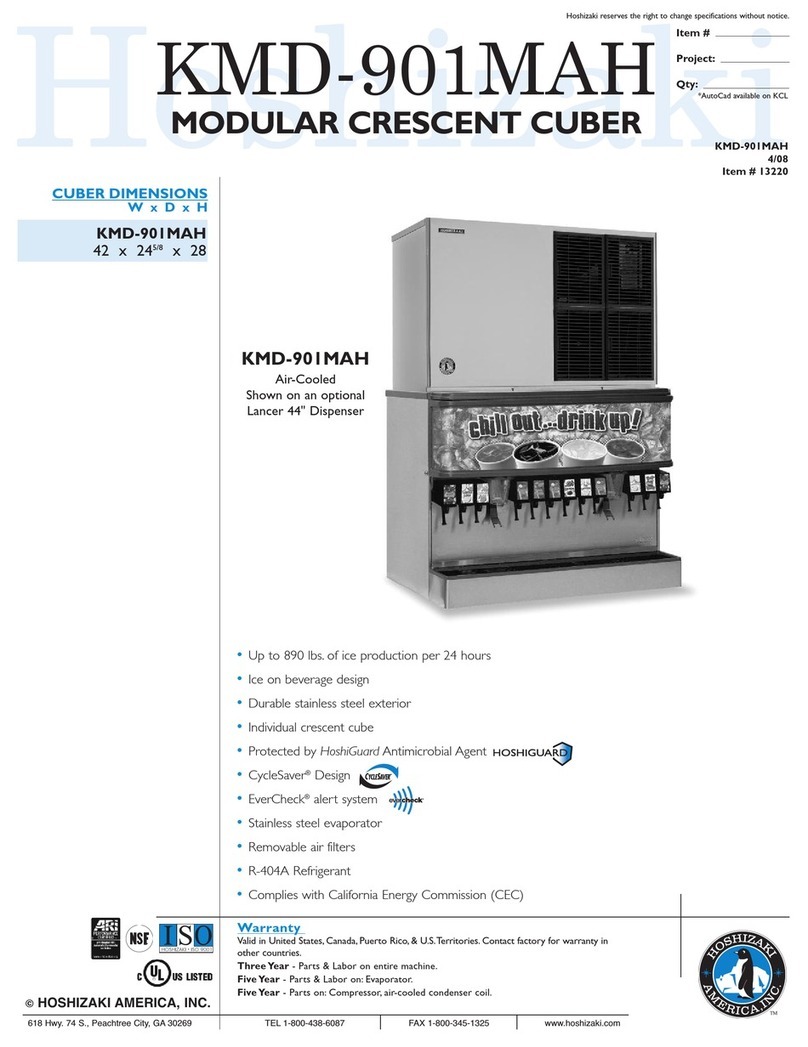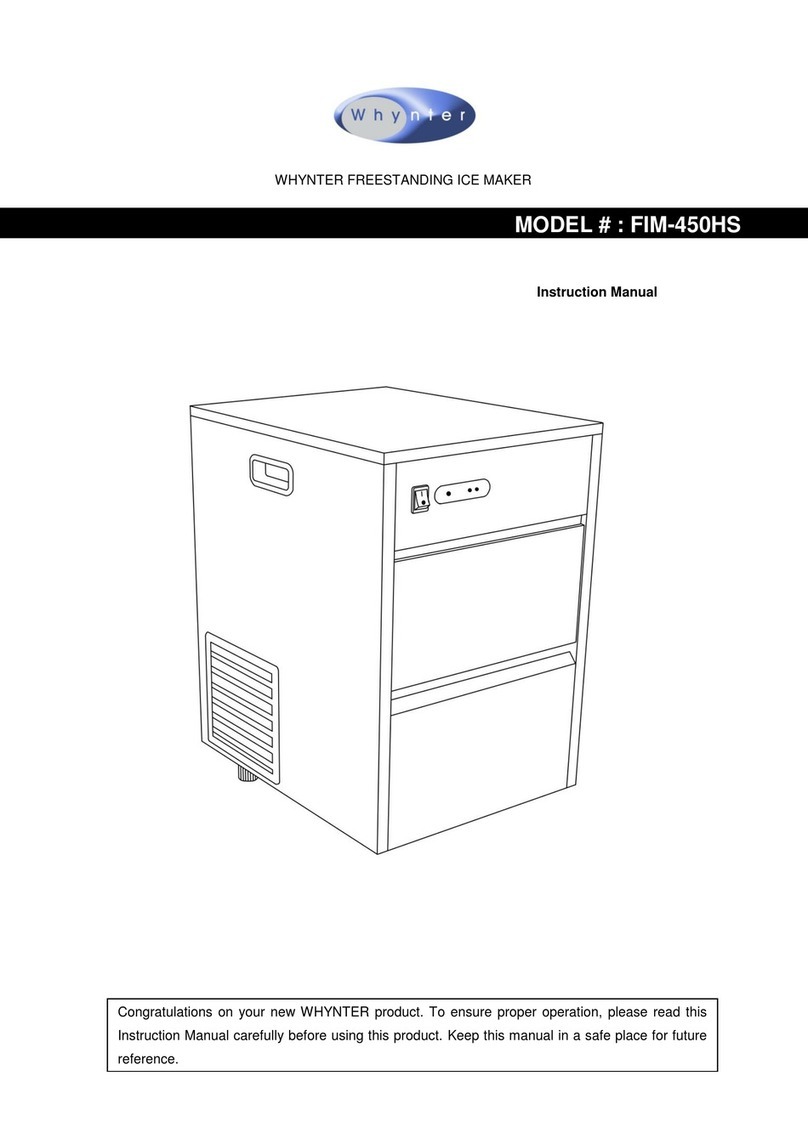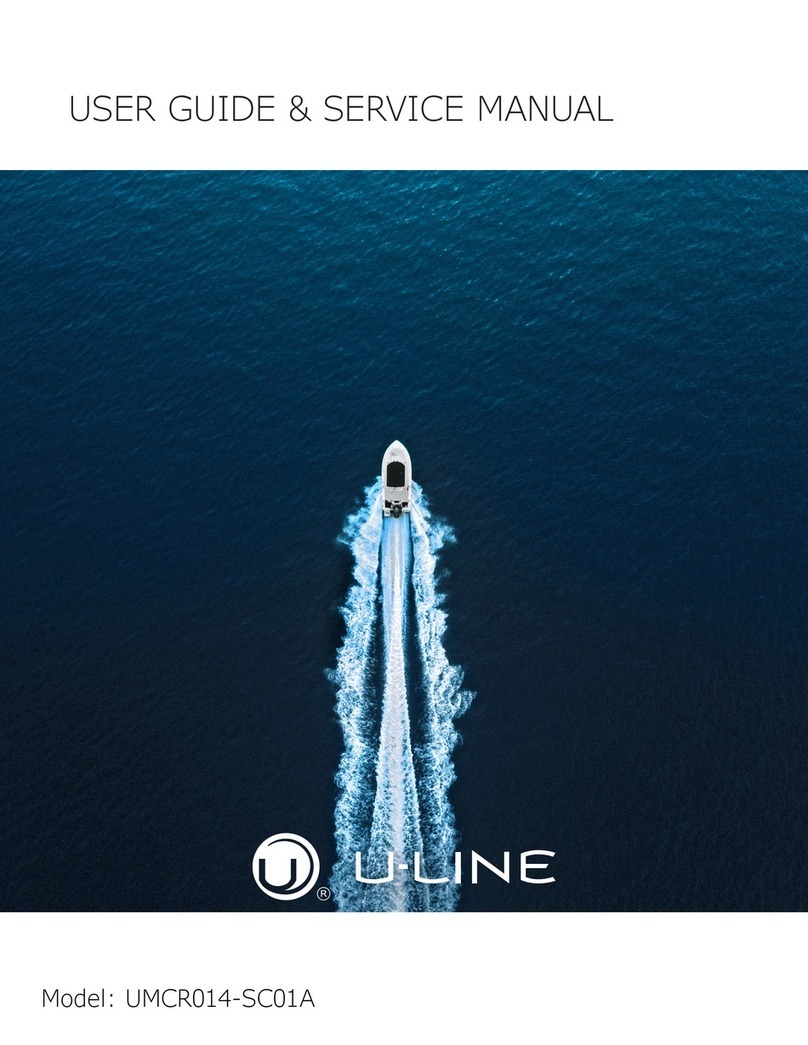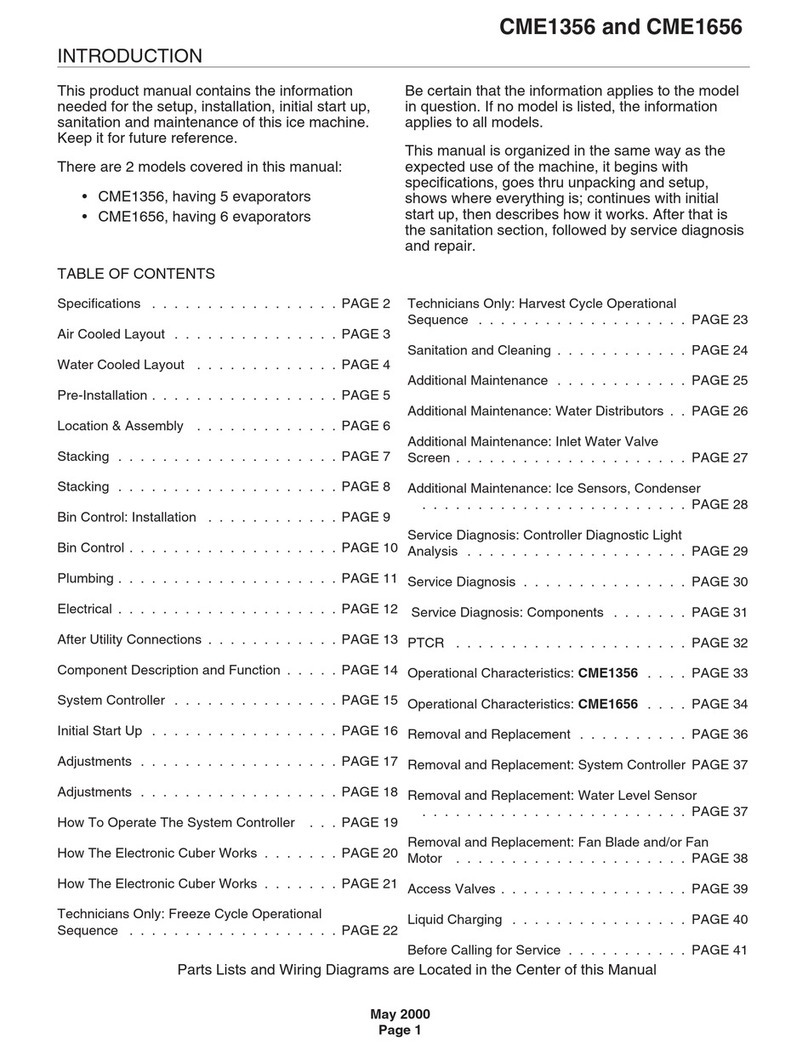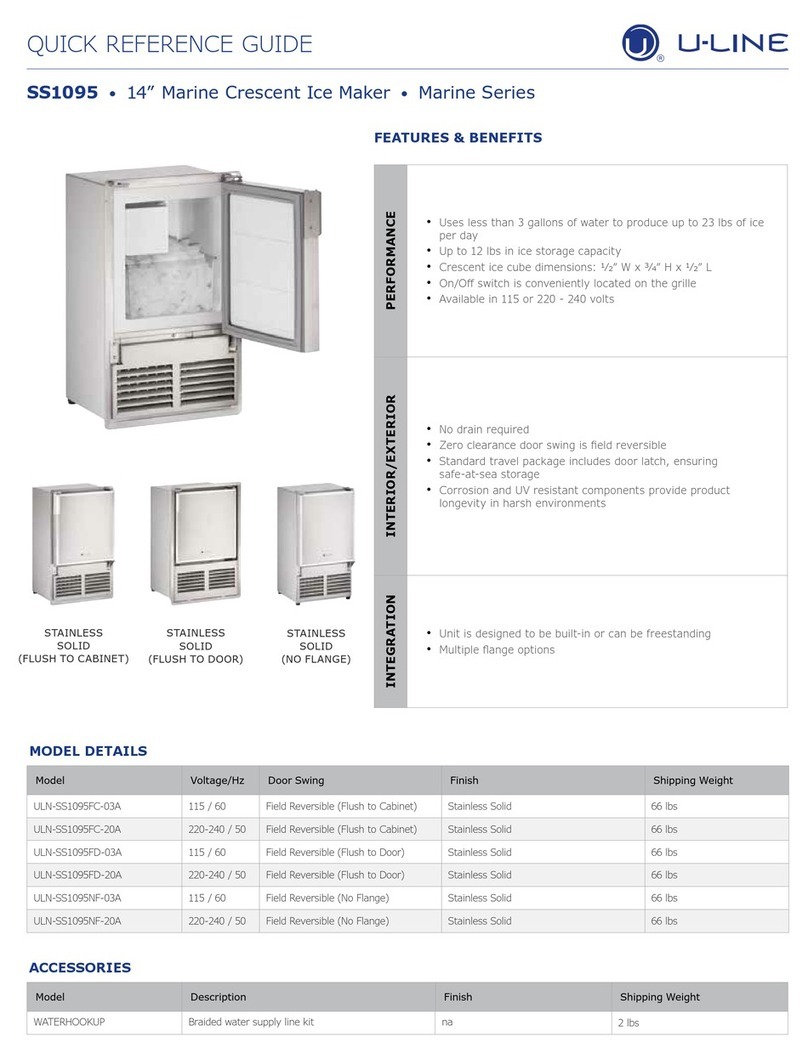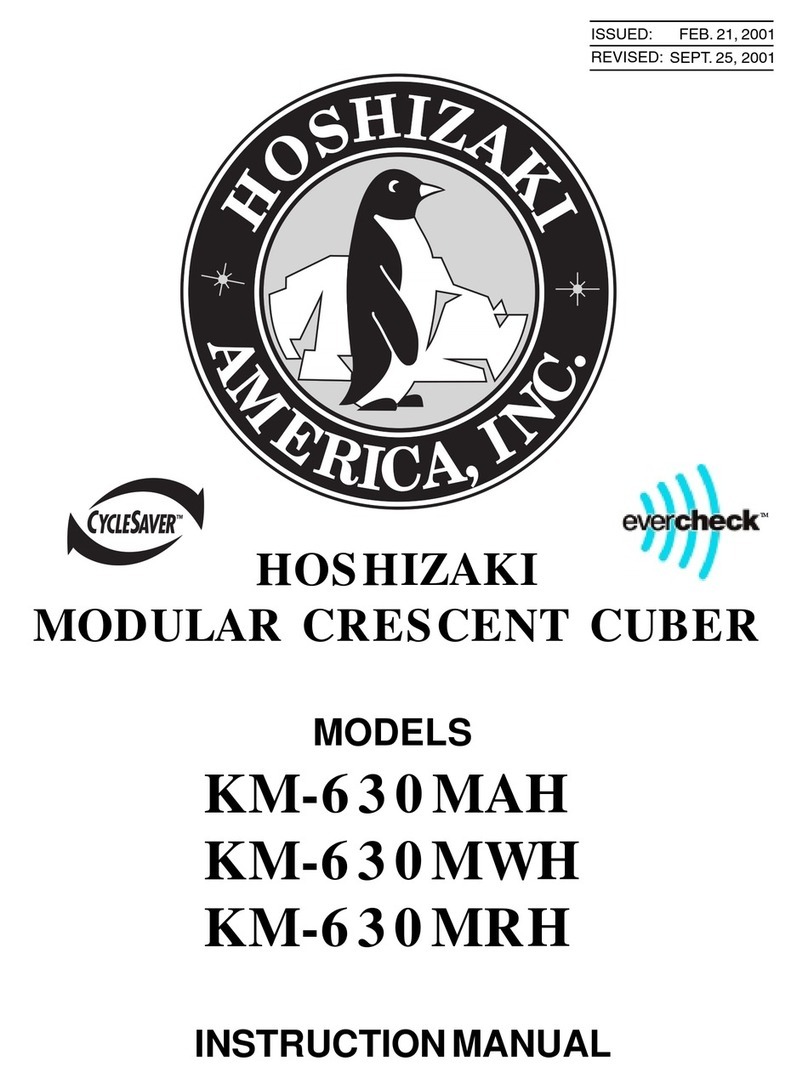2 of 4
Document Number: 000013527 Rev01 01/16
Subject: K00459 S Model Bin Thermostat
7. Route thermistor wire out towards the back of the
dispenser (lower the ice machine, if supported).
Remove unused 7/8”diameter knockout on the back
panel, snap fit the bushing over the exposed panel
hole, and route wire into the ice machine control board
compartment. Internally the cable must be routed as
to avoid contact with high voltage, high heat, or sharp
objects.
8. Normally the controller can be mounted on the
bulkhead flange. If not, a suitable area must be found
for your model. Use controller bracket to locate
mounting holes on the flange of the bulkhead. Drill
two 9/32” diameter holes. Do not mount the controller,
at this time.
9. Route the four wires from the temperature control to
the control box (insuring that the wires will not come
in contact with any refrigeration tubing).
Caution
The thermostat must be wired to match the voltage of
the ice machine. The thermostat is factory wired for 115
volts. Rewire thermostat, if your ice machine is 240 volts.
10. The control box line voltage wiring offers two options:
• Connect thermostat L1 (brown) and L2 (blue)
wires to contactor (incoming line voltage side)
L1 and L2.
OR
• Disconnect incoming power line wire nuts.
Remove quick-connect fittings from brown and
blue wires and strip 1/2”of insulation from the
wires. Connect incoming power L1, ice machine
L1, and thermostat L1 (brown) wires together
with wire nut. Connect incoming power L2, ice
machine L2, and thermostat L2 (blue) wires
together with wire nut..
11. Connect bin switch wires:
Manitowoc Models
A. Disconnect the red male/female connector bin
switch wire and connect the red male wire from
the controller to the red female bin switch wire.
B. Connect the white male bin switch wire to the
white female wire of the controller.
KoolAire Models
A. Cut the red bin switch wire 3 inches from molex
connector on bin switch.
B. Strip wires and install male and female crimp
connectors supplied in kit.
C. Connect male and female connectors from the bin
thermostat into the newly installed terminals.
12. Restore all power to the ice machine and dispenser at
the service-disconnect or fuse/breaker panel.
13. The factory setting on the thermostat will be correct for
most applications. Adjust only when necessary.
14. With two screws, secure the controller bracket
assembly to the flange of the bulkhead.
15. Reinstall the control box cover and all panels.