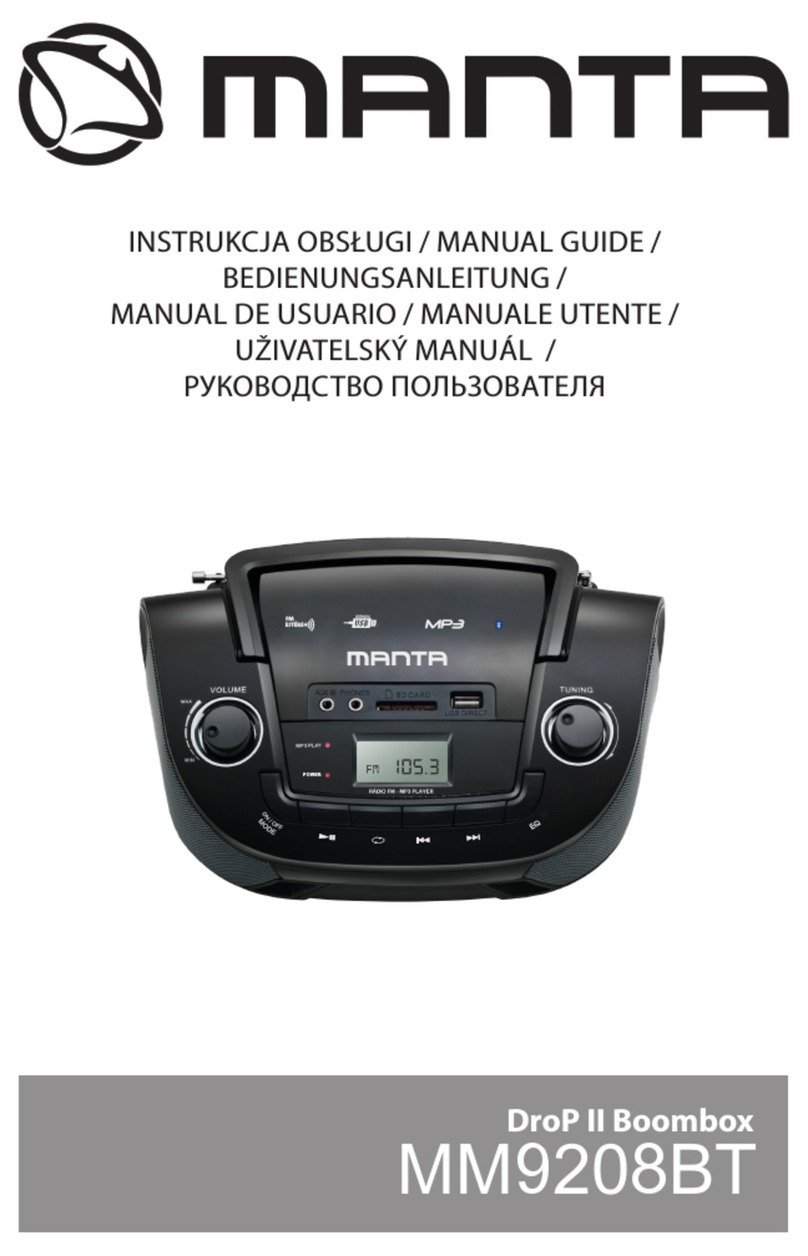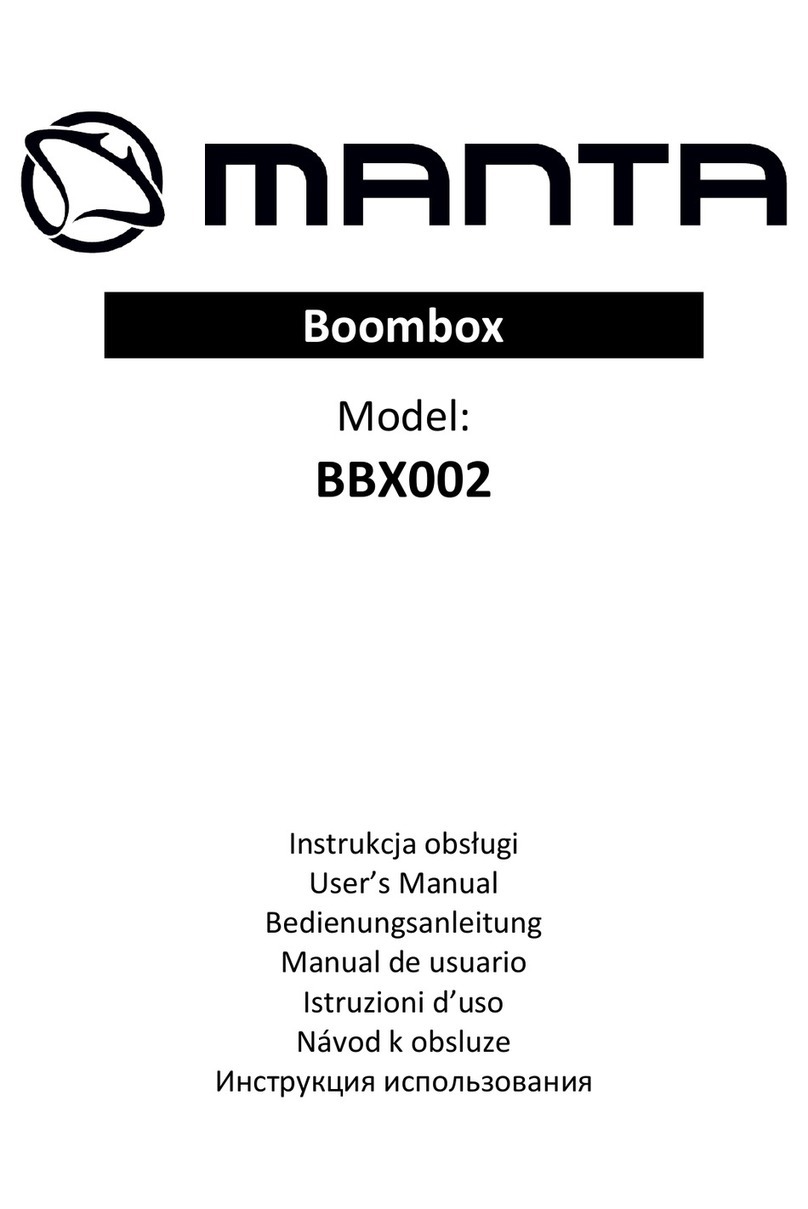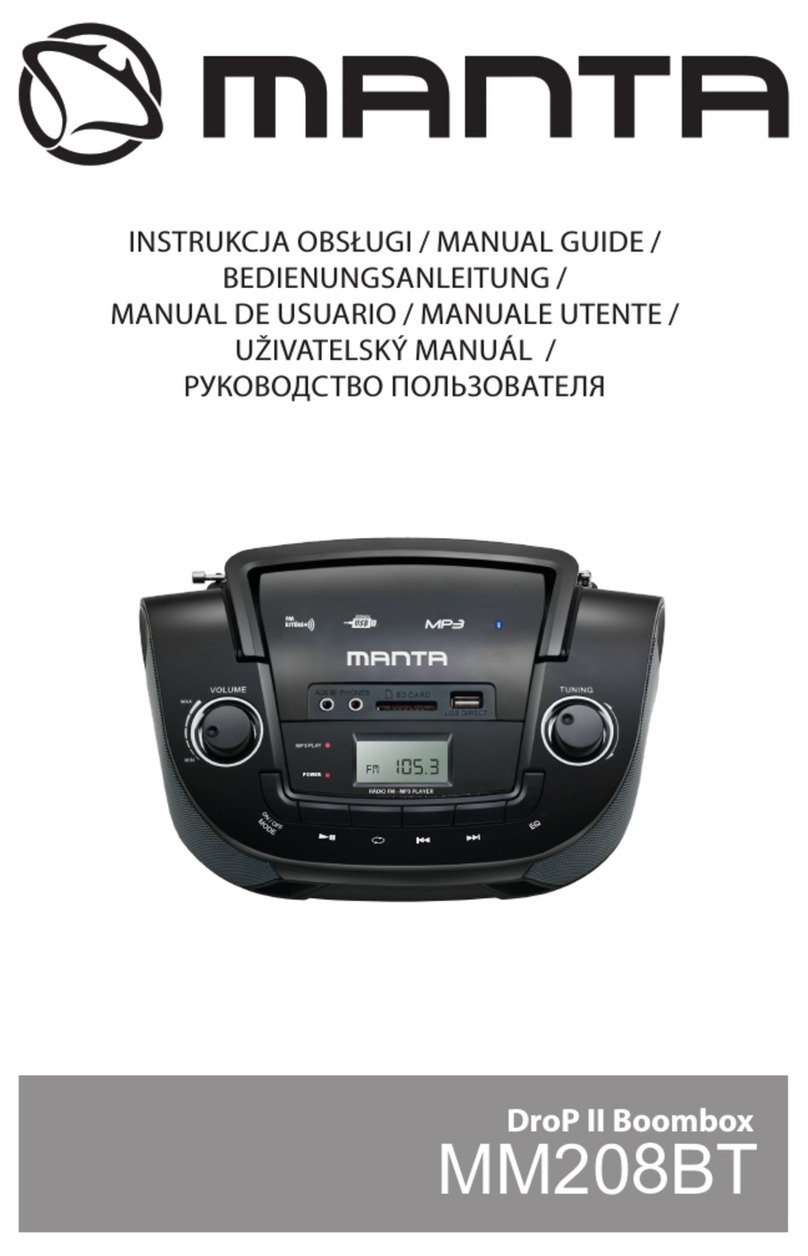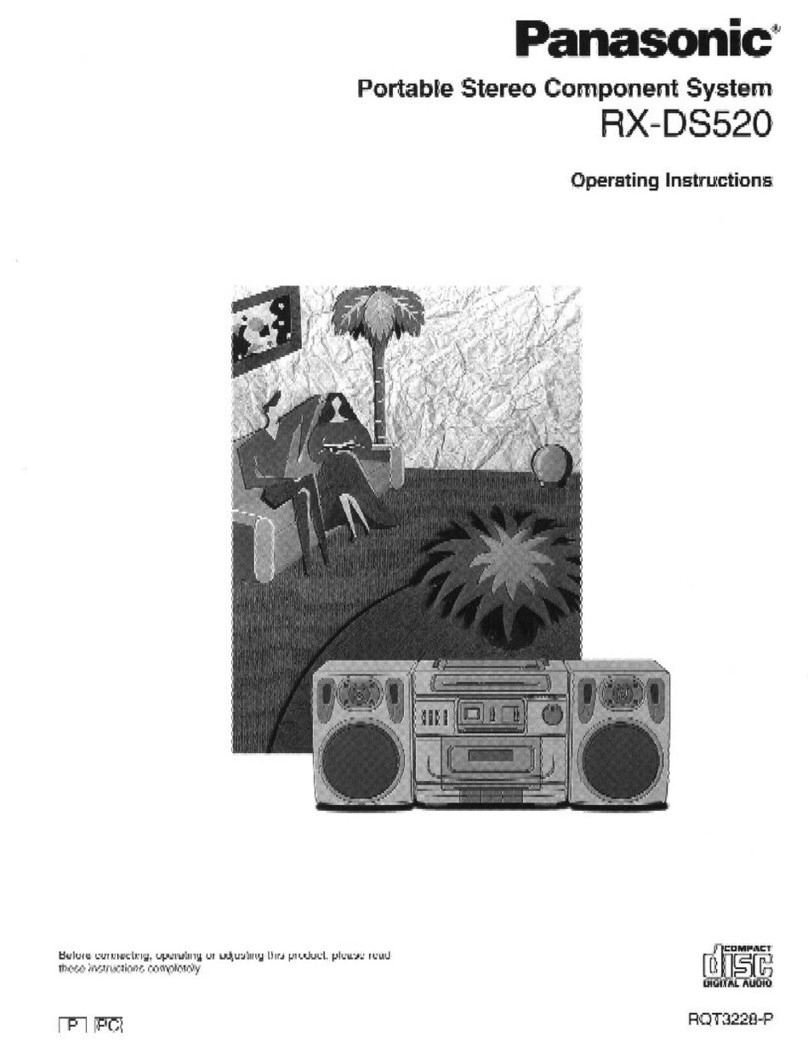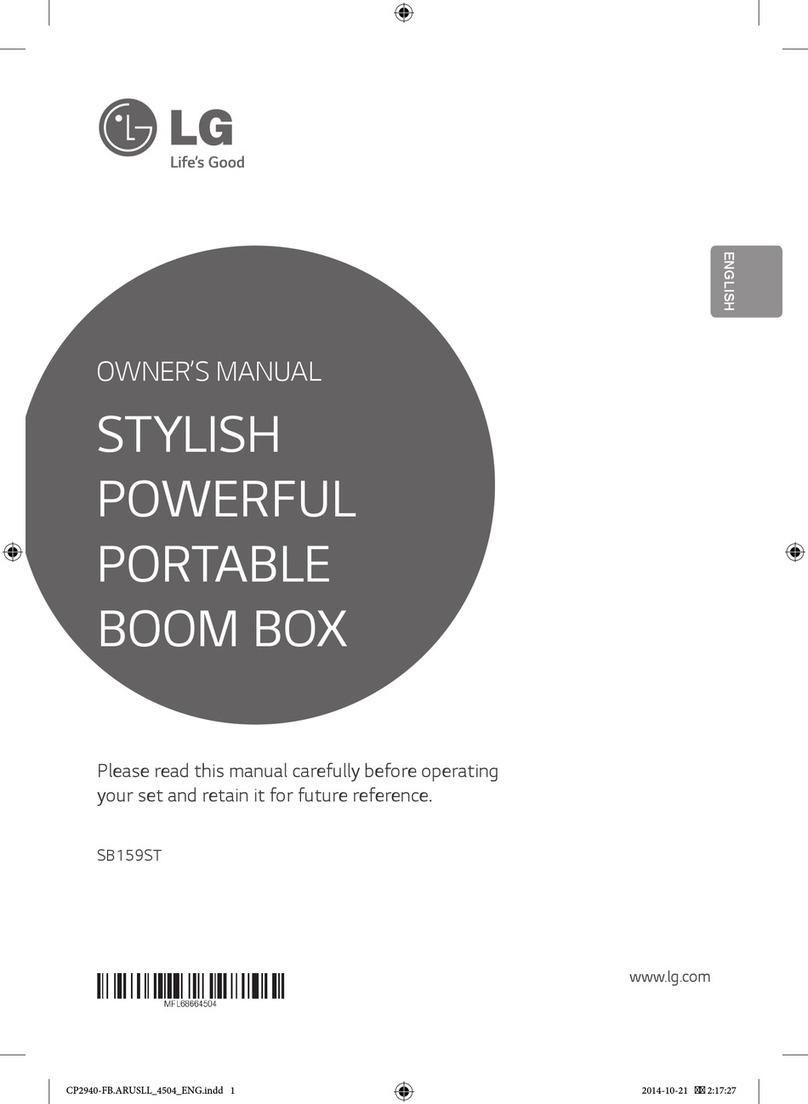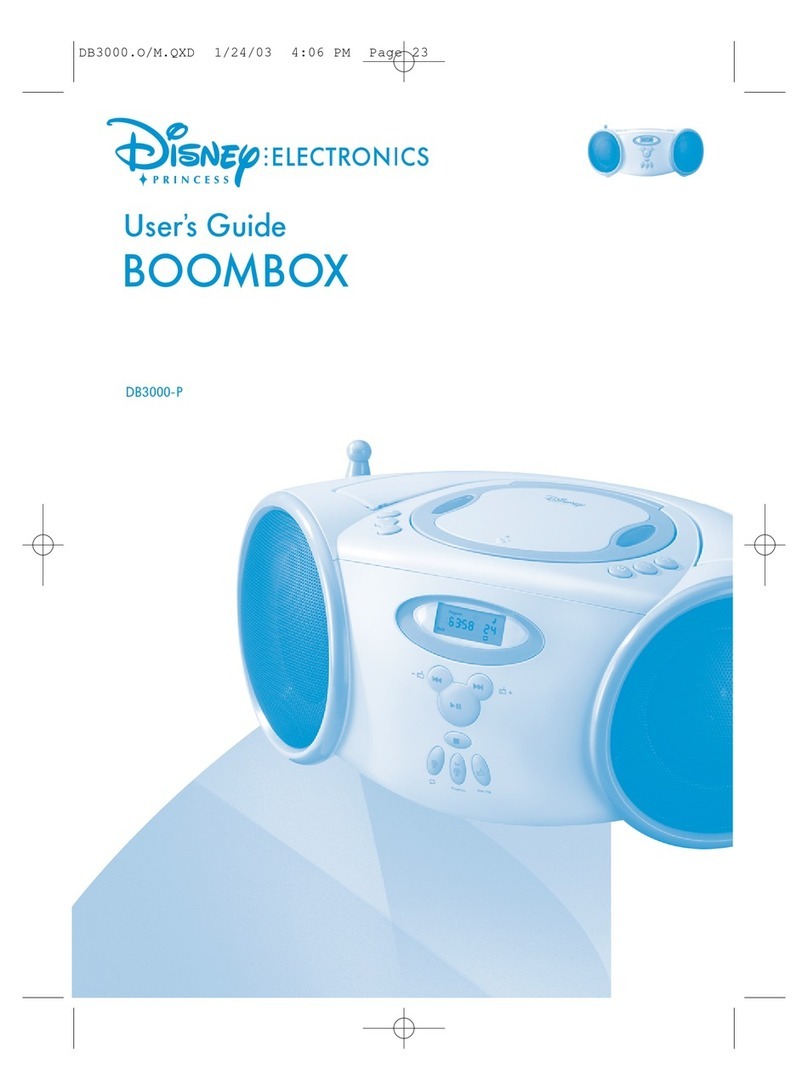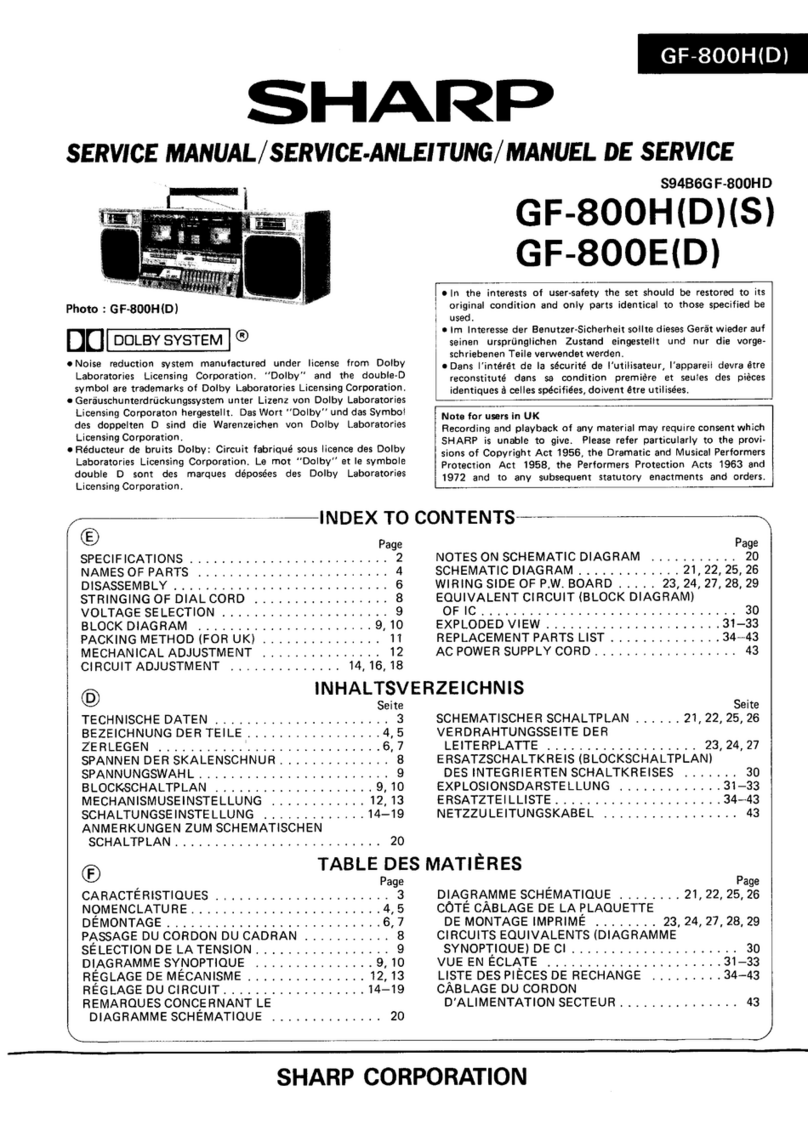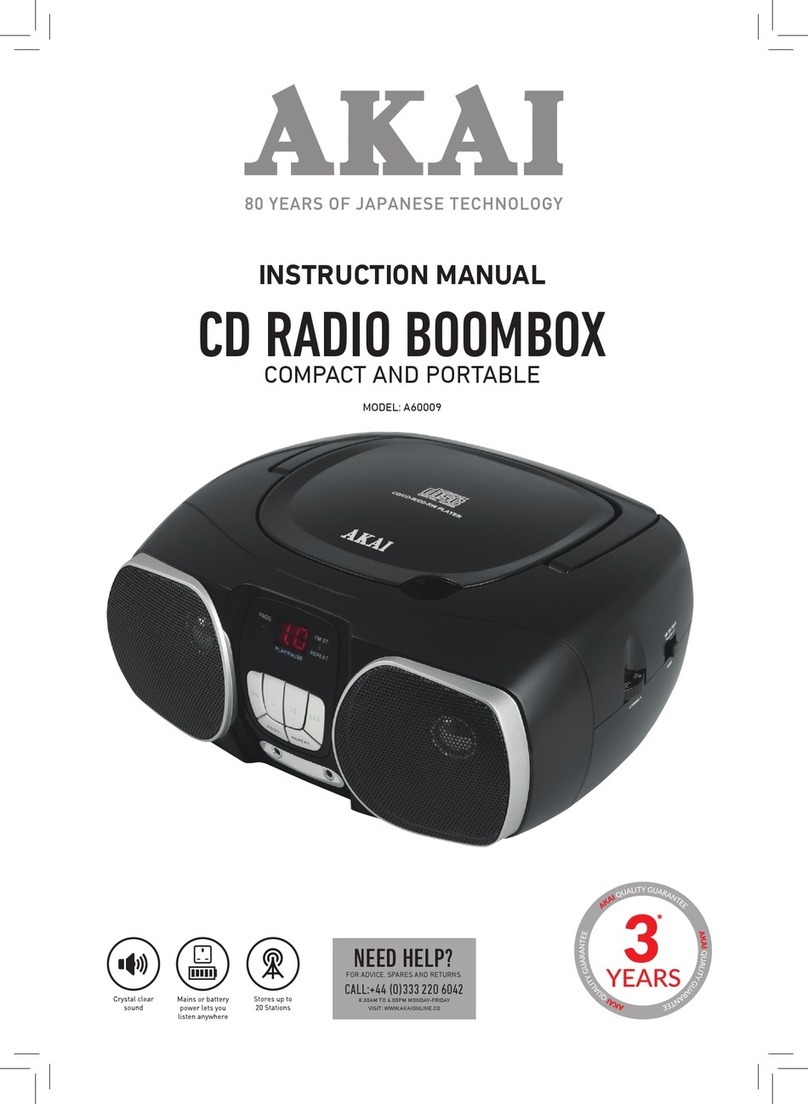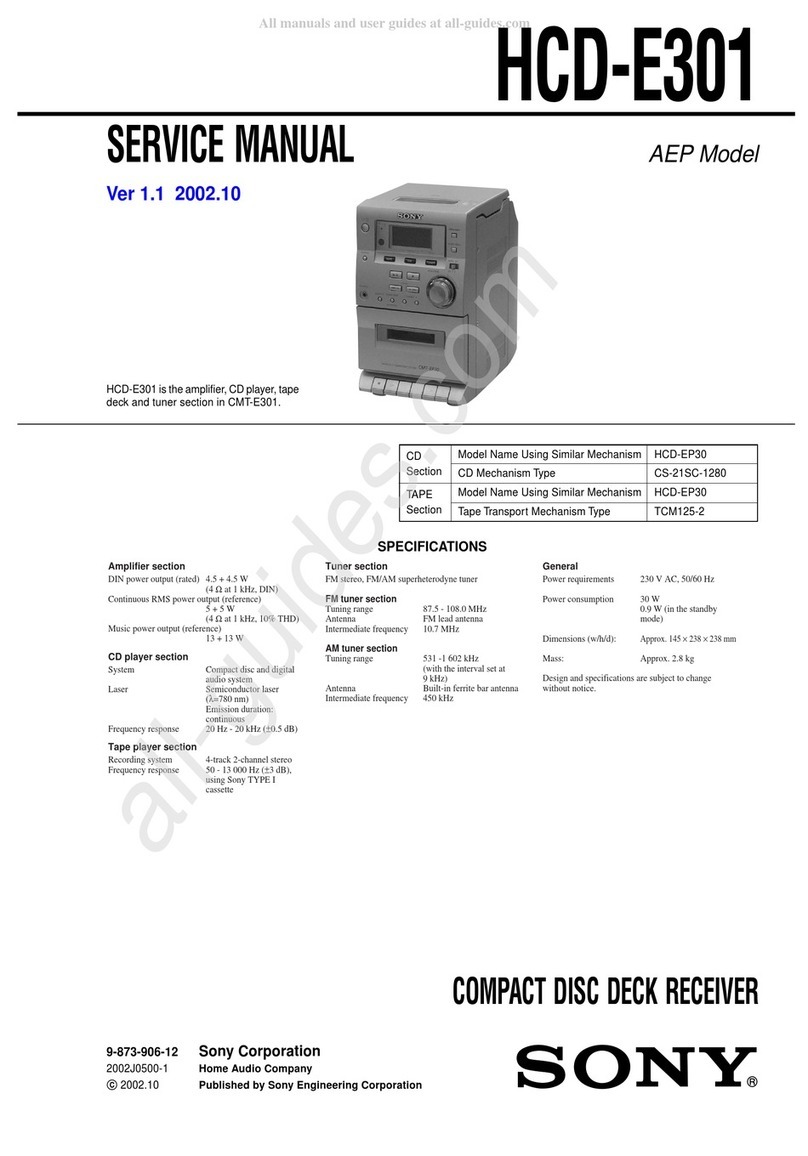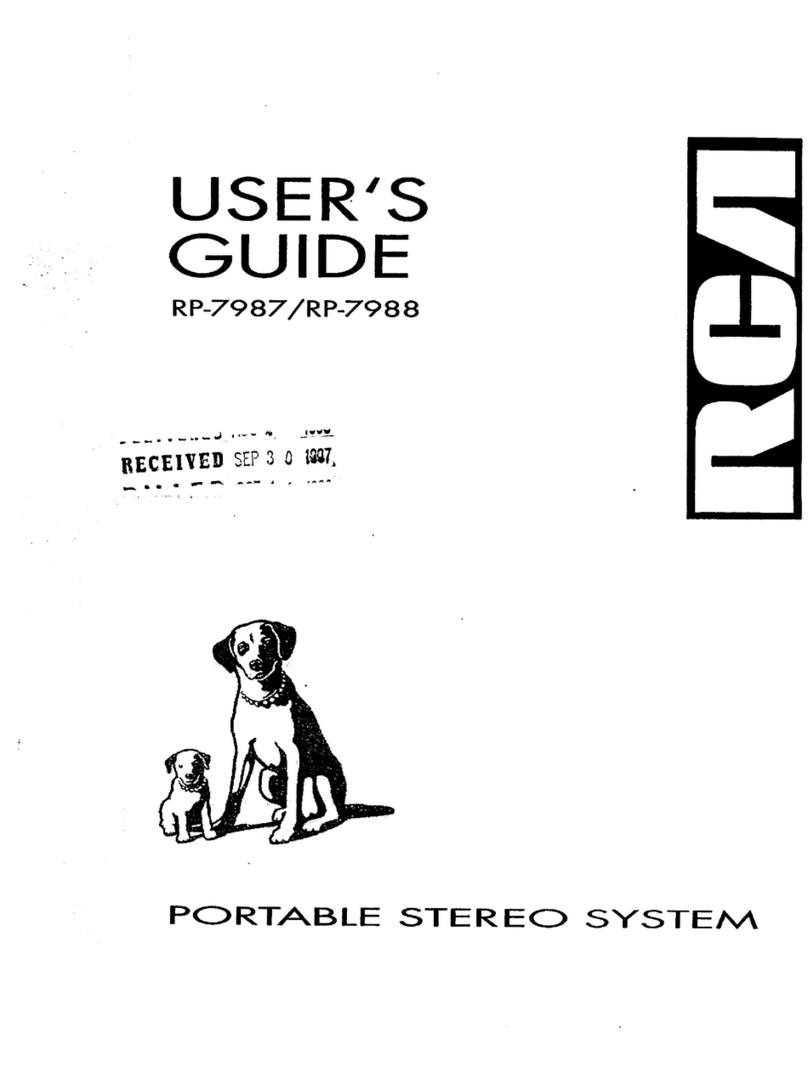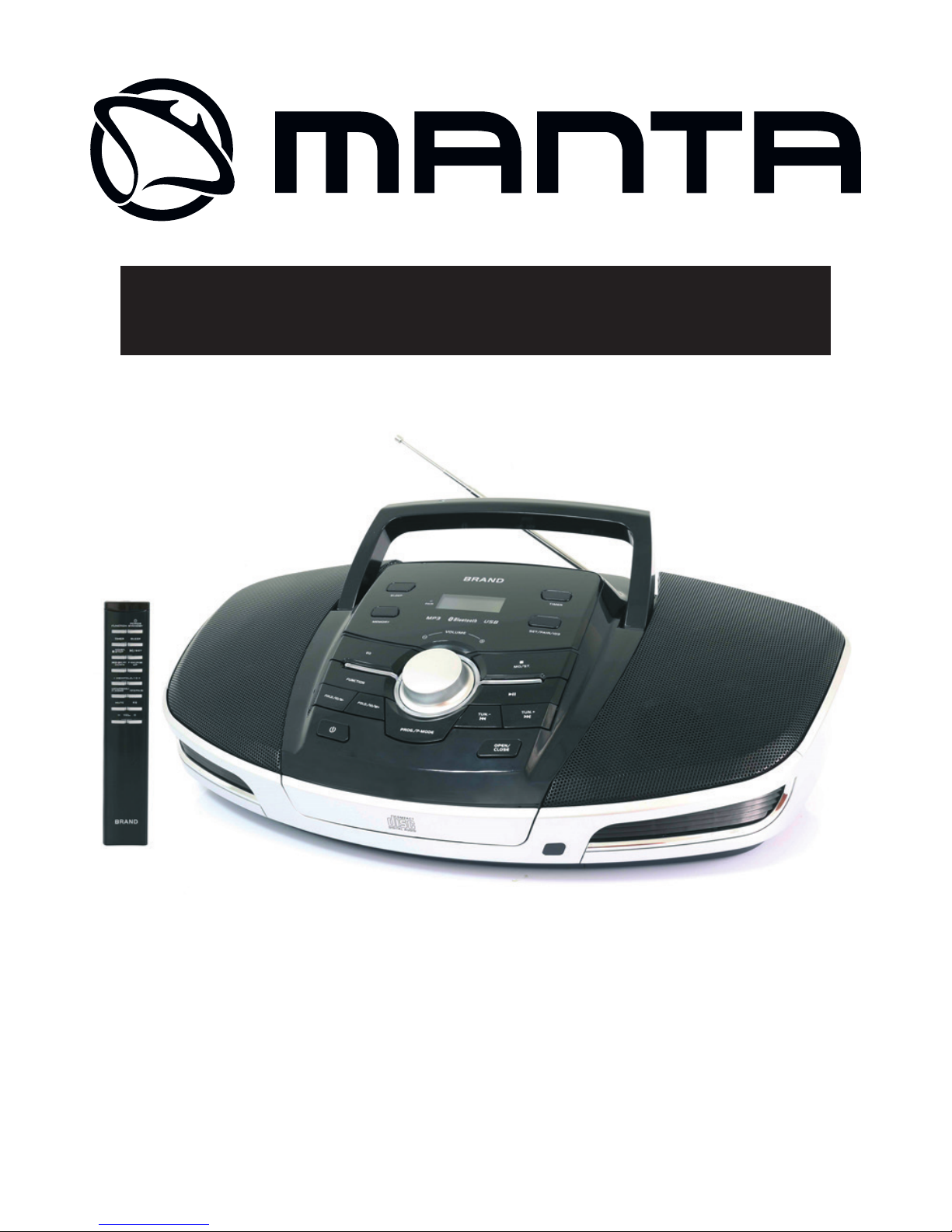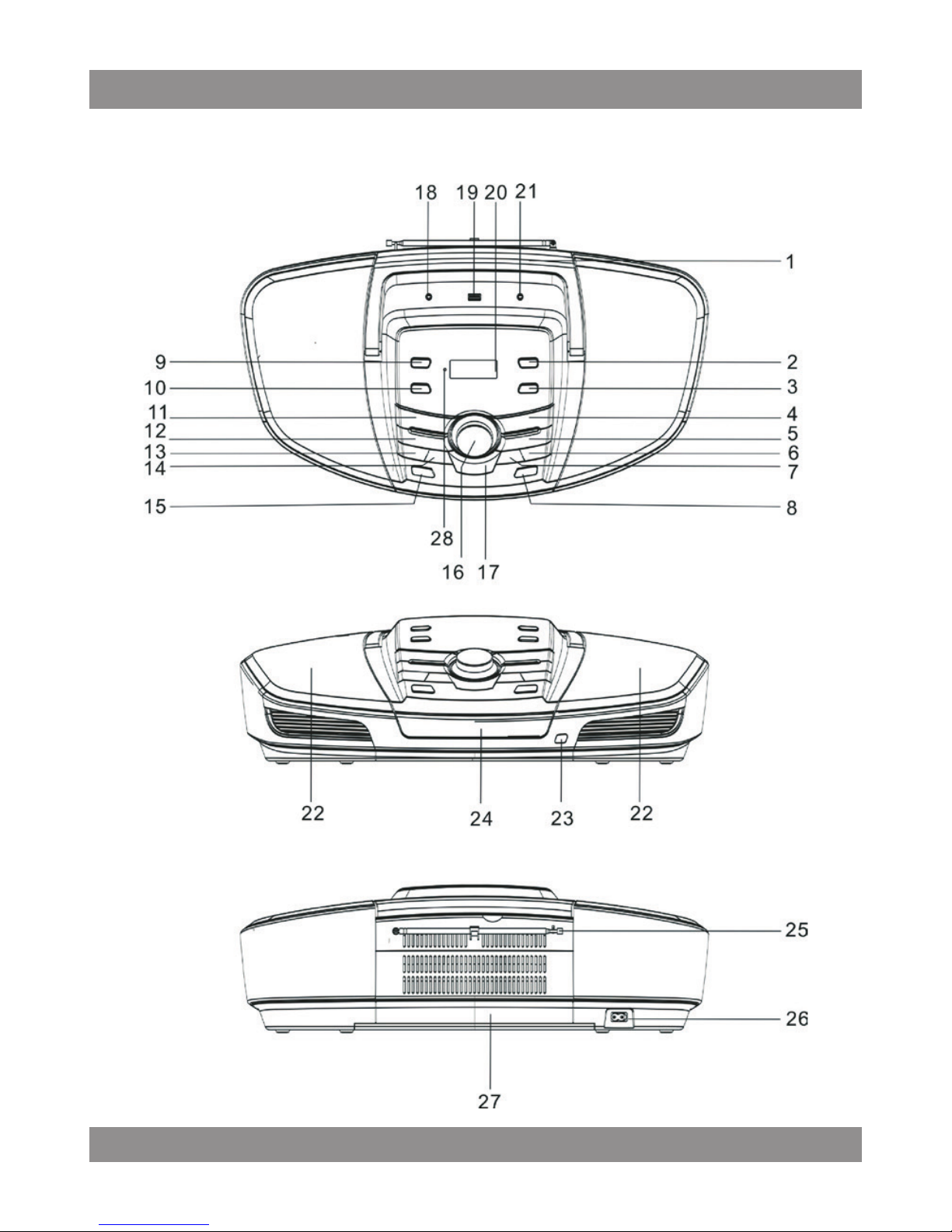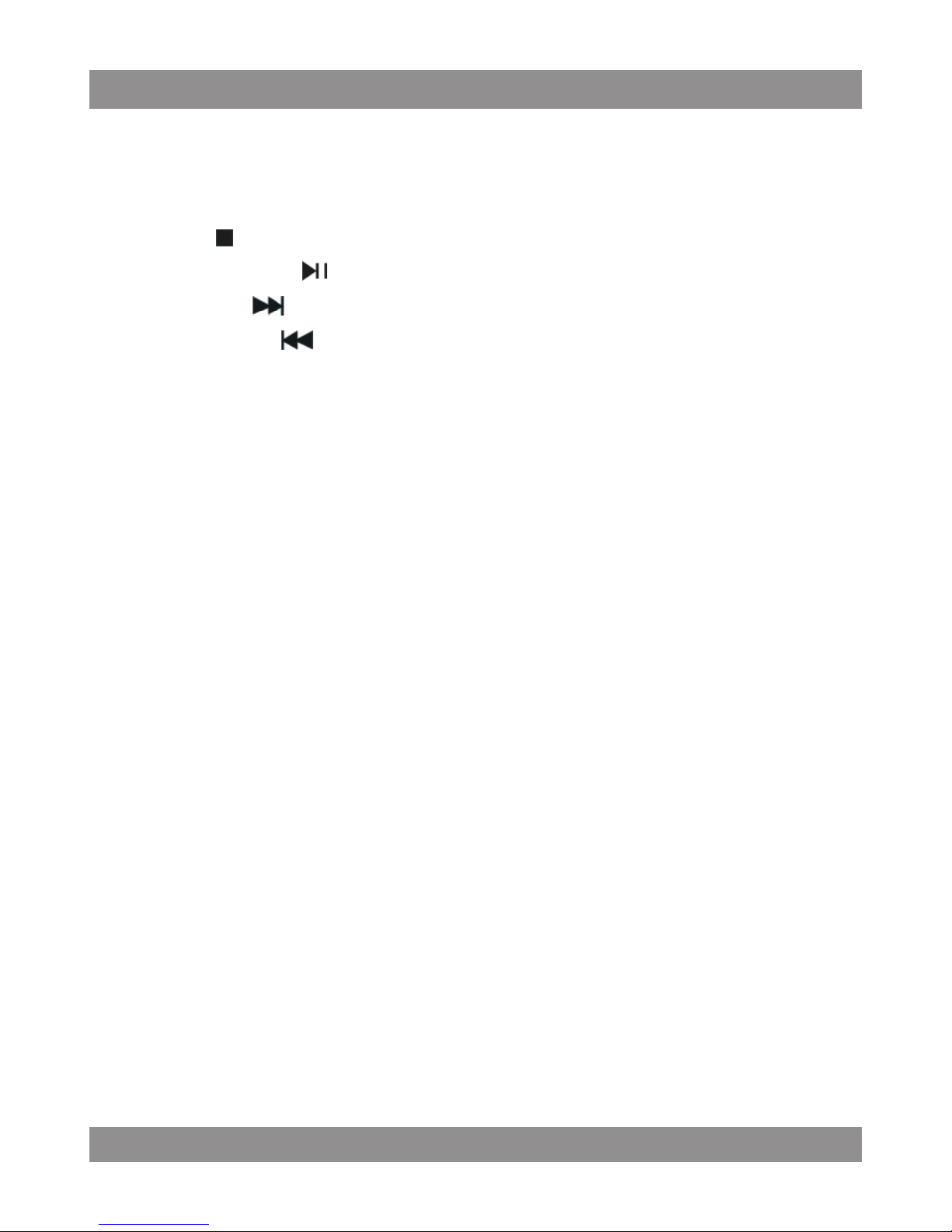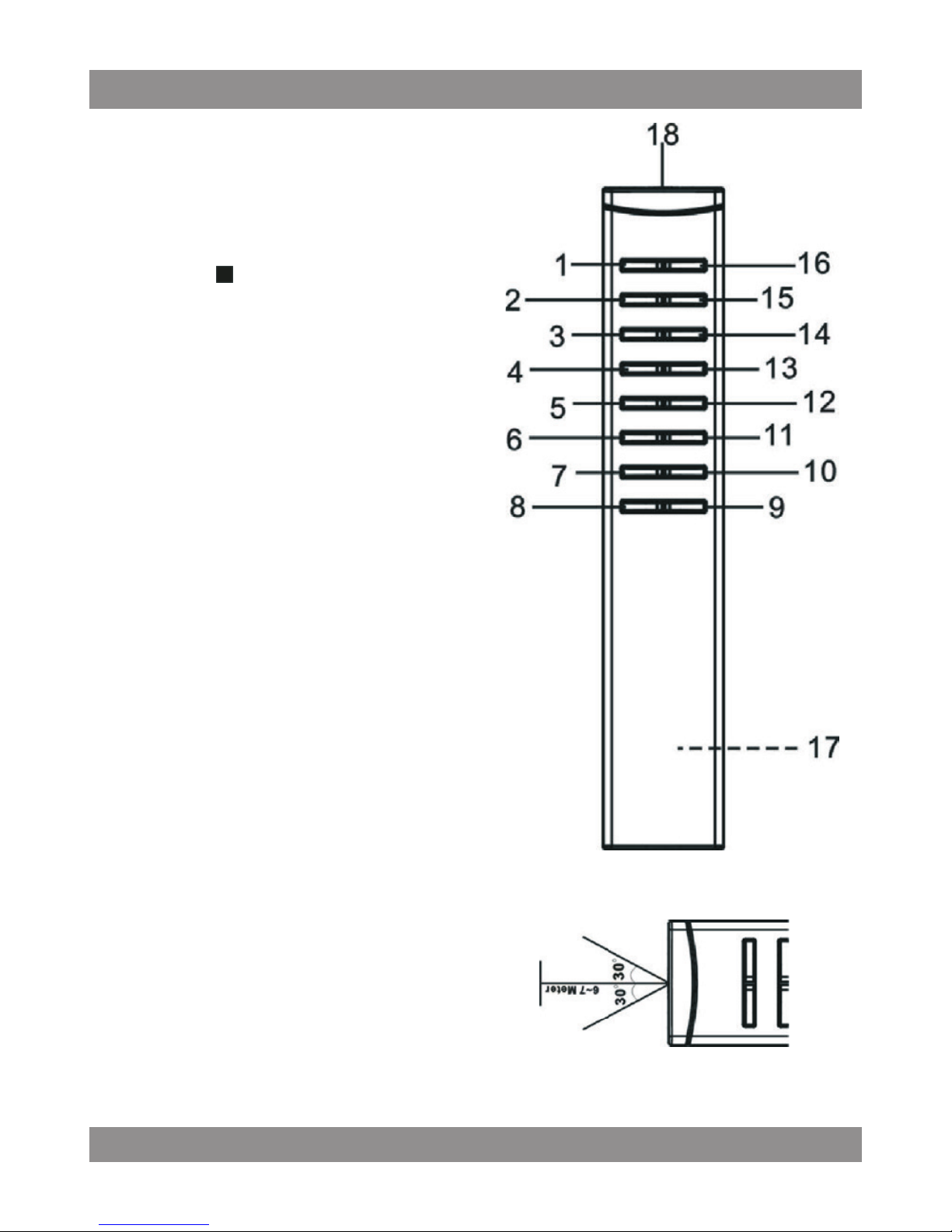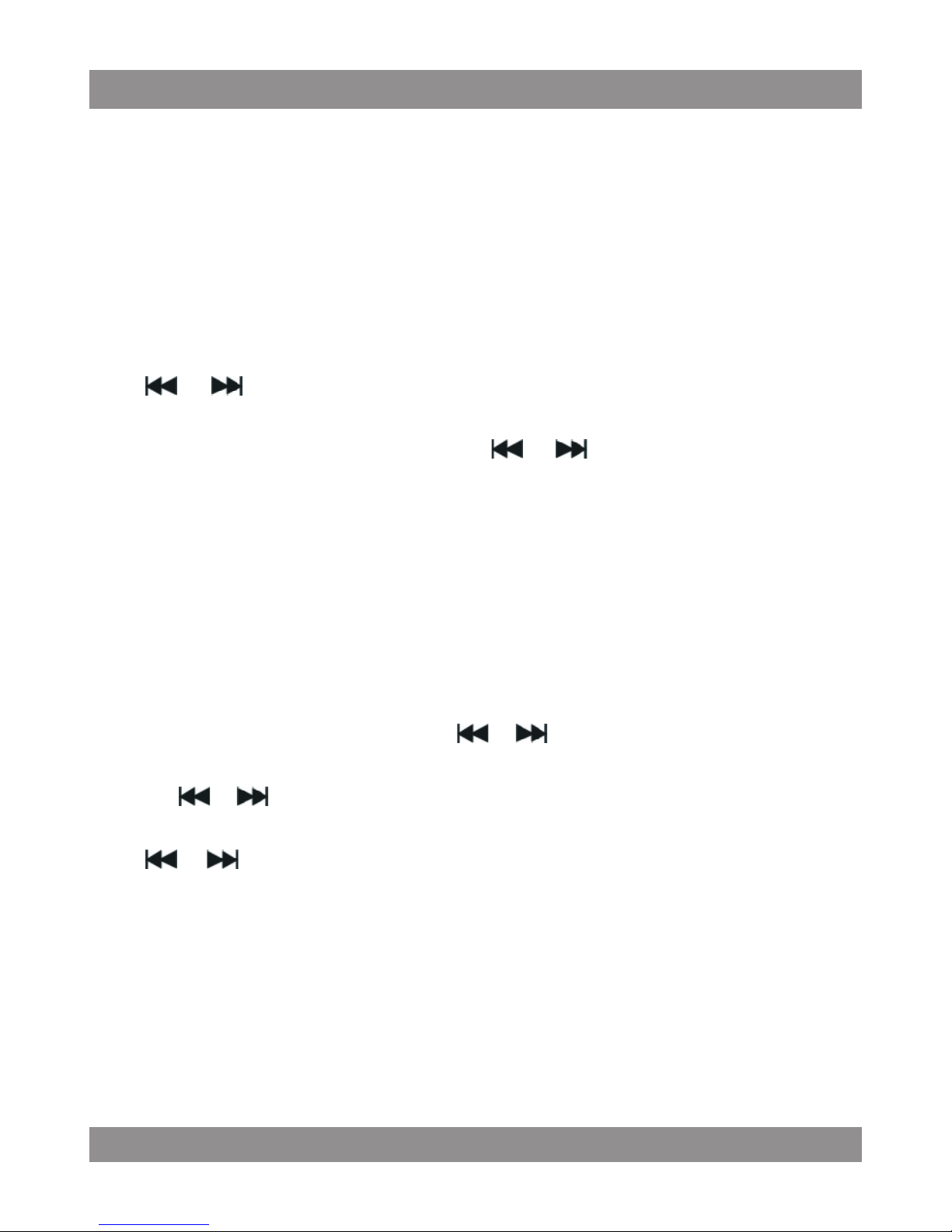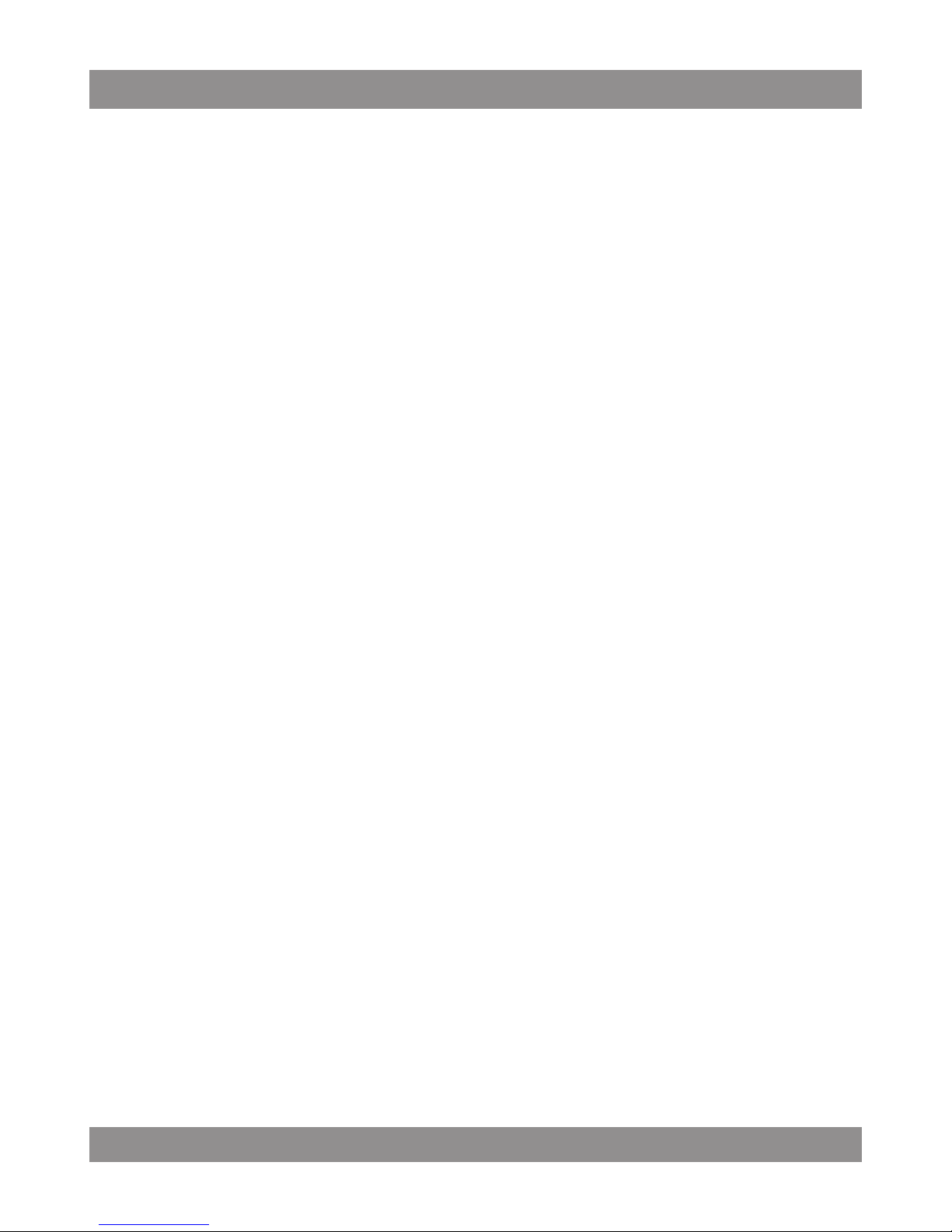MM272
9
SETTING THE TIME
Note: Please make sure that all connections have been ready.
•
In standby mode the LCD display will ash 0:00. Press the SET/PAIR/
ID3 button, the display will show the RTC 12 hours or the RTC 24 hours
version. Press SKIP UP/DOWN button on unit or on remote to choose
for the 12 or 24 hour version. Press the SET/PAIR/ID3 button to conrm.
•
After conrm the hours system, the Hour digits will ash, press the
or button on unit or on remote repeatedly to set the clock to
the correct Hour, press the SET/PAIR/ID3 button to conrm. Then the
minute digits will ash, press the or button on unit on remote
repeatedly to set the clock to the correct Minutes, press the SET/PAIR/
ID3 button again to conrm.
WAKING UP THE MUSIC RADIO/CD/USB
You can set the timer to wake up the Radio, CD/MP3 or USB..
•
After setting the time in standby mode, press and hold the TIMER button
on unit or press TIMER key on remote control to set the desired wake
up time.
•
Enter the desired hour with the or button,pressthe TIMERbutton
on unit or on remote control to conrm. Enter the desired minutes with
the or button,presstheTIMERbuttonon unitor on remotecontrol
to conrm. Then choose the desired wake up mode (RADIO/CD/USB) by
or button and press TIMER button on unit or on remote control
to conrm.
•
To the pre-set time, the desired wake up mode will turn on automatically.