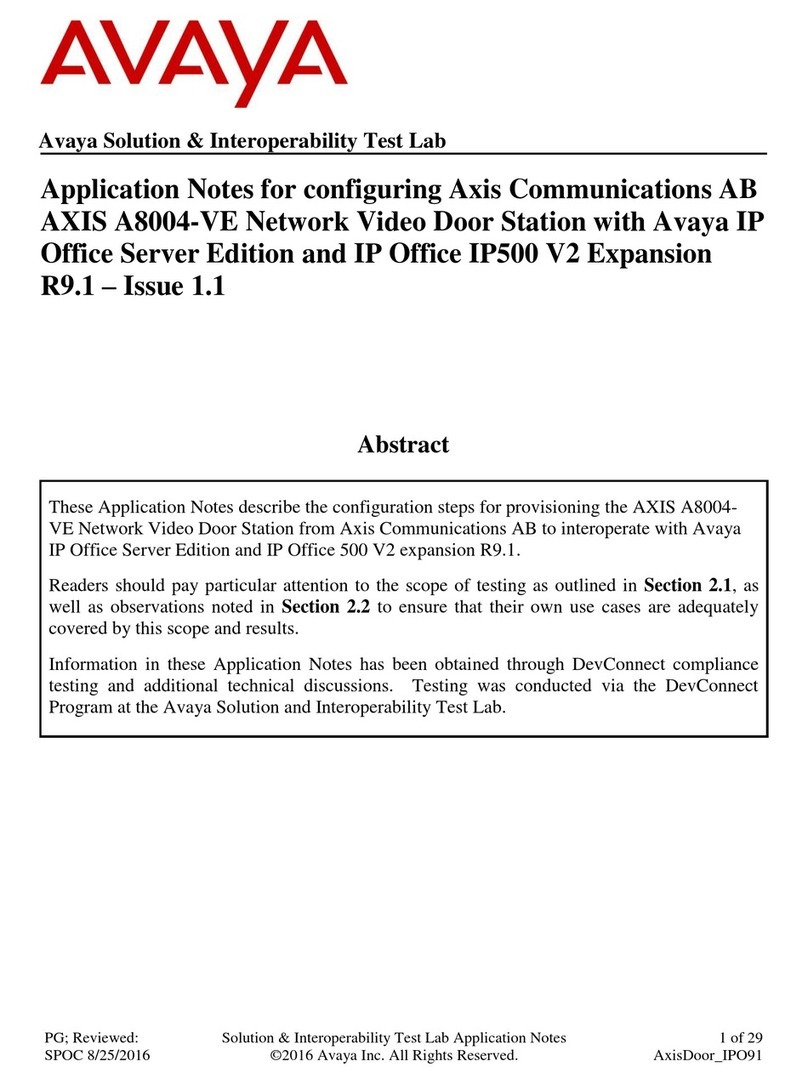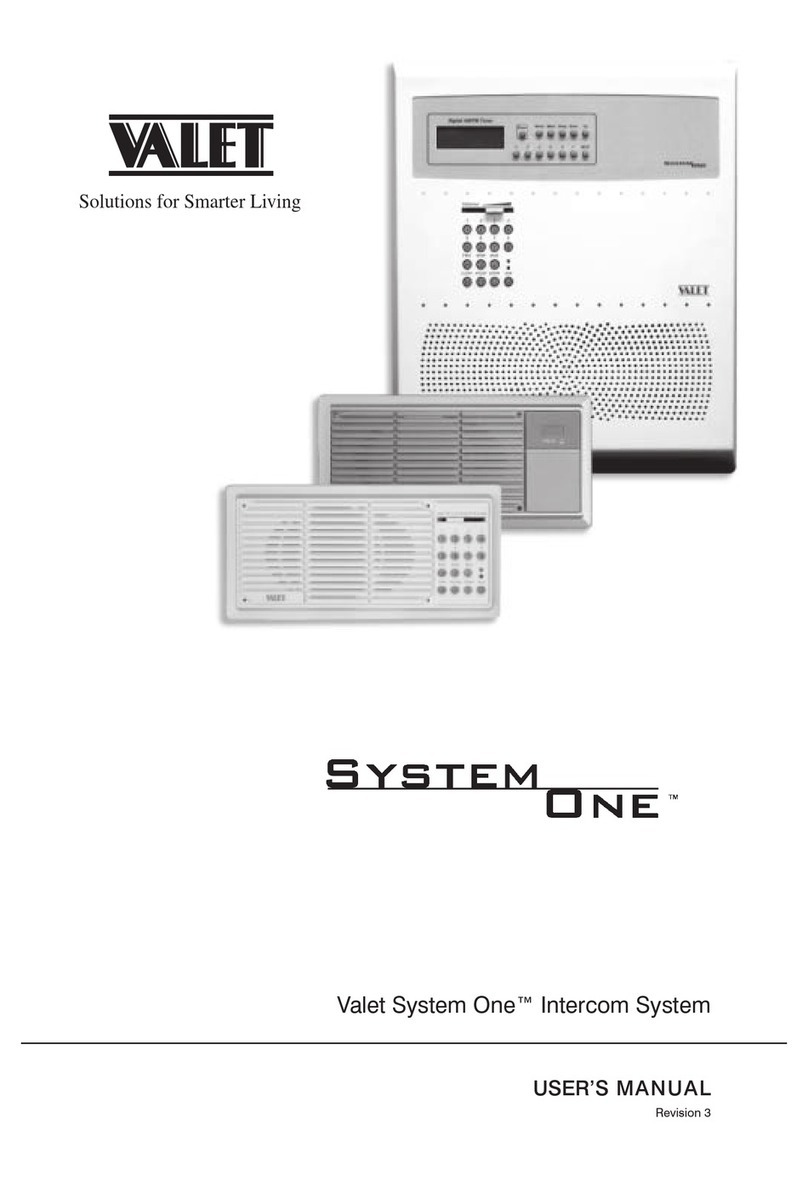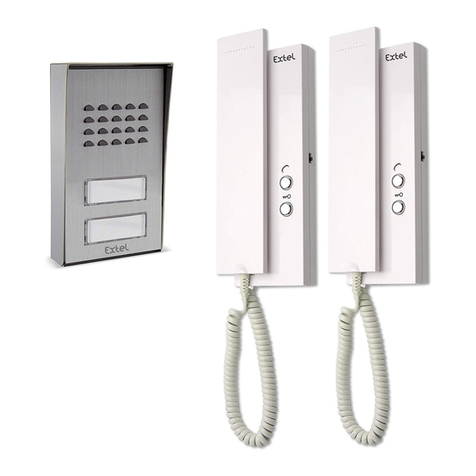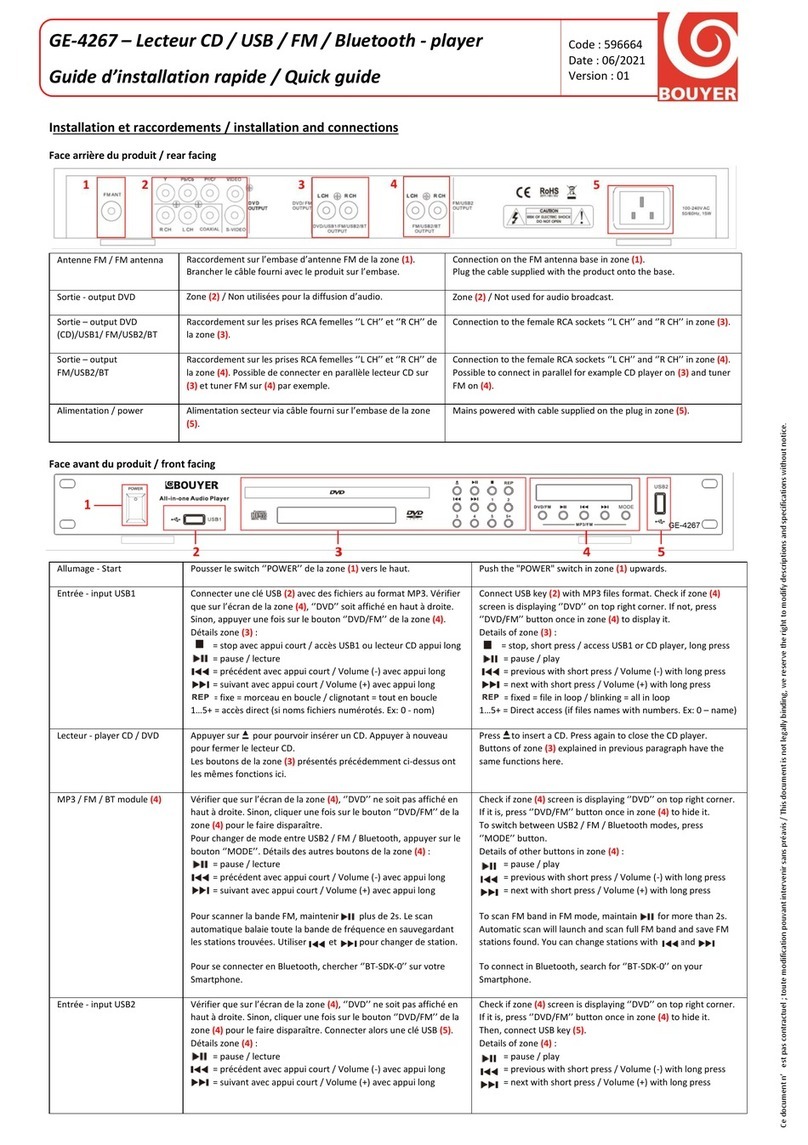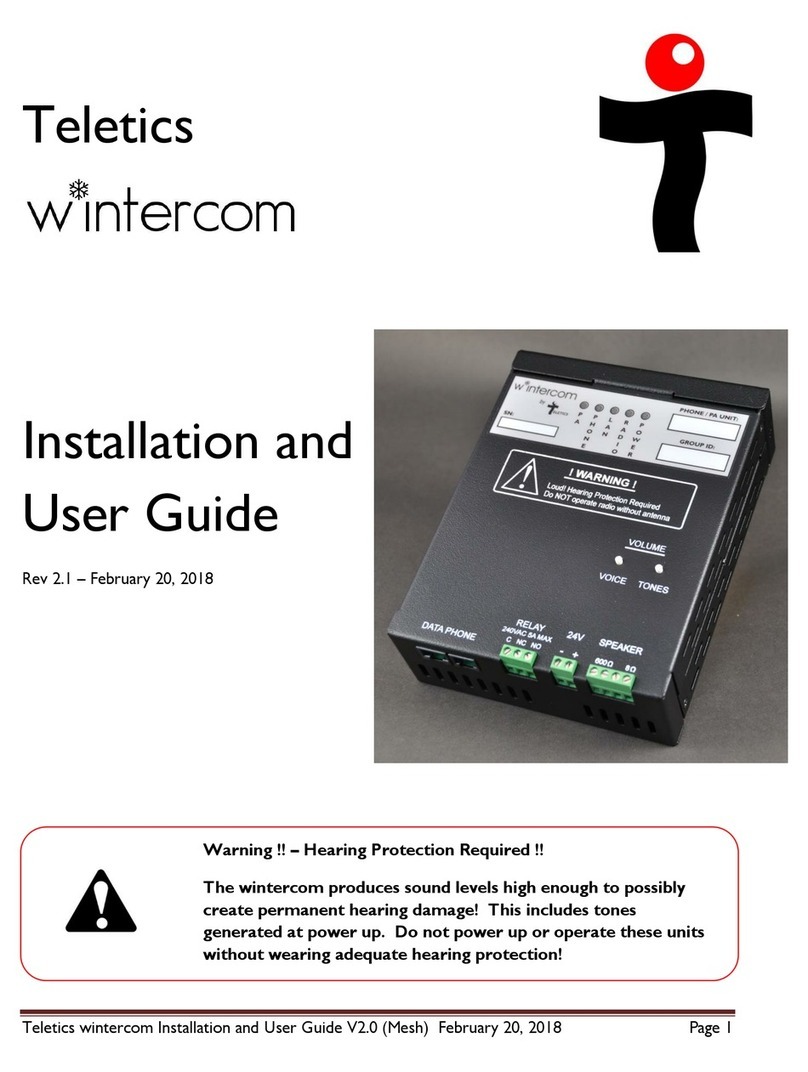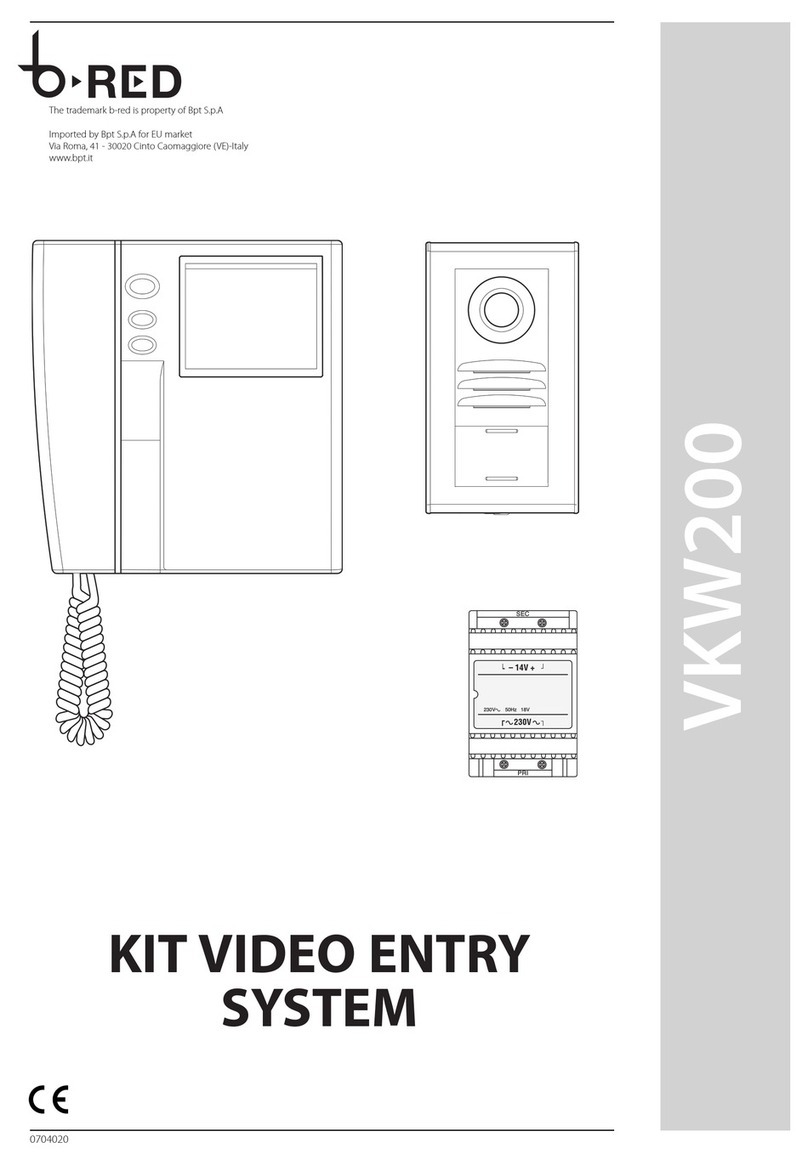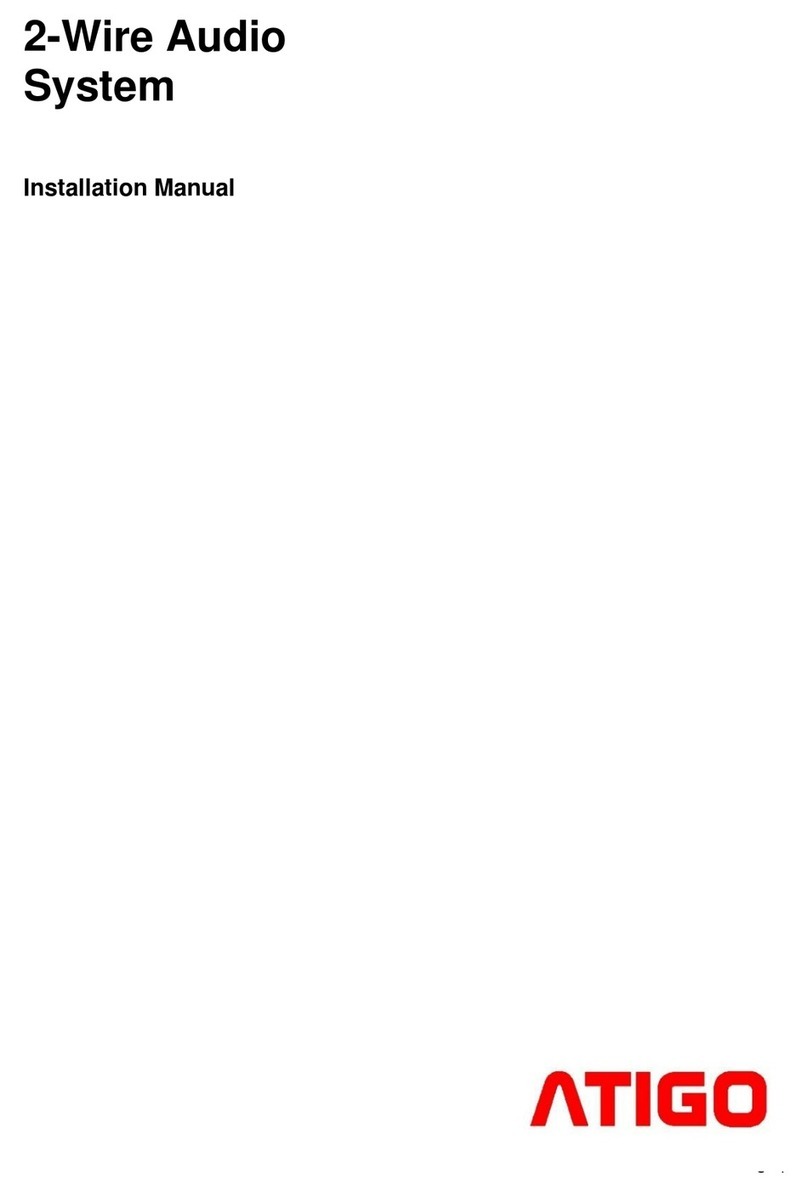Maple Armor FW6308-CLA1 User manual

Maple Armor
FW6308-CLA1
Intercom
3G Wireless Building door phone
DOC-FW6308-CLA1
Operating/Programming/Installation Manual

1
Table of Contents
SYSTEM FEATURES AND PARAMETERS..........................................................................................2
USER OPERATION.........................................................................................................................3
1) MAIN MENU ......................................................................................................................................3
2) CALLING:............................................................................................................................................3
3) PASSWORD TO UNLOCK: ........................................................................................................................3
4) THE FUNCTION MENU: .........................................................................................................................3
4.1) Instructions ..............................................................................................................................3
4.2) Query........................................................................................................................................3
4.2.1) Search Room No:.......................................................................... Erreur ! Signet non défini.
4.2.2) Search tenant name list: .............................................................. Erreur ! Signet non défini.
5) SET UP:..............................................................................................................................................3
5.1 Password set: ...........................................................................................................................3
5.2 System set: ...............................................................................................................................3
5.3 User set: ...................................................................................................................................4
5.4 Entrance guard:........................................................................................................................4
5.5 Date transfer via software on PC: ............................................................................................5
SMS FUNCTIONS..........................................................................................................................6
1) ADMINISTRATOR SMS TO MODIFY USER INFORMATION:..............................................................................6
2) ADMINISTRATOR SMS TO MANAGE ACCESS CONTROL: ................................................................................6
3) ADMINISTRATOR SMS TO MANAGE DOOR CONTACT ..................................................................................6
4) DOOR COMTACT ALARM: .....................................................................................................................6
5) ADMINISTRATOR SMS TO MODIFY UNLOCKING CODE:.................................................................................6
1 Administrator SMS to modify user information: ................................. Erreur ! Signet non défini.
2 Administrator SMS to manage access control: ................................... Erreur ! Signet non défini.
3 Administrator SMS to modify unlocking code:.............................................................................7
4 Administrator SMS to set Temporary unlock password: ..............................................................7
INSTALLATION INSTRUCTIONS......................................................................................................8
1PRODUCT WIRING DIAGTRAM ..…………………………………………………………………………………………………………. 8
2DIMENSIONS ........................................................................................................................................9
3WALL BOX AND HOLE SIZE .......................................................................................................................9

2
System
Features
and
Parameters
1. Mature mobile communication technology.
2. Inset a Mobile SIM card and memory card into
outdoor station, Frequency Range: UMTS/HSDPA:
Quad band, 850/900/1900/2100MHz.
GSM/GPRS/EDGE: Quad band,
850/900/1800/1900Mhz.
This Product only support GSM network system, do not support CDMA
3. Two working mode: 2G and 3G mode. Outdoor panel switch 2G or 3G
mode automatic basic local signal strength.
4. Maximum set three handline or mobile phone numbers to each user room number at outdoor panel.
5. Also can set three administrator phone numbers.
6. Number ”0” is for Administrator, room number can’t be 0, could set any other 1 to 4 digits number.
7. Index means the capacity of panel, only could be set one time for
each index number. For example, if the panel capacity is 512 homes,
then could set Index number from 1 to 512, if index is No. 1, then
next step to set room number (each four digits number).
8. Visitors dial room number to call resident, outdoor station will call
resident phone automatically. If thefirst phone no one answer after 30s,
it will call the second one automatically, and then the third one.
9. During calling, could unlock door through phone-- press " * " .
10. Visitors can search user room number via username, and also could check all resident name list.
11. Password: Guard code (6 digits), original guard code is 123456; Public unlocking code (2 to 6
digits for choice), set via panel, could modifyvia panel directly or SMS; Original Personal unlock
code (only 6 digits) is 123456, could SMS to change it.
12. SMS functions (Page 6).
13. Large capacity is 512 apartments. Allow setting 4 kinds according to needing,
setting to be:50,160,260,512(homes). Minimum capacity is 50 apartments.
14. Different system functions please see below items information.
15. Signal insensitivity: better than -108dBm
16. Working voltage: 12V-15V DC
17. Working current: <130mA (Standby)
18. Working temperature: -10 ~ +50
19. Production Dimension (L x W x H): 340 x 135 x 40 mm

3
OK
CALL
OK
CALL
CODE
DELETE
CODE
DELETE
CODE
DELETE
CODE
DELETE
Please dial:
_
Talk time
time: 1-3
time: 1 (min)
Enable
Input new code
>_
Ensure new code
3. Set up
4. Entrance guard
Ensure 6 new code
4.Set time
CODE
DELETE
7
PQRS
1.
Query User
2.
Display all users
User Operation
1. Outdoor station main menu shows: . Show “GSM” means under 2G mode, show “3G” means under 3G mode, will automatically
switch, number “15” means signal strength, number 1~31 means the signal strength, will automatically change basic local signal strength.
2. Calling: Visitors touch the keyboard, outdoor panel will display dial tips: , input room number and press to make call. If error
input, press to delete and then reinput. It will return back to main menu without any operation within 5 seconds or error input, also press
to return main menu. Before someone answer the calling, visitor press to hang off. Under talking, press to hang off, during
calling, press * call to next number (Please set three number as same one, if only have one user phone number), press “*” unlock door 1;
press “#” unlock door 2. When calling room number which is not exist on panel, it will prompt: Did not find .
3. Password to unlock: Press could see: if need personal code to open door, input room number, then #, enter the page
GSM
of code: Pls enter code , then input 6 digits code (only could 6 digits for personal code), last press to open door. If want to input common
unlock code, then press directly to input correct 2-6 digits password.
4. The Function Menu
1.Iinstruction
2. Query
1).
Instructions: Press outdoor station display function menu: 3. Set up
4. System Information
return main menu, or it will return main menu automatically after 5 seconds.
and then press , will display . Press
Query: If visitors do not know the resident room number, they cansearch through with Query function.
I.
Search Room No.: Visitors press button, the outdoor panel will display function me , then press , it will display
. After input, press
OK
CALL
, it will show all names which included the letter you input, choice correct one (press 1 and 7 to turn up
and turn down, press 4 and 6 to turn left and right side), then press again to call the user directly, press exit the call. If did not find
the name, it will show
II.
Search tenant name list: Press
.
Name List Interface
, it will show , press is for the previous name, press it is for the next name.
Exit: * 1 7 Dial:#
Press to call the user, press
2).
Set up:
to exit the calling (Note: can’t exit when record pic before calling).
Administrator could set and modify unlock code and administrator code through this function menu, set admin. and resident phone No, set talking
time/Mic volume/Speaker volume, view resident pic, ect..
1.
instruction
1. Password set
2. System set
Press will display function menu: 2. Query , then press
, after
input
correct password
will
enter setting
menu
3.
User
set
, then
1.
Admin code
2.
Unlock password
4.
System Information 5.
Quest photos
enter password setting: 3. Enable unlock
4.
Disable unlock
, input 6 digits admin password (the default admin password is: 123456, change what you need, and
remember. If forget the password, please contact after-sales service).
I.
Password set:
Input 6 new code
*Admin code: Press to enter admin password setting page: >_ , input 6 new digits password twice. If you input password twice correct,
the display will show "correct" and return to previous menu. If you input different password twice, it shows "Error" then back to previous page.
*Unlock Password: Press to enter unlock password setting page: , input new 2-6 digits password.
*Enable unlock: Press to enable the function of unlock code, display , then return to the previous page.
*Disable unlock: Press means disable the function of unlock with code, display:
1
Talk time
2
Micro volume
II.
System set: Press to enter the System Settings page: 3 Speaker volume
5.
Mode setting
, then return to previous page.
*Talk Time: Press to enter the page of talking time: ,1 - 3 minutes. Input 1 or 2 or 3 then return to previous page.
*Micro Volume: Press to enter the page of micro volume:Micro volume
Operation: 0 ------8
Volume: 3
, 0 - 8 for microphone volume level. The higher the value, the louder.
The page shows "Micro Volume: 3" means the current micro volume. Return to previous post automatically when enter the relative number.
Speaker volume
15 GSM 02:47 01.06.2016
WELCOME
Insert Room No.&#To Dial
Or Press #2 For Name List
Exit*
Dial#
1.
Call: input 1-4 room
No please.
2.
Password unlock:
press * then code
Pls input room NO.:
Disable
Emp
ty
Exit: * 1 7 Dial:#
Pls enter username
-

4
Volume: 6
3. Auto select
3. Query
OK
CALL
CODE
DELETE
Same Index Exist
OK
CALL
CODE
DELETE
Please Read card
The card reader
1
*Speaker volume: Press to enter the page of speaker volume: Operation:0--- 7, 0-7 for the speaker volume level. The higher value, the louder.
>_
The page shows "Speaker Volume: 6" means the current speaker volume. Return to previous post automatically when enter the relative number.
*Set time: Press to enter the page of time setting, and could set your locate time.
Please note: The original time of panel is: "00:00" and "2014.06.01", please reset it after get the panel.
1. 3G only
*Mode setting: Press key 5KJD will enter the page of setting signal mode: 2. 3G only .
1. Guard phone
III.
User set: Press to enter the page of user setting:2. User phone
4. Code length
*Guard phone: Press to enter the page of guard phone, Guard room number is 4 digits " 0000 ", then input three phone No, press
after input the first phone No., After input three phone numbers, press
OK
CALL return to previous post after input the last phone number.
*User phone: Press to enter the page of user phone, it will show
on your panel capacity).
For example 1. If want to create a new user information:
ID:1
Name:
>Room NO.:
1:
2:
3.
, (ID will start from number 1 automatically. The max ID depends
The capacity of this panel is 512 homes, then ID only could input 1~512. Now press enter the page from ID 1, then input Username/
Room Number and three phone numbers (Could set any 4 digits room number). At the mean time the keyboard is in the lower case mode.
Could press to change the letters mode, press to make a space, press to delete mistakes letters, press to confirm
(Please don’t input same room number twice on one device, if the same room number, it will shows: Next* Cancel # ).For example 2. If you want to
modify one room number or username:
The resident of room number 2, which already moved, then come a new one, now need to modify room number 2. First step, to check index no,
ID
Name:
then back the page: Pls input index: , input this index, it will show you: , then press , move to next page: >Room NO.: , now could input
2:
3.
new
resident information. Also
could SMS
to
modify
the
user information.
*Query: Press to enter the page of searching user information basic on room number: Pls input room NO.: input the room No you want to check.
Then it will display:
OK
, could get ID(Index), username and phone numbers. Press
to return previous
page or
it
will back
main menu
CALL
automatically after 5 seconds.
Unlock code
*Code Length: Press to enter the page of unlocking code length setting Length: 2----6 . The code length is 2 to 6, the default code length is 6
Input length: 3
>
digits. After input correct will return to last page.
1. Registered
2.
Delete
IV.
Entrance guard: Press to enter the page of entrance guard setting: 3. Empty
4. Read the card
1> Registered: press to enter the page of registered with " Bi ": , then swipe the card (could continuously to record cards, "BiBi"
means record one card ok). It will return to last page automatically after 3 seconds with "BiBiBi" means record card successfully.
Enter card No
2> Delete: press to enter the page of delete: >, input the card number (12 digits card number), then press . Will return previous
page after 5 seconds (Delete card one by one).
3> Empty: press to enter the page of empty: Empty to empty all cards. It should be waited for 3 mins to delete all cards data after enter empty
page, after finished could hear " Bi " and return last page automatically.
4> Read the card: press to enter the page of read the card: . Then swipe the card, you will get the card number (12 digits car d no).
Please Note: Regarding Register and Delete card, also could SMS to operate via Guard phone number.
Delete Card: 06*#12 digits ID card number; Register new card: 07*#12 digits ID card number. If
less 12 digits, please add the digits “0” to the front.
V.
Date
transfer via
software on
PC
:
This function
should be
used
with
software
"GSM
edit
software”
on
computer.
Could
input
al
l
resident data
via software, please check below installation:
*
Unzip
the file
“GSM
edit
software" on computer.
*Put the Unzip file “GSM" to the root directory.
*Double press “ regoxc.bat" to operate, it will show as below pic:
OK
CALL
Room NO.: 1
>ID: ABC
1:1391234
2:23456
3:13546
Same Index Exist
Next* Cancel #

5
Please note only need open “ regoxc.bat" for one time on same PC.
*Next to open the software “ DZ-GSM1.exe", press-- NEW, could see “please enter a new file
name”, the enter name as --“contact_info.txt" (please note, the name must be same like it) as
below pics, next step could to edit users details.
Please note: Room number “0” is for administrator, which can’t be changed, only could edit
phone numbers, about others users room numbers could be modified accordingly.
After finish edit all users details, press SAVE, will create a new file--"contact_info.txt".
*Connect SD card on PC, create a new folder-- "contact" on SD Card, copy the document ---
"contact_info.txt" under the folder (if exist same document, please instead the old one).
*
Finally input
the
Memory
card
on GSM
device.
Please note: 1. If the second time add contact data, do not need to create the file "contact" again
on Memory card.
2. Please edit the users details according to the device capacity.
3.Could set private unlock password on the software.
4.If system is Win10, please run the software as administration.
Please Note: When set Room number, should set ID number (Index), which depends on GSM
capacity.
For example, if your GSM device is 50 homes, then ID should set from 1 to 50, and then
will enter the page setting Roomnumber, name, and phone numbers. (ID Number can’t be
the same, and Room number can’t be the same).

6
SMS functions
I.
Administrator SMS to modify user information:
*Modified the username: 02*#NNNN#cccc, NNNN means room number, cccc means username.
*Modified the user phone numbers:
1)
03*#NNNN#10086, 03 means operating instruction for modified the first phone no, NNNN means
room number, 10086 means phone number.
2)
04*#NNNN#10086, 04 means operating instruction for modified the second phone no, NNNN
means room number, 10086 means phone number.
3)
05*#NNNN#10086, 05 means operating instruction for modified the third phone no, NNNN means
room number, 10086 means phone number.
*Administrator SMS to delete user: SMS: 12*# Room number.
Note: If delete user via SMS, then Index, room number, username, and
phone numbers are all deleted.
II.Administrator SMS to manage access control:
*Delete Card: 06*#12 digits ID card number. (If less 12 digits, please
add the digits “0” to the front)
*Register new card: 07*#12 digits ID card number. (If less 12 digits, please add the digits “0” to the
front)
III. Administrator SMS to manage Door contact:
1)
Check Door switch status: send 08*# to the panel, if the door is closed, it will send SMS back
with “door close”, if the door is opened, it willsend SMS back with “door open”
2)
Admin set unlock delay time: 09*#TTT, (TTT means time from 001--254s). For example, if want to
set the delay time of door contact is 10s, admin should send SMS: 09*#010.
3)
Administrator SMS set to close the function of door contact alarm: SMS 10*# (Default setting is
open).
4)
Administrator SMS set to open the function of door contact alarm: SMS 11*#.
5)
Door Contact Alarm: If the door did not close in the delay time you set, GSM device will send
SMS to the first administrator mobile phone with the content of “ door is open”.

7
IV.Administrator SMS to modify unlocking code:
1)
SMS modify Public unlocking code: 00*#New Password (Length of new code much same as the
device setting code).
2)SMS to modify Personal unlocking code (Must be 6 digits): 01*#NNNN#CCCCCC (NNNN
means 4 digits room number, CCCCCC means6 digits new code).
V.Administrator SMS to set Temporary unlock password:
1) SMS set the number of times for Temporary password: 13*#XXX#CCCCCC (XXX means 3
digits numbers of times, CCCCCC means 6 digitstemporary password), Maximum is 100 times.
Please Note: Set the number of times for Temporary password, Maximum6 times. If exceed 6 times,
from the 7 time, it will replace the first timeset temporary password automatically.
For example: Need to set 30 times, password with 654321, then SMS: 13*#030#654321.Will get
back message “set success!” means set success.Or the message will be “set fail!”
2) SMS set the time for Temporary password:
14*#XXXX.XX.XX.XX#XXXX.XX.XX.XX#CCCCCC (XXXX.XX.XX.XX means Year,
Month,Day, Time, CCCCCC means 6 digits temporary password).
Please Note: Set the time for Temporary password, Maximum 6 times. From the 7 times setting, it
will replace the first time set temporary password if the first time set already expired. If the first time
set did not expired, then can’t set the 7 times set.
For example: Need to set password with 654321, valid Period from 2016. October 15th 10am to 2016.
October 16th 9am, then
SMS: 14*#2016.10.15.10#2016.10.16.09. Will get back message “set success!” means set success. Or
the message will be “set fail!”
Adjust Unlock delay time: Could adjust unlock delay time by yourself.

8
Installation Instructions
1. Product wiring diagram
SD card socket
SIM card socket
Main circuit board
The button for
Going out
Access control
Speaker

9
2.Dimension
Front Back
Side
3. Against the wall box and Hole Size
Front Side against the wall box hole size
Table of contents