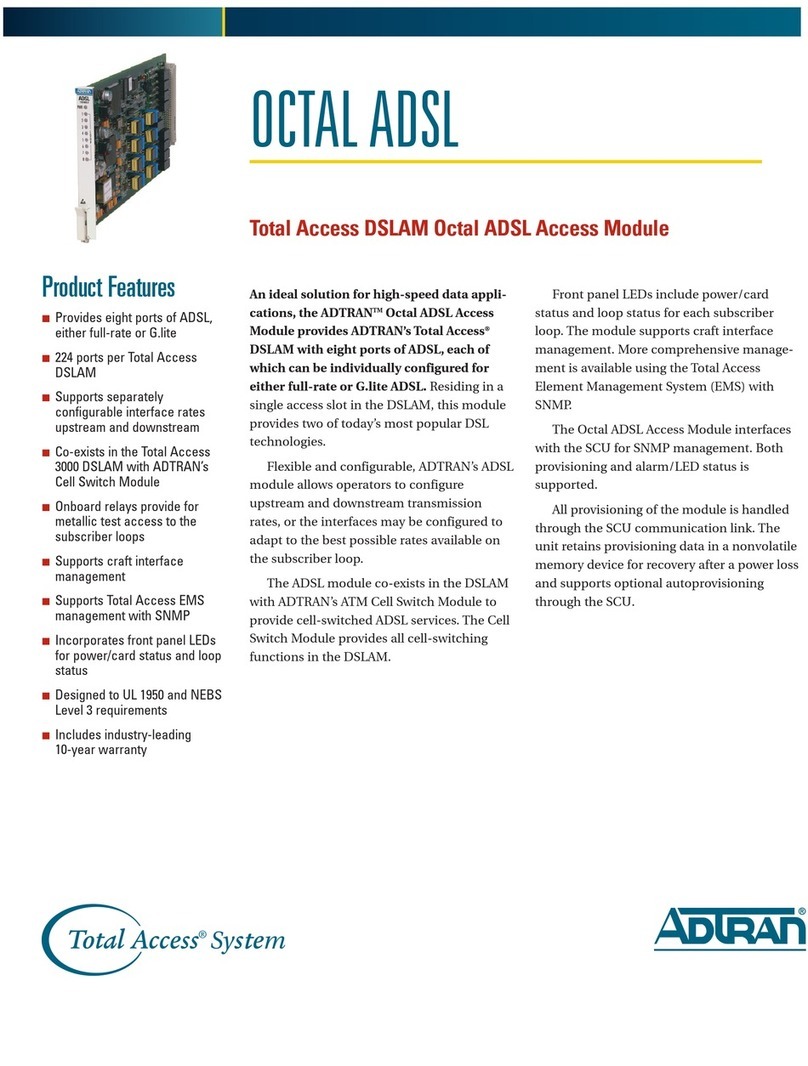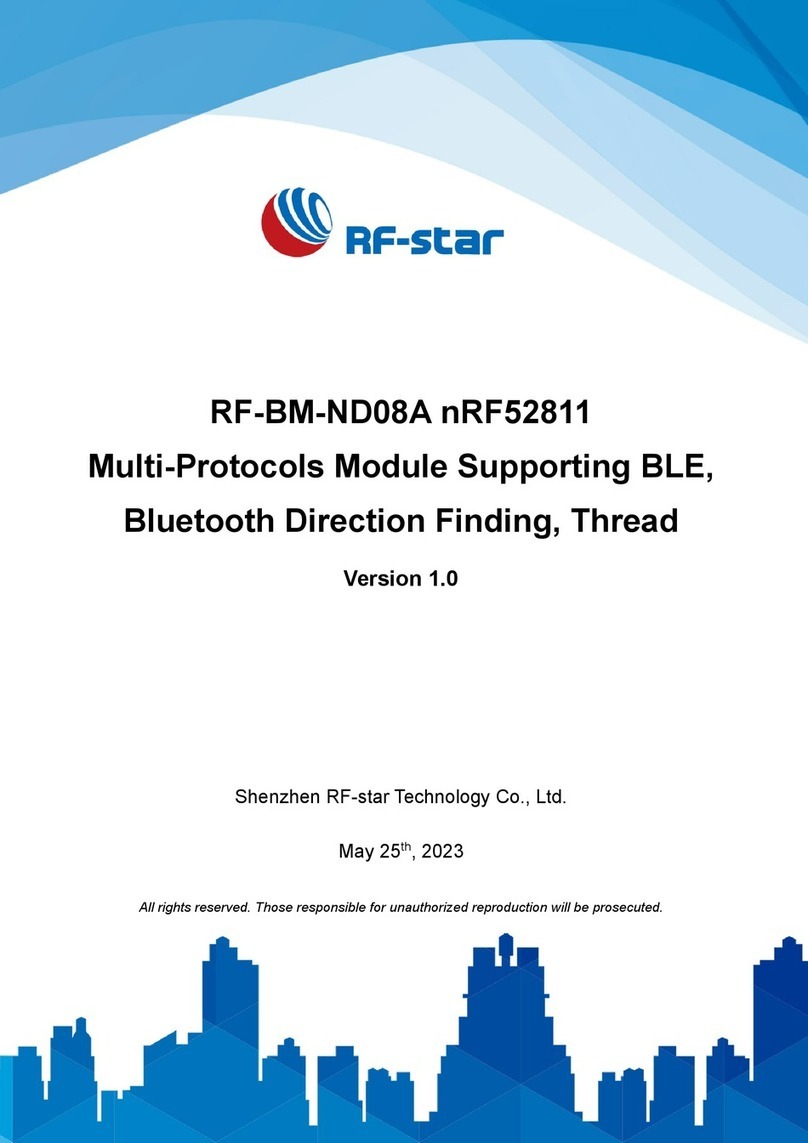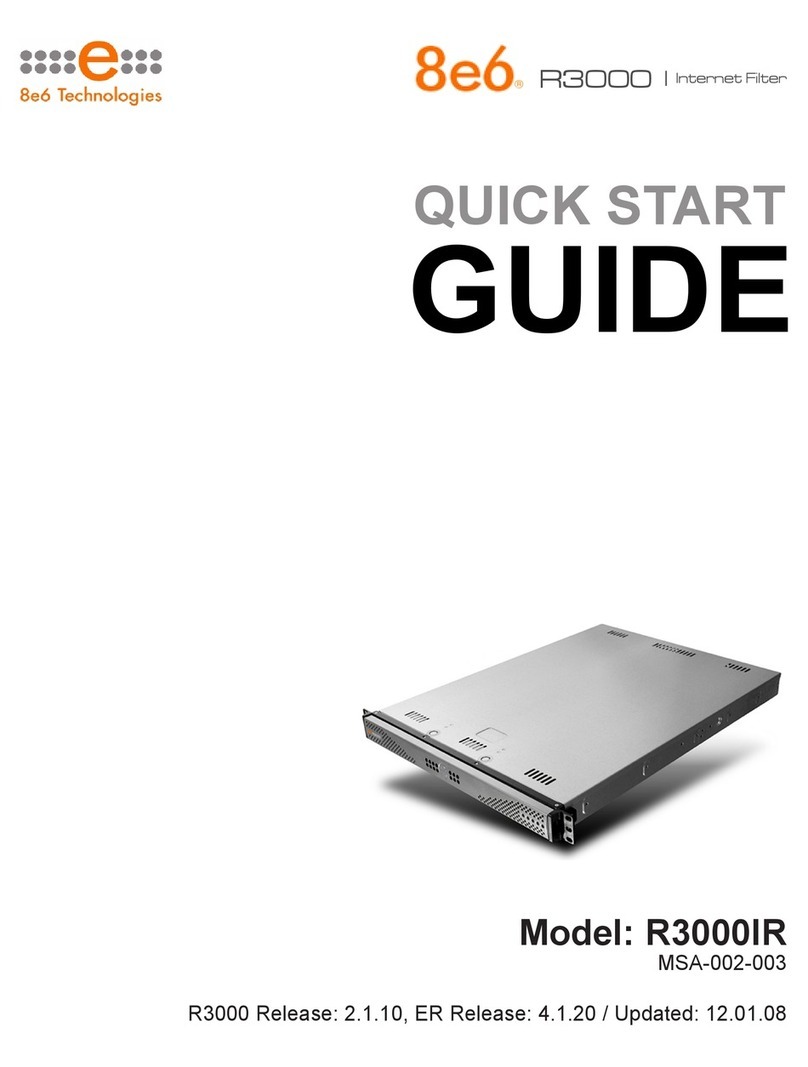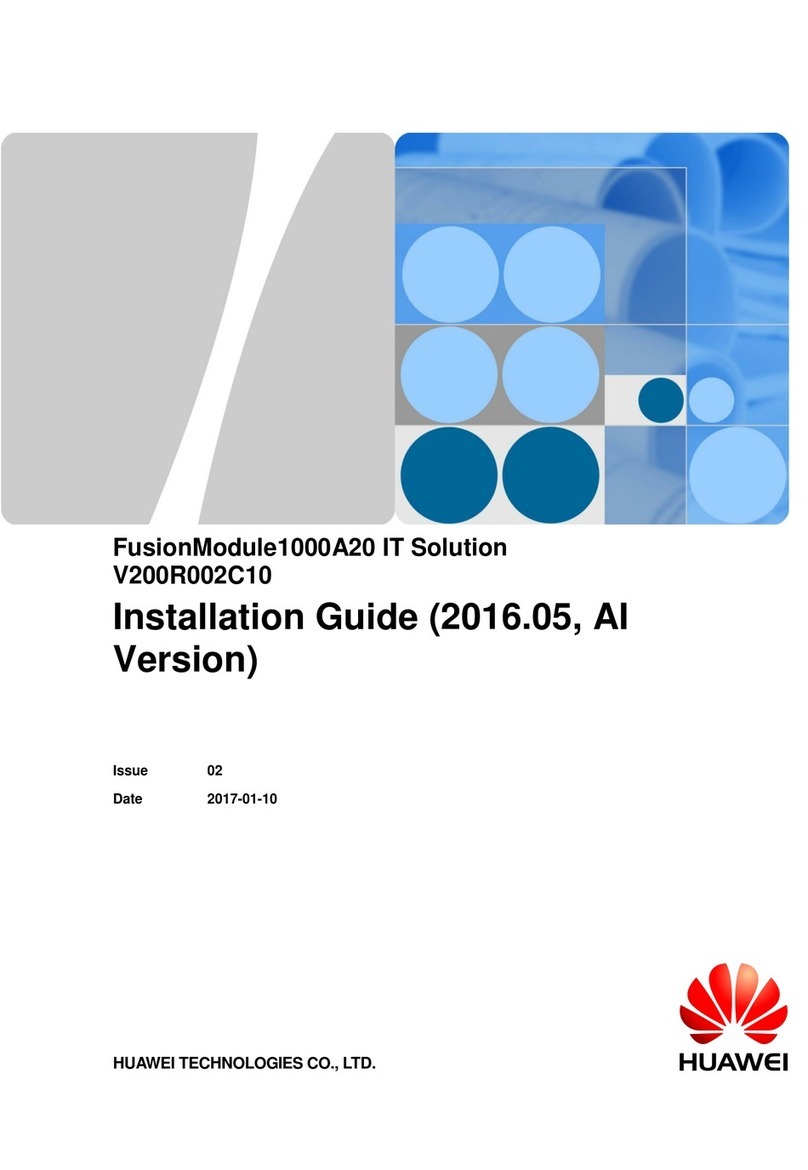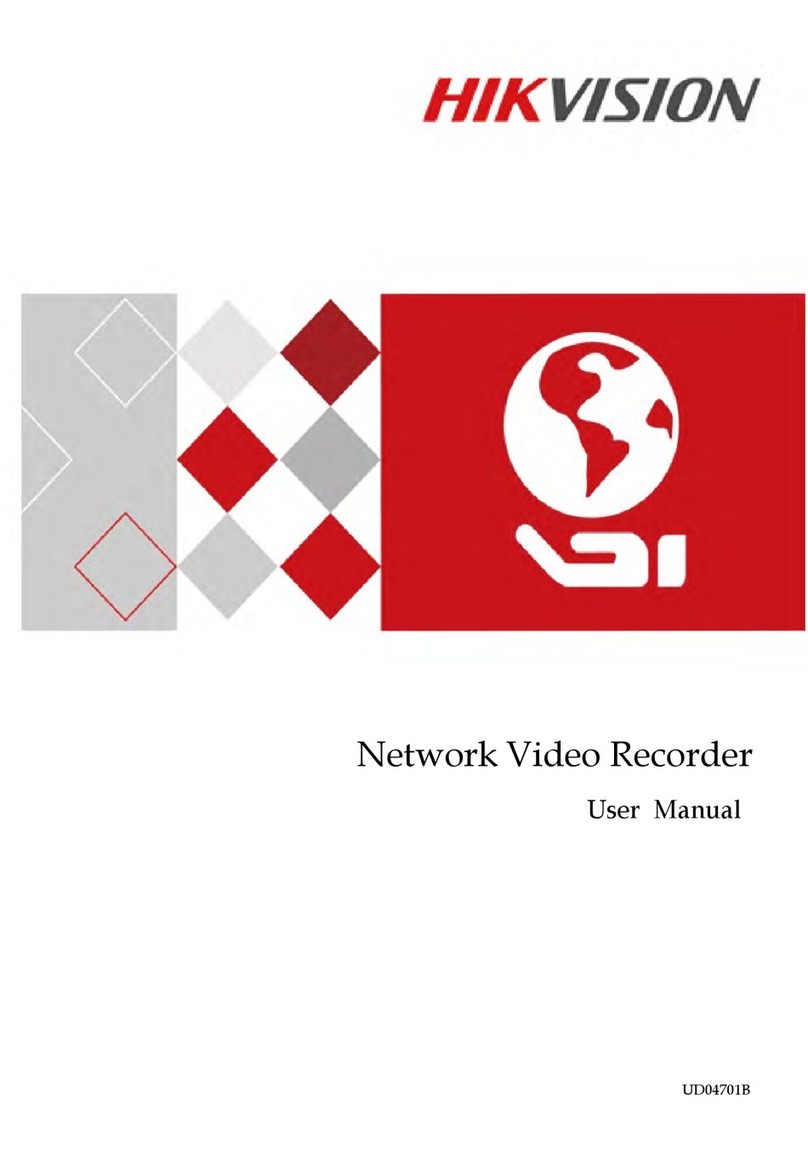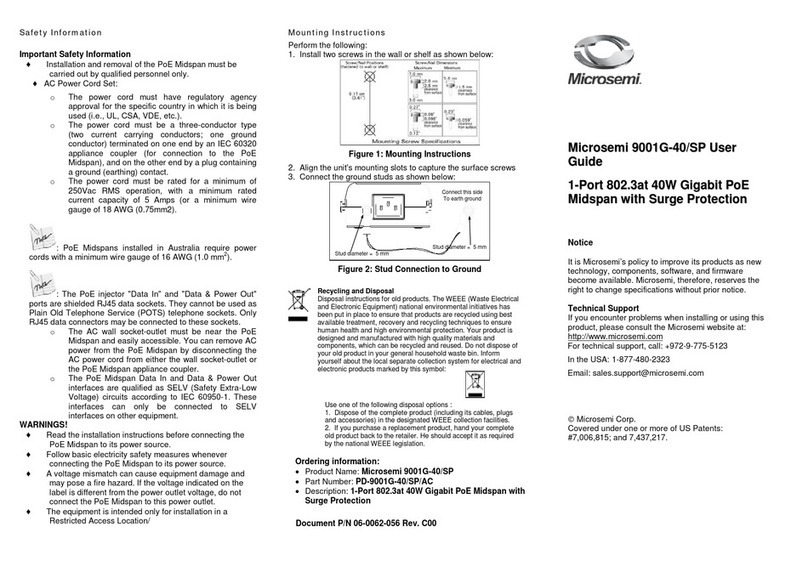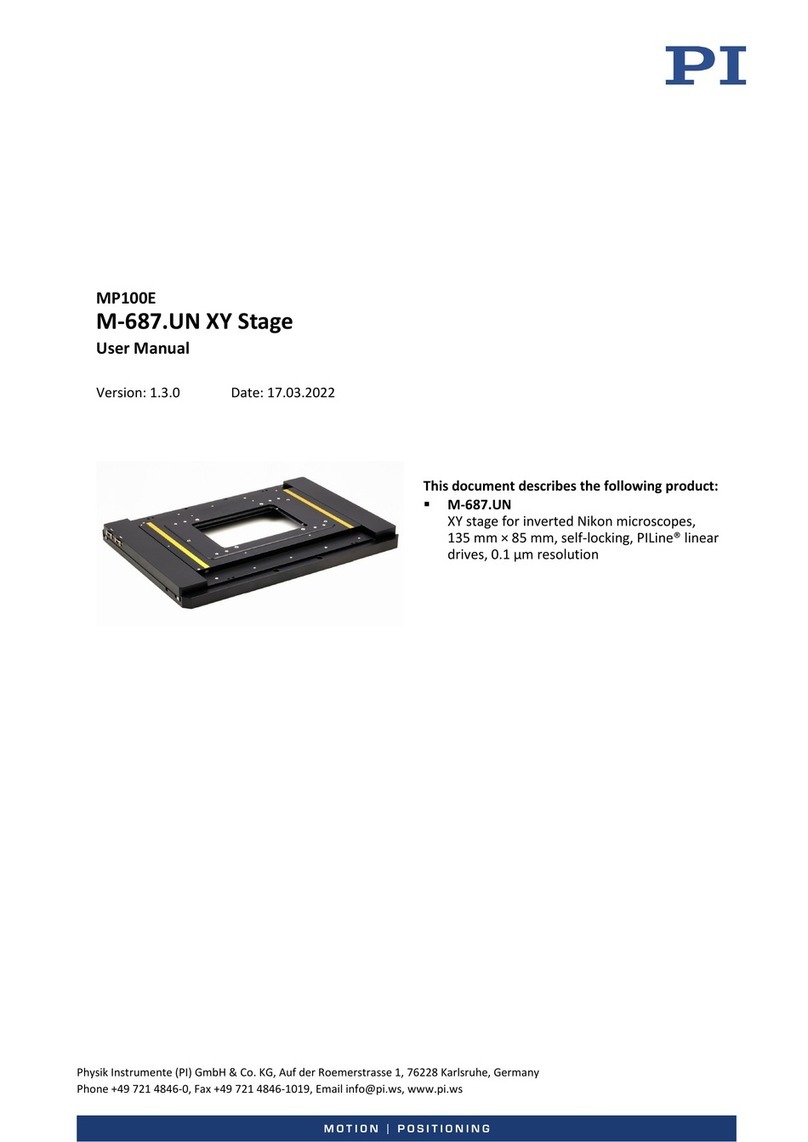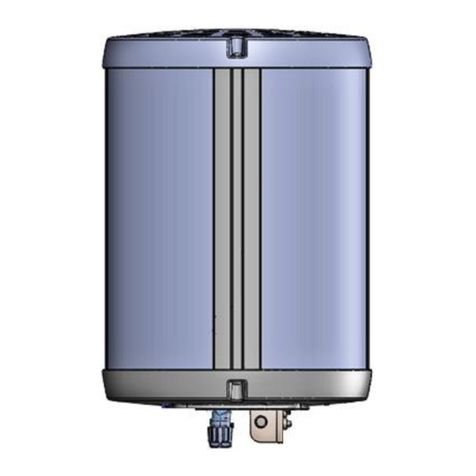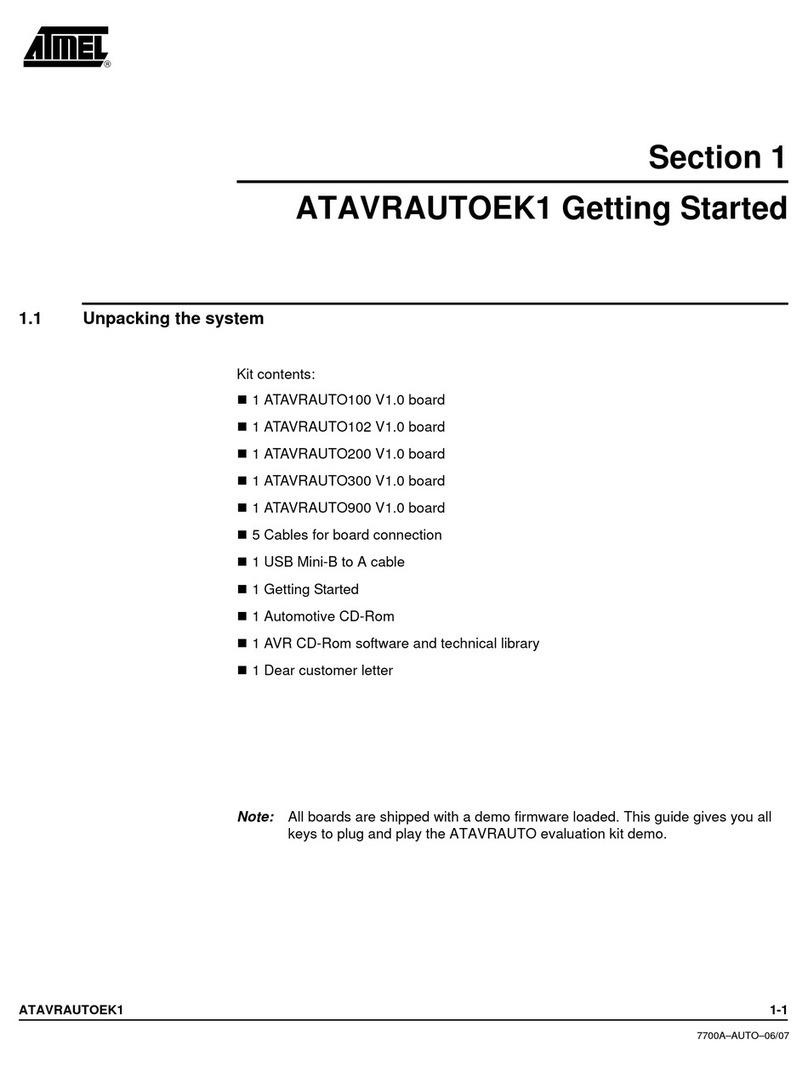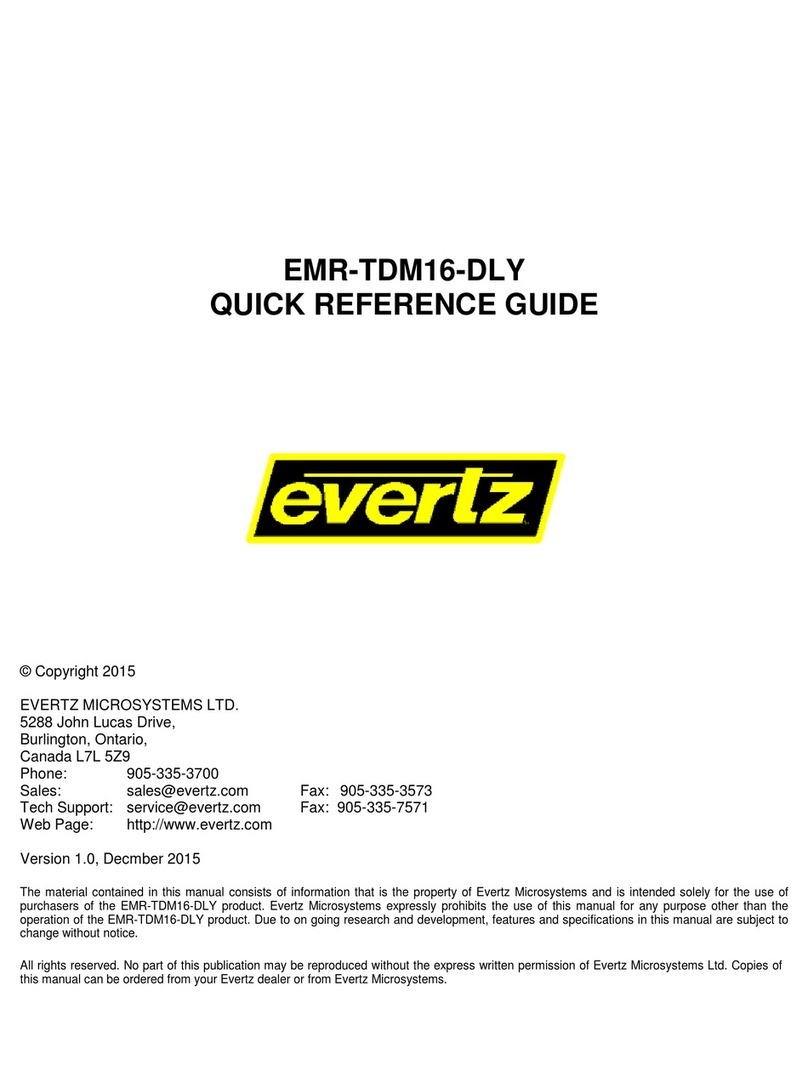Marantz professional PMD580 User manual

Model PMD580 User Guide
Network Solid State Recorder

ii
IMPORTANT TO SAFETY
WARNING:
To reduce the risk of fire and electric shock,
this apparatus should not be exposed to rain or
moisture and objects filled with liquids, such as
vases, should not be placed on this apparatus
CAUTION
1.Handle the power supply cord carefully
Do not damage or deform the power supply cord.
If it is damaged or deformed, it may cause electric
shock or malfunction when used. When removing
from wall outlet, be sure to remove by holding the
plug attachment and not by pulling the cord.
2.Do not open the rear cover
In order to prevent electric shock, do not open the
top cover.
If problems occur, contact your Marantz professional
DEALER.
3.Do not place anything inside
Do not place metal objects or spill liquid inside the
system.
Electric shock or malfunction may result.
Please, record and retain the Model name and serial
number of your set shown on the rating label.
Model No. PMD-580
Serial No.
CAUTION
RISK OF ELECTRIC SHOCK
DO NOT OPEN
CAUTION:
TO REDUCE THE RISK OF ELECTRIC SHOCK,
DO NOT REMOVE COVER (OR BACK). NO
USER-SERVICEABLE PARTS INSIDE. REFER
SERVICING TO QUALIFIED SERVICE
PERSONNEL.
The lightning flash with arrowhead
symbol, within an equilateral triangle,
is intended to alert the user to the
presence of uninsulated “dangerous
voltage” within the product’s enclosure
that may be of sufficient magnitude
to constitute a risk of electric shock to
persons.
The exclamation point within an
equilateral triangle is intended to
alert the user to the presence of
important operating and maintenance
(servicing) instructions in the literature
accompanying the appliance.
LABELS (for U.S.A. model only)
CAUTION:
USE OF CONTROLS OR ADJUSTMENTS OR
REFOR-MANCE OF PROCEDURES OTHER THAN
THOSE SPECIFIED HEREIN MAY RESULT IN
HAZARDOUS RADIATION EXPOSURE.
FCC INFORMATION
(For US customers)
1. PRODUCT
This product complies with Part 15 of the FCC Rules.
Operation is subject to the following two conditions:
(1) this product may not cause harmful interference,
and (2) this product must accept any interference
received, including interference that may cause
undesired operation.
2. IMPORTANT NOTICE:
DO NOT MODIFY THIS PRODUCT
This product, when installed as indicated in the
instructions contained in this manual, meets FCC
requirements. Modification not expressly approved by
Marantz professional may void your authority, granted
by the FCC, to use the product.
3. NOTE
This product has been tested and found to comply
with the limits for a Class B digital device, pursuant to
Part 15 of the FCC Rules. These limits are designed
to provide reasonable protection against harmful
interference in a residential installation.
This product generates, uses and can radiate radio
frequency energy and, if not installed and used in
accordance with the instructions, may cause harmful
interference to radio communications. However, there
is no guarantee that interference will not occur in a
particular installation. If this product does cause harmful
interference to radio or television reception, which can
be determined by turning the product OFF and ON, the
user is encouraged to try to correct the interference by
one or more of the following measures:
•Reorient or relocate the receiving antenna.
•Increase the separation between the equipment
and receiver.
•
Connect the product into an outlet on a circuit
different from that to which the receiver is connected.
•Consult the local retailer authorized to distribute
this type of product or an experienced radio/TV
technician for help.
This Class B apparatus complies with Canadian ICES-003.
Cet appareil numérique de la classe B est conforme à
la norme NMB-003 du Canada.

iii
1. Read these instructions.
2. Keep these instructions.
3. Heed all warnings.
4. Follow all instructions.
5. Do not use this apparatus near water.
6. Clean only with dry cloth.
7. Do not block any ventilation openings. Install in accordance
with the manufacture's instructions.
8. Do not install near any heat sources such as radiators, heat
registers, stoves, or other apparatus (including amplifiers) that
produce heat.
9. Do not defeat the safety purpose of the polarized or grounding-
type plug. A polarized plug has two blades with one wider
than the other. A grounding type plug has two blades and
a third grounding prong. The wide blade or the third prong
are provided for your safety. If the provided plug does not fit
into your outlet, consult an electrician for replacement of the
obsolete outlet.
10. Protect the power cord from being walked on or pinched
particularly at plugs, convenience receptacles, and the point
where they exit from the apparatus.
11.
Only use attachments/accessories specified by the manufacturer.
12.
Use only with the cart, stand, tripod,
bracket, or table specified by the
manufacturer,orsoldwiththeapparatus.
When a cart is used, use caution when
moving the cart/apparatus combination
to avoid injury from tip-over.
13. Unplug this apparatus during lightning
storms or when unused for long
periods of time.
14. Refer all servicing to qualified service personnel. Servicing is
required when the apparatus has been damaged in any way,
such as power-supply cord or plug is damaged, liquid has been
spilled or objects have fallen into the apparatus, the apparatus
has been exposed to rain or moisture, does not operate
normally, or has been dropped.
Additional Safety Information!
15. Marked terminals are HAZARDOUS LIVE and that the
external wiring connected to those terminal requires
installation by an instructed person or the use of ready-
made leads or cords.
16. This product is equipped with a three-wire grounding type
plug, a plug having a third (grounding) pin.
This plug will only fit into a grounding-type power outlet.
If you are unable to insert the plug into the outlet, contact your
electrician to replace your obsolete outlet. Do not defeat the
safety purpose of the grounding-type plug.
IMPORTANT SAFETY INSTRUCTIONS
READ BEFORE OPERATING EQUIPMENT
This product was designed and manufactured to meet strict quality and safety standards. There are, however, some installation
and operation precautions which you should be particularly aware of.

iv
CAUTION:
To completely disconnect this product from the
mains, disconnect the plug from the wall socket
outlet.
The mains plug is used to completely interrupt
the power supply to the unit and must be within
easy access by the user.
VORSICHT:
Um dieses Gerät vollständig von der
Stromversorgung abzutrennen, trennen Sie bitte
den Netzstecker von der Wandsteckdose ab.
Die Hauptstecker werden verwendet, um
die Stromversorgung zum Gerät völlig zu
unterbrechen; er muss für den Benutzer gut und
einfach zu erreichen sein.
PRECAUTION:
Pour déconnecter complètement ce produit du
courant secteur, débranchez la prise de la prise
murale.
La prise secteur est utilisée pour couper
complètement l’alimentation de l’appareil et l’
utilisateur doit pouvoir y accéder facilement.
ATTENZIONE:
Per scollegare definitivamente questo prodotto
dalla rete di alimentazione elettrica, togliere la
spina dalla relativa presa.
La spina di rete viene utilizzata per interrompere
completamente l’alimentazione all’unità e deve
essere facilmente accessibile all’utente.
PRECAUCIÓN:
Para desconectar completamente este producto
de la alimentación eléctrica, desconecte el
enchufe del enchufe de la pared.
El enchufe de la alimentación se utiliza para
interrumpir por completo el suministro de
alimentación a la unidad y debe de encontrarse
en un lugar al que el usuario tenga fácil acceso.
VOORZICHTIGHEID:
Om de voeding van dit product volledig te
onderbreken moet de stekker uit het stopcontact
worden getrokken.
De netstekker wordt gebruikt om de
stroomtoevoer naar het toestel volledig te
onderbreken en moet voor de gebruiker
gemakkelijk bereikbaar zijn.
FÖRSIKTIHETSMÅTT:
Koppla loss stickproppen från eluttaget för att helt
skilja produkten från nätet.
Stickproppen används för att helt bryta
strömförsörjningen till apparaten, och den måste
vara lättillgänglig för användaren.
PRECAUÇÃO:
Para desligar completamente este produto da
corrente, desligue a ficha da tomada de parede.
A ficha de corrente é utilizada para cortar
completamente a alimentação eléctrica à unidade
e deve estar facilmente acessível para o utilizador.

v
NOTE ON USE / HINWEISE ZUM GEBRAUCH /
OBSERVATIONS RELATIVES A L’UTILISATION / NOTE SULL’USO /
NOTAS SOBRE EL USO / ALVORENS TE GEBRUIKEN / OBSERVERA/
NOTA SOBRE A UTILIZAÇÃO
• Avoid high temperatures.
Allow for sufficient heat dispersion when
installed on a rack.
• Vermeiden Sie hohe Temperaturen.
Beachten Sie, daß eine ausreichend
Luftzirkulation gewährleistet wird, wenn das
Gerät auf ein Regal gestellt wird.
• Eviter des températures élevées
Tenir compte d’une dispersion de chaleur
suffisante lors de l’installation sur une étagère.
• Evitate di esporre l’unità a temperature alte.
Assicuratevi che ci sia un’adeguata dispersione
del calore quando installate l’unità in un mobile
per componenti audio.
• Evite altas temperaturas
Permite la suficiente dispersión del calor
cuando está instalado en la consola.
• Vermijd hoge temperaturen.
Zorg voor een degelijk hitteafvoer indien het
apparaat op een rek wordt geplaatst.
• Undvik höga temperaturer.
Se till att det finns möjlighet till god
värmeavledning vid montering i ett rack.
• Evite temperaturas elevadas.
Se instalar numa prateleira, deixe espaço
suficiente para a dispersão do calor.
• Keep the set free from moisture, water, and
dust.
• Halten Sie das Gerät von Feuchtigkeit, Wasser
und Staub fern.
• Protéger l’appareil contre l’humidité, l’eau et
lapoussière.
• Tenete l’unità lontana dall’umidità, dall’acqua e
dalla polvere.
• Mantenga el equipo libre de humedad, agua y
polvo.
• Laat geen vochtigheid, water of stof in het
apparaat binnendringen.
• Utsätt inte apparaten för fukt, vatten och
damm.
• Mantenha o aparelho livre de humidade, água e
pó.
• Do not let foreign objects in the set.
• Keine fremden Gegenstände in das Gerät
kommen lassen.
• Ne pas laisser des objets étrangers dans l’
appareil.
• E’ importante che nessun oggetto è inserito all’
interno dell’unità.
• No deje objetos extraños dentro del equipo.
• Laat geen vreemde voorwerpen in dit apparaat
vallen.
• Se till att främmande föremål inte tränger in i
apparaten.
• Não introduza objectos estranhos no aparelho.
• Handle the power cord carefully.
Hold the plug when unplugging the cord.
• Gehen Sie vorsichtig mit dem Netzkabel um.
Halten Sie das Kabel am Stecker, wenn Sie den
Stecker herausziehen.
• Manipuler le cordon d’alimentation avec
précaution.
Tenir la prise lors du débranchement du cordon.
• Manneggiate il filo di alimentazione con cura.
Agite per la spina quando scollegate il cavo
dalla presa.
• Maneje el cordón de energía con cuidado.
Sostenga el enchufe cuando desconecte el
cordón de energía.
• Hanteer het netsnoer voorzichtig.
Houd het snoer bij de stekker vast wanneer
deze moet worden aan- of losgekoppeld.
• Hantera nätkabeln varsamt.
Håll i kabeln när den kopplas från el-uttaget.
• Manuseie o cabo de alimentação
cuidadosamente.
Segure na ficha ao desligar o cabo.
• Unplug the power cord when not using the set
for long periods of time.
• Wenn das Gerät eine längere Zeit nicht
verwendet werden soll, trennen Sie das
Netzkabel vom Netzstecker.
• Débrancher le cordon d’alimentation lorsque l’
appareil n’est pas utilisé pendant de longues
périodes.
• Disinnestate il filo di alimentazione quando
avete l’intenzione di non usare il filo di
alimentazione per un lungo periodo di tempo.
• Desconecte el cordón de energía cuando no
utilice el equipo por mucho tiempo.
• Neem altijd het netsnoer uit het stopkontakt
wanneer het apparaat gedurende een lange
periode niet wordt gebruikt.
• Koppla ur nätkabeln om apparaten inte kommer
att användas i lång tid.
• Desligue o cabo de alimentação quando não
utilizar o aparelho durante longos períodos de
tempo.
• Do not let insecticides, benzene, and thinner
come in contact with the set.
• Lassen Sie das Gerät nicht mit Insektiziden,
Benzin oder Verdünnungsmitteln in Berührung
kommen.
• Ne pas mettre en contact des insecticides, du
benzène et un diluant avec l’appareil.
• Assicuratevvi che l’unità non venga in contatto
con insetticidi, benzolo o solventi.
• No permita el contacto de insecticidas, gasolina
y diluyentes con el equipo.
• Laat geen insektenverdelgende middelen,
benzine of verfverdunner met dit apparaat in
kontakt komen.
• Se till att inte insektsmedel på spraybruk,
bensen och thinner kommer i kontakt med
apparatens hölje.
• Não deixe que insecticidas, benzeno e diluente
entrem em contacto com o aparelho.
• Never disassemble or modify the set in any
way.
• Versuchen Sie niemals das Gerät auseinander
zu nehmen oder auf jegliche Art zu verändern.
• Ne jamais démonter ou modifier l’appareil d’
une manière ou d’une autre.
• Non smontate mai, nè modificate l’unità in
nessun modo.
• Nunca desarme o modifique el equipo de
ninguna manera.
• Nooit dit apparaat demonteren of op andere
wijze modifiëren.
• Ta inte isär apparaten och försök inte bygga om
den.
• Nunca desmonte ou modifique o aparelho de
nenhuma forma.
• Do not obstruct the ventilation holes.
• Die Belüftungsöffnungen dürfen nicht verdeckt
werden.
• Ne pas obstruer les trous d’aération.
• Non coprite i fori di ventilazione.
• No obstruya los orificios de ventilación.
• De ventilatieopeningen mogen niet worden
beblokkeerd.
• Täpp inte till ventilationsöppningarna.
• Não tape as ranhuras de ventilação.
* (For sets with ventilation holes)

vi
CAUTION
•The ventilation should not be impeded by covering the ventilation openings with items, such as newspapers, tablecloths,
curtains, etc.
• No naked flame sources, such as lighted candles, should be placed on the apparatus.
• Attention should be drawn to the environmental aspects of battery disposal.
• The apparatus shall not be exposed to dripping or splashing for use.
• No objects filled with liquids, such as vases, shall be placed on the apparatus.
VORSICHT
•La ventilation ne doit pas être entravée en recouvrant les ouvertures de ventilation avec des objets tels des journaux,
vêtements, rideaux, etc.
•Ne pas placer de bougies ou autre objet de ce type sur l’appareil.
•Un soin particulier doit être apporté à l’aspect environnemental de la mise au rebut.
•L’appareil ne doit pas être exposé à des suintements ou éclaboussures pendant l’utilisation.
•Ne pas placer d’objets remplis de liquide, tels des vases, sur l’appareil.
PRECAUTION
•The ventilation should not be impeded by covering the ventilation openings with items, such as newspapers, tablecloths,
curtains, etc.
• No naked flame sources, such as lighted candles, should be placed on the apparatus.
• Attention should be drawn to the environmental aspects of battery disposal.
• The apparatus shall not be exposed to dripping or splashing for use.
• No objects filled with liquids, such as vases, shall be placed on the apparatus.
ATTENZIONE
•Evitare di ostacolare la ventilazione coprendo le aperture con oggetti quali giornali, tovaglie, tende e così via.
•Evitare di posizionare sull'apparecchio oggetti che producono fiamme libere, ad esempio candele accese.
•Prestare attenzione agli aspetti di conservazione dell'ambiente per lo smaltimento delle pile.
•Non esporre l'apparecchio a spruzzi o al contatto con l'acqua.
•Non posizionare sull'apparecchio oggetti riempiti con liquidi, ad esempio vasi.
PRECAUCIÓN
•No se debe obstruir la ventilación cubriendo las aberturas de ventilación con objetos como periódicos, manteles o cortinas.
•No se deben colocar objetos con llama descubierta (como, por ejemplo, una vela) encima del aparato.
•A la hora de desechar las baterías se deben tener en cuenta las normativas medioambientales.
•El aparato no debe exponerse a goteos ni salpicaduras.
•No coloque encima del aparato recipientes que contengan líquidos, como, por ejemplo, floreros.
VOORZICHTIGHEID
•De ventilatie mag niet aangetast worden door het bedekken van de ventilatieopeningen met items zoals kranten, tafelkleden,
gordijnen, etc.
•Geen open vuur zoals brandende kaarsen mogen op het apparaat worden geplaatst.
•U dient te letten op de omgevingsaspecten bij het weggooien van batterijen.
•Het apparaat mag niet worden blootgesteld aan druppelen of opspatten voor gebruik.
•Er mogen geen objecten gevuld met water, zoals vazen op het apparaat geplaatst worden.
FÖRSIKTIHETSMÅTT
•Ventilationen får inte hindras genom att ventilationsöppningarna täcks med t.ex. tidningar, bordsdukar, gardiner eller andra
objekt.
•Inga öppna lågor, som exempelvis tända ljus, får placeras på apparaten.
•Var uppmärksam på miljöaspekterna när du avyttrar batterier.
•Apparaten får inte utsättas för droppande eller stänkande vätskor.
•Inga vätskefyllda föremål, t.ex. vaser, får placeras på apparaten.
PRECAUÇÃO
•A ventilação não deve ser obstruída tapando as ranhuras de ventilação com objectos, tais como jornais, toalhas de mesa,
cortinas, etc.
•Não devem ser colocados no aparelho objectos com chamas abertas, tais como velas acesas.
•Deve ter em atenção os aspectos ambientais relacionados com a eliminação da bateria.
•Não deve expor o aparelho a salpicos ou gotas de água na utilização.
•Não deve colocar no aparelho objectos que contenham líquidos, tais como vasos.

vii
•DECLARATION OF CONFORMITY
We declare under our sole responsibility that this product,
to which this declaration relates, is in conformity with the
following standards:
EN60065, EN55013, EN55020, EN61000-3-2 and
EN61000-3-3.
EN55022, EN55024 for USB and Ethernet terminal as
multifunction terminal.
Following the provisions of 73/23/EEC, 2004/108/EC and
93/68/EEC Directive.
•ÜBEREINSTIMMUNGSERKLÄRUNG
Wir erklären unter unserer Verantwortung, daß dieses
Produkt, auf das sich diese Erklärung bezieht, den folgenden
Standards entspricht:
EN60065, EN55013, EN55020, EN61000-3-2 und
EN61000-3-3.
EN55022, EN55024 für USB und Ethernet-Anschluss als
Multifunktions-Anschluss.
Entspricht den Verordnungen der Direktive 73/23/EEC,
2004/108/EC und 93/68/EEC.
•DECLARATION DE CONFORMITE
Nous déclarons sous notre seule responsabilité que l’
appareil, auquel se réfère cette déclaration, est conforme
aux standards suivants:
EN60065, EN55013, EN55020, EN61000-3-2 et
EN61000-3-3.
EN55022, EN55024 pour les prises USB et Ethernet en tant
que prises multifonction.
D’après les dispositions de la Directive 73/23/EEC,
2004/108/EC et 93/68/EEC.
•DICHIARAZIONE DI CONFORMITÀ
Dichiariamo con piena responsabilità che questo prodotto,
al quale la nostra dichiarazione si riferisce, è conforme alle
seguenti normative:
EN60065, EN55013, EN55020, EN61000-3-2 e
EN61000-3-3.
EN55022, EN55024 per USB e terminale Ethernet come
terminale multifunzione.
In conformità con le condizioni delle direttive 73/23/EEC,
2004/108/EC e 93/68/EEC.
QUESTO PRODOTTO E’ CONFORME
AL D.M. 28/08/95 N. 548
•DECLARACIÓN DE CONFORMIDAD
Declaramos bajo nuestra exclusiva responsabilidad que
este producto al que hace referencia esta declaración, está
conforme con los siguientes estándares:
EN60065, EN55013, EN55020, EN61000-3-2 y EN61000-3-3.
EN55022, EN55024 para USB y terminal Ethernet como
terminal multifunción.
Siguiendo las provisiones de las Directivas 73/23/EEC,
2004/108/EC y 93/68/EEC.
•EENVORMIGHEIDSVERKLARING
Wij verklaren uitsluitend op onze verantwoordelijkheid dat
dit produkt, waarop deze verklaring betrekking heeft, in
overeenstemming is met de volgende normen:
EN60065, EN55013, EN55020, EN61000-3-2 en
EN61000-3-3.
EN55022, EN55024 voor USB en Ethernet-aansluiting als
multifunctionele aansluiting.
Volgens de bepalingen van de Richtlijnen 73/23/EEC,
2004/108/EC en 93/68/EEC.
•ÖVERENSSTÄMMELSESINTYG
Härmed intygas helt på eget ansvar att denna produkt,
vilken detta intyg avser, uppfyller följande standarder:
EN60065, EN55013, EN55020, EN61000-3-2 och
EN61000-3-3.
EN55022, EN55024 för USB- och Ethernetterminal som
flerfunktionsterminal.
Enligt stadgarna i direktiv 73/23/EEC, 2004/108/EC och
93/68/EEC.
•DECLARAÇÃO DE CONFORMIDADE
Declaramos sob nossa exclusiva responsabilidade que este
produto, ao qual diz respeito esta declaração, se encontra
em conformidade com as seguintes normas: EN60065,
EN55013, EN55020, EN61000-3-2 e EN61000-3-3.
EN55022, EN55024 para terminal USB e Ethernet como
terminal multifuncional.
De acordo com as provisões das Directivas 73/23/CEE,
2004/108/CE e 93/68/CEE.
DMi D&M Installation Europe
Kingsbridge House
Padbury Oaks
Longford
Middlesex
UB7 0EH
UK

A NOTE ABOUT RECYCLING: English
This product's packaging materials are recyclable and can be reused. Please dispose of any materials in accordance with the local
recycling regulations.
When discarding the unit, comply with local rules or regulations.
Batteries should never be thrown away or incinerated but disposed of in accordance with the local regulations concerning chemical waste.
This product and the accessories packed together constitute the applicable product according to the WEEE directive except batteries.
UNE REMARQUE CONCERNANT LE RECYCLAGE: Français
Les matériaux d’emballage de ce produit sont recyclables et peuvent être réutilisés. Veuillez disposer de toutmatériau conformément aux
réglements de recylage locaux.
Lorsque vous mettez cet appareil au rebut, respectez les lois ou réglementations locales.
Les piles ne doivent jamais être jetées ou incinérées, mais mises au rebut conformément aux réglementslocaux concernant les déchets
chimiques.
Ce produit et les accessoires emballés ensemble sont des produits conformes à la directive DEEE sauf pourles piles.
ACERCA DEL RECICLAJE: Español
Los materiales de embalaje de este producto son reciclables y se pueden volver a utilizar. Disponga de estos materiales siguiendo los
reglamentos de reciclaje de su localidad.
Cuando se deshaga de la unidad, cumpla con las reglas o reglamentos locales.
Las pilas nunca deberán tirarse ni incinerarse. Deberá disponer de ellas siguiendo los reglamentos de su localidadrelacionados con los
desperdicios químicos.
Este producto junto con los accesorios empaquetados es el producto aplicable a la directiva RAEE excepto pilas.
HINWEIS ZUM RECYCLING: Deutsch
Das Verpackungsmaterial dieses Produktes ist für zum Recyceln geeignet und kann wieder verwendetwerden. Bitte entsorgen Sie alle
Materialien entsprechend der örtlichen Recycling-Vorschriften.
Beachten Siebei der Entsorgung des Gerätes die örtlichen Vorschriften und Bestimmungen.
Die Batterien dürfen nicht in den Hausmüll geworfen oder verbrannt werden; bitte geben Sie die Batteriengemäß örtlichen Bestimmungen
an den Sammelstellen oder Sondermüllplätzen ab.
Dieses Produkt zusammen mit den Zubehörteilen ist das geltende Produkt der WEEE-Direktive, davonausgenommen sind die Batterien.
NOTA RELATIVA AL RICICLAGGIO: Italiano
I materiali di imballaggio di questo prodotto sono riutilizzabili e riciclabili. Smaltire i materiali conformementealle normative locali sul
riciclaggio.
Per smaltire l’unità, osservare la normativa in vigore nel luogo di utilizzo.
Non gettare le batterie, né incenerirle, ma smaltirle conformemente alla normativa locale sui rifiuti chimici.
Questo prodotto e gli accessori inclusi nell’imballaggio sono applicabili alla direttiva RAEE, ad eccezione dellebatterie.
EN KOMMENTAR OM ÅTERVINNING: Svenska
Produktens emballage är återvinningsbart och kan återanvändas. Kassera det enligt lokalaåtervinningsbestämmelser.
När du kasserar enheten ska du göra det i överensstämmelse med lokala regler och bestämmelser.
Batterier får absolut inte kastas i soporna eller brännas. Kassera dem enligt lokala bestämmelser för kemisktavfall.
Denna apparat och de tillbehör som levereras med den är de som uppfyller gällande WEEE-direktiv, medundantag av batterierna.
EEN AANTEKENING WAT BETREFT HET RECYCLEREN: Nederlands
Het inpakmateriaal van dit product is recycleerbaar en kan opnieuw gebruikt worden. Er wordt verzocht omzich van elk afvalmateriaal te
ontdoen volgens de plaatselijke voorschriften.
Volg voor het wegdoen van despeler de voorschriften voor de verwijdering van wit- en bruingoed op.
Batterijen mogen nooit wordenweggegooid of verbrand, maar moeten volgens de plaatselijke voorschriften betreffende chemisch
afvalworden verwijderd.
Op dit product en de meegeleverde accessoires, m.u.v. de batterijen is de richtlijn voor afgedankteelektrische en elektronische apparaten
(WEEE) van toepassing.
UMA NOTA SOBRE A RECICLAGEM: Português
Os materiais de embalagem deste produto são recicláveis e podem ser reutilizados. Elimine quaisquer materiais de acordo com as normas
de reciclagem locais.
Quando eliminar a unidade, obedeça às regras ou normas locais.
As pilhas nunca devem ser deitadas fora ou incineradas, mas sim eliminadas de acordo com as normais locais relativas aos resíduos
químicos.
Este produto e os respectivos acessórios embalados em conjunto constituem o produto aplicável de acordo com a directiva WEEE,
excepto as pilhas.

1
Table of Contents
Package Contents...................................2
General Information ...............................3
Introduction .............................................................3
Computer compatible..............................................3
Setup ......................................................................3
External control.......................................................3
Security - CF cards .................................................3
Scheduled recording...............................................3
Playback aids..........................................................4
Web remote control.................................................4
Features..................................................................4
Quick Start Guide ...................................5
Part Names and Functions ....................7
Front Panel .............................................................7
Rear Panel..............................................................8
Display Unit.............................................................9
Preparation for Use ..............................11
Installation.............................................................11
Connections..........................................................11
CF cards ................................................13
Recording..............................................15
Recording Procedure ...........................................15
How to adjust Record Level..................................16
How to adjust Record Balance..............................16
Add a track manually ............................................16
Add a track automatically......................................16
How to set Scheduled Recording..........................16
Playback ................................................18
Playback Procedure..............................................18
Track jump ............................................................18
Search...................................................................19
Audible search ......................................................19
Preset & Utility......................................20
Preset function and operation ..............................20
Utility Menu ...........................................................43
Network and Operations......................52
Network functionality and Operation.....................52
How to hook up the PMD580 to your network ......52
How to set up a Shared Folder on a Server or
a Network Server .............................................53
Control Functions.................................54
Web Remote ........................................................54
REMOTE Jack .....................................................61
USB ......................................................................61
Serial Remote Control ..........................................62
Recording time chart............................70
Troubleshooting....................................71
Specifications .......................................72
Limited Warranty...................................73

2
Package Contents
• PMD580
• Audio cable (2)
• Power cord (for US)
• Power cord (2 pieces for Europe)
(for Europe) (for UK)
• USB cable
• This User Guide
• CD-ROM
PDF format manuals
• CF door screw (2)
• Retainer (1)
• Customer Registration Document (1) (only for US)

3
General Information
Introduction
Thank you for selecting the Marantz Professional PMD580
Network Recorder. The PMD580 is an audio recorder that
records in digital audio formats onto a Compact Flash™
memory card (CF card) or Microdrive™.
The PMD580 is an audio recorder. It accepts audio inputs
from your audio equipment, standard line level analog audio
inputs or a digital input, and records in digital audio formats
onto a removable flash memory card.
Removable flash memory cards, also used in digital cameras,
are widely available at appliance stores and computer
shop. Removable flash memory cards come in several
configurations (variations in the thickness and shape of the
card and connections). The PMD580 accepts “Compact
Flash™” memory cards or “Microdrive™” cards.
For convenience, this manual will refer to the memory card as
a “CF card”.
Note:
To record from a microphone, you have to plug the microphone
into a pre-amp to change the microphone level input(s) to a
line level input to the PMD580.
Computer compatible
The advantages of CF card digital recording are:
• The recording is directly digital, CF cards are available in
various sizes (see chart on page 70).
• Compressed recording can record long audio sessions
(at quality levels suitable for recording a meeting).
• Audio recorded in the popular MP3 compression format is
directly available for intranet or internet file sharing.
• High quality recording (CD level or greater) can be
selected.
• Recordings can be transferred to your desktop or laptop
computer by removing the CF card from the PMD580 or
by connecting the PMD580 to your computer via the USB
port or Ethernet.
On your computer you can then:
• log and archive audio files
• play audio files
• save audio files to:
– your hard drive
– a floppy
– a CD-R disc
• post streaming audio files on your web site
• use software and your computer to transcribe digital
recordings
• use software and your computer to manipulate high
quality audio files
■
■
Setup
Audio inputs may be from:
• line level sources connected to the BALANCED IN (XLR)
jacks.
• line level audio sources connected to the ANALOG IN
(RCA) jacks.
• digital audio sources in SPDIF or AES/EBU format
connected to the DIGITAL IN (RCA) jack.
• digital audio sources in SPDIF or AES/EBU format
connected to the BALANCED IN (XLR) jack.
Audio outputs may be to:
• headphones connected to the HEADPHONE (Phone)
jack.
• analog audio devices such as an amplifier or other device
connected to the ANALOG OUT (RCA) jacks.
• analog audio devices such as an amplifier or other device
connected to the BALANCED OUT (XLR) jacks.
• digital audio devices using SPDIF or AES/EBU format
connected to the DIGITAL OUT (RCA) jack.
• digital audio devices using SPDIF or AES/EBU format
connected to the BALANCED OUT (XLR) jack.
External control
• Web Remote enables external control of the PMD580 from
your computer in the network.
• RS-232C control codes enable full external control of the
PMD580.
• A wired remote connection (REMOTE) accepts a mono
Phone jack (remote control not supplied).
Depending on the menu selection, a simple contact
closure connected here permits:
• Start Pause : pause and resume
• StartPauseTR : restart after pause while recording initiates
a new track
• Manual Track : initiate a new track while recording (if
Seamless Play is Off during playback
initiating a track adds a small audio gap)
Security - CF cards
For security, the CF card compartment door can be
secured with a screw. Requiring a tool to open the CF card
compartment reduces casual removal of the CF card.
Scheduled recording
The PMD580 can be set to start recording when the preset
start time comes and end the recording when the preset end
time comes.
■
■
■
■

4
Playback aids
A common problem with lengthy recordings is difficulty in
locating one or more specific passages for playback. The
PMD580 has several ways to mark or tag specific record
starting and/or ending points.
• Date and time
A built-in date and time generator marks the beginning of
each track.
• Tracks
– A new track (file) is automatically started each time you
begin a recording.
– It is not possible to record over a previously recorded
track unless it is first erased.
– An Auto Track feature can add tracks every minute
or other selectable recording interval. (Minute track:
Setting the interval to one minute provides a new track
every minute of a recording, permitting navigation of a
large audio recording by time.)
– A new track can be started during recording by
pressing the REC button. (Manual Track, Manual Track
incrementing, On.)
Web remote control
The PMD580 can be connected to your computer in the Local
Area Network, and can be controlled and set from the window
in your internet web browser.
■
■
Features
• Stereo (2 channels) and mono (1 channel) audio
recording and playback.
• Records onto various types of CF cards. (Please refer to
the Marantz Professional web site at www.d-mpro.com for
what kind of media is recommended.)
• Three different recording formats.
– Compressed recording using MPEG1 Layer III (MP3)
mono and stereo.
– Uncompressed recording using 16-bit linear Pulse
Code Modulation (PCM).
– Uncompressed recording using 24-bit linear Pulse
Code Modulation (PCM).
• MS-DOS™, Windows and Macintosh compatible audio
files.
• Selectable file types:
– Wave
– MP3
• Selectable recording bit rate
– MP3 compressed at 32kbps (recommended for
dictation)
32, 48 or 64 kbps (recommended for voice recording)
128 or 192 kbps (recommended for recording music)
– PCM uncompressed at 768 kbps (mono) with 16bit or 24
bit resolution. (very high quality mono audio recording)
– PCM uncompressed at 1536 kbps (stereo) with 16 bit
or 24 bit resolution. (recommended for very high quality
audio recording)
• Record start and end times can be scheduled.
• Pre-Recording memory buffer that records 2 seconds of
audio before recording is started.
• Built-in Time and Date generator marks the beginning of
each track.
• Three remote options, including Remote jack, RS-232C
and Local Area Network, permit wired remote control.
• Network features
– Archiving can be set to make a copy of the recorded
files in a network drive.
– Web Remote settings from the network computer.
■

5
Quick Start Guide
Follow the instructions on this page to Quick Start your new
PMD580 Network CF card Recorder and begin recording.
Quick Start Basic Instructions
a. Plug the power cord in.
SERIAL NO.
SERIAL NO.
AC IN
AC IN
RS232C
RS232C
PMD580
Power cord
b. Connect balanced audio cables.
BALANCED
BALANCED
UNBALANCED
UNBALANCED
L
R
LR
L
R
BALANCED
BALANCED UNBALANCED
LR
AES
/
EBU OUT
IN
ANALOG IN
ANALOG IN
ANALOG O
ANALOG OUT DIGITAL
L
R
L
R
OUTPUT
Mixer or
CD player
c. Press the POWER switch to turn on.
d. Insert a CF card.
e. Press the REC button to start recording.
f. Press the REC PAUSE button when recording is not
necessary.
g. Press the REC button to resume recording.
h. Press the STOP/CANCEL button to stop recording.
■
Quick Start Detailed Instruction
The PMD580 comes factory preset for recording balanced
analog inputs. These are settings for recording a line level
stereo balanced inputs. Quick Start ignores your changing
any of these presets.
1. Unpack the PMD580.
a. Plug the power cord into household power.
SERIAL NO.
SERIAL NO.
AC IN
AC IN
RS232C
RS232C
PMD580
Power cord
b. Connect a couple of balanced audio cables into the
output of a CD player or other audio source.
BALANCED
BALANCED
UNBALANCED
UNBALANCED
L
R
LR
L
R
BALANCED
BALANCED UNBALANCED
LR
AES
/
EBU OUT
IN
ANALOG IN
ANALOG IN
ANALOG O
ANALOG OUT DIGITAL
L
R
L
R
OUTPUT
Mixer or
CD player
■

6
2. Press the POWER switch.
On first power up, wait for the PMD580 to boot.
The display will change to Initialize.
The display will change to Loading.
The display change to No Card.
3. Insert a CF card. See page “CF cards”.
4. Press the REC button.
Recording begins.
The Rec indicator will be lit and steady while recording.
The display will show the recording time of the current
track (c).
5. Press the STOP/CANCEL button to stop recording
and end the track (close the audio file).
The display will show the remaining recording time at
current settings for the CF card.
• To transfer audio files to your computer, connect via
USB, see page “USB”.
• To archive audio files control the PMD580 via
Ethernet, connect LAN port. See page “Network and
Operations”.
• For the Time/Date setting, see pages 31, 32.
• For other recording condition, see page 20.

7
Part Names and Functions
q
q POWER ON/OFF switch and indicator (Blue)
• Press this to turn the Power ON or OFF.
• The indicator lights when the power is turned on.
w
w LEVEL Control
Use this to adjust the level of the headphones.
e
e Card access light (Green)
This light flashes while the CF card is being read from or
written to. It is lit and steady while the CF card is ready.
r
r SHIFT button
Keep pressing this to set the unit while pressing the
SHIFT button.
t
t MENU/STORE/UTILITY button
• In stop, press this to set the unit in MENU mode.
• In MENU mode, press this to store the change in the
preset menu.
• In stop, press this while pressing the SHIFT button to
set the unit in Utility mode.
y
LCD unit
Displays time and other information.
See page 9.
u
LEVEL METER unit
Displays the strength of the recording or playback signal.
i
Jog wheel
• During stop or playback, turn this to select the file.
• During recording, turn this to control the recording
level.
• During shift record, turn this to control the Left/Right
recording level balance.
• During Menu or Utility, turn this to select the menu
items.
• During recording press this to reset the Margin level
display.
• During playback keep pressing this to continue audible
search.
• During Menu or Utility press this to enter.
o
o PHONES Jack
For private listening, you can connect the headphones to
this jack.
!0
Card compartment
Pull the Card door open to access the CF card.
!1
USB port
USB mode is started by connecting a USB cable while
stopped.
USB mode is started when the unit is turned on or
stopped while a USB cable is connected.
The CF card in the PMD580 appears as an external
storage device on a connected computer.
No key operation valid in USB mode
!2
!2 DISPLAY/LOCK button
• Press this to change the time display mode.
• Press this while pressing the SHIFT button to lock or
unlock the buttons on the front panel.
!3
!3 REC button (Red)
Press this to start recording.
!4
!4 REC PAUSE button (Red)
Press this to set the unit in record pause mode.
!5
!5 STOP/CANCEL button
Press this to stop playback or recording. (Also to exit
from the Menu or Utility mode.)
!6
!6 PLAY/PAUSE button (Green)
Press this to start playback (lit and steady) or pause
playback (flashing).
Front Panel■
e uw y
o!0!3!4 !6!5!1 !2
rt iq

8
Rear Panel■
z
z ANALOG (Balanced) INPUT
These are balanced inputs using XLR type connections.
Pin layout : 1. GND / 2. Hot / 3. Cold
Applicable connector : XLR-3-32 or equivalent.
Input attenuator (+4 dB /–20 dB) (See Preset Menu)
x
x ANALOG (Balanced) OUTPUT
These are active balanced outputs using XLR type
connections.
Pin layout : 1. GND / 2. Hot / 3. Cold
Applicable connector
XLR-3-31 or equivalent.
c
c DIGITAL (XLR) INPUT
• This is a balanced input using an XLR type jack.
• Signal format : SPDIF (IEC-958 Type II) or AES/EBU
• Sampling frequency : 44.1 /48
v
v DIGITAL (XLR) OUTPUT
• This is a balanced output using an XLR type jack.
1.GND / 2.Hot / 3.Cold.
• Signal format : SPDIF(IEC-958 Type II) or AES/EBU
(select in menu)
• Sampling frequency : 44.1 /48 /Auto (select in menu)
• Applicable connector : XLR-3-31 or equivalent
b
b DIGITAL (RCA) INPUT
• This is a coaxial input using an RCA type jack.
• Signal format : SPDIF(IEC-958 Type II) or AES/EBU
• Sampling frequency : 44.1 /48
n
RS232C connector
Using serial communication, a host device can control
the PMD580.
See page 62.
m
AC INLET
Connect the included power cord here.
,
, ANALOG (Unbalanced) INPUT
These are unbalanced inputs using RCA type jacks.
.
. ANALOG (Unbalanced) OUTPUT
These are unbalanced outputs using RCA type jacks.
⁄0
⁄0 DIGITAL (RCA) OUTPUT
• This is a coaxial output using an RCA type jack.
• Signal format : SPDIF(IEC-958 Type II) or AES/EBU
(select in menu)
• Sampling frequency : 44.1 /48 /Auto (select in menu)
⁄1
⁄1 REMOTE (REMOTE input jack)
Function is selectable by MENU.
(StartPause (for Rec, Play)/StartPauseTR (for Rec, Play)
/Manual Track (for Rec))
See page 31.
⁄2
LAN connector
Using local area network, a host device can control
the PMD580 and archive the recorded files in a shared
folder.
See page 52.
SERIAL NO.
SERIAL NO.
AC IN
AC IN
BALANCED
BALANCED
UNBALANCED
UNBALANCED
L
R
LR
L
R
IN
IN
OUT
OUT
BALANCED
BALANCED
UNBALANCED
UNBALANCED
LR
AES
AES
/
EBU
EBU
SPDIF
SPDIF
REMOTE
REMOTE
LAN
LAN
RS232C
RS232C
OUT
OUT
IN
IN
ANALOG IN
ANALOG IN
ANALOG OUT
ANALOG OUT
DIGITAL
DIGITAL
z
,
x c v b mn
⁄0 ⁄1 ⁄2.

9
Display Unit
[Basic Operation] as s sa
df
[Playback features] gh j k
[Recording] l¡0 ¡1 ¡2 ¡3
■
[Basic Operation]
a
a kHz/kbps
Lights when the sampling frequency or bit rate of the file
playing is available and displayed.
s
s H/M/S
Lights when the time is displayed in the letter display.
d
d 3-digit segment
Track number /Total number of Tracks
f
f 13-digit segment
Displays file information, time, and the other information
[Playback features]
g
g RANDOM
Lights in random playback mode.
h
h REPEAT/1
Lights in repeat playback mode.
j
j A-CUE
Lights when auto cue mode is on.
k
k SINGLE/NEXT/RECUE
Lights when single playback mode is on.
[Recording]
l
l TOTAL
Lights while total track number is displayed.
¡0
¡0 REMAIN
Lights while remain time is displayed.
¡1
¡1 S.SKIP
Lights while silent skip mode is on.
¡2
¡2 A.TRACK
Lights when auto track mode is on.
¡3
MARGIN ##dB
Displays the margin level.

10
[Display Control]
1) During Stop
• Total Track, Remaining recordable time
• Total Track, Rec format
• Current Date
• Current Time
• Total Track, Channel : “Stereo” or “Mono”
2) During Record or Record-pause
• Track, Recording elapsed time (HHH:MM:SS)
• Track, Remaining recordable time (HHH:MM:SS)
• Track, :File name (scrolls to the extension.)
• Track, Rec format
• Track, Recorded date
• Track, Recorded time
• Track, Channel : “Stereo” , “L-Mono” or “LR-Mono”
Key LED
Status REC Key LED REC PAUSE
Key LED PLAY Key
LED
PLAY OFF OFF ON
PLAY PAUSE OFF OFF Flash
PLAY STOP OFF OFF OFF
3) During Play or Play-pause
• Track, Elapsed time
• Track, Remaining playback time
• Track, File name
• Track, File information
• Recorded date
• Recorded time
• Track, Channel : “Stereo” or “Mono”
PLAY Mode Icon
PLAY MODE ICON
NORMAL
REPEAT ALL REPEAT
REPEAT ONE REPEAT 1
SINGLE
Stop SINGLE END
Next SINGLE NEXT
Recue SINGLE RECUE
RANDOM RANDOM
KEY LED
Status REC Key LED REC PAUSE
Key LED PLAY Key
LED
REC STANDBY OFF Flash OFF
REC ON OFF ON
REC PAUSE OFF Flash OFF
REC STOP OFF OFF OFF

11
Preparation for Use
Installation
How to mount in a rack
• The PMD580 is of 1U size, allowing it to be mounted in
EIA standard 19-inch racks.
When mounting the PMD580 in a rack, use guide rails
or shelf boards, etc., on the rack side to prevent weight
from being applied to the front of the PMD580. The fittings
alone cannot support the weight of the PMD580.
• Do not cover the top of the unit. Remember, heat is
dispersed from the PMD580’s upper surface.
• Set up the installation environment carefully. For example,
take care to protect the PMD580 from heat from other
devices. If necessary, use forced ventilation. The
surrounding conditions must meet the specifications
described in “SPECIFICATIONS” on Page 72.
• The PMD580 will work normally when the player unit is
mounted with the front panel within 10 degrees of the
vertical plane. If the unit is tilted excessively, discs may
not load or unload properly.
PMD580
Max. 10°
• If the PMD580 is placed near an amplifier, tuner or other
components, noise (induced hum) or beat interference
may result (especially during AM or FM reception).
If this occurs, separate the PMD580 from other
components or reorient its position.
■Connections
Follow the instructions on this page to install your new
PMD580 CF Recorder and begin recording.
The PMD580 comes factory preset for recording in stereo with
MP3 compression, recommended quality for music recording.
See page 52 for Network connections.
1. Connect to one or more audio inputs.
Note:
The PMD580 does not connect directly to microphone level
inputs.
• Connect line level analog inputs and/or outputs to the
ANALOG IN/OUT jacks.
BALANCED
BALANCED
UNBALANCED
UNBALANCED
L
R
LR
L
R
BALANCED
BALANCED
UNBALANCE
DUNBALANCED
LR
ANALOG IN
ANALOG IN
ANALOG OUT
ANALOG OUT
R
L
INPUT
R
L
OUTPUT
PMD580
Mixer or
cassette player Amp, Mixer /
Pre-Amp
• Connect line level XLR equipment for recording.
(For mono recording use either jack.)
BALANCED
BALANCED
LR
ANALOG IN
ANALOG IN
12
3
12
3
• Connect DIGITAL input and/or output to SPDIF or
AES/EBU digital equipment for playing or recording.
PMD580
IN
IN
OUT
OUT
UNBALANCED
AES
AES
/
EBU
EBU
SPDIF
SPDIF
OUT
OUT
IN
IN
DIGITAL
DIGITAL
INPUT OUTPUT
CDR, CD,DAT,
disc
■

12
2. Connect to your computer via Local Area Network.
IN
IN
OUT
OUT
UNBALANCED
AES
AES
/
EBU
EBU
SPDIF
SPDIF
REMOTE
REMOTE
LAN
LAN
RS232C
RS232C
OUT
OUT
IN
IN
DIGITAL
DIGITAL
Control and setup of the PMD580 is available via network
web remote control.
See page “Network and Operations”.
3. Connect to your computer (PC or Mac) via the USB
port.
This connection makes it easy to copy audio files to your
computer’s hard drive from the PMD580 CF card.
The USB connection can only be made active when the
PMD580 is off (neither recording nor during playback).
The CF card in the PMD580 appears as a removable
drive on your computer.
See page “USB”.
4. Connect external (remote) control (optional).
• RS-232C host equipment.
Full control and setup of the PMD580 is available via
RS-232C external control.
See page “RS232C” for RS-232C control codes.
• Connect a wired remote switch with mono phone jack
to REMOTE.
IN
IN
OUT
OUT
UNBALANCED
AES
AES
/
EBU
EBU
SPDIF
SPDIF
REMOTE
REMOTE
LAN
LAN
RS232C
RS232C
OUT
OUT
IN
IN
DIGITAL
DIGITAL
The connection offers four remote options outlined on
page “REMOTE”.
5. Use the supplied power cord to plug into power.
SERIAL NO.
SERIAL NO.
AC IN
AC IN
RS232C
RS232C
PMD580
Power cord
Other manuals for PMD580
2
Table of contents
Popular Network Hardware manuals by other brands
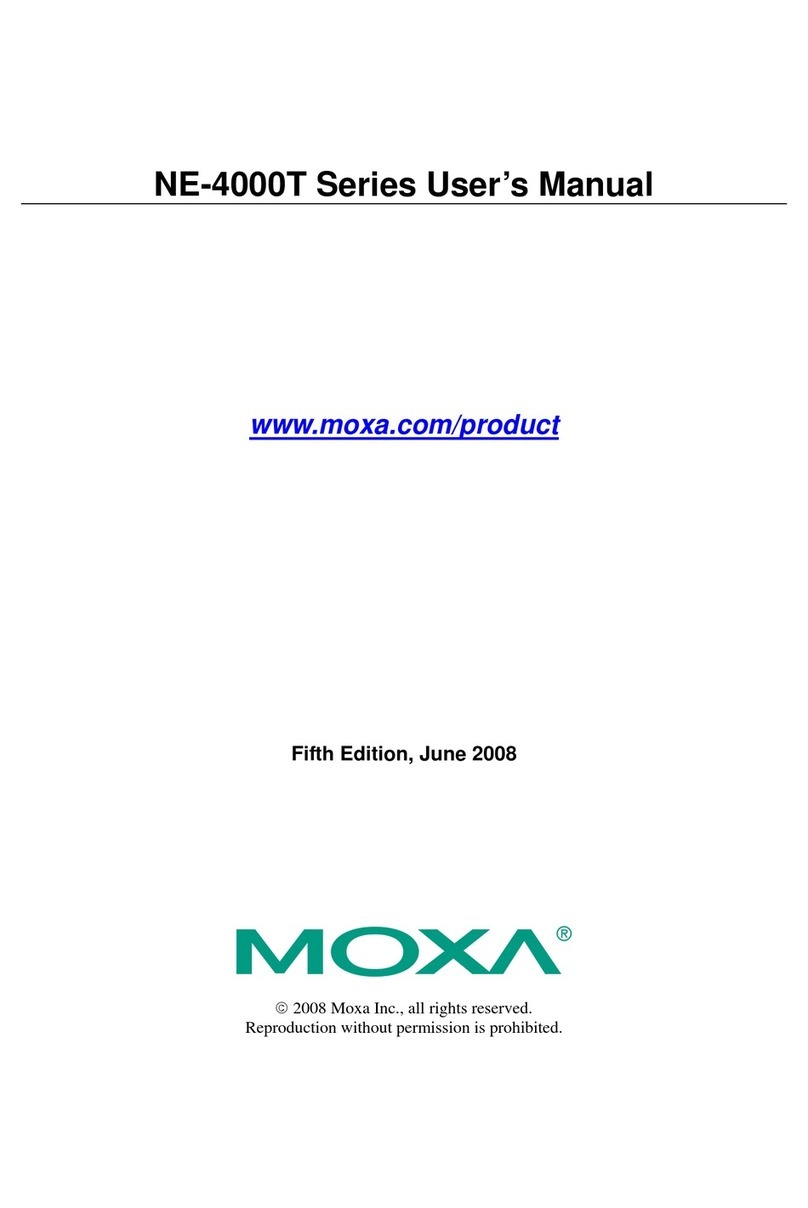
Moxa Technologies
Moxa Technologies NE-4000T Series user manual
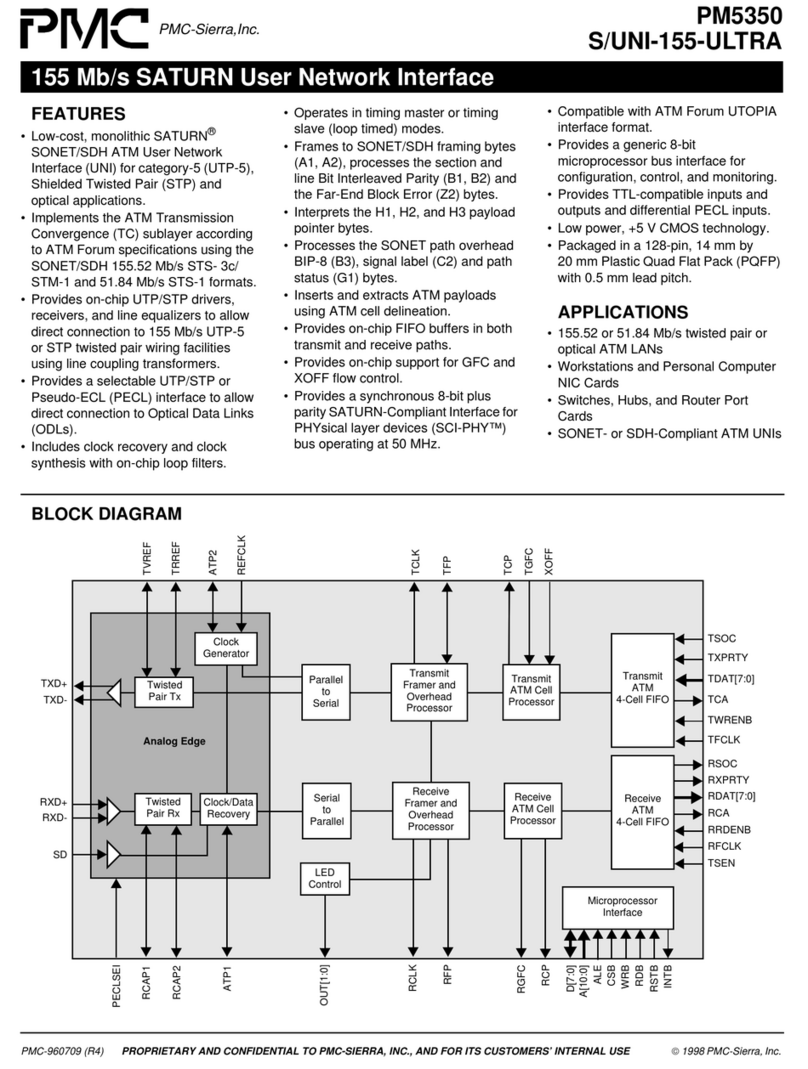
PMC-Sierra
PMC-Sierra PM5350 Features
INNOSILICON
INNOSILICON A9-ZMASTER user manual
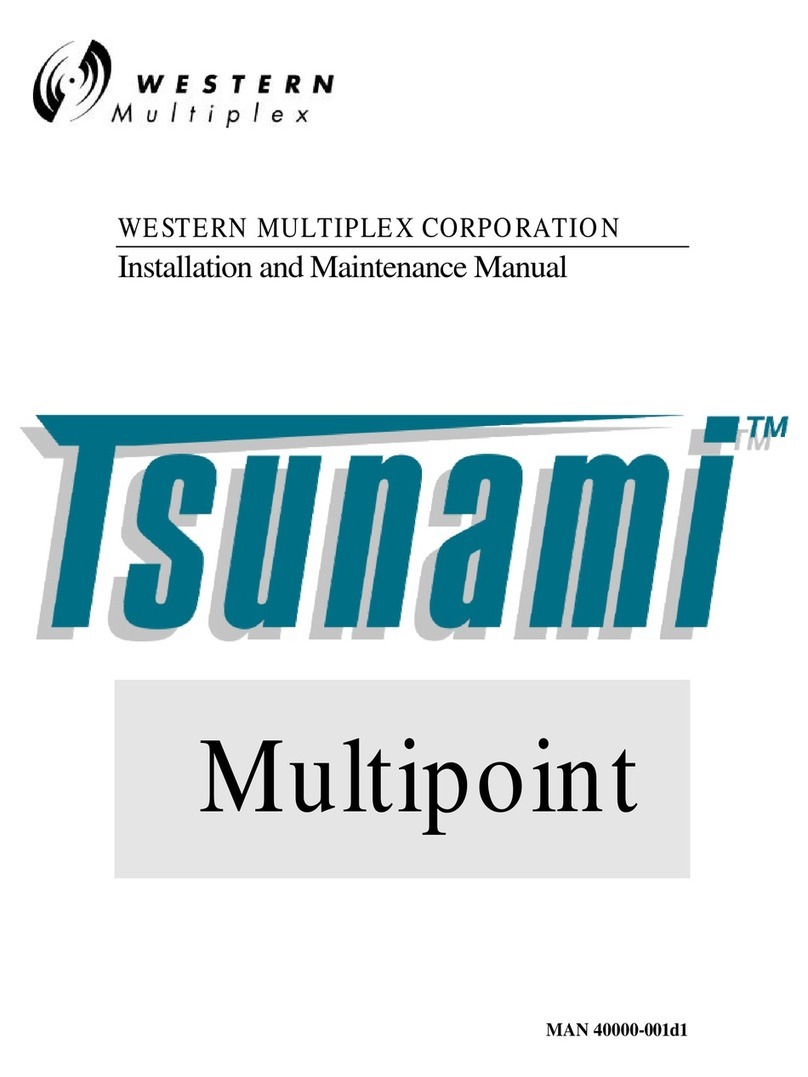
Western multiplex
Western multiplex Tsunami Multipoint Installation and maintenance manual
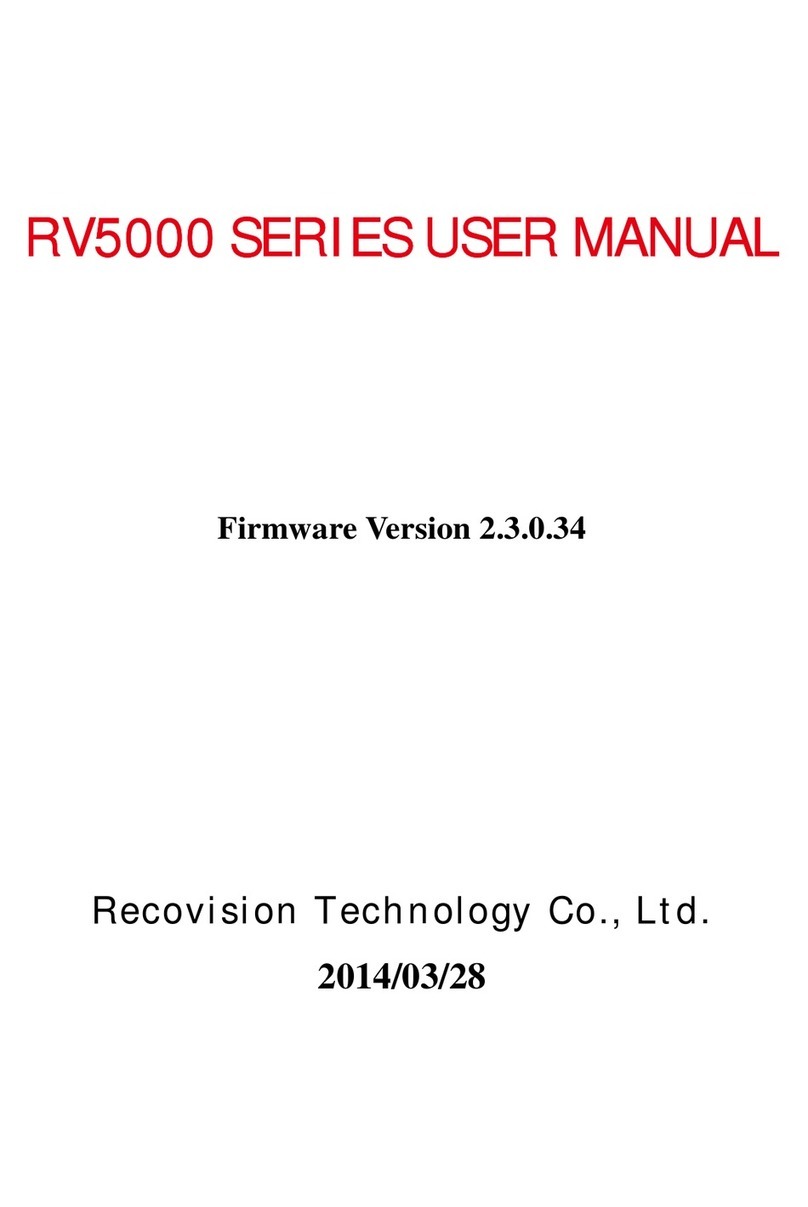
Recovision
Recovision RV5000 series user manual

Infolock
Infolock INSIGHT DLP SENSOR 0910S Hardware installation guide