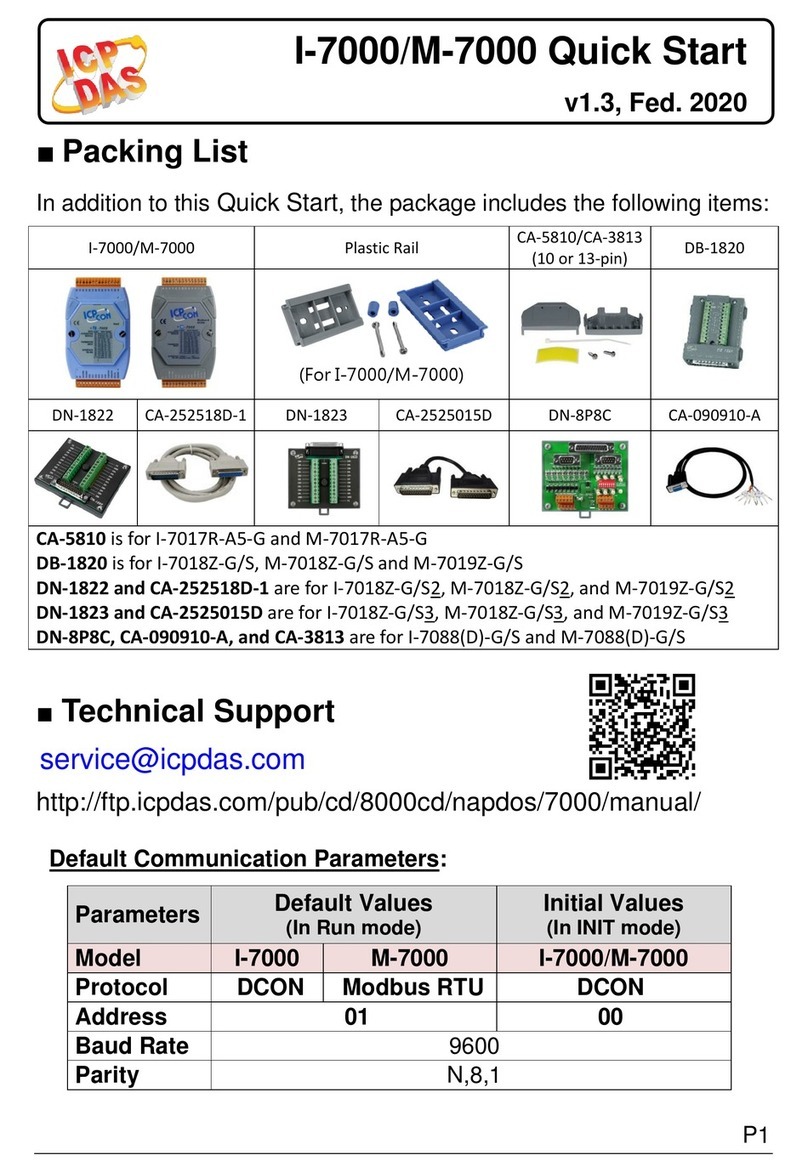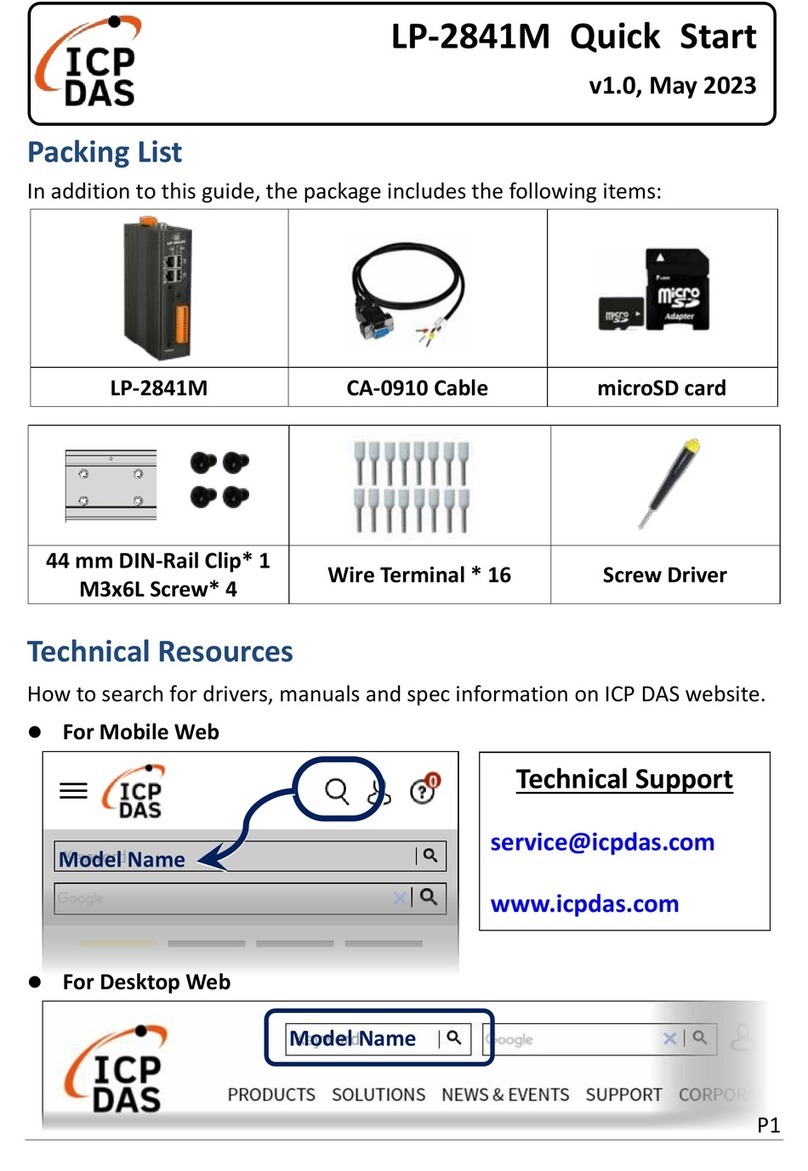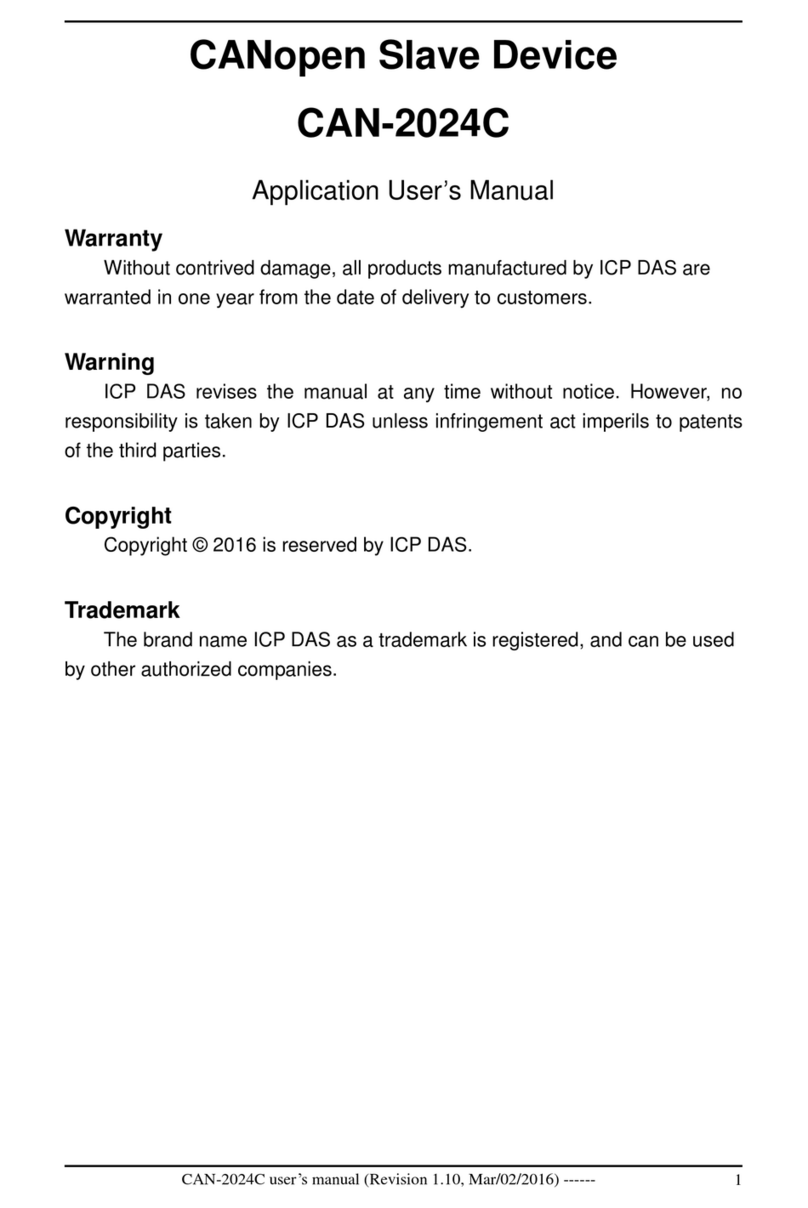ICP DAS USA GRP-2841M User manual
Other ICP DAS USA Network Hardware manuals
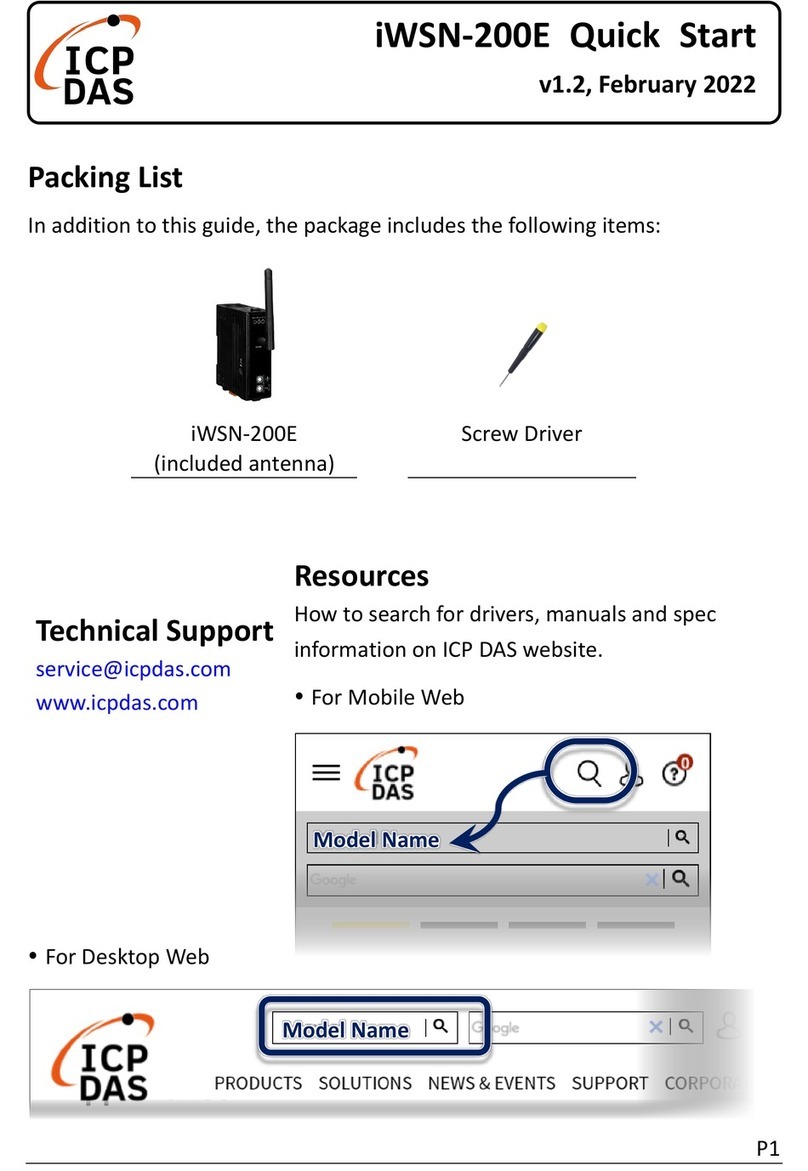
ICP DAS USA
ICP DAS USA iWSN-200E User manual
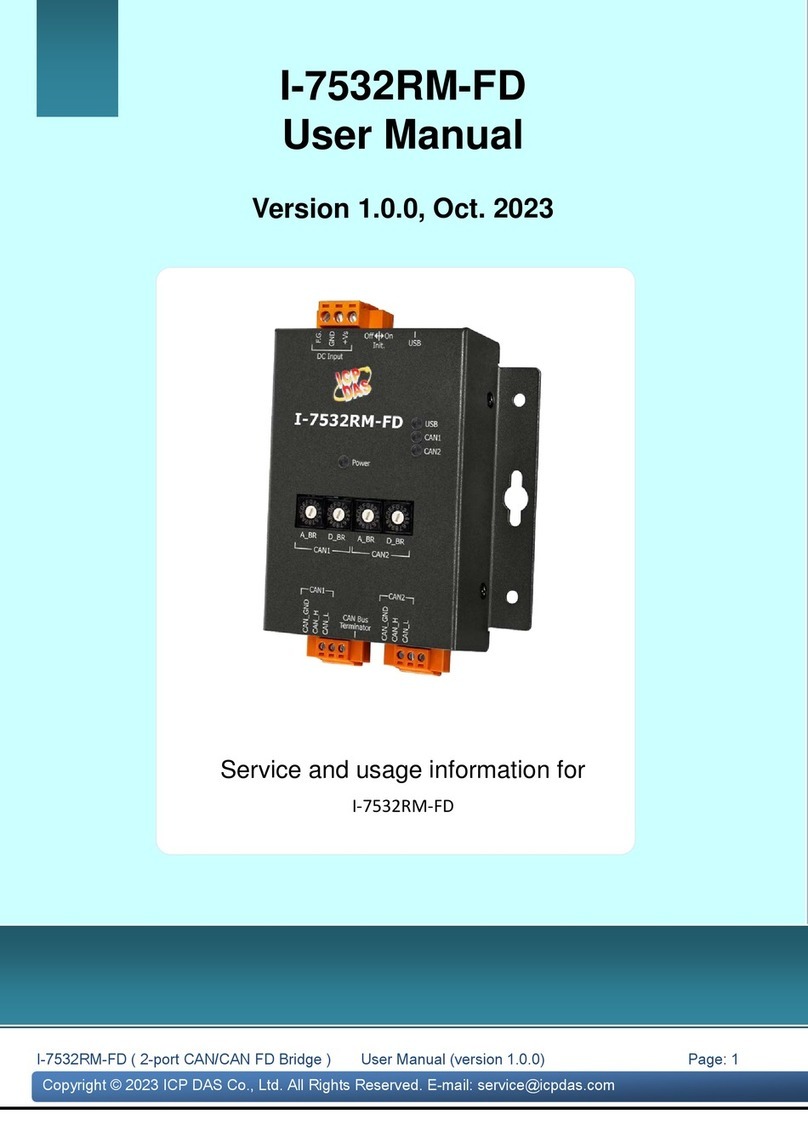
ICP DAS USA
ICP DAS USA I-7532RM-FD Owner's manual

ICP DAS USA
ICP DAS USA WF-2572 User manual

ICP DAS USA
ICP DAS USA ET-7000 series Instruction manual
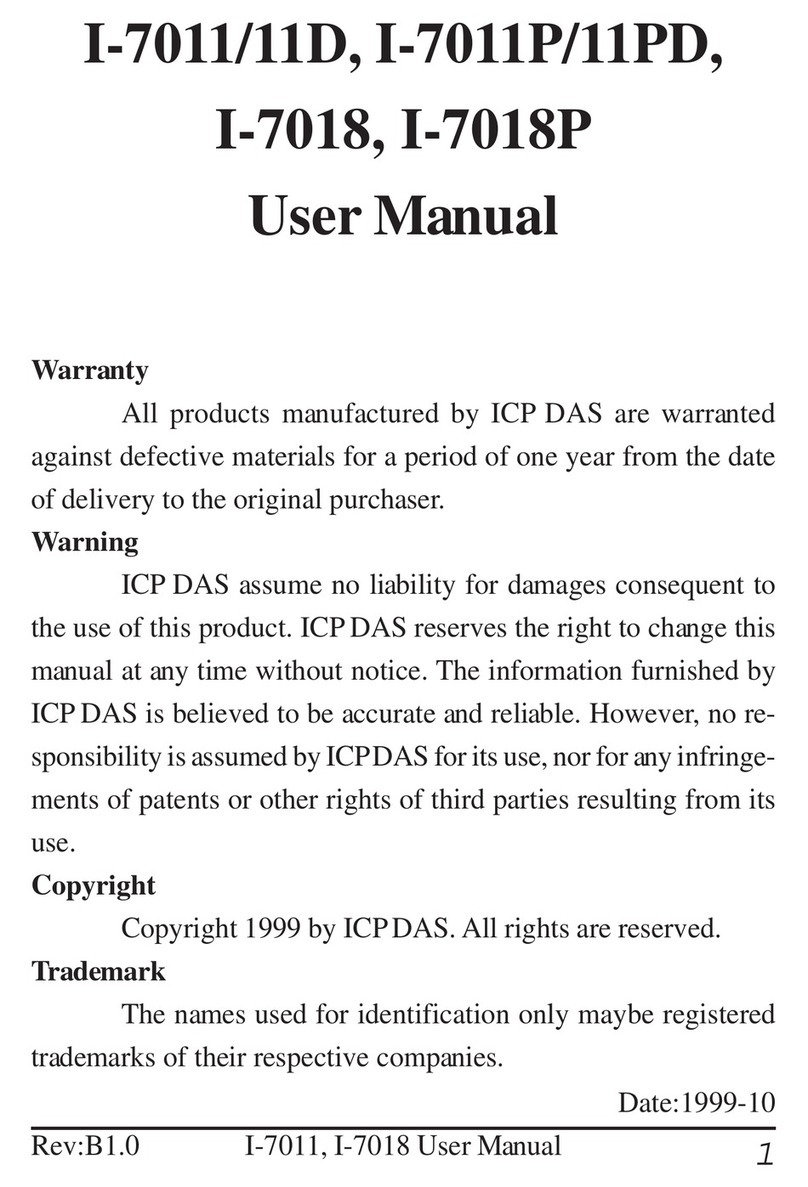
ICP DAS USA
ICP DAS USA Network Device I-7011 User manual
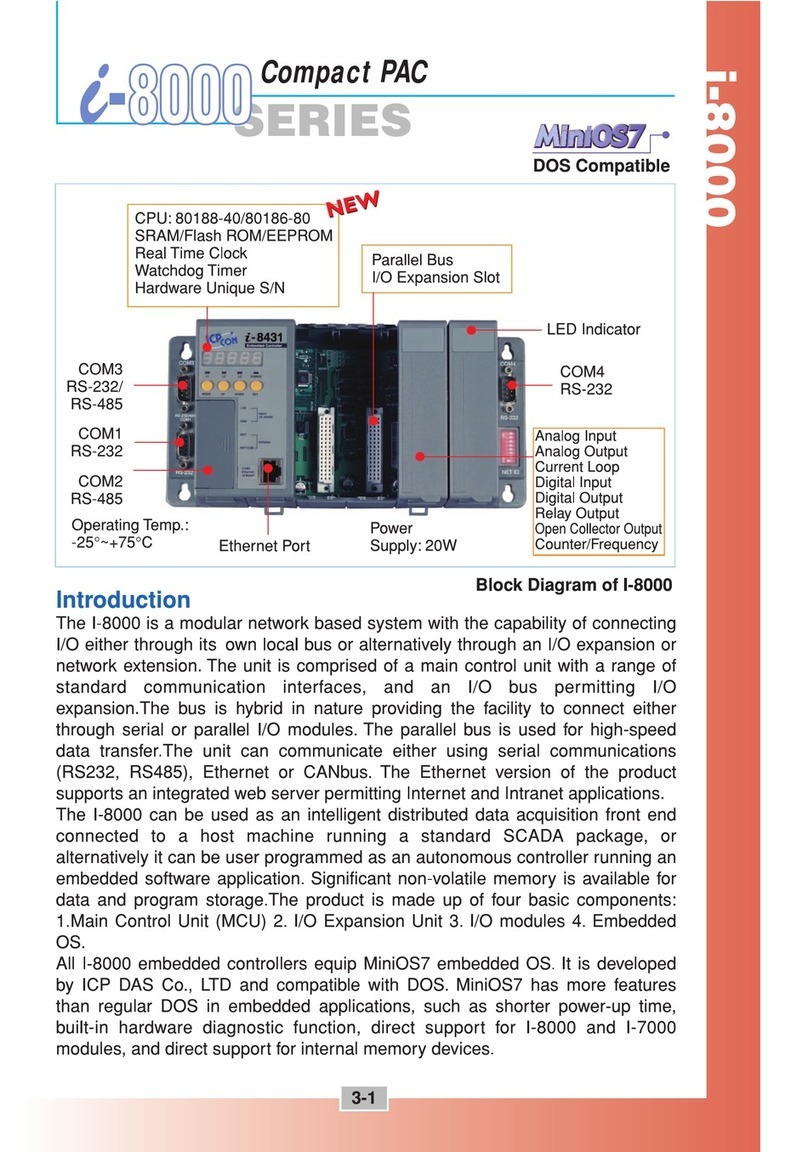
ICP DAS USA
ICP DAS USA Compact PAC i-8000 Series User manual
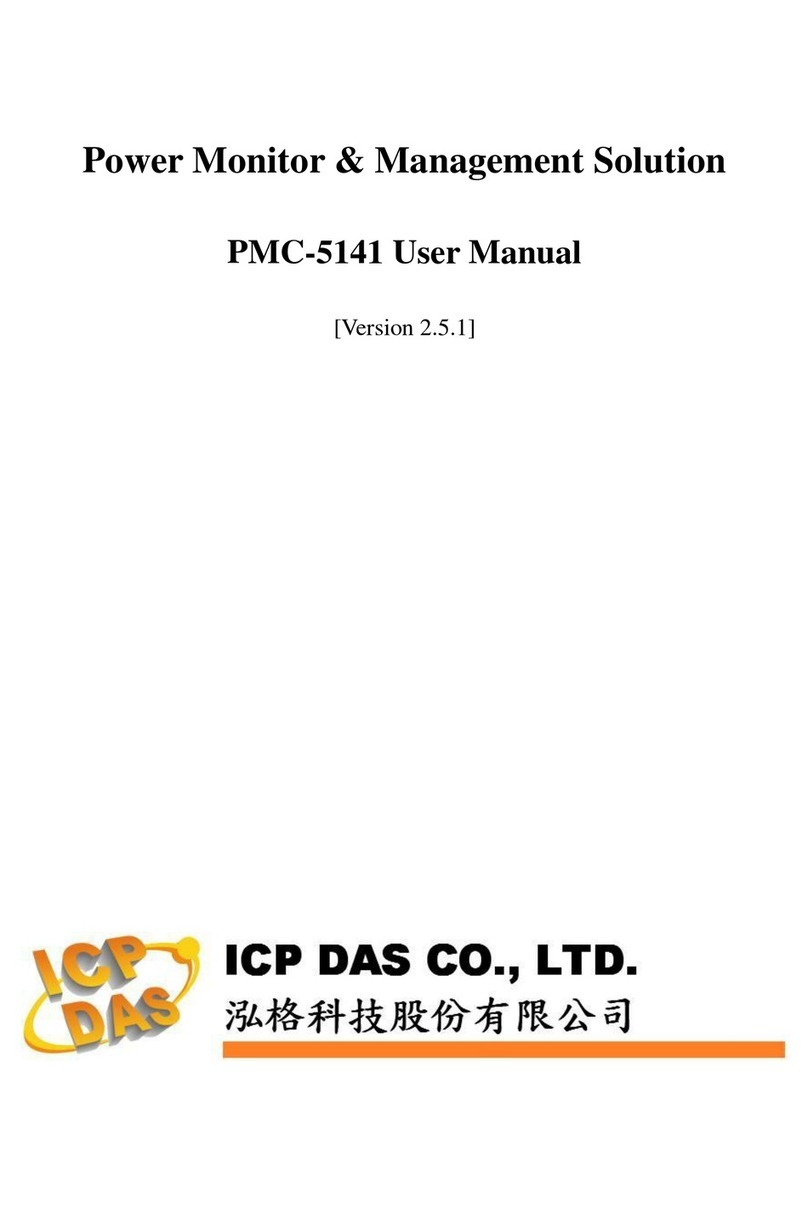
ICP DAS USA
ICP DAS USA PMC-5141 User manual

ICP DAS USA
ICP DAS USA I-2533CS-FD User manual
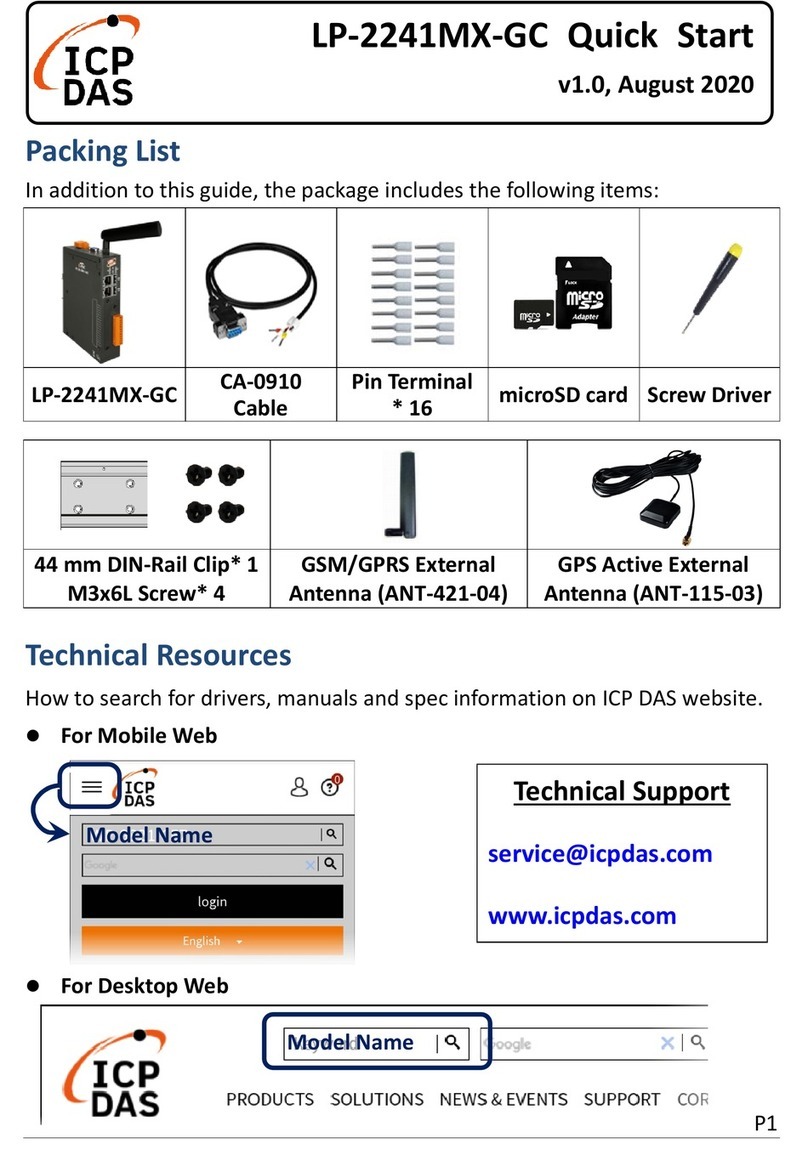
ICP DAS USA
ICP DAS USA LP-2241MX-GC User manual
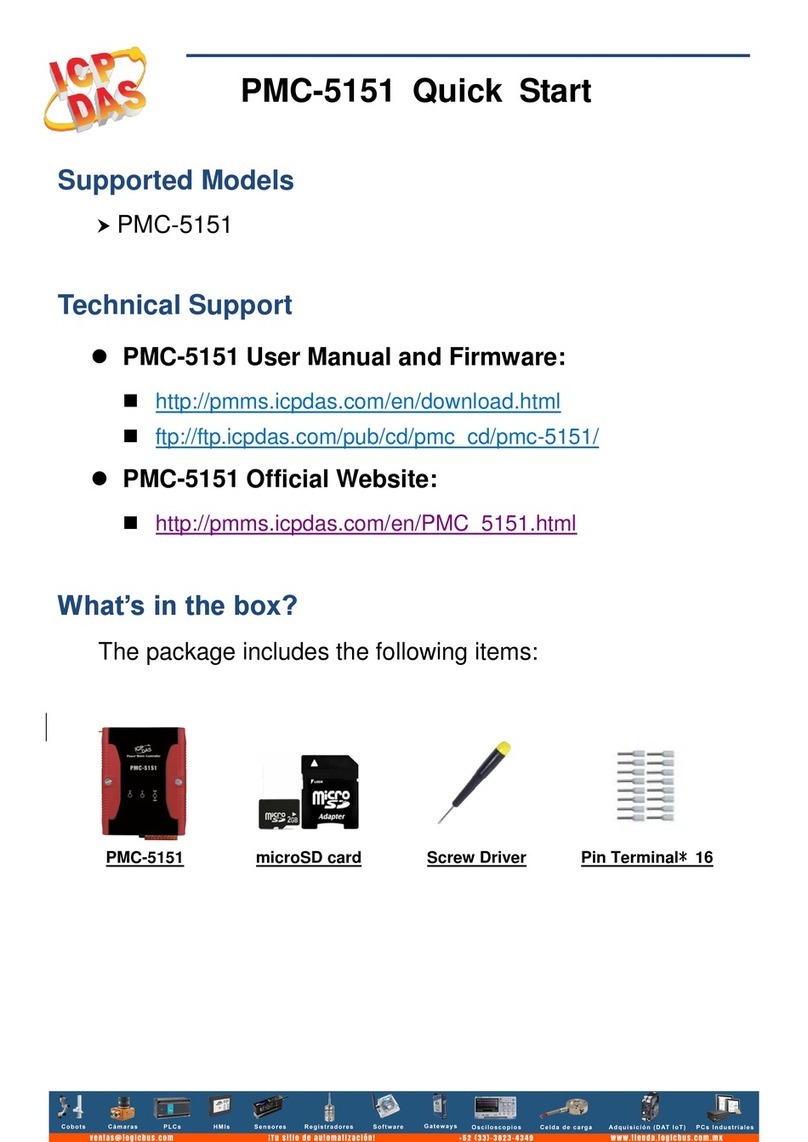
ICP DAS USA
ICP DAS USA PMC-5151 User manual
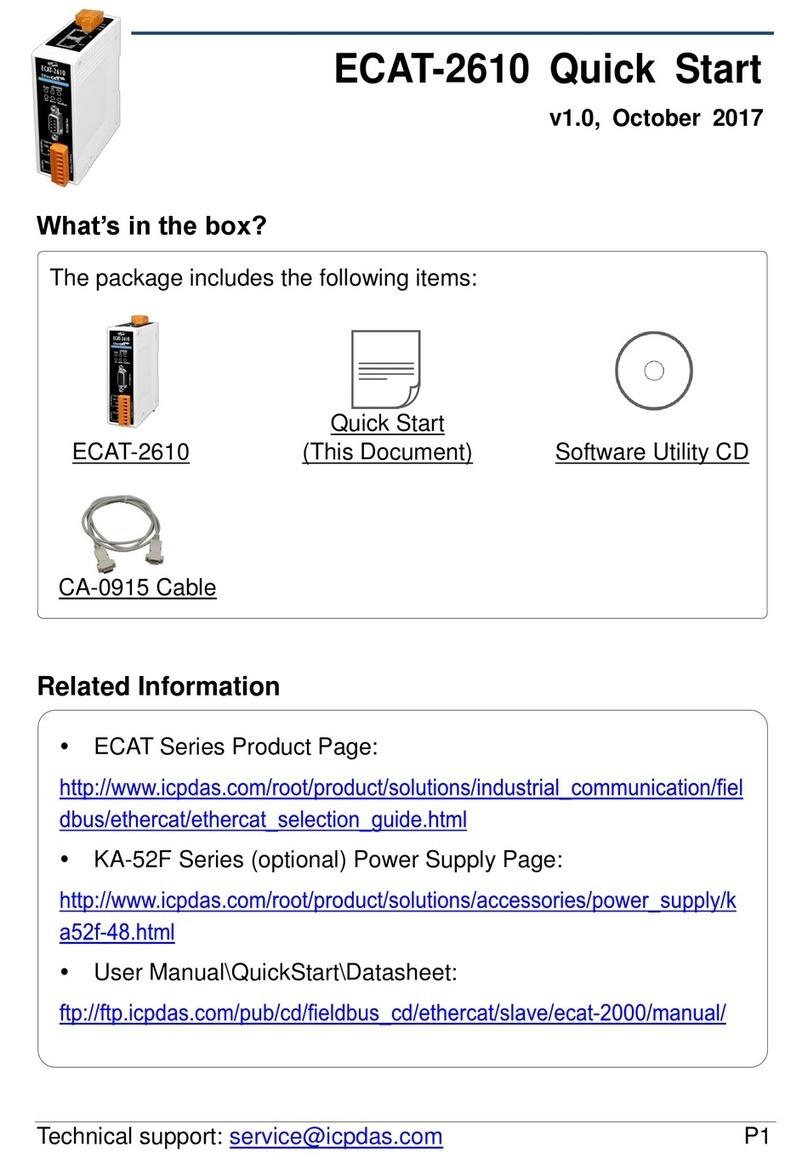
ICP DAS USA
ICP DAS USA ECAT-2610 User manual
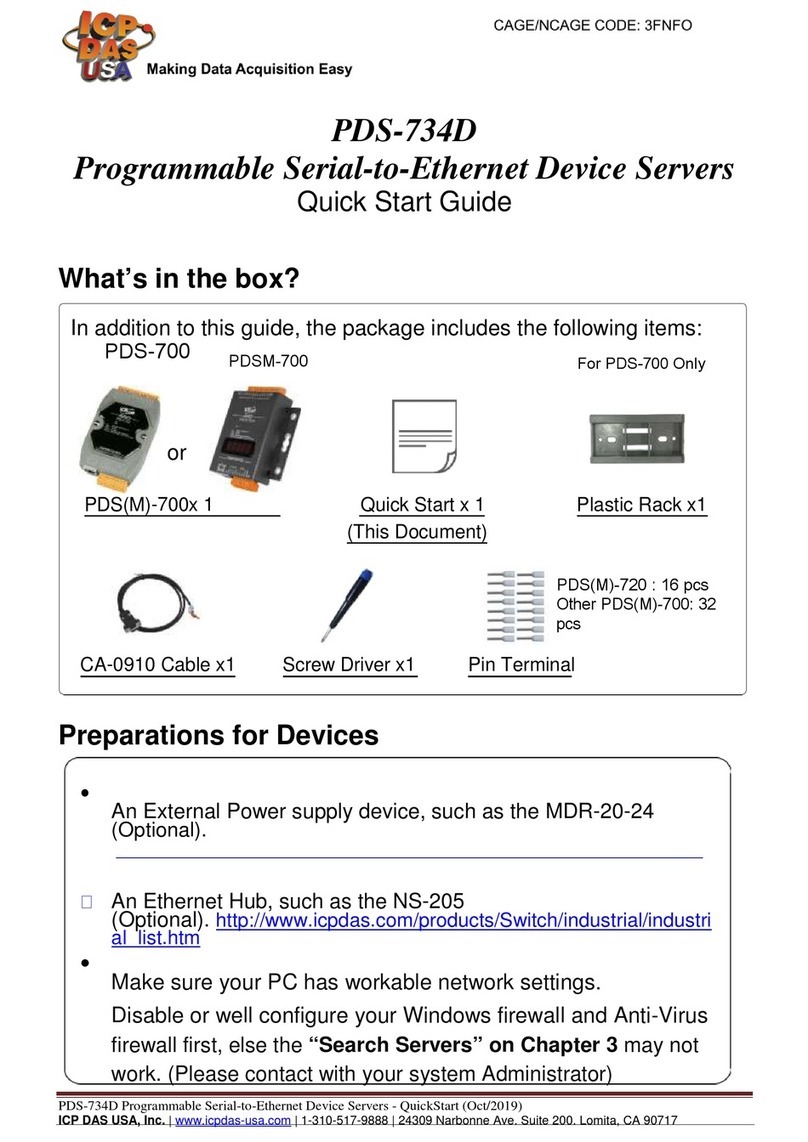
ICP DAS USA
ICP DAS USA PDS-734D User manual

ICP DAS USA
ICP DAS USA MDCL-705i User manual

ICP DAS USA
ICP DAS USA ET-2200 Series User manual

ICP DAS USA
ICP DAS USA I-7532M-FD User manual
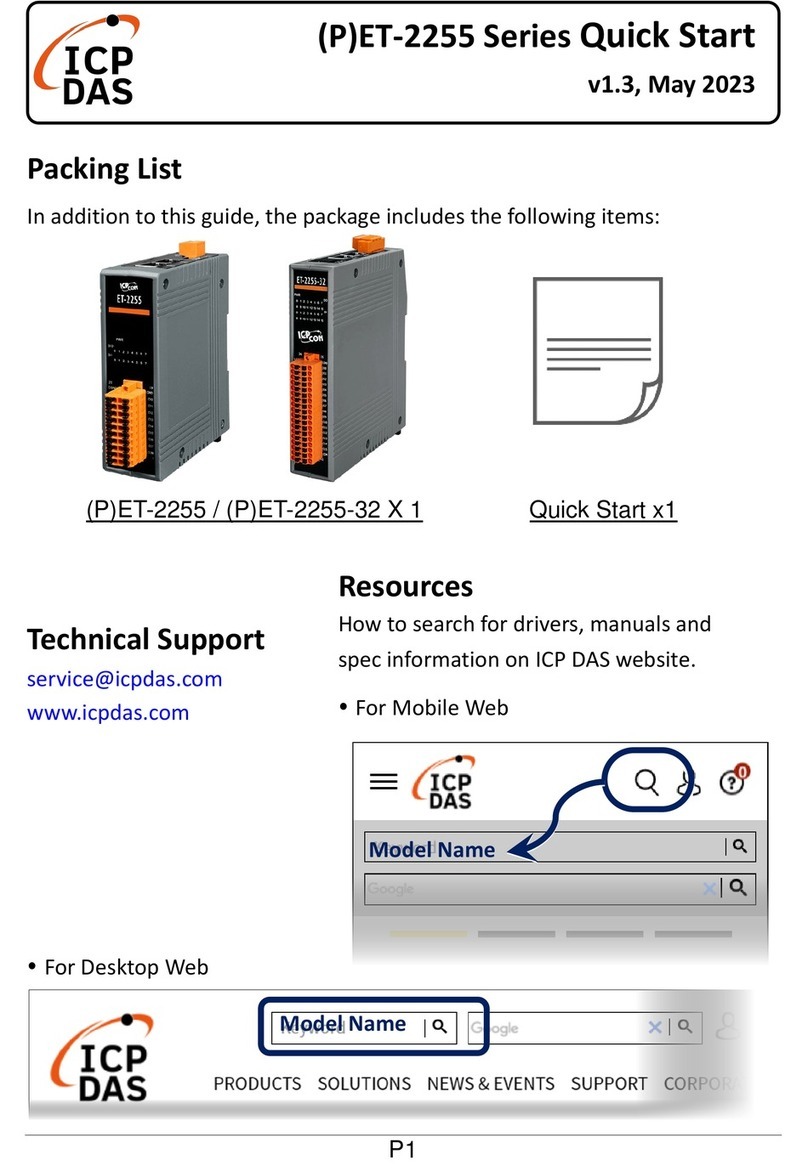
ICP DAS USA
ICP DAS USA ET-2255 User manual

ICP DAS USA
ICP DAS USA I-7532M-FD User manual

ICP DAS USA
ICP DAS USA PMC-5231 User manual
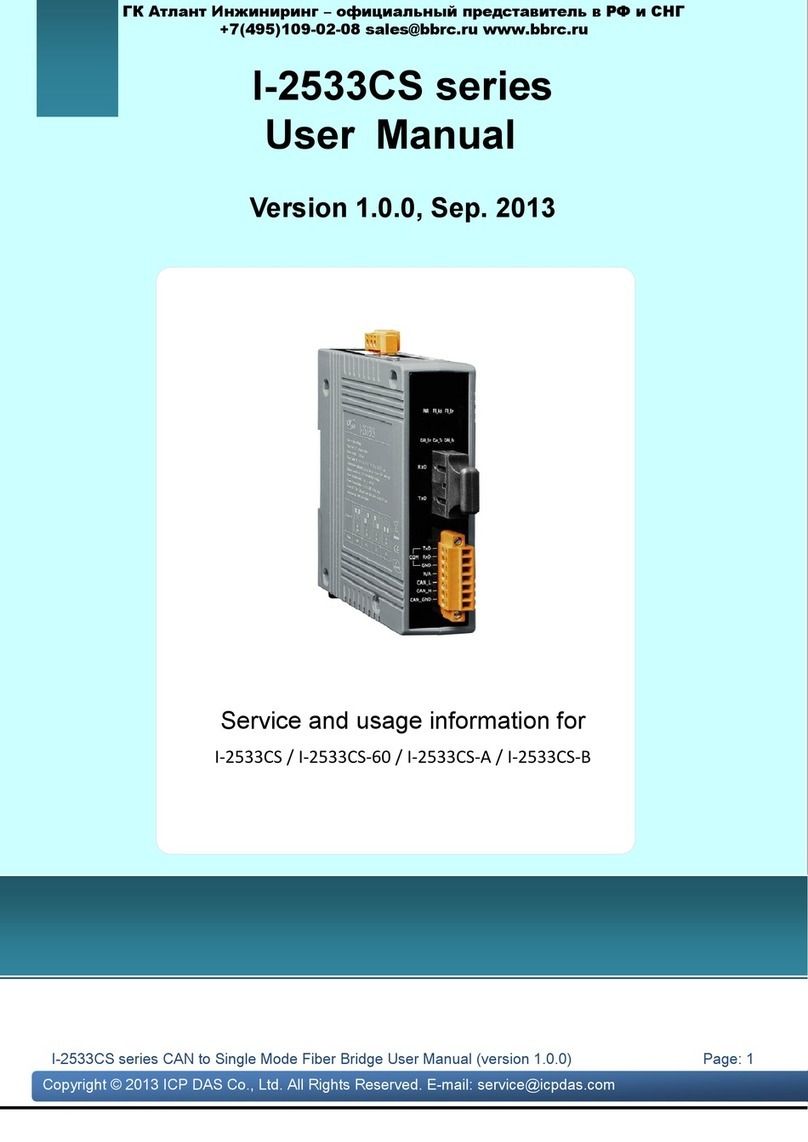
ICP DAS USA
ICP DAS USA I-2533CS Series User manual

ICP DAS USA
ICP DAS USA I-7532 User manual
Popular Network Hardware manuals by other brands

Matrix Switch Corporation
Matrix Switch Corporation MSC-HD161DEL product manual

B&B Electronics
B&B Electronics ZXT9-IO-222R2 product manual

Yudor
Yudor YDS-16 user manual

D-Link
D-Link ShareCenter DNS-320L datasheet

Samsung
Samsung ES1642dc Hardware user manual

Honeywell Home
Honeywell Home LTEM-PV Installation and setup guide