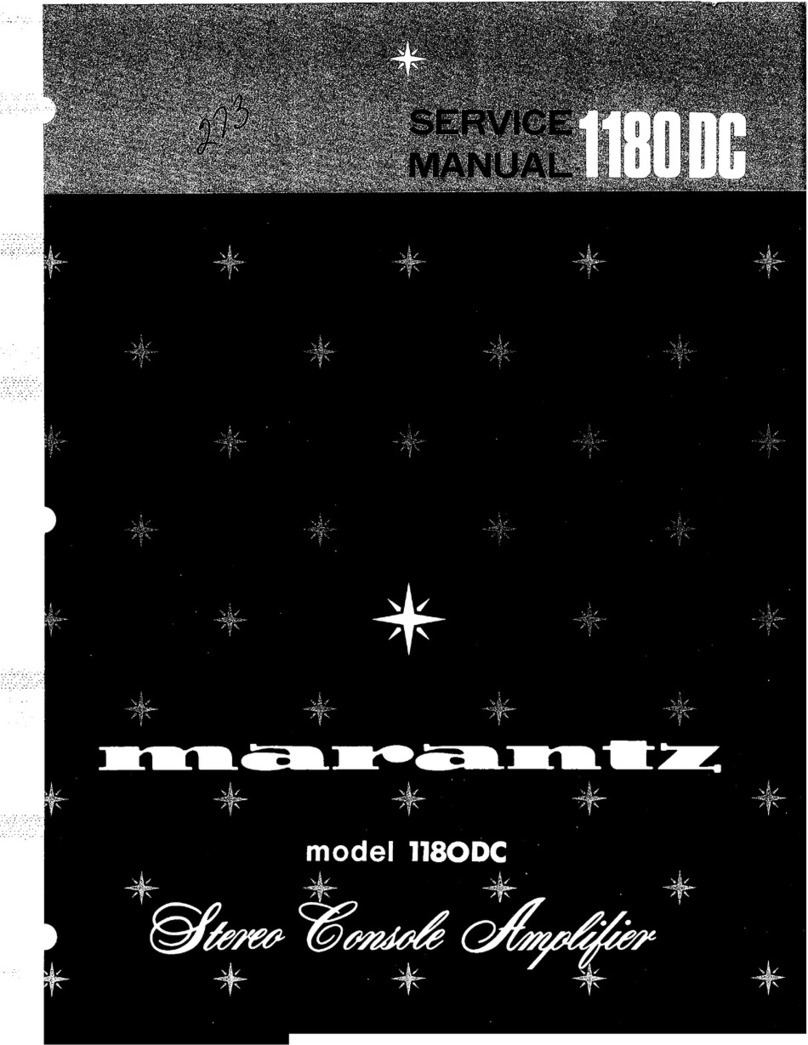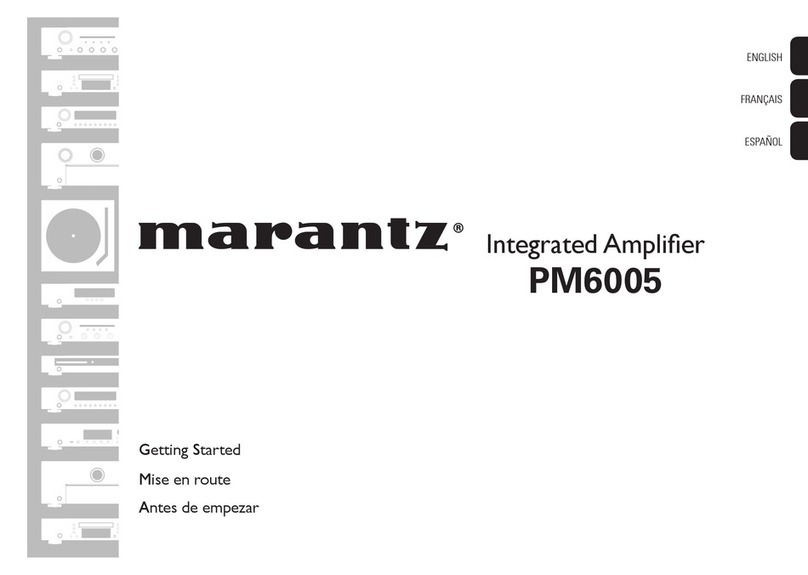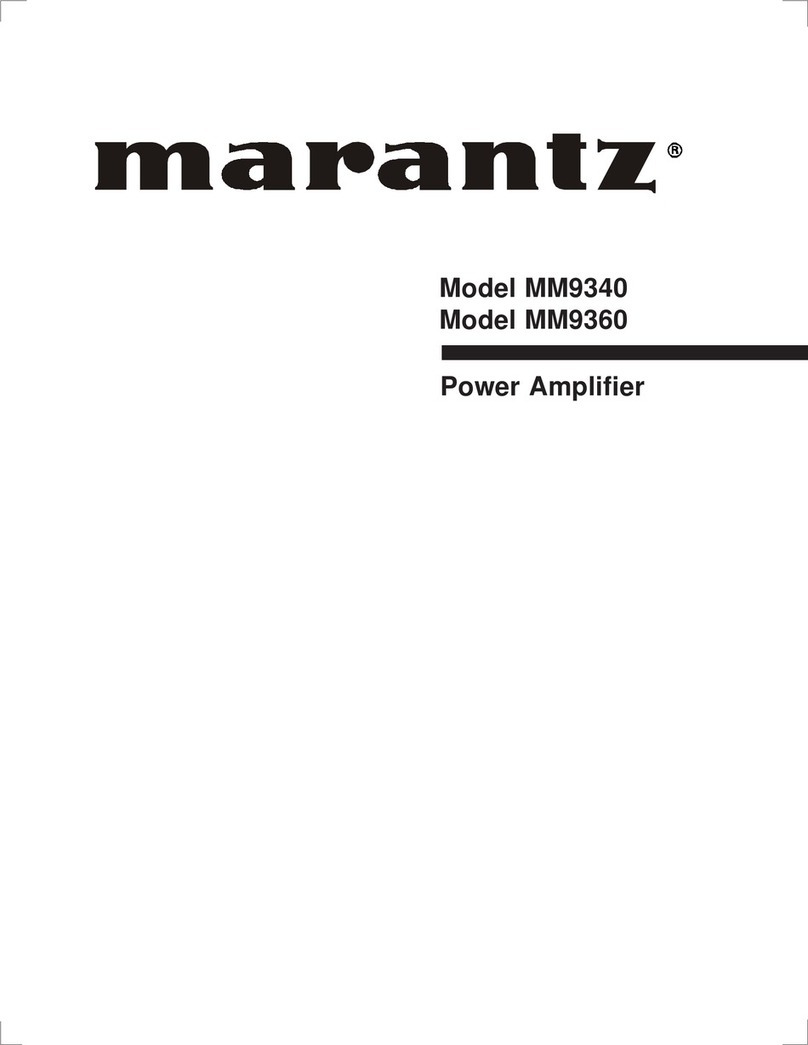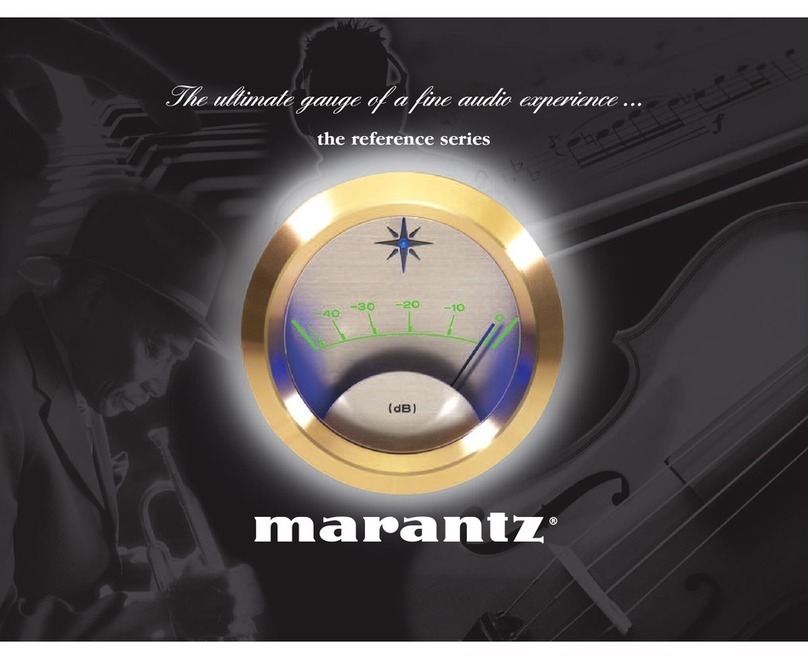TABLE
OF
CONTENTS
SECTION
PAGE
IMtrOCUCTION
—
..ceseesseessessesceeecessesseenceneseaeseeneeeneeaseauaauonensesecansaaentanenssavaucanconazenrcaaatanen
sees
nenaes
1
Service
NOtes
..csccscsscccssccsscssseeeesescceesenenseecesnessanenseesussuennnensensaeansaasaonsauseneeaeanseasuaneesanenets
1
Selector
SWitch
.cccccssssssesscesecececeeessesesssessensaesseseeeseensesssansessnsaeanesacanenaesesssesnsensenanenguanseseges
1
Mode
Switch
...cessssssccceccsssecseneseeersesenseesenscsnecnnansareneesensanscuensuannsananasenesanacersneuananeatogensnaas
1
Pre-Amplifier
......:cccccecscssssseeessessssescsessorssssenensnaeeenensesnenananeeaesesaneuusussensatercnaeaneaagateogenass
2
Balance
Control
cecccscccsscccessessecsssseesateneestssseesnensnsenensasseesausaenaneatesanenenuesensontanenegaeaesseaenenas
2
Main
Amplifier
.....ccsssessssssssescsesseeceeesestensesseensssasaeacasseesesenenssnensasannanacscnenenesncnsaseneaunenneges
2.
BTL
(Balanced
Transformerless)
Commection
......:ceeesssesssseeesenscneceneeennserentannensneennensnas
3
Power
Supply
Unit:
.....ssessscescseesssessessesesreeseesesenesscasnanssesenanenaneneanaacsnusneacausanareuasananenaenengs
3
Trouble
Analysis
....s...cccccscsssessecsssseseessesessesseenacasarenssseeusesesenenenenscsnsneasneenecsnentarsseonensaeneaes
3
Power
Amplifier
Adjustment
“whe
cain
d.cton
lace
acehieia
df
shsdO
ch
de
iaacls
m
oulechfanl
cede
aantacteatontetinientsdales
3
Power
Supply
Adjustment
......csscssssesererstseeeesseneessseeesenseassenaretansatenasavatsenanensaneneuancaeeeos
3
Meter
Adjustment
...c.ssscsssecsscecsrsseserssesseessneessesesessenenseceeaeasausccsnacanasenenansnansnenanseangenaten
3
Phono
Amplifier
Adjustment
........csscseeeescsssensresssseeeseseneasnesesenssnacensenaneaneenannanennenagsenses
4
Test
Equipment
Required
for
Servicing
........ssssscssssssssenenetersenesssneteeennnnenesnnenenanenenesannenes
4
Performance
Verification
.......ccccssccsscsescsneseeseesnnnesneeensneesnasennacsaedennneeceaesseseassuneuaacaaeeaees
5
Parts
List
—
.ccsccccscssssecsesseecesssecnssesossesseaesseseresssesasaneeeesensnassasaneusussacemneneeeatantsesuneaunnanses
17
~
25
Technical
Specifications
......csscsssesesseseseeseesneeeeeentesestscanansnnncnenenntissenenenasauaceuaecnansaeseaananeneeys
26
LIST
OF
ILLUSTRATIONS
FIGURE
NO.
4.
AC
Power
Control
Box
Simplified
Schematic
—
......:csccscsssneenesscessseseeestsesesnsenseenenees
6
2.
Amplifier
Output
Load
Box
Simplified
Schermatic
........ceccsesscecserrenseerssersesensinnsenaees
7
3.
Front
Panel
Adjustment
and
Component
Locations
—...cssssessssccsrsressersseerscennneveeceanenes
7
4.
Main
Chassis
Component
Locations
(Top
View)
....--.::scscsssssssensnsnsnenrsentetnennesanenenes
8
5.
Rear
Panel
Adjustment
and
Component
Locations
.......:cscseseseseeetiserereneseenasensnssonenene
&
6.
Main
Chassis
Component
Locations
(Bottom
View)
—
...ccsessesssssesseseesecsenttersserasoseeness
9
7.
Tape
Mon.,
Hi
Filter
Unit
Assembly
P250
Component
Locations
...cccsscsesesseneentenerss
9
8.
Main-Remote
Speaker
Switch
Unit
Assembly
P300
Component
LOCATIONS
...cccanseeonnerns
10
9,
Loudness
Unit
Assembly
P350
Component
Locations
........::sscesesssseeseeereeenrnasesenensanns
10
10.
Tone
Amplifier
Assembly
P400
Component
LOCATIONS
..escscccsessesseeeeesrseutatsnesneeneenentes
10
11.
Vari-Matrix
Unit
Assembly
P500
Component
Locations
.........sccsseecrsesscereertnernennssenes
11
12.
Meter
Rectifier
Unit
Assembly
P550
Component
Locations
....cssssssseressetsnseeese
anes
11
13.
Temparature
Compensation
Unit
Assembly
P580
Component
Locations......ccccseeesesers
11
14.
Power
Amplifier
Assembly
P600
Component
Locations
........ssecccssersrssersnsestsneneeesenens
12
15.
Phono
Equalizer
Amplifier
Assembly
P700
Component
Locations
......1..cceeceseseseoeneeenes
13
16.
Tone
Contro!
Unit
Assembly
P750
Component
Locations
.........cssceseserscesenreeesrsenins
13
17.
Power
Supply
Unit
Assembly
P800
Component
LOCATIONS
..cccccccecccecsccerensssensnecssenseensce
14
18.
AC
Rectifier
Assembly
P850
Component
Locations
......cessssessesnnceneereneeseanenenenes
14
19.
Balance
Variable
Resistor
Unit
Assembly
P9200
Component
LOCATIONS
..cesssseereeeseneeers
14
20.
Schematic
Diagram
.......c.ccscscsssescsseseseseestesesnenseeeceeeersnseeansanecneceeensnnennsmeencentanenee
15,16