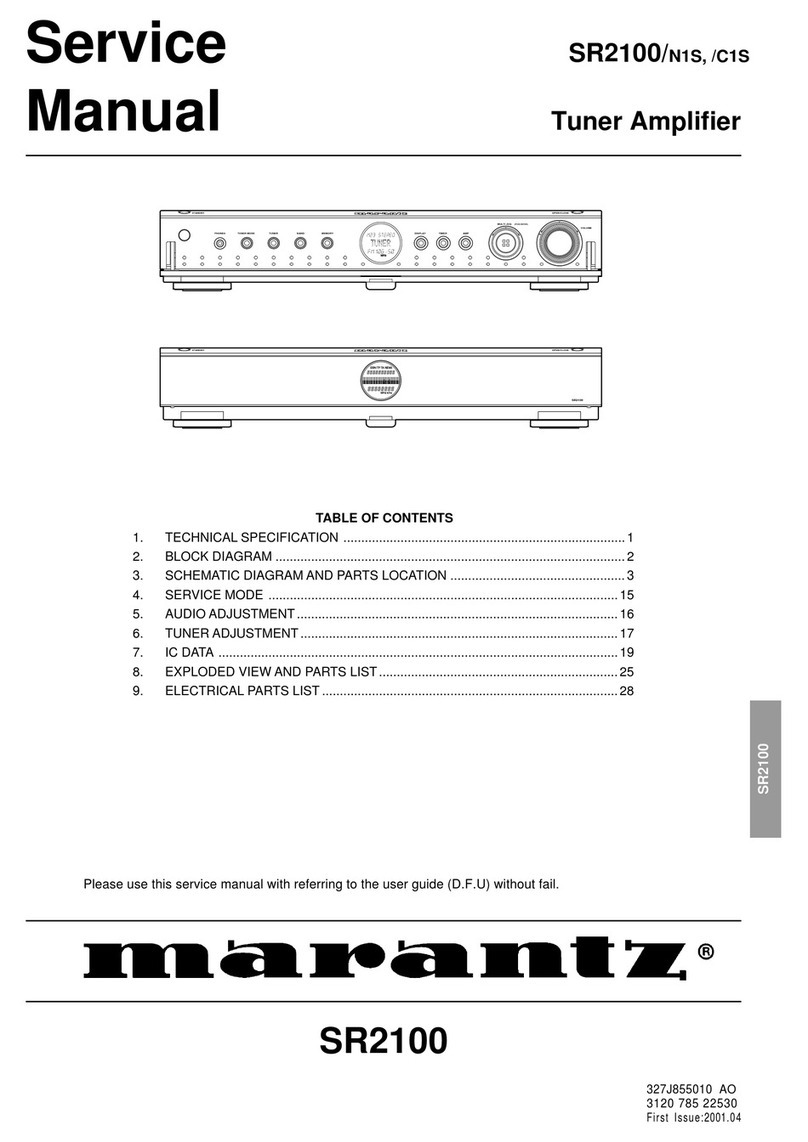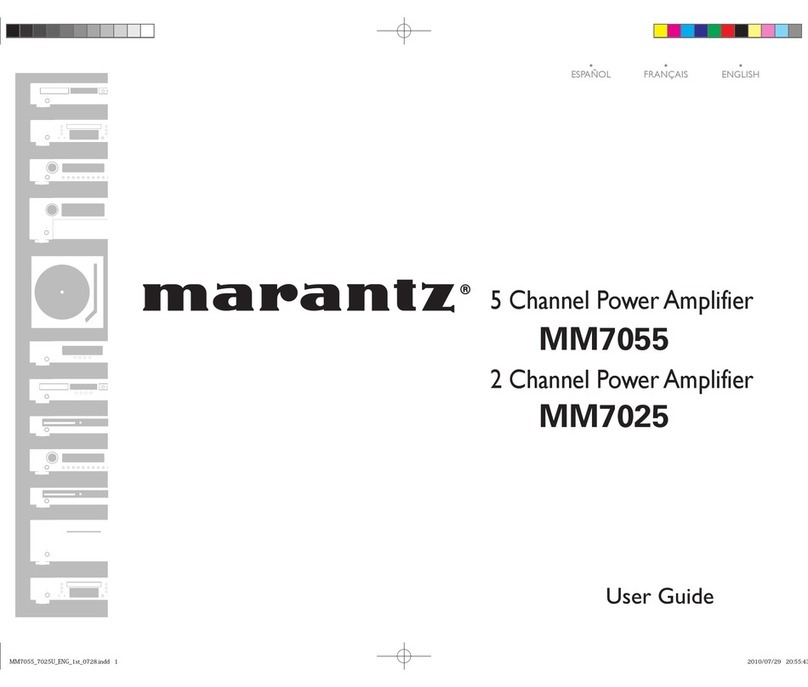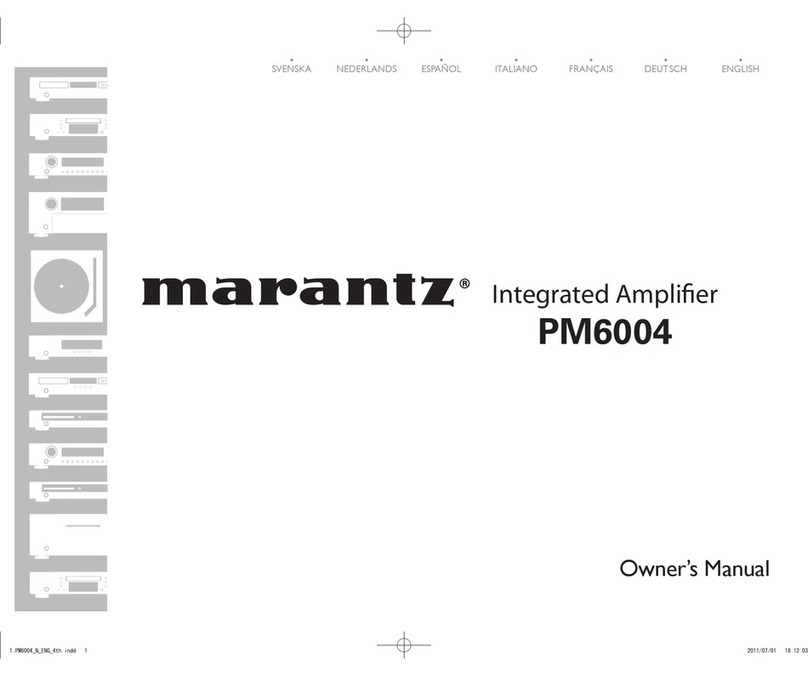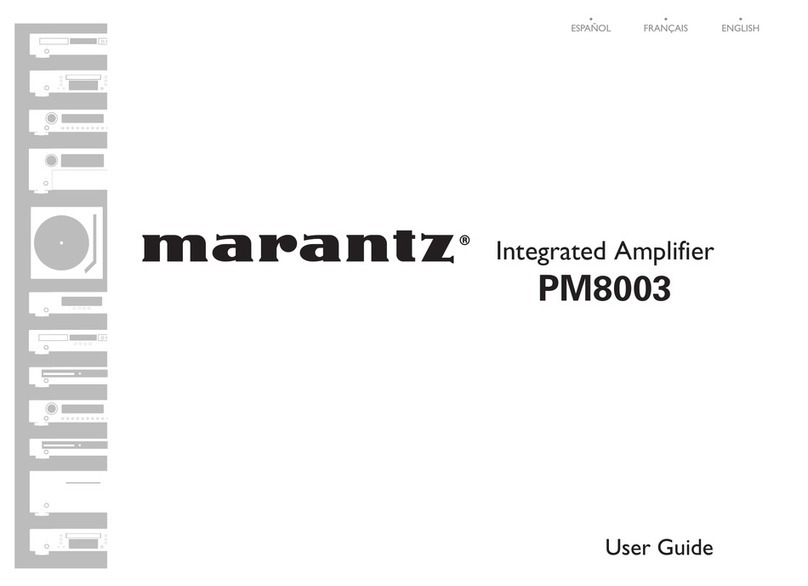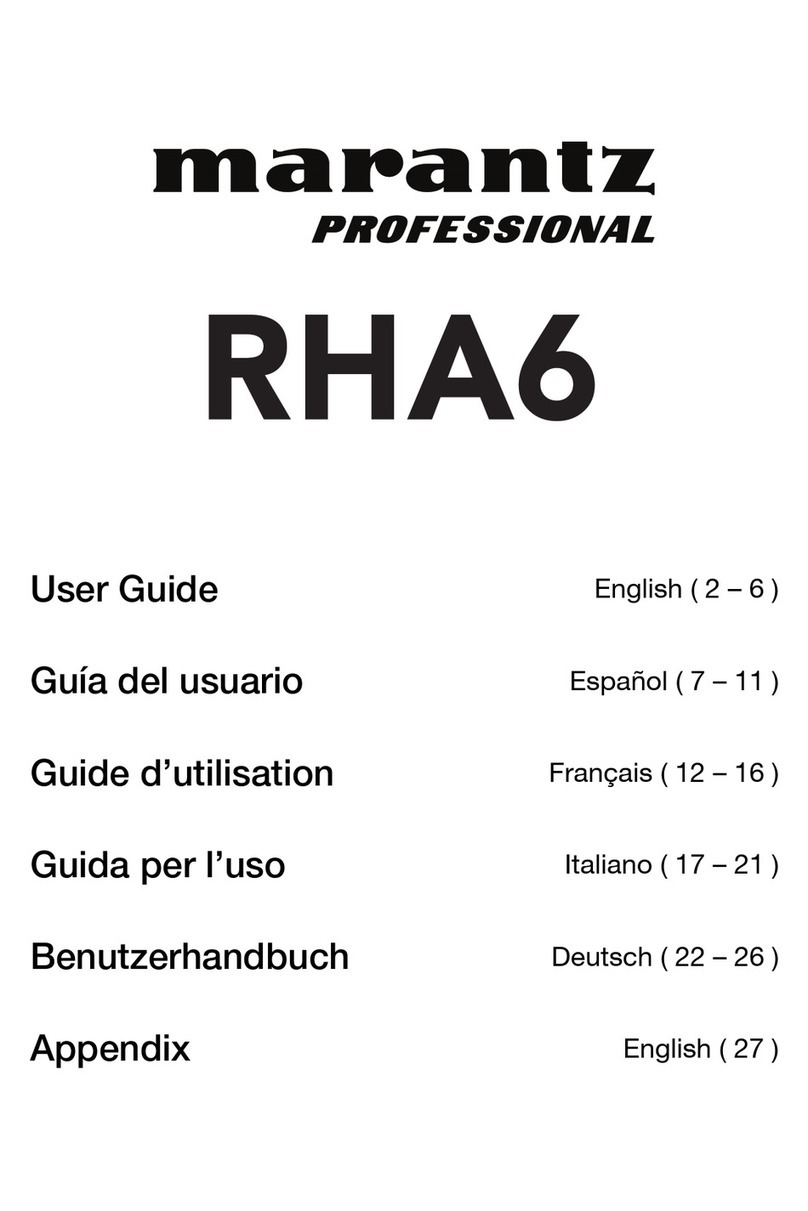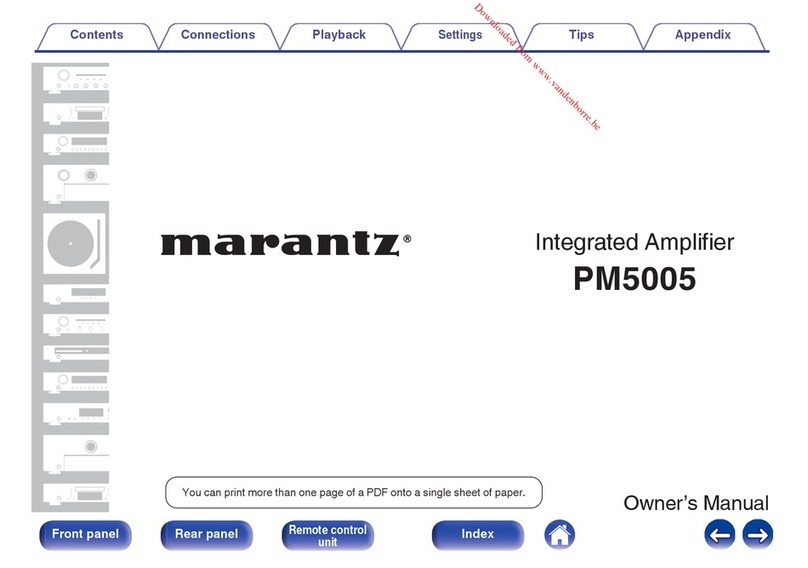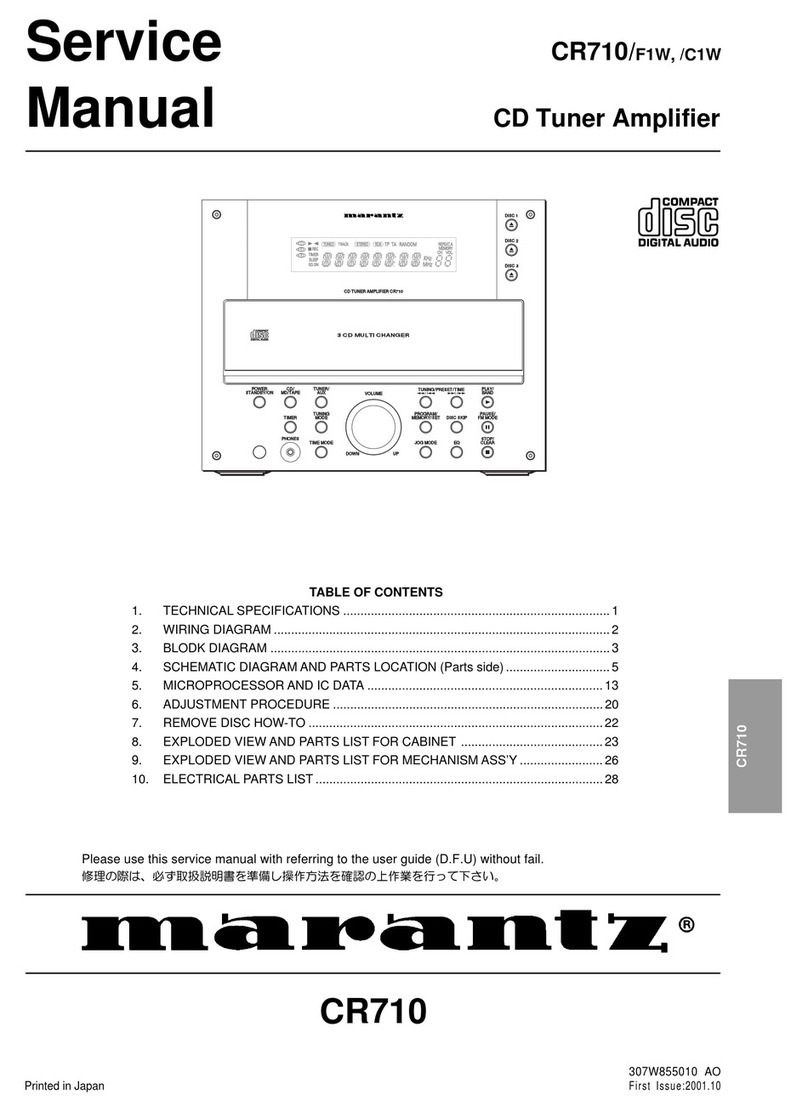m
z
Q
C
77)
=
PREPARATION
.
SAFETY
CAUTIONS
issiesis
cusiicywnccaiae
dcvrcersticassecannnhoutevsdacuanesbode
cde
cacaniy
eiianonenssawepeniuauauehragusernbeshescigeetes
3
FEATURES
wcsisttc
tics
sisearataucet
aga
cdceeaelacuesnet
vacua
taneset
tanya
hntawaauaivas
neasletwtarantenseuensaeevavidcusuadesraadaraaadanac
nuns
4
CHECKING
THE
PACKAGED
CONTENTS
AND
ACCESSORIES
..........sscceesseceeeeeeeeessceeeeeeeenenneees
4
CONNEC
TIONS
ai
scsss5sSseccccicatene
decedues.
secwsiciadinn
ir
ecnces
nt
A
enced
eas
aeeesiti
anes
esa
eee
5
PREPARATION
OF
REMOTE
CONTROL
UNIT
........c.cccssscesescscessnseeseeceeeseeesneecnenseeceeeseeeseoasenseeeiienen
7
HANDEING
PRECAUTIONS
-ccicsctsessssecsssd
veces
sxnncenndeacteas
tounachcatyavencsees
casa
tuiganeshanexascesesanserdinxacsunseaneses
8
CONTROLS
AND
INDICATORS
i
vccisccsciat
nes
cntszcysiasewas
taste
caasdaviarstcncdastieadexiesnaaste
eenreas
inated
9
Top
Panel
(View
When
Close)
q.........::csssssessnersscsnsassnseresorsenecesecenraneeeesennenaresuassansenessaceseeaseqaseneneeesonseaneeseseatenaeentiomeetens
9
Front
Panel
..cscccccesccvescuverescotsenttuctsecucessstaveceuceusdscaeeaccscascanenedsieddansdeduecieynactceauaonden
cuvdedceracodidsuaccuuatetceestacasagedséancaaey
cagiepnnnae
9
Top
Panel
(View
When:
Open)
wisccnsnccccctosssocersesssncecnsnnatunsencnevacnstssnseseenssnscuancesnedsvansenttnnassdnauteeduntaxsaseuadasanadinnseesasisenieees
10
Remote
Control
Unit
iccocicieccsscésavecsaccvsdessiecdeadecsennenetceccceenesncnaanenahiecaban
cuceeacdencuesposnaeses
ava
suncusesdecentetuiyenueesiscrGcbeaisintiaaads
11
DIS
PAY
ven
cstucii
ci
acrcsiaraedscdediwacnssavjuntedcieazusndsaaacedcatcesyiusasea4svscesdnudadulsaesihesanaciavs
shai
ay
sutupaucesdeasecshenseqaseinneausuucdeasueveseuuedtsiidand
11
CD
PEAY
BAGK
oc
cscccecicn
tis
saccee
cs
aaaat
emai
Sites
Saaainepalesan
nal
ane
a
onal
eaueneded
aaa
euidaaaanaseeeaaesnpeammeuscacevvoeennete
12
RADIO
(TUNER)
RECEPTION
....c.cccsccssssesscscscssnsssssssscssssssnsesscsssesseseceeentaneseseeseneasecenuseseseseesenensseuens
13
CLOCICABIUS
TIMING
occilescsenccncc
cick
Shcecs
ceca
ztenns
cet
seceacannauce
tue
secsuniad
ences
nctaimteawsuceue
cetera
medthecnieuae
14
APPLIED:CD
PLAVER
OPERATIONS
i
vesiesencce
gt
cticitec
is
eae
cases
acendeves eutestcee
cusuts
danisineen
deniddetastucuncine
15
Basic:
Operations
is.
2iit
isin
ui
sete
a
ceed
cine
eae
nceancde
tna
sues
decade
etasteeduvesdenveveutenagvddewececend
csavsveveuseevaviapvessesapsbateudusdesse
cane
15
Display,
EXamm
ples
cc
2c.cccatessesescces
ces
seesbhtccezSrcer
ca
cetecn
salsa
veceatcnanas
caaneearsdecretssentaredivewsctvacers
sindosdvutceVssuntuaadveesecveuntesseariresse
15
PFOgrain
Playback
isi.
cccocssectabsadecetecicisaienvecacadescove
Seieteds
caves
szancursae
cde
ecess
ca
sducnshaveesonexasscaeuedevacsandesesensiveacUebesetiseseanadvessirirees
16
Clearing
the
Program
.....c.cecccenesernsssneensevsssseneresseesnnusessseeseeusunsenseeuauesoreseesausssueeuaseesoerstuaeesseusaeeuoteanausnendaneesensserersenens
16
Repeat
Playback:
so.
cic
ciccnsiccctci
vias
adicaests
ede
ncbensventnwedeedss0u5
nani
devactautues
scadnad
tl
edvenuseeusi
jachsevaadesdenaigaXenevancuscecevaues
wcetsateasavsusiaaee
16
APPLIED
RADIO
(TUNER)
OPERATIONS
.........ccsssecccceeeeeteseeneesecenneneeeeseeeceeneneeseeeeeeneneseeneaaensmeaees
17
Basic:
Operations
cis
ésccicisticccccennciescossvsvavesvunsesscscaves
veicesctnmcasecnay
suit
ceecuaeaseancndsvueavabaeesuancecieceseestsilss
sadeussdeveauhiessteeeraansrpaee’
17
Automatic
Station
Preset
........ccsecsesssesenscnscseeeessenscnnsensenssneansensseeesenssnssueccenconsnessensaduatseesscenaseeeetseeeesseeanesaaeentenanes
18
Manual
Station
Preset
........cccsecseceseevseesessorsseensseensneessnesereeseeeseueneessseeusoessenesuessssseceesaaraseeeseuacacrersaueaaeaseeneonscarteeess
19
Naming
the
Preset
Stations
......ccccccccsceessneneeeeeeeesesesseaeersnedueneescetanenaseneeseasereceeeseasnennsneeeasesutegeaneeddescaneensansertninenases
20
Clearing
the:
Preset:
Stations
aise.
sececceciietsdeecestesteseevieisvavesanenvunsendsesevanstyareasteuitevdcvsvanevuvsvenedssescsentstisesunedavaraeceedrdivreners
21
FRDSi
FUN
GCUiO
nn
oicesssceescatecs
cenbcwas
vecuvesd
leccyyisicacavedidcnccdedenssaccudvaneossdiiutevtepuce'sabashsuteessavceicuuuctharovsyenveusiseteadasguaedanceddssevarcienscd
22
APPLIED
TIMER:
OPERATIONS
wives
csctivintensccssstecinesdastnevsdnnsicnebansteeseads
comadennctncasndewsvasnsenseccdhsucnessetnads
24
SIC]
TIMOR
csisseinsasseitsesininsiscseausedeacersscevvaseceredeveunessnteudageavesunadedseevccaerevdhsiantuncvceqceysduteadse
iuguadadevesedvodecnduudssaenouuaiVeanreneae
24
Program
Timer
AGjUuStMent:...22.<.:c-c00ccchcecetcneecscecentsensitcecesustscepeodttaneeesszcnunatdaces¥siavoncenceecaceanssasusucesteersuneetabeceendesssstiades
25
Program:
Timer
EX@CUtlOM
cdsc2iscccicccecs
cinseenccazcstecdchusadacaveacescascizs
sgeveescesensdeleaigaaceanagencesiuadsesesavacisdvsestesvansbenesecaszarsdilensess
26
SOUND
CONTROL
FEATURES
win
ccccccccaceczecsec
sci
nakedeeseceectevectantesceune
dewonscecdel
descduweduanecquetgansastacheecens
27
CONNECTION
METHOD
WITH
EXTERNAL
EQUIPMENT
.........ccccceccsscnseeesesseensnnensteseeneennneescns
28
TROUBLE
SOO
TING
sisi
sa
cates
ectitensetnga
occas
ds
ctaicancge
aneen
de
toaaub
anand
ensaad
cdewfaameweseent
duadenweetavancchdecenee
29
SPECIFICATIONS
iiss
cteseate
niches
vansadutius
uated
svecccnnacicasnvpase
situeeaauunn
cep
davalantasnetoutaaia
dagualaneabacaaudacinttetennis
30