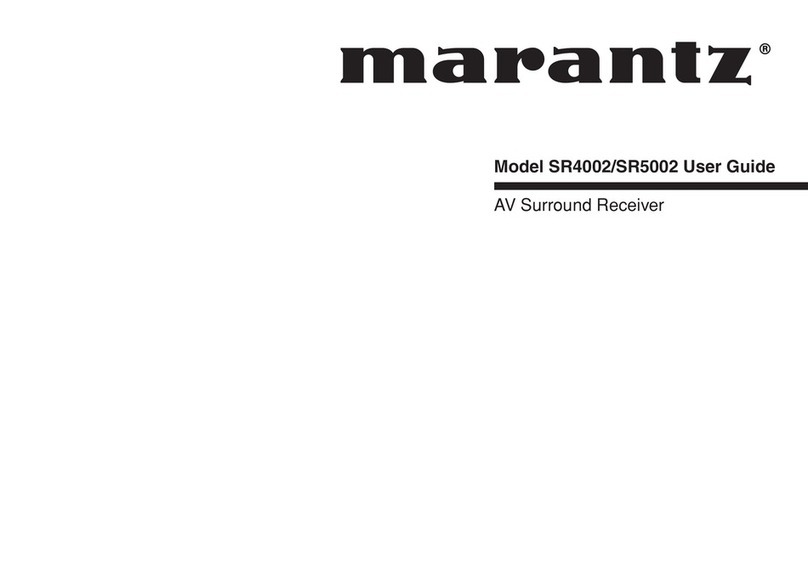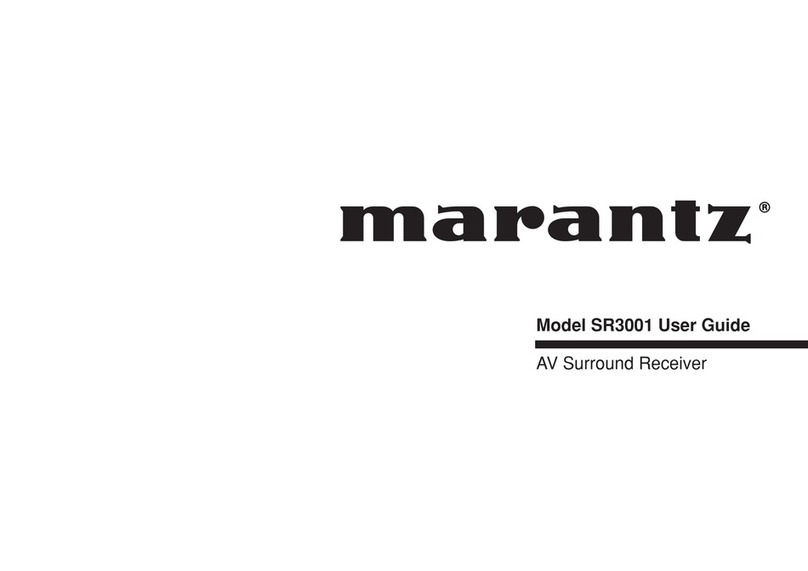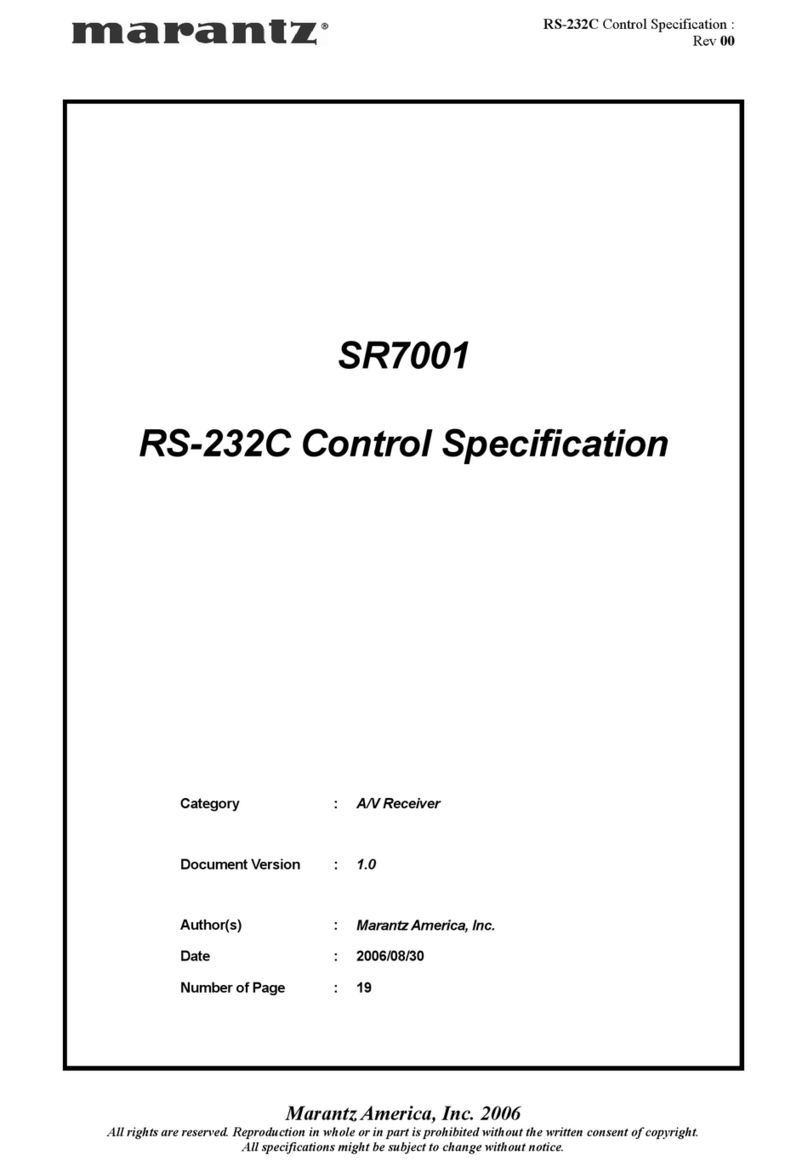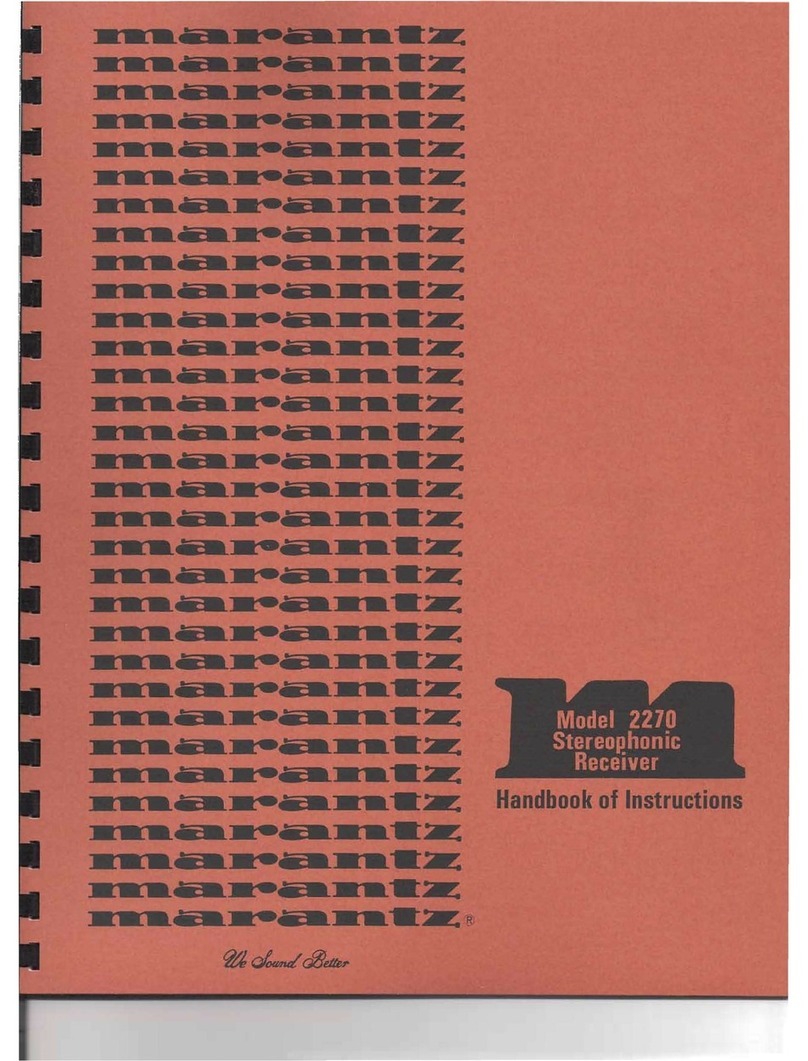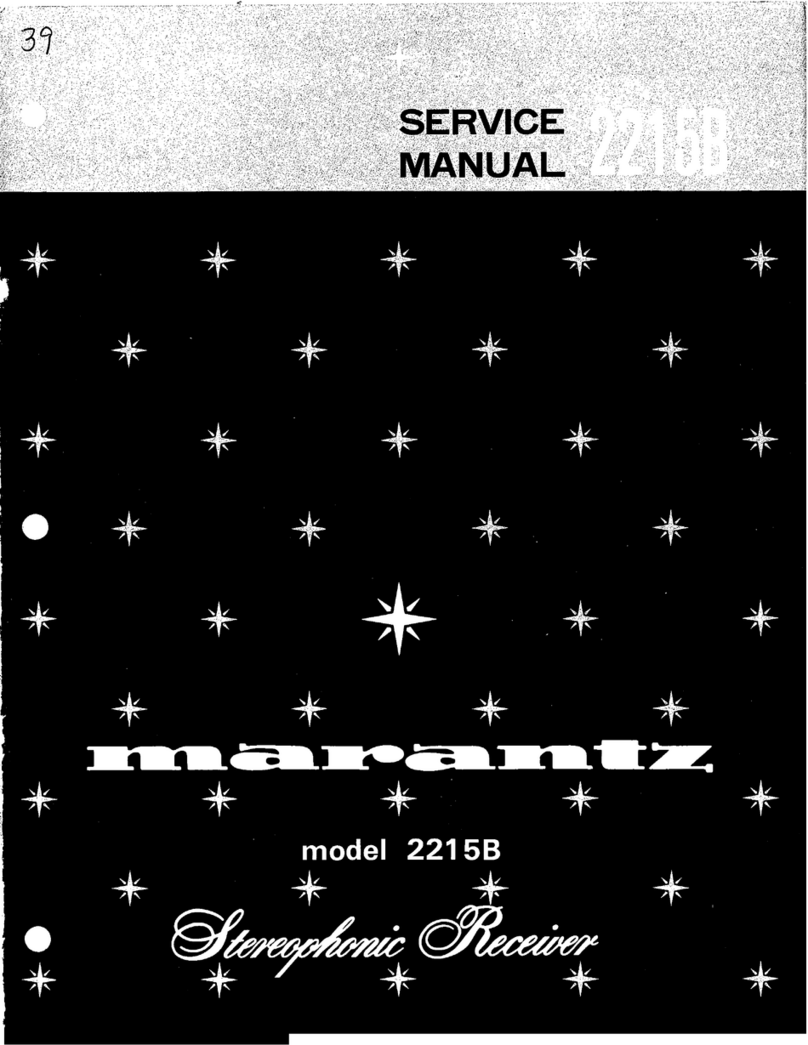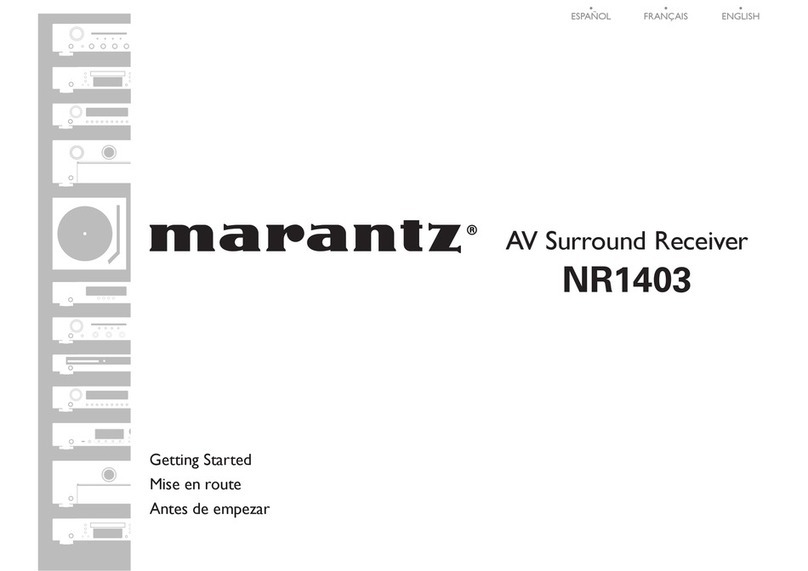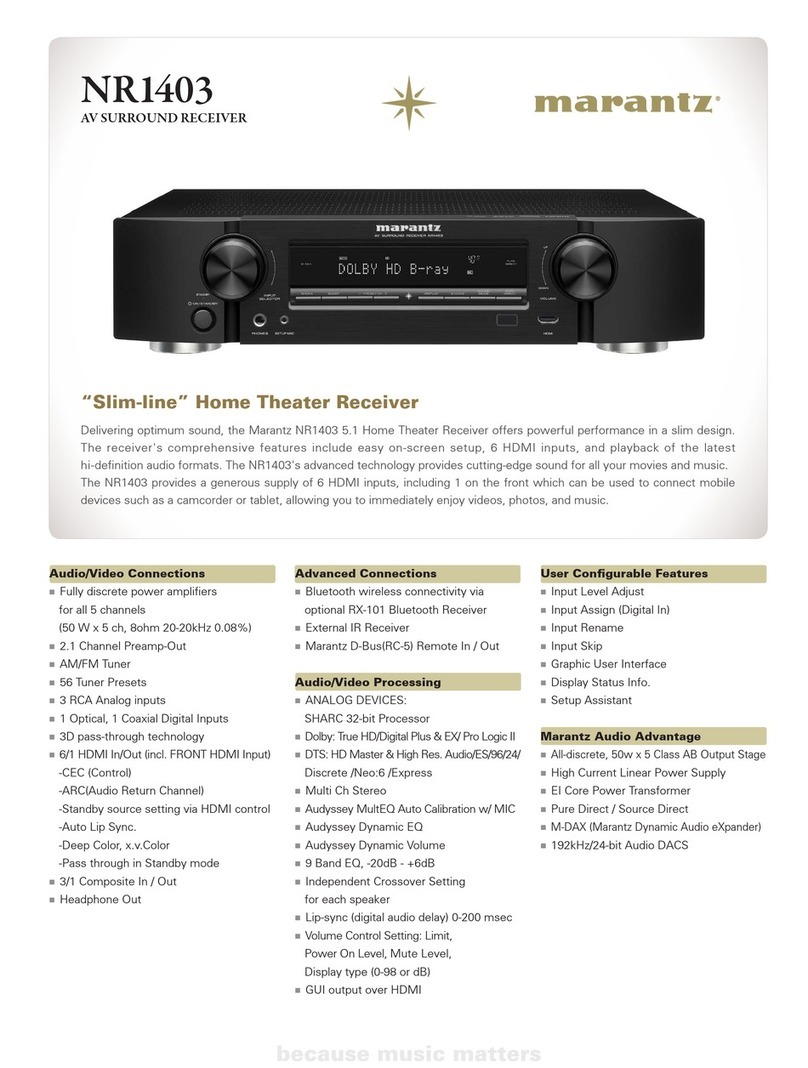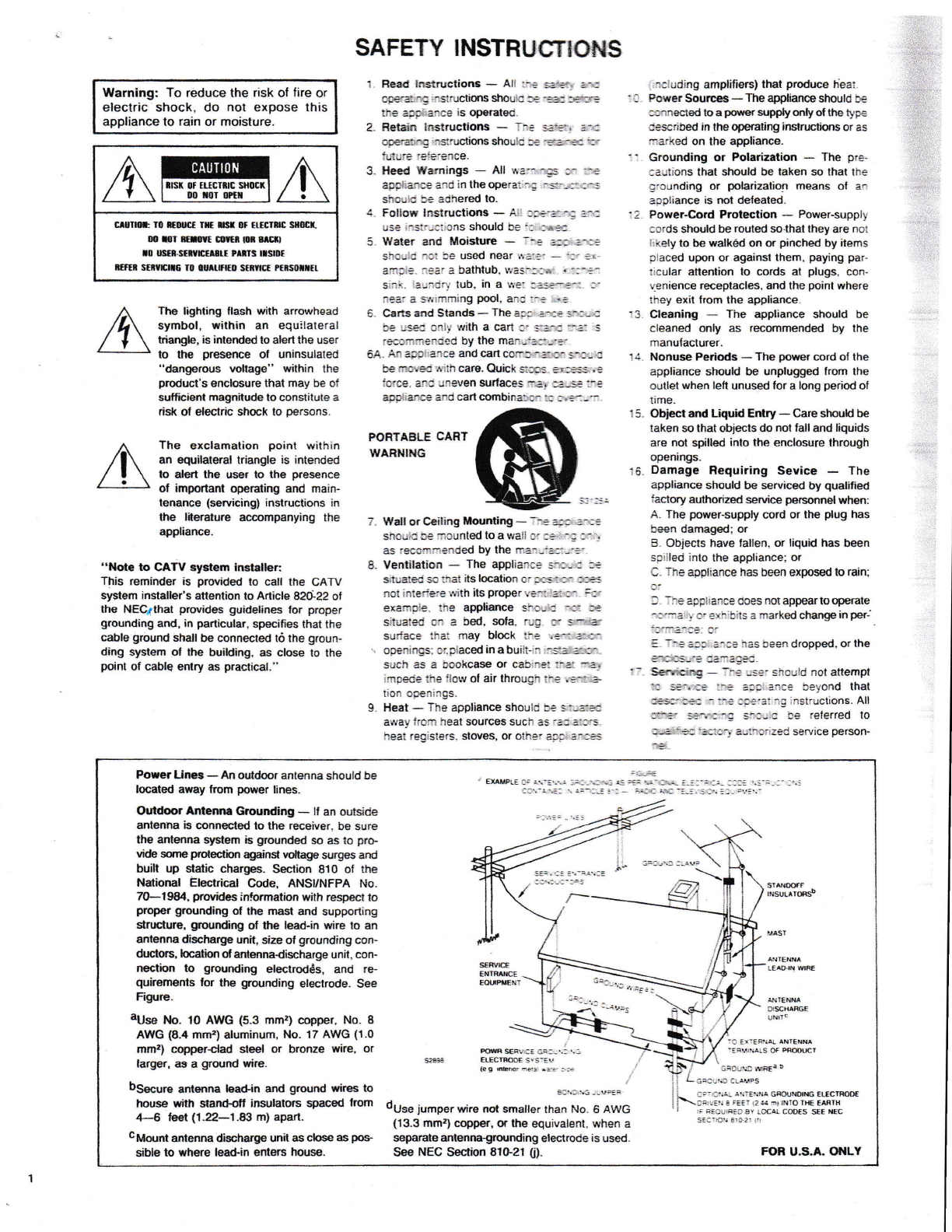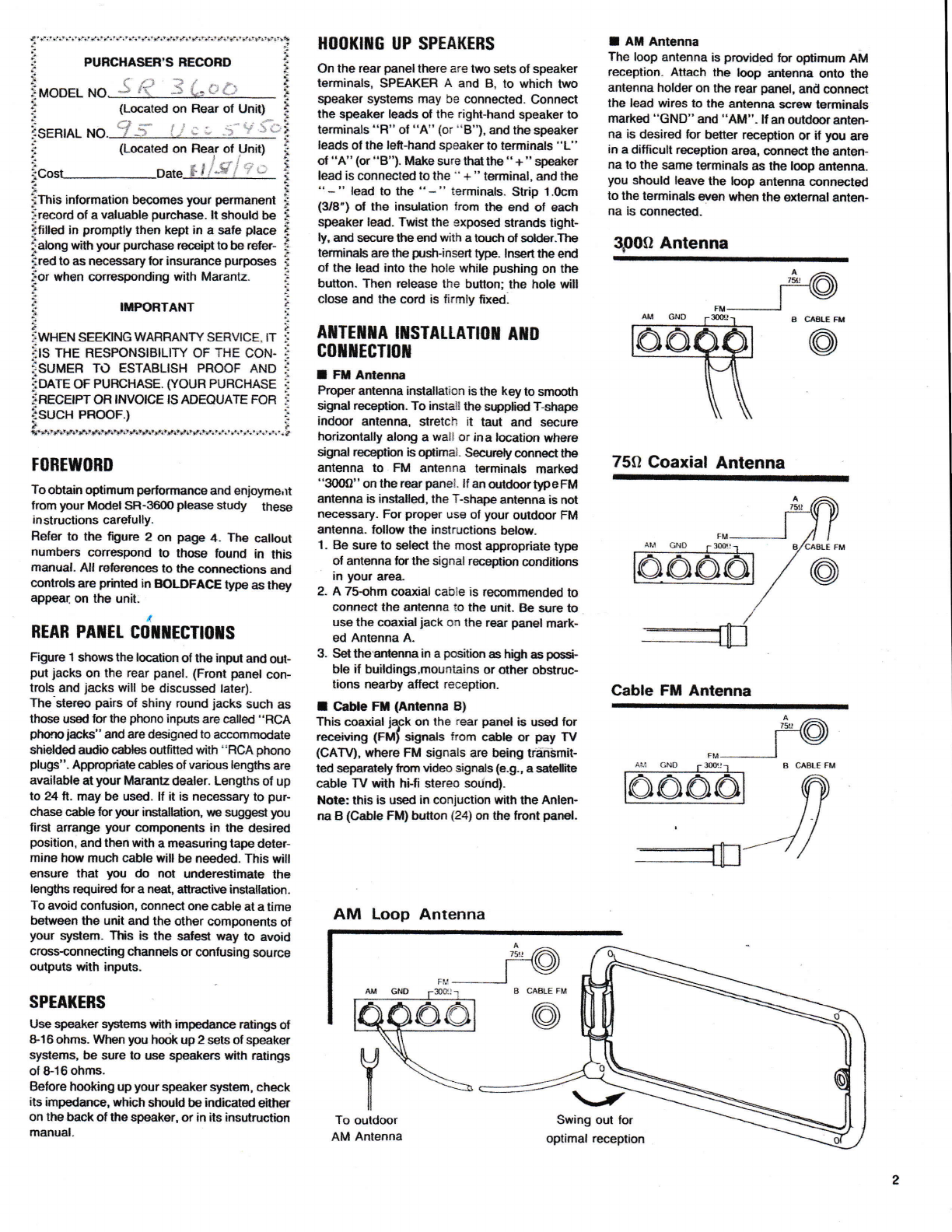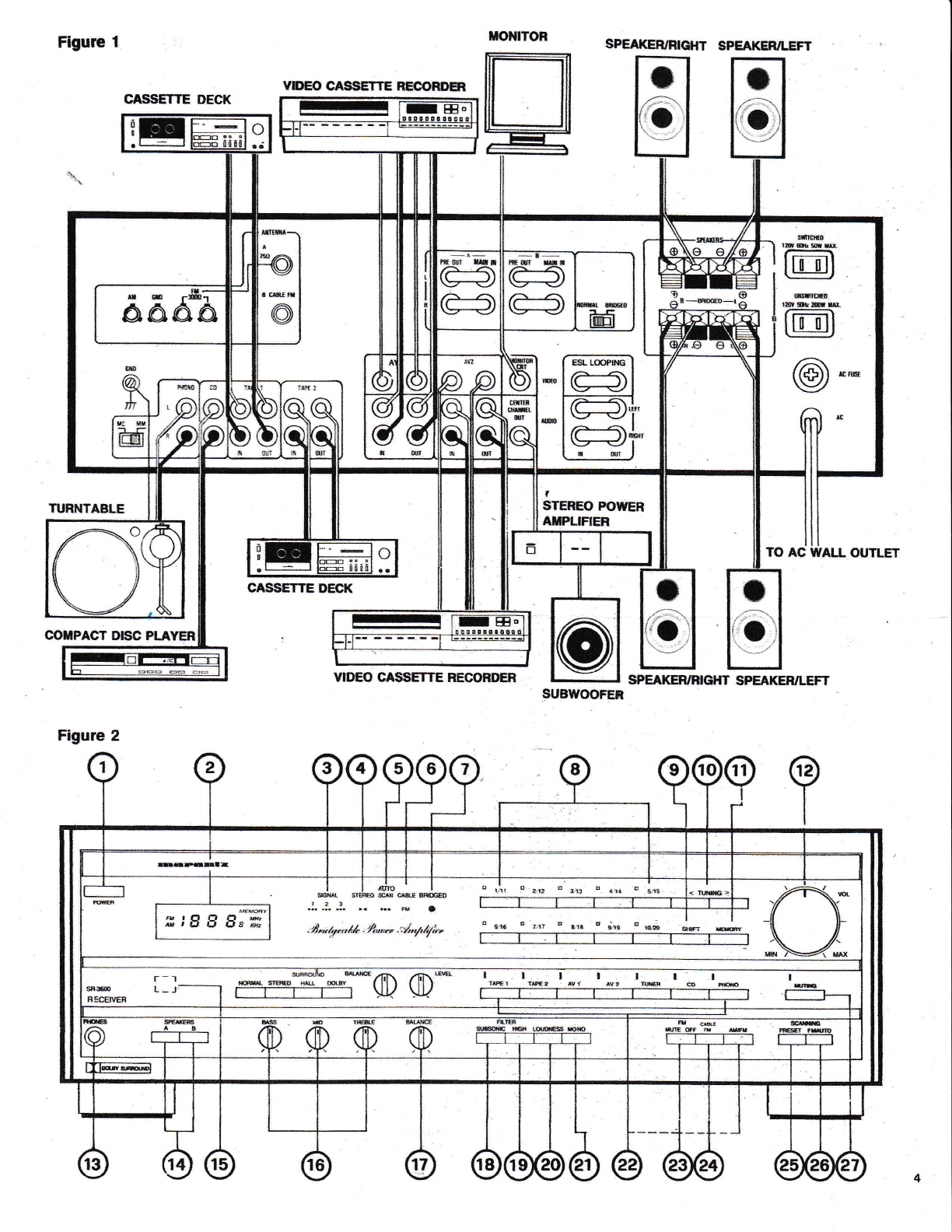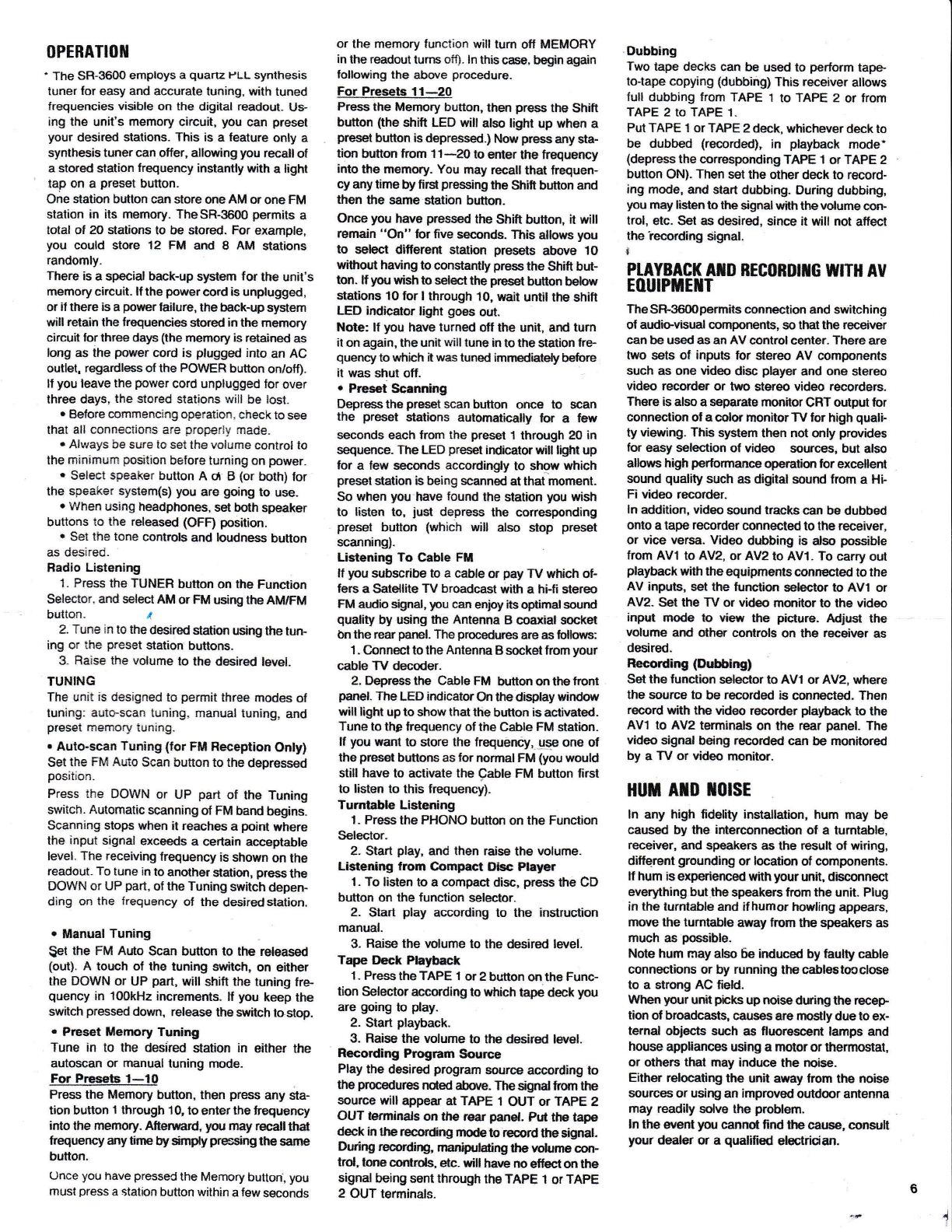OPERATIOII
" The SFi-360O employs a quartz l'LL synthesis
tuner for easy and accurale iuning, with tuned
frequencies visible on the digital readout- Us-
ing the unit's memory circuit, you can preset
your desired statioos, This is a feature only a
synthesis tuner can offer, allowing you recall of
a storsd station frequency instantly with a light
tap on a preset butlon.
One staiion button can store one AM or one FM
statioil in ils memory. TheSR-3600 permits a
lotal of 20 stations to be stored. For example,
you could store 12 FM and I AM stations
randomly.
There is a special back-up systsm for the unit's
memory circuit. lf the power cord is unplugged,
or il there is a pourer failure, the back-up system
will reiain the frequencies stored in the memory
circuil forlhree days (the memory is retained as
long as the power cord is plugged into an AC
outlet. regardlss ol the PO\iJEB button orrofq.
lf you leave the power cord unplugged for ovar
three days, the slored stations will be lost.
. Before commenclilg speratian. check to see
that all conneciisns are prcperiy made.
. Always be sura te set the volume conlrol to
the *iinimufi? Sositian belore turning on po,!ver.
. Select speaker button A ct B (or both) for
the speak€r system(s) you are going to use-
r llhen using headphones, set both speaker
buttons to the released (OFF) position.
" Set the tooe controls and loudnss buuon
as desired-
Radio Listening
1. Press the TUNEH button on the Function
Sclector, and select AM or FM using the AMJFM
buttofi. t
2. Tune in to the desired station using the tun-
ing sr the preset station buttons.
3^ Raise the volurne to the desired level.
TUFIING
The cnit is designed to pernnit ihree modes ol
tunicE: aui+sca* turirlg, manual tuning, and
preset *]erlory iun;Eg,
. Auto-scan Tu*ing gor FM feception Onty)
Set the FM Auto Scan butron te the depressed
positisc-
Press the DOWN ar UP part of the Tuning
swilch. Automatic scanning of FM band begins.
Scanning stops when it reaches a poini where
the iilprri signal exceeds a certain acceplable
level. The receiving trequency is shown on the
readcut- To tune ifl lo anolher stdiofl, press the
DOWN or UP part, of the Tuning switch depen-
ding on the frequency of the desiredstation.
. Manual Tuning
Set the FM Auto Scan button to the released
(out). A touch ol the tuning syviich, on either
the DowN or uP part, win shift the tuning fre-
quency in 1ookHz increments. lf you keep the
switch pressed down, release the $ilitch tostop.
r Preset llllenrory Tuning
Tune in to the desired slation in either the
autoscan cr manual tuning mode.
For Presats 1-lO
Press the Memsry button, then press any sta-
tion button "l through 10, lo enter the frequency
ioto lh6 memory. Aterirard, you rll;ry recall thd
freguency anytire ky$mgly pee$ngthe same
button.
Unce you have presseC the Memory button, you
must press a slation button within a few seconds
or lhe memory funciion will tum off MEMORY
in the readout tums ofQ- ln thissase, begin again
following the above procedure,
Fgr PJesets 11-20
Press the Memory button, then prss the Shift
button (the shift LED will alsr light up when a
preset button iS depressed.) Now press any sta-
titrr button lrom 1t*20 to enter the fr8quency
into the memory. You may recall that lrequen-
cy any lime by first pressing lhe Shift button and
then the same station buuon-
Once you have pressed the Shift button, it wiu
remain "On" for five seconds. This allows you
to select different station Bresets above 1O
wilhout having to constantly press the Shilt but-
ton. ll pu wieh to select the prset brson below
stalions 10 for I through 10, urait until the shift
LED indicator lighr goes out.
Note: It you have lurnd olt the unit, and tum
it on again, the unit will tune in to the station fre.
quency to which it was tuned imndiately before
it was shut off.
. Preset Scanning
Depressthepresetscanbutton once to scan
the preset stations automatically lor a lew
seconds each from the presel 1 through 20 in
sequence- The LED pres.6t indicatorwill light up
tor a few seconds accordingly to show which
preset station is being scanned al that moment.
So when you have iound th€ stalion you wish
to listen to, just depress the corresponding
preset buton (which will also stop Freset
scanning),
Listening To C.able Fll
ll you subscribe to a cable or pay Tv which of-
fers a Satellite TV broadcast with a hi-fi stereo
FM audb signal, 1ou can enjoy its optimal sourd
qualrty by using tfie Antenna B coaxiat socket
bn lhe rear panel. The procedures are a$ bllorrs:
1 . C,oilnect to the Antenna B gcket lrom your
cable TV decrder.
2. Depress ttle Cable FM buuon on the lront
panel. The LED indicator On the display window
will light up to show that the bukoE is activatd.
Tune to thg lrequency ol ihe Cable FM stalion.
lf you waat to store the frequency,. Use one of
the preset buttons as tor normal FM {you would
still have to activate the pable FM button first
to listen to this frequency).
Tumtable Listening
1- Prsss the PHONO button on the Funclian
Selector-
2. Start play, and lhen raise the volume.
Listeoing from Compact llisa Player
1. To listen to a compact disc, press the CD
button oil the lunction selector.
2. Start ptay according to the instruction
manual.
3. Haise ihe volume to the desired level.
Tape Dec-lr Playback
'l - Press the TAPE 1 or 2 button on th6 Func-
tkln Selector according to which tape deck you
are going to play.
2, Start playback.
3. Raise the volume to the desired level.
Recordiag Program Source
Play the desired program sour6 according to
lhe procedures ncted above. Tlesisnal &orn the
source will appear at TAPE 1 OUT or TAPE 2
OUT tsrninals ofl the rsar panel. Put the tape
deck in tte rurrf,*g modeto rsord the signal.
Duir6 rewding, manixlaling the rolume con-
trol, ione contro&s, eic, will have no effect on the
signal being sent through the TAPE 1 or TAPE
2 OUT terminals-
Dubbing
Two tape decks can be used to perform tape
to-tape copyirg {dubbing) This receiver ailows
full duhbing from TAPE 1 to TAPE 2 or from
TAPE 2 to TAPE 1.
Put TAPE 1 or TAPE 2 deck, whichever deck to
be dubbed (recorded), in playback mode.
(depress the coresponding TAPE 1 or TAPE 2
button ON). Then set the other deck to record-
ing mode, and slan dubbing- During dubbing,
you may listen to ths signal with the volume con-
lrol, etc. Sel as desired, since it will not aflect
the iecording Signal.
*
PTAYBICI( IflD BECORDITS TTITH AV
t0urPuttlT
The SH€600permats connection and switching
ol audiovlsual components, so that the receivCr
can be used as an AV control cefiter. There are
two sets ol inputs tor slereo AV components
such as one video disc player and one stereo
video recorder or two slereo video reccrders.
There is also a setrarate monitor GRT output ior
coancction ol a color monitorTV for high quali-
ty vierying. This system then not onty provides
for easy slection of vido sources, but also
allows high pertormaace operation for exceller*
sound quality such as digital sound from a Hi
Fi video recorder.
ln addition, video sound trac*s can be dubbed
onlo a tape recorder connected tO lhe receiver,
or vice versa. Video dubbing is also possible
lrom AVl to AVz, sr AVZ to AV1. To carry o$
playback with th6 equiproGnts conrEcted ta the
AV inputs, set the function setector to AV't or
AV2. Set the fi or video monitor to the video
input mode to vie* the picture, Adiust the
volume and other confiols on the receiver as
desired.
Reaoding (Dutrbing)
Set the lunction selector to AV1 or AVZ, where
the ssurce to be rec-orded is connected, Then
record with the video recorder Sayback to the
AVl to AVz lerminals on the rear panel. The
video signal being re6.ordd can be monitored
by a TV or video monitor.
lrur Ax0 r0lsr
ln any high fidelity installarion, hum may be
caused by the interconnection gf a turntablG,
r€eiver, and speakers as the result of wiring,
different grounding or locatior ot components.
lf hum is experienced with your unit, disconnect
everything but the speakers trom the unit. Plug
in the turntable and ithumor tlowling appears,
mwe thetumtable awaylrom the speakers as
much as possible.
Note hum rnay also fu induced by fautty cable
connections or by running the cableslooclce
to a strong AC field.
When your unit picks up noise during the reep-
tion of broadcasts, causes are rpstly due to ex-
temal obiects such as fluorescent lamps and
house appliances using a mot(r or thermostal,
or other$ thal may induce the noise.
Eilher relocating the unit away from the noise
sources or usirg an improved outdoor antenna
may readily sdve the problem.
In the eveni yor cannd lind lte cause, c,tlsrrlt
your dealer or a qualified elec.trician.