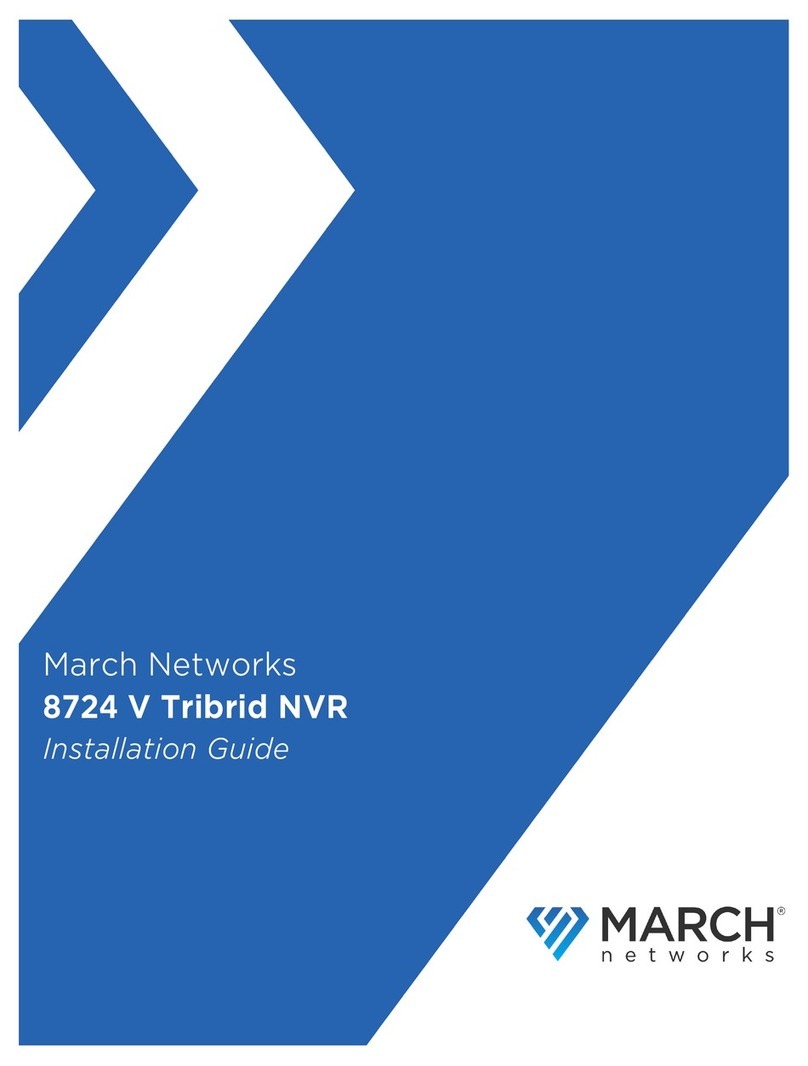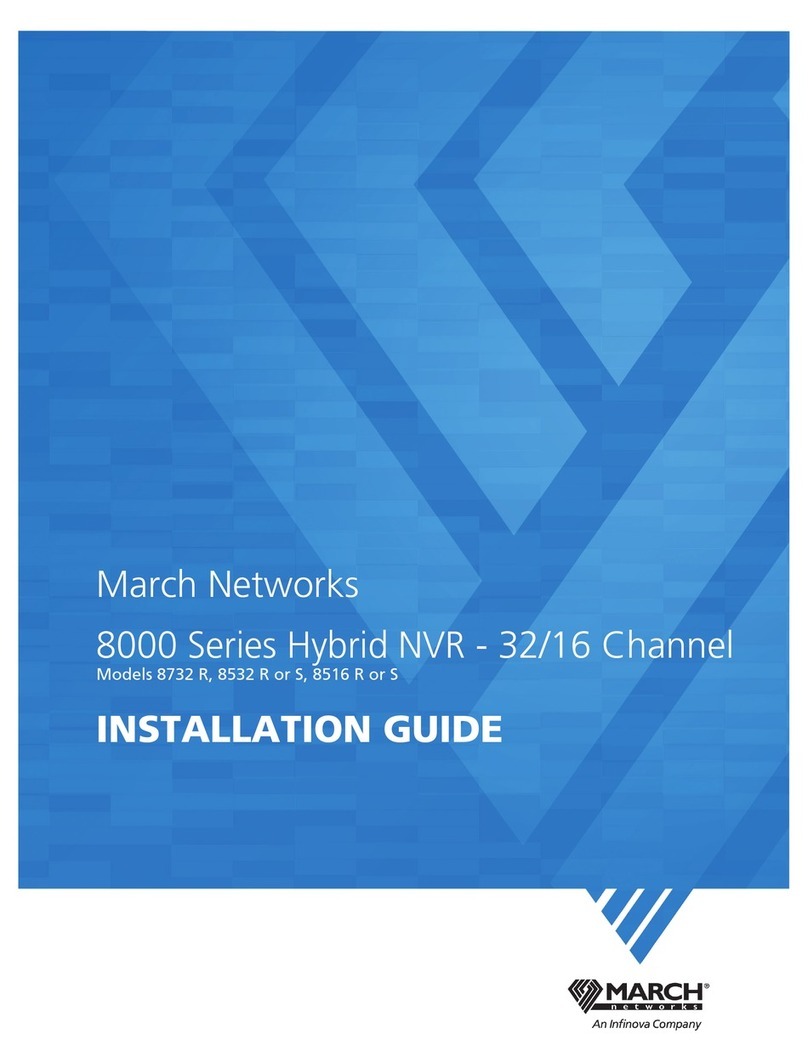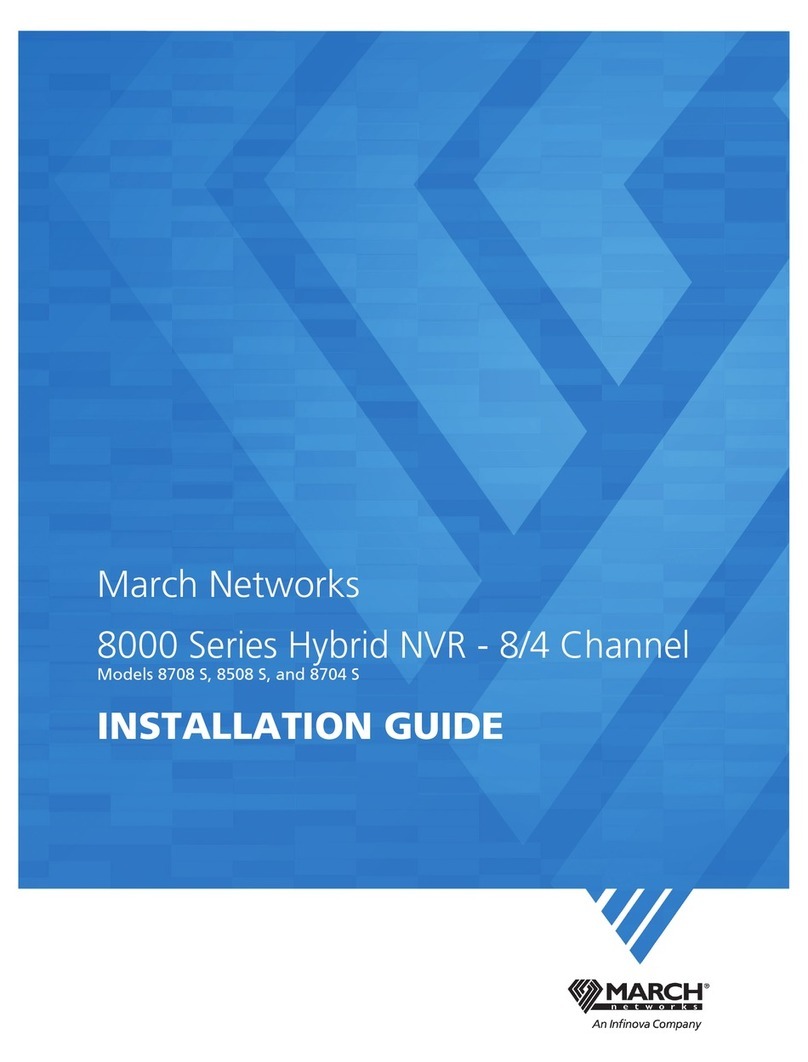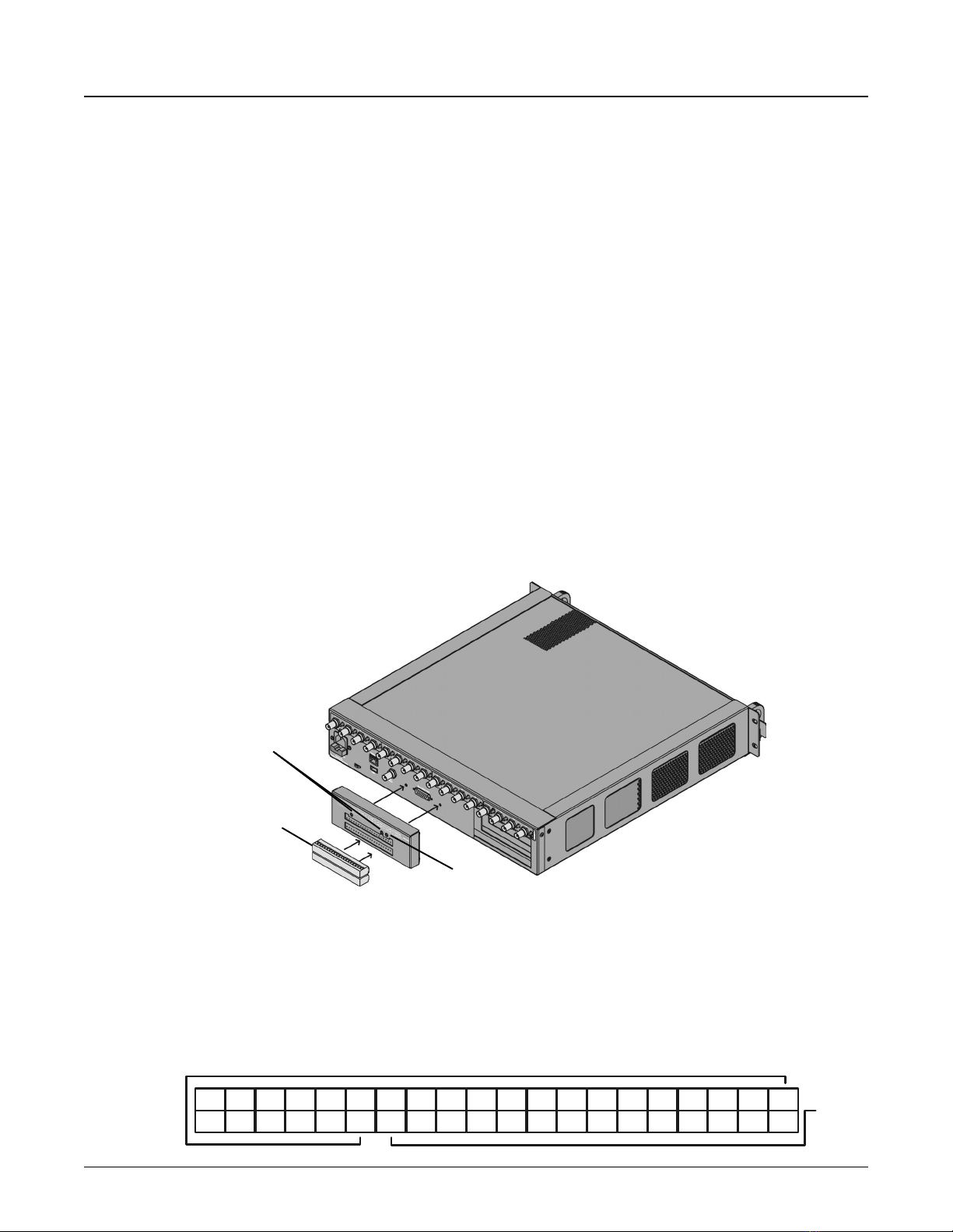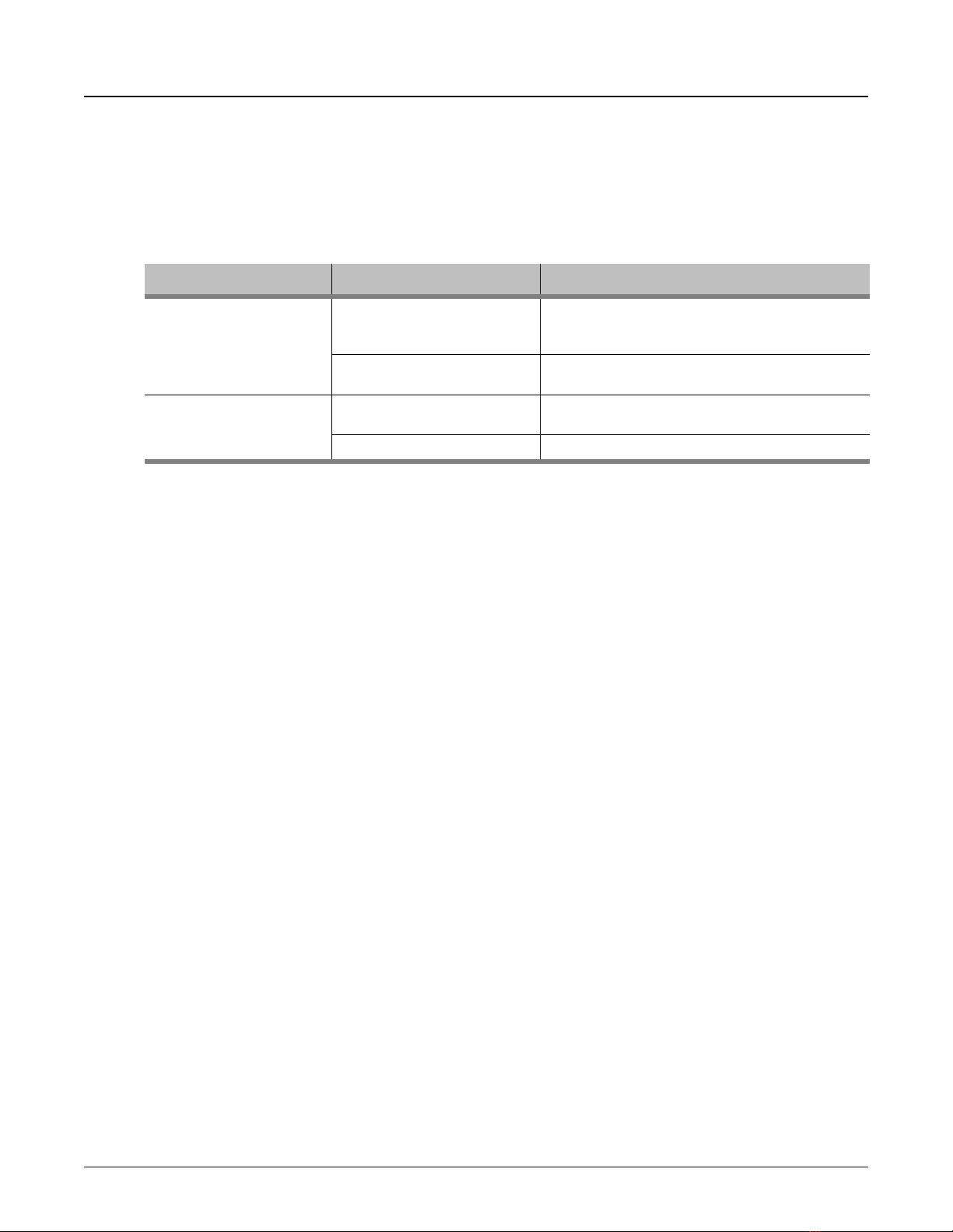CD-13887 Rev. 5.0 - February 1, 2006 Installing an Alarm Option Kit Page 3
To connect an alarm device
1
Ensure the unit is powered down and the LEDs at the front of the unit are off.
2
Strip the end of the alarm device cable to expose the wires.
3
Strip ¼" of insulation from the ends of the wires.
4
Locate the appropriate alarm terminals on the alarm and switch module terminal blocks.
Refer to Figure 2 on page 2, or the diagram on the alarm and switch module.
5
Loosen the appropriate terminals by turning the corresponding screws counter-clockwise.
6
Insert the wires into the appropriate terminals of the terminal block. We recommend you use the
COM terminal closest to the alarm terminal when connecting the common wire.
7
Tighten the terminals onto the wires by turning the corresponding screws clockwise.
8
Install a 200Ωresistor (included) in parallel with the alarm device, at the device. This allows the
recorder to detect tampering with the alarm device.
If the terminal blocks are not attached to the alarm and switch module, slide the two terminal blocks
into the appropriate slots.
9
After you connect all of the alarm devices, you can turn on the unit.
To connect a switch device
1
Ensure the unit is powered down and the LEDs at the front of the unit are off.
2
Strip the end of the switch device cable to expose the wires.
3
Strip ¼" of insulation from the ends of the wires.
4
Locate the appropriate switch terminals of the lower alarm and switch module terminal block.
Refer to Figure 2 on page 2, or the diagram on the alarm and switch module.
5
Loosen the appropriate terminals by turning the corresponding screws counter-clockwise.
6
Insert the wires into the appropriate terminals of the terminal block:
• Connect the switch device common wire to the appropriate common (C) terminal.
• Depending on the switch’s default state, connect the normally-open or normally-closed wire to the
corresponding normally-open (NO) or normally-closed (NC) terminal, respectively.
7
Tighten the terminals onto the wires by turning the corresponding screws clockwise.
If the terminal block is not attached to the alarm and switch module, slide the terminal block into the
lower slot.
8
After you connect all of the switch devices, you can turn on the unit.
Alarm
Ter minal
Blocks
Diagram
Ter minals
Switch
Ter minal
Blocks
Diagram
Ter minals