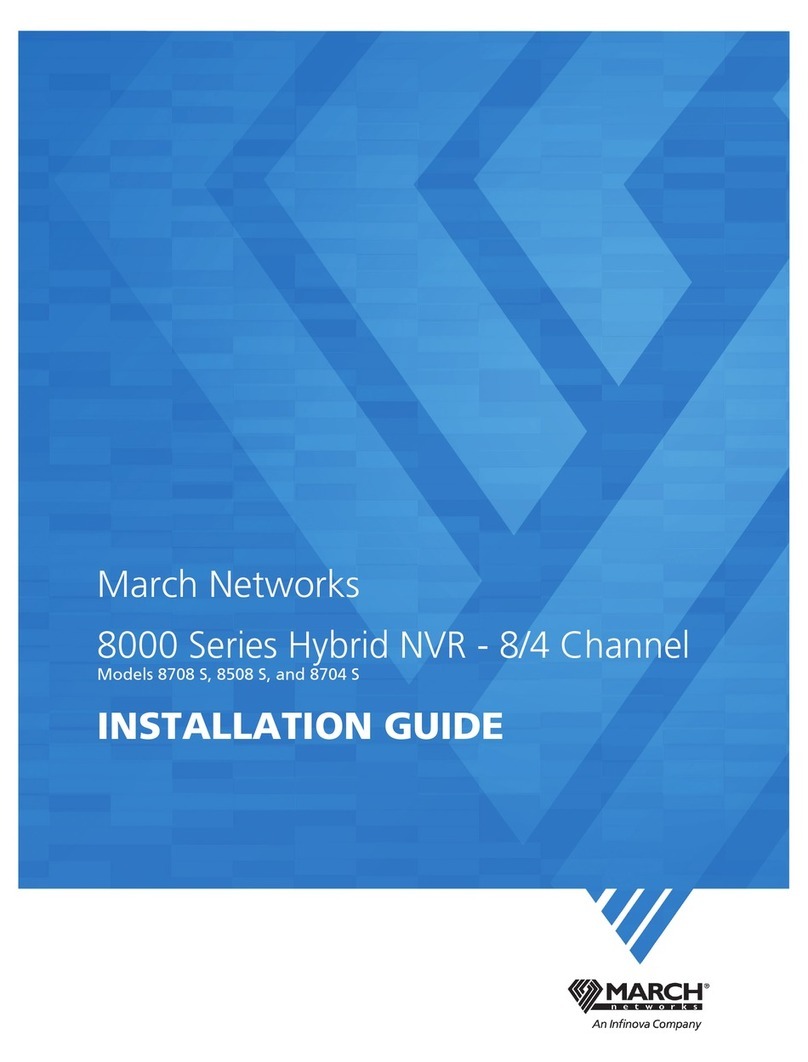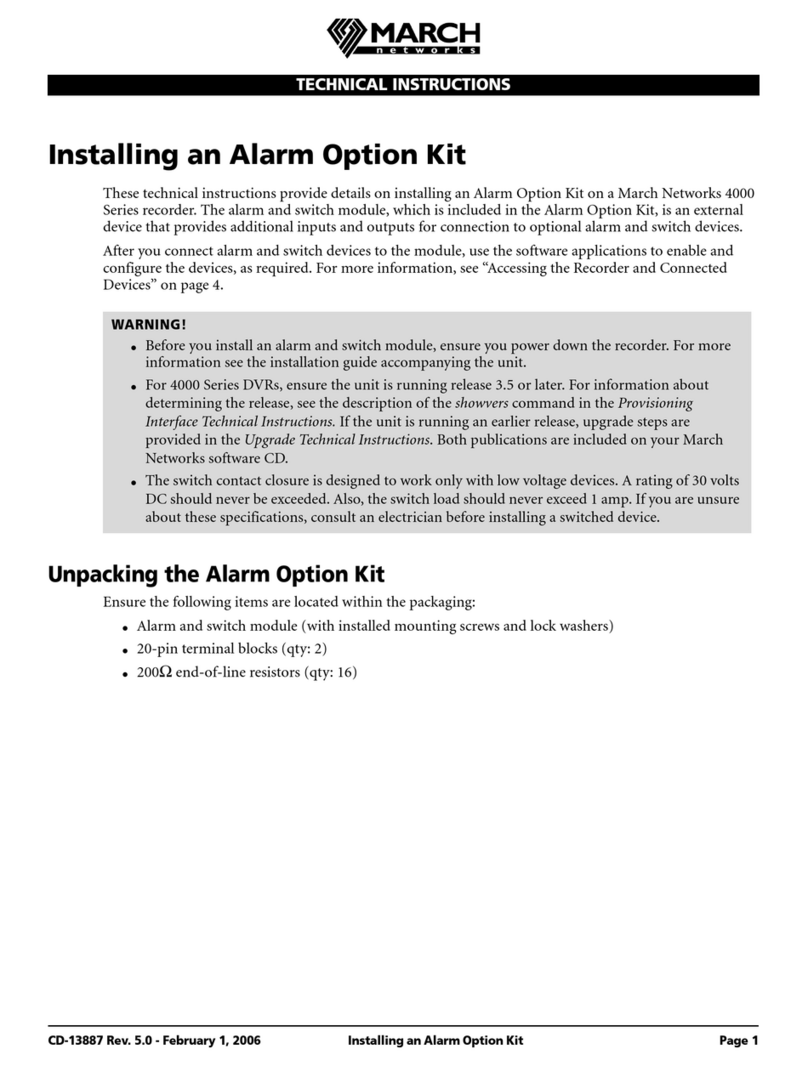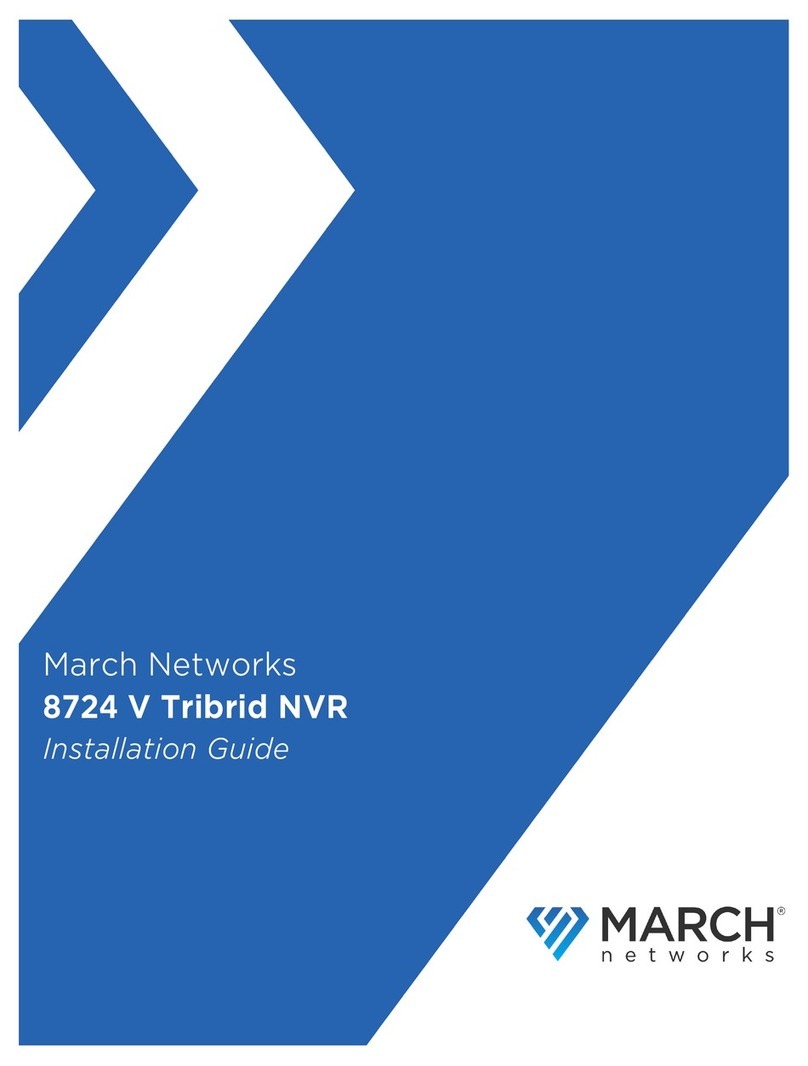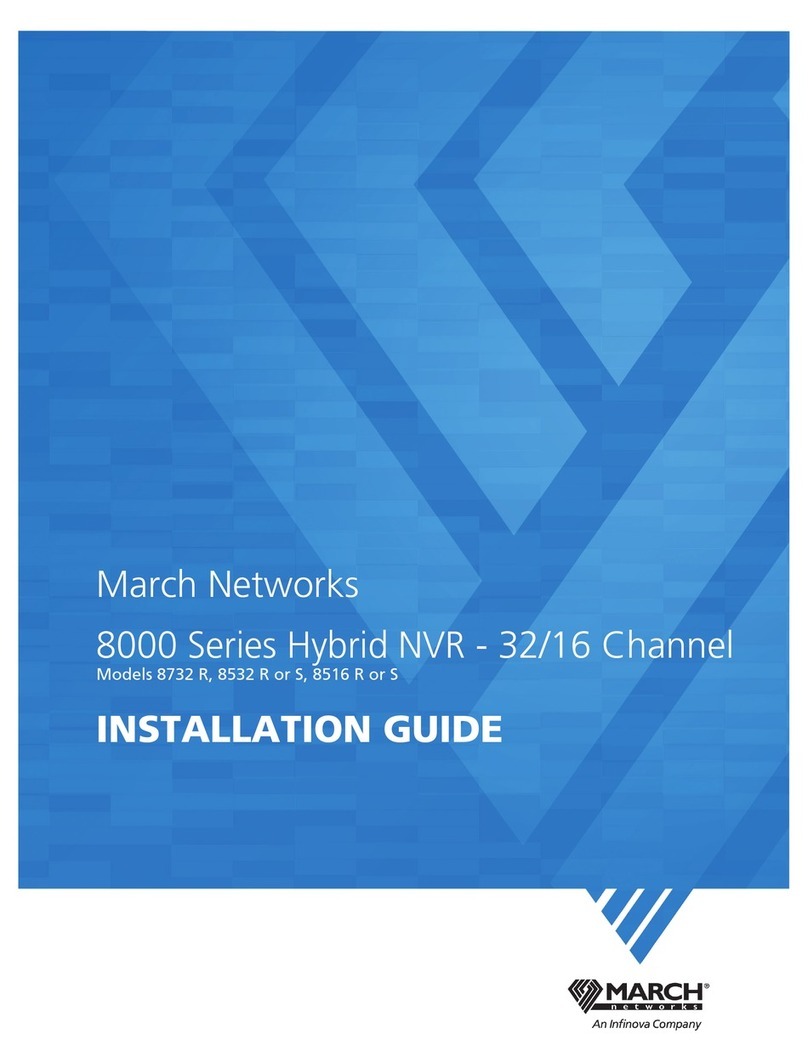8516 Hybrid RAID NVR Installation Guide 4
Contents
Video Inputs ..........................................................................................................................14
Video Capture Rates.............................................................................................................15
IP Camera Video Inputs.....................................................................................................15
Front Panel LEDs ..................................................................................................................16
Keyed Power Switch and Front USB Ports..........................................................................17
Keyed Power Switch..........................................................................................................17
Two Front USB Ports.........................................................................................................17
12-Volt Out, RS-485, and RS-232.........................................................................................18
12-Volt Out ........................................................................................................................18
RS-485 Interface ................................................................................................................18
RS-232 Interface ................................................................................................................18
Alarm and Switch Terminals ................................................................................................19
Connecting an Alarm or Switch Device............................................................................19
Audio Terminals ....................................................................................................................20
Audio Input ........................................................................................................................20
Audio Output.....................................................................................................................20
Ethernet Ports, USB Ports, Video and HD Monitor Output ...............................................21
Two Ethernet Ports and LEDs...........................................................................................21
Two Rear USB Ports ..........................................................................................................21
Video Output .....................................................................................................................21
HD Monitor Output............................................................................................................22
Power Connector and Fuse Compartment .........................................................................23
Power Connector ..............................................................................................................23
Fuse Compartment............................................................................................................23
Replacing the Fuse............................................................................................................23
Hard Drives............................................................................................................................24
Hard Drive Details..............................................................................................................24
Hard Drive Array - Important Considerations ..................................................................24
NiCd Battery Pack and Lithium Battery..............................................................................26
NiCd Battery Pack .............................................................................................................26
Lithium Battery..................................................................................................................26
Chapter 3: Unit Setup.................................................................27
Mounting the Recorder ........................................................................................................27
Rack-Mounting ......................................................................................................................28
Wall-Mounting.......................................................................................................................28
Items Required to Wall-Mount ......................................................................................28
Wall-Mounting with a Docking Station.............................................................................29
Attaching the Drip Trays to the Docking Station.........................................................30
Wall-Mounting without a Docking Station .......................................................................32
Attaching the Drip Trays to the Recorder ....................................................................33
Desk-Mounting......................................................................................................................34
Replacing Hard Drives..........................................................................................................35
Replacing a Hard Drive......................................................................................................35
Installation Requirements..............................................................................................35
Turning the Unit On and Off ................................................................................................41