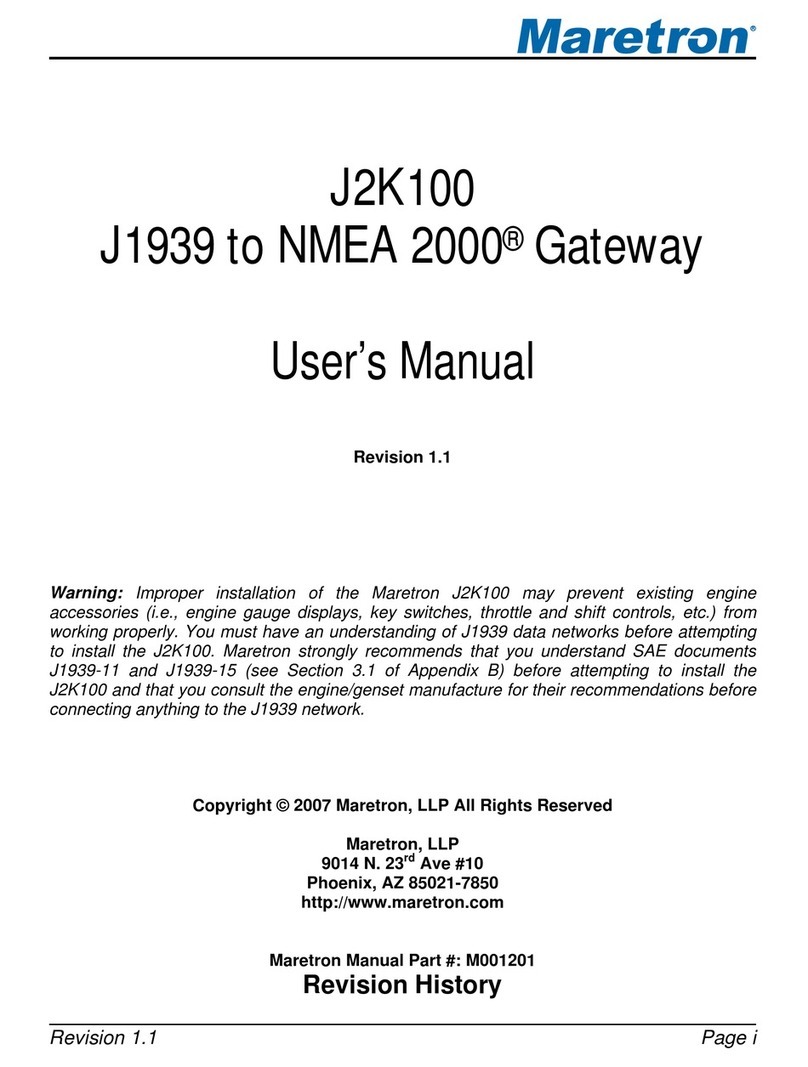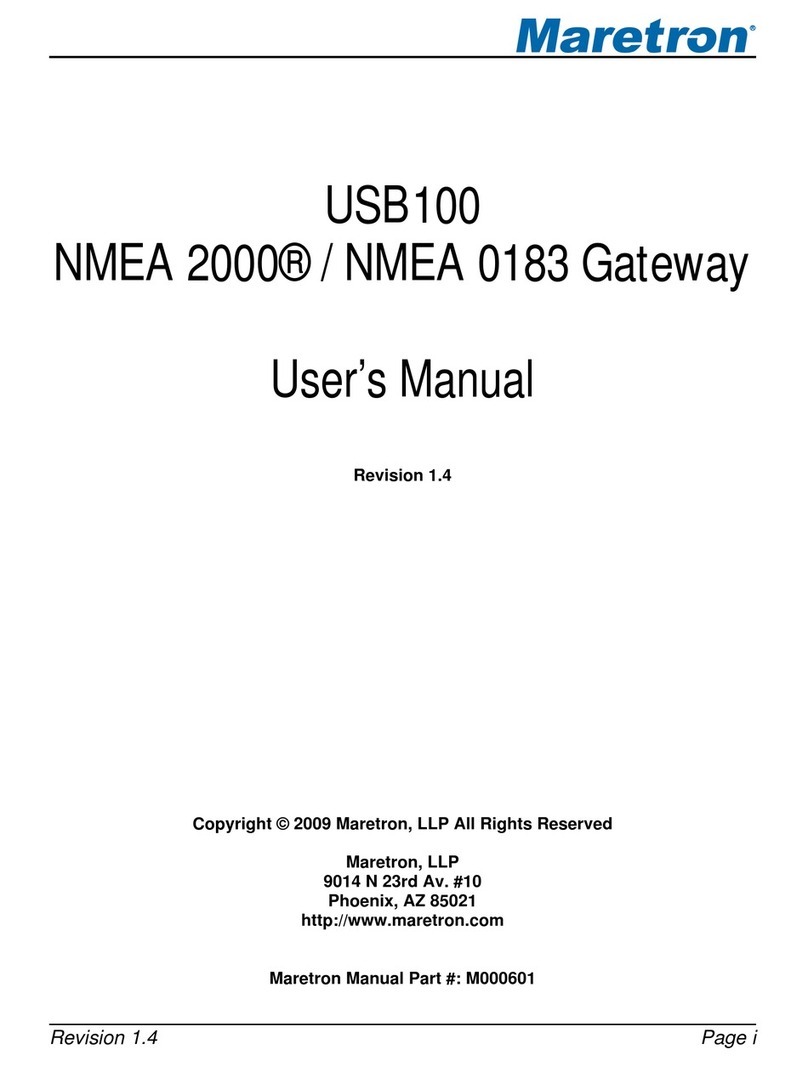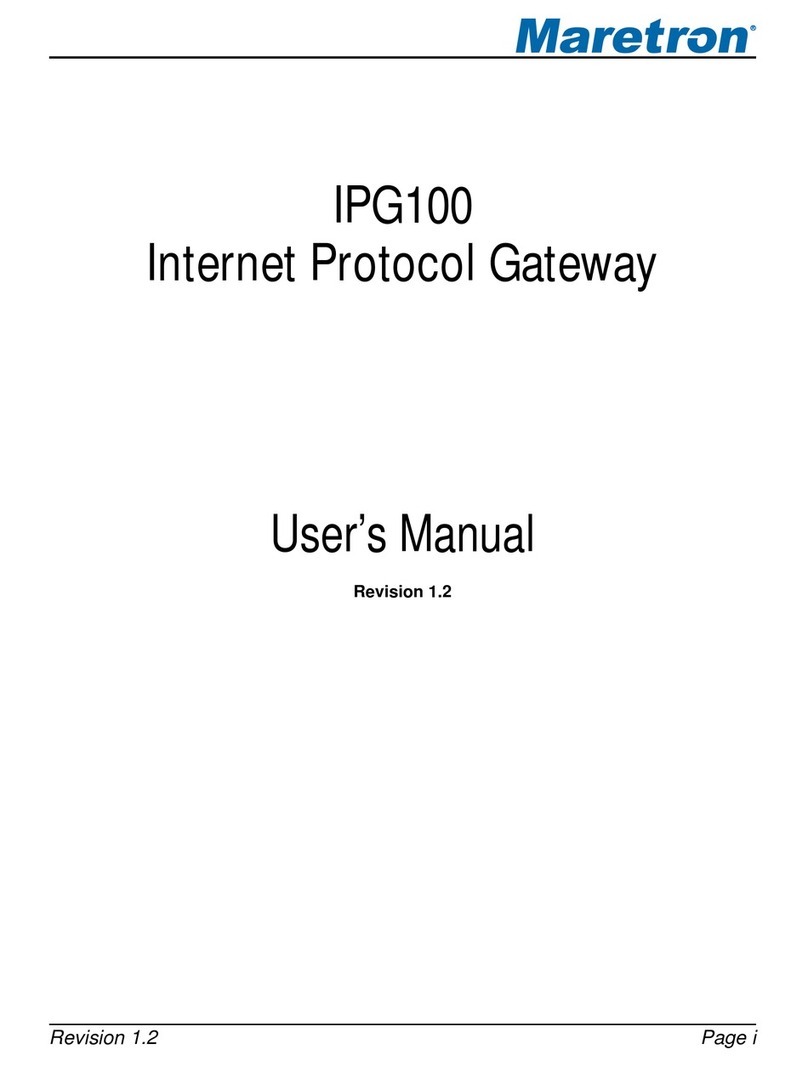3 | P a g e
REV 2.0: 12/20
3. Remove power from the IPG100 by disconnecting the NMEA 2000®cable of the IPG100.
4. Insert the USB flash drive into the IPG100’s USB port.
5. Restore power to the IPG100 by reconnecting the NMEA 2000®cable of the IPG100.
6. The process is completed after the IPG100 is restarted and red NMEA 2000®light turns OFF.
The flashing process should take about 3 minutes.
7. When the NMEA 2000®light turns off, quickly remove the USB flash drive from the USB port on the IPG100.
8. The IPG100 NMEA 2000®light should change to the normal flashing green state, as illustrated below.
9. Plug the N2KView license key into the USB port of the IPG100, if applicable
The USB light should turn green after a short time.
10. The IPG100 is now running with the factory default configuration, you may now utilize either N2KAnalyzer or a
DSM display to restore any configuration you require.
Download Link
https://www.maretron.com/files/IPG100/IPG100_RCV.zip
If
you
experience
a
ny
issues,
please
contact
Maretro
n
Technical
Suppo
rt
@
(866)
550
-9100
or
[email protected]