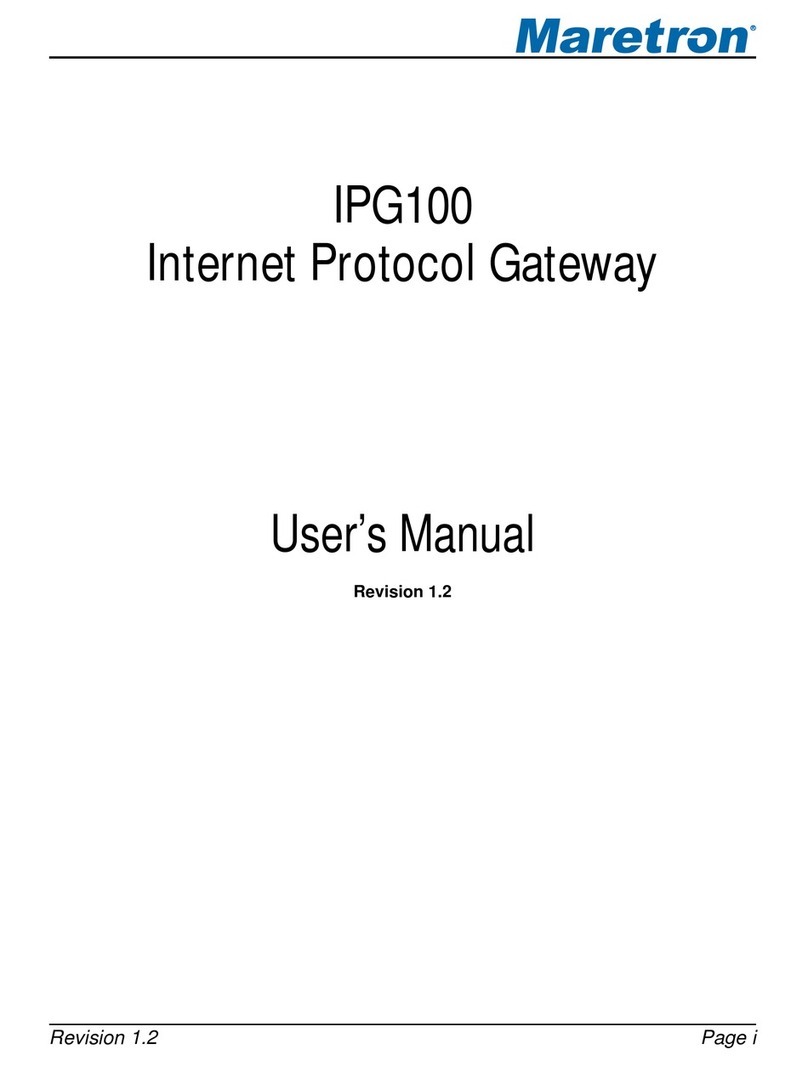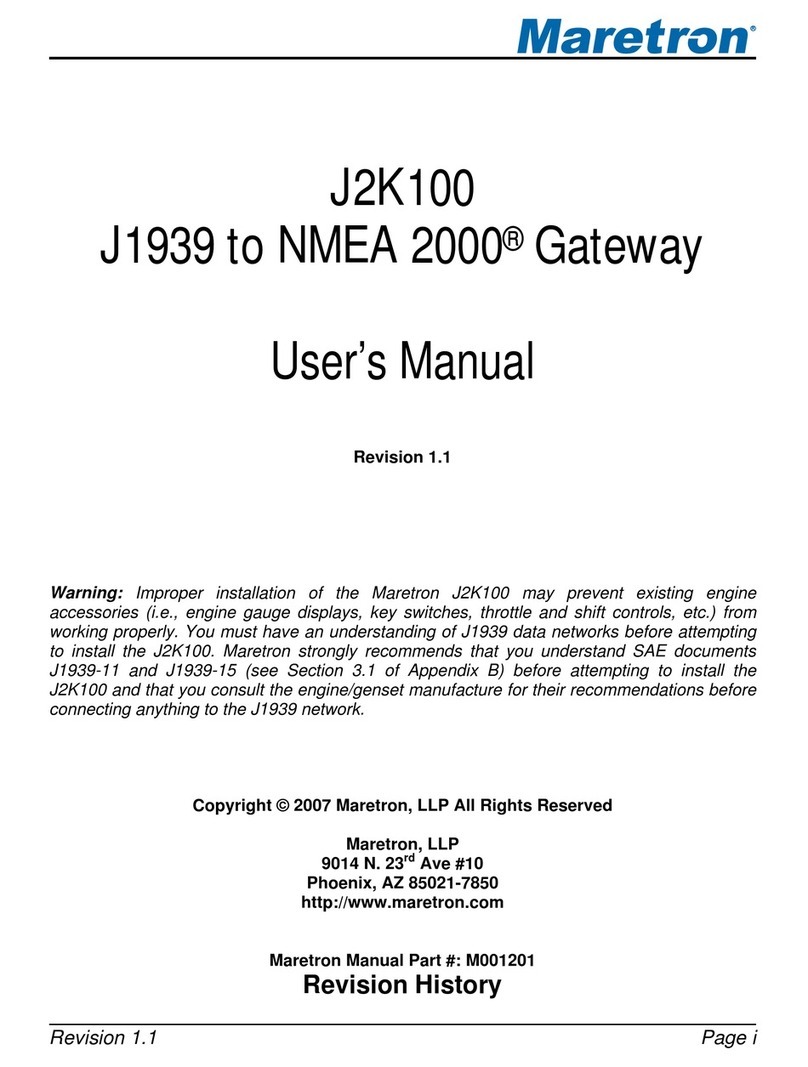Revision 1.4 Page iii
Table of Contents
1Introduction........................................................................................................................1
1.1Firmware Revision.................................................................................................... 1
1.2USB100 Features..................................................................................................... 1
1.3Quick Install.............................................................................................................. 1
2Installation..........................................................................................................................2
2.1Unpacking the Box ................................................................................................... 2
2.2Software Installation................................................................................................. 2
2.3Choosing a Mounting Location................................................................................. 5
2.4Mounting the USB100 .............................................................................................. 6
2.5Connecting the USB100........................................................................................... 6
2.5.1Checking Connections................................................................................... 7
2.6Configuring the USB100........................................................................................... 7
2.6.1NMEA 2000® to NMEA 0183 Sentence Translations.................................... 7
2.6.1.1GWUtilities Configuration Program .................................................. 8
2.6.1.1.1What is GWUtilities? .................................................................................. 8
2.6.1.1.2How to Use GWUtilities.............................................................................. 9
2.6.1.1.3GWUtilities Status Messages................................................................... 10
2.6.2NMEA 2000® Device Selection................................................................... 10
2.6.3NMEA 0183 Sentences to NMEA 2000® Translations................................ 10
3Maintenance ....................................................................................................................11
4Troubleshooting...............................................................................................................11
5Technical Specifications...................................................................................................12
6Technical Support............................................................................................................14
7Installation Template........................................................................................................15
8Maretron (2 Year) Limited Warranty.................................................................................16
Table of Figures
Figure 1 – Mounting the USB100 .............................................................................................. 6
Figure 2 – USB100 Interface Connector.................................................................................... 6
Figure 3 – NMEA 2000® Connector Face Views....................................................................... 7
Figure 4 – Mounting Surface Template ................................................................................... 15
Table of Tables
Table 1 – NMEA 2000® to NMEA 0183 Sentence Translations................................................ 8
Table 2 – NMEA 0183 to NMEA 2000® Translations.............................................................. 11
Table of Appendices
Appendix A – NMEA 2000® to NMEA 0183 Translations........................................................A1
Appendix B – NMEA 0183 to NMEA 2000® Translations........................................................B1