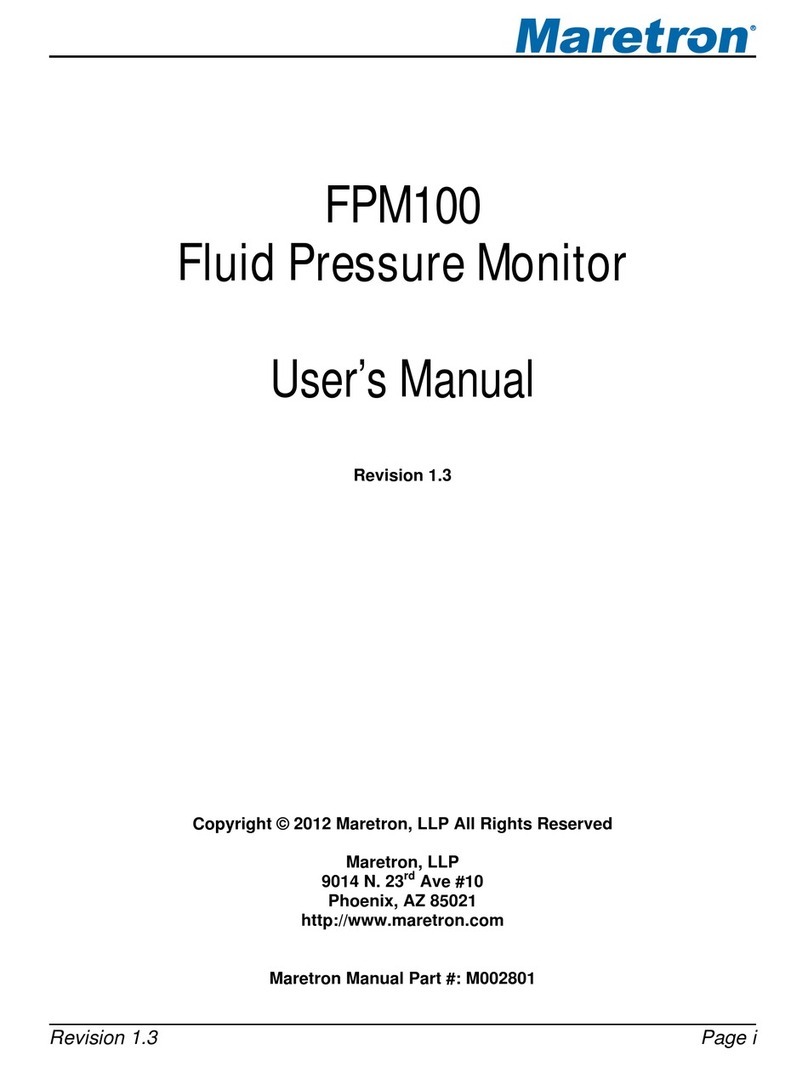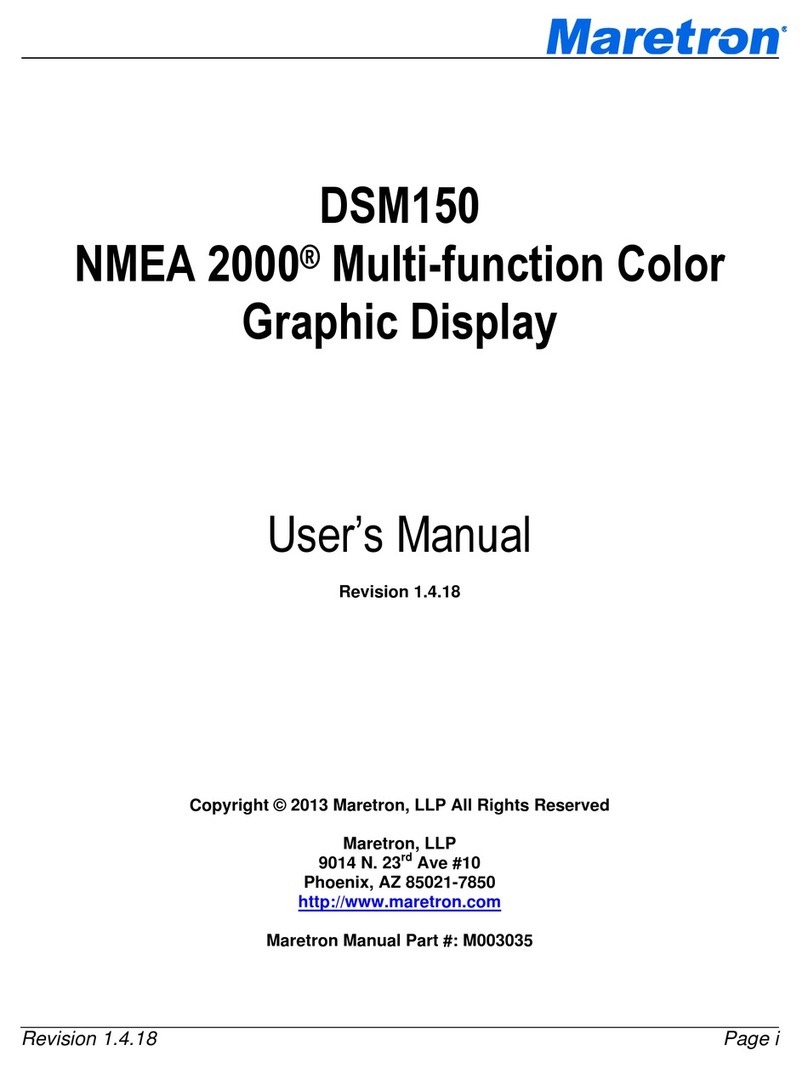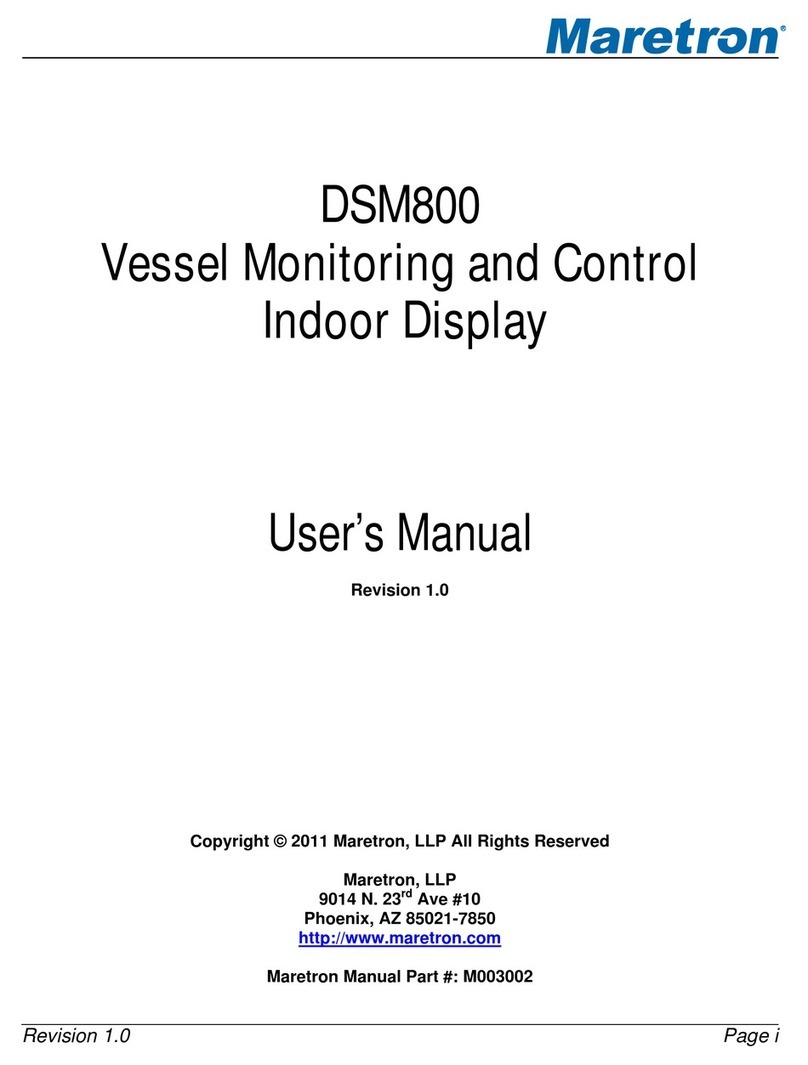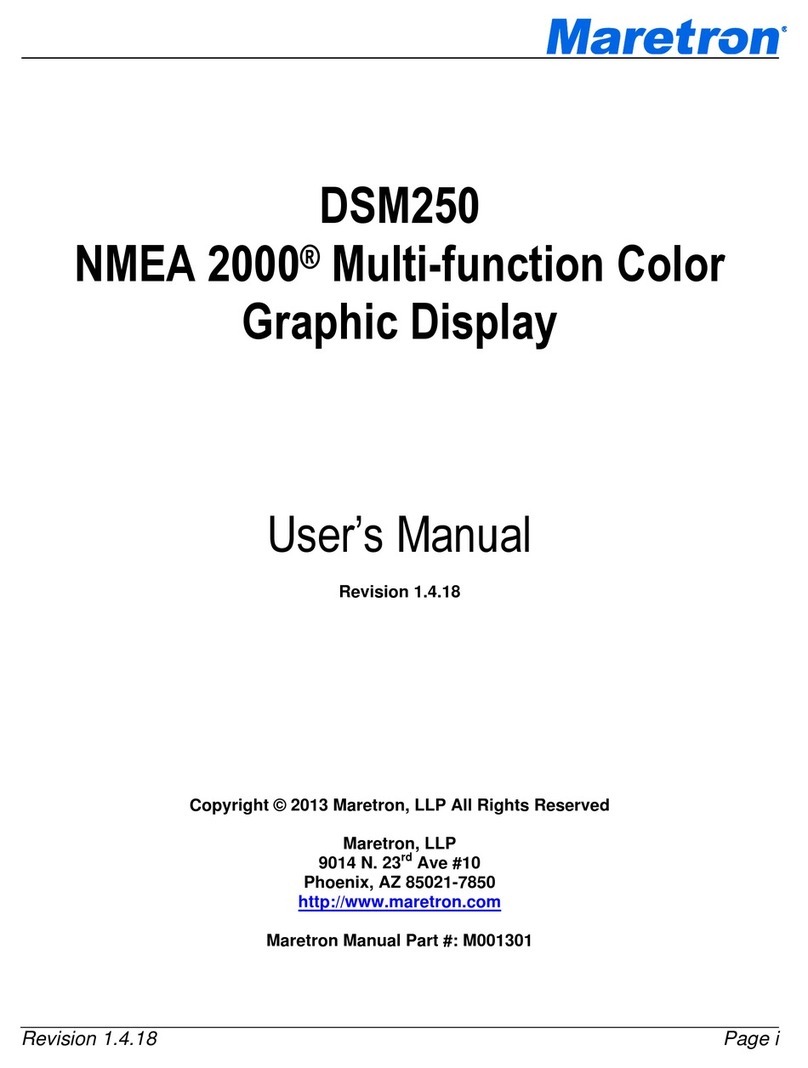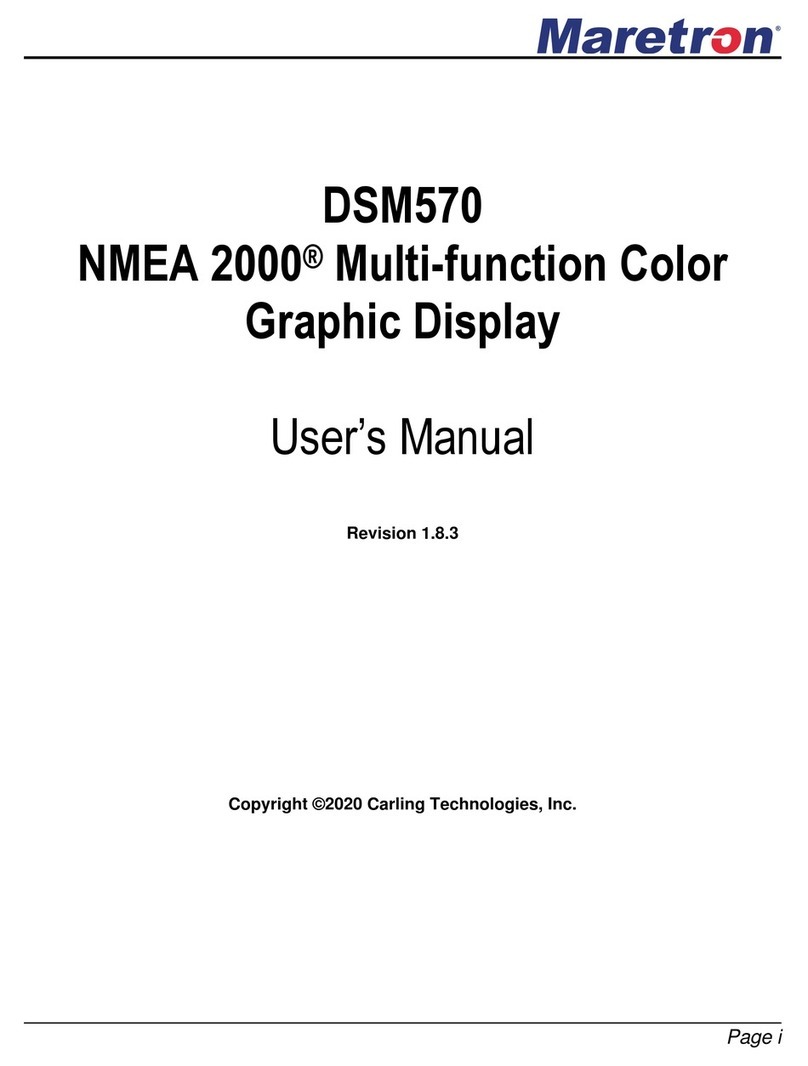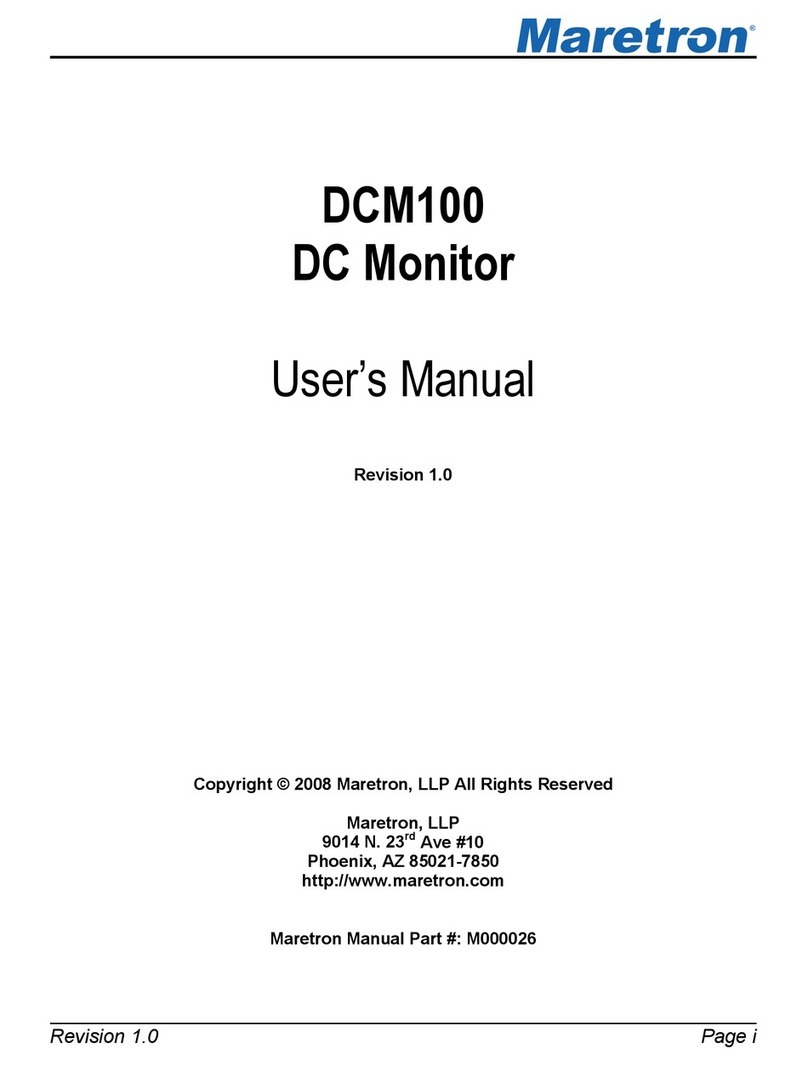TSM800C / TSM1330C / MBB200C Update Instructions
Page 4
1 Introduction
The system image for theTSM800C, TSM1330C, and MBB200C NMEA 2000 displays has two major
software components:
1. N2KView Application –this is the software which composes N2KView, and will be updated
frequently to add features and fix problems. N2KView has a version number in the format
a.b.c.yyyymmdd. You can see the version of N2KView you are running by first clicking on the
Commands&Settings tab, and then clicking the About button. The N2KView version will
appear on the screen that is displayed.
2. System Files –this is the low-level software which supports system operation, and will be
updated occasionally to add features and fix problems. The system files have a version
number in the format yyyymmdd. You can see the version of system files you have installed on
the system by performing the following steps:
a. In N2KView, click the Commands&Settings tab.
b. Click the About button.
c. Click the Diagnosticsbutton.
d. About 10 lines from the top of the screen, you will see a line containing
“MARETRON_VERSION File =” followed by a number indicating the date of your
system files version.
2 N2KView Application Update
There is one way to update only the N2KView Application, describedin the following section:
“N2KView Automatic Update”.
The “System Update” will update both the N2KView Application and the System Files at the same
time from a USB flash drive.
2.1 N2KViewAutomatic Update
In a system where the TSM800C, TSM1330C, or MBB200C has internet access, if the Allow
Automatic Updates check box in the Configuration Dialog is checked, the system will automatically
check for updates to N2KView on startup, and prompt the user to the install the updates.
3 System Update
Where the installation of the TSM800C, TSM1330C, or MBB200C does not have internet access, a
manual update will be required on a periodic basisto ensure that the latest versions of N2KView and
system files are installed.
The manual update is performed by inserting a USB flash drive containing the update files into the
system.