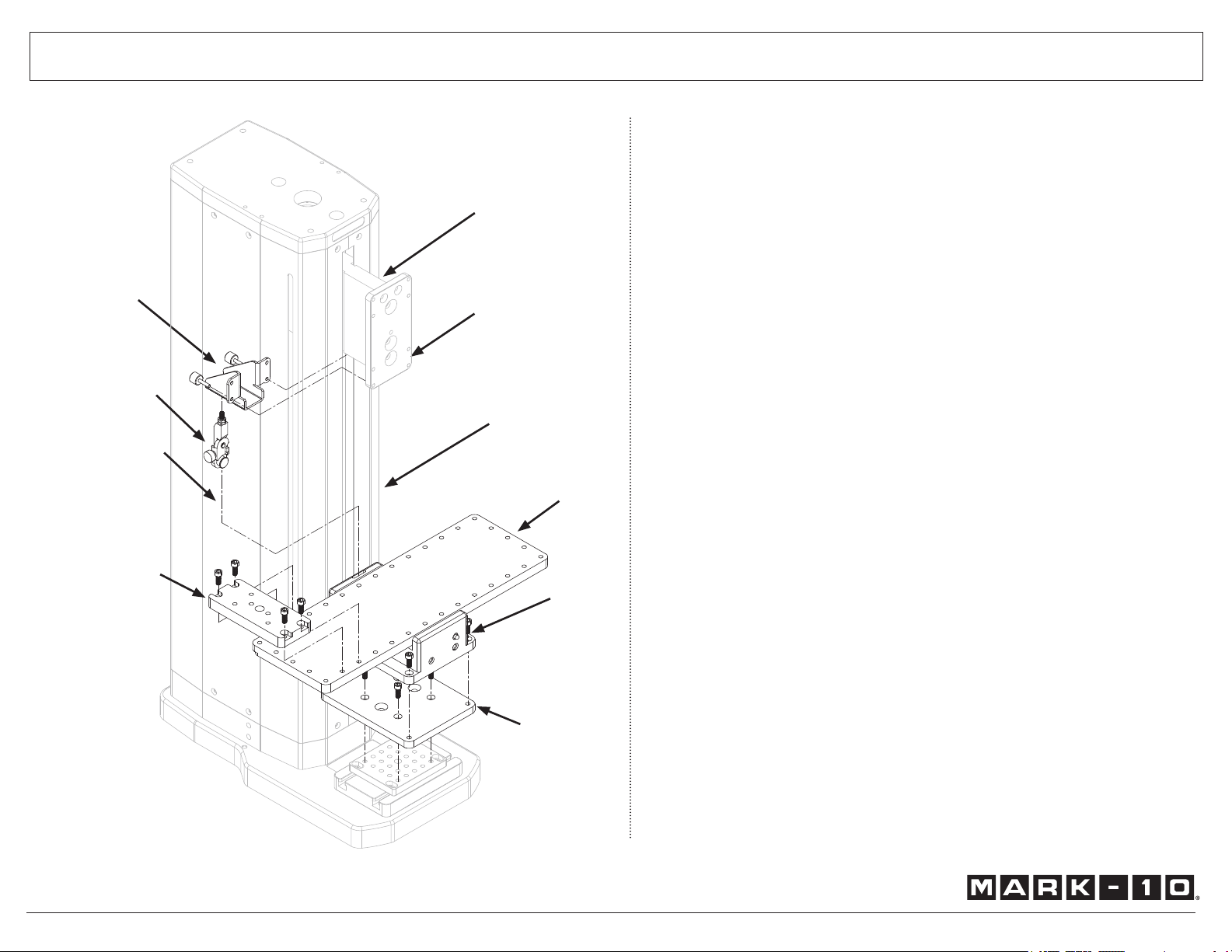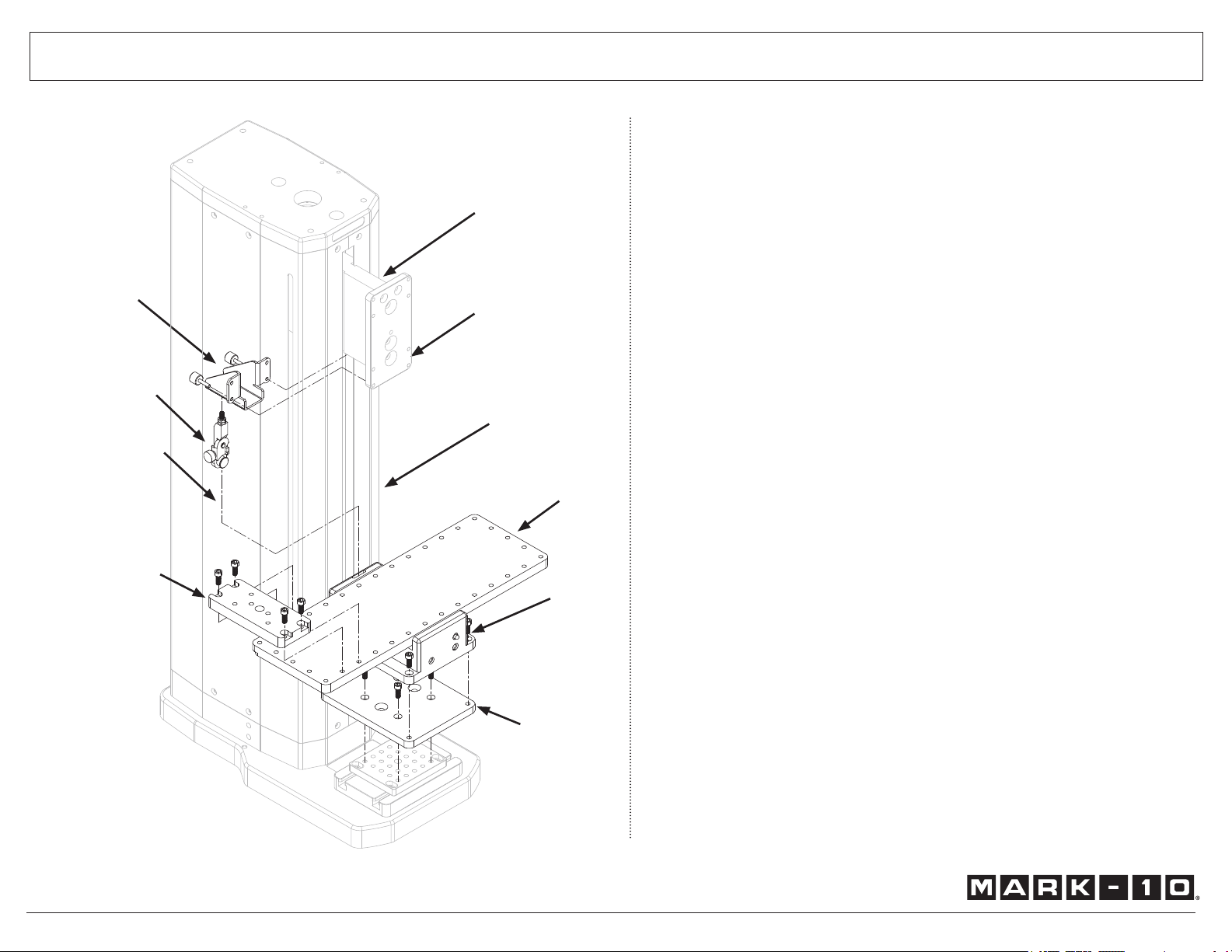
GAUGE PLATE
BRACKET
INTERMEDIATE
PLATE
The G1109 90° peel fi xture mounts to a Mark-10 ESM303 test stand. The illus-
tration at left depicts proper installation. Please follow these instructions:
1. Mount the intermediate plate to the base plate of the ESM303 test stand
with four socket head screws.
2. Mount the fi xture onto the intermediate plate with four socket head screws.
3. Install a force gauge onto the force gauge mounting plate using only the
upper two thumb screws, provided with the ESM303.
4. Install the G1078 grip onto the gauge plate bracket.
5. Attach the gauge plate bracket to the back of the force gauge mounting
plate by installing the two provided thumb screws through the correspond-
ing clearance holes, into the threaded holes in the force gauge housing.
6. Position the crosshead at an appropriate starting position for the test.
7. Pull the loose end of the pull cable from the rear of the fi xture until the work
table has reached the end of its leftward travel.
8. Consider asking for the assistance of a colleague with this step. While
holding the work table in place at its end of travel, wrap the pull cable at
least three times around the bollard on the G1078 grip, then route the cable
through the slot and tighten with the thumb screw.
9. If the optional AC1080 grip adapter is required, install it to the work table
with four socket head screws.
10. This step is not necessary, but is recommended to protect the pull cable.
Connect the limit switch cable from the connector on the right side to the
connector at the rear of the ESM303 labeled “AUX. LIMITS”. When the
work table reaches the end of travel, the test stand will stop and the the
indicator in front of the fi xture will illuminate.
If using the optional AC1078 or AC1079 adjustable angle adapter, refer to the
installation instructions on Page 2.
ESM303
TEST STAND
WORK TABLE
G1078 GRIP
FORCE GAUGE
MOUNTING PLATE
G1109 90° Peel Fixture - Installation Instructions
Toll-free:888-MARK-TEN Tel:631-842-9200 Fax:631-842-9201
32-1232
AC1080 GRIP
ADAPTER
(OPTIONAL)
LIMIT
SWITCH
CABLE
CONNECTOR
PULL CABLE
CROSSHEAD
PAGE 1 OF 2