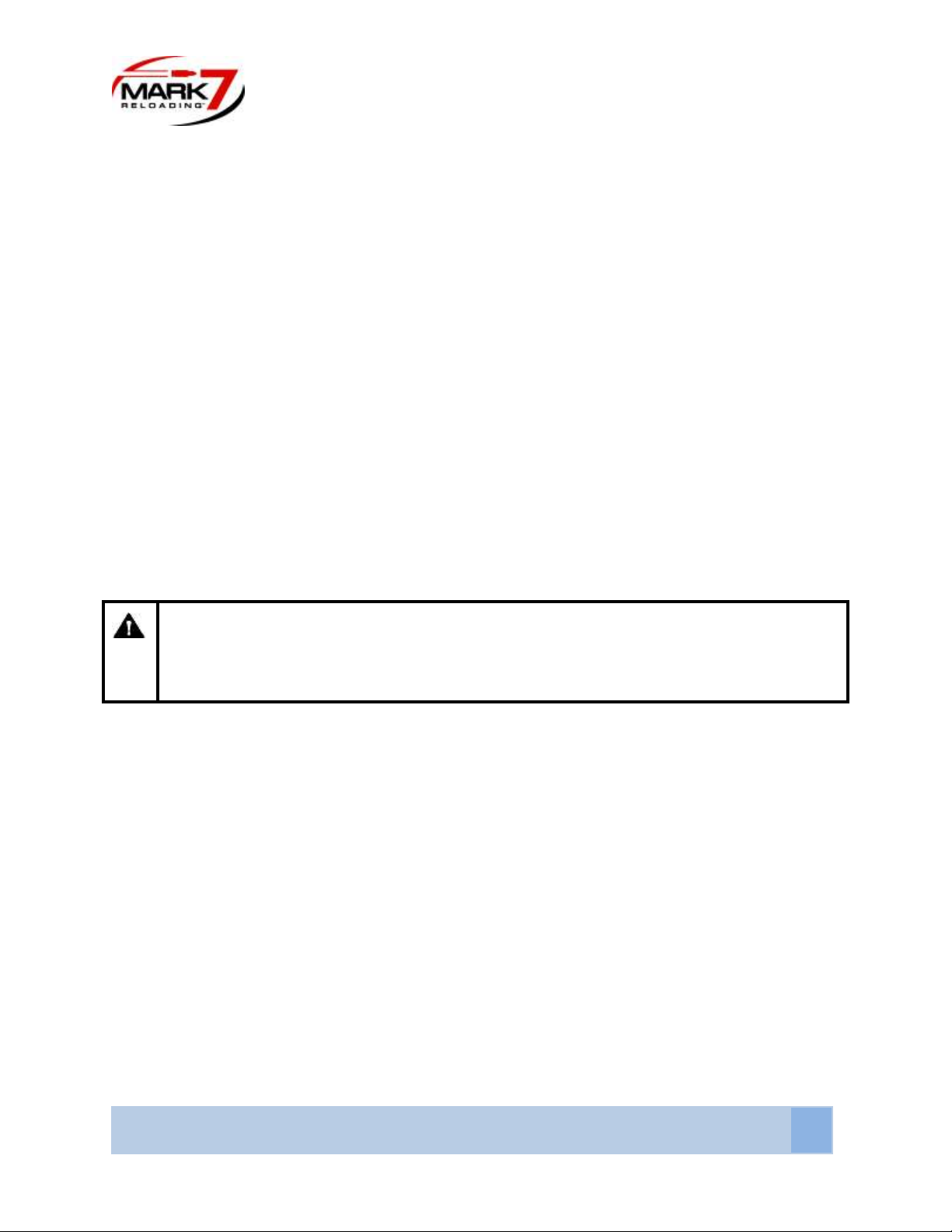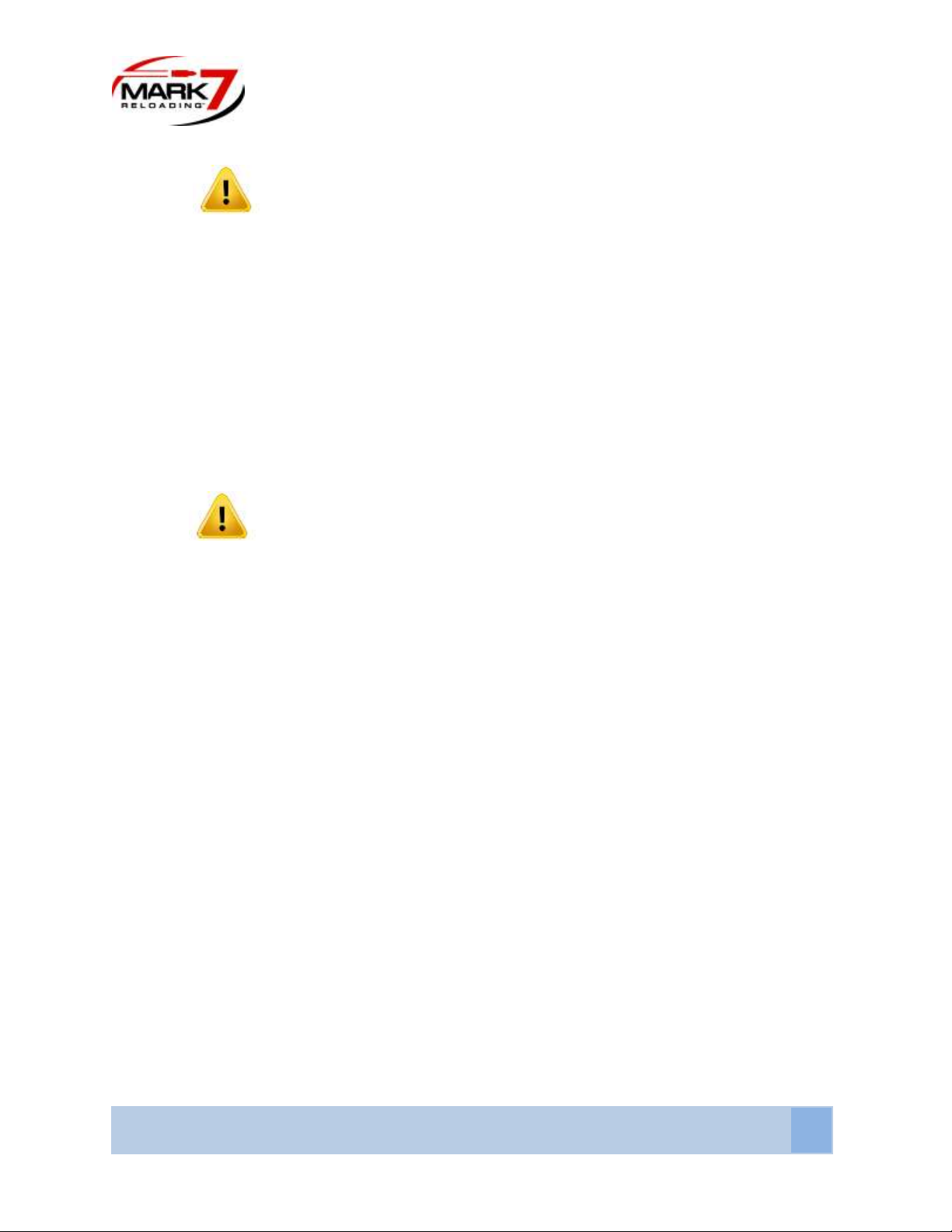Mark 7 Reloading User Manual version 7.6, Copyright 2015 All rights reserved
Table of Contents
Table of Contents ..........................................................................................................................................................2
Important Safety Instructions ...................................................................................................................................3
Box Contents..................................................................................................................................................................6
Set-Up Procedures.........................................................................................................................................................7
1. Removal of equipment from the packing carton ..................................................................................................8
2. Determine mounting holes for either Super 1050 or RL 1050 ..............................................................................9
3. Mounting large sprocket .....................................................................................................................................10
4. Belt installation ...................................................................................................................................................11
5. Belt tensioning ....................................................................................................................................................12
6. Belt Guard installation.........................................................................................................................................13
7. Removing the ratchet system on the 1050 .........................................................................................................14
8. Tablet holder install.............................................................................................................................................15
9. Tablet cable outlet installation............................................................................................................................16
10. Console inputs...................................................................................................................................................17
11. Power connection input ....................................................................................................................................18
12. Low primer sensor install ..................................................................................................................................19
13. For Double Alpha or KISS bullet feeder users....................................................................................................20
Operating Instructions.................................................................................................................................................21
Waiver Screen .........................................................................................................................................................21
Before each session of use of the machine.............................................................................................................22
Control Screen.........................................................................................................................................................22
Monitors Screen ......................................................................................................................................................24
Setup Screen ...........................................................................................................................................................25
General Maintenance and Storage..............................................................................................................................25
Reloading Manual........................................................................................................................................................26
Ensuring proper system operation..........................................................................................................................26
Calibration ...............................................................................................................................................................26
Test Rounds.............................................................................................................................................................26
Digital Clutch Setting ...............................................................................................................................................27
Jams.........................................................................................................................................................................28
Settings....................................................................................................................................................................29
Communications Errors...........................................................................................................................................30
Troubleshooting……………………………………………………………………………………………………………………………………………..…30