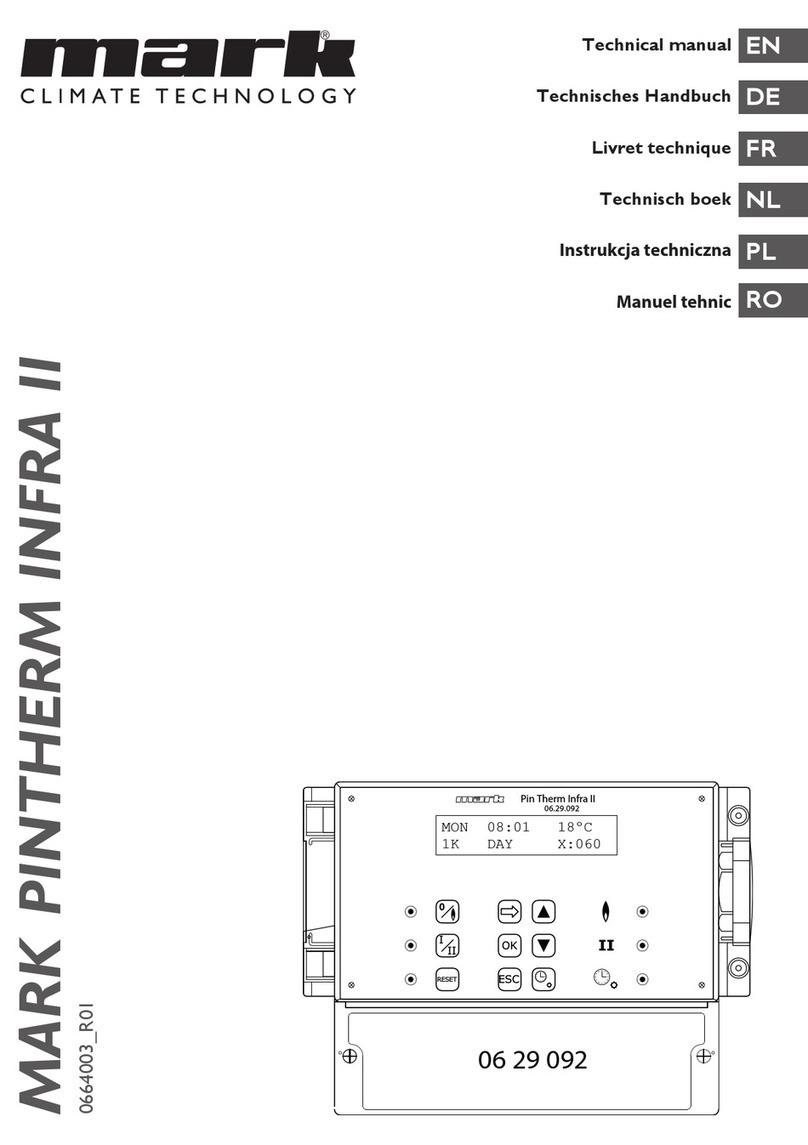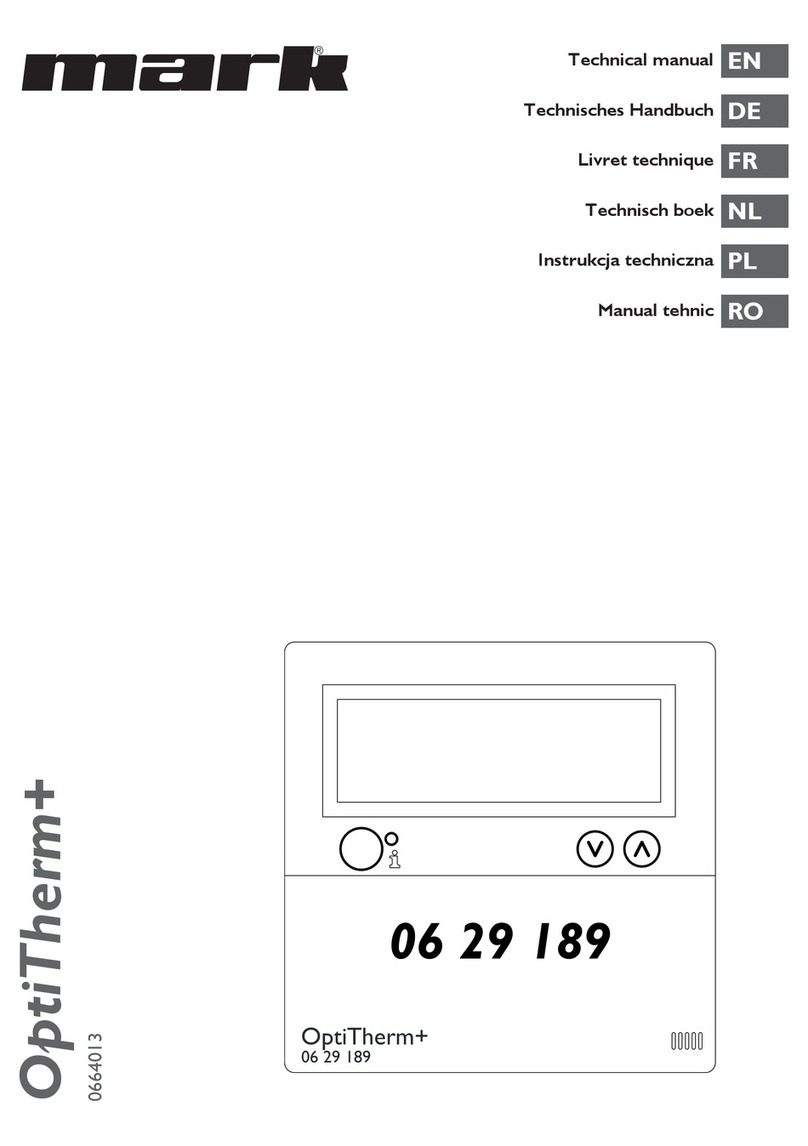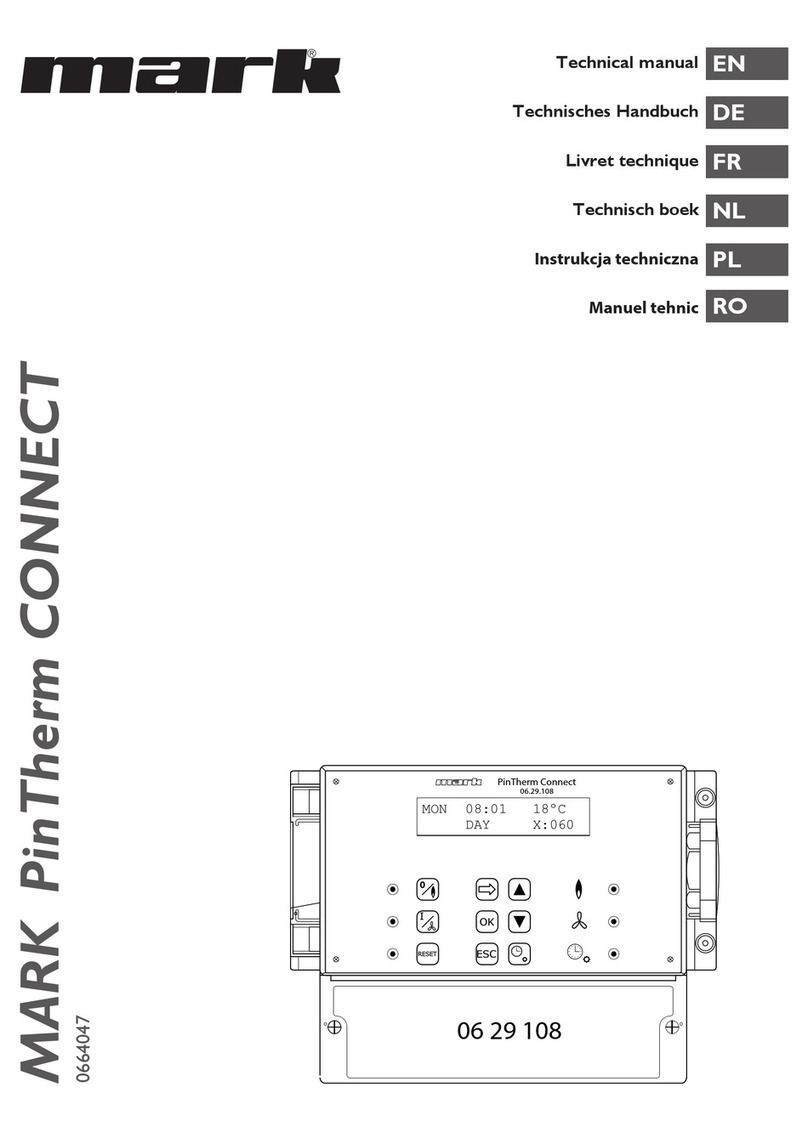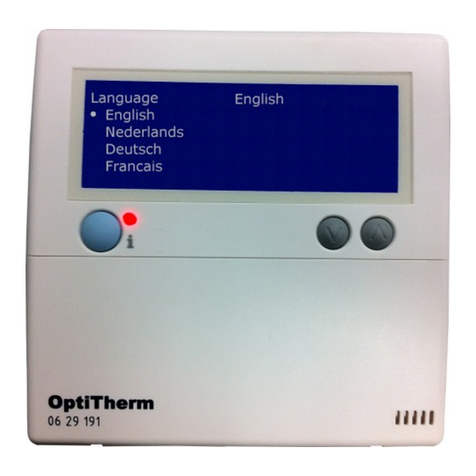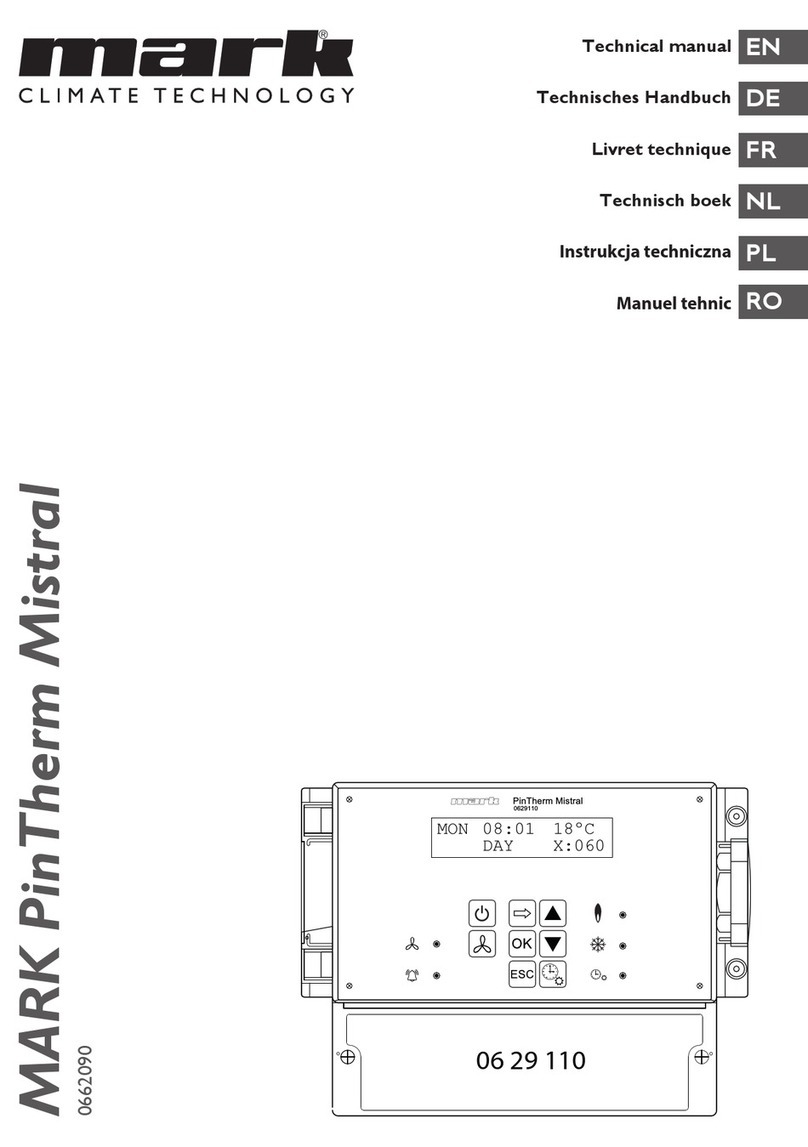Read this document before
installing the appliance
Warning
ncorrect installation, adjustment, alteration, repair or maintenance work may lead to material
damage or injury. All work must be carried out by certified, qualified professionals. f the appli-
ance is not positioned in accordance with the instructions, the warranty shall be rendered void.
This appliance is not intended for use by children or persons with a physical, sensory or mental
handicap, or who lack the required experience or expertise, unless they are supervised or have
been instructed in the use of the appliance by somebody who is responsible for their safety.
Children must be supervised to ensure that they do not play with the appliance.
1.0 Contents
1.0 Contents page 03
2.0 General
2.1 All rights reserved page 04
2.2 General warnings page 04
2.3 Reference to a table or illustration page 04
3.0 Te hni al spe ifi ations
3.1 Technical specifications, Pin Therm+ page 04
3.2 Technical details, external room sensor (optional) page 04
3.3 Resistance chart, (external) room sensor page 05
3.4 Default settings, Pin Therm+ page 05
4.0 Installation
4.1 General page 05
4.2 nstallation, Pin Therm+ page 05
4.3 nstallation, external room sensor (optional) page 06
5.0 Operating manual
5.1 Explanation of the push-buttons and LEDs page 07
5.2 Explanation of the display page 08
5.3 nitial operation of the Pin Therm+ page 08
5.4 Activate user menu page 09
5.5 Enter or change switching times page 09
5.6 Change day/night temperature setting page 10
5.7 Change time and date page 10
5.8 Change menu code page 10
5.9 Change language page 11
5.10 Calibration temperature page 11
5.11 Change minimum control signal. page 11
5.12 Change maximum control signal page 12
5.13 Change control signal range page 12
5.14 Switch overtime timer on/off page 12
5.15 Switch on chimney-sweep function page 13
5.16 Restore factory settings, Pin Therm+ page 13
6.0 Disposing of the Pin Therm+ page 13
7.0 Pin Therm+ onne tions page 14
Wiring diagrams page 15 3
EN