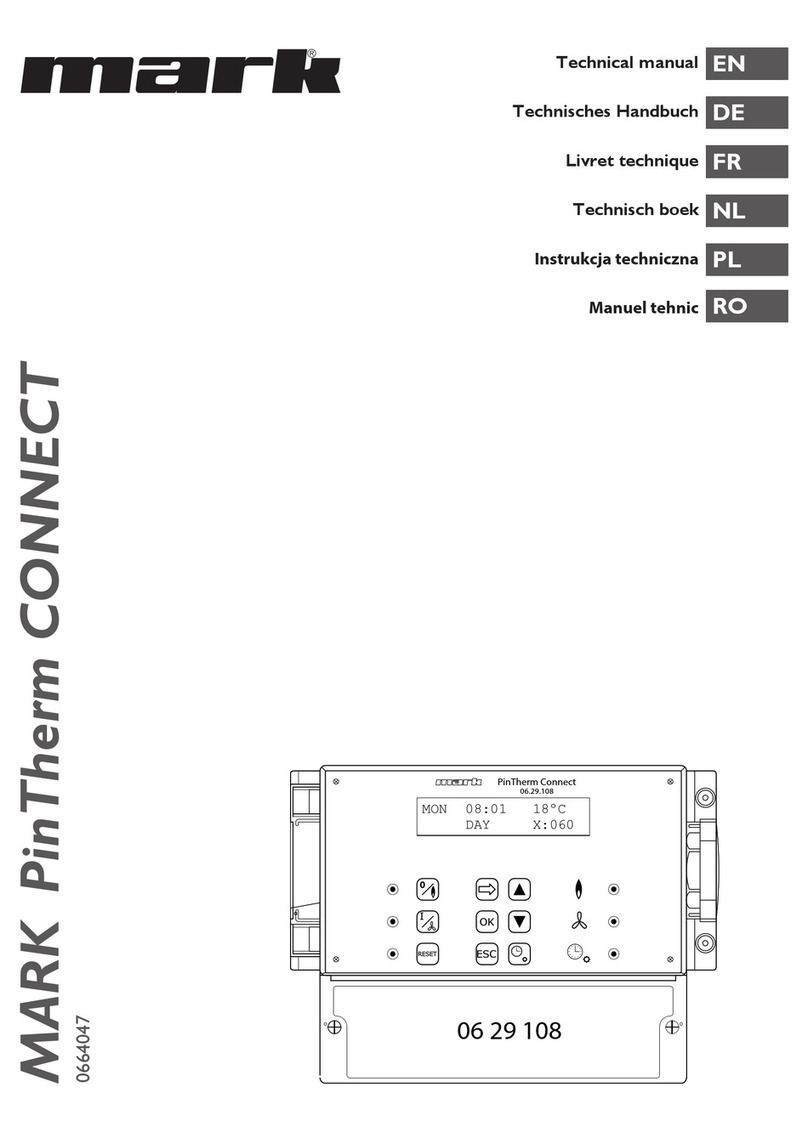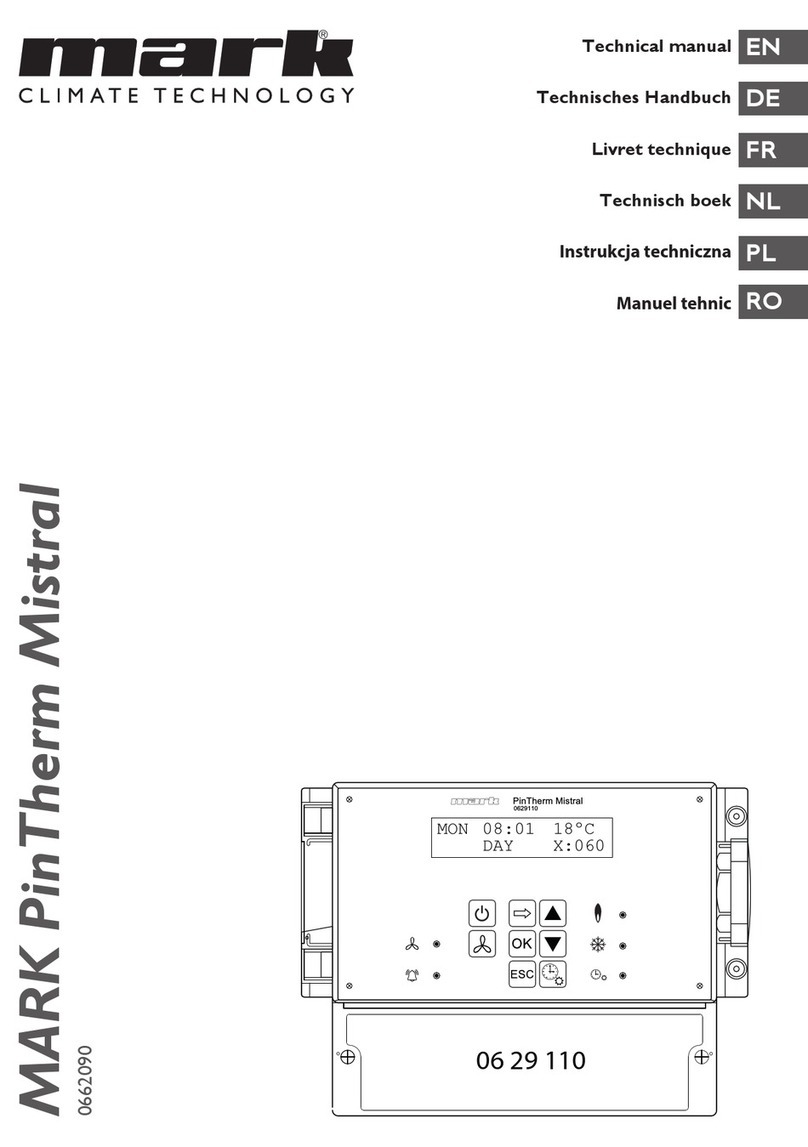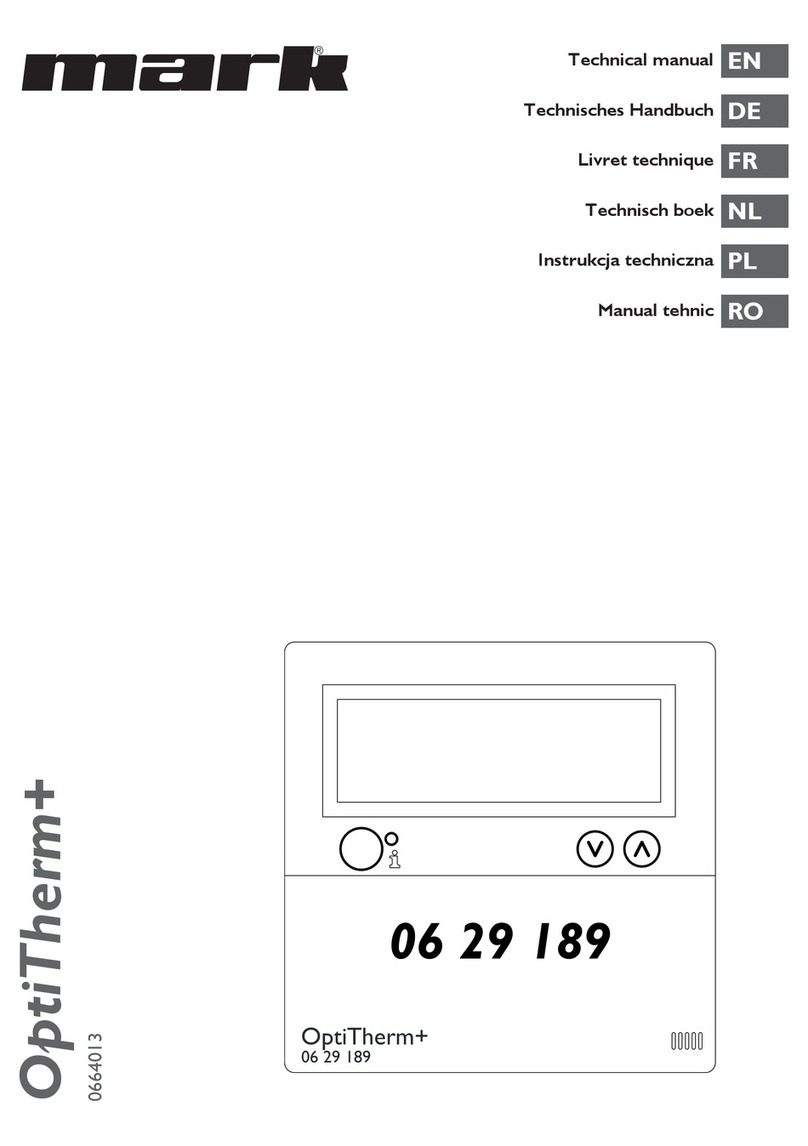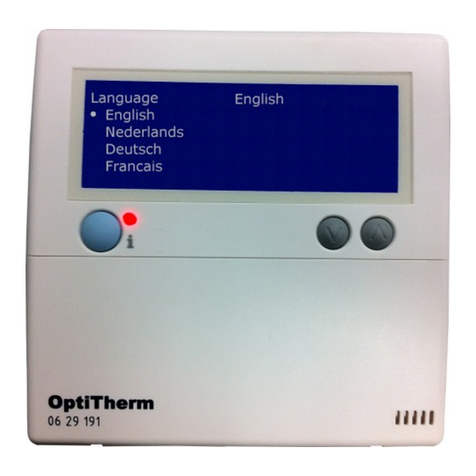6
2.0 General
2.1 Subjecttomodication
The manufacturer is continuously striving to improve its products and reserves the right to make
changes in the specications without prior notice. The technical details are assumed to be correct,
but do not form the basis for a contract or guarantee. All orders are accepted on the standard
terms of our general conditions of sale and delivery (available on request). The information in this
document is subject to change without notice. The most recent version of this manual is always
available at www.markclimate.com/downloads.
2.2 Generalwarnings
Installation must meet the current local and/or national regulations. The PinTherm Infra II must
therefore be installed by a competent and qualied tter, in compliance with the national and
international legislation. In the event of faulty installation, calibration, modication, maintenance or
repair, the guarantee shall cease to apply.
3.0 Technicalspecications
3.1PinThermInfraIItechnicaldetails
• Type name : PinTherm Infra II
• Item number : 06 29 092
• PinTherm Infra II power supply : 230Vac/50Hz
• Clock : 24-hour clock with automatic summer/winter-time
change-over
• Switching programs : 3 switching programs a day
• Connection difference : 1°C
• Dimensions : 166 x 160 x 106mm (l x w x h)
• Weight : 880 gram
• Degree of protection : IP-54
• Ambient temperature : 0-40º
• Circuit contact(s) : 230Vac/10(4)A
• Temperature setting : 0 to 39°C per 1°C adjustable
• Overtime timer : adjustable to 1, 2 or 3 hours (060, 120, 180)
• Calibration : adjustable from -3.5°C to +3.5°C
• High/low switching : At temperature 1K, 2K, 3K or manual
The PinTherm Infra II always starts 20 min at high when
heat is requested.
• Sensor : external globe (06 29 087)
• Language options : NL/EN/DE/FR/IT/PL/RO/LT
3.2Technicaldetailsforexternalglobesensor
• Type name : RSTF NTC4,7K
• Item number : 06 29 087
• Resistance : NTC 4K7
• Dimensions : 79 x 81 x 26mm (l x w x h)
• Weight : 46 gram
• Electrical connection : 0.75 -1.5mm²
• Degree of protection : IP-30