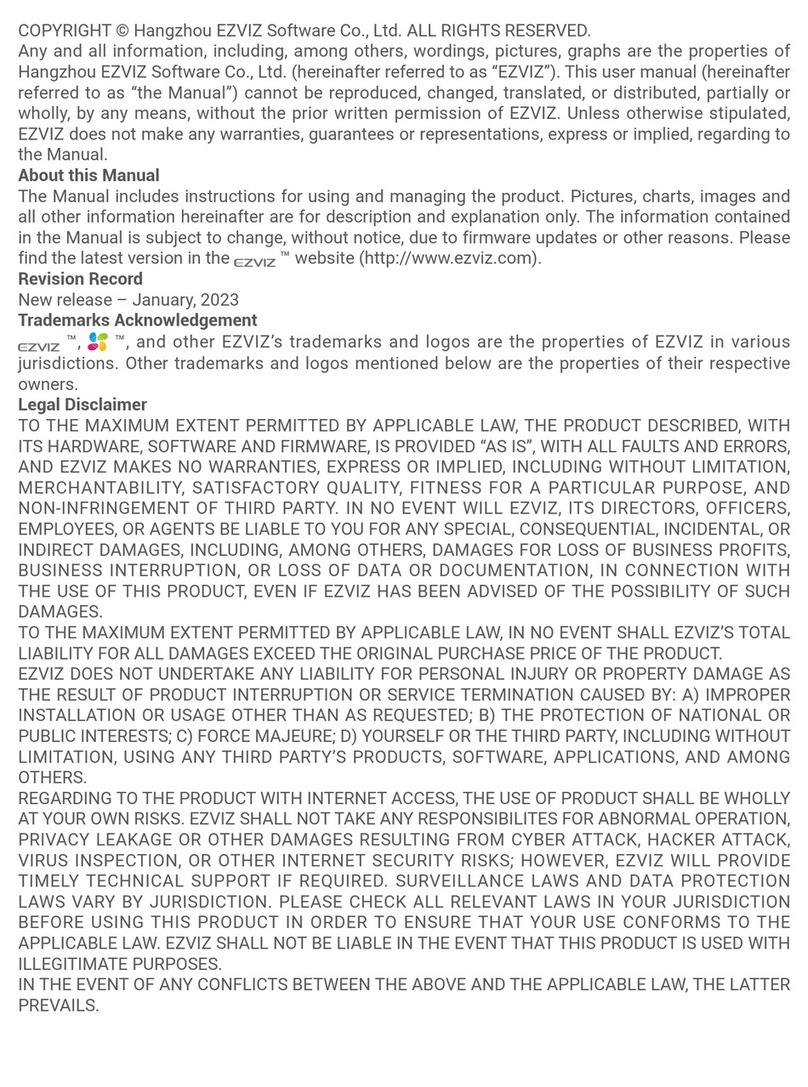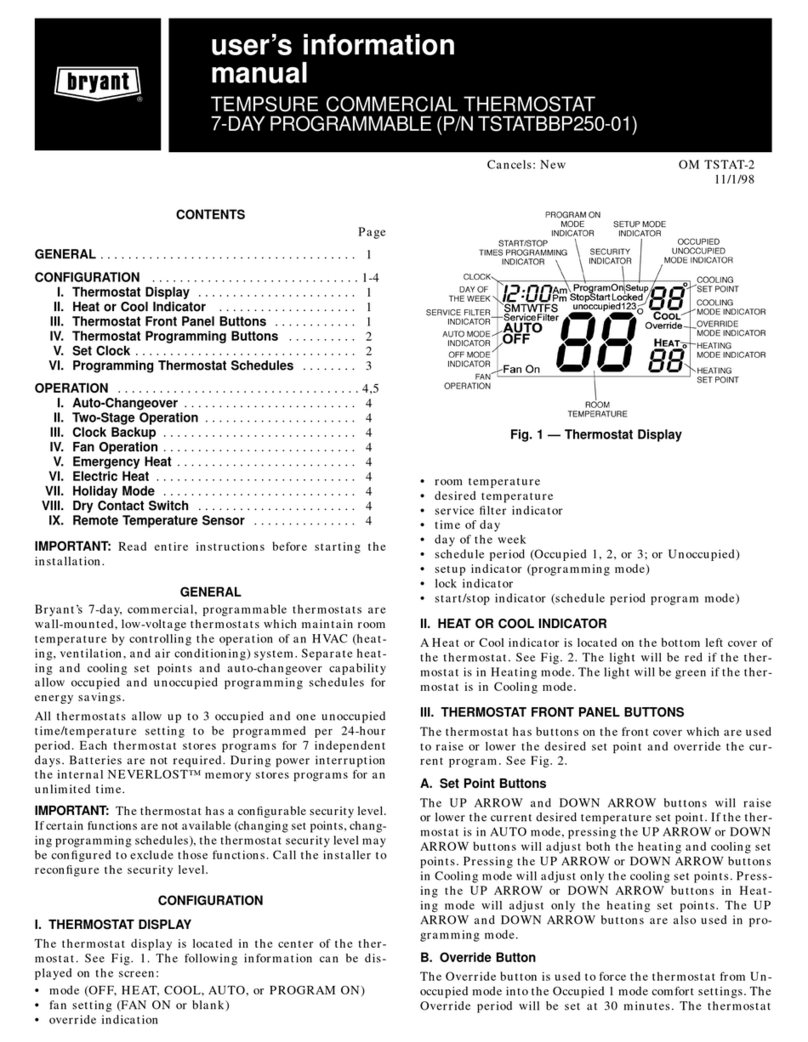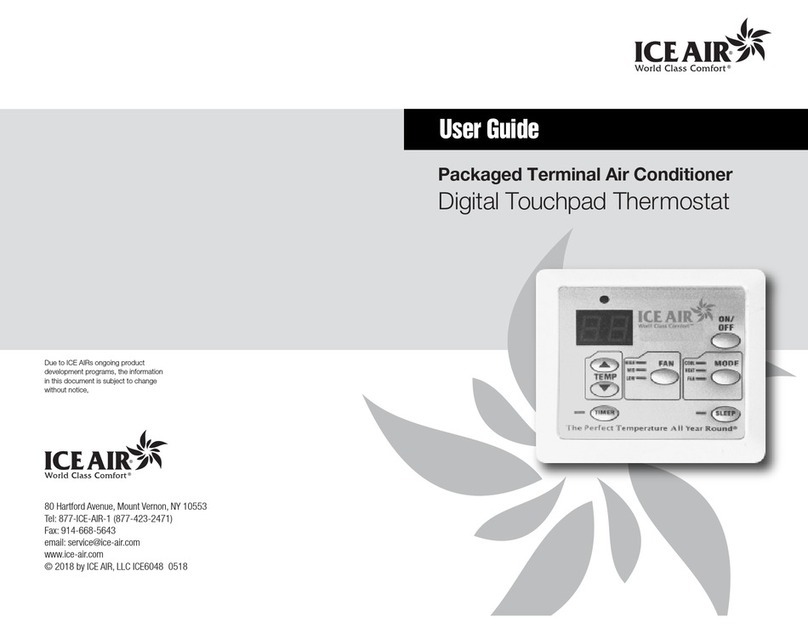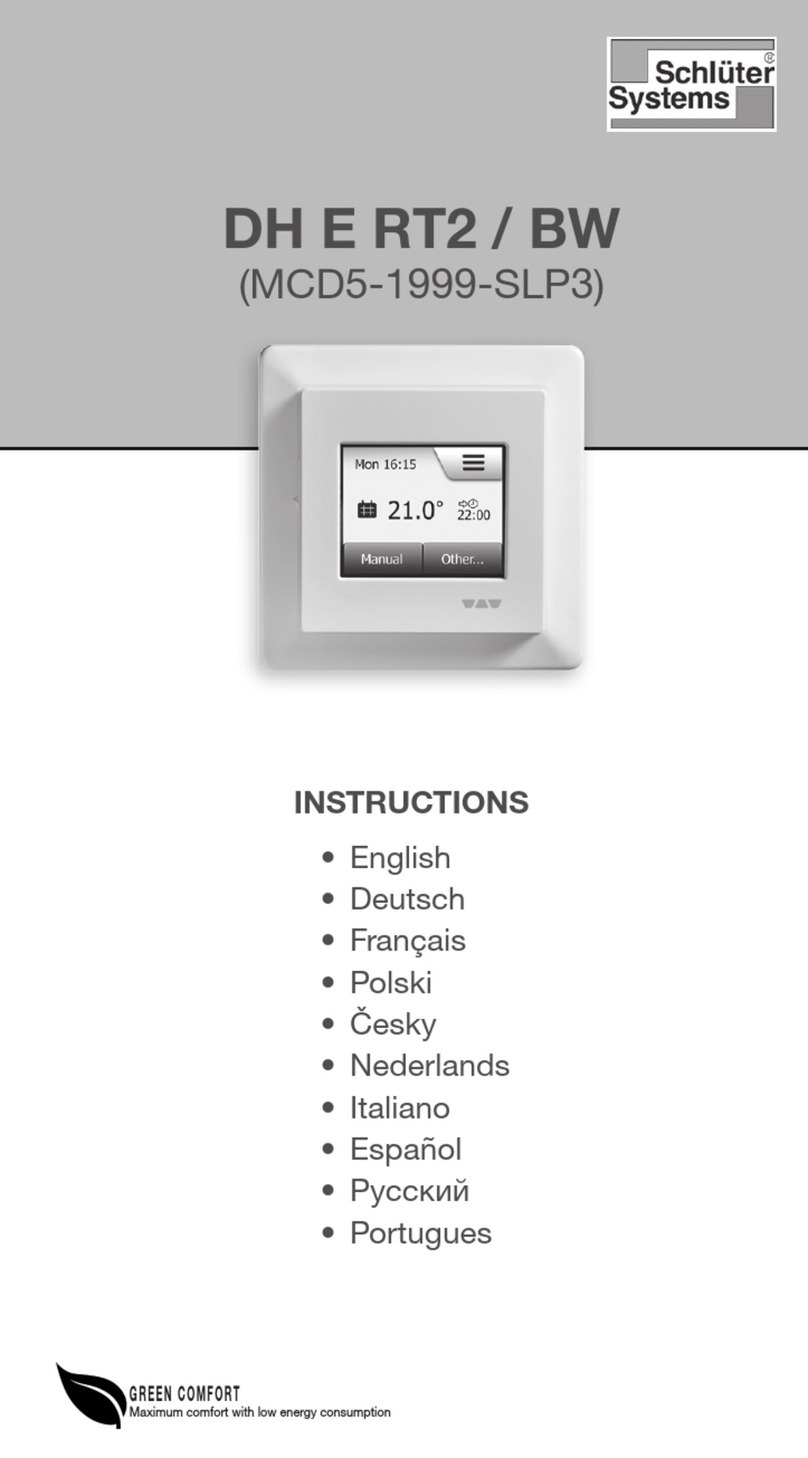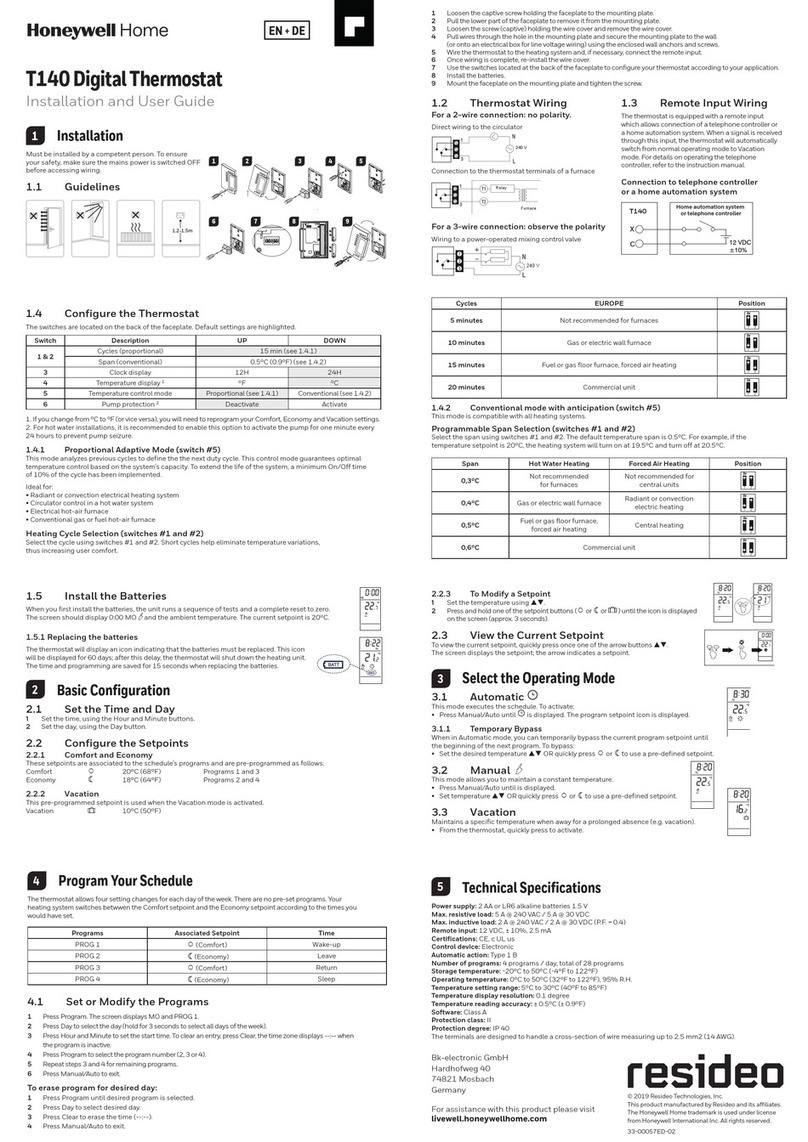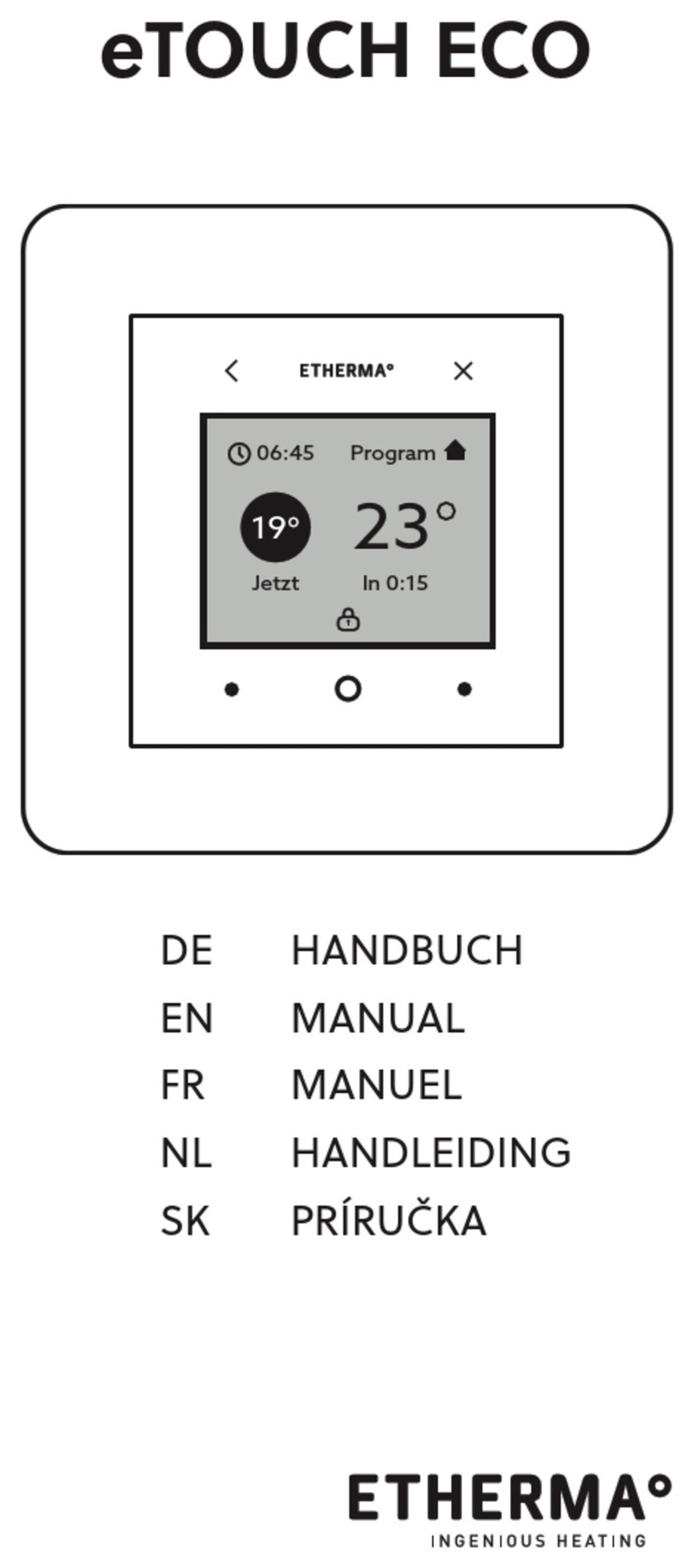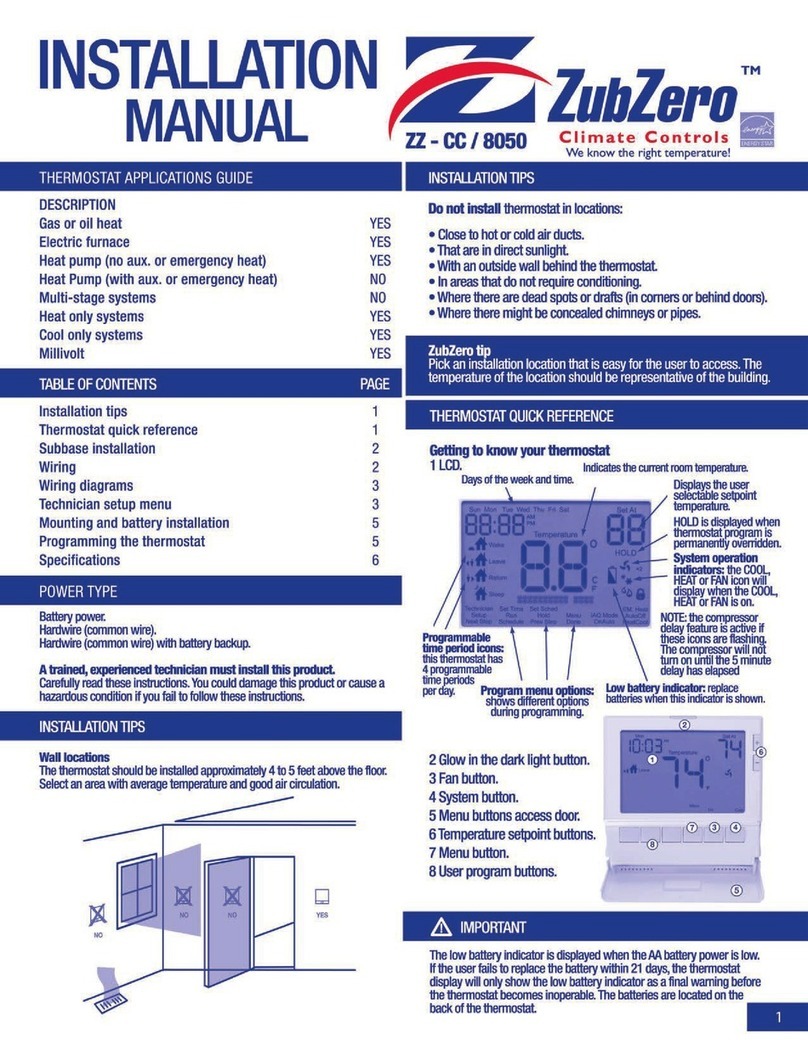Sonder Siesta 105 WiFi User manual

Instructions Manual
26.0
23.8
°
33.6
M o d u l a t i n g W i F i c h r o n o t h e r m o s t a t
Code: 29.109
Smart chronothermostat with WiFi communication for modulating boilers
Heating includes App Sonder Home
45.0
Siesta 1 05 WiFi M

Cód: 8079VØ JUL20
Warnings
Safety instructions
- Assembly, electrical connection, commissioning and
maintenance should only be carried out by qualified
personnel.
- It is an independent control device for surface mounting
on a 60 mm diameter junction box.
- This control is not a safety device, nor can it be used as
such, it is the responsibility of the installer to incorporate
the appropriate protection to each type of installation
(approved).
- The electrical connections can only be those indicated in
this manual and on the device connection label.
- Before installing the control, make sure that the
environmental conditions are the necessary, working
temperature, humidity, pollution and emission of gases,
since any of these factors can affect its correct operation.
- For any manipulation, either while installing or repairing,
the control must be disconnected from the mains.
UNE-EN 60730-2-1: 1998 + A11: 2005
- Sonder Regulación S.A. reserves the right to make
changes related to the product, technical data, or
assembly and use instructions without prior notice.
- In case of visualizing possible defects in the device that
could cause damage or a malfunction in the installation,
do not connect the device.
Designed and manufactured according to:
- In case of doubts about its operation or its correct
installation, do not connect the device to the mains and
consult a professional technician.
UNE-EN 60730-1 + A1: 2005 + A12: 2004 + A13: 2005
Warranty conditions
This device has a 3-year warranty, it is limited to the
replacement of the defective part and will be delivered in
the same material reception conditions, packaging,
batteries, instructions or any other accessory that
includes this product will not be replaced.
We decline all responsibility for damaged devices, as a
result of mishandling, omission of the warnings in this
manual or technical ignorance of the installation's needs.
If the repair is out of warranty, the user will be informed
of the feasibility and cost of it. The valuation of our
technical department may involve an additional cost for
the user.
For any repair under warranty it is necessary to present
the documentation proving the purchase of the product
within the term of validity of this warranty and a
description as exact as possible of the defect or the
anomalous behavior of the product according to the user.
Devices whose serial number has been damaged,
deleted or modified.
Modified devices without prior agreement with the
manufacturer.
They are out of warranty:
Devices whose connection or use have not been
executed according to the instructions attached to the
device.
Devices whose deterioration is the result of crashes or
liquid or gaseous emanations.
Appliances with natural wear or improper use of the
equipment.
The costs resulting from the shipment or receipt of the
material.
Compensation requirements due to loss of earnings,
compensation for use as well as indirect damages,
provided they are not mandatory under the law
Directive 2012/19 / EU on waste electrical and
electronic equipment (WEEE) The product and its
packaging must be disposed of at the corresponding
recycling center
MADE IN
SPAIN
3
años RoHS
Compliant
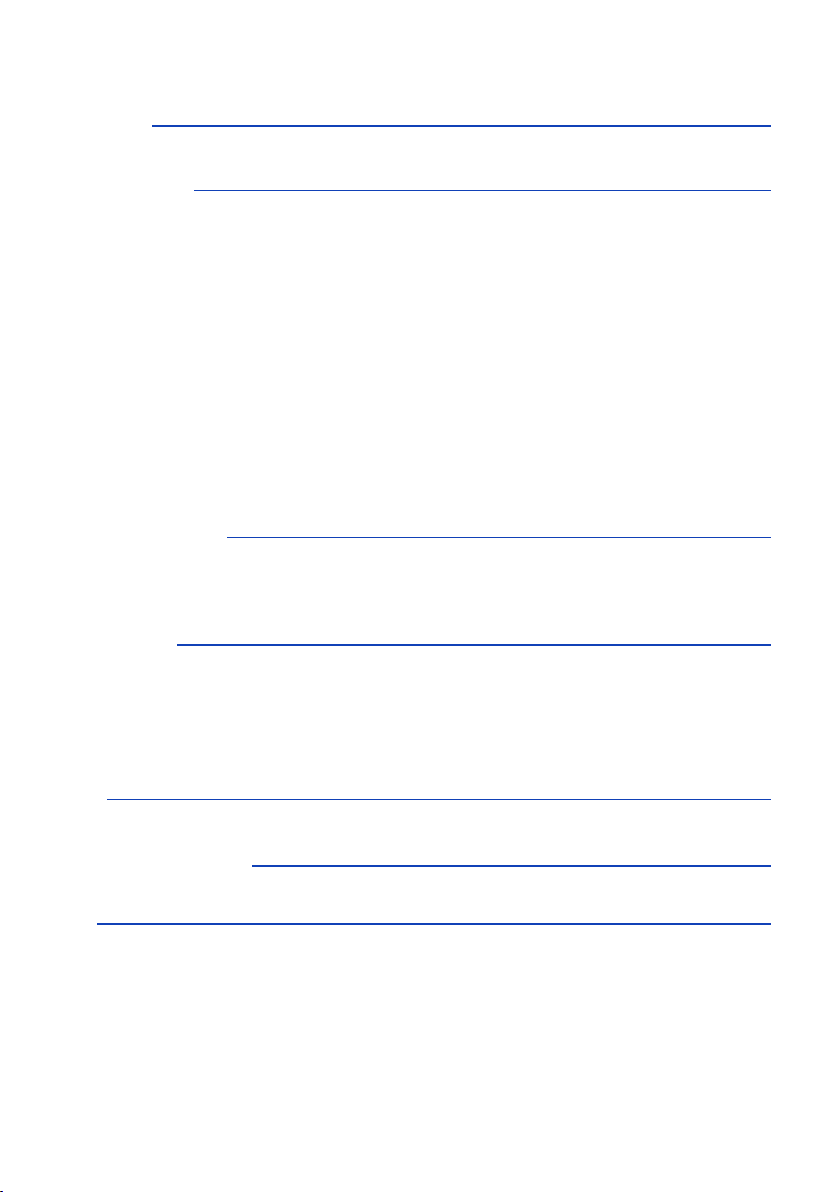
Presentation
Content
Characteristics
Functioning
Thermostat
Display
Keyboard
Home
Registros
Programación
4
.................................................................................................................. 4
........................................................................................................ 4
............................................................................................................ 4
................................................................................................................ 12
.............................................................................................................. 12
.................................................................................................................... 16
............................................................................................................... 16
....................................................................................................... 17
.........................................................................................................18
INDEX
Configuración
Installation ............................................................................................................. 5
................................................................................................................. 5
App
App Installation 7
Location
Connection and Examples ...................................................................................... 6
Leds 14
App........................................................................................................................ 15
Warnings 2
WiFi Reset Button 14
Error Screens......................................................................................................... 11
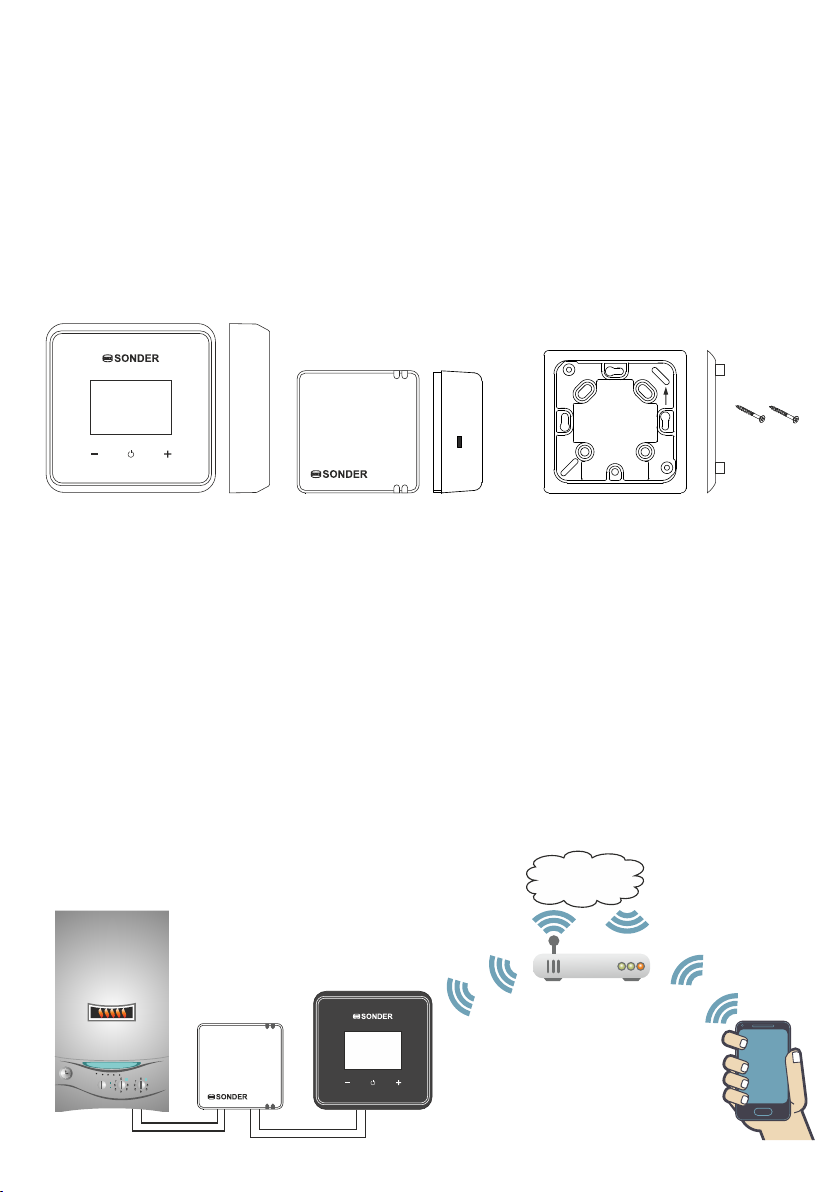
4
Content
Thermostat
Link Box
Ø3,6x13 mm
Physical
Thermostat:................................... 105 x 105 x 25 mm
Link box:............................................ 76 x 76 x 30 mm
Placa TA Ø60 (oponal code 3.970):... 85 x 85 x 5 mm
Weight net:......................................................... 119 g
Weight gross:...................................................... 139 g
Display e-ink:......................................................... 2,7"
Techniques
Power Supply Link box:.................. 90...250V~ 50/60Hz
Setpoint temperature range:.............. from 5°C to 35°C
Reading room temperature:....................... 0°C to 40°C
Storage temperature:........................... maximum 50°C
2
Maximum section of the cable to connect:...... 1,5mm
Wiring Type:..................................................... H-05V-K
Degree of protection:............................................. IP20
Pollution Degree:......................................................... 2
Software:........................................................... Clase A
Type of Action according to EN 60730:.................... 1.B
Approved:.................................................................. CE
Communicaon
Compable with: ........... Wi-Fi 802.11 b/g/r (2,4GHz)
Support Wi-Fi security: .................. Open/WEP/WFA/
WPA2-personal (TKIP y AES)
Distance between thermostat and receiver: .... 75 m
Presentaon
Optional accessory Code: 3.970
Placa TA (installaon plate + screews)
UP
router
Link Box
Boiler
App
CLOUD
Thermostat
Characteristics
Functioning
The Siesta 105 WiFi M is a smart thermostat for heating in a
modulating boilers and App with WiFi communication.
Through the Sonder Home App, access the advanced
settings.
First of all we thank you for the purchase and trust placed
in the equipment and we hope that it meets the needs of
your installation.
You can program the operation, configure the parameters,
- Turn on the receiver and press ready in the App to synchronize
- Finish installing the App (page 8)
you can even lock the thermostat keyboard so that it can only be
adjusted from the App. Steps to follow:
- Install receiver without powering (page 5)
- Put batteries in the transmitter (page 6)
- Download App and install (page 7)
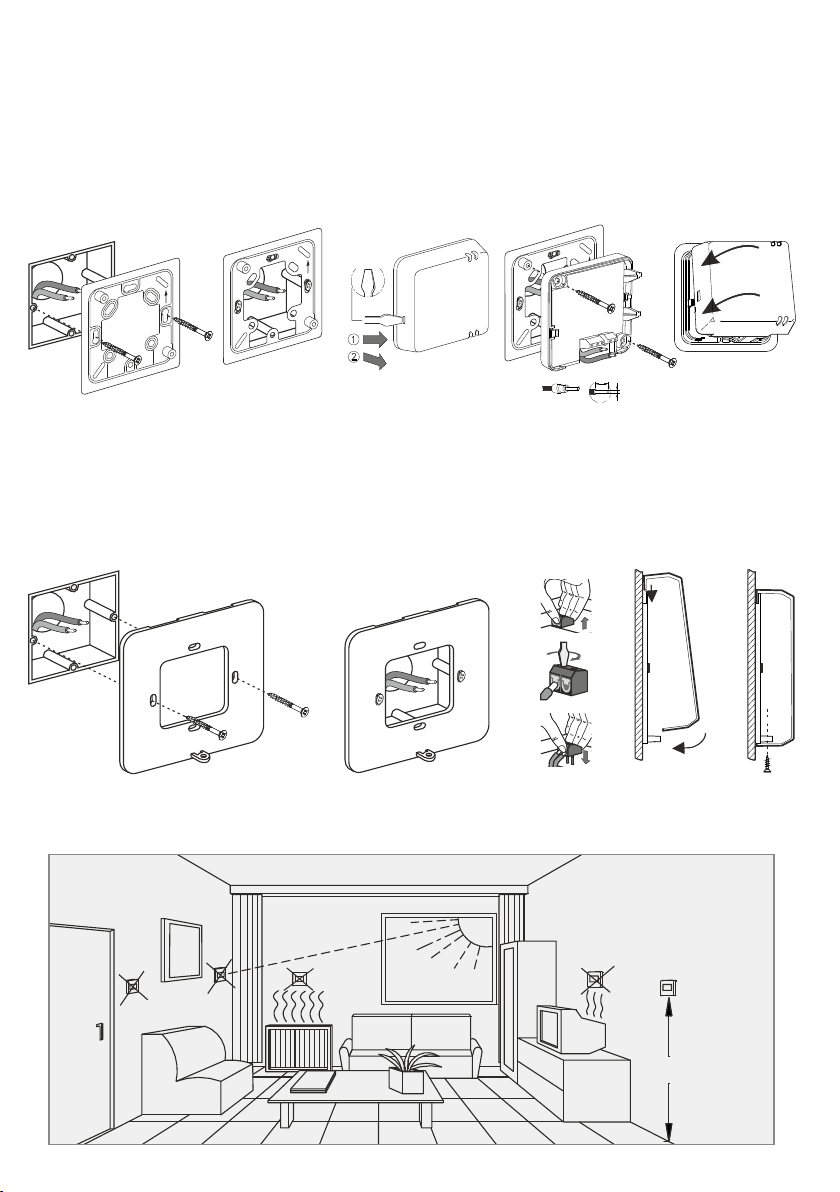
Thermostat
Installaon
Before any manipulation make sure that the electric current is disconnected.
The connection cables between link box-thermostat / link bop-boiler must not exceed 75 meters, of type H-05V-K, flexible
2-wire.
1.50m
Location
Must be installed away from sources of heat, direct sunlight or drafts. Height 1.5m approximately to facilitate visibility .
before fixing it to the wall check the coverage between the thermostat and the wifi
3 - 7mm
UP
UP
click!!
UP
Link boxInstallaon plate (oponal)
Location
Keep at least 30 cm away from other electronic devices.
Max. 9mm
S. 1,5mm
2
5
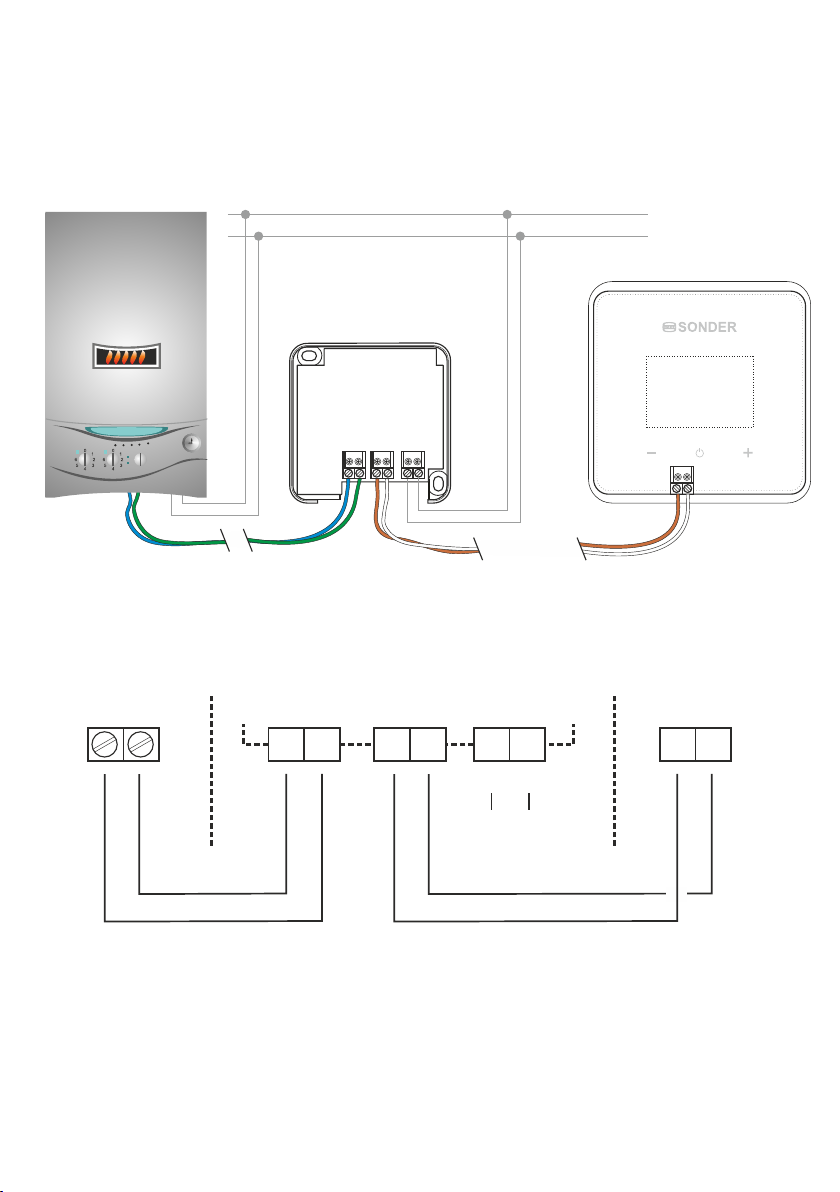
6
Connecon and Examples
When there is a power failure, the receiver may take 1 minute to recover the synchronizaon with the thermostat,
but it saves all data and sengs.
Boiler Modulang acon
LN
T2
T1
N
L
230V~ 50/60Hz
M1 M2
43
Link box
2
1
N
6
L
5
90...250V~
50/60Hz
21
ThermostatBoiler
M1 M2
M2
M1

14
Leds
Blue to indicate WiFi status Green when powered at 230V ~
Red, the thermostat is modulang
Orange has no communicaon with
the thermostat (they are far away)
- Blinks fast when you do not have WiFi configured.
- Off when the connecon to the WiFi is correct.
- Turn on and off slowly when you are waing to receive
WiFi sengs.
Thermostat Link box
(hidden under the cover)
Hole on the right side of the thermostat
Clear Wi-Fi settings on the device
WiFi reset buon
- Press 10 seconds
- Disconnect from power
- Wait 10 seconds
- Connect to the power
It also has a programming reset, within the App in the configuration screen. It will clear all settings, returning
them to the factory settings (page 19)
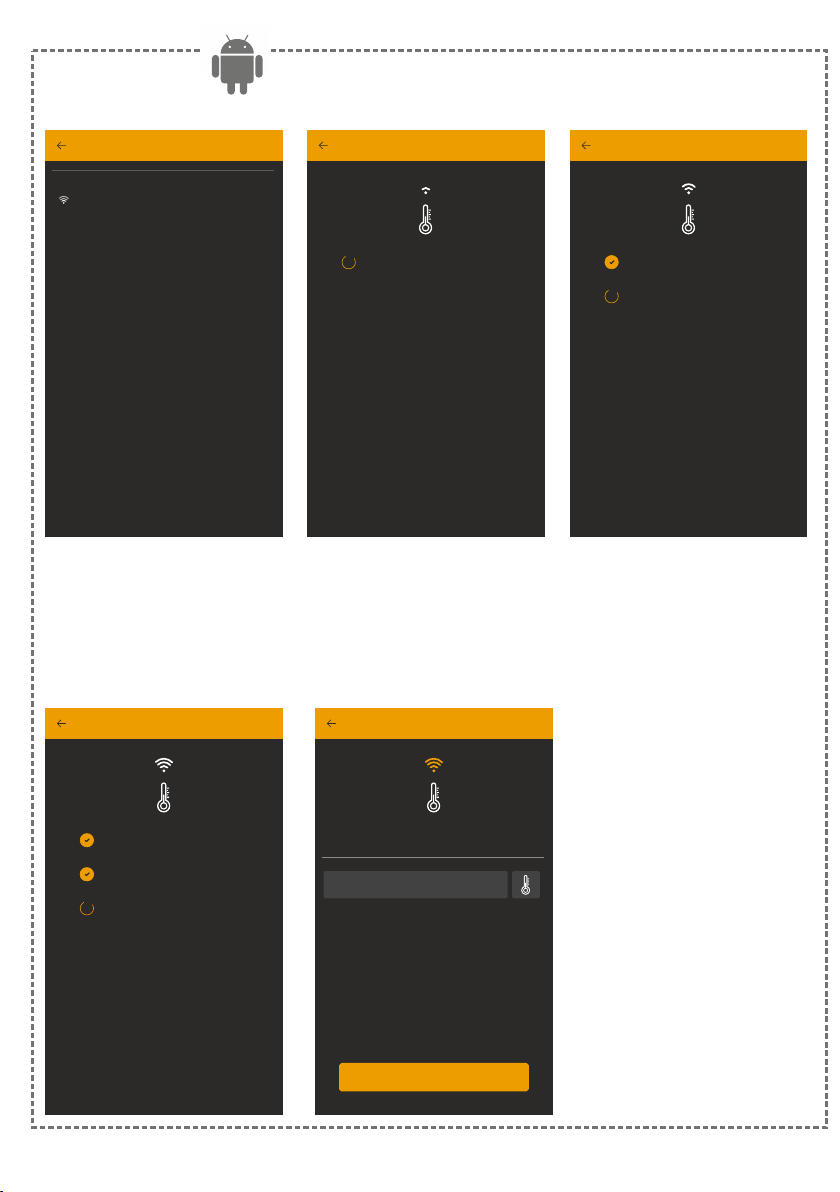
8
Choose your device
NAME DEVICE
Siesta 105 WiFi
Connecting to device
Cancel
Sending home WiFi data to
the device to be controlled
Customize product
Add device
Configuring WiFi
Configuring device
Configuring WiFi
Waiting for the device
Configuring device
Configuring WiFi
Waiting for the device
Final check
Configuring device
Siesta 105 WiFi
connected!
Continue
+ Add another device
Siesta Device - DE6B4
OTHER NETWORKS
By clicking on the name you can
change it
By clicking on the thermometer you
can choose another icon
Clicking on +Add another device
adds another device to your App
Pressing Connue takes you to the
main App screen
WiFi synchronizaon with
the device to be controlled
Comprobación final
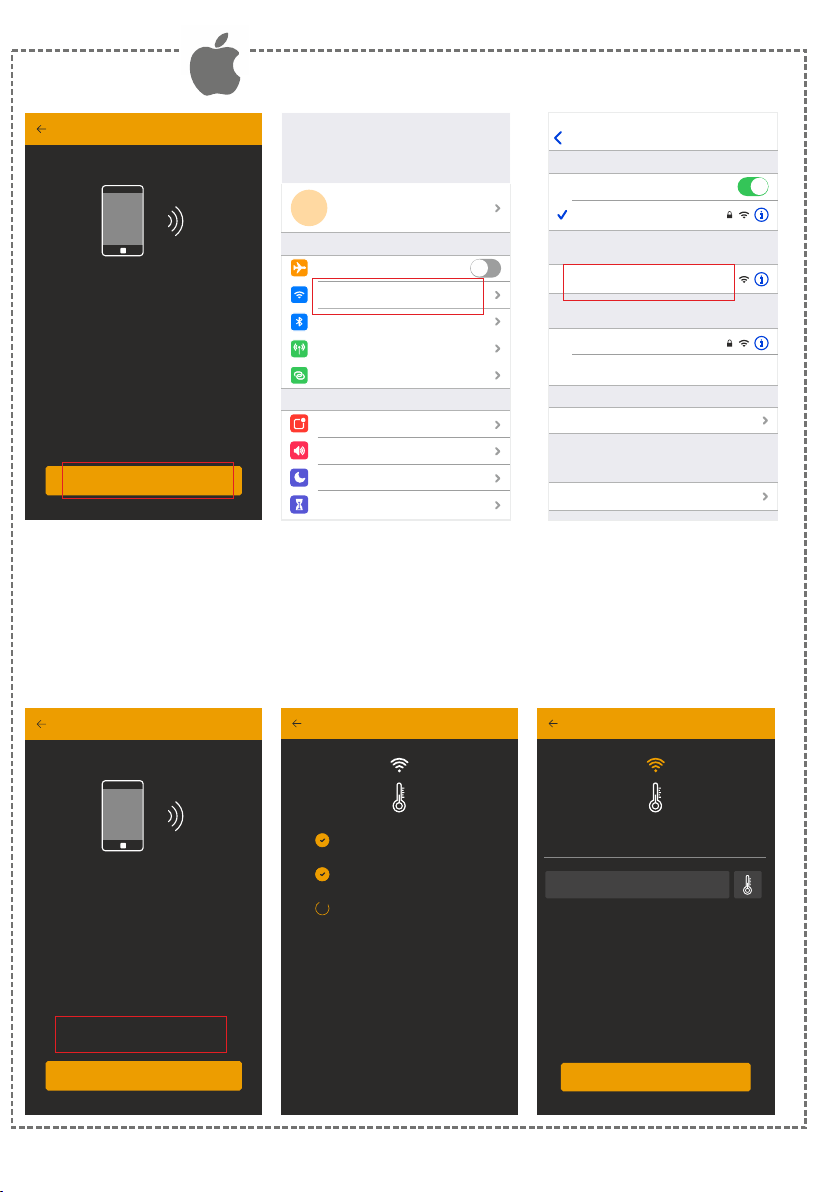
9
NAME DEVICE
Siesta 105 WiFi
Seng up the Wi-Fi that generates the Siesta on your iPhone
Customize product
Configuring device
Configuring WiFi
Waiting for the device
Final check
Configuring device
Siesta 105 WiFi
connected!
Finish
+ Add another device
You can change the name and icon
come back to App
Go to Settings
Choose your Device
1. On your iPhone open Wi-Fi settings and
choose your device
2. Hit the “Already Connected” button below
Already connected
Modo Avión
Wi-Fi
Bluetooth
Datos móviles
Punto de acceso personal
Wi-Fi Casa
Sí
No
Notificaciones
Sonidos y vibraciones
No molestar
Tiempo de uso
ID de Apple, iCloud, iTunes Store y App ...
Your profile
Settings
Ajustes Wi-Fi
Wi-Fi
Wi-Fi Casa
MIS REDES
OTRAS REDES
Sonder 105 WiFi RF-9AXXXX
Movistar 2BDC
otra...
Preguntar para acceder Notificar
Se accederá automáticamente a las redes conocidad. Si
no se detecta ninguna, recibirás un aviso con las redes
disponibles.
Conexión a p. acceso Pregutnar antes d...
Go to your iPhone sengs and
enter in Wi-Fi
Go to Settings
Choose your Device
1. On your iPhone open Wi-Fi settings and
choose your device
2. Hit the “Already Connected” button below
Already connected
and press Already connected
Select the Wi-Fi network that
generates the Siesta 105
press Go to Sengs

10
MY Devices
Log out
Delete product
Device access menu*
Siesta 105 WiFi
Delete
Set up Device
DEVICE NAME
Siesta 105 WiFi
Device Info
FIRMWARE VERSION
0.6.1
Online since 07:02 Jul 24, 2019
Add new device
Comedor
Wasn’t online yet
Sonder Home
Main App screen
Comedor
TERMOSTATO
27.9
°C
Habitaciones
TERMOSTATO
--
Apartamento
TERMOSTATO
27.9
°C
WiFi
disconnected
device*
WiFi
connected
device
Informaon and
configuraon of
the devices.
- Last connecon
- Name
- Icon
- Add Device
If you press Log out
you leave the App
and can re-enter
with another user
and password
Click on the device to access the
configuraon menu.
Confirm changes
* If you click on you also enter
the device access menu
i
Disposivos
* Check the status of the Wifi and
if correct, turn off the power to the
receiver, wait 10 seconds and turn
on again
ON
23.6°C
0 50
22.8°C
Auto
+
-
HOME REGISTROS PROGRAMACIÓN CONFIGURACIÓN
Siesta 105 WiFi i
45.1%
53.2°C
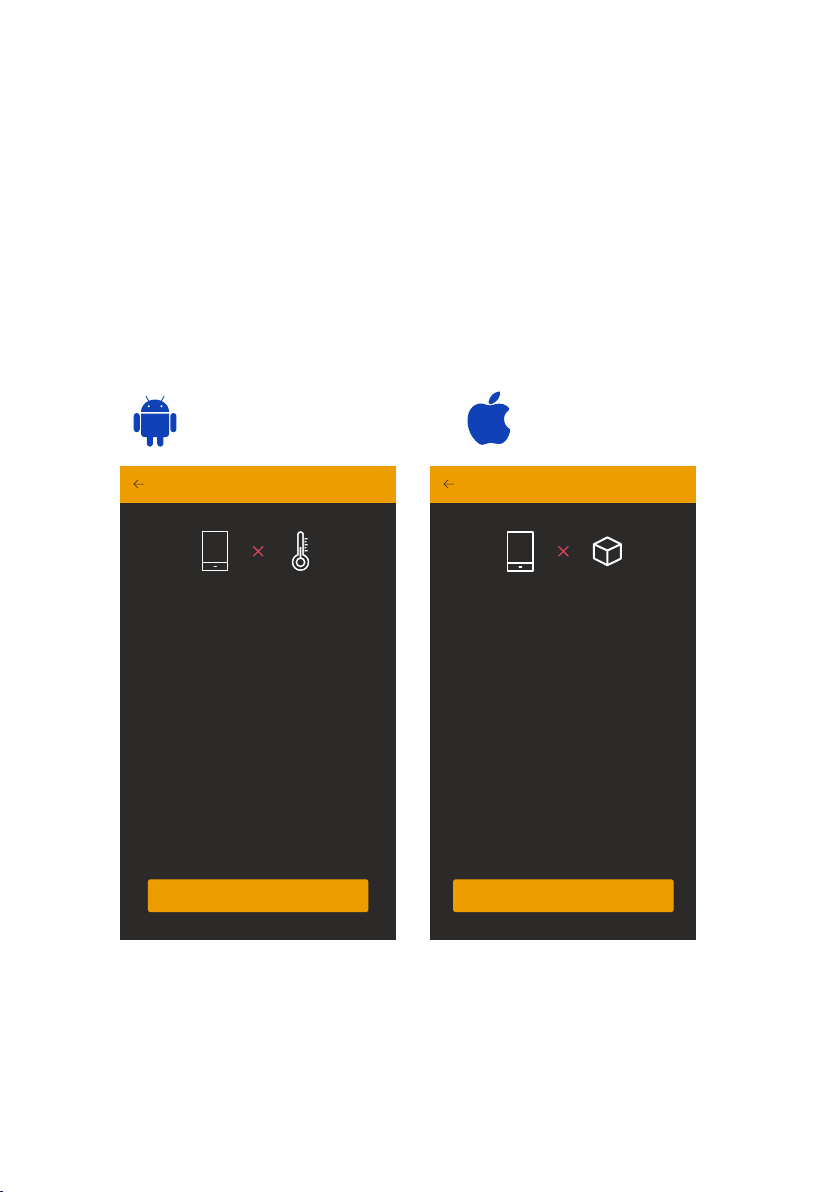
11
Connecon error screen
Try again or choose different device
This device doesn’t work with the app
Retry
Connecting to device
View Help
Wait, or try resetting the device and set it up again
Your device couldn’t connected to the network
Retry
Connecting to device
Screen for IOSScreen for Android
- Check that the Wi-Fi network you are trying to connect to is 2.4 GHz. (5GHZ does not work)
- Check that you have typed the password correctly.
- Check Wi-Fi status and sengs.
- Check that you have typed in the name of the Wi-Fi network you have at home and to which
Siesta will connect.
- To check it you can connect from your phone to that Wi-Fi and if you do not connect is that
there is some error of wring. If you have already memorized that network in your phone, you
must delete it and reconfigure it to check that you write the text correctly.
Appears when the Wi-Fi sengs on the device fail
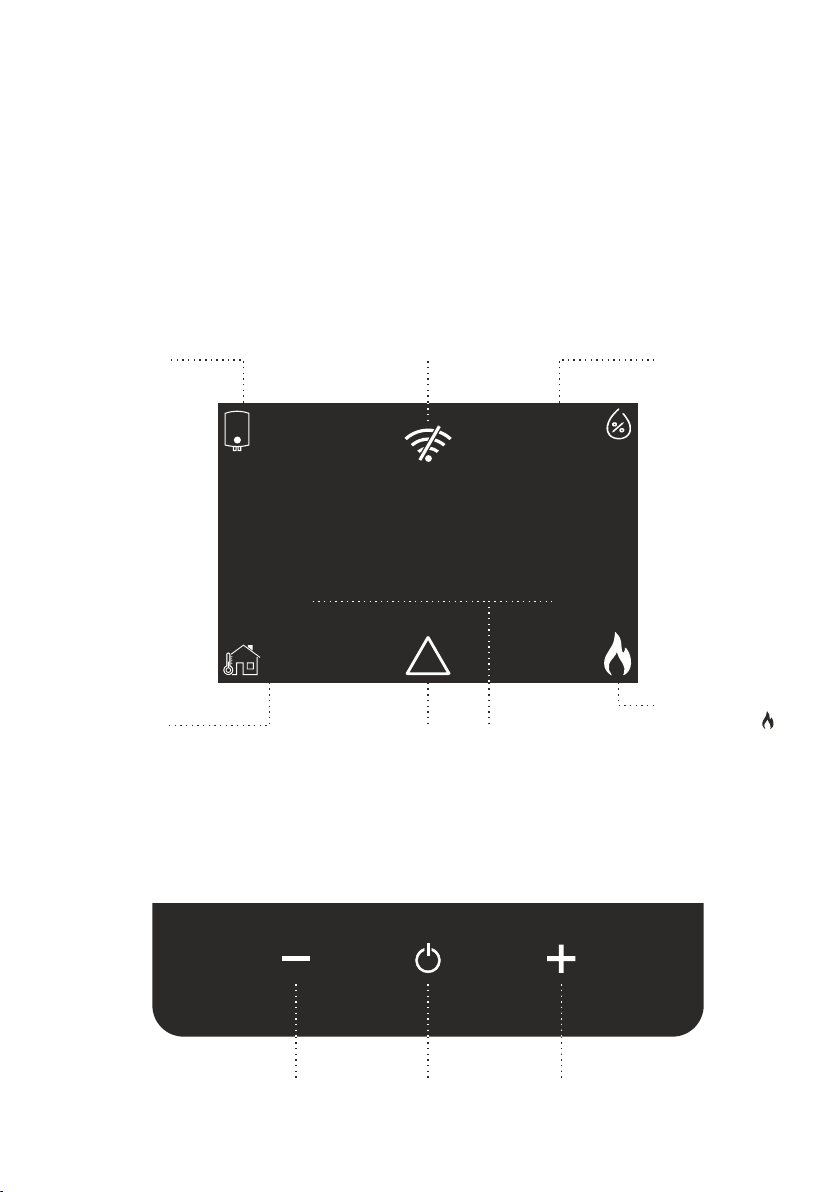
12
26.0
23.8
°
33.6
The thermostat has a basic operaon, the setpoint temperature rises or falls (desired room temperature). If it is in
programmed (automac) regulaon mode, it will return to its programming in the following period. You can also turn off
(an-freeze setpoint).
From the App you can set parameters, schedule a schedule and check records. The regulaon of the room can be
manually or automacally (it has me programming for independent heang and cooling).
From the App you can lock the keyboard of the thermostat so that it cannot be manipulated. Public spaces, schools,
shelters, public places.
Thermostat display
WiFi Failure
Setpoint
Temperature
Relave
Humidity
Environment
Regulaon mode*
Heang
Boiler failure
(see page 16)
!
Room temperature
Keyboard
Increase the setpoint
temperature for heang
Turn off the regulaonDecrease the setpoint
temperature for heang
* Only the icon is displayed when it is running
45.0
Set temperature
for the
domesc hot water
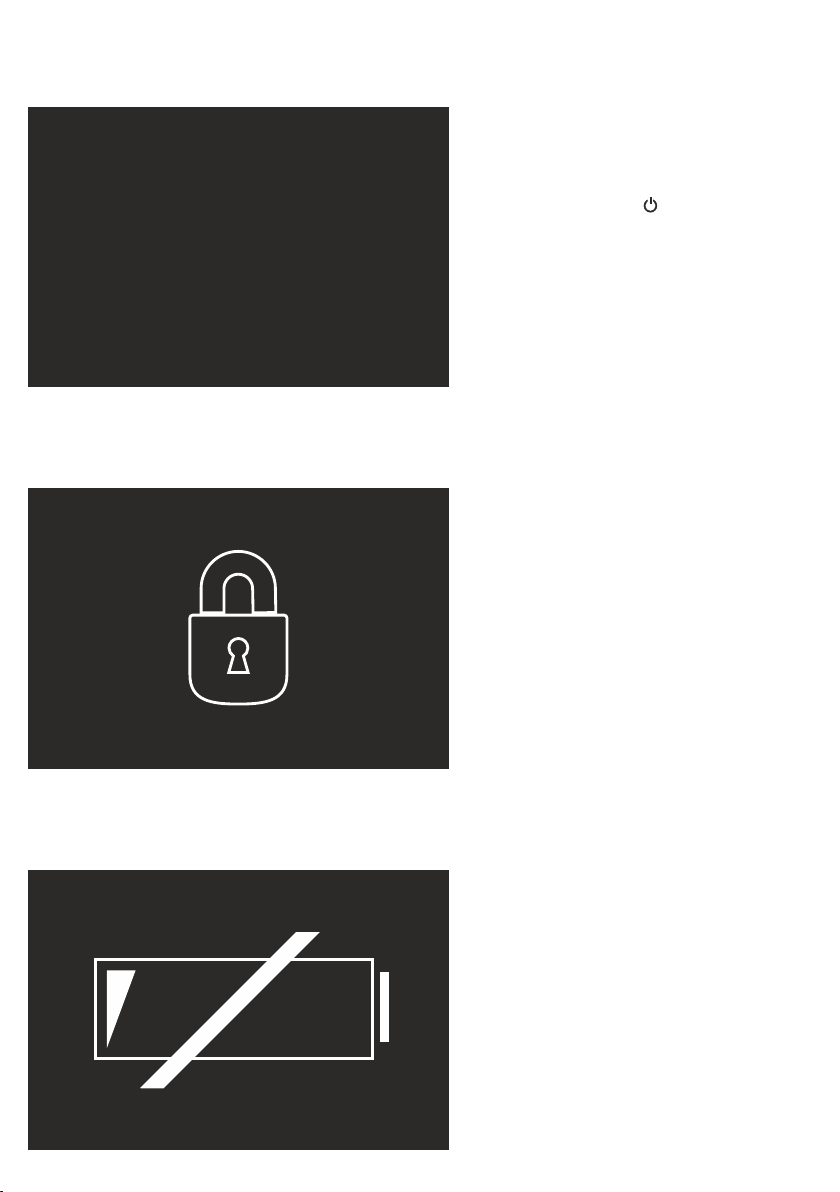
13
Screen that appears 3 seconds when we try to
raise or lower the setpoint from the thermostat
and we have locked the keyboard from the App.
If we press the buon for 2 seconds, the
thermostat is turned off, it disables the regulaon
and keeps the anfreeze.
Off
Locked
23.8
°
OFF
Screen that appears when it detects that the
baery level is running low and does not
guarantee proper operaon.
Exhausted baeries

Forgot password?
.........|
Sign In
Sign In
Choose Wi-Fi network
your device will use
Continue Ready
Power On your device and make sure that
indicator is breathing blue
Check your device
You don’t have any devices
connected yet
Click the button below to start adding
a new device
WiFi configuraon on the device to control
Add new device
14
Sonder Home
Wi-Fi setup
14
Choose Wi-Fi network
password
1 2 3 4 5 6 7 8 9 0
q w e r t y u i o p
a s d f g h j k l ñ
z x c v b n m
, .
Español (ES) Ir
!#1
x
GIF
Create the account the device will
be associated with in Create New
Account (Log In if you have an account)
Add device to control
The App needs locaon
permission only to view
available WiFi networks
It asks you to connect the receiver
to the power, when the blue light
of the receiver turns on and off
slowly, press Ready
WiFi Password
7
Log In
Create New Account
Home
Sonder
It asks for mail and password to
create a user.
Remember the network for other devices
WiFi network (Invalid 5G)
WiFi data where the device
to be controlled will be connected
App Installon
- Download App "Sonder Home" from the respecve
store to your operang system & install.
- Open the applicaon by clicking on the "Sonder
Home" app icon Home
Sonder
QR direct to download
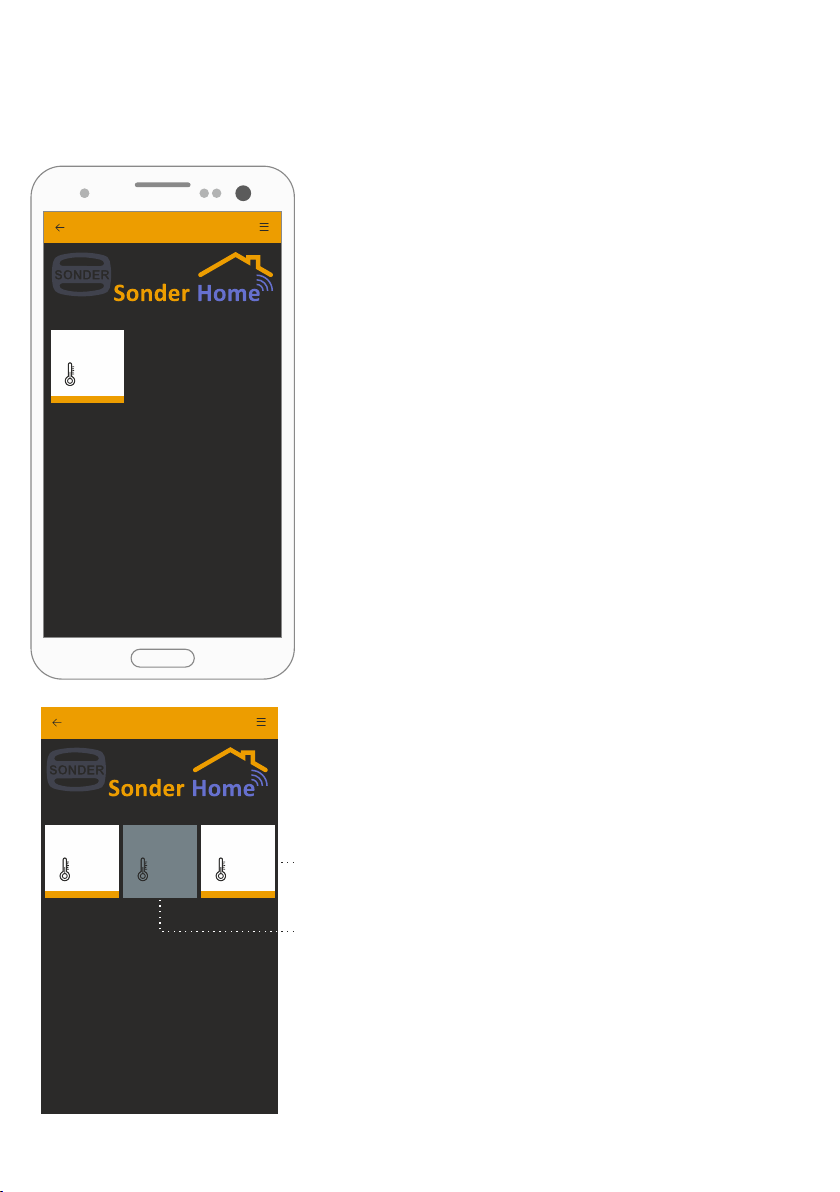
15
Aplicación Sonder Home
- It allows to have several devices in the same house (thermostats by zones).
- From the menu you can access the configuraon / erase screen of devices
(page 9).
- It allows to be installed in several mobiles (configuring in Log In the same
username and password) so several people can access to control the same
thermostat.
Screen that shows you all the devices linked in the applicaon.
- Allows you to configure several devices in several houses (second residence,
tourist apartments, ...). You will have to configure on each device the WiFi
you will use.
Main screen App
Sonder Home
Comedor
TERMOSTATO
27.9
°C
Disposivos
Sonder Home
Comedor
TERMOSTATO
27.9
°C
Habitaciones
TERMOSTATO
--
Apartamento
TERMOSTATO
27.9
°C
Disposivos
Device without WiFi connecon
Device with WiFi connecon

16
HOME REGISTROS PROGRAMACIÓN CONFIGURACIÓN
Datos registrados
Graph with recorded temperature and humidity readings
Registros (Logs)
- It can show temperature, humidity or both at the same me.
- Pressing on humidity or hidden temperature / shows the values
- Clicking on the period shows the graph for that period
- Pressing ... lets you export a CSV format file or delete data
- Pressing shows you the record in full screen
HOME REGISTROS PROGRAMACIÓN CONFIGURACIÓN
23.6°C
0 50
22.8°C
Auto
+
-
45.1%
ON
Room temperature
Desired temperature (select setpoint - / + factory at 20°C)
Relave humidity in the environment
ON / OFF thermostat buon
Main display for thermostat
Home
Manual / Automac Mode (Programmed)
(factory set to manual mode)
Mensajes de error de la caldera
SRV (Service Request) --> The boiler has a problem and you have to call the
technical service
LCK (Lockout Reset) --> The boiler is blocked
WAT (Low Water Pressure) --> The boiler circuit has too low water pressure
FLM (Gas Flame Fault) --> The boiler has problems generang the flame
AIR (Air Pressure Fault) --> Failure in the evacuaon kit
OVR (Water Over Temperature) --> Excess temperature in the hot water
LNK (Link Error) --> Communicaon error between the thermostat and the boiler
Nº --> Manufacturer-specific error number reporng the boiler.
SRV
Mensajes de fallos y averías que reporta la caldera
53.2°C
Temperatura configurada para el agua caliente sanitaria
Indicates the modulaon of the boiler, according to the intensity
(Without heat demand it takes up to 5 minutes to display the last symbol)
Señal WiFi termostato
WiFi signal strength received by the thermostat
62%

17
Programación (Programming)
It can also work in manual mode, indicating only the temperature.
Program the operation of heating with total freedom, changes are configured where time, temperature and applicable
days are indicated. You can memorize up to 8 changes.
In future versions you will also have the intelligent GeoFence (geolocation) function that adapts the programming to your
life rhythm, detecting its location.
If we have the GeoFence function activated, when it detects that we enter the distance radius assigned to home, it
activates the regulation in the mode defined in the App, Manual or Automatic (with time programming).
When it detects that we leave the radio assigned to home, it passes the value of the temperature setpoint to that defined
in the GeoFence parameter of the configuration menu.
24.5°C
+
-
07:00
Everyday
17.0°C
+
-
21:00
Everyday
The heang would turn on at in the morning and maintain the 07:00
temperature of all day, unl the next change that would be the second 24.5°C
at , and would regulate about all night, unl the next change that 21:00 17.0°C
would be the first change again at in the morning. As the changes are set 07:00
for every day, I would have all week scheduled.
Programming example with two changes configured.
HOME REGISTROS PROGRAMACIÓN CONFIGURACIÓN
20.0°C
+
-
Set the regulaon mode and program it
17:00 Change, has 8 changes for heang and 8 for cooling
22.8°C
+
-
13:00
Tue, Wed, Thu, Fri, Sat, Sun
Pressing icon acvates / deacvates that period without deleng it
Desired temperature (setpoint)
Clicking on the me sets the me of the change and the days to make it.
If no day is selected, the program considers that the change is made for
every day.
18.5°C
+
-
21:00
Tue, Wed, Thu, Fri, Sat, Sun
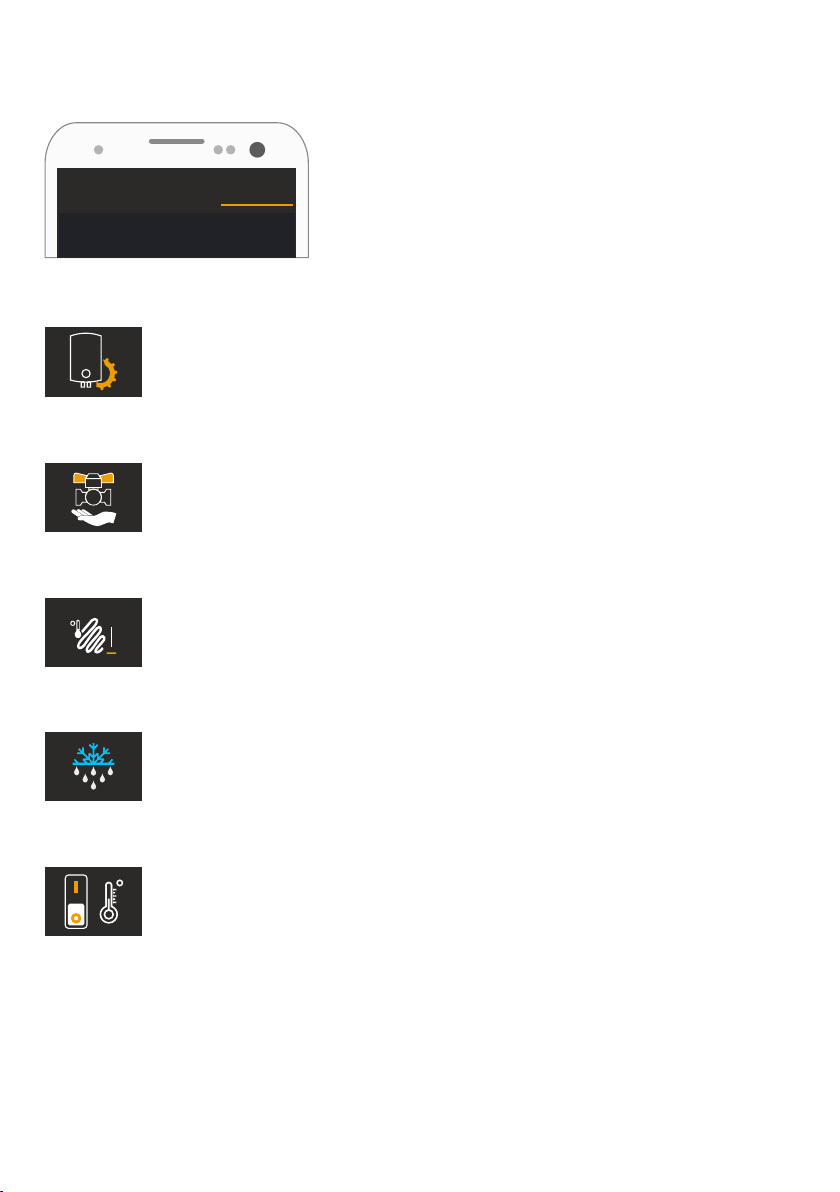
Configuración (Configuraon)
+
Scale: -10.0°C ... 10.0°C
From factory: 0.3°C
Scale: 4.0 ... 9.0°C
Scale: Activated ... Deactivated
Scale: 0.1°C ... 3.0°C
From factory: OFF
From factory: 0.0°C
From factory: 5.0°C
HOME REGISTROS PROGRAMACIÓN CONFIGURACIÓN Display to adjust thermostat operaon
Adjusts the temperature displayed on the screen.
Calibración lectura sensor interno (Internal sensor reading calibration)
The temperature difference you need between the ambient and the desired (setpoint) to start the
accumulator. Example: The setpoint is 22°C, it will stop boiler when it reaches 22°C and turn on again
when it reaches 21.7°C.
Diferencial de temperatura de activación (Activation temperature differential)
Prevents the ambient temperature from falling below the defined value to protect against damage to
the installation by freezing the pipes.
Protección antihielo (Frost protection)
Protección de la bomba recirculadora (Recirculation pump protection)
The recirculation pump is activated for 1 minute every 24 hours avoiding blockage during long
periods of inactivity.
18
Scale: 15°C ... 80°C From factory: 45°C
Temperatura del Agua Caliente (Domestic Hot Water Temperature)
Select the temperature of the domestic hot water (DHW).

23.0
°
Scale: Enabled ... Locked From factory: Enabled
Página de ayuda (Help page)
Link to the online manual of the device.
Deletes all the adjustments made in programming, configuration and
setpoint temperature, leaving all the values with the factory settings.
Reset de valores y programación (Reset of values and programming)
Página de ayuda
Pulsando borrará todos los
cambios realizados en la programación
y volverá a valores de fábrica
!
Restaurar valores de fábrica
Teclado del termostato (Thermostat keypad lock )
Cancels the thermostat keypad to limit access, only the temperature can be modified from the App. Ideal
for public places and tourist apartments.
Scale: Off / Automatic
Scale: UTC -11 ... UTC +11
From factory: Automatic
From factory: UTC +1 (Madrid / Roma)
The clock adjusts the set time by adding or subtracting 1 hour for summer and winter time
changeover.
Cambio hora Verano / Invierno (Summer/Winter time changeover )
Zona horaria (Time Zone)
Sets the time zone in which the thermostat is located.
19
MAX
Scale: 5.0°C ... 35.0°C From factory: 35.0°C
Limit value at which the desired temperature can be raised. Ideal for public places and tourist
apartments.
Límite temperatura máxima para la consigna (Maximum temperature limit for the setpoint)
MIN
Scale: 5.0°C ... 35.0°C From factory: 5.0°C
Limit value at which the desired temperature can be lowered. Ideal for public places and tourist
apartments.
Límite temperatura mínima para la consigna (Minimum temperature limit for the setpoint)

Avenida la Llana N° 93
P.I. La Llana 08191 RUBÍ
(Barcelona) - España
Telf.: +34 93 588 42 11
Fax: +34 93 588 49 94
www.sonder.es
info@sonderregulacion.com
SONDER REGULACIÓN S.A.
Other manuals for Siesta 105 WiFi
3
Table of contents
Other Sonder Thermostat manuals

Sonder
Sonder RAIL 322 User manual

Sonder
Sonder Siesta 105 WiFi User manual

Sonder
Sonder Siesta 105 WiFi User manual
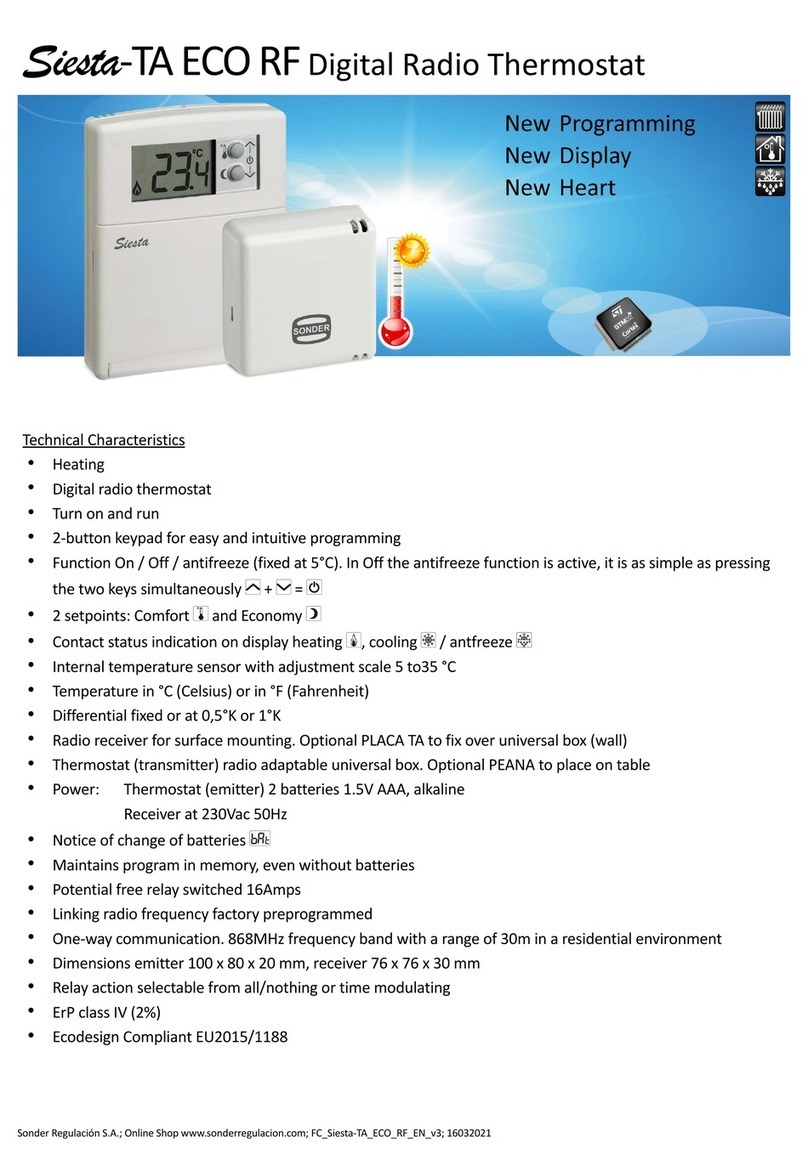
Sonder
Sonder Siesta-TA ECO RF User manual

Sonder
Sonder Siesta-TA RF User manual

Sonder
Sonder Siesta - CRX Series User manual

Sonder
Sonder Siesta CRX RD Radiante User manual

Sonder
Sonder Siesta -TA Series User manual

Sonder
Sonder Siesta 105 WiFi User manual