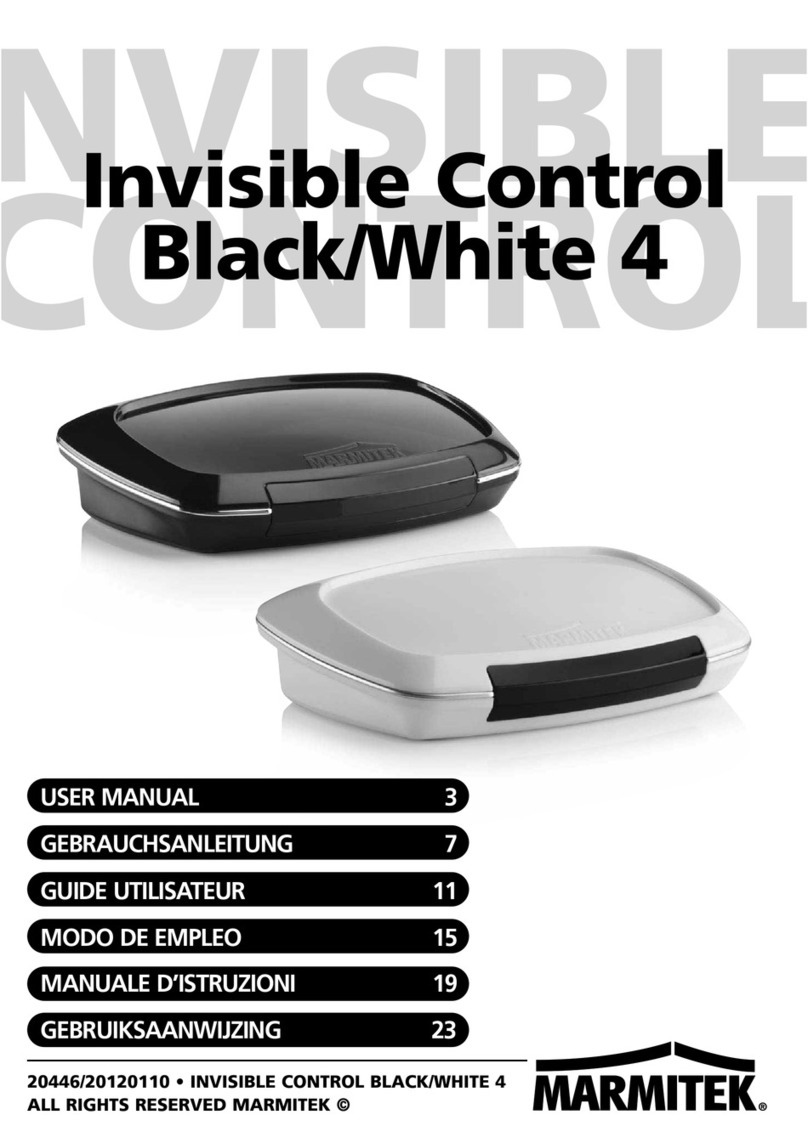couple these phases for the MARMITEK/W HOME X-10 signals. For coupling you can use FD10 Phase
Couplers/Filters. You only need to install a Phase Coupler/Filter when your wall outlets
and light switches are divided over more than one phase (more than one group is no
problem). For bigger buildings or longer distances we advice you to use an active
repeater instead of passive FD10’s.
2. It is possible that MARMITEK/W HOME X-10 signals are attenuated by devices and lights which
are connected to the power line. In a normal home situation this effect is negligible (the
MARMITEK/W HOME X-10 system is using active gain control to eliminate the effects). However, it is
possible that a particular device in your house is attenuating the signals so much that the
range of MARMITEK/W HOME X-10 signals is decreased significantly. When you have range problems,
it is wise to try to locate the device which is attenuating the signals simply by unplugging
devices from the power line, and testing the differences in range for your MARMITEK/W HOME system.
When e.g. your conclusion is that e.g. your computer monitor is attenuating the signal,
you can use a FM10 Plug-in Filter between the power line and the monitor to eliminate the effects.
Known devices which can cause attenuation
are:
PC Monitors
PCs with heavy internal power supplies
Old Televisions
Copiers
Fluorescent Lights
Gas Discharge Lamps (Energy Saving Lamps)
3. Some (old) devices are able to disturb the signal by transmitting noise on the power line. Because the
MARMITEK/W HOME X-10 signals are transmitted on 120 kHz, only noise on or near this frequency will
have influence on the range. When you use a FM10 Filter to connect this device to the power line, the
noise will be filtered.
4. The MARMITEK/W HOME X-10 protocol has several mechanism to avoid modules to be switched on
or off by other sources than your MARMITEK/W HOME X-10 Controllers. However, it is possible that the
MARMITEK/W HOME X-10 signals are disturbed by e.g. baby phones which are in TALK mode
(continuous transmission). When
these kind of signals are present on the power line it is possible that the MARMITEK/W HOME X-10
signals will not come through.
5. The mains do not stop at the front door of your home. Everything that is attached to mains nearby
your home can have influence on MARMITEK/W HOME X-10 signals (e.g. heavy machinery). If you
think that your system is influenced by devices out of your house, it is advisable to install FD10 Phase
Coupler/Filter on each phase entering the house. These filters will block signals coming into or going out
of your house, but will also match the impedance for the mains. The FD10’s will not only filter but will
also couple the phases (please see 1).
INSTRUCTIONS FOR USE TM13AU
INTRODUCTION
Congratulations with your purchase of the MARMITEK/W HOME X-10 HOME CONTROL TM13AU
Transceiver. Among other things, the TM13AU Transceiver allows you to use your MARMITEK/W
HOME X-10 remote control to operate your X-10 switching and dimming modules, wherever you are in
your house.
How does it work?
The TM13AU is a controller that is activated by transmitters. The controller operates MARMITEK/W
HOME X-10 modules via the mains to switch your lighting and appliances on and off. This means that
the TM13AU forms the heart of your MARMITEK/W HOME X-10 installation. The TM13AU Transceiver
operates with the following transmitters:
• MARMITEK/W HOME X-10 remote controls such as the EasyControl8 and the EasyTouch 35.
• The SS13 slimline wireless switch (the ideal solution for situations that require an (additional) switch
without having to fit wires. Can be fitted to walls, glass, doors, tables, etc.)
TM13AU TRANCEIVER MODULE 5
EENNGGLLIISSHH
• The KR22 wireless remote control (an attractive extra-slim remote control for operation of
MARMITEK/W HOME X-10 Modules from a distance. Can be used as a key ring. Can be used to control
three addresses + dimmer function.)