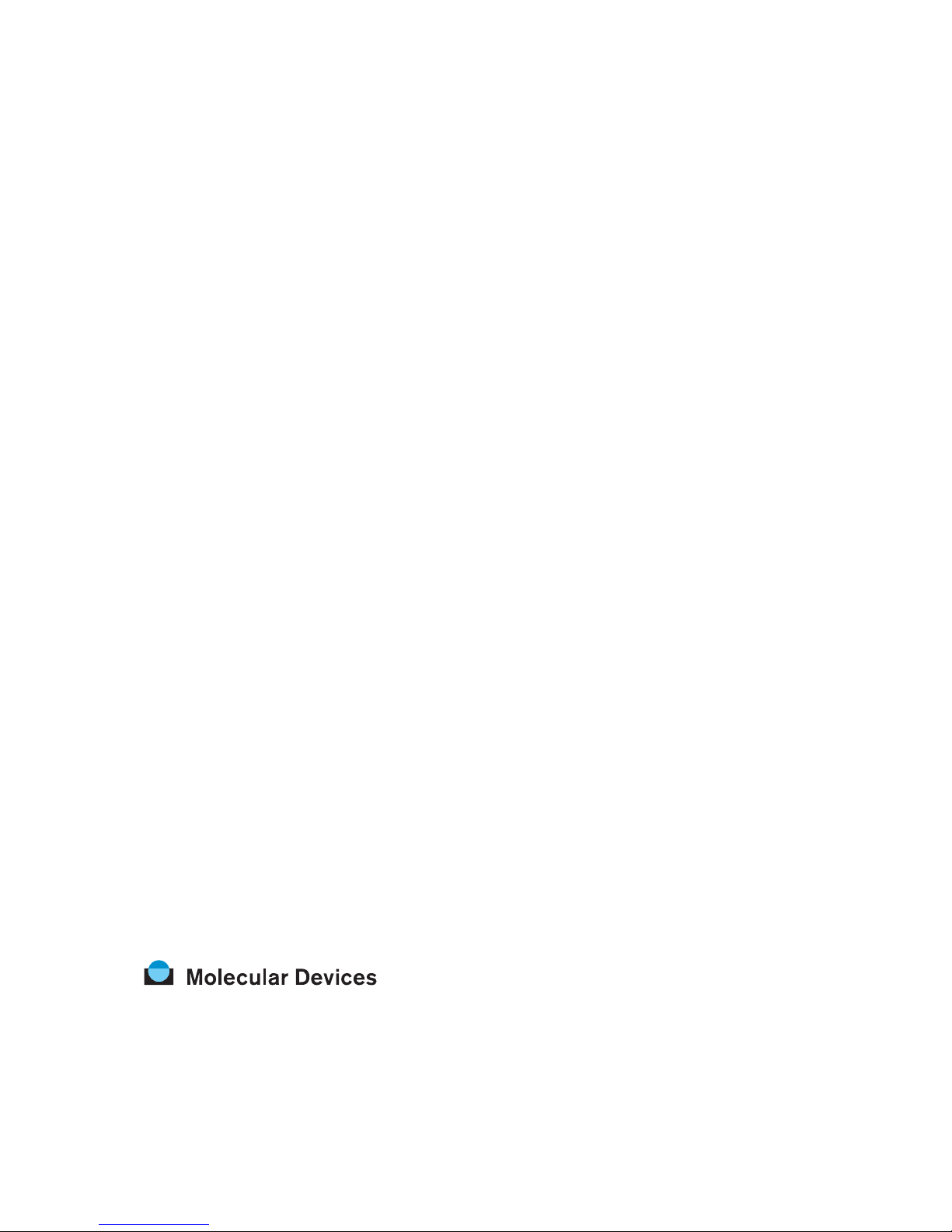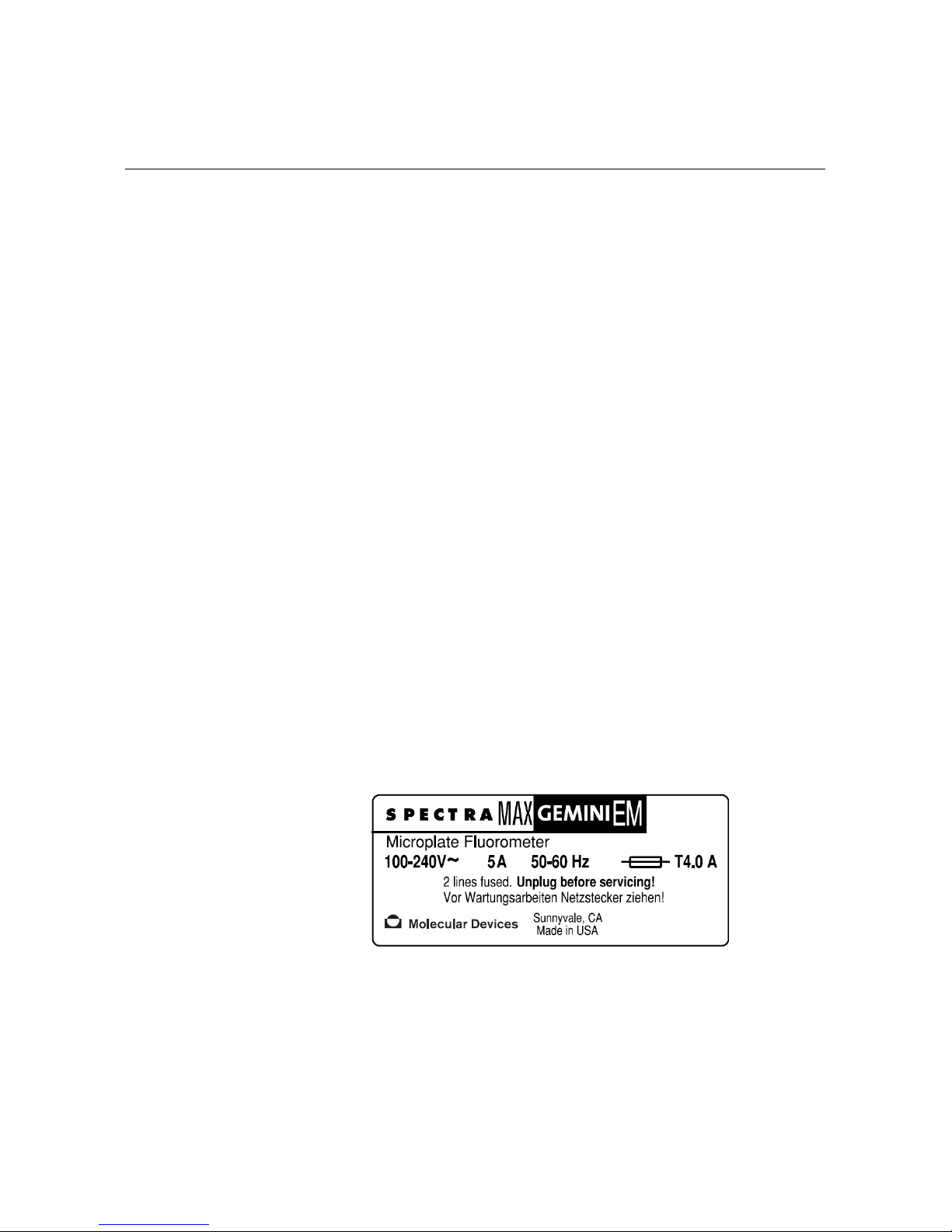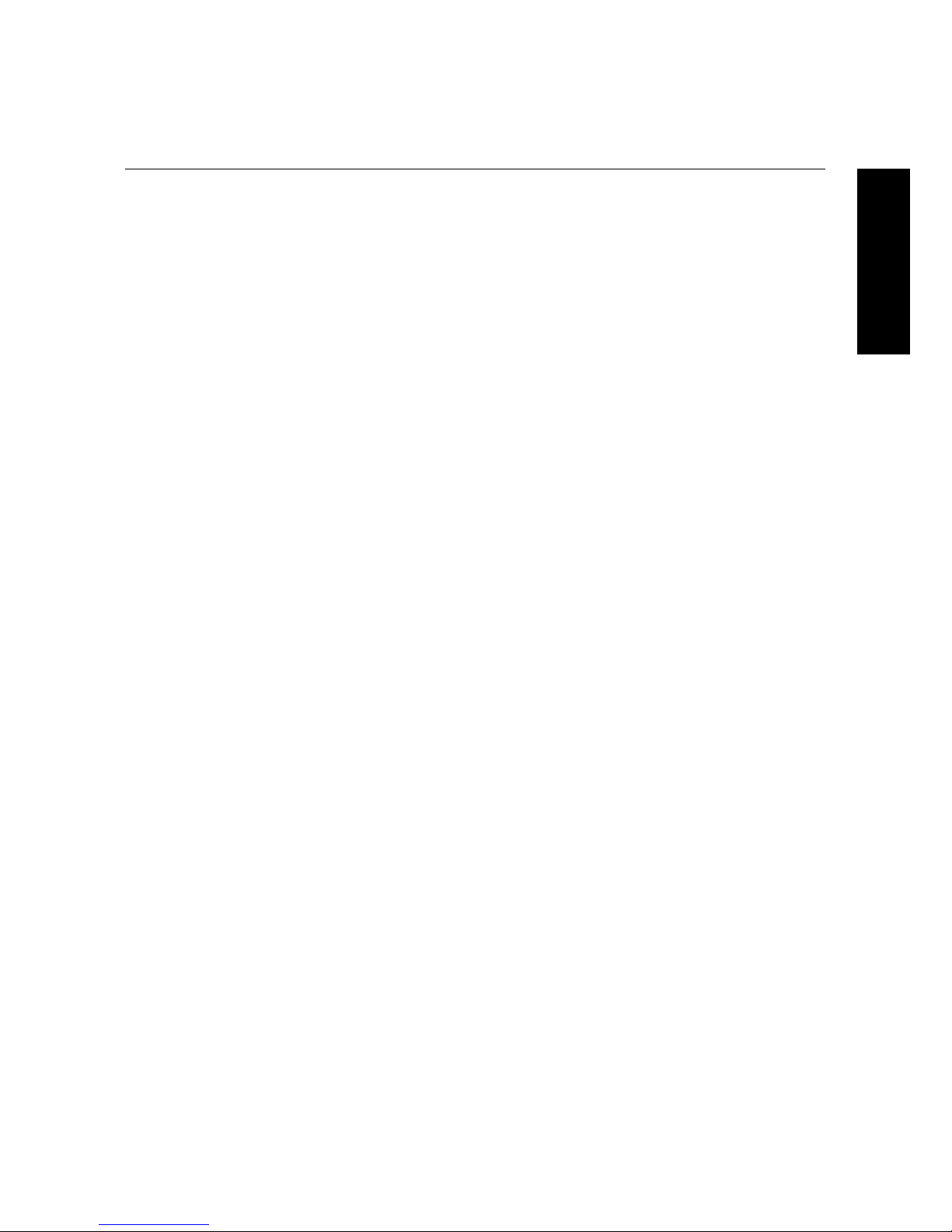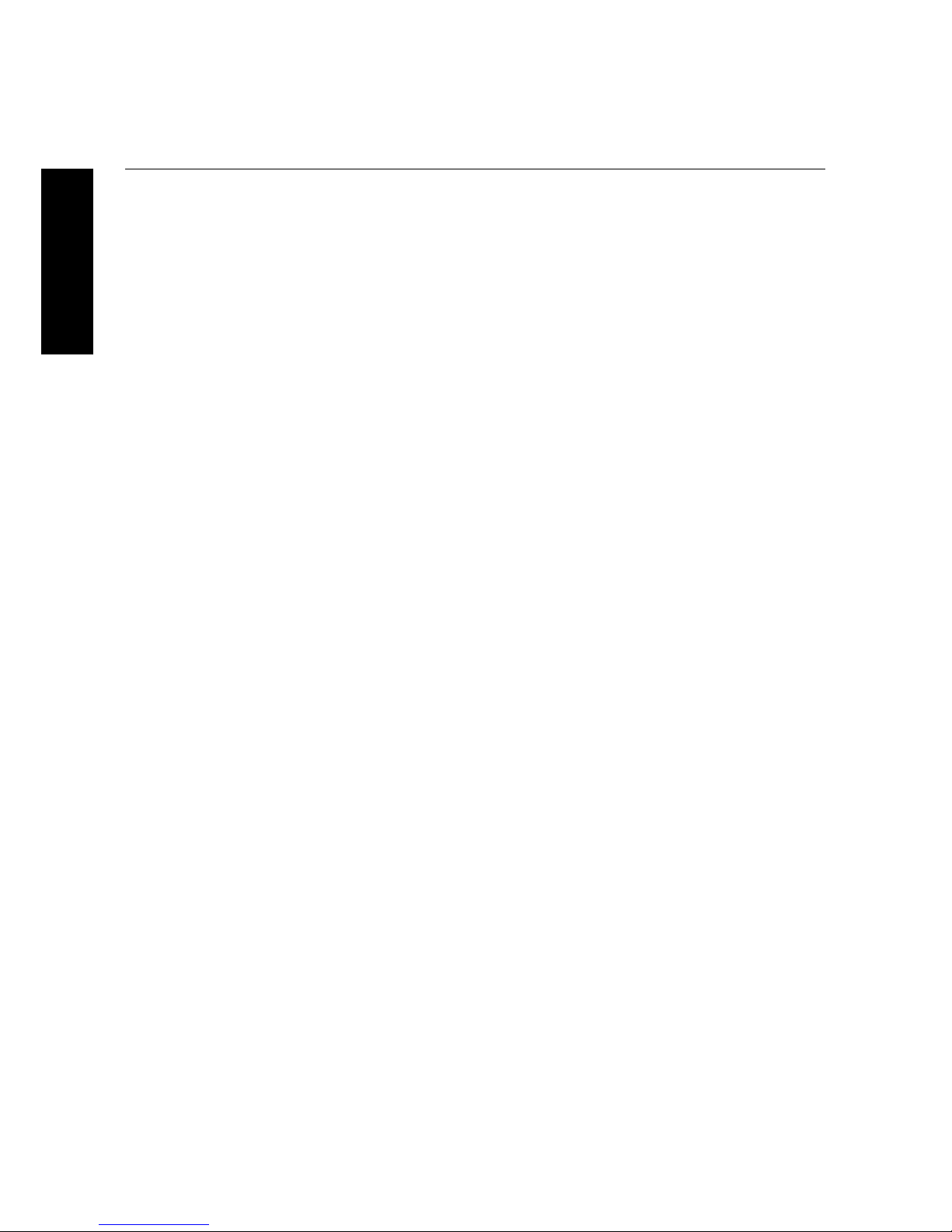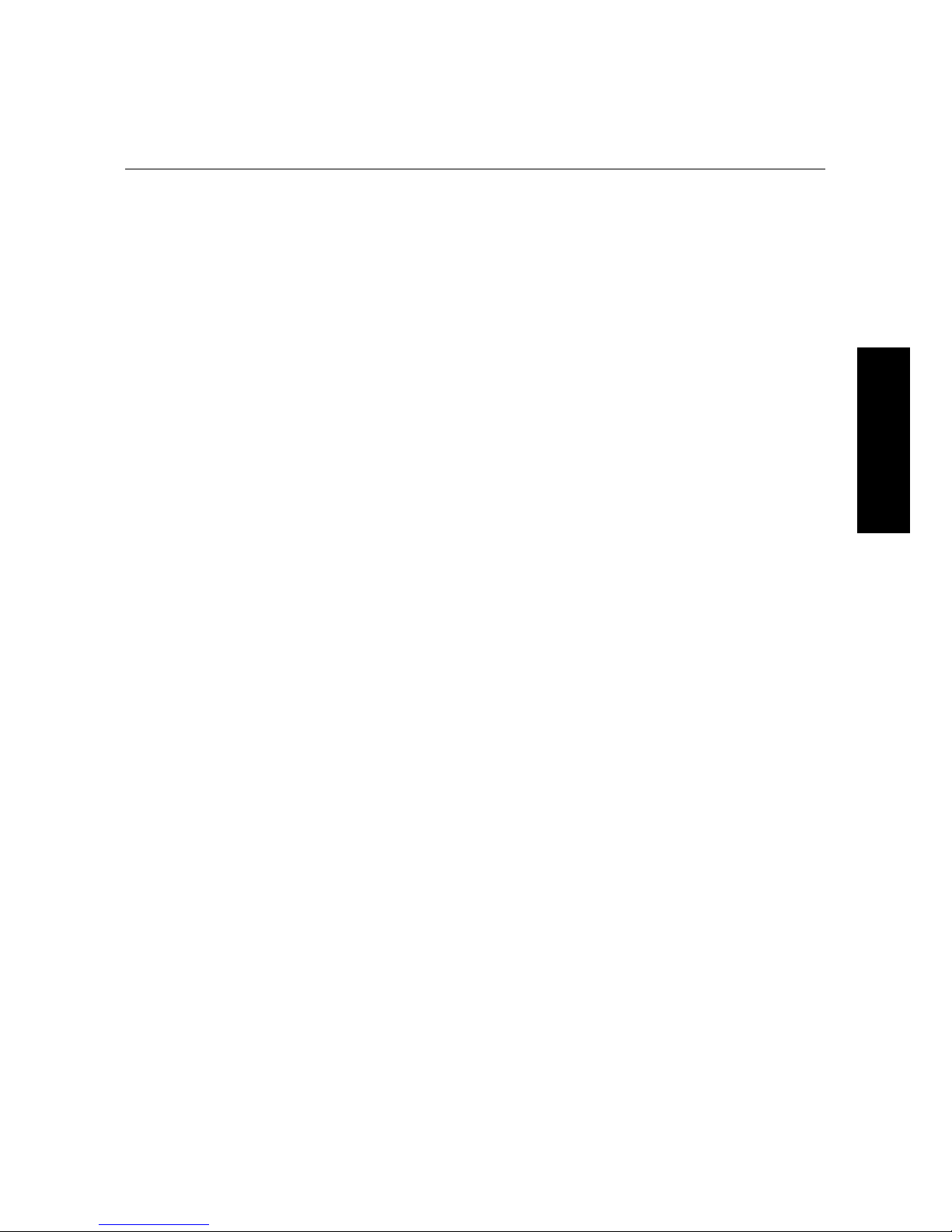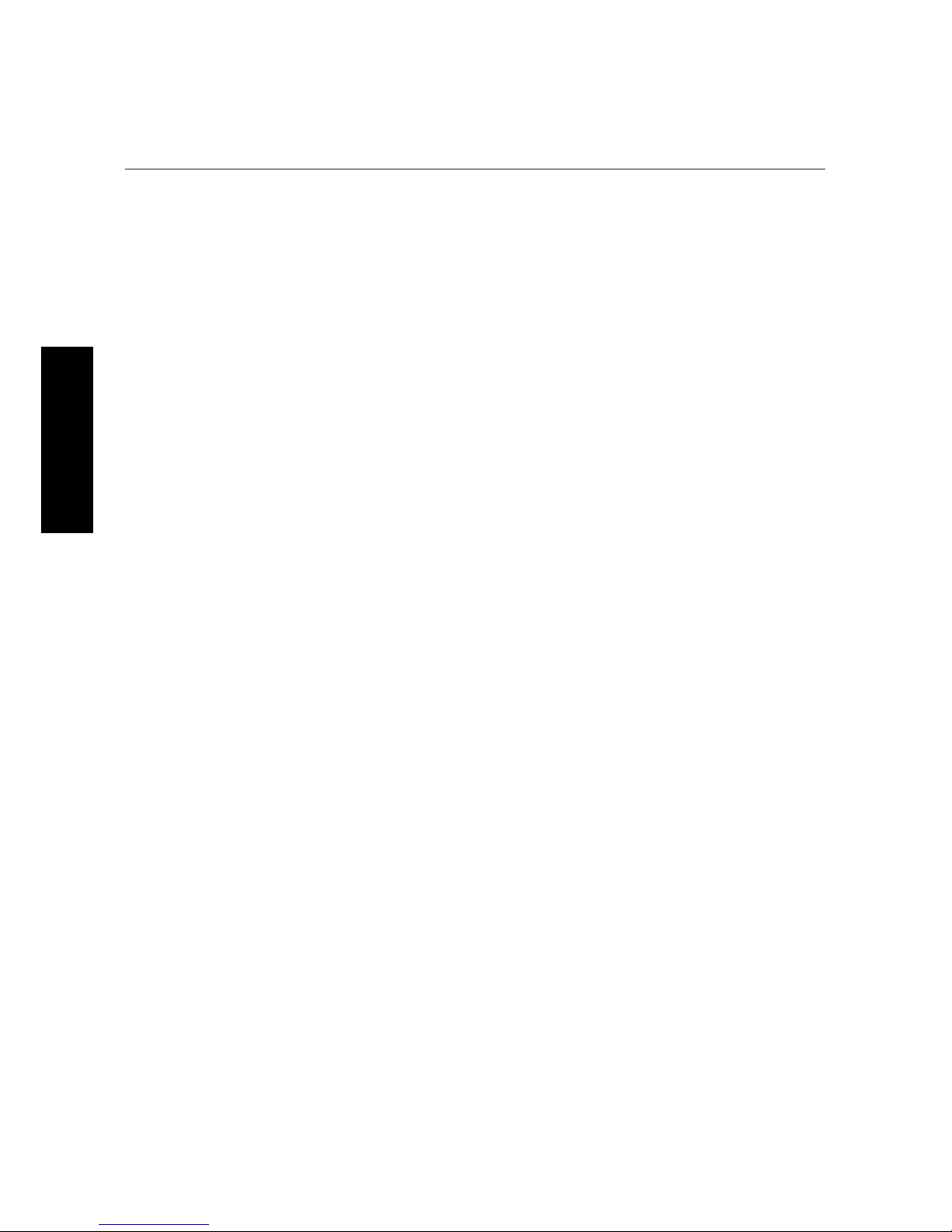Gemini EM/XPS Dual-Scanning Microplate Spectrofluorometer User Guide — 0112-0128 Rev. A
Molecular Devices Corporation
Gemini EM/XPS Manual
Copyright
© Copyright 2006, Molecular Devices Corporation. All rights reserved. No part of this publication may
be reproduced, transmitted, transcribed, stored in a retrieval system, or translated into any language or
computer language, in any form or by any means, electronic, mechanical, magnetic, optical, chemical,
manual, or otherwise, without the prior written permission of Molecular Devices Corporation, 1311
Orleans Drive, Sunnyvale, California, 94089, United States of America.
Patents
The Gemini EM, Gemini XPS, and methods have U.S. and International patents pending.
Gemini EM Patents 6,097,025, 6,232,608, 6,236,456, 6,313,471, 6,316,774, and 6,693,709.
Gemini XPS Patents 6,097,025, 6,232,608, 6,236,456, 6,313,471, and 6,316,774.
Trademarks
SpectraPlate and Automix are trademarks and SoftMax are registered trademarks of Molecular Devices
Corporation.
DELFIA is a registered trademark of PerkinElmer Life Sciences.
Emerald II is a trademark of Applera Corp.
All other company and product names are trademarks or registered trademarks of their respective owners.
Disclaimer
Molecular Devices Corporation reserves the right to change its products and services at any time to
incorporate technological developments. This manual is subject to change without notice.
Although this manual has been prepared with every precaution to ensure accuracy, Molecular Devices
Corporation assumes no liability for any errors or omissions, nor for any damages resulting from the
application or use of this information.