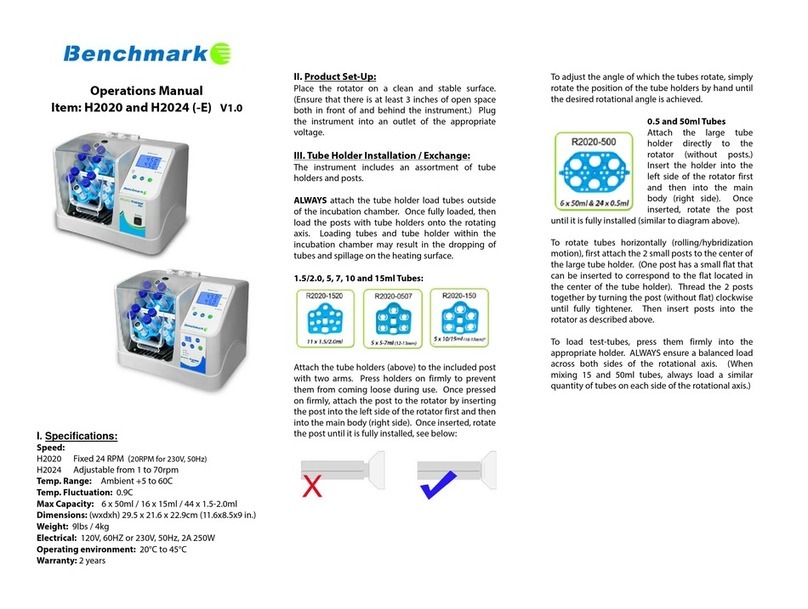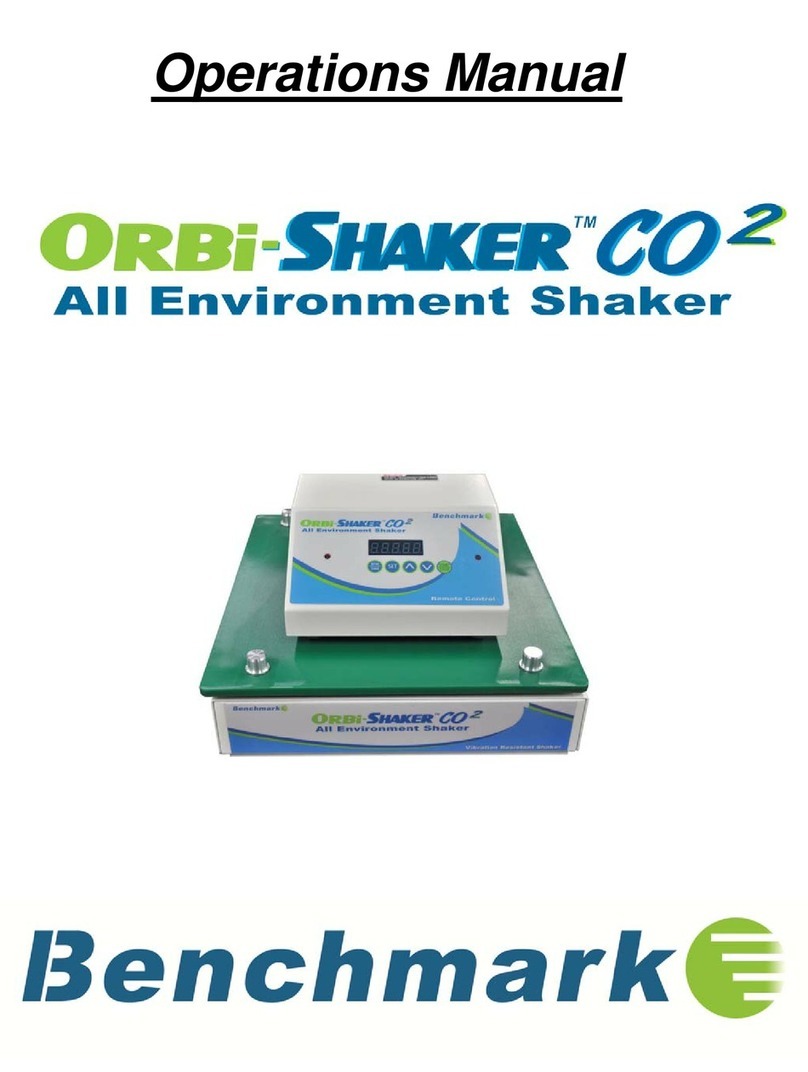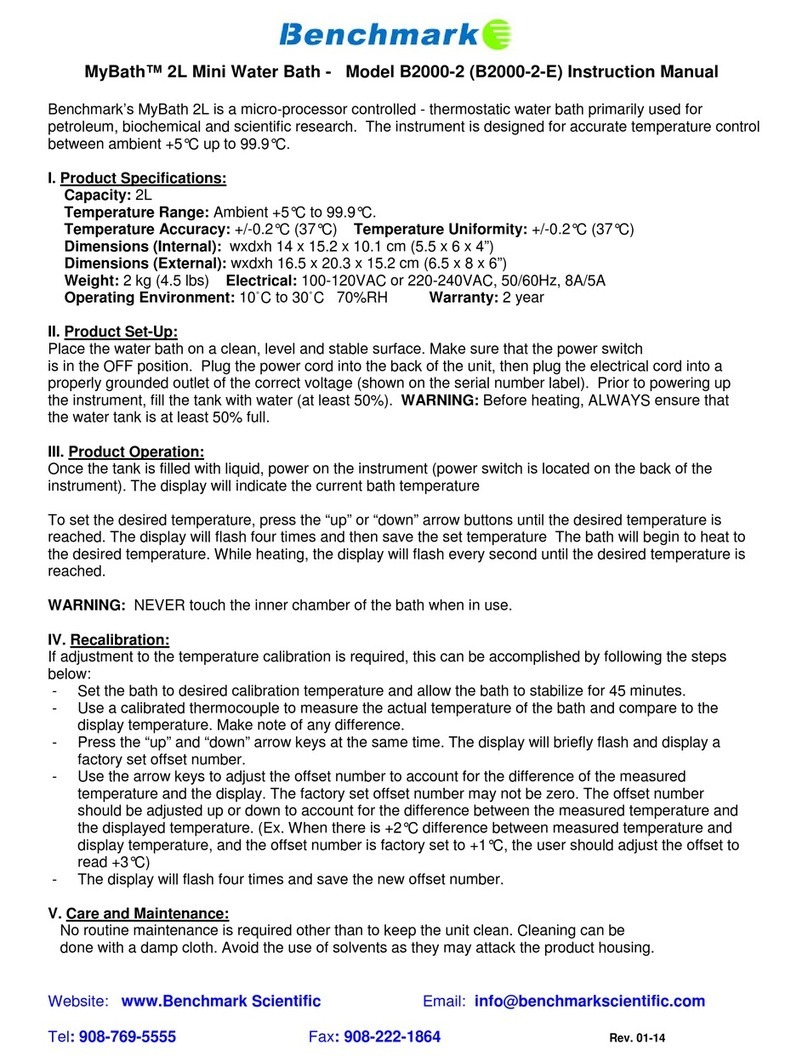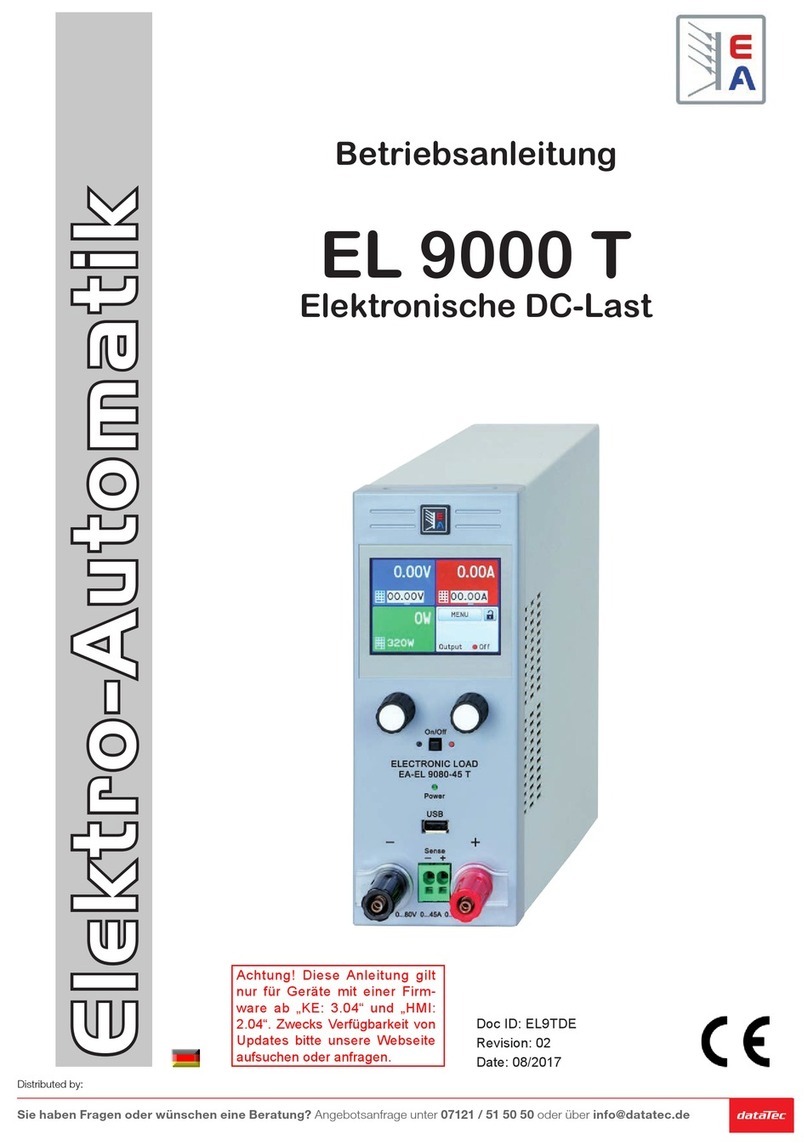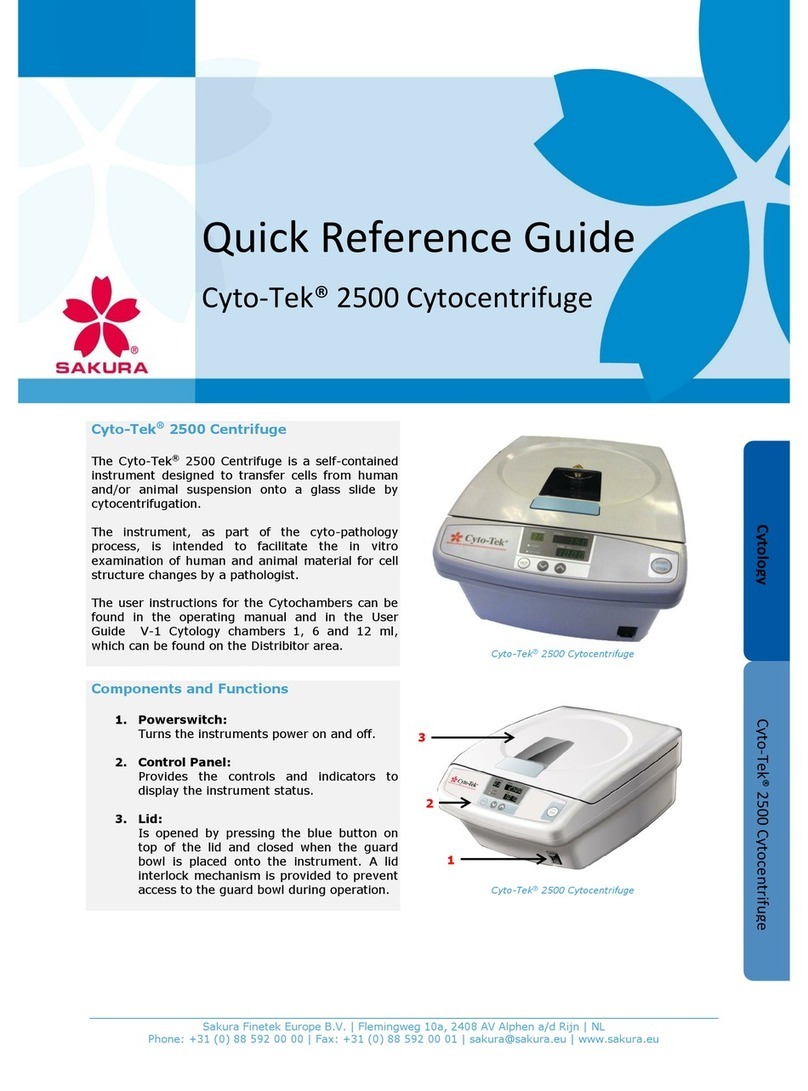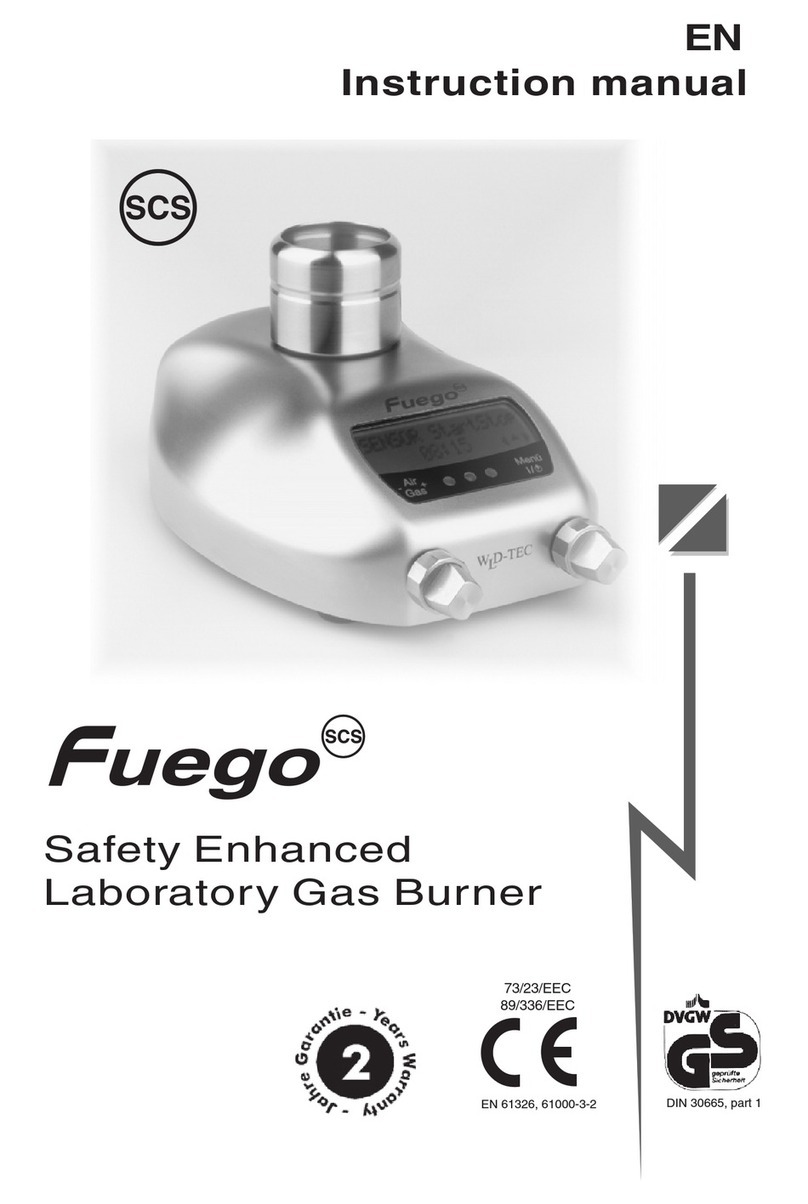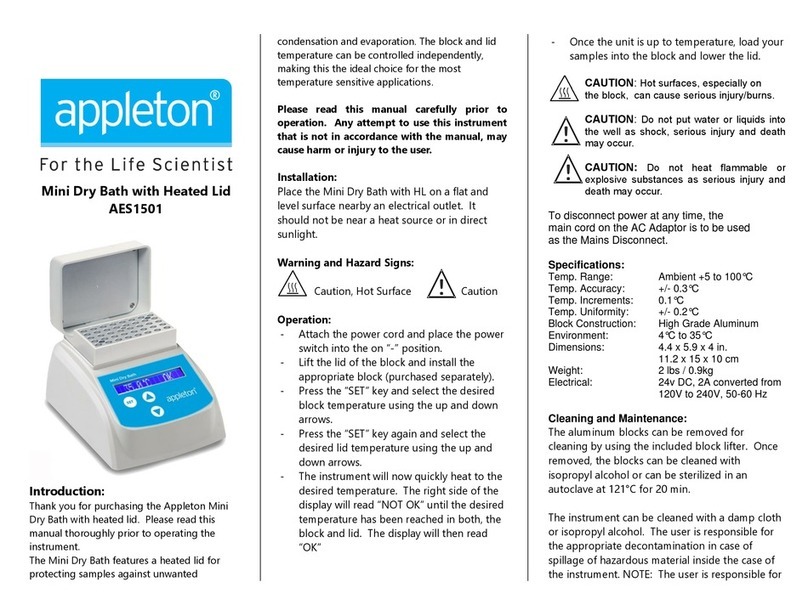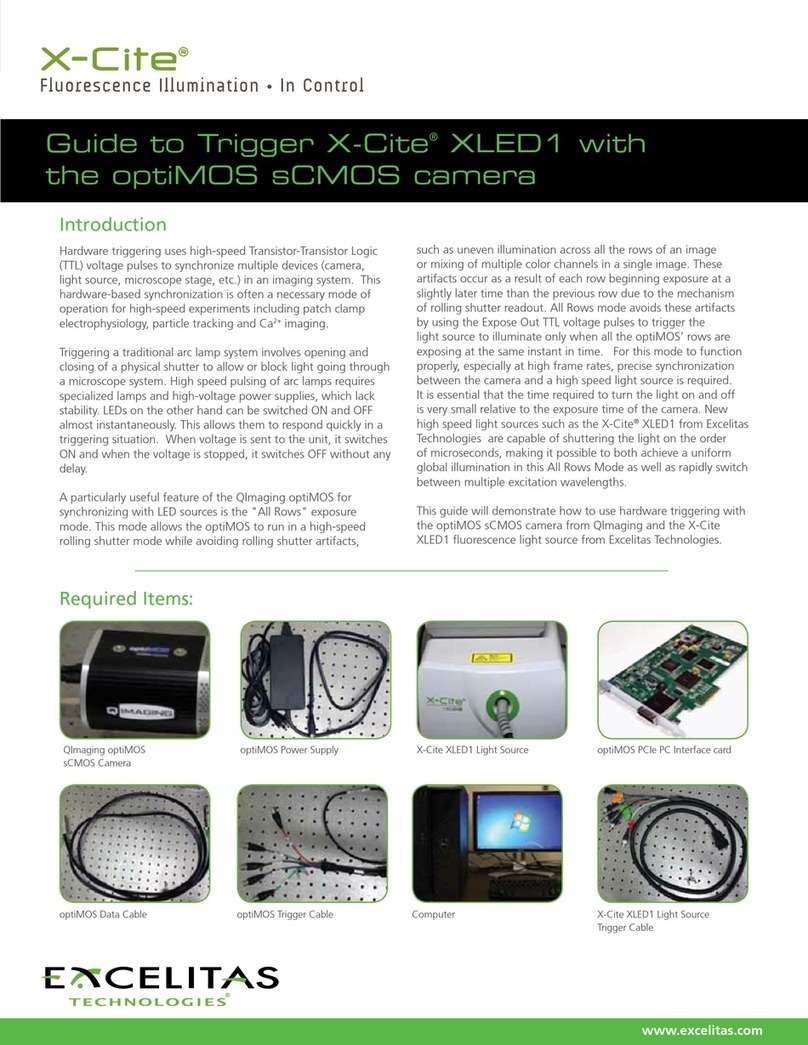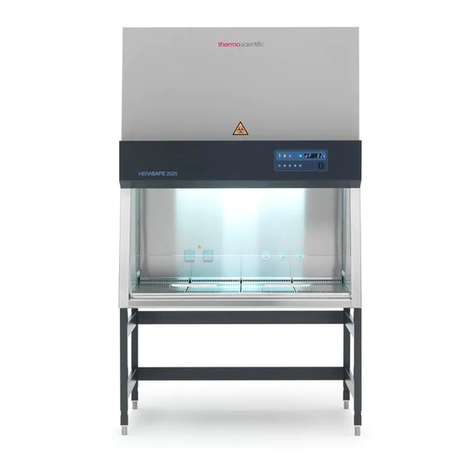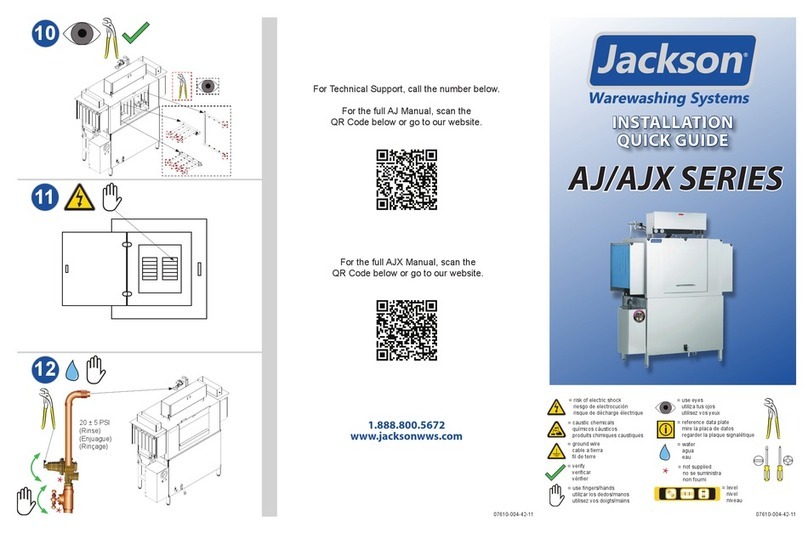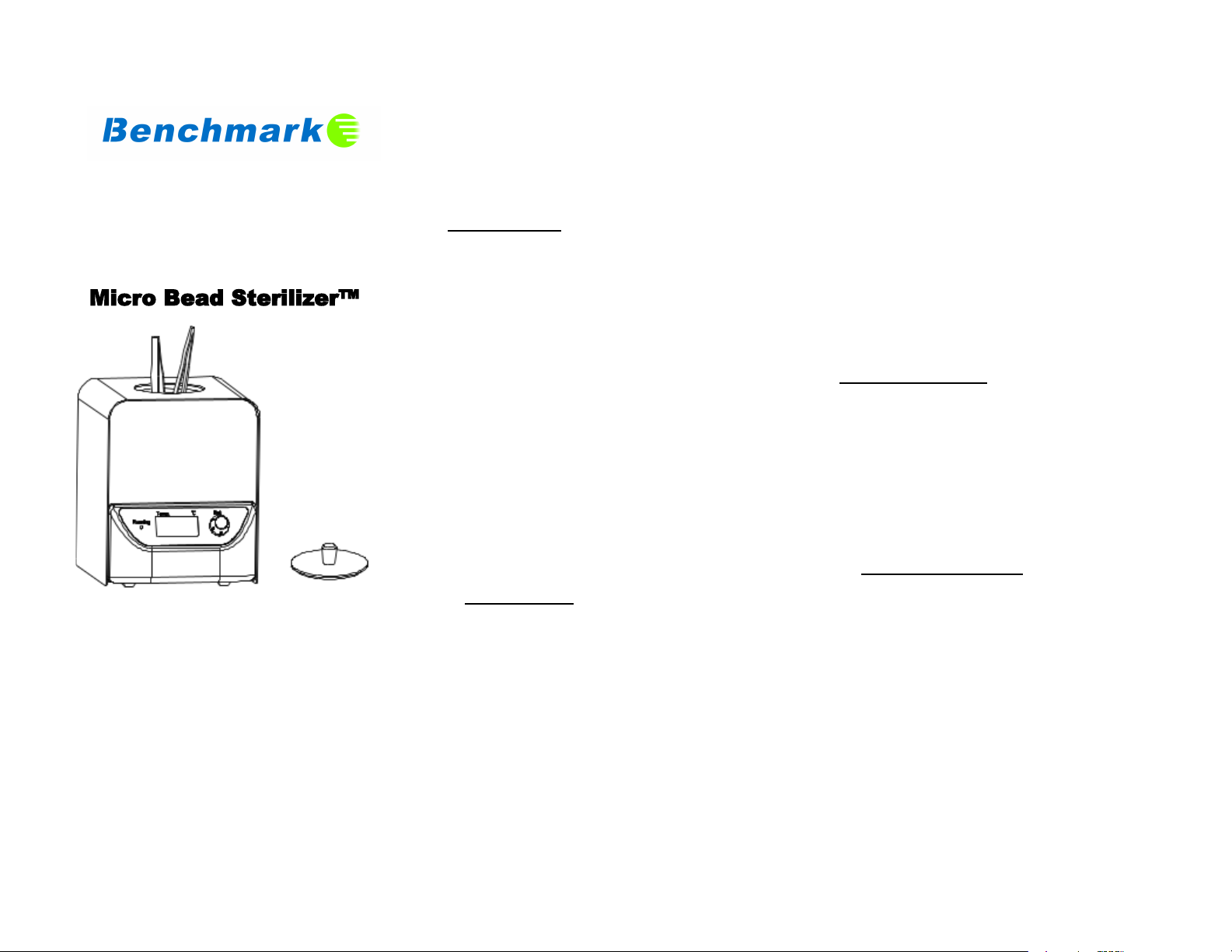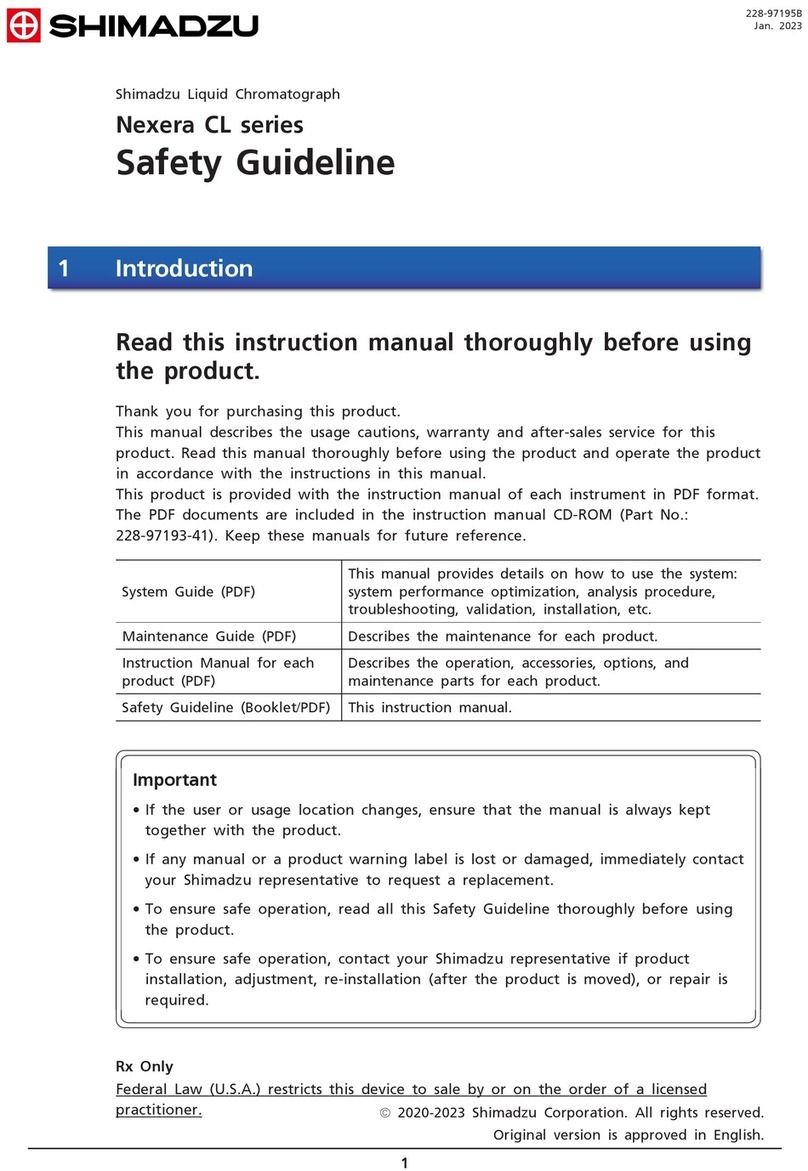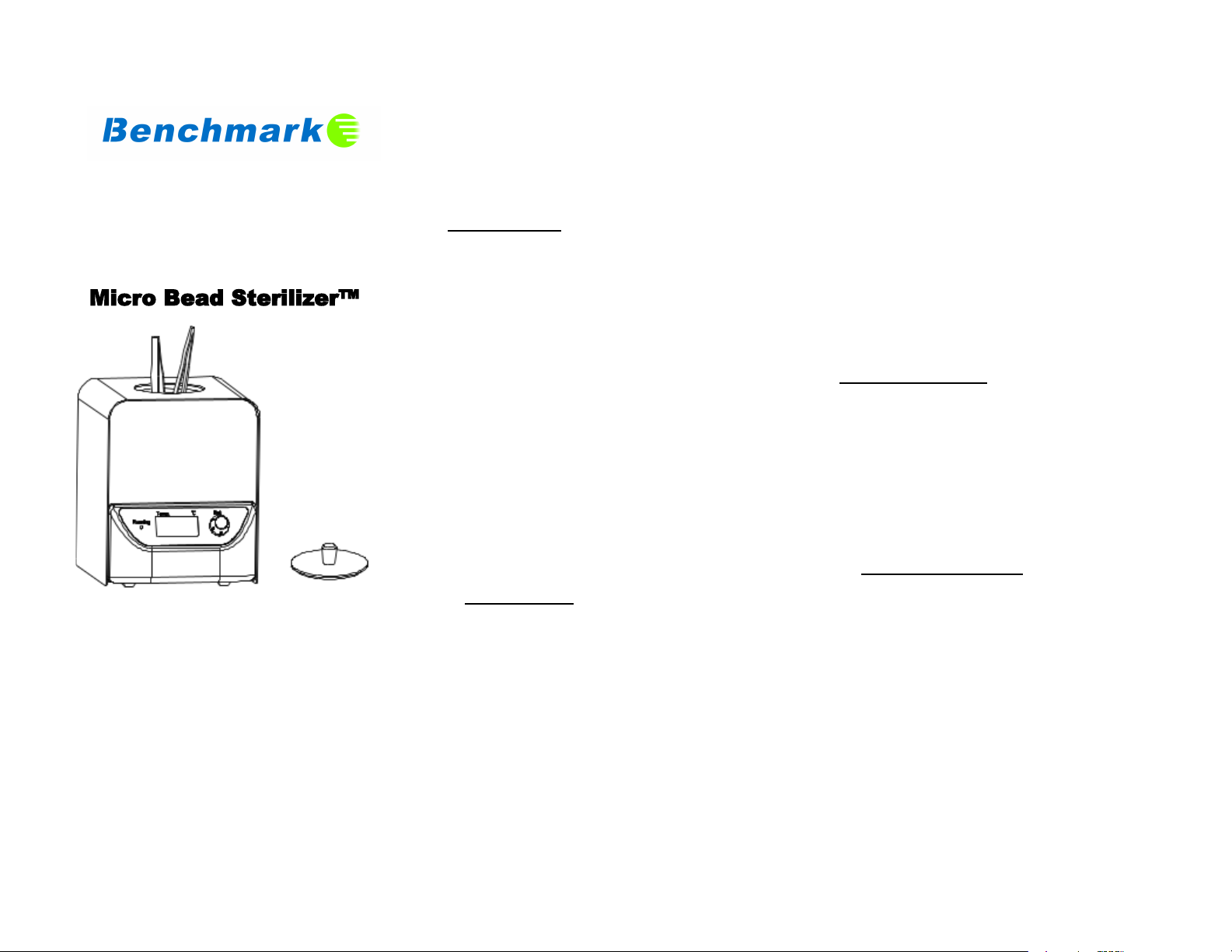
Operations Manual
Item: B1201 & B1202
Micro Bead Sterilizer™
Introduction:
Benchmark’s Micro Bead Sterilizer is generally
used for the sterilization of small research
tools (forceps, scissors, etc.). When the
instrument chamber is filled with glass beads,
high temperatures (up to 300◦C) can be used
to eliminate bacteria, spores and other
microorganisms. The typical exposure time is
about 10 seconds for sterilization of commonly
used items, such as forceps, scissors, tweezers,
scalpels, inoculation loops, etc.
This product is designed for RESEARCH USE
ONLY. Not intended for clinical use.
I. Specifications:
Temperature Range: Adjustable, 100 to 300ºC
Temperature Accuracy: +/-5ºC
Ramping Time to Max.: Approximately 25 min.
Dimensions (wxdxh):
B1201: 13 x 14.5 x 15.5 cm 2kg
B1202: 14 x 14.5 x 21.5 cm 2.5kg
Chamber Dimensions:
B1201: 40 x 80 mm (Ф x H) mm
B1202: 40 x 140 mm (Ф x H) mm
Chamber Bead Capacity:
B1201: 150g
B1202: 300g
Electrical: 115VAC or 230VAC, 50-60Hz
Power: 120W (B1201) / 250W (B1202)
Operating environment: 4˚ C to 45˚ C
Warranty: 2 years
II. Product Set-Up:
Place the sterilizer on a clean, flat, stable
surface with at least 3 inches of ventilation on
all sides.
Fill the dry glass beads into the chamber. The
chamber should be filled approximately 5mm
from the top of the chamber. It is only
recommended to fill the chamber with glass. No
other materials should be used to fill the
chamber.
Press the power switch on the backside of the
instrument to power on. The actual chamber
temperature is displayed. Press the knob and
the set temperature flashes. Adjust the knob
to choose the desired temperature setting and
press and hold the knob for 2 seconds to store.
To stop the instrument (disable the heating),
press the knob by 2 seconds.
You can now insert the items to be sterilized
into the chamber. They should be pressed
down fully into the chamber and allowed to
sterilize, generally, for at least 10 seconds.
III. The Indicator LED:
The control panel features an indicator LED
that signifies the status of the instrument:
LED is Flashing: The instrument is heating
LED is On: The instrument is holding the set
temp.
LED is Off: The instrument is not running
IV. Care and Maintenance:
The instrument chamber heats to very high
temperatures (as high as 300◦C). This can
result in the outer body getting hot (up to
60ºC). Please avoid contact with the body of
the sterilizer when the chamber is heated.
The instrument comes complete with a
cover/lid. When not in use, it is recommended
to attach the cover. This will avoid dust and
unwanted debris from entering the chamber.
Cleaning can be accomplished with a damp
cloth. Avoid the use of solvents as they may
attack the steel or plastic housing