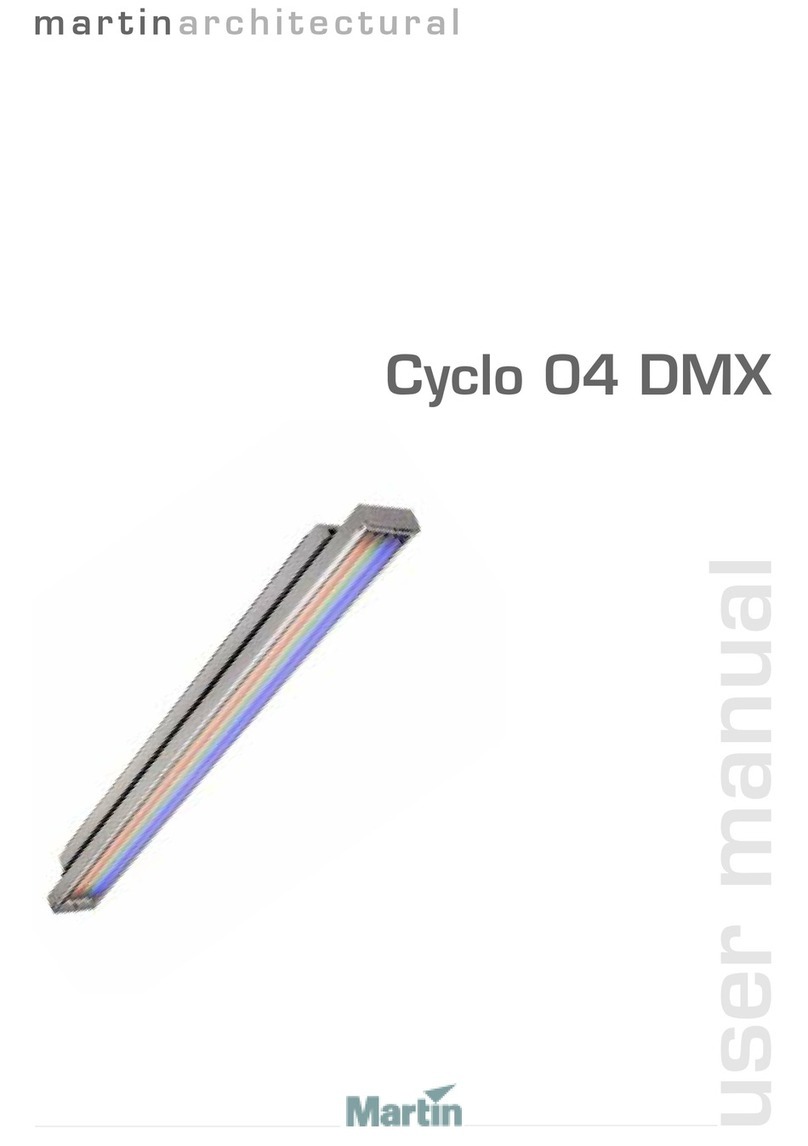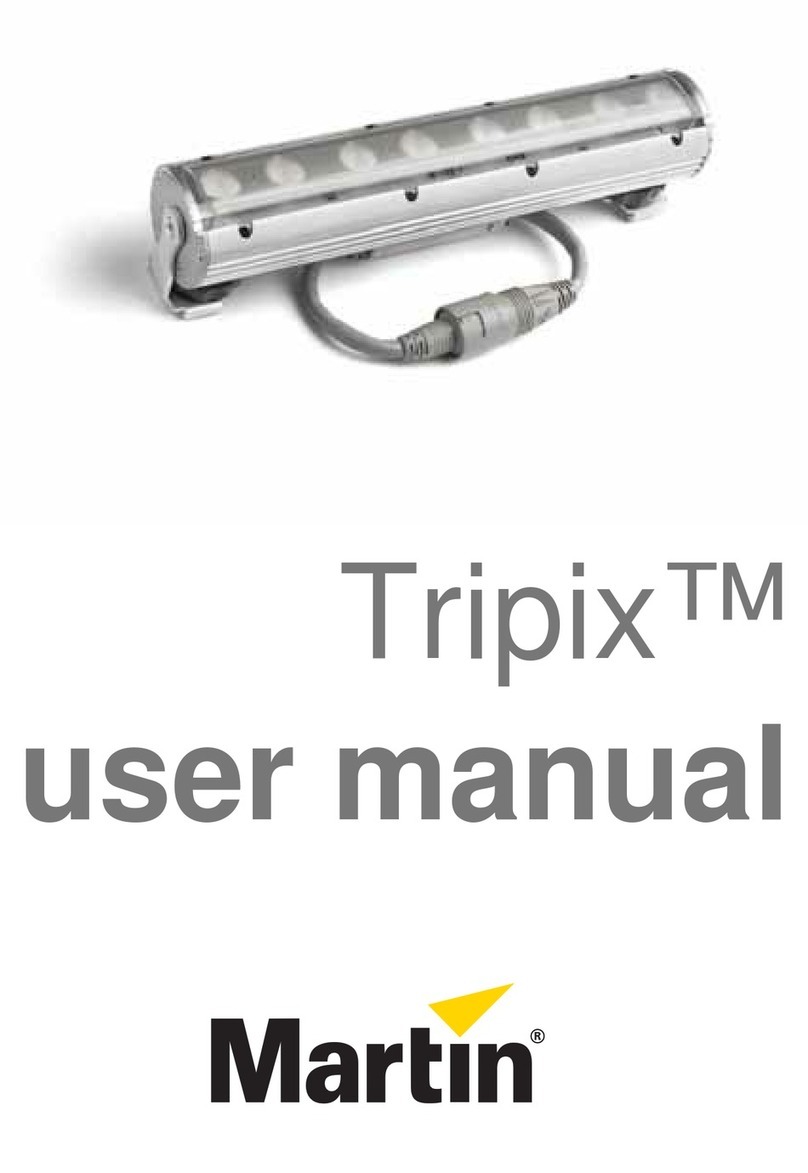Table of contents
Dimensions ...................................................................................................3
Safety information.........................................................................................4
Introduction ...................................................................................................7
Before using the product for the first time................................................7
Fixture overview............................................................................................8
Physical installation.......................................................................................9
Fixture location ........................................................................................9
Mounting the fixture .................................................................................9
Fastening the fixture to a flat surface ......................................................9
Mounting the fixture on a truss ..............................................................10
AC power connection..................................................................................11
Linking fixtures to power in a chain .......................................................11
Data network requirements....................................................................12
Tips for reliable data transmission.........................................................12
Connecting the data link ........................................................................13
Fixture Setup...............................................................................................14
Using the control menus ........................................................................14
Setting DMX address.............................................................................14
Personality settings................................................................................14
Set all settings to factory default............................................................16
Fixture Test............................................................................................16
Fixture Information.................................................................................16
Setting options by RDM ..............................................................................18
Scanning for RDM devices on the data link...........................................18
Getting status and setting options by RDM ...........................................18
RDM.......................................................................................................19
Effects .........................................................................................................20
Dimming.................................................................................................20
Strobe effects.........................................................................................20
Pan and tilt.............................................................................................20
Colors.....................................................................................................20
Gobos ....................................................................................................21
Focus .....................................................................................................22
Zoom......................................................................................................22
Prism......................................................................................................22
Iris ..........................................................................................................22
Maintenance ...............................................................................................23
Cleaning.................................................................................................23
Fuse replacement ..................................................................................23
Service and repairs................................................................................24
DMX protocol ..............................................................................................25
Control menus.............................................................................................28
Troubleshooting ..........................................................................................32
Specifications..............................................................................................33