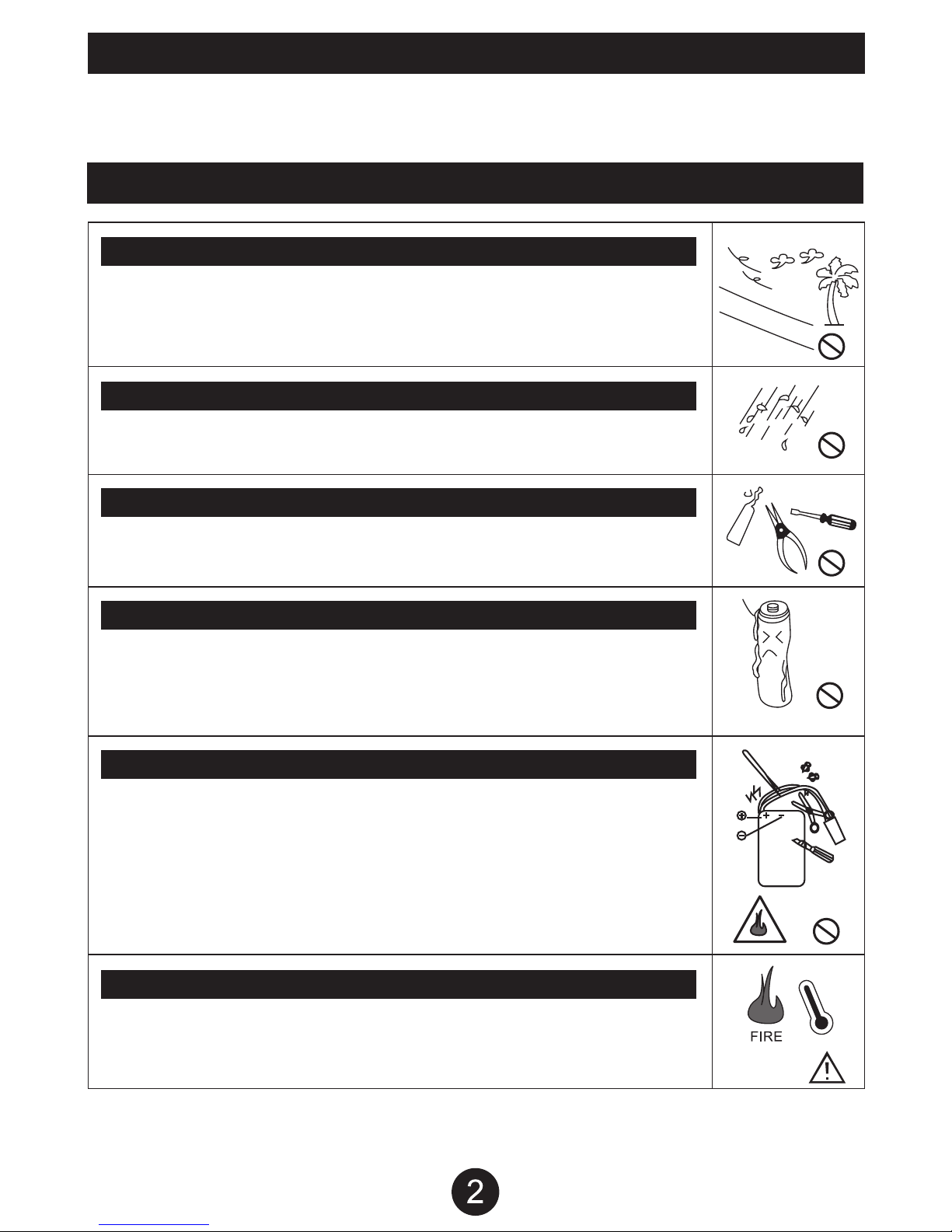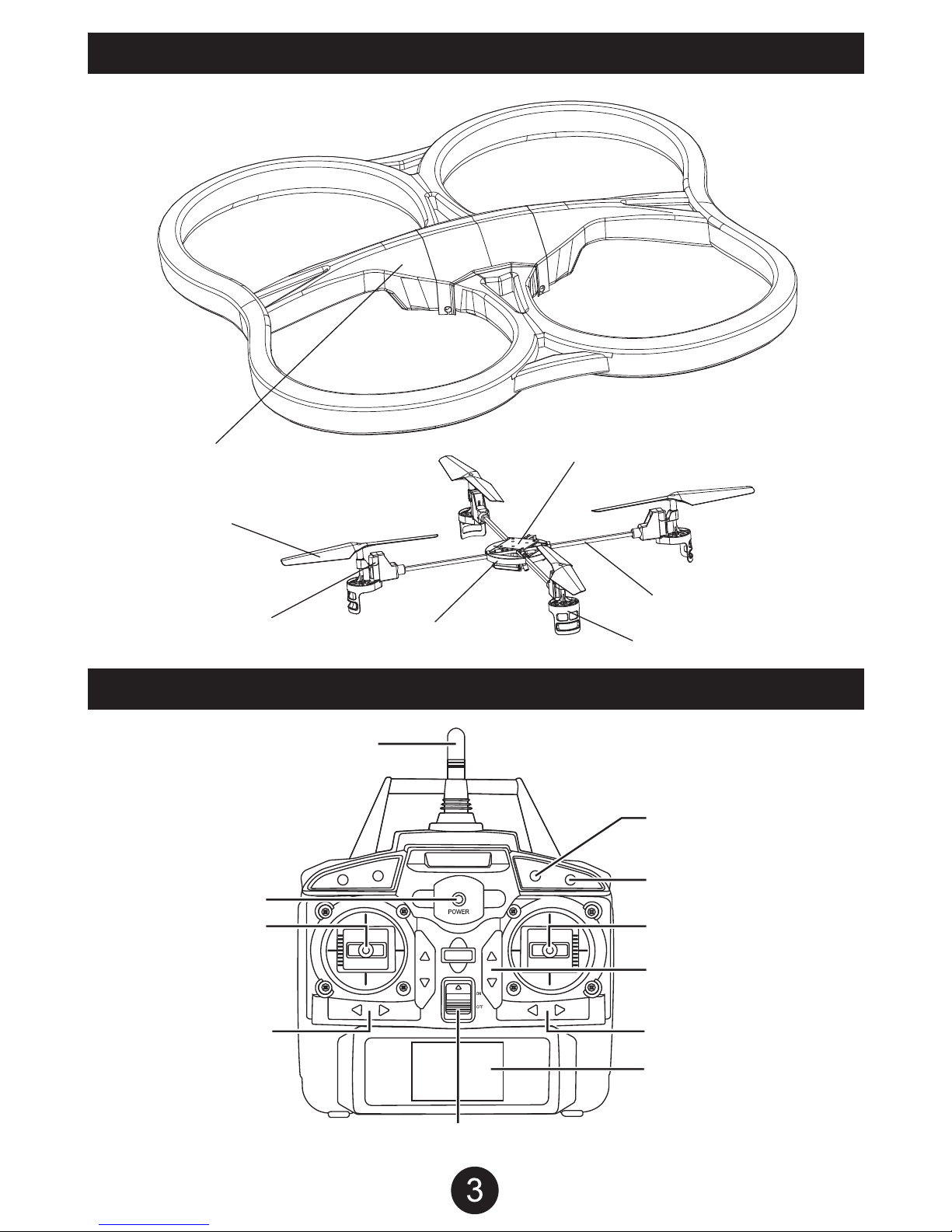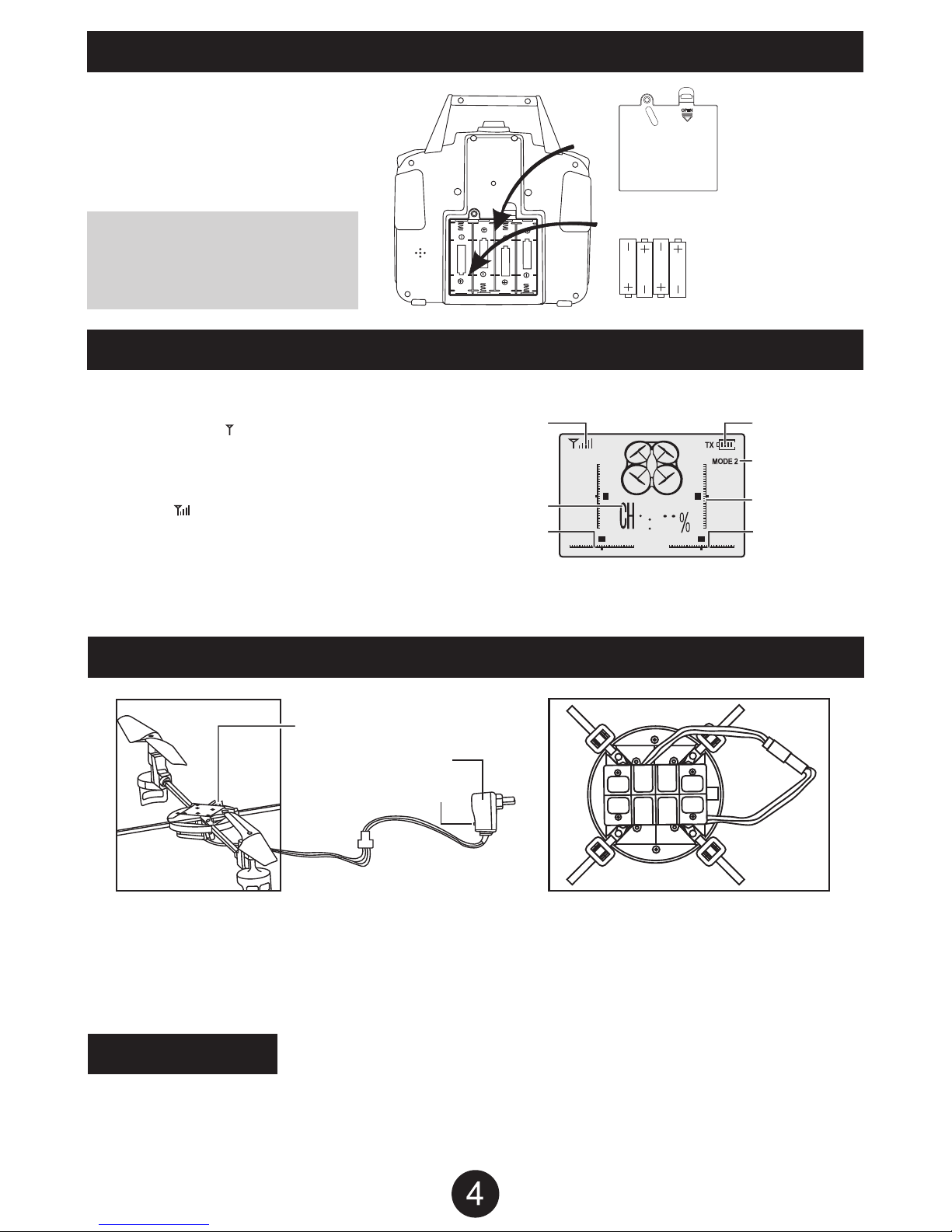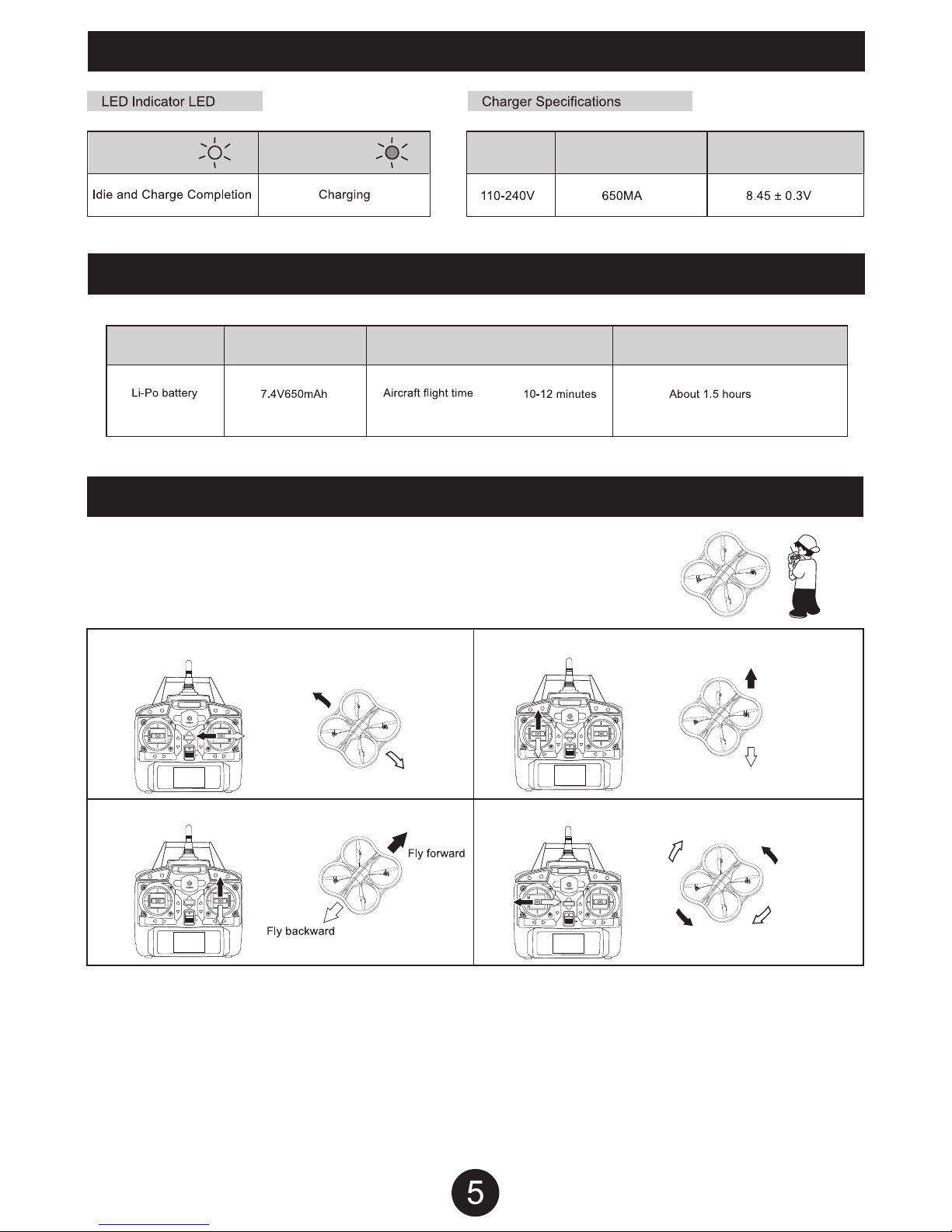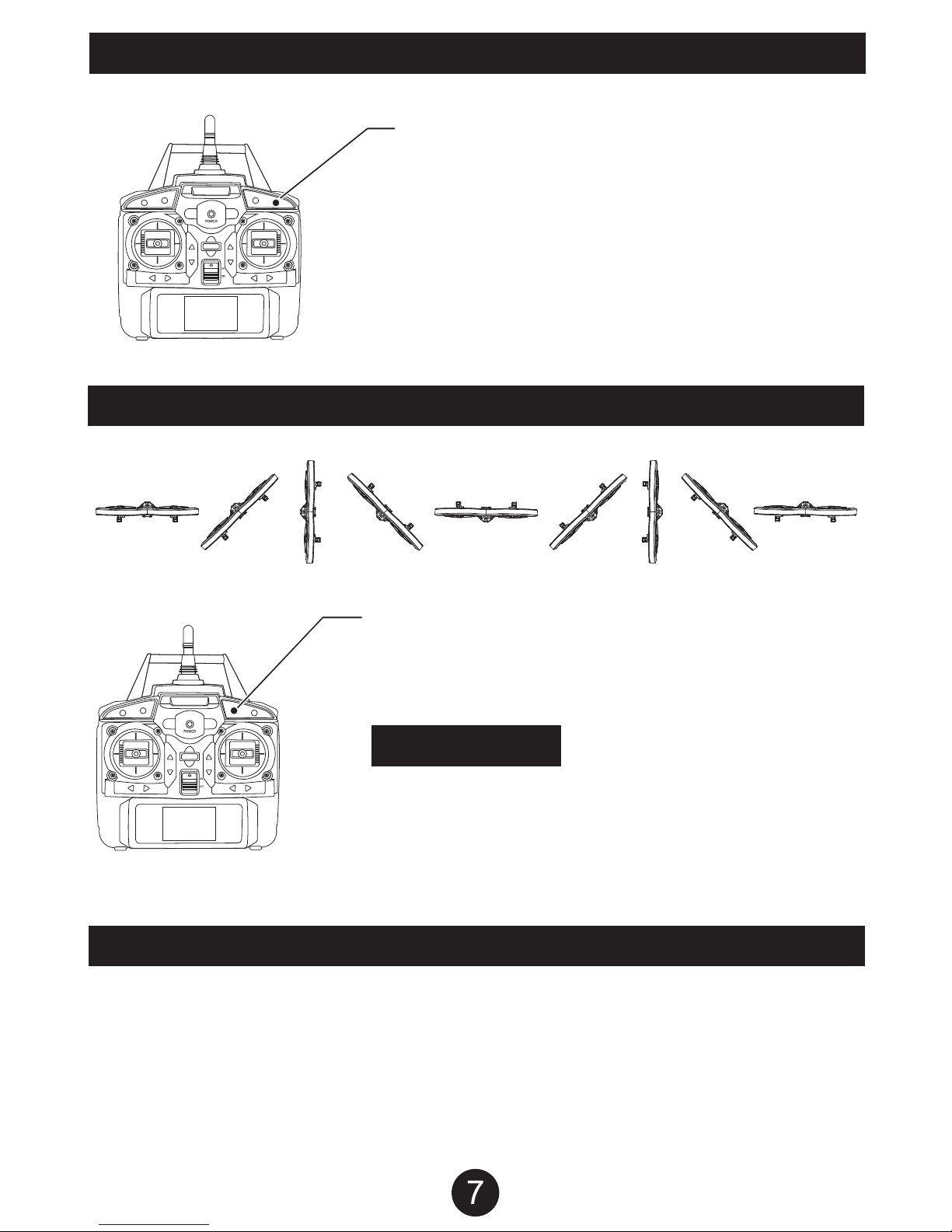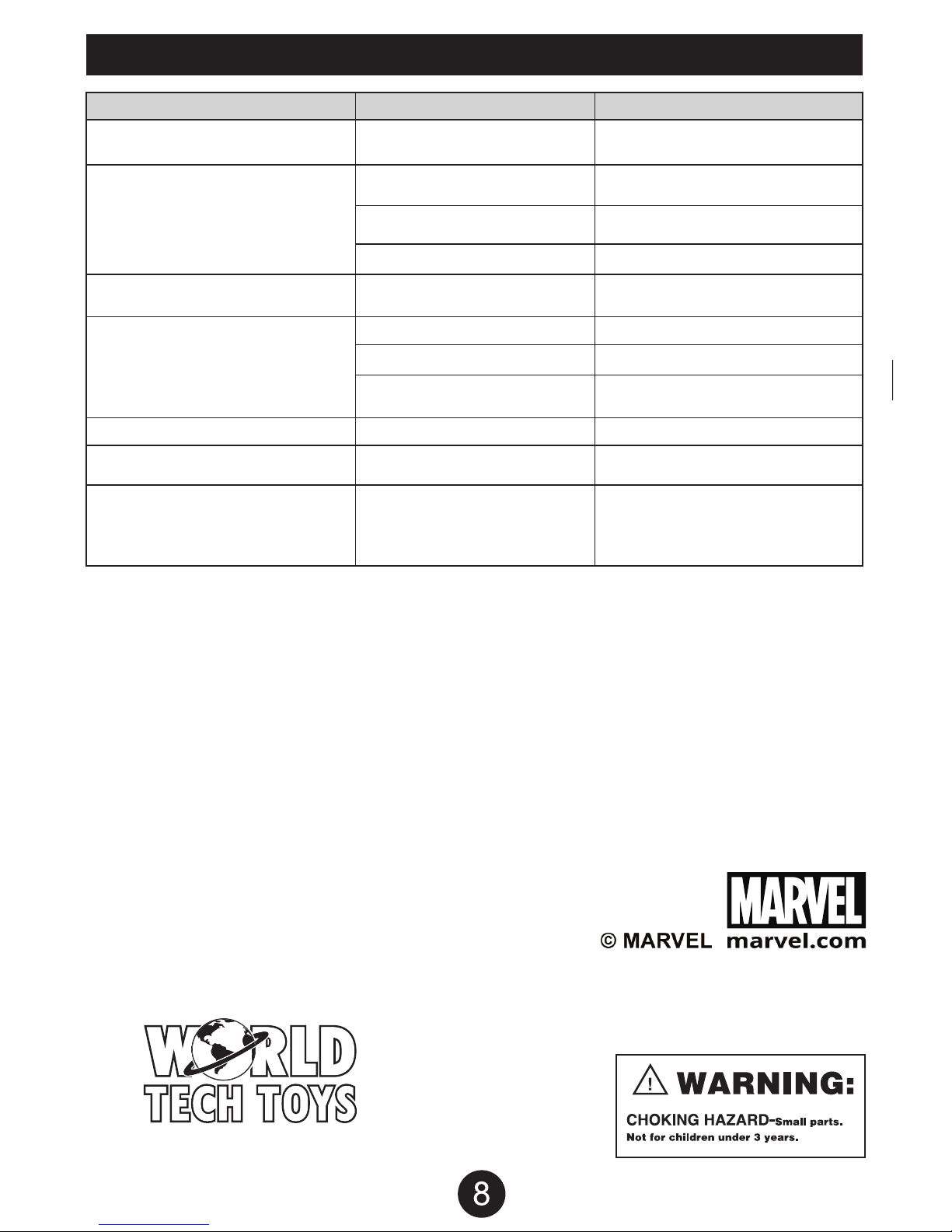INDOOR AND OUTDOOR FLIGHT PRECAUTIONS
PREVENTING MOISTURE
PROPER OPERATION
TRANSMITTER AA BATTERY SAFETY
DRONE BATTERY PACK SAFETY
KEEP AWAY FROM HEAT
PRECAUTIONS
This drone is designed for indoor and outdoor flight. Please make sure there are no obstacles in the
flight path of the drone. Colliding into an obstacle while flying may damage the drone. Make sure there
is little to no wind when flying outside. Only fly the drone when people are a safe distance away. Do
not fly the drone within the vicinity of a crowd. The spinning rotors may cause injury if the drone comes
in contact with someone.
Do not fly the drone outside when it is raining. Do not fly the drone close to open water.
If the drone’s comes in contact with water, it may short circuit the electronics and damage the drone.
Do not modify or add anything to the drone. Modifying the drone may change its ability to fly properly
causing it to crash. Do not disassemble the drone.
Make sure the AA batteries in the transmitter are installed with the correct polarity. Do not mix
rechargeable AA batteries with non-rechargeable AA batteries. Do not dispose of drained AA batteries
into a fire. Batteries may explode if disposed in a fire causing injury. Remove the AA batteries in the
transmitter if you are not going to fly the drone for a long period of time. Store AA batteries in a cool
dry place. Keep AA batteries away from heat.
The drone’s battery pack is Lithium polymer. Li-po batteries pose higher operational risks compared to
other battery packs so it’s important to follow the instructions when using the battery. Manufacturer and
dealer assume no liability for accidental damages caused by improper usage.
Do not use a charger other than the factory supplied charger to avoid causing a fire or damaging the
battery pack. Do not try to disassemble, crush, burn or reverse polarity. Make sure there are no
metallic materials close to the contacts of the battery. Do not charge the battery unsupervised.
Do not charge the battery overnight. Over charging the battery may damage it, causing it to not hold a
charge. Stop using or charging the battery if you notice the battery temperature has increased more
than usual.
The drone is made out of various plastics and Styrofoam. Plastics and Styrofoam are very susceptible
to damage or deformation due to extreme heat and cold temperatures. Make sure not to store the
drone near any source of heat such as an oven or heater. It is best to store the drone indoors in a
climate controlled room temperature environment.
INTRODUCTION
Thank you for purchasing this amazing World Tech Toys product. This drone is suitable for indoor and outdoor flight.
Please carefully read the entire manual before operating this drone and keep it for reference in the future.