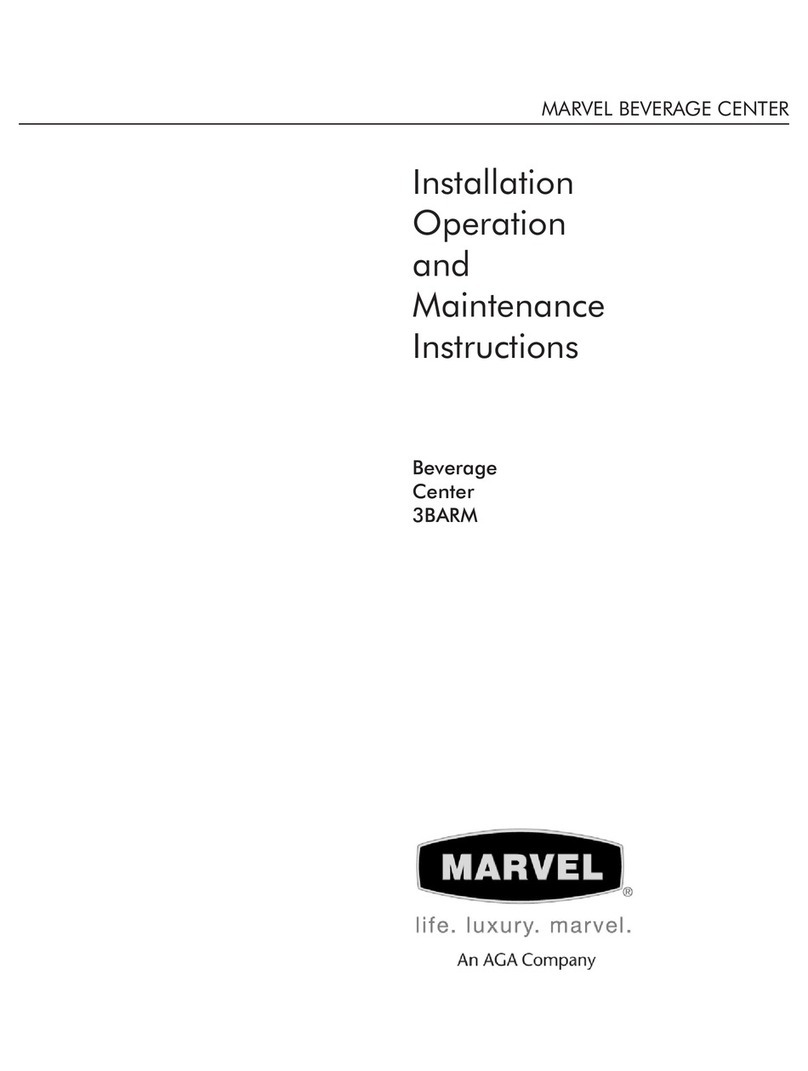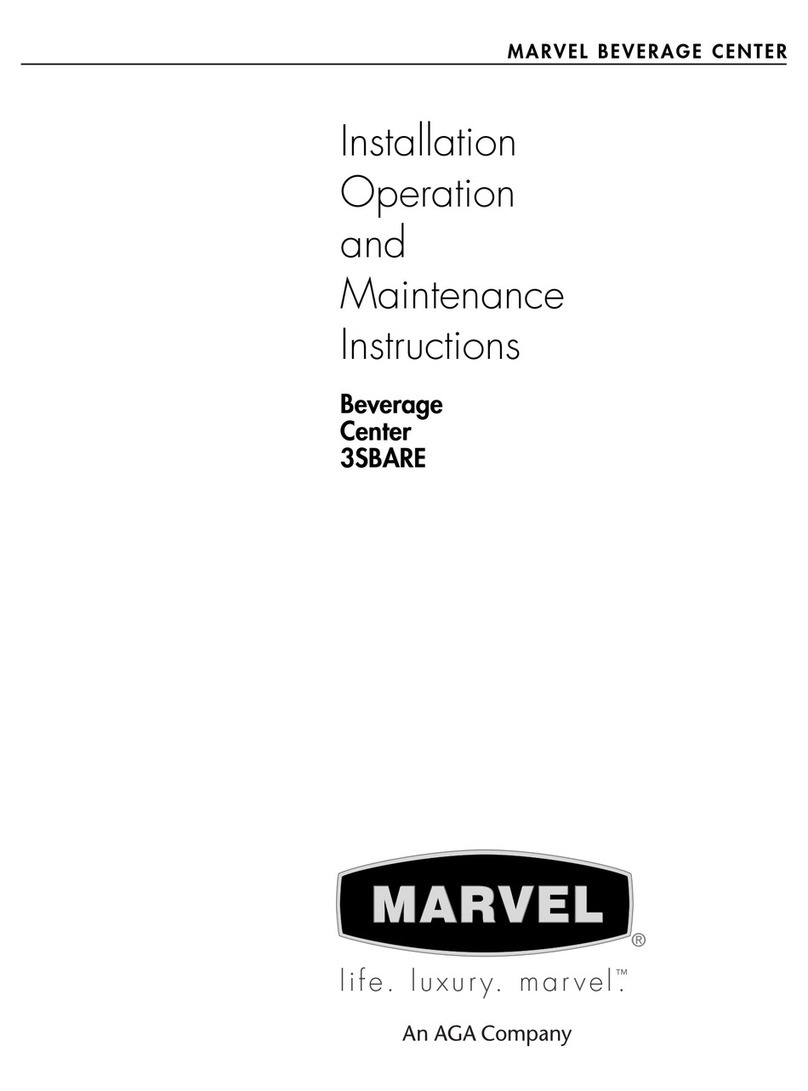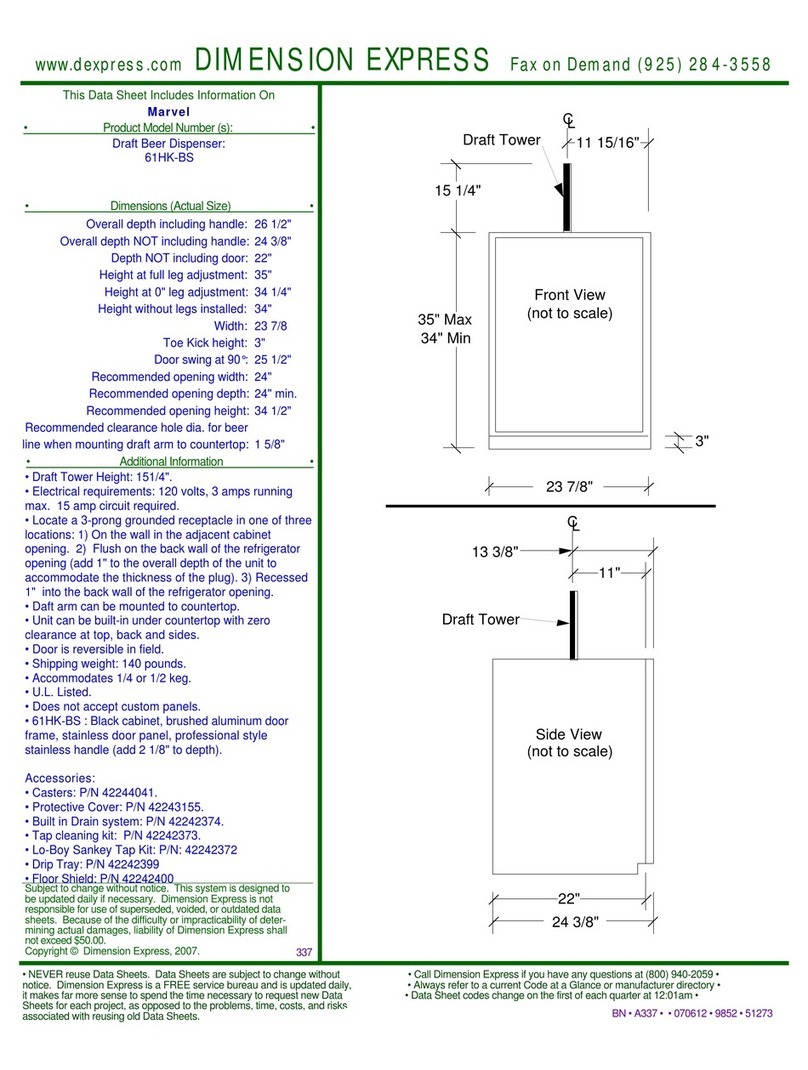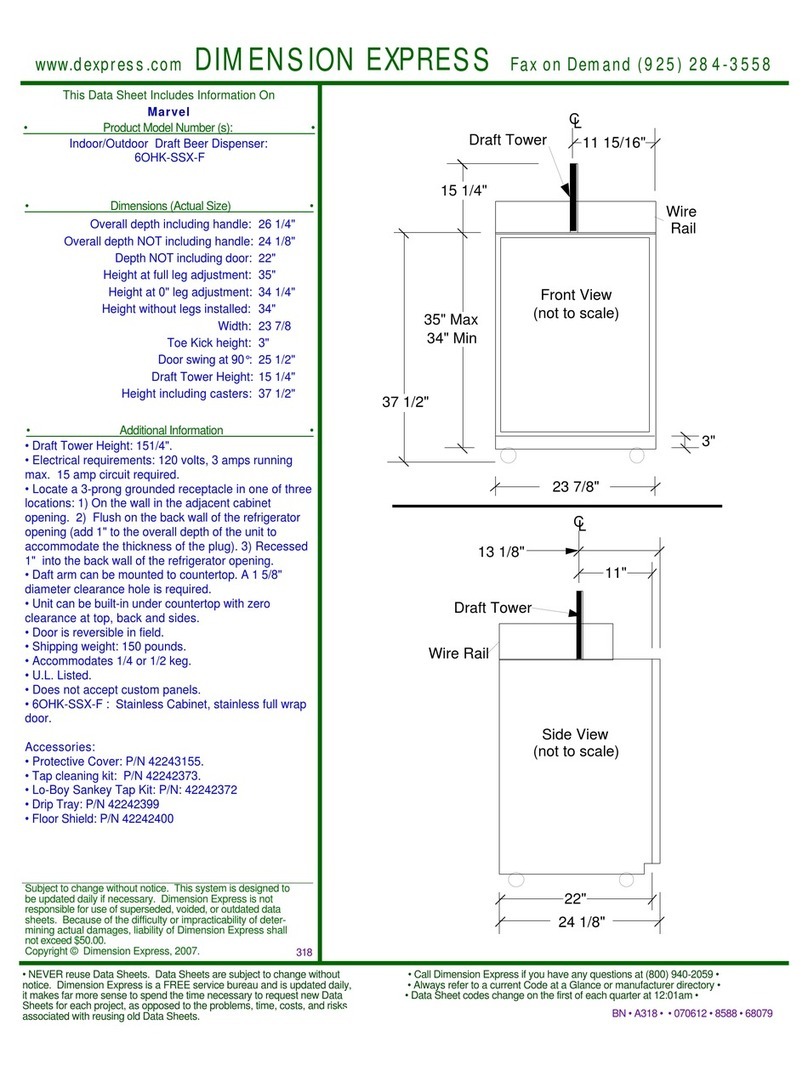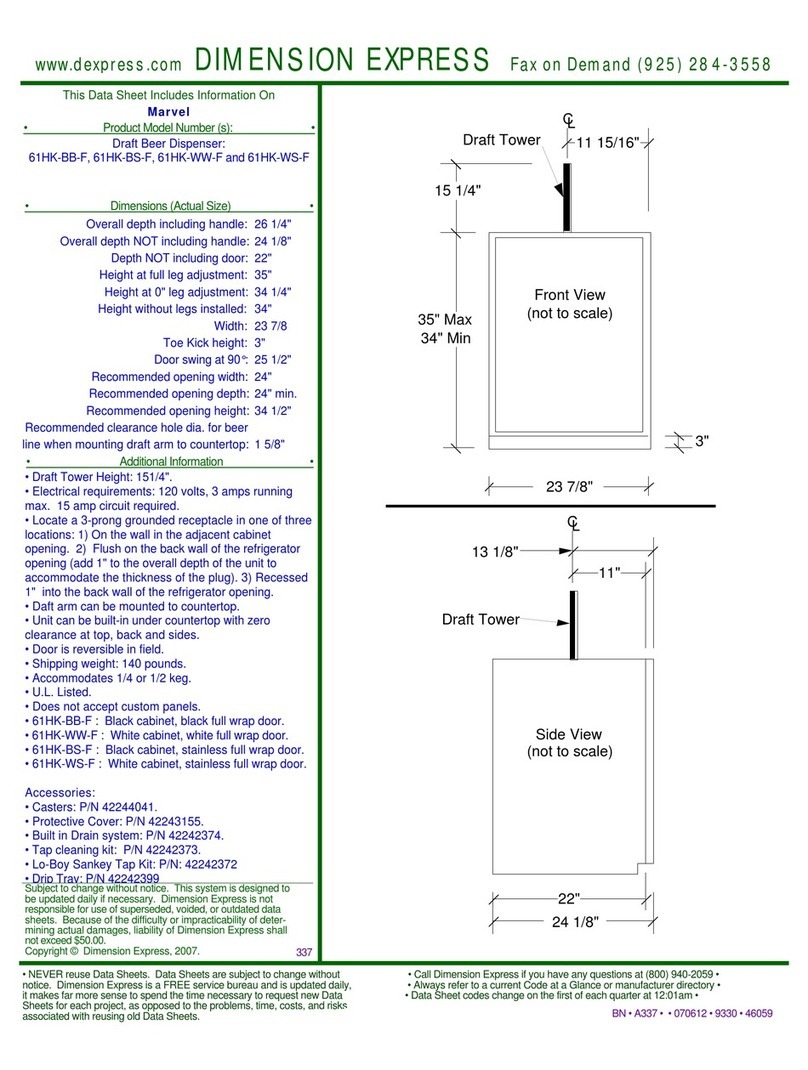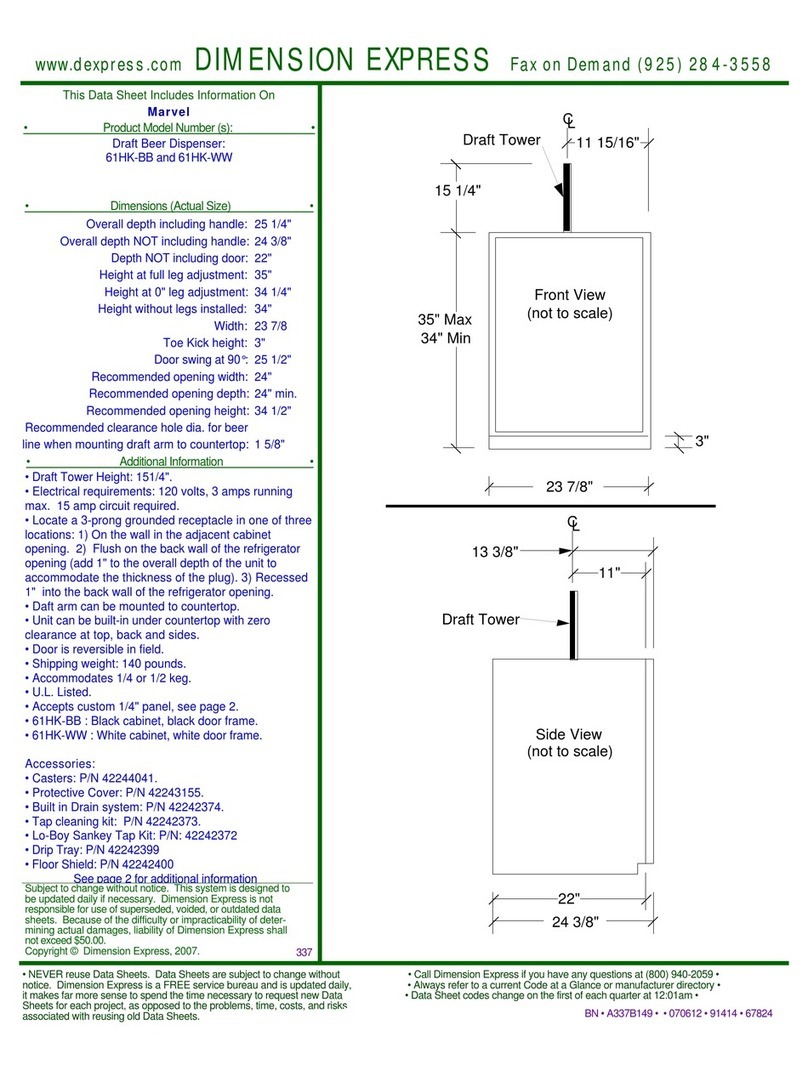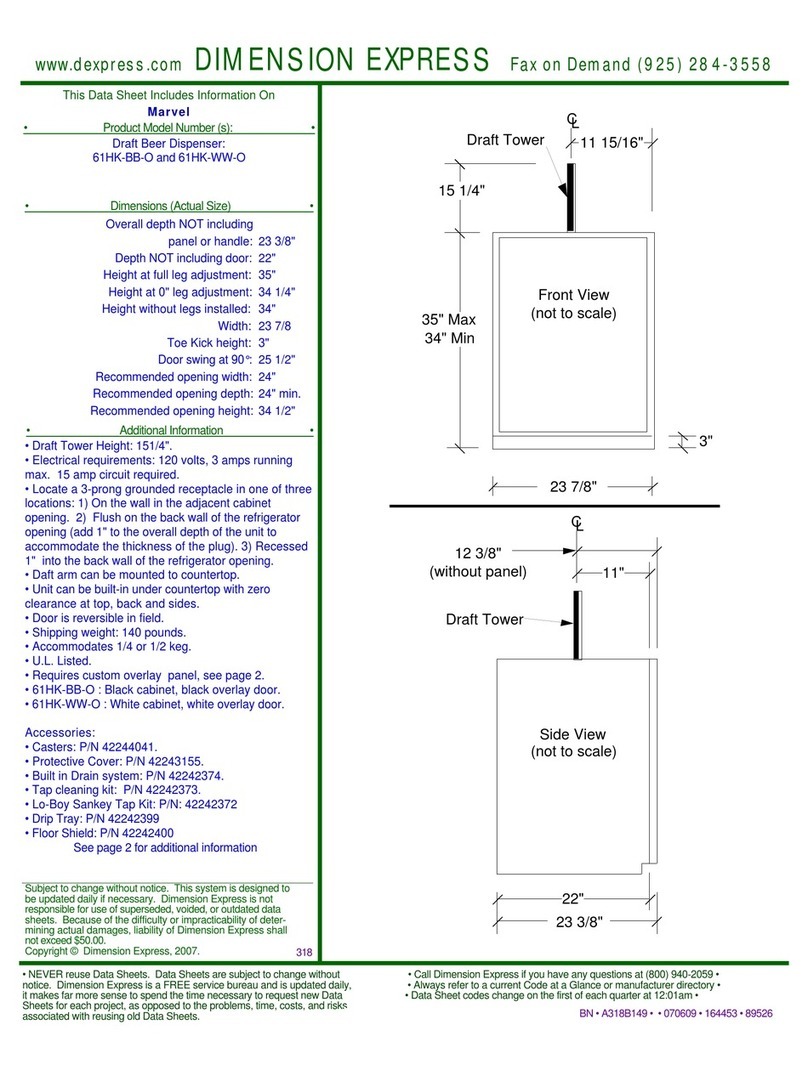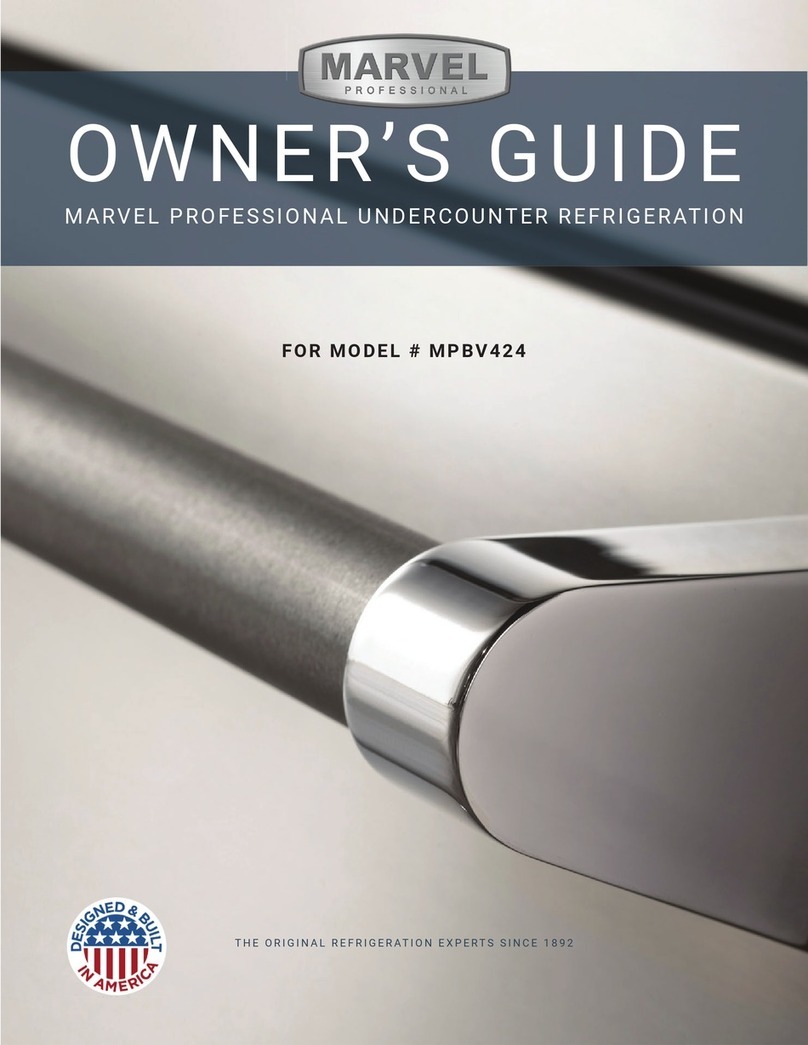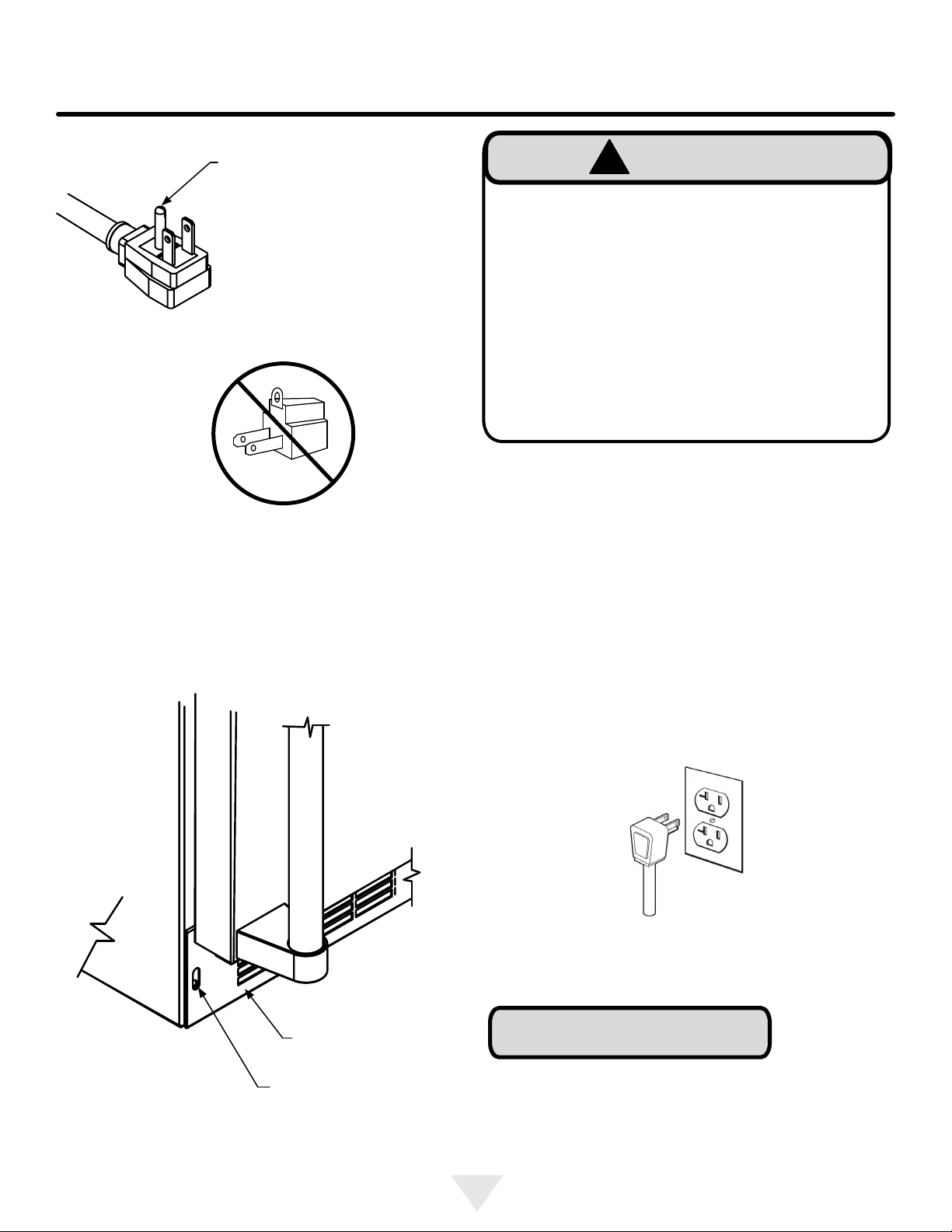9
USING YOUR ELECTRONIC CONTROL
Starting your beer dispenser
Plug the beer dispenser power cord into a wall outlet. Your
beer dispenser will begin cooling after power is applied.
If your beer dispenser does not start, check that the beer
dispenser is turned on and the set temperature is cold
enough.
Turning your beer dispenser ON or OFF
If the beer dispenser is on, the beer dispenser temperature
will be shown on the display. To turn the beer dispenser off,
press and hold the "ON/OFF" button for three (3) seconds.
"OFF" will appear on the display.
If the beer dispenser is not on, "OFF" will be shown on the
display. To turn the beer dispenser on, press and hold the
"ON/OFF" button for three (3) seconds. The beer dispenser
temperature will be shown on the display.
Set temperature
To set the beer dispenser temperature, press and hold
the "SET" button. When the "SET" button is pressed, the
display will show the set temperature. While holding the
"SET" button, press the "WARMER" or "COLDER" buttons
to adjust set temperature.
Beer dispenser operation
The available temperature range of the beer dispenser is
34° to 46°F (1° to 8° C).
It may take up to 24 hours for your beer dispenser to reach
desired temperature. This will depend on amount of content
loaded and number of door opening and closings.
For best results allow beer dispenser to "pull down" to
desired set temperature before loading. Once contents are
loaded, allow at least 48 hours for temperature to stabilize
before making any adjustments to the set temperature.
• Temperature Sensor Fault: If the control-
ler detects that the temperature sensor is
not properly functioning, a temperature
sensor alarm will sound in one (1) second intervals. "E1"
will ash on the display panel and the Alarm LED located
at the top left of the display below the word "Alarm" will be
illuminated. Please call Marvel Customer Service or your
dealer if this error code is displayed.
•High and Low Temperature Alarm: If the
storage compartment temperature deviates
excessively from the set-point temperature, the
alarm will sound in (1) second intervals. The
display panel will ash either "Hi" or "Lo" de-
pending upon the condition and the Alarm LED
light at the top left of the display below the word "Alarm" will
be illuminated. The alarm will remain active until the condi-
tion is corrected.
Set Colder Warmer ON/OFF
Press and Hold Press and Hold
Alarm
F
Figure 14
close-up of
control
Alarms
Your electronic control will monitor beer dispenser function
and alert you with a series of audible and visual alarms.
• Door Ajar Alarm: If the door has been left
open for over ve (5) minutes, the alarm
will sound in one (1) second intervals. The
display panel will ash "do" and the Alarm LED located at
the top left of the display below the word "Alarm" will be il-
luminated. This will stop as soon as the door is closed.
Figure 15
NOTE
Alarm Mute
Press any key to mute the audible portion of an alarm.
This action will only mute the alarm. If the condition that
caused the alarm continues, the alarm code will continue to
ash and will sound for 20 seconds every 60 minutes.
NOTE
NOTE
After a high temperature alarm condition, check all perish-
ables to ensure they are safe for consumption.
The temperature alarm may occur as a result of high usage
or introduction of warm contents to the storage compart-
ment. If the temperature alarm continues to occur, your unit
may require service.