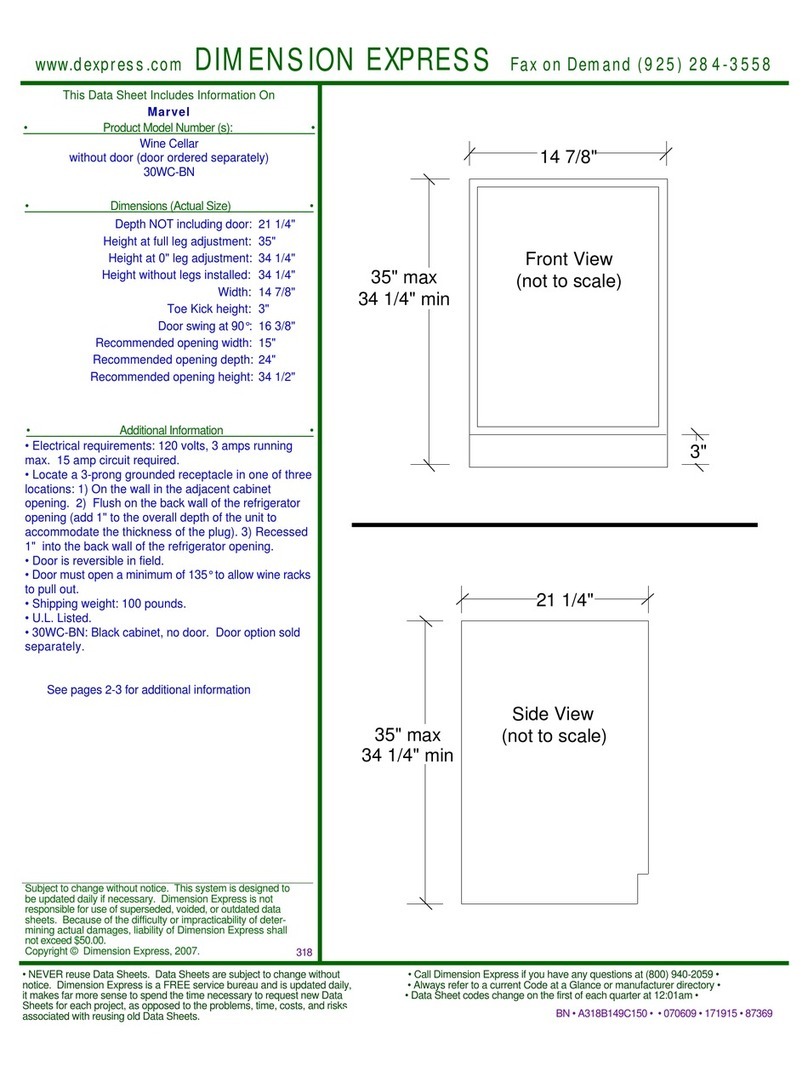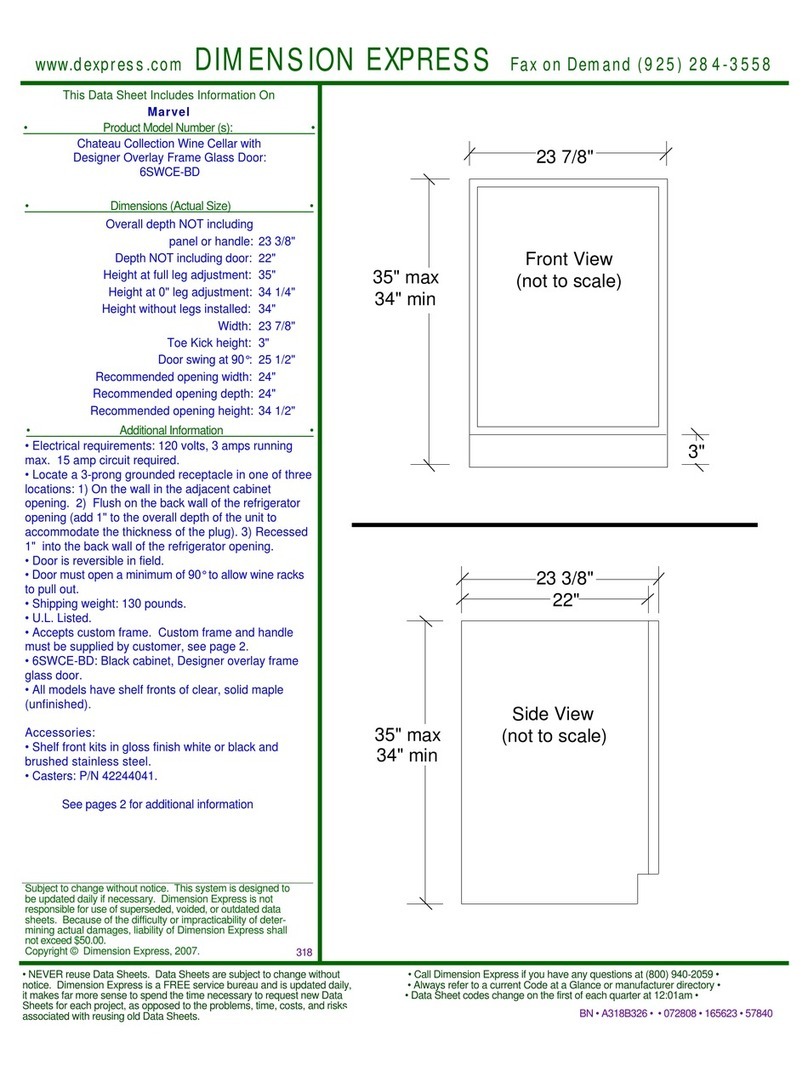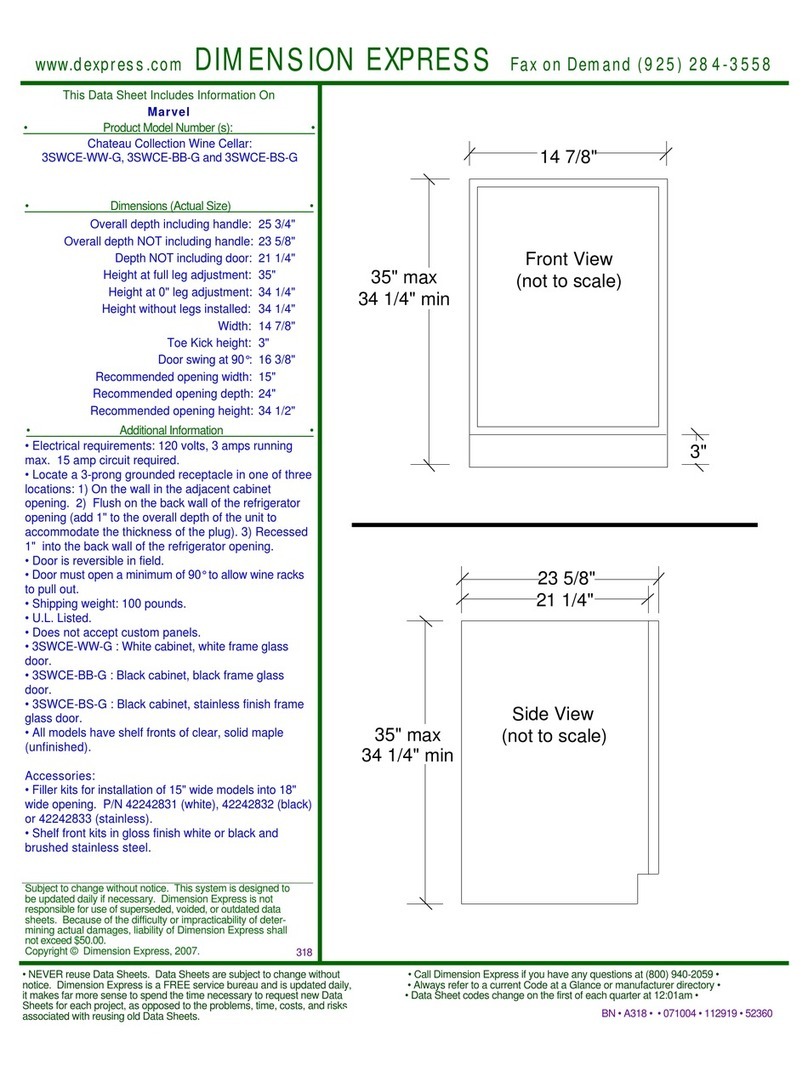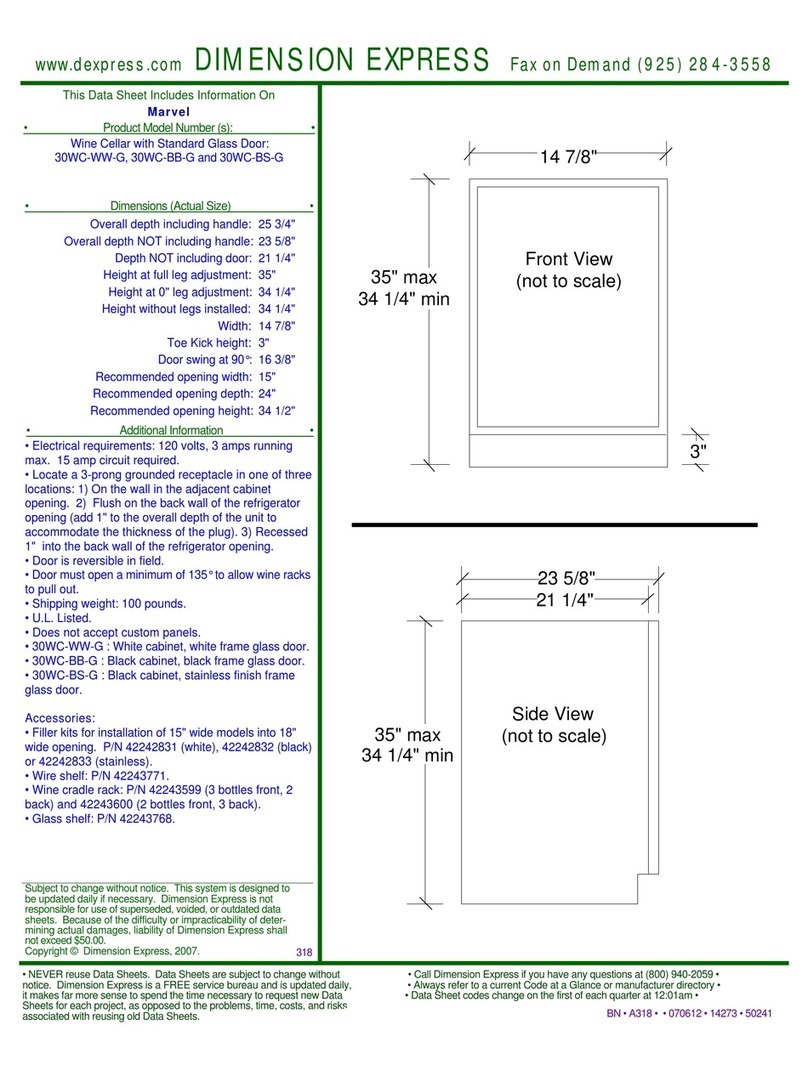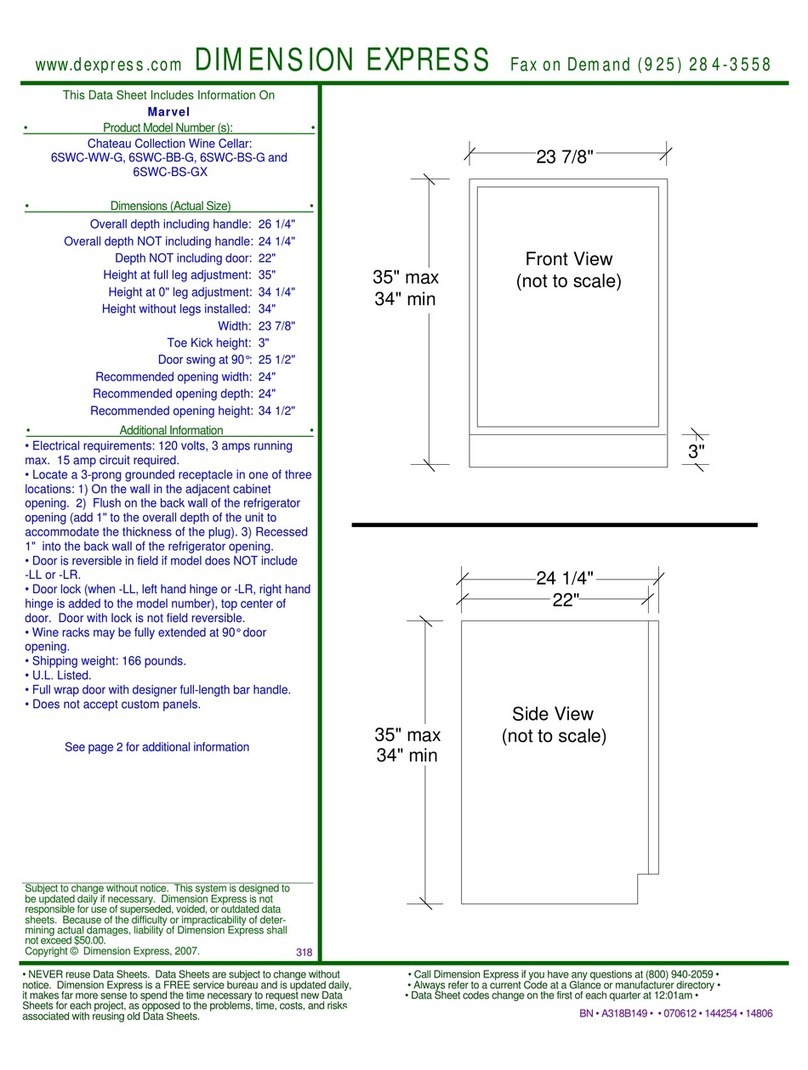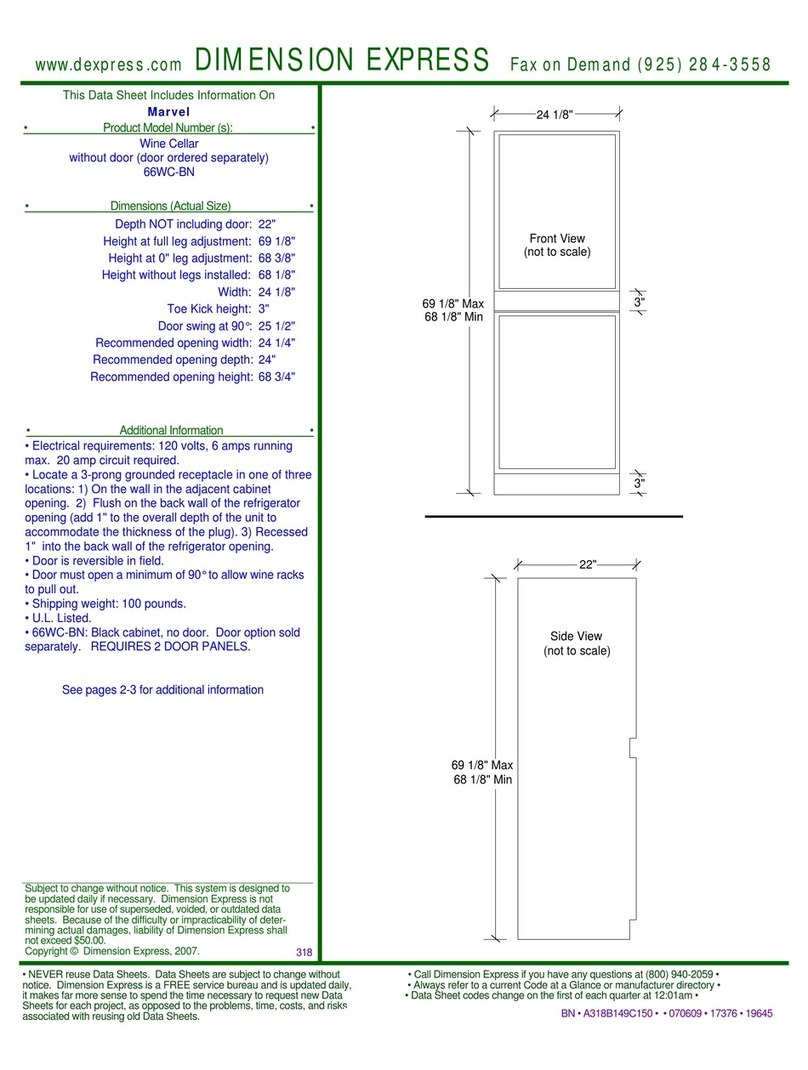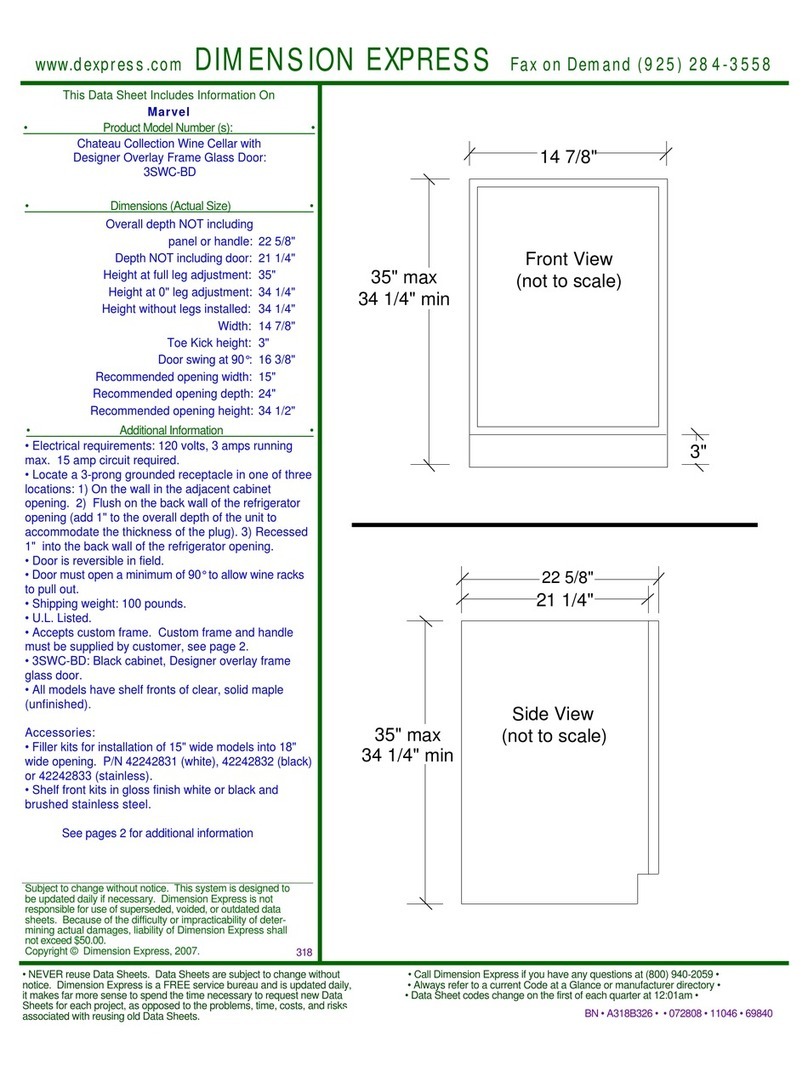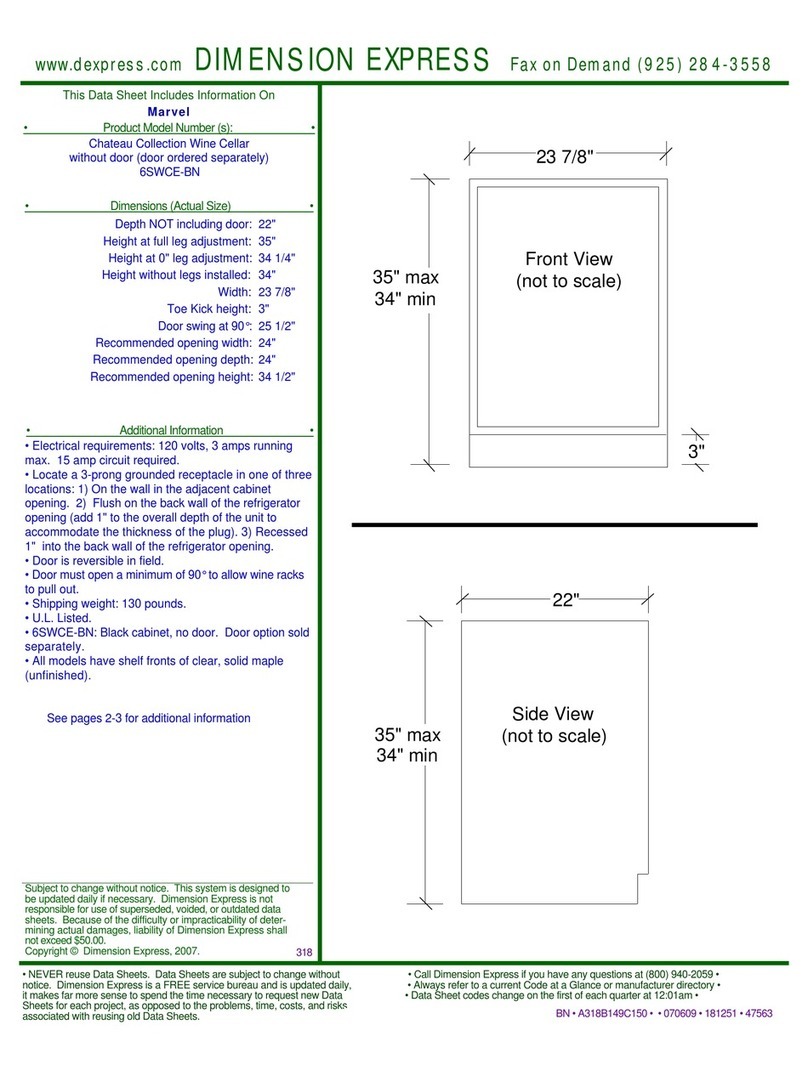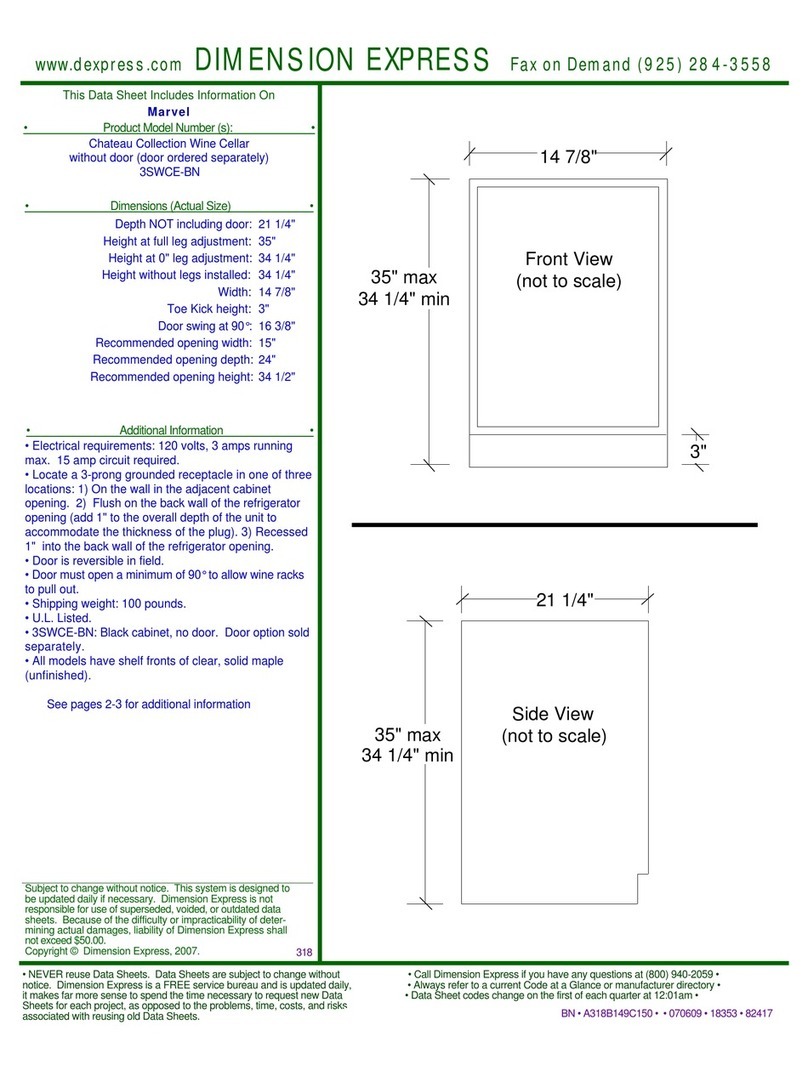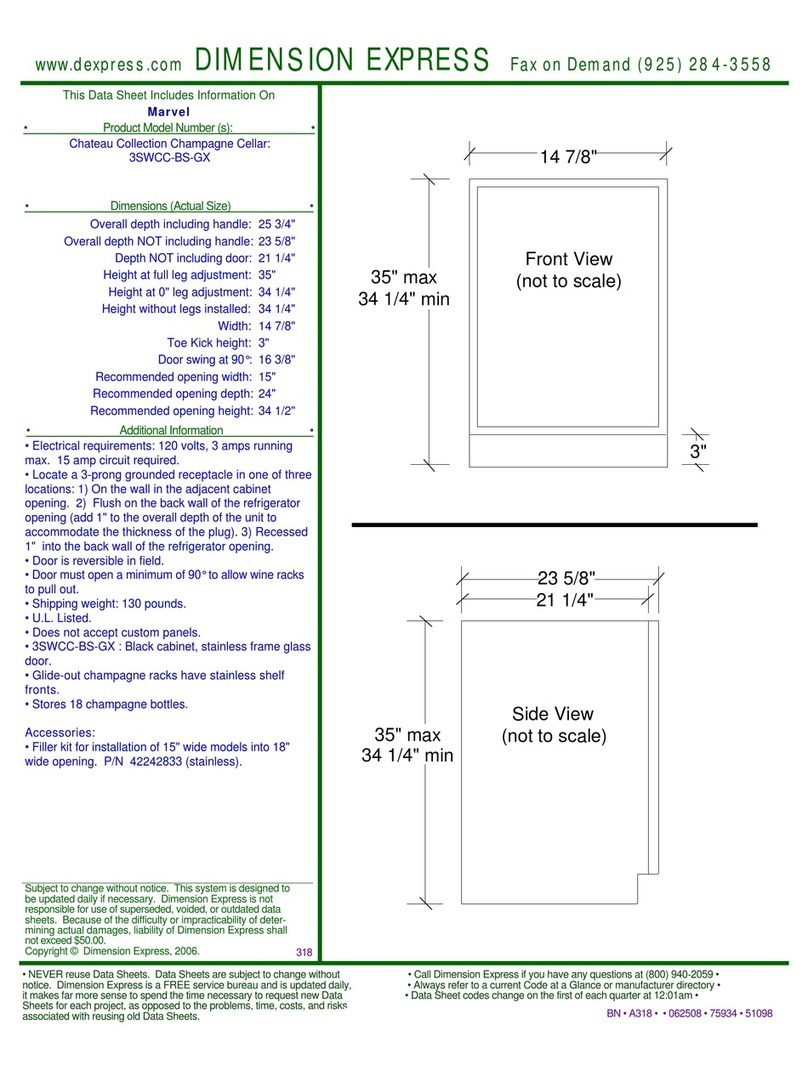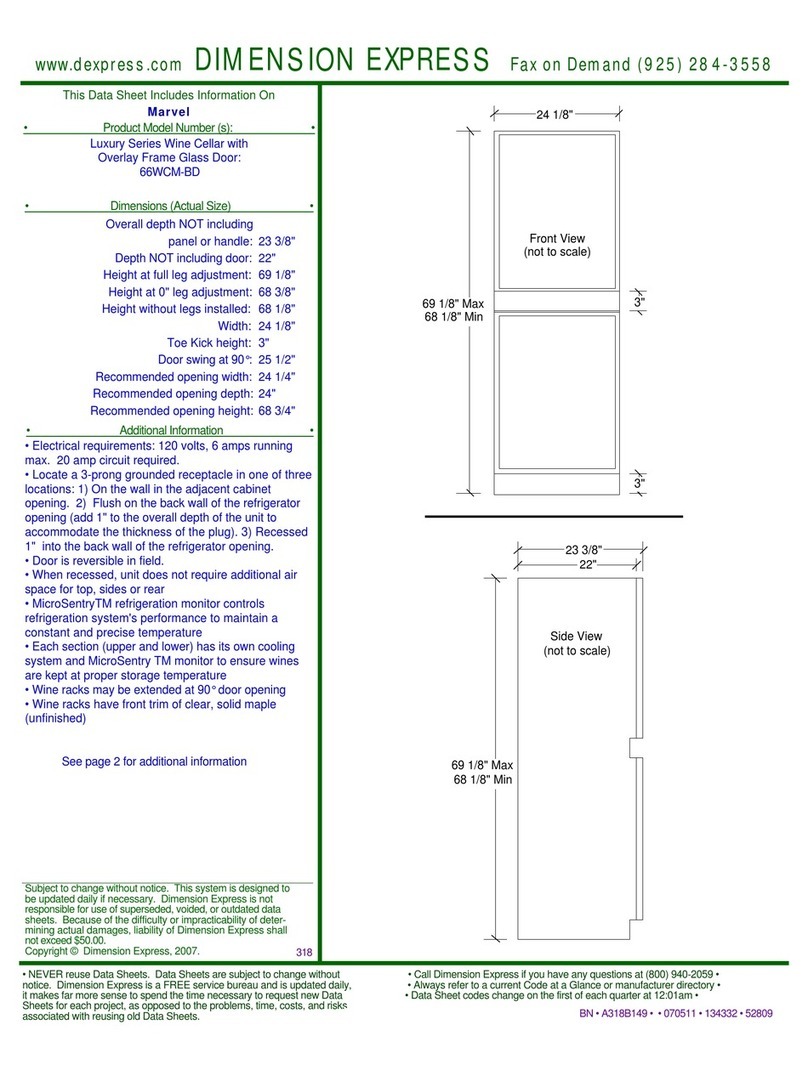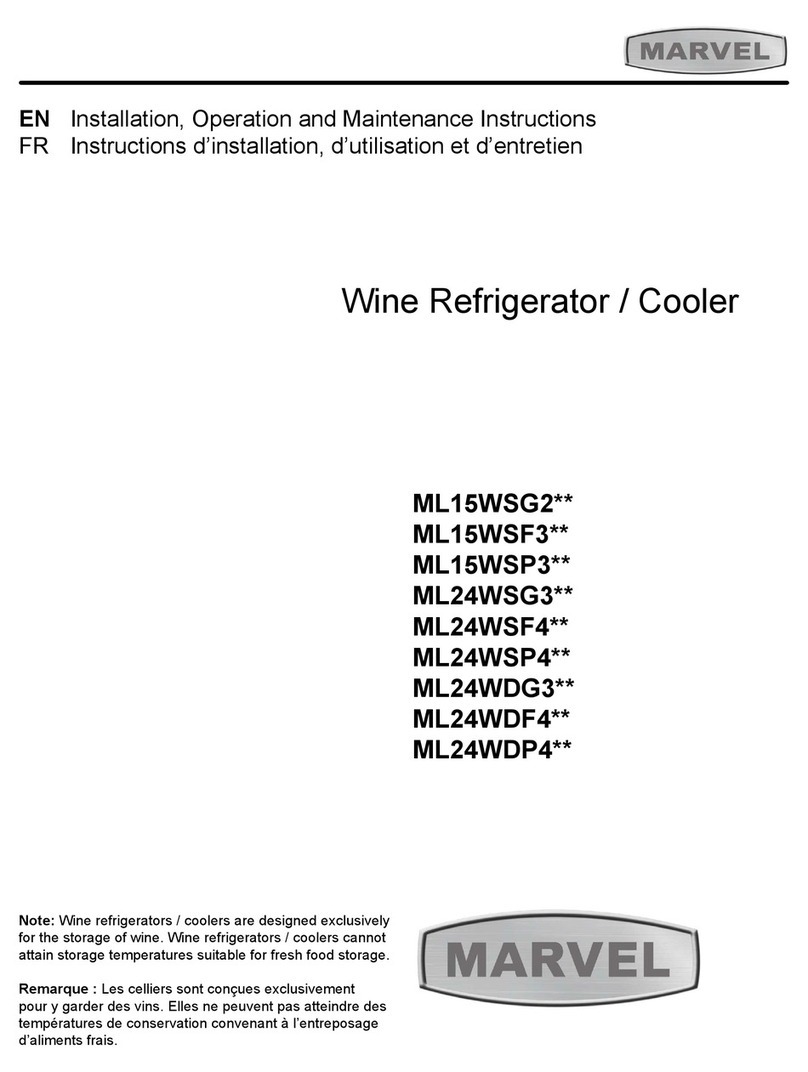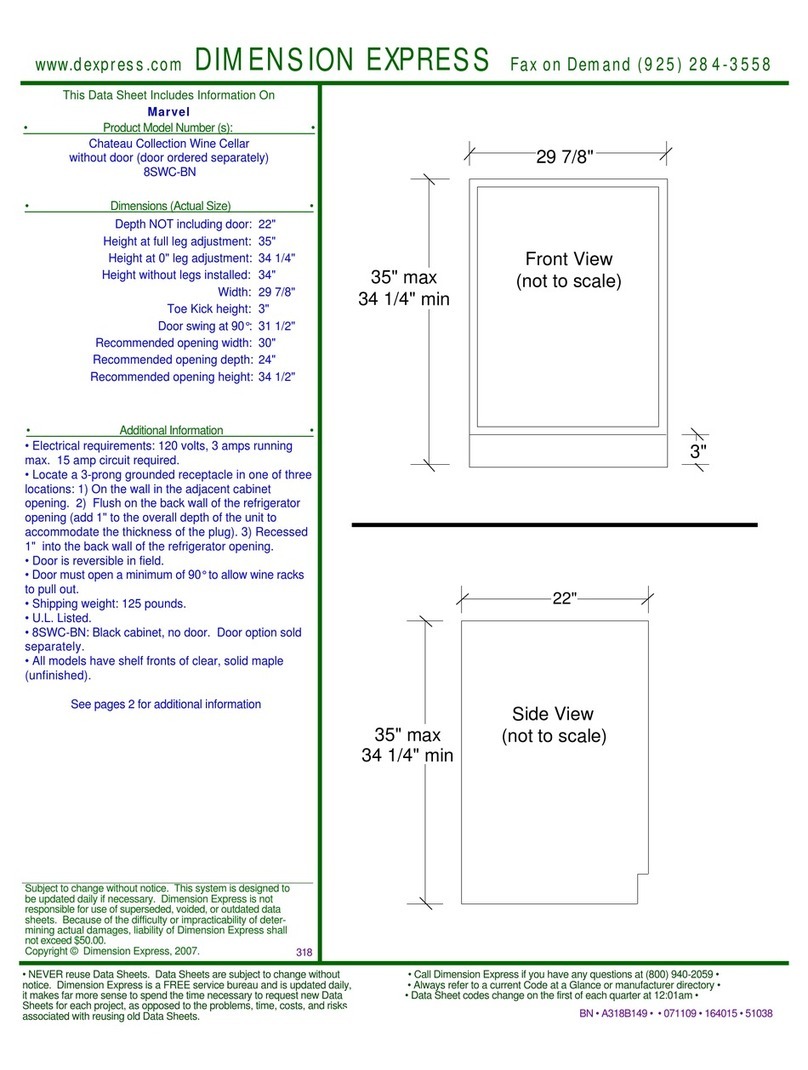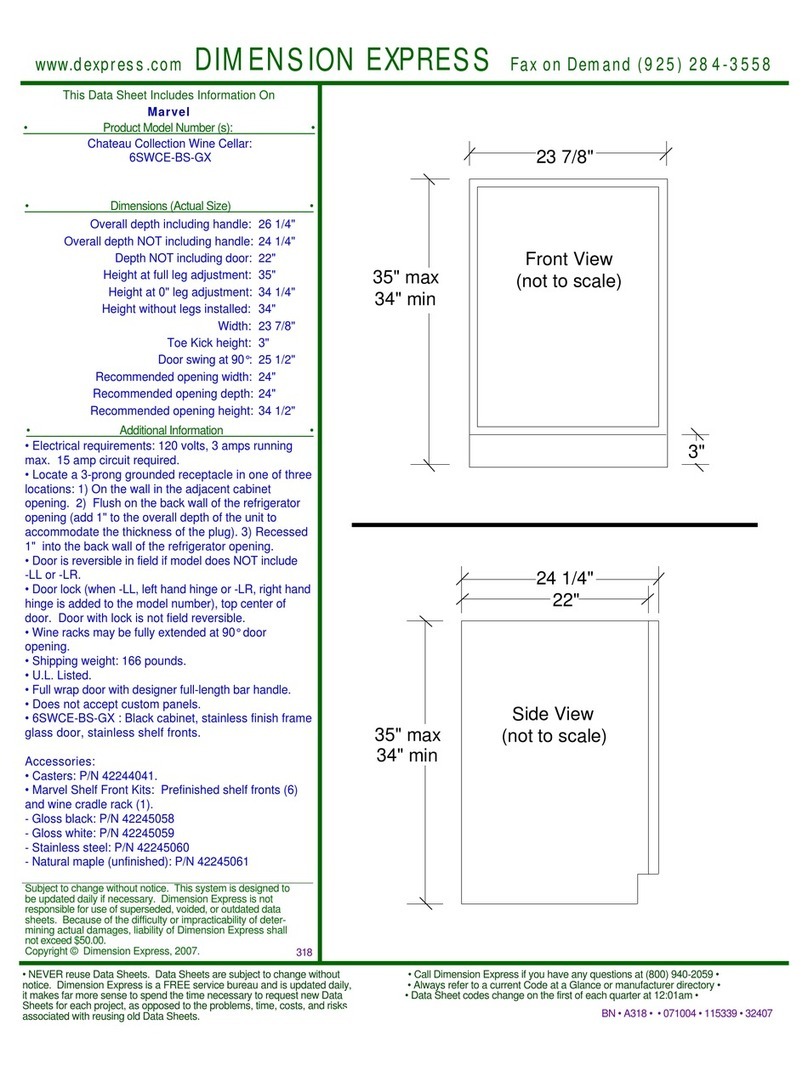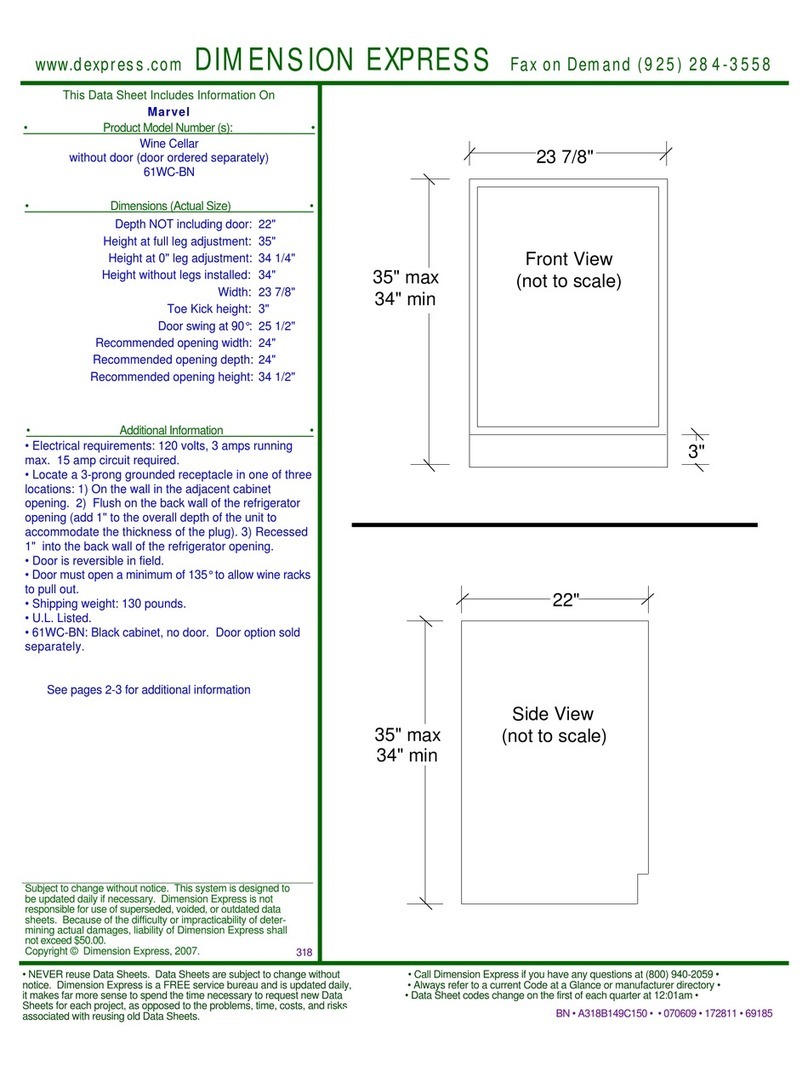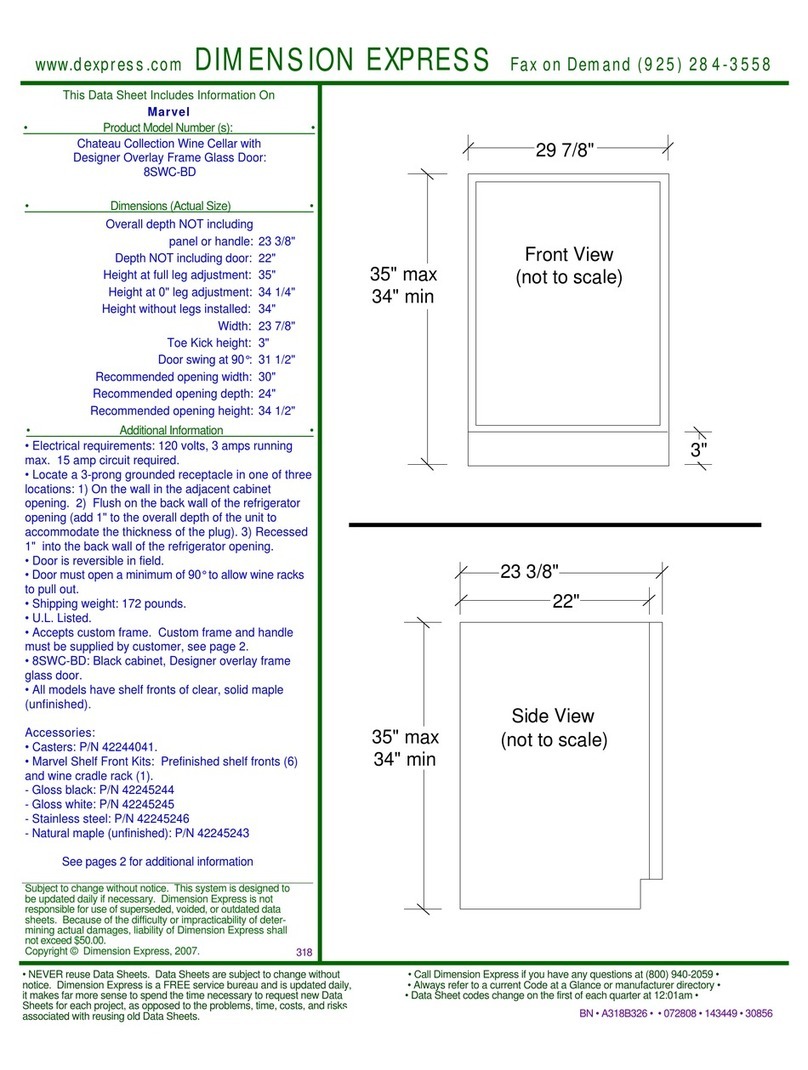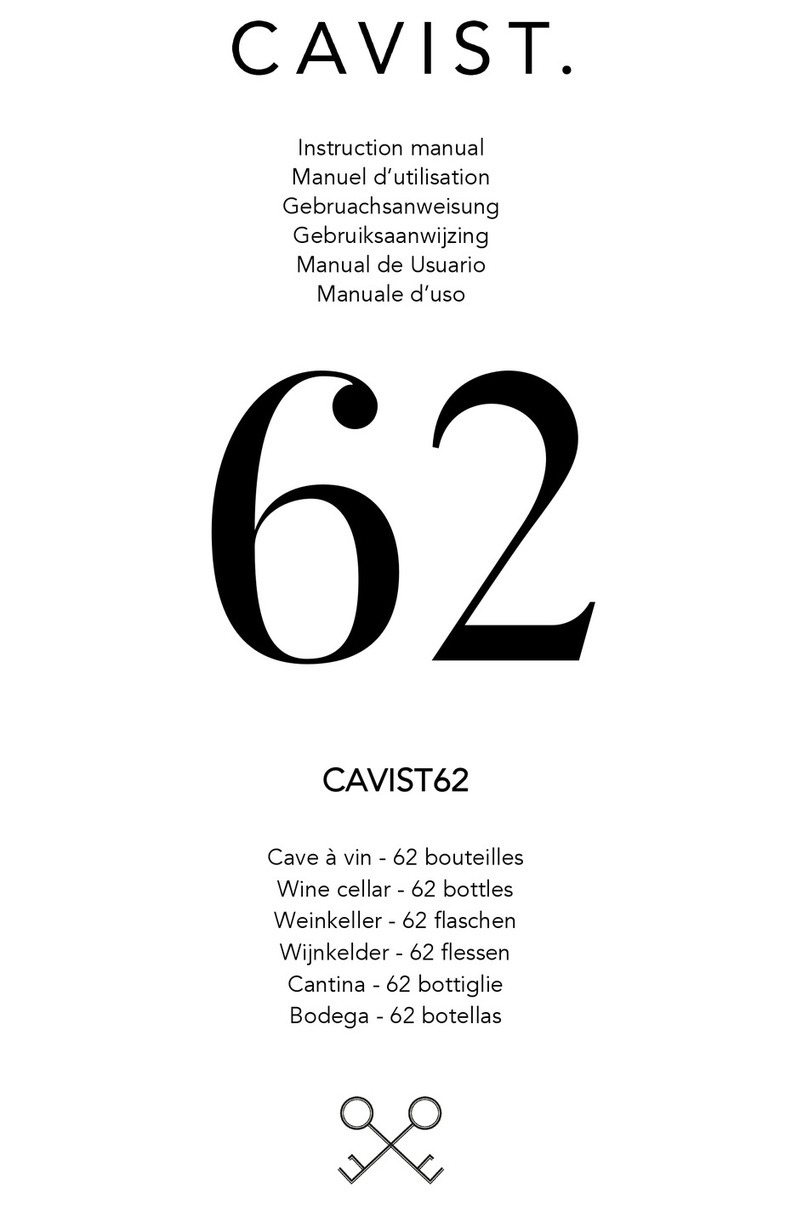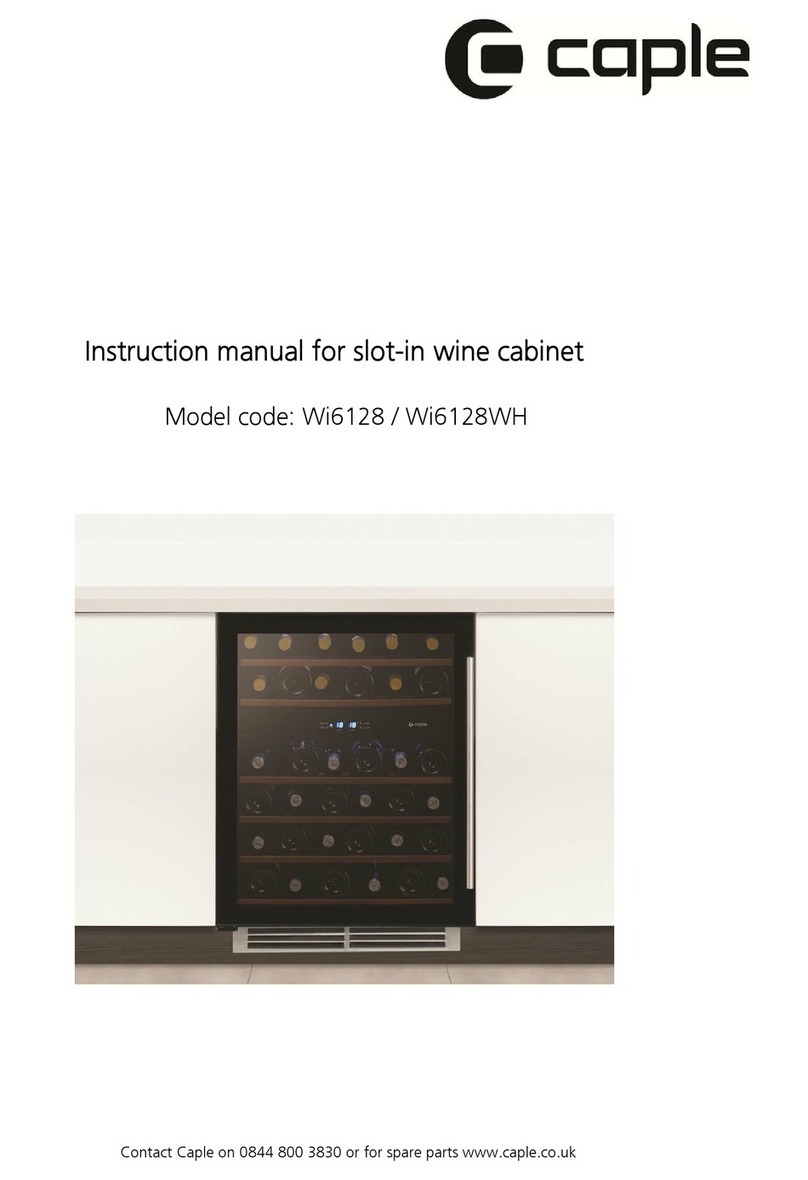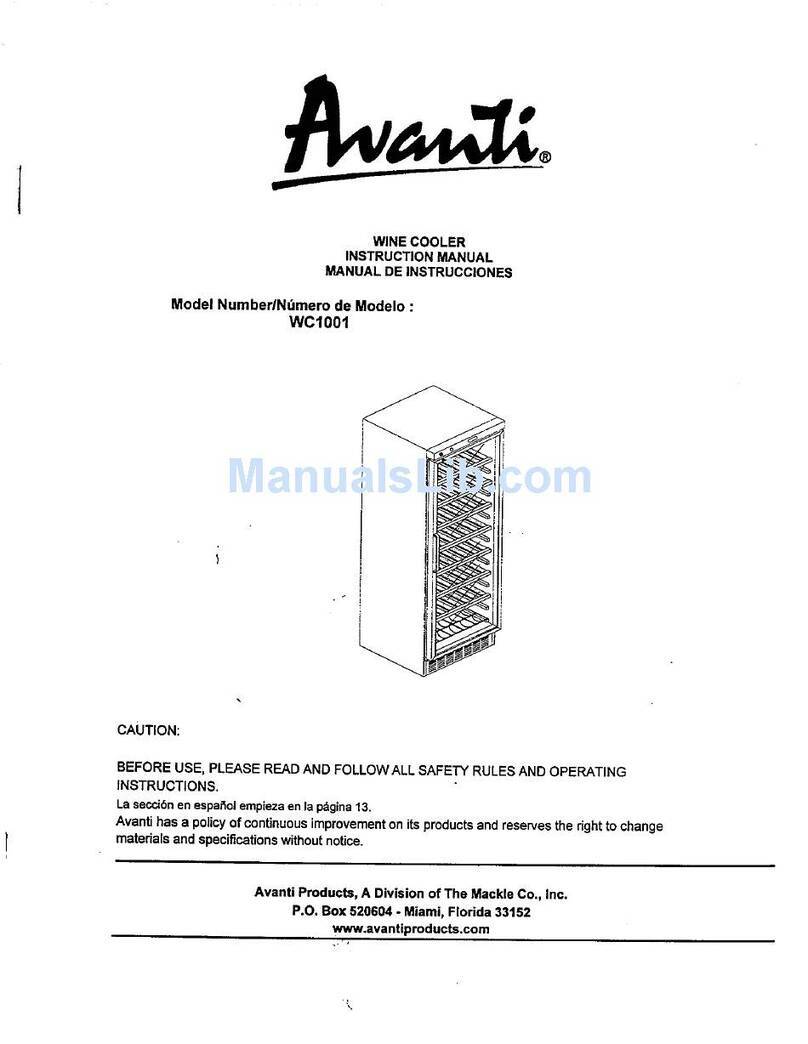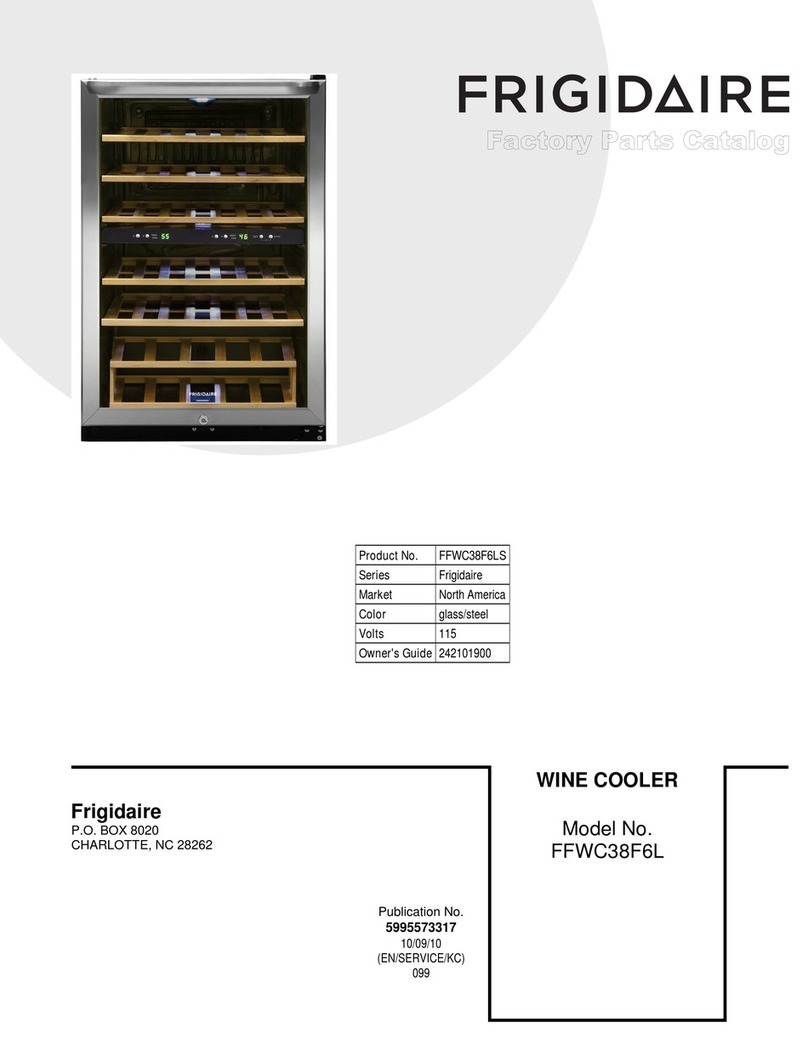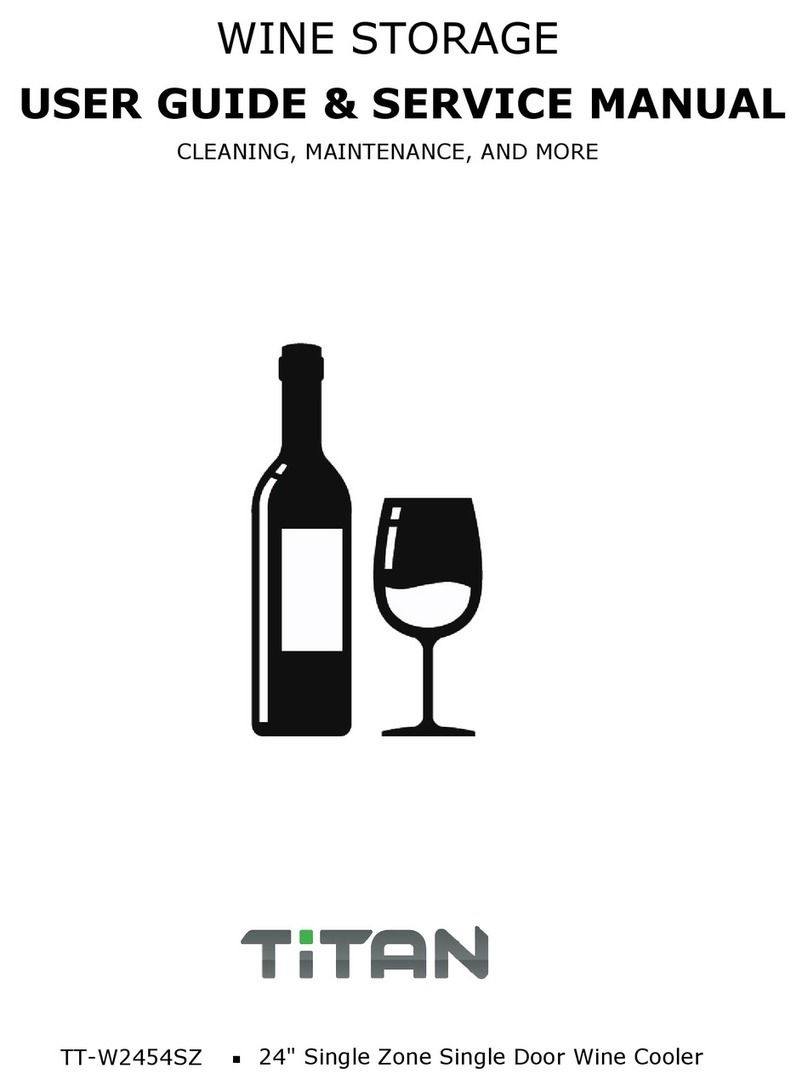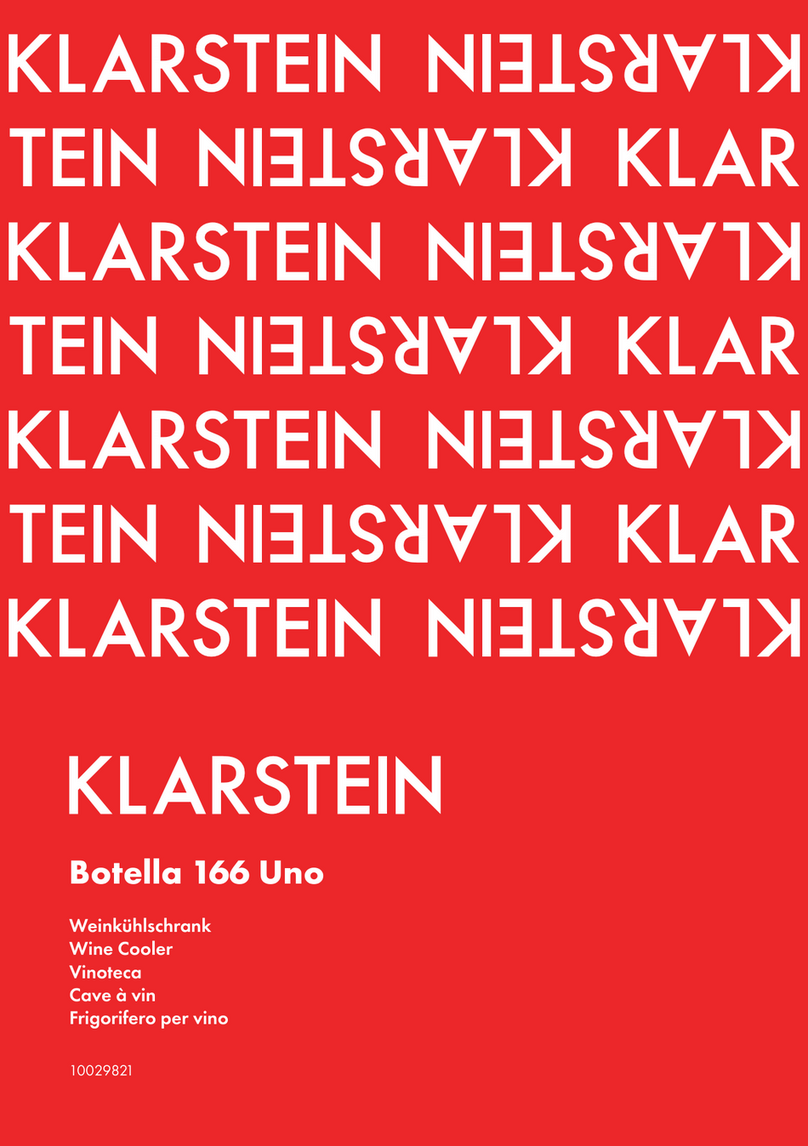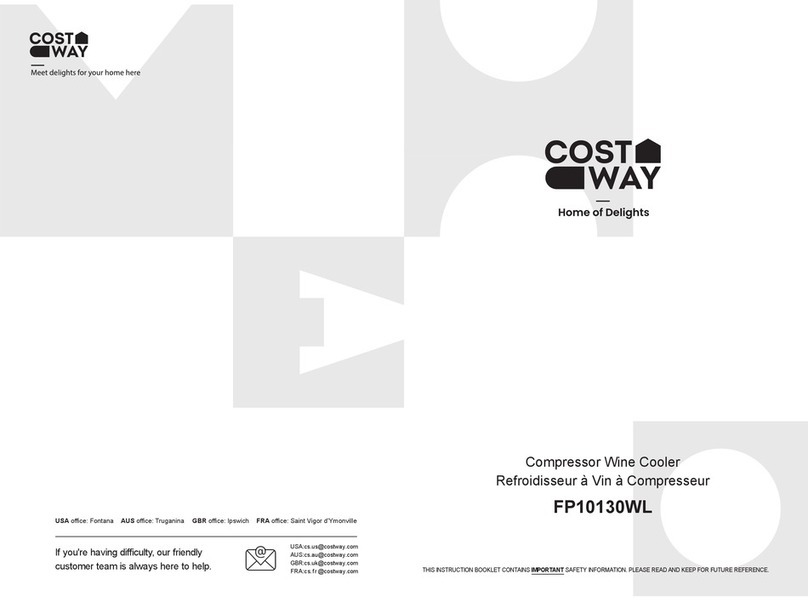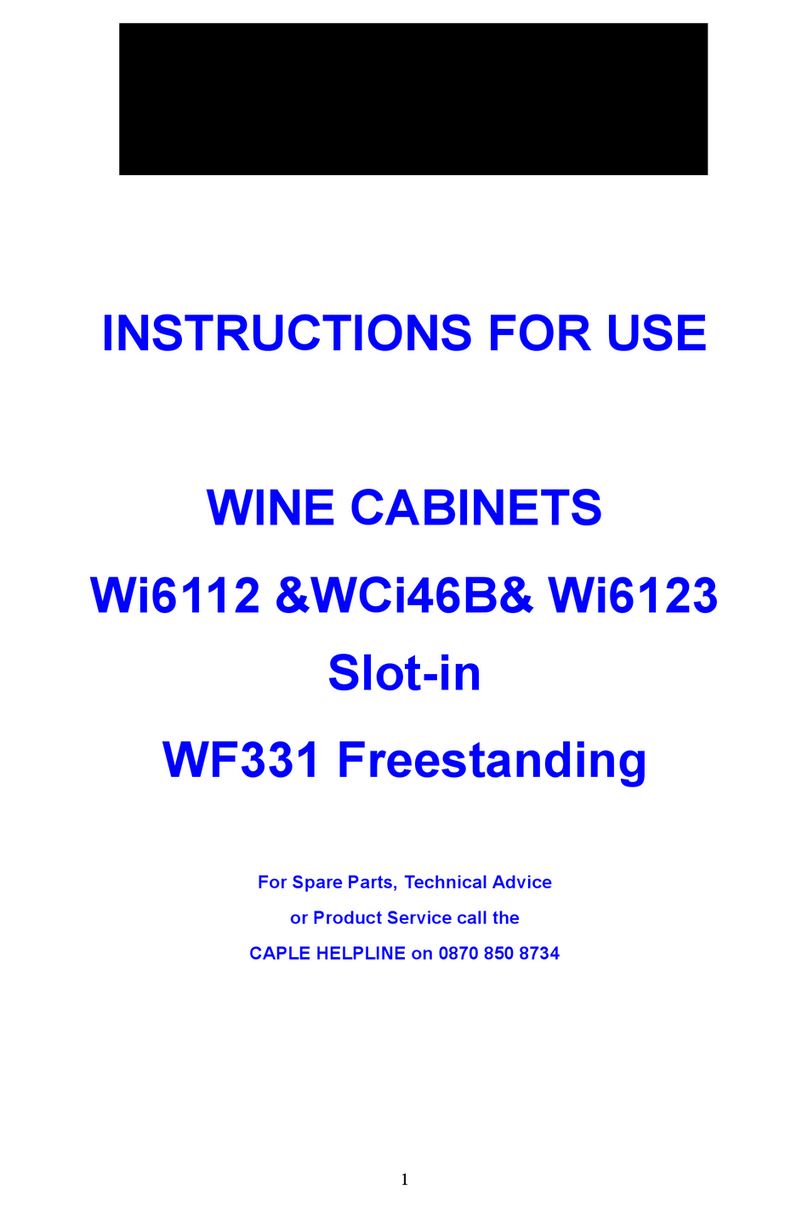MICROSENTRY™ REFRIGERATION MONITOR
Section 2: Sealed System
2.1 Introduction
The following should always be practiced with any sealed system that has been opened. ONLY OPEN THE SEALED
SYSTEM AS A LAST RESORT AND AS A FINAL DIAGNOSIS. Always check other areas of operation such as wiring,
airflow, thermostat, etc. before opening up the sealed system. Many times these areas can resemble sealed system
problems. The diagnosis of a sealed system can be determined by accurate pressure and temperature measure-
ments. Also, checking the evaporator frost pattern is a great way to tell if a charge is adequate within a system.
Use a leak detection system that will detect R-134a refrigerant. Leaks need to be found on any leaking system1.
BEFORE the repair takes place.
The drier must be replaced anytime the sealed system is opened. Always use a MARVEL drier. Failure to do so2.
may cause repeated system failure in the future.
Limit time the system is opened. DO NOT EXPOSE THE OPEN SYSTEM FOR MORE THAN 15 MINUTES. This3.
will result in sealed system failure. Leave replacement parts sealed and/or pressurized until ready to install.
The compressor must be replaced if there is a low side leak. Moisture has been drawn into the system if the4.
unit has been running for an extended period of time. Be sure to flush the system with dry nitrogen gas and
evacuate to 50 microns before re-charging (see Section 2.2, Low Side Leaks).
A new evaporator assembly must be ordered if the capillary tube is found to be plugged or severely restricted.5.
Restrictions cannot be flushed out.
Be sure to purge the system after final brazing. This will flush out any air or moisture that may have entered the6.
system before being absorbed into the ester oil.
2.2 Low Side leaks
Low side leaks consist of a break in the system at the evaporator, low side (suction) return line, or accumulator. If a
leak is found in any of these areas, moisture has probably entered the system. The compressor and drier will have
to be replaced and the system will need to be flushed thoroughly with nitrogen gas and evacuated to 50 microns
before re-charging.
2.3 High Side Leaks
High side leaks consist of a break in the system at the condenser, high side tubing, drier, or capillary tube. If a
leak is found in any of these areas, the system can be flushed with nitrogen gas, evacuated to 50 microns, and re-
charged.
2.4 Restricted Capillary Tube
Moisture or other contaminants that enter the system can cause deposits in the system. These deposits will usually
collect in the capillary tube and form a restriction that cannot be completely removed by flushing. If the capillary
tube is found to be restricted, the evaporator, compressor, condenser, and drier should all be replaced.
2.5 Access Valves
A temporary access valve can be used to service or evaluate the system. From these access valves, you can evacu-
ate, charge, and recover the system. The access valve can be installed on the compressor’s process tube (this will
also be a low pressure side). Be sure to cap off access valve while servicing. This will prevent contamination of
the sytem and/or refrigerant from leaking. After servicing, the access valve should be removed. A pinch-off tool
can be used to close the system to remove the access valve and then braze the hole for the access valve to seal the
system. Be sure to leak check after brazing. 3