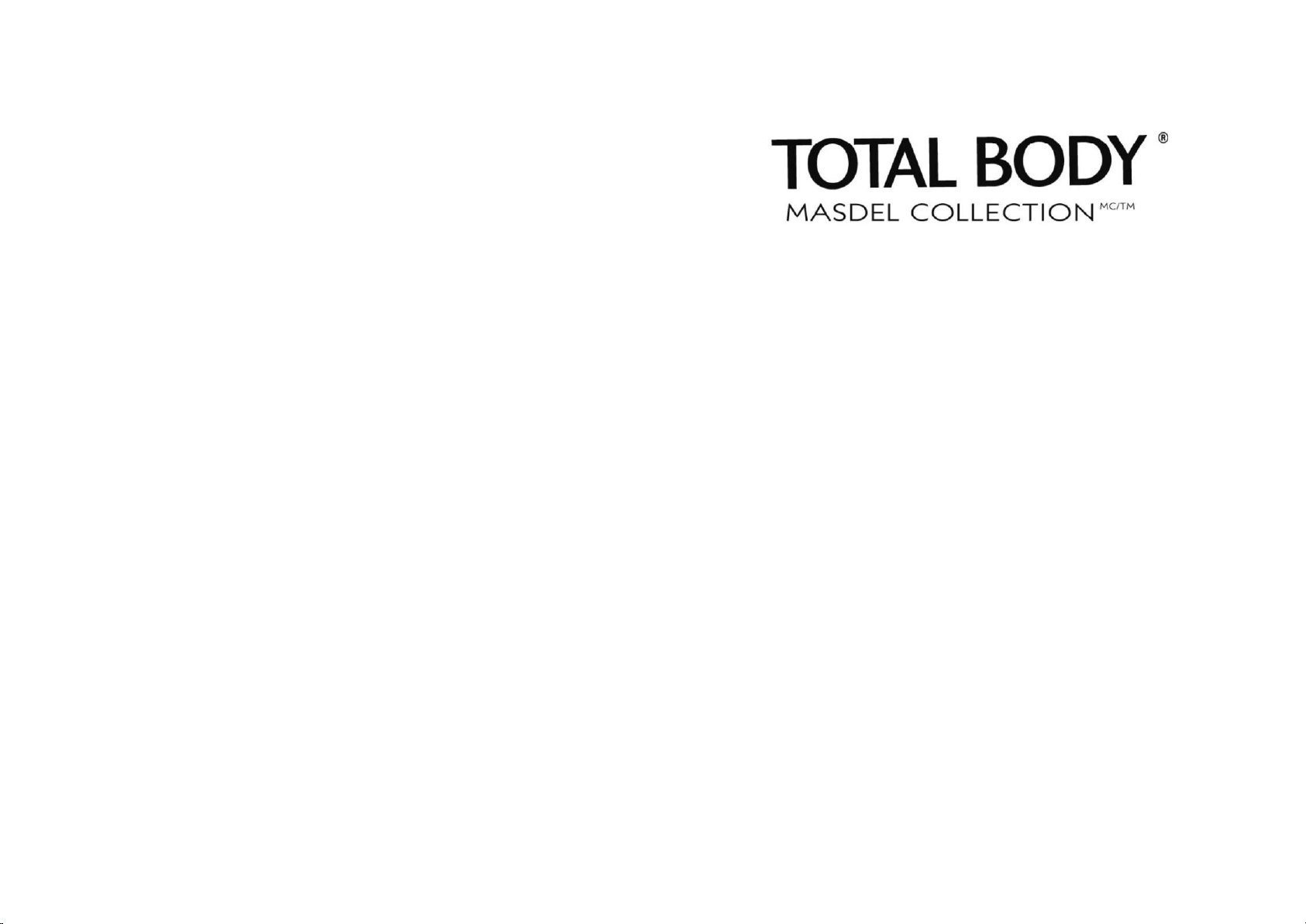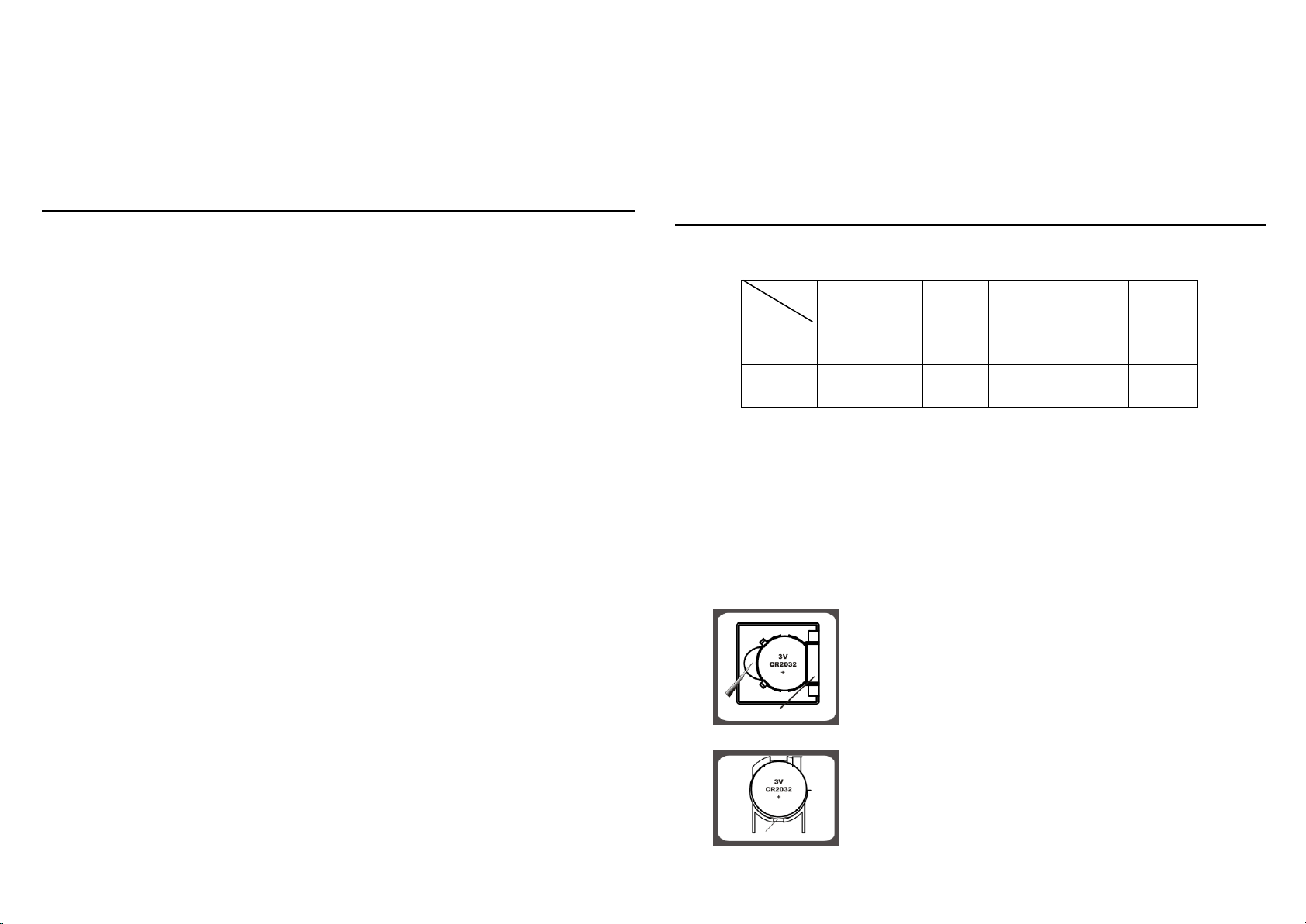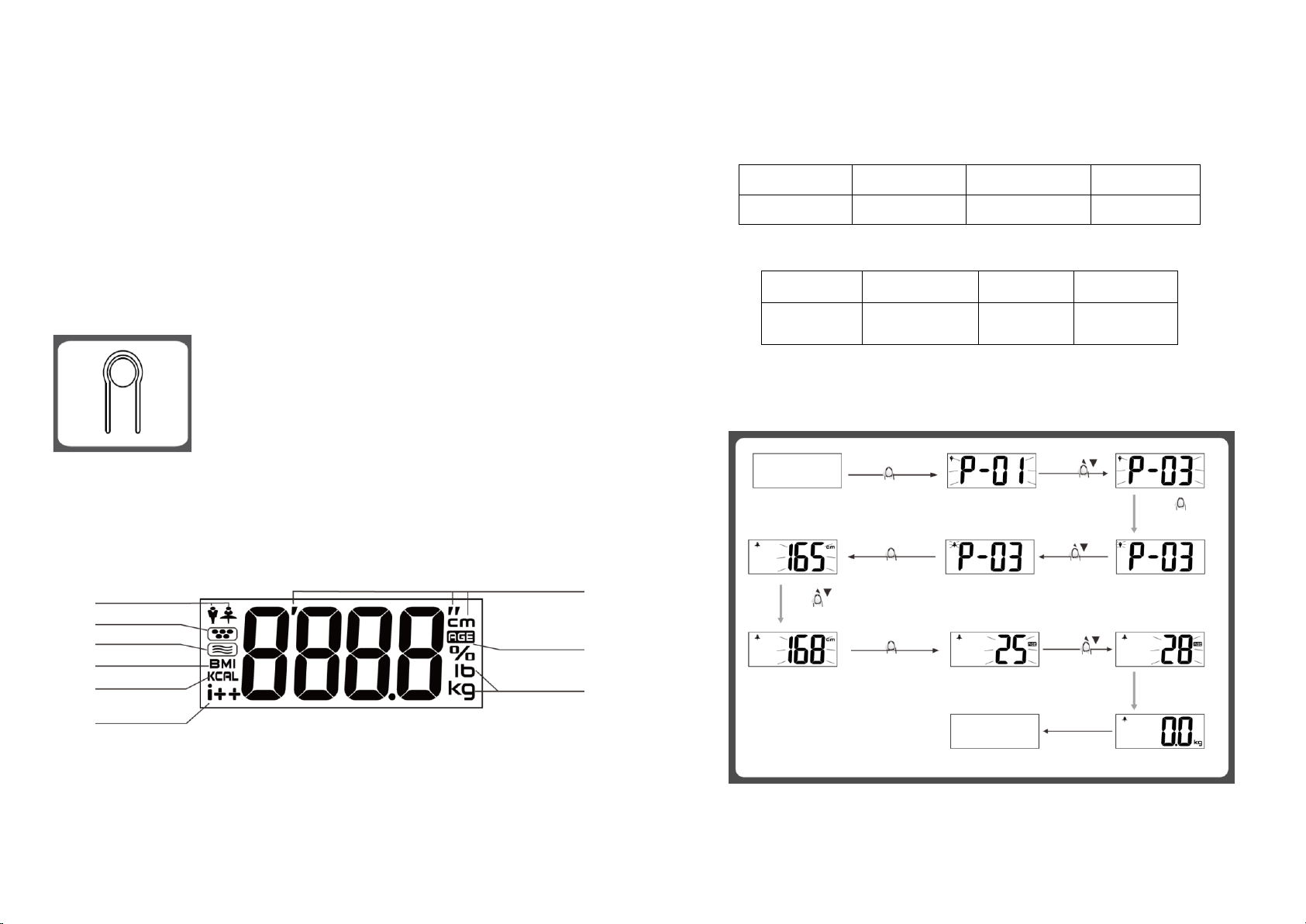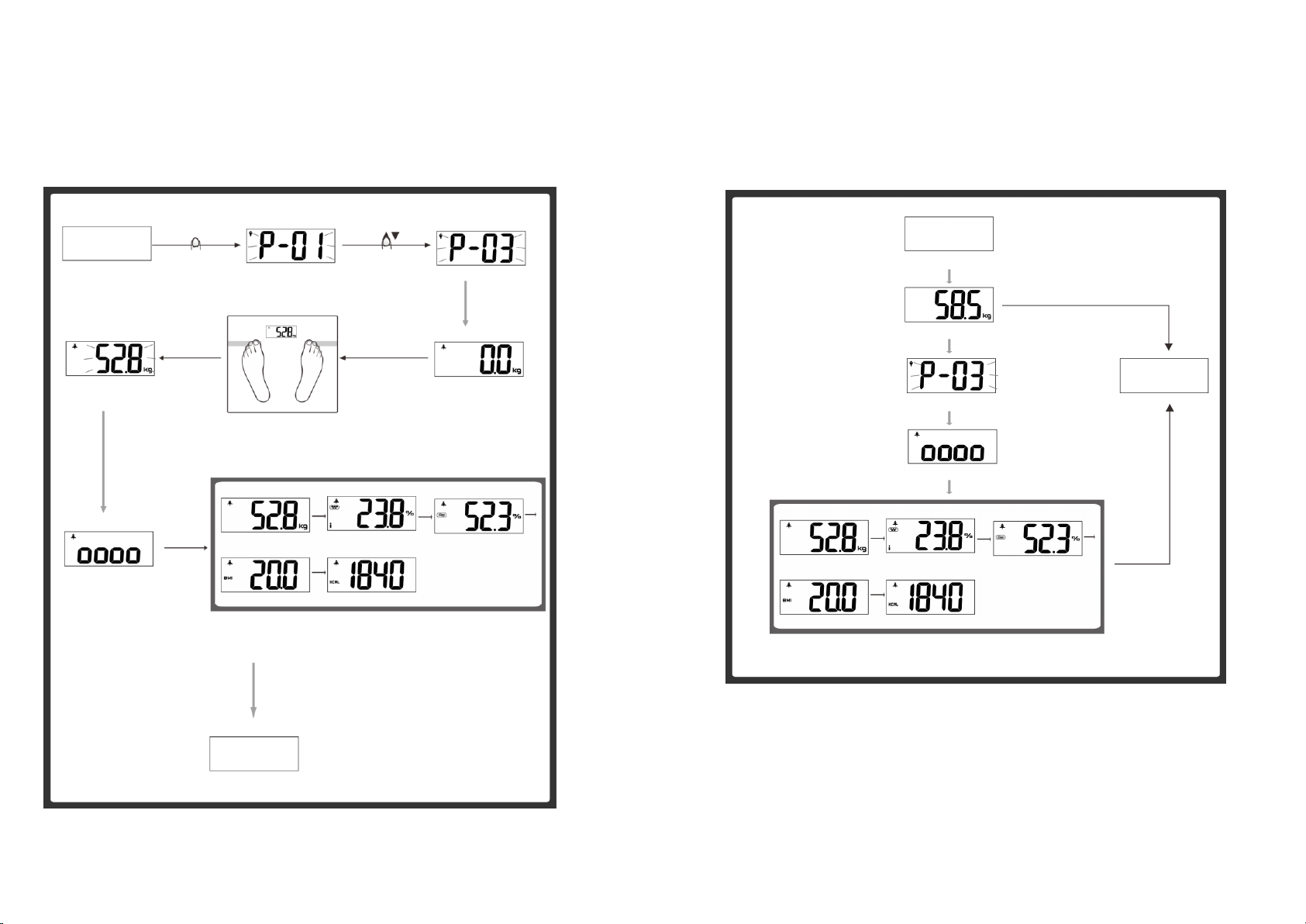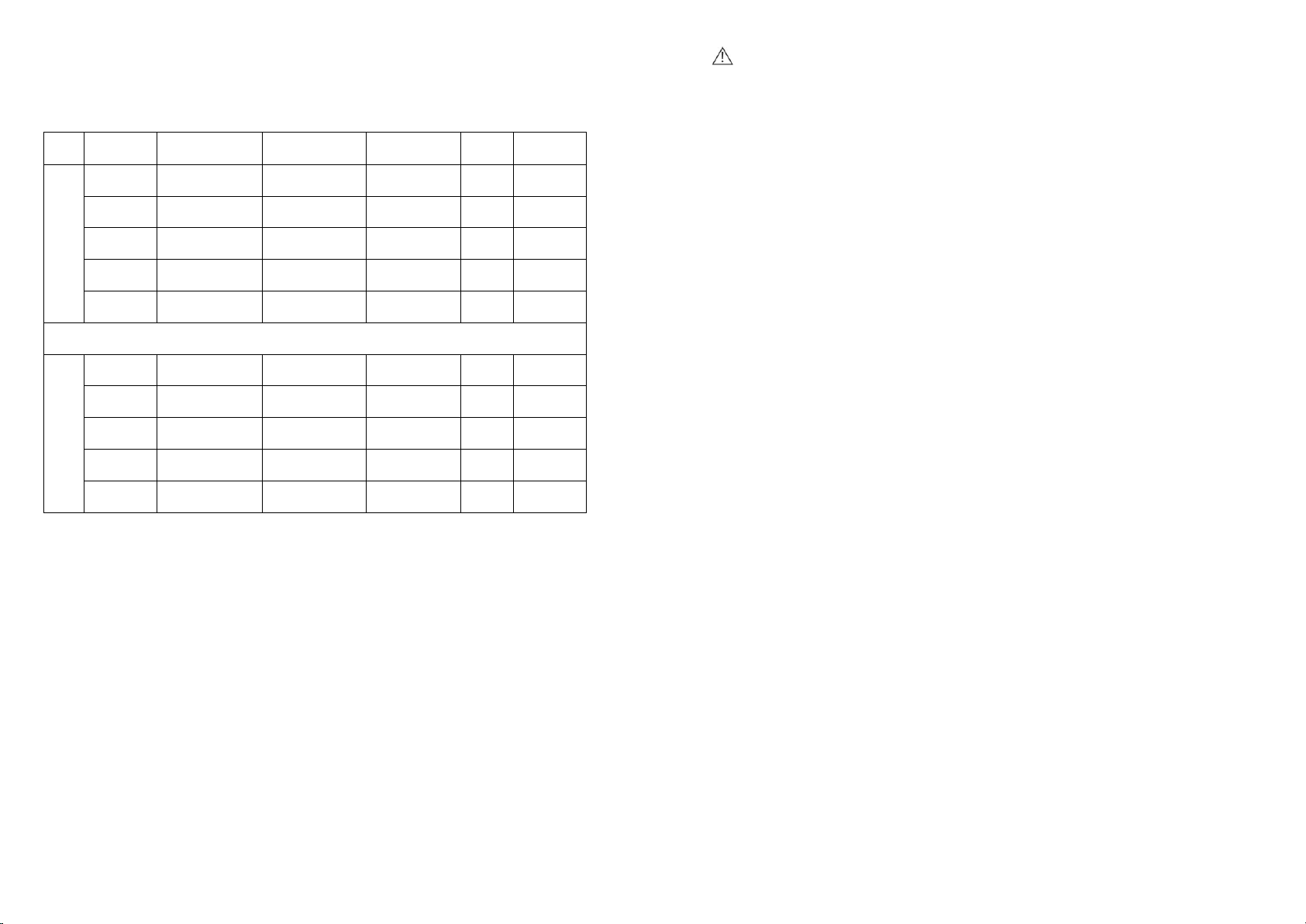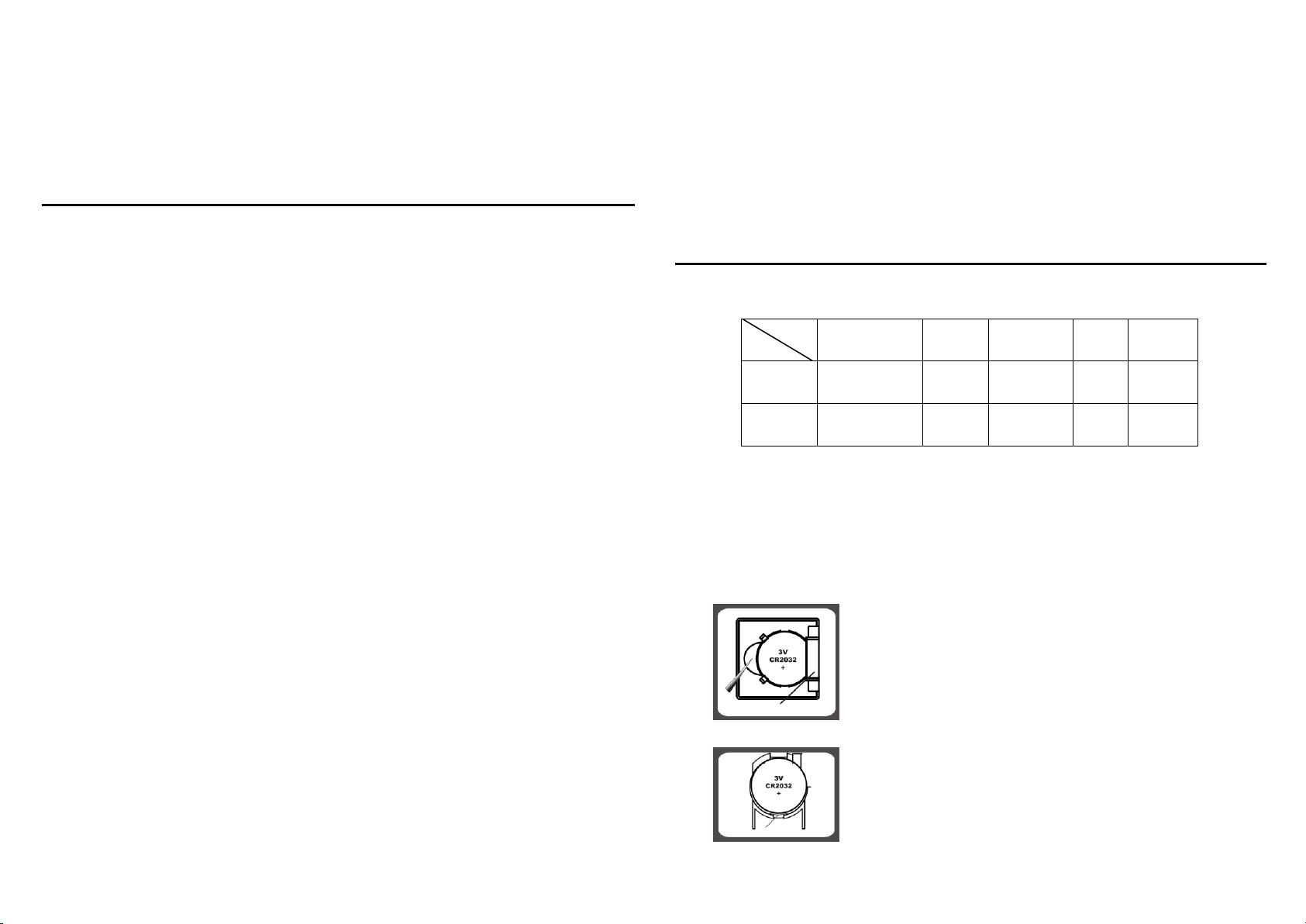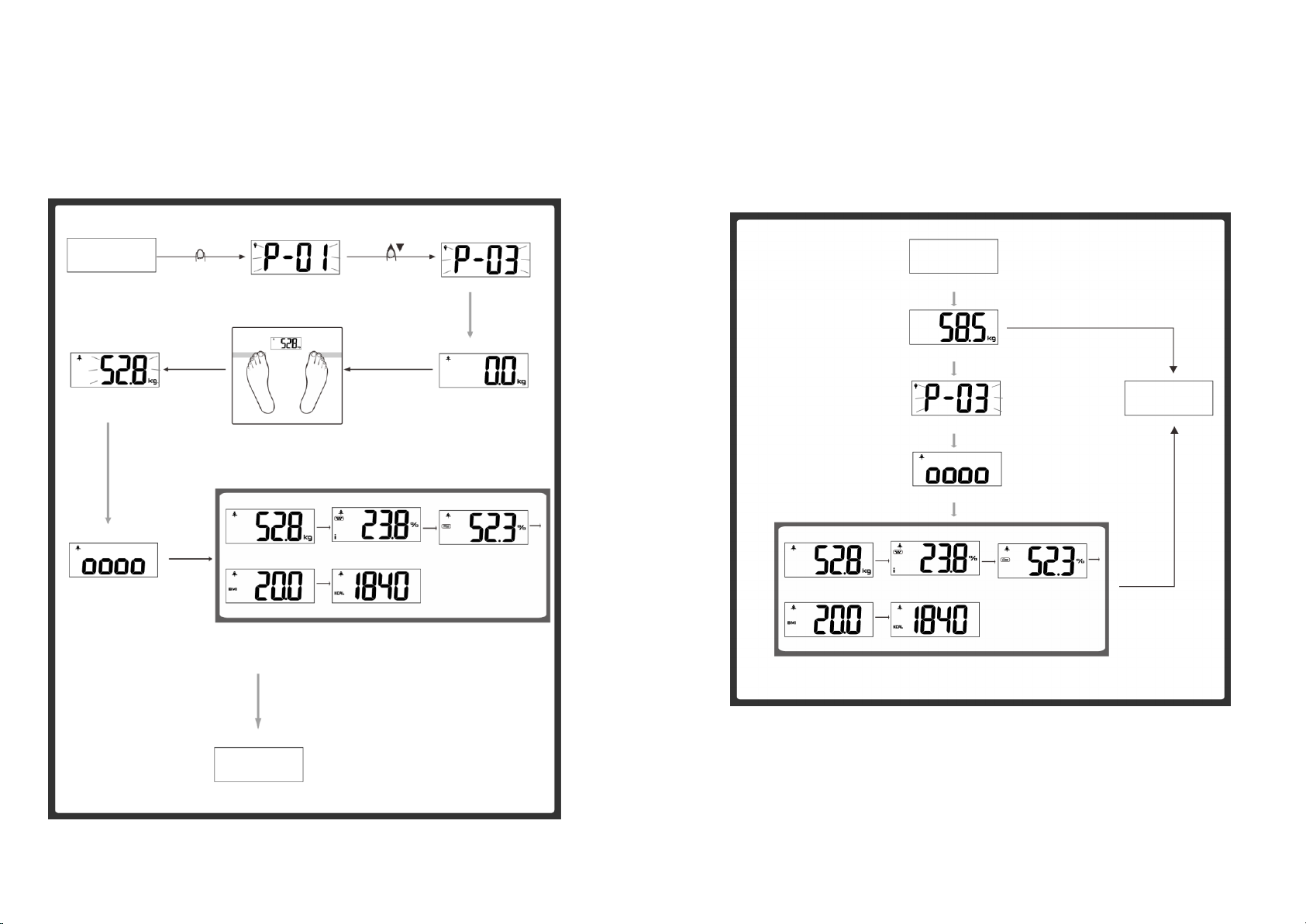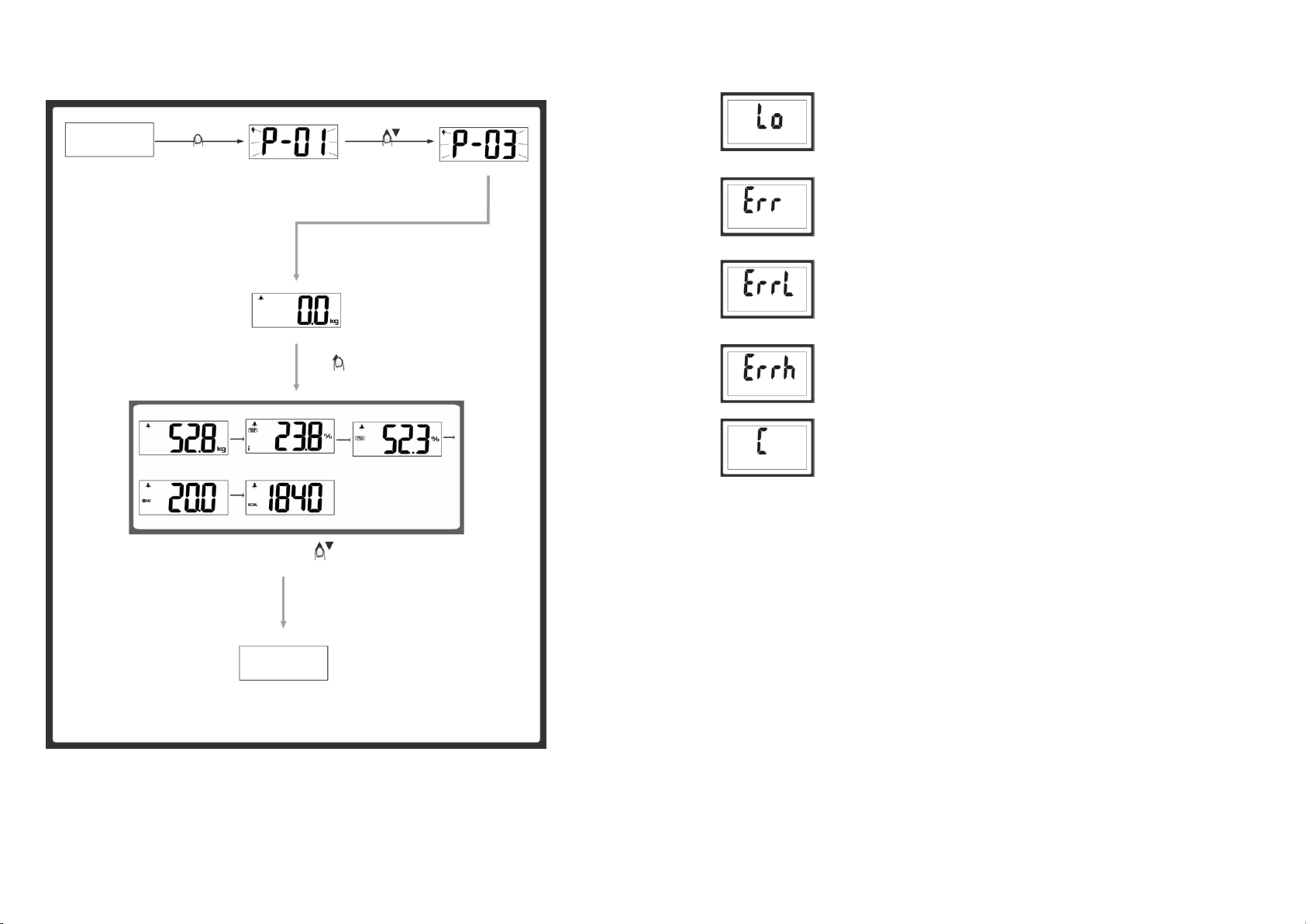Instructions
Ce produit est conçu spécialement pour calculer les taux de graisse et d'hydratation
corporelles afin de suivre de près l'évolution quotidienne de votre taux de graisse et
d'hydratation, ainsi que votre poids afin de vous offrir des renseignements servant de
références. Selon l'analyse de votre hauteur, de votre poids et de votre âge, il peut vous fournir
vos besoins caloriques quotidiens et aider à contrôler votre poids. Lire les instructions
suivantes attentivement avant son utilisation.
◼Conseils pour l'utilisateur
1. Lors de la mesure
A. Toujours effectuer un pesage/utiliser le pèse-personne sur une surface plate et dure.
L'appareil est conçu pour se mettre en marche automatiquement lorsqu'on se place
dessus. On doit ignorer la première lecture et commencer à noter les lectures à partir du
deuxième pesage.
B. Toujours retirer ses souliers et ses bas et essuyer ses pieds avant de l'utiliser.
C. Monter délicatement sur le pèse-personne.
D. Il est préférable de toujours prendre les mesures au même moment de la journée.
E. Le résultat obtenu peut être erroné après de l'exercice intense, un régime excessif ou en
cas de déshydratation extrême.
F. Toujours garder le pèse-personne à l'écart des champs électromagnétiques puissants
lorsqu'on l'utilise.
G. Les enfants de moins de 10 ans ou les adultes de plus de 100 ans peuvent uniquement
utiliser l'appareil en mode de pesage normal.
H. Les données mesurées pour les personnes suivantes peuvent présenter un écart :
‧Adulte de plus de 70 ans
‧Les athlètes en musculation ou les autres athlètes professionnels.
I. Les gens présentant les affections suivantes ne doivent pas utiliser cet appareil : femmes
enceintes et personnes présentant des symptômes liés à l'œdème ou suivant un
traitement de dialyse.
J. Les pourcentages de graisse et d'hydratation corporelle évalués par le pèse-personne
servent uniquement de référence (non destinés aux fins médicales). Si les pourcentages
de graisse et d'hydratation corporelle sont supérieurs/inférieurs à la normale, on doit
consulter son médecin.
K. Si le pèse-personne ne se met pas en marche, vérifier si les piles sont installées ou si les
piles sont faibles. Installer ou remplacer les piles.
L. Ce pèse-personne est réservé à l'usage domestique seulement. Non destiné à l'usage
commercial.
2. Avertissement de sécurité
a. Toujours utiliser le pèse-personne sur une surface plate et sèche. De plus, si la surface
où se trouve le pèse-personne est lustrée, veiller à ne pas placer ses pieds sur la
bordure et garder le pèse-personne bien stable lors du pesage.
b. Les personnes qui utilisent un stimulateur cardiaque ou d'autres appareils médicaux
implantés ne doivent pas utiliser la fonction de test du taux de graisse corporelle.
◼Caractéristiques/spécifications
1. Mesures effectuées l'aide d'un capteur à jauge dynamométrique de haute précision.
2. Multifonction : tester le pourcentage (%) de graisse corporelle, le pourcentage (%)
d'hydratation corporelle, l'IMC et suggérer les besoins caloriques.
3. Mémoire intégrée pour 12 utilisateurs différents.
4. Fonction de reconnaissance automatique de l'utilisateur.
5. Mise en marche automatique
6. Indication de piles faibles et de surcharge.
◼Index de performance
_____________________________________________________________
◼Pour installer ou remplacer la pile
Le type de pile du pèse-personne dépend de la structure du produit. Trouver le type de
pile du pèse-personne selon les photos suivantes et installer ou remplacer la pile comme
décrit.
1 ou 2 piles au lithium 3V CR2032 (incluses). Retirer la feuille d'isolation avant l'utilisation;
Ouvrir le couvercle du compartiment de pile au bas du pèse-
personne :
A. Retirer la pile usée à l'aide d'un objet pointu, comme
indiqué dans la photo.
B. Installer une pile neuve en plaçant un côté de la
pile sous le volet et en appuyant sur l'autre côté.
(Tenir compte de la polarité.)