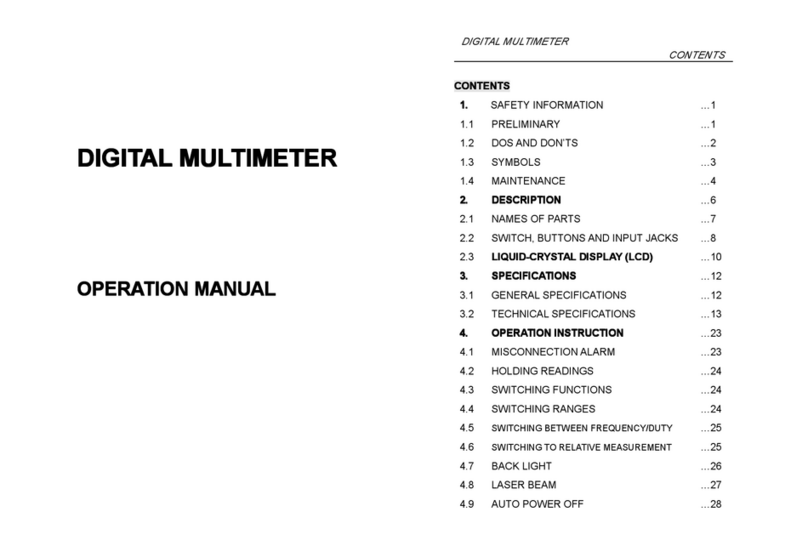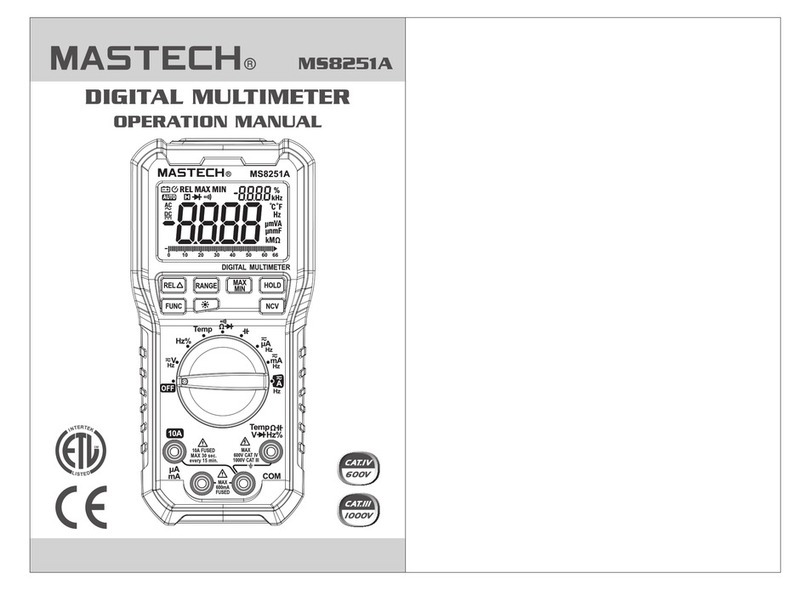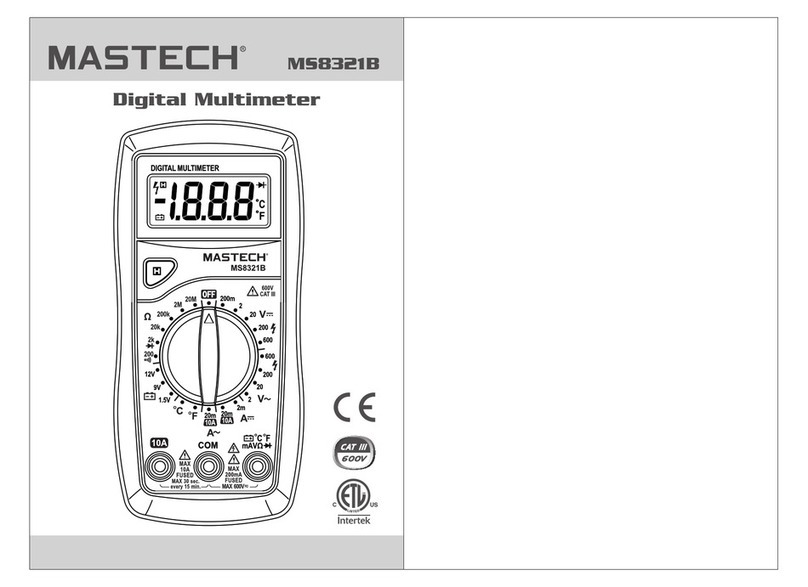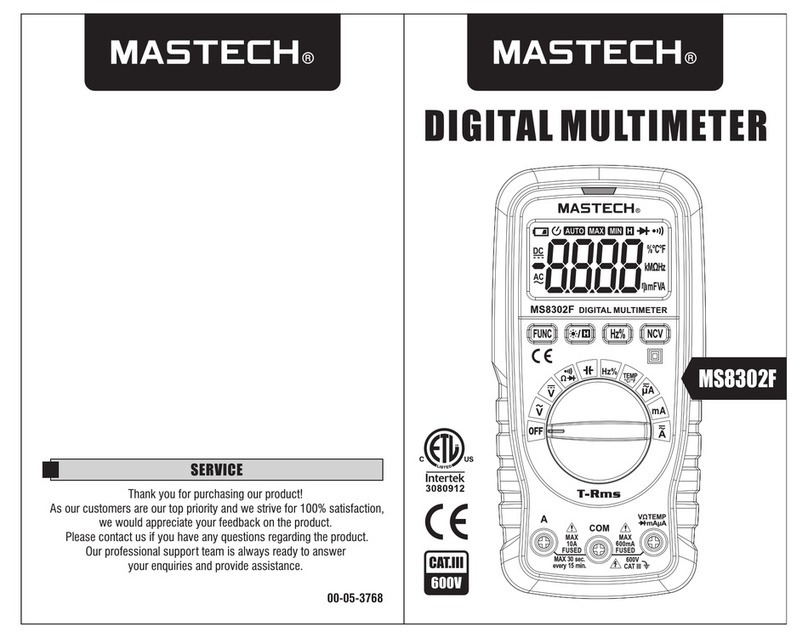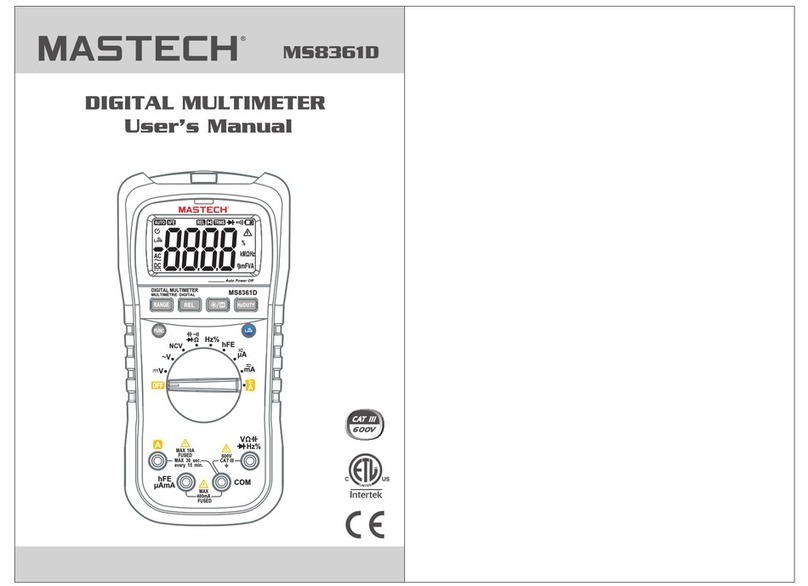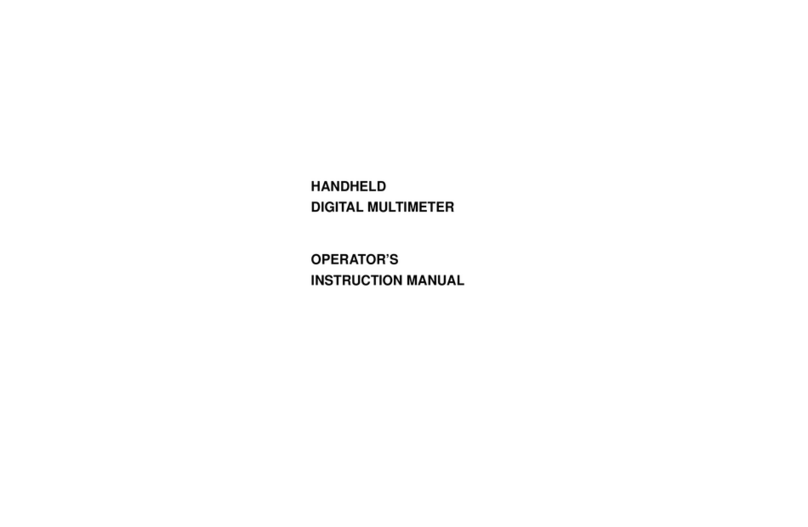R-00-05-1659
06 0 8
Resistance
General Characteristics
DC Curr ent Measurement
1. Set the function sw itc h at mA po sit ion . And push SELECT
button for DC.
2. Op en th e cir cui t in wh ich t he cu rre nt is t o be me asu red , and
connect Test leads in series with the circuit.
3. Re ad cu rre nt va lue o n the L CD di spl ay al ong w ith t he po lar ity
of red lead connection.
Maxim um Op en Circuit Volta ge:0.65V
Overl oad Protection: 25 0V rms ac for all ranges
Range Accuracy
Resolution
400Ω ±1.0% of rdg ±3dgts
0.1Ω
4kΩ 1Ω
40kΩ 10Ω
400kΩ 0.1kΩ
4MΩ 1kΩ
40MΩ ±2.0% of rdg ±4dgts
10kΩ
±1.0% of rdg ±3dgts
±1.0% of rdg ±3dgts
±1.0% of rdg ±3dgts
±1.0% of rdg ±3dgts
Diode test
Range
Show th e app rox.
forwa rd vo ltage drop of the d iod e.
Overload Protection: 250V rms ac
Description
Range Accuracy
Resolution
10Hz ±0.5% of rdg ±3dgts
0.001Hz
100Hz 0.01Hz
1kHz 0.001kHz
10kHz 0.01kHz
100kHz 0.1kHz
±0.5% of rdg ±3dgts
±0.5% of rdg ±3dgts
±0.5% of rdg ±3dgts
±0.5% of rdg ±3dgts
Frequ enc y
Ove rload Protection: 300V DC or rms AC for all ran ges
Sensitive: 500mV RMS
Capacitance
Range Accuracy
Resolution
4nF ±5% of rdg ±10dgts
0.001nF
40nF
400nF
4uF
±4% of rdg ±5dgts
±3% of rdg ±3dgts
±3% of rdg ±3dgts
0.01nF
0.1nF
0.001uF
40uF 0.01uF ±3% of rdg ±3dgts
100uF 0.1uF ±3% of rdg ±3dgts
Ove rload protection: 250Vp
Environment conditions:
Pollution degree: 2.
Altitude < 2000 m.
Operating temperature:
0~40°C (32°F to 104°F), (<80% RH, non-condensing)
Storage temperature:
-10~50°C(14°F to 122°F), (<70% RH, battery removed)
Maximum voltage between terminals and earth
ground:CAT III 300V
Fuse Protection F 400mA/300V
Power supply 3V battery, SR44 or LR44 X 2
Display LCD, 3999 counts, updates 2-3/sec.
Measuring method Dual-slope integration A/D converter
Over range indication Figure”OL” on the display
Polarity indication “-”displayed for negative polarity
Operating temperature 0°Cto 40°C (32°F to 104°F)
Storage temperature -10°C to 50°C (10°F to 122°F)
Low battery indication “ ”appears on the display
Size 120X70X18mm
Weight Approx.110g including batteries
Operating Instruction
DC Voltage Measu rement
1. Set the function switch at V position. And push SELECT
button for DC.
2. Connect test leads across the source or load under
measurement. The Polarity of red lead connection will be
indicated at the same time as the Voltage value.
AC Voltage Measu rement
1. Set the function switch at Vposition. And push SELECT
button for AC.
2. Connect test leads across the source or load being measured
and read the voltage value on the LCD display.
AC Curr ent Measurement
1. Set th e fun ction switch at m A position. And p ush
SELEC T button f or AC.
2. Open th e cir cuit in which the c urrent is to be measur ed,
and con nec t Test leads in series w ith the circuit and
read LC D dis play.
Resis tance Measuremen t
1. Set th e fun ction switch at Ω p osi tion.
(Note : The pola rity of red lead is posi tive”+”)
2. Conne ct te st leads across t he resistor to be meas ured
and rea d LCD d isplay.
3. If the re sis tor being measu red is connected to a ci rcuit,
turn off power of t he circuit and disch arge all capacitor s
befor e app lying test lead s.
4. When me asu ring resistan ce above 1MΩ, the mete r will
take a fe w sec onds to get stabl e rea ding .It is norma l for
high re sis tance measure ment.
Frequ enc y Measurement
1. Set the f unc tion switch at Hz p osi tion.
2. Conne ct te st leads across t he so urce or load bein g
measu red a nd read the frequ ency value on the
LCD dis pla y.
Capac ita nce Measureme nt
1. Set the f unc tion switch at Ca pacitance positi on.
2. Conne ct te st leads across t he so urce or load bein g
measu red a nd read the capac itance value on the
LCD dis pla y.
Diode Test
1. Set th e fun ction switch at p osi tion.(Note: The
polar ity o f red lead is Posit ive”+”)
2. Conne ct th e red test lead to th e ano de of the diode to
be test ed an d the Black lead to t he ca thode of the diod e.
3. The approx. for ward voltage drop of t he diode will be
displ aye d .If the Connect ion is reversed; onl y figure
“OL”w ill a ppear on the LCD di splay.
Audib le Co ntinuity test
1. Set th e fun ction switch at p osi tion. And push SEL ECT
butto n for c ontinuity
2. Conne ct te st leads to two poi nts of the circuit to
be test ed.
If the Re sis tance is less tha n 50± 20Ω, buzzer wil l sou nd.
Data Ho ld Applicat ion
HOLD bu tto n is used to hold a mea suring result. Whe n
this bu tto n is Pushed, LCD wi ll keep the last readi ng until
pushi ng this button again o r rotating the funct ion switch.
Batte ry&Fuse Replacem ent
If the si gn ap pears on the LCD di spl ay, it i ndicates
that th e bat tery should be re placed. Remove the s crew on
the bac k cov er and open the Cas e. Replace the exhau sted
batte rie s (SR44 or LR44) wi th same types.
Fuse ra rel y need replacem ent and blow almost al ways
as a resu lt of O perator's err or .O pen the case and re place
blown f use with same rating s(F400mA/300V)
Warning
Caution:
1009
07
Befor e att empting to open t he case, always be sur e that
test le ads h ave been discon nected from measur ement
circu it. C lose case and tig hten Screws comple tely before
using t he me ter to avoid elec trical shock hazar d.
For pro tec tion against fi re, replace fuse onl y with the
speci fied ratings: F 400m A/300V.
Batte ry
Carry ing Case
Opera tin g manual
Accessories
4pcs (S r44 o r Lr44)
1pcs
1pcs
WARNING
To avoid electric shock, make sure the probes are
disconnected from the measured circuit before
removing the rear cover. Make sure the rear cover is
tightly screwed before using the instrument. Using t his appliance in an en vironment with a str ong
radia ted radio-freque ncy electromagne tic field
(appr oximately 3V/m), m ay influence its mea suring
accur acy. Th e mea suring result c an be s trongly
devia ting from the actual v alue.
If the te st le ads need to be repl aced, you must use a
new one w hich should meet EN 61 010-031 standard ,
rated C AT III 300V, 0. 4A or better.
WARNING
Replacing test leads
Repla ce test leads if leads b ecome damaged or wor n.