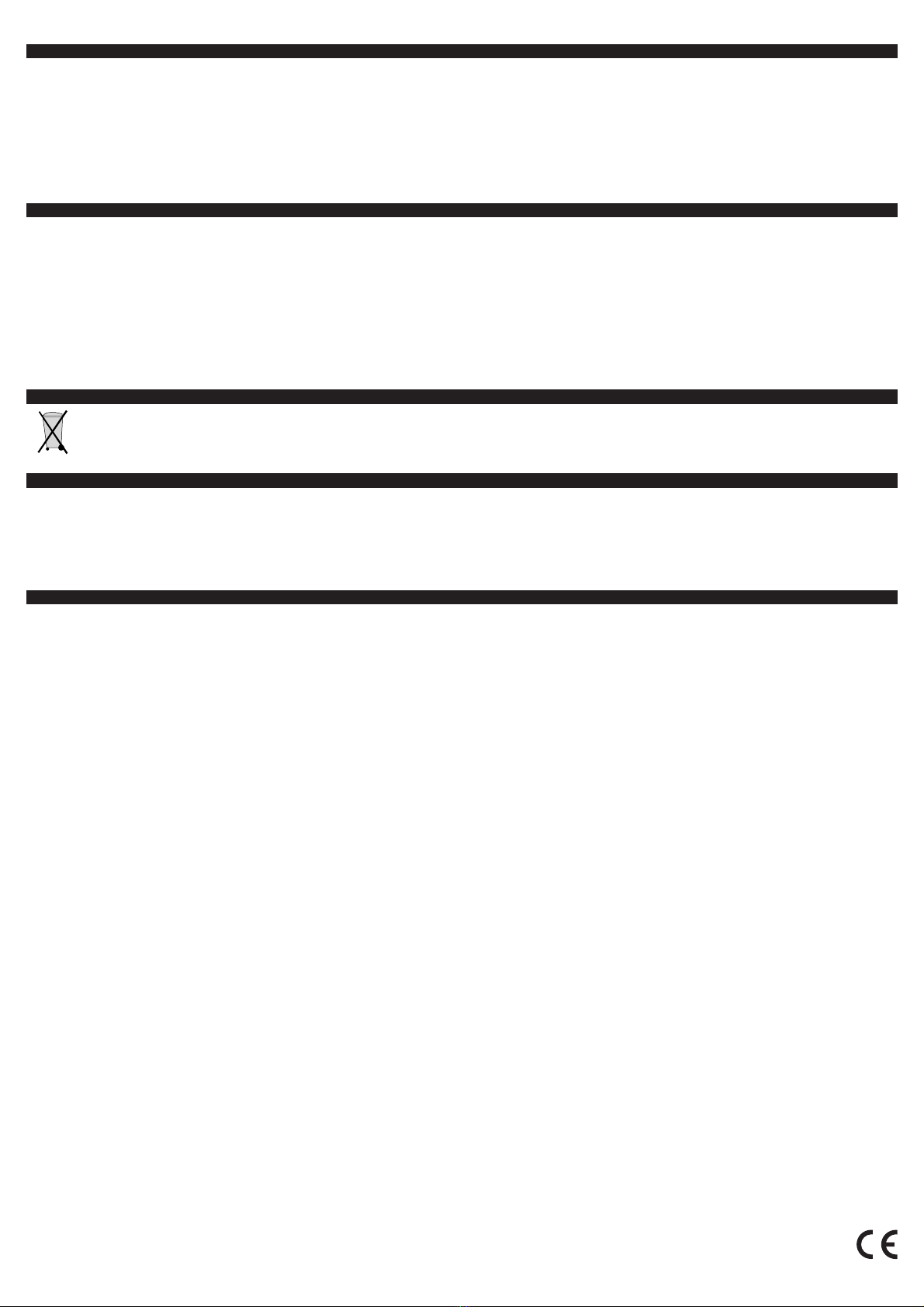123 4
Manuale d’uso per .42R13
R
433,42 MHz
rev02.1 - 27/06/2017
1. AVVERTENZE
2. CARATTERISTICHE TECNICHE
- Alimentazione : 120/230 Vac 50/60 Hz
- Frequenza radio : 433.42 MHz
- Trasmettitori memorizzabili : max 40
- Lunghezza binario : max 6 m
- Peso applicabile : max 15 Kg (30 kg se si utilizza in combinazione con il motore muletto cod. R13.000.MUL)
- Portata trasmettitore (stime) : 15 m all’interno di edifici o abitazioni
3. NOTE SUI SISTEMI RADIO
4. COLLEGAMENTI ELETTRICI
5 MOTORE MULETTO.
6. MEMORIZZAZIONE DELLA CORSA (è necessario seguire passo passo le seguenti indicazioni perché la corsa venga eseguita con successo)
L
MAR RONE
BL U
CAVO ALIMENTAZIONE
Gentile cliente, in questo foglio sono contenute importanti informazioni riguardanti le modalità d’uso e la sicurezza della installazione. Rispettare le seguenti istruzioni e conservarle
per eventuali successive consultazioni. è stato appositamente progettato per la movimentazione di tende da interno su guida, ogni altro uso è improprio e vietato.R13
Il prodotto deve essere installato da personale tecnico qualificato in modo tale da rispettare tutte le norme e leggi vigenti sul territorio.
Il prodotto è sottoposto a tensione elettrica pericolosa. Effettuare i collegamenti in assenza di alimentazione.
4.2 Pulsanti di comando (opzionali)
I pulsanti di comando sono opzionali e devono essere collegati al PLUG1 secondo quanto riportato in figura. I pulsanti di comando devono essere a posizioni momentanee, non
utilizzare deviatori a posizione mantenuta. Più pulsanti di comando possono essere collegati attraverso una connessione in parallelo.
Il dispositivo può essere alimentato alla tensione di 120Vac oppure 230Vac e frequenza 50/60Hz. La tensione di alimentazione deve essere deve essere applicata ai fili MARRONE
(L, fase) e BLU (N, neutro).
4.1 Alimentazione
Non modificare o sostituire parti senza l’autorizzazione della casa costruttrice.
Non installare il prodotto in prossimità di superfici metalliche.
Nel caso di più apparecchiature radio nello stesso impianto, la distanza fra loro non deve essere inferiore a 1,5m.
La linea di alimentazione deve essere protetta da un adeguato dispositivo magnetotermico o differenziale.
Verificare che la linea di alimentazione elettrica non dipenda da circuiti elettrici destinati all’illuminazione.
Operare sul prodotto con cautela, utilizzando utensili adeguati.
Portare la tenda in posizione intermedia
Entro 8s premere del trasmettitore da inserire in memoria. (I pulsanti del telecomando funzionano con modalità Uomo Presente)PROG
Dopo qualche secondo il motore esegue una corsa completa di chiusura e di apertura. Se il motore esegue due piccoli movimenti, ripetere il punto precedente
NOTA: nel caso in cui venga a mancare la tensione di alimentazione prima che la procedura di installazione sia terminata, alla riaccensione è necessario ripetere l’intera
procedura
Nota importante: In questa fase evitare di premere il pulsante «salita» del trasmettitore. Nel caso in cui questo venga premuto, premere «discesa» e verificare che la direzione
del movimento sia conforme a quanto sopra descritto.
La procedura di apprendimento della corsa è terminata
Alimentare l’apparecchio (accensione del LED di stato)
Premere il tasto3 volte STOP
Importante: Con CHIUSURA DELLA TENDA si intende un movimento come quello del disegno sottostante.
Il dispositivo viene fornito senza alcuna corsa valida e senza alcun trasmettitore memorizzato. Per muovere la tenda è necessario memorizzare un trasmettitore attraverso il quale è
possibile effettuare le operazioni di installazione del sistema. Il trasmettitore può essere uno qualsiasi della serie Arco o equivalente e verrà effettivamente memorizzato nella
centrale solo al termine della procedura di apprendimento della corsa.
Premere brevemente il pulsante «discesa»: la tenda deve effettuare un breve movimento in chiusura. Nel caso in cui ciò non accada premere brevemente e premere
nuovamente il pulsante «discesa»: la tenda deve effettuare un breve movimento in chiusura
PROG
PROCEDURA DI INSTALLAZIONE:
Qualora si disponga del motore muletto (cad. R13.000.MUL), installare la testata in dotazione, applicare il motore e collegarlo alla tensione di alimentazione.
Il motore muletto non necessità di alcuna programmazione; esso seguirà i movimenti comandati al motore principale.
- Dimensioni: 82x45x232 mm
E’ consigliabile non utilizzare sistemi radio in
ambienti con forti interferenze (ad esempio in
vicinanza di stazioni di polizia, porti, aeroporti,
banche, etc). E’ comunque opportuno un
sopralluogo tecnico prima di installare un qualsiasi
sistema radio al fine di individuare possibili fonti di
interferenza. I sistemi radio possono essere
utilizzati laddove eventuali disturbi o
malfunzionamenti del trasmettitore o del ricevitore
non presentino fattore di rischio, o se tale fattore è
annullato da opportuni sistemi di sicurezza. La
presenza di dispositivi radio operanti alla stessa
frequenza di trasmissione ( ) possono
interferire con il ricevitore radio del dispositivo
stesso riducendone la portata e limitando di
conseguenza la funzionalità dell’impianto.
433,42 MHz
N
T1
T2
Cavo alimentazione
segnalazione
di stato
Perno motore
Sblocco motore
Connettore
comandi manuali
LED
1
2+3
4
= Manovra
= Comune
= Manovra
PLUG1
PREMENDO DISCESA DEL TRASMETTITORE
LA TENDA DEVE CHIUDERSI