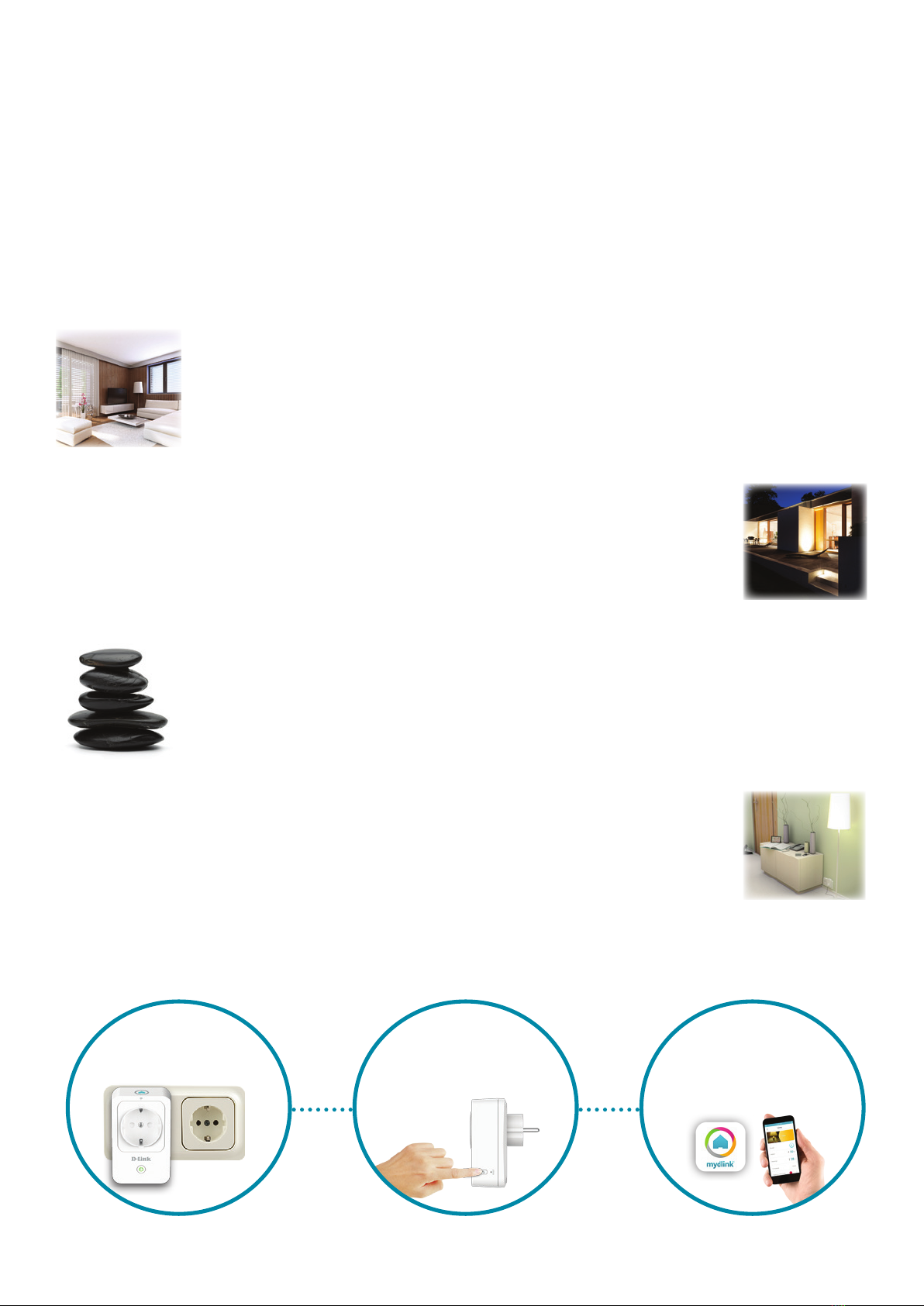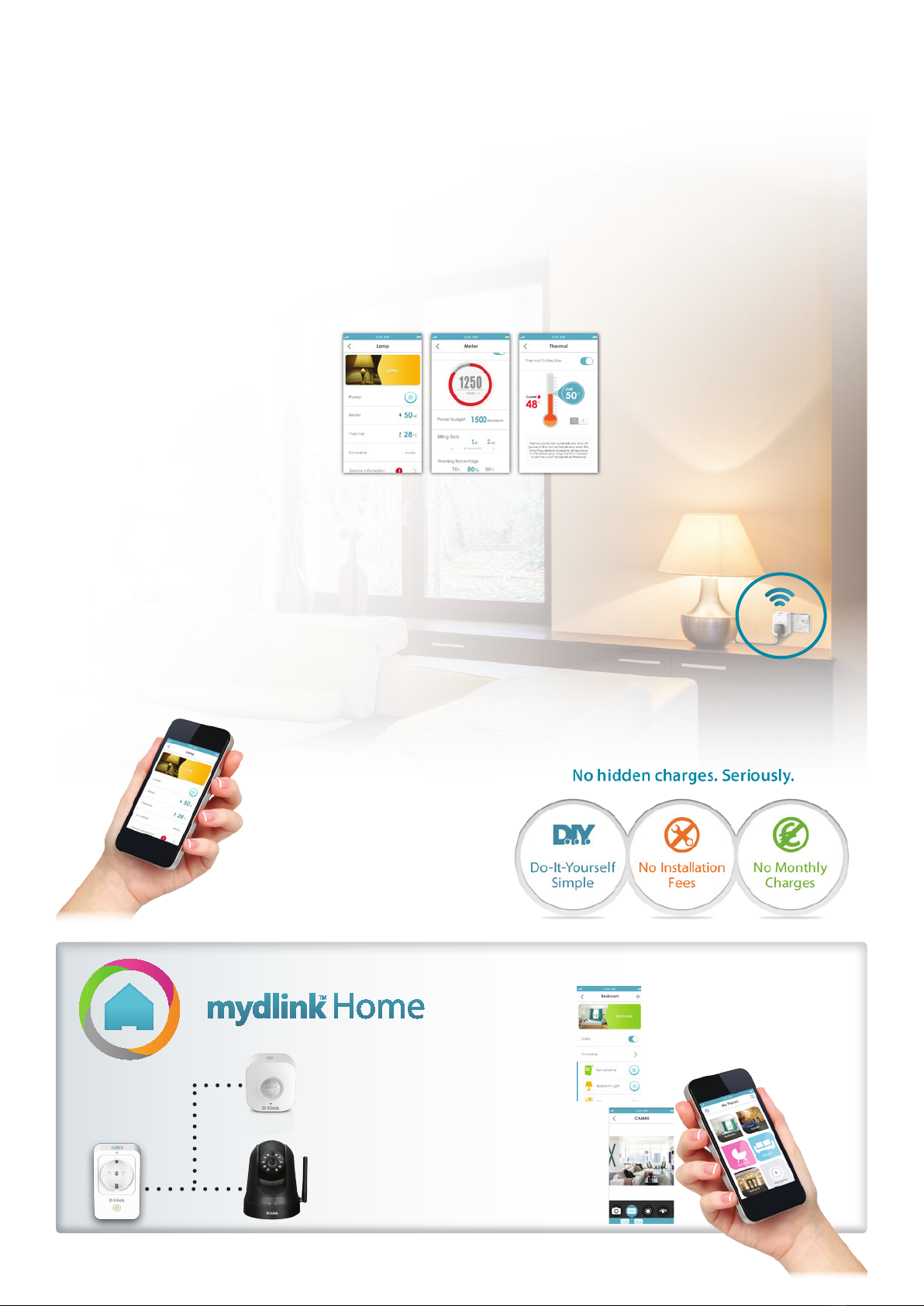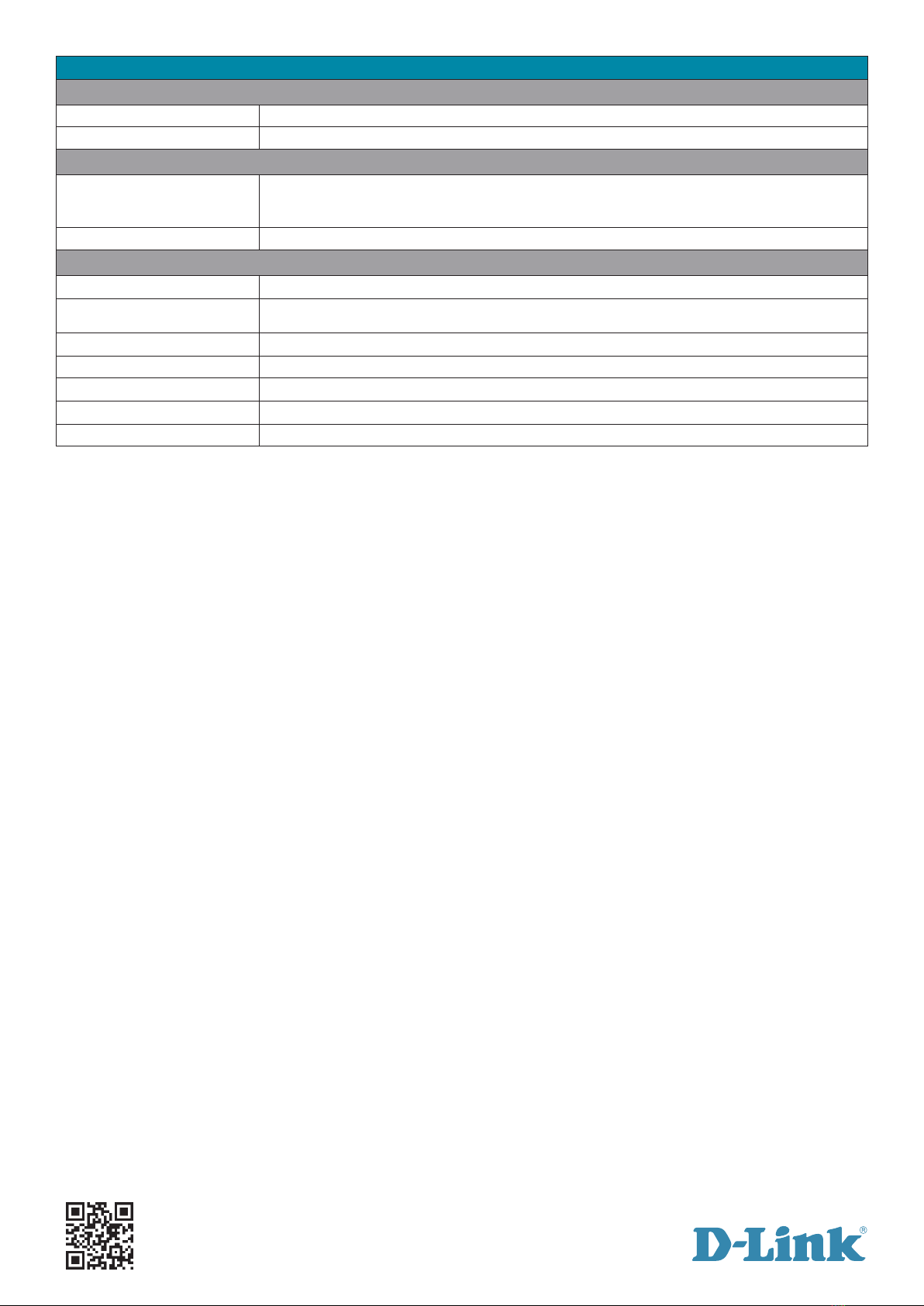Why not add a
Wi-Fi Motion Sensor (DCH-S150)
to turn on the light when
motion is detected
...or add a
Monitor 360 (DCS-5010L)
to see what’s happening at
home in real time.
Complete your
Easy to set up
Simply press a button to securely
connect to your home Wi-Fi
network with Wi-Fi Protected
Setup. No additional control hub
needed.
Turn devices on/o
Instantly turn devices on or
o from your iOS or Android
smartphone or tablet using the
mydlink™ Home app, wherever
you are.
Create schedules
Create on/o schedules to have
your appliances work for you
whenever you want.
Protect your devices
Integrated thermal sensor will
automatically turn o overheating
power sockets, giving you peace
of mind2.
Stay informed
Send automatic alerts to inform
you when an appliance has
been turned on/o, when power
consumption limit is exceeded or
if the appliance malfunctions and
overheats2.
Your mydlink™ Home
mydlink™ Home allows you to
start with a single smart device
and add more when you want to.
The unique mydlink™ Home App1
for iOS and Android smartphone
and tablet puts you in control of
all your mydlink™ Home smart
devices. You can even setup
automation rules to make your
home smarter.