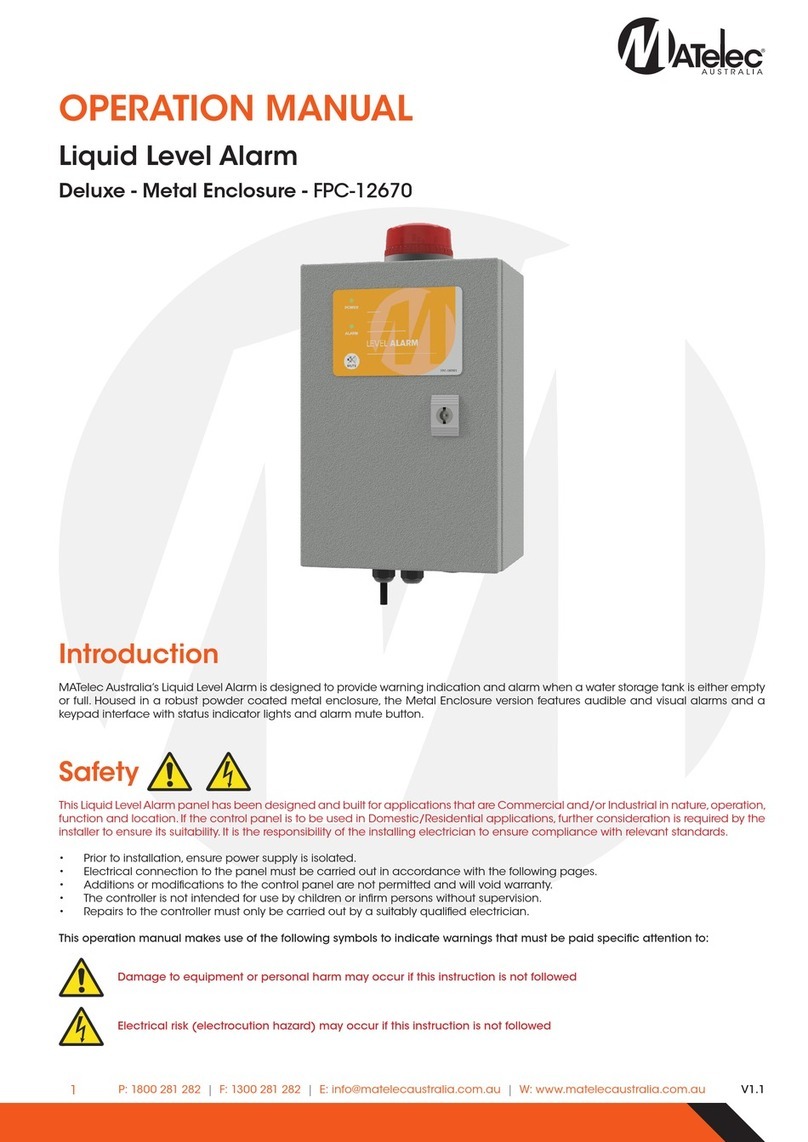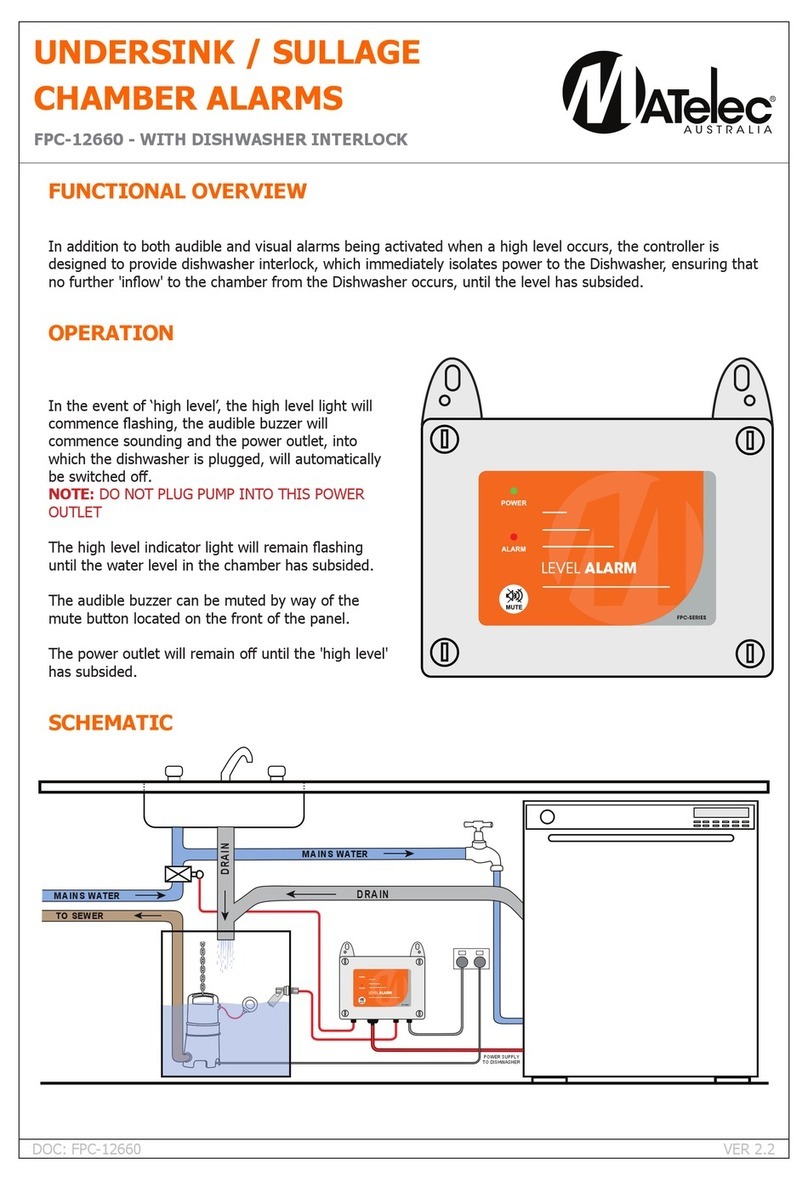4
MATelec Australia reserves the right to alter technical data without notice
Fault Diagnosis
Fault Cause Remedy
Level alarm
(alarm indicator
light solid)
Water in the tank/pit is
at the alarm level.
Inspect the level in the tank/pit. If at the alarm level, mute the alarm until the level
rises/falls and the alarm condition subsides.
Float switch or probes
installed incorrectly.
Ensure the float switch or probes are installed at the correct height in the tank/pit,
adjust if required.
Moisture ingress into
cable joins.
Check for moisture in any cable joins, repair if needed.
Float switch wired
incorrectly.
Check the float switch wiring into the input:
• If a high level alarm is required, ensure the float switch is wired as close on rise
(black and brown wires for MATelec float switches).
• If a low level alarm is required, ensure the float switch is wired as close on fall
(black and blue wires for MATelec float switches).
Float switch damaged
or faulty.
Disconnect the float switch from the input. If the alarm clears,the float switch may be
faulty.With the float in the open position,test for leakage/shorts across the across the
wires. Replace the float switch if required.
Probe wires damaged. Disconnect the probes from the input. If the alarm clears, the probe wires may be
damaged.With the probes out of the liquid,test for leakage/shorts across the across
the wires. Replace if required.
Probe interference. Check for any objects touching the probe sensing points.
Liquid level alarm
keypad damaged.
If disconnecting the input did not clear the alarm,disconnect the keypad ribbon from
the module. If the alarm clears, the keypad is damaged and should be replaced.
Liquid level alarm
module faulty.
If disconnecting the input and keypad from the module did not clear the alarm, the
module is damaged and should be replaced.
Level alarm not
activating
Water in the tank/pit is
not at the alarm level.
Inspect the level in the tank/pit.If not at the alarm level, the unit is operating correctly.
Float switch or probes
installed incorrectly.
Ensure the float switch or probes are installed at the correct height in the tank/pit,
adjust if required/
Float switch wired
incorrectly or
damaged.
Check the float switch wiring into the input.
• If a high level alarm is required, ensure the float switch is wired as close on rise
(black and brown wires for MATelec float switches).
• If a low level alarm is required, ensure the float switch is wired as close on fall
(black and blue wires for MATelec float switches).
• After checking the float is wired correctly, raise/lower the float to test.If the alarm
still doesn’t activate, the float switch/cable is damaged, replace if required.
Conductivity probes
dirty, liquid not
conductive enough or
cable length too long
Lower probes into the liquid to test if alarm activates. If not, do the following:
• Remove the probes from the tank/pit, clean any build up of material on the
probes, then lower them down into the liquid and test if the alarm activates.
• If not,remove the probes from the tank/pit,check cables for damage and test for
continuity between the sensing point and cable termination.Replace if needed.
• Probe cable lengths in excess of 50m can cause inconsistent operation.
• The liquid in which the probes are submersed may not be conductive enough
for the probes to operate reliably. Replace with a float switch or use the Liquid
Level Alarm with conductivity relay (FPC-12665),which has sensitivity adjustment.
Liquid level alarm
module faulty.
If no other remedies were successful, bridge the input. If the alarm still does not
activate, the module is damaged and should be replaced.
Alarm test not
working
Liquid level alarm
keypad damaged.
If the indicator light, strobe and buzzer fail to activate when the mute button is held
down for 2 seconds, the keypad is damaged and should be replaced.
No power on
indication
Liquid Level Alarm does
not have power.
Connect and switch on the power supply to the panel.The power on indicator light
will be illuminated when power is on.
Keypad ribbon not
connected.
Ensure the keypad ribbon is connected to the control module ‘keypad’ pins. If
connected and still not working, the ribbon may be in the wrong orientation. Rotate
the ribbon 180° on the module pins.
Liquid level alarm
keypad or module
damaged.
Press the mute button on the keypad for 2 seconds (test this with the keypad ribbon
connected to the module pins in both orientations). If the alarm activates, but the
power on indicator does not, the keypad is damaged and needs replacing. If the
alarm does not activate, the control module is damaged and needs replacing.
Warning - Any remedy that requires access inside the enclosure must
be carried out by a suitably qualified and registered electrician.