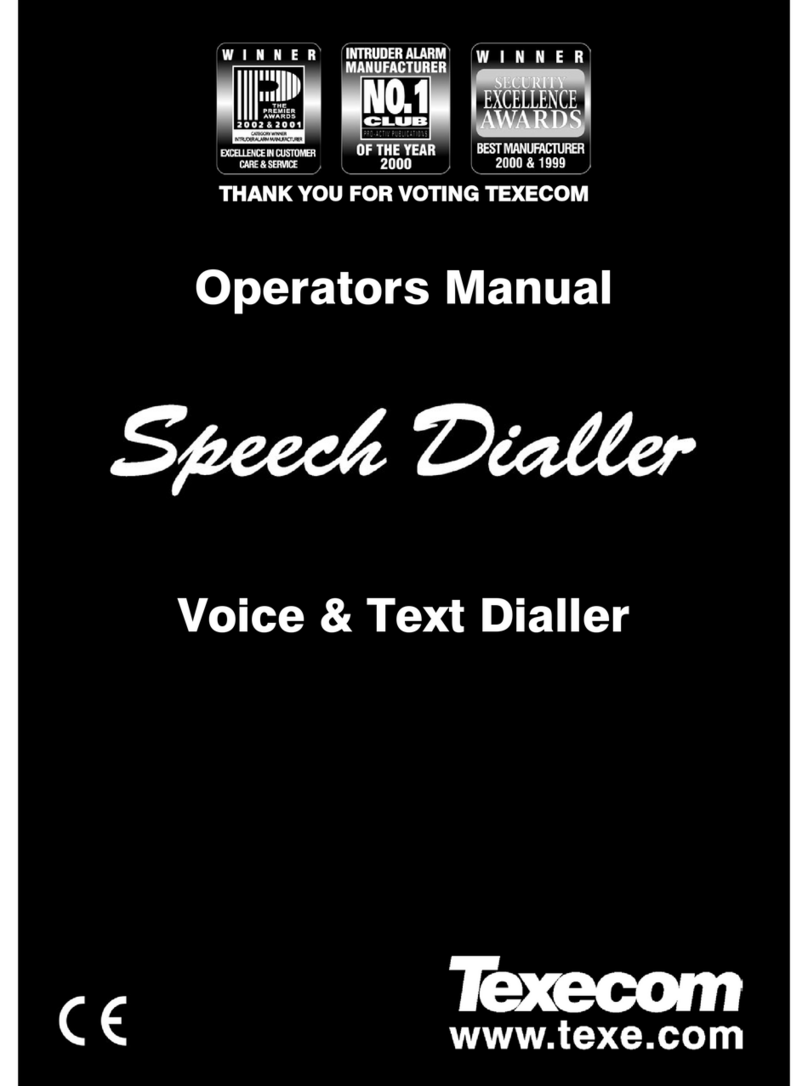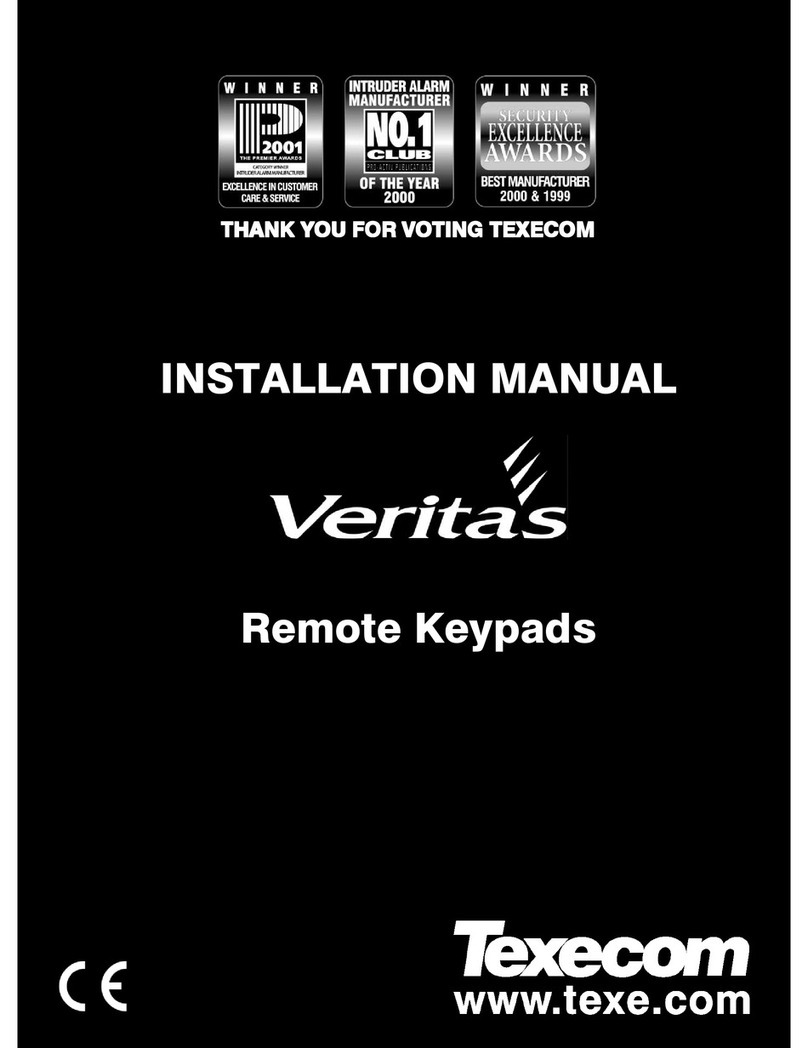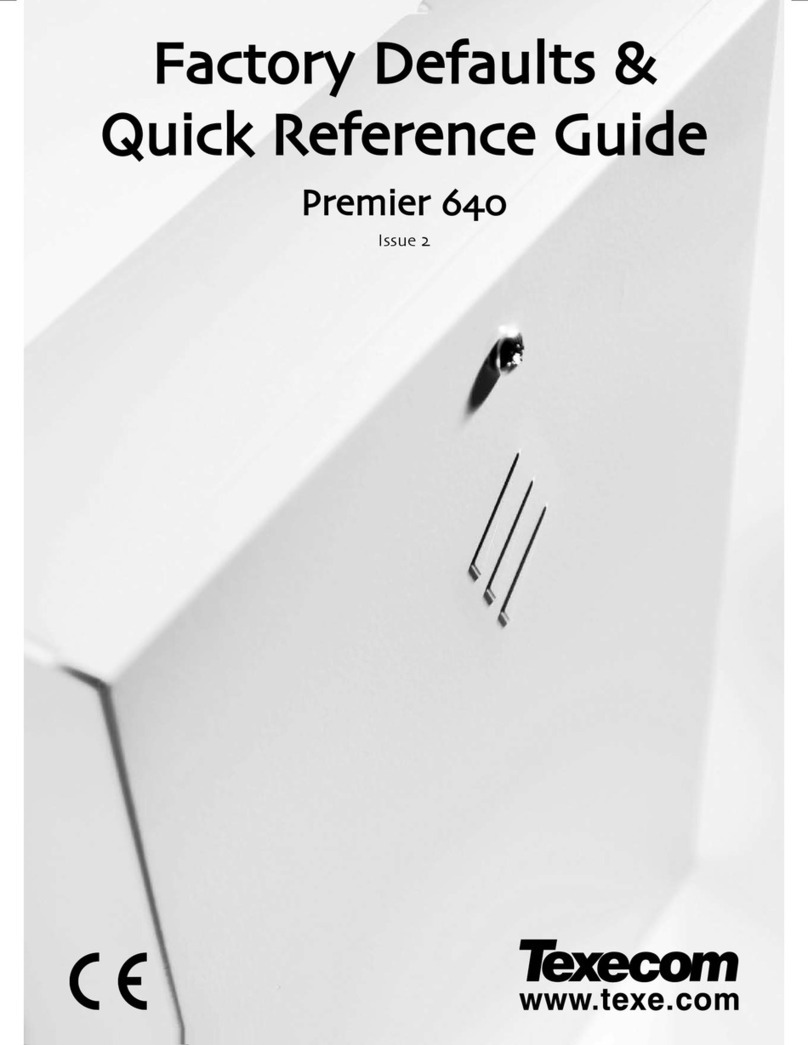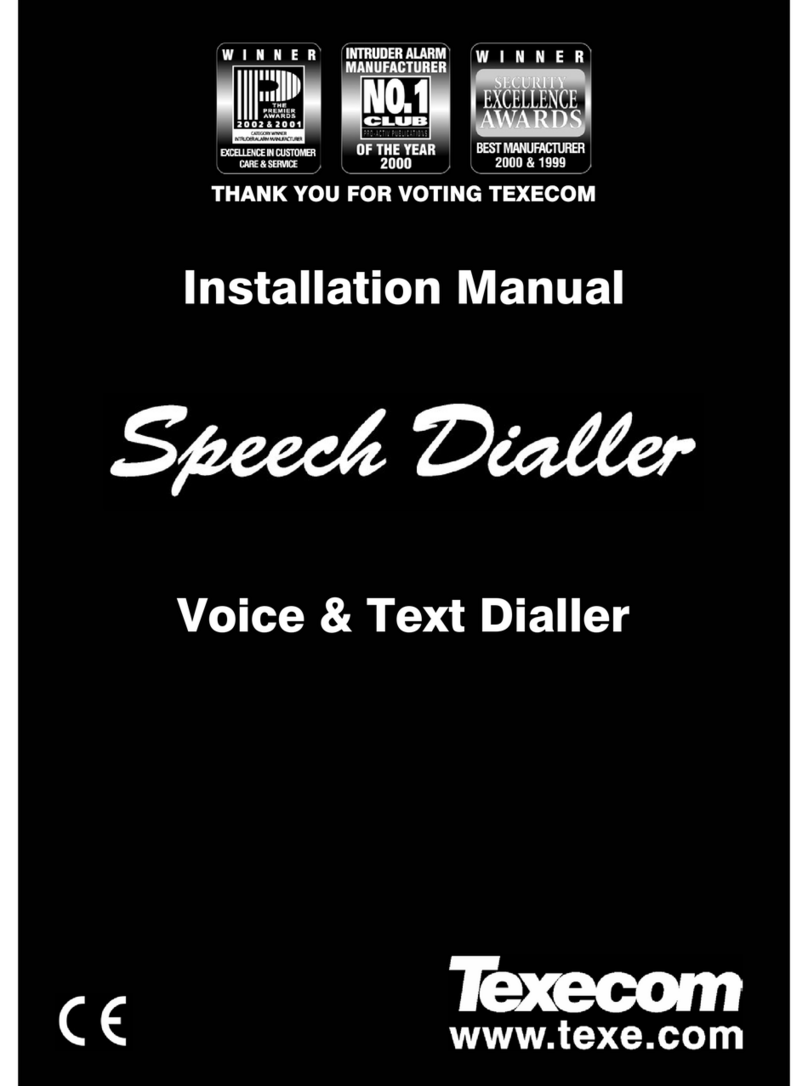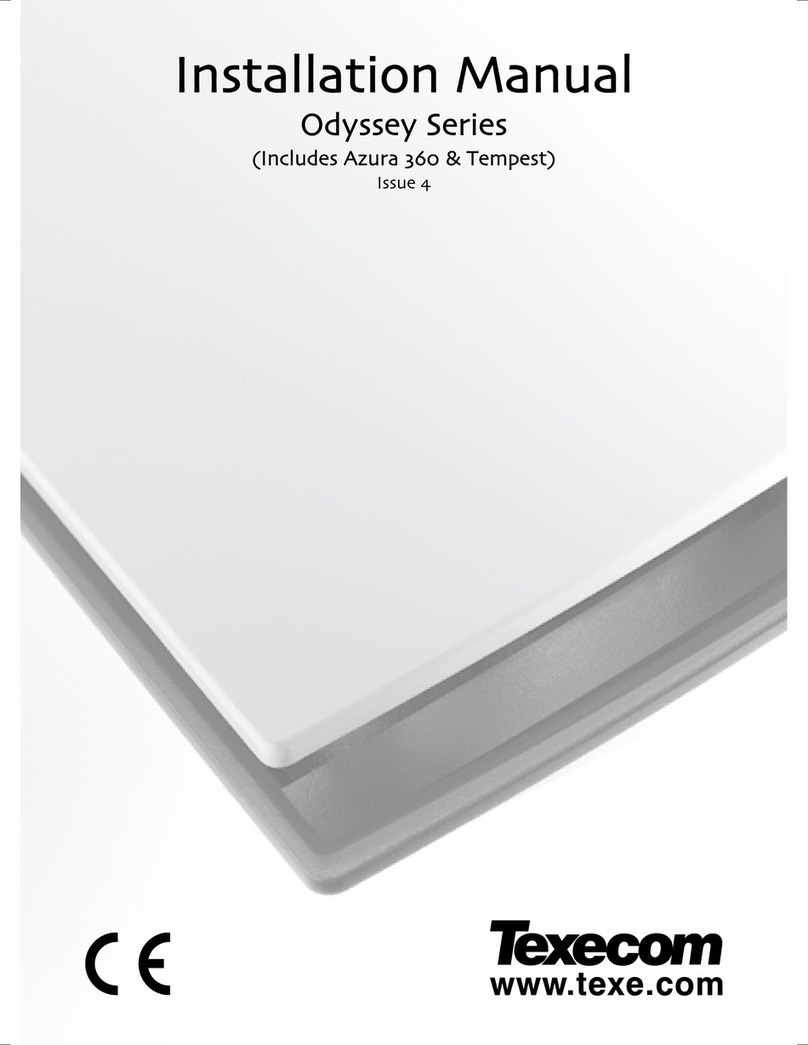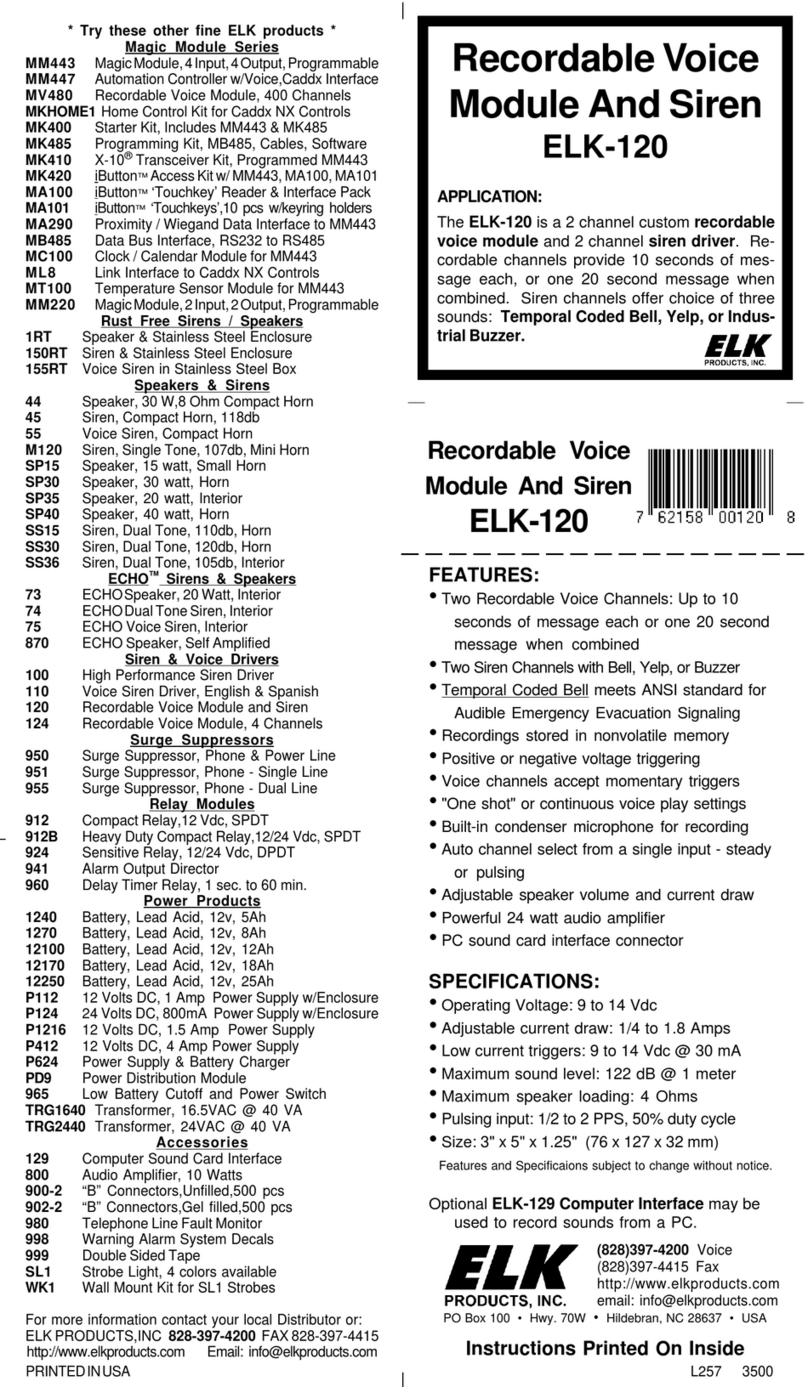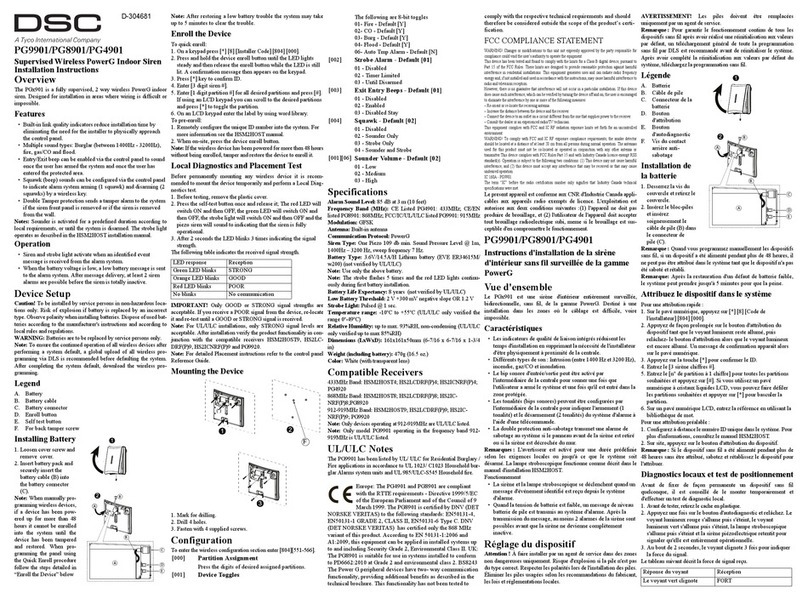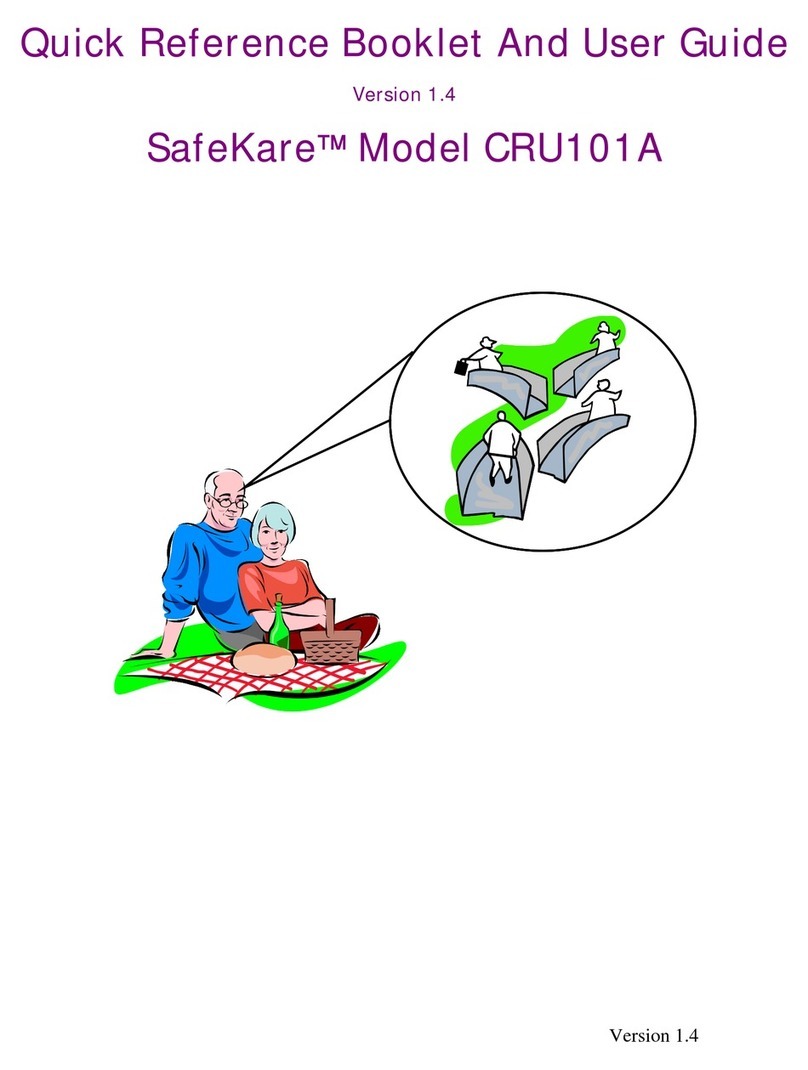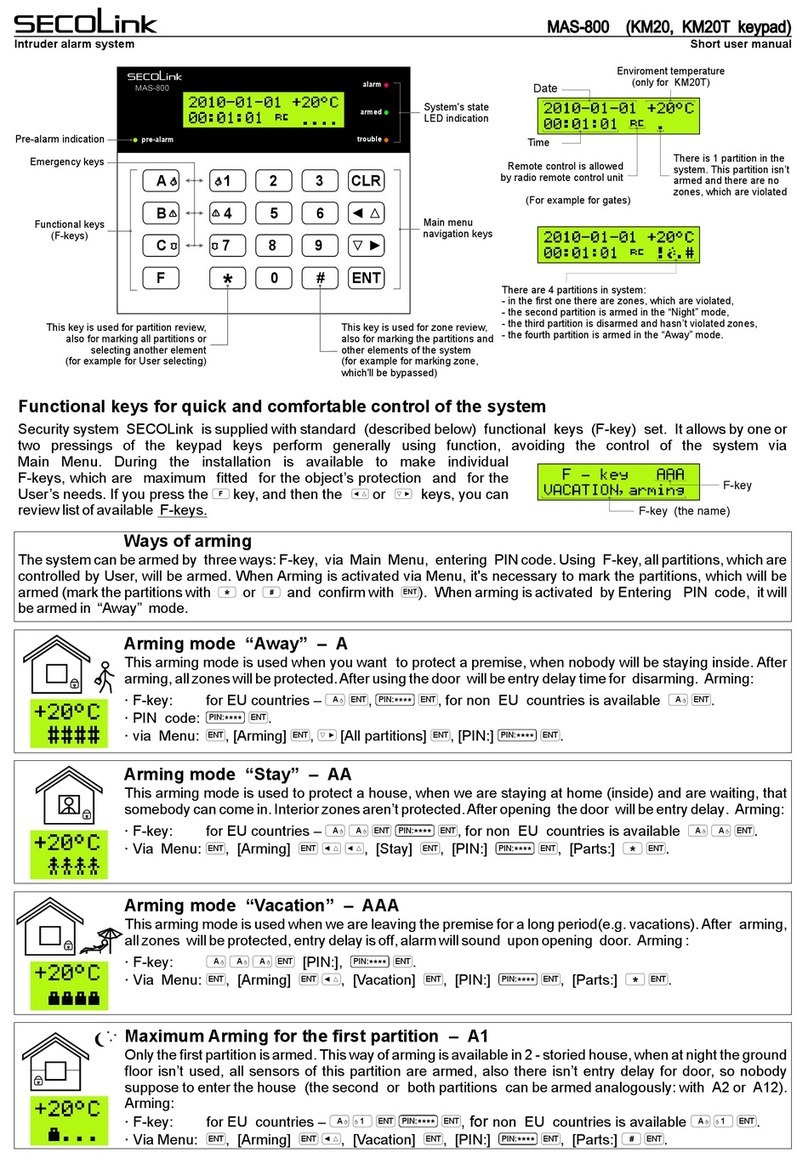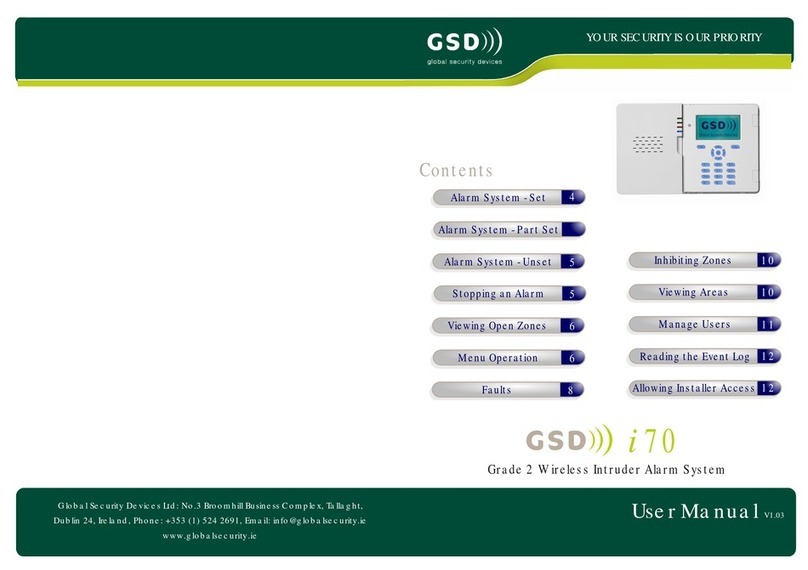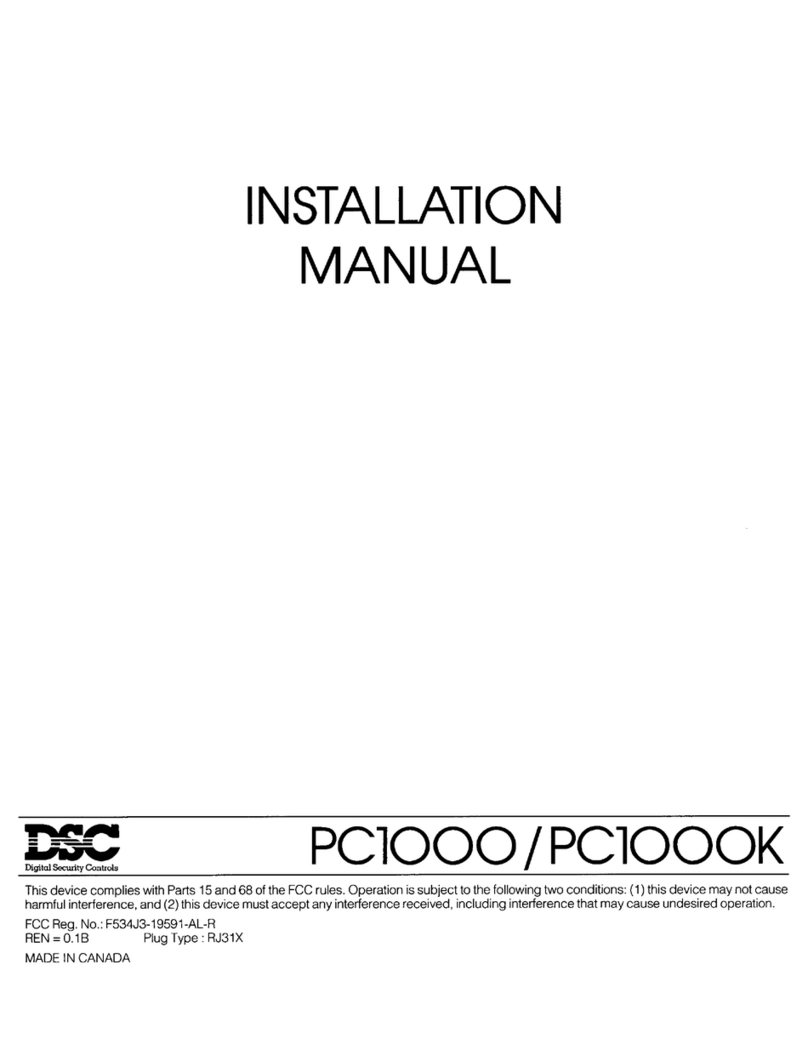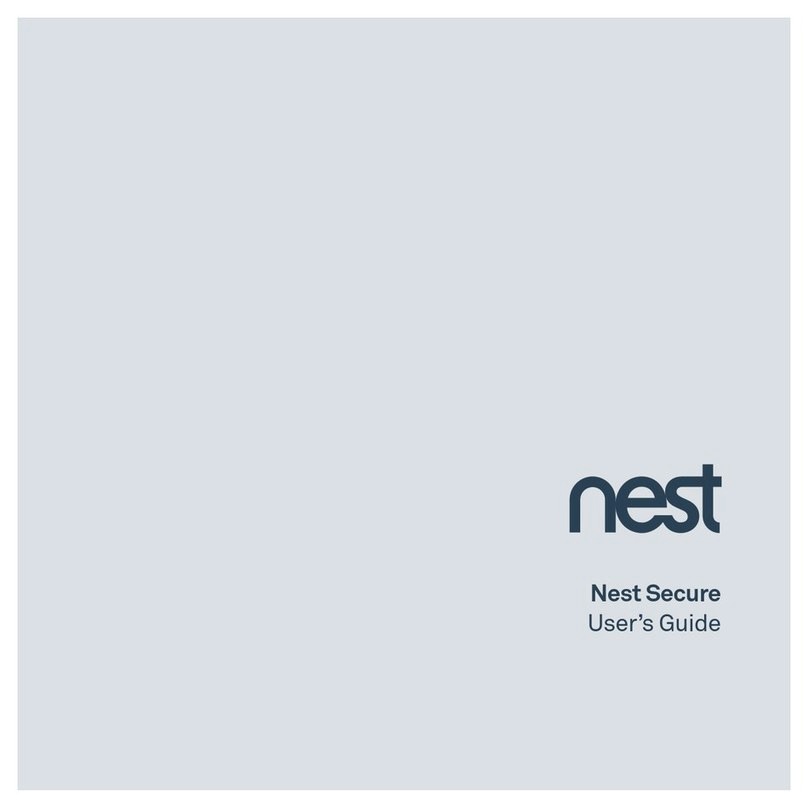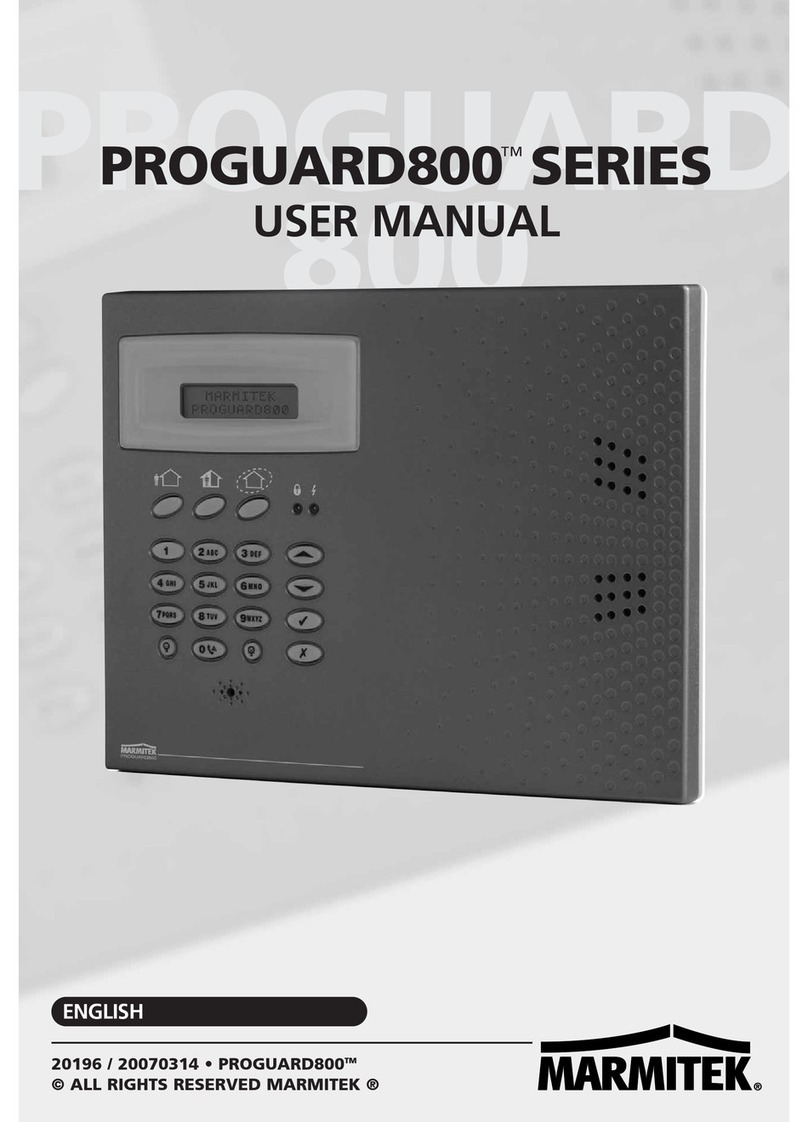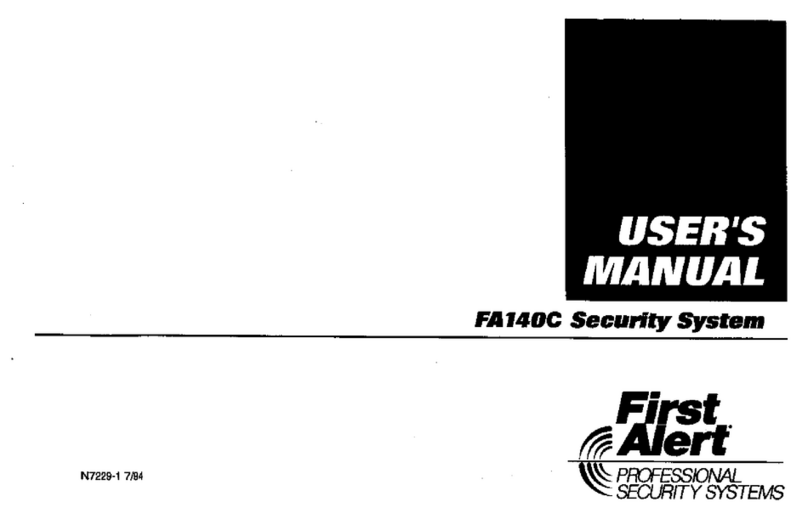TEXECOM Premier 816 Operation Guide
ARMING AND DISARMING THE ALARM SYSTEM
Checking if the System is ready to Arm
Check if Ready light is ON:
Ready ON = ready to Arm
Ready Flashing = Zone(s) bypassed, Forced-Zones violated.
Eg: Main Door open ?
Ready Off = Check for open Zone(s)
System Arming – To Turn ON
Enter Access Code, for example: <1><2><3><4><ARM>
The [Arm Light] will flash, and Exit Tone will sound
System DisArming – To Turn OFF
Enter Access Code, for example: <1><2><3><4>
The [Arm Light] will OFF.
If an alarm is activated, keypad will show the alarm Zone(s).
You must RESET the system, before you can arm again:
To RESET, press, for example:
<5><6><7><8><MENU><0>
System Bypass
Enter Access Code, for example: <1><2><3><4><BYPASS>
The READY flashes, enter 2-digit Zone Number, for example,
<0><2> to bypass Zone 2 or
<0><3><0><4> to bypass Zone 3 and Zone 4
System unBypass
All bypassed Zone(s) will be unBypass when system is
DisArmed.
Checking Previous Alarm
Enter Access Code, for example:
<1><2><3><4><MENU><1>
Press <MENU> to return to normal mode.
Chime Zone(s)
Enter Access Code, for example:
<1><2><3><4><MENU><4> to toggle chime on/off.
Note: Zone 1 = Main Entrance, is programmed with Chime
( ding-dong)
PROGRAMMING USER CODE
Adding More User Code
Enter Master Access Code, for example:
<1><2><3><4><MENU><9><8><0>
then enter 2-digit User Number, eg: <0><3>
then enter 4-digit new Code, eg: <2><3><4><5> then <ARM>
then Re-enter the new code, eg: <2><3><4><5>
Press <MENU> to return to normal mode.
In short, to add user 03 = 2345, you need to enter:
<1><2><3><4><MENU><9><8><0> <0><3>
<2><3><4><5> <ARM> <2><3><4><5>
then press <MENU> to return to normal mode.
Deleting User Code
Enter Master Access Code, for example:
<1><2><3><4><MENU><9><8><0> then
then enter 2-digit User Number, for example:
<0><3><BYPASS> to delete User 03
Press <MENU> to return to normal mode.
Changing User Code
Enter your User Code, for example:
<1><2><3><4><MENU><5> then
<new1><new2><new3><new4><ARM>
<new1><new2><new3><new4>
Press <MENU> to return to normal mode.
The keypad will sound an acceptance tone if the new access
code was accepted, if you hear and Error Tone ( Low Tone ) ,
the code is not changed.
SERVICE Light
Enter Access Code, for example:
<5><6><7><8><MENU><2>
The system will display all Service Fault.
Press <MENU> to return to normal mode.