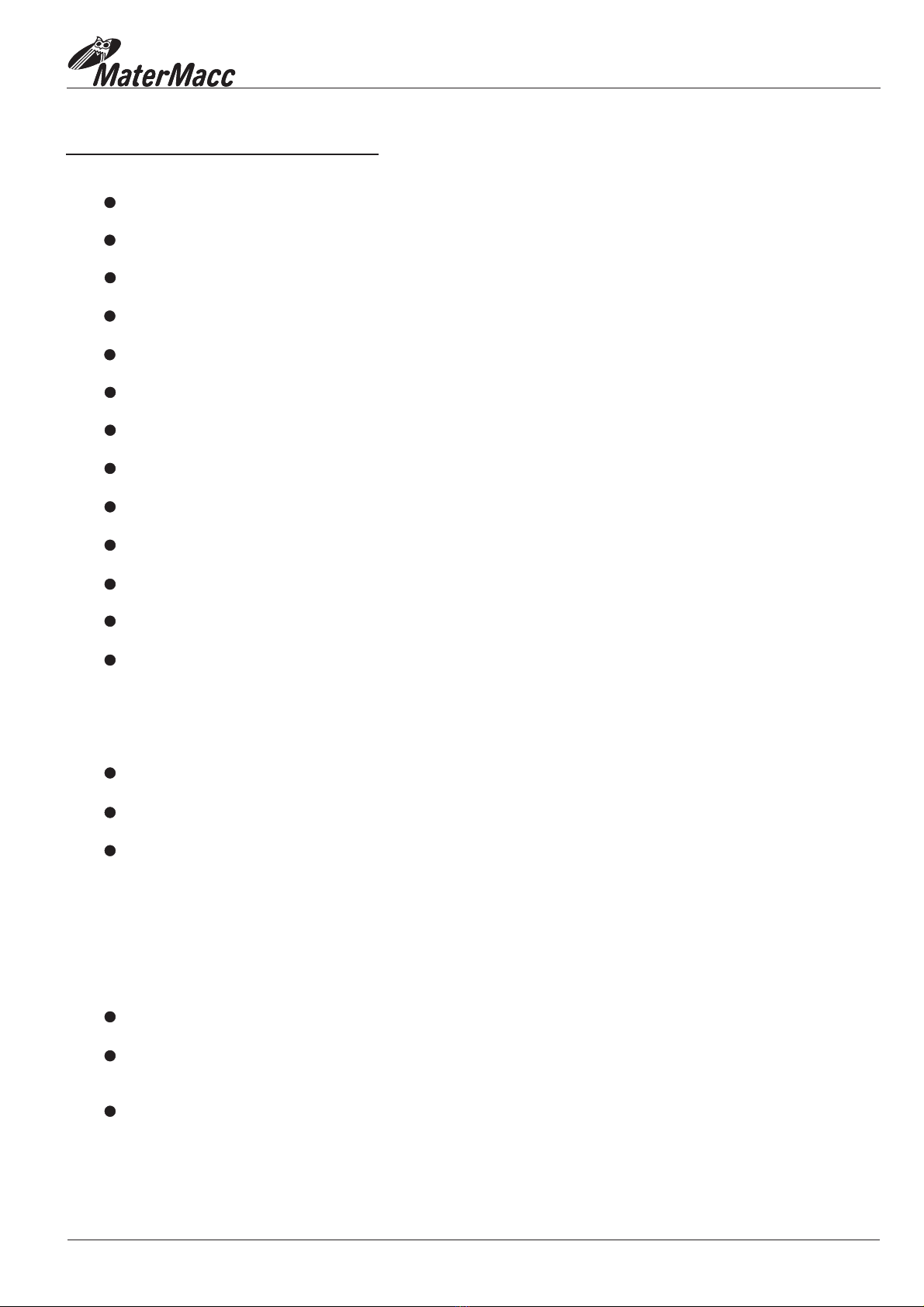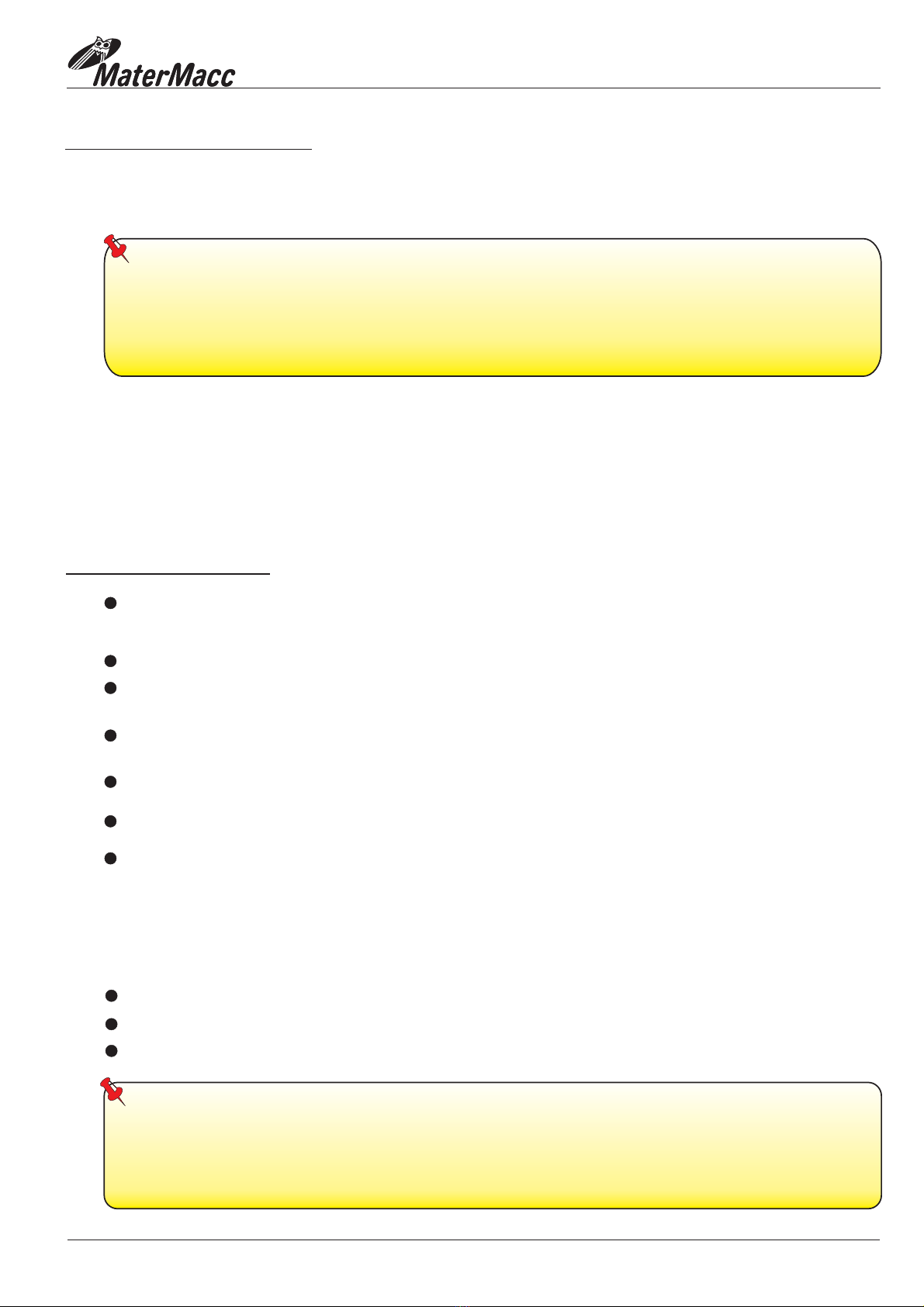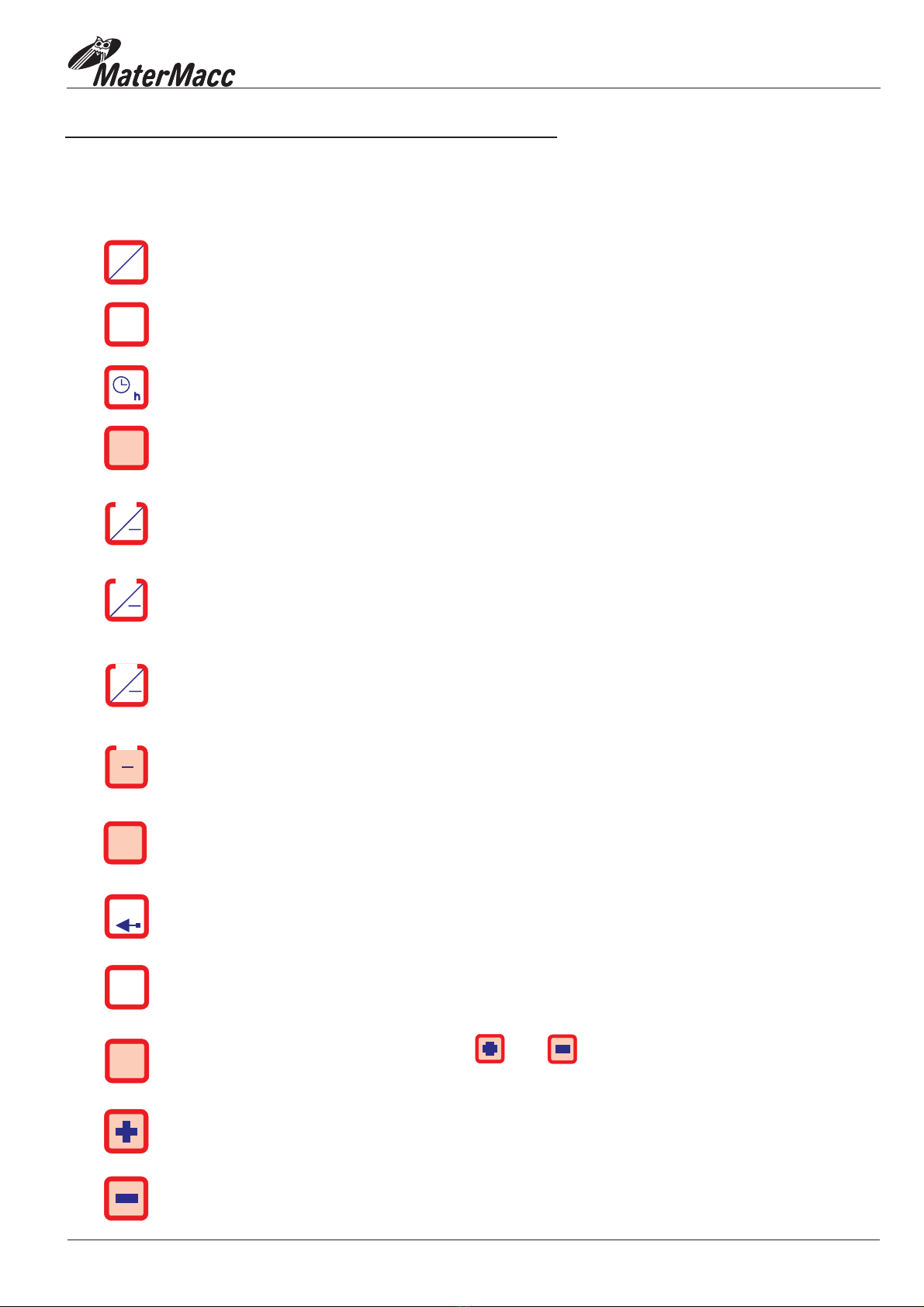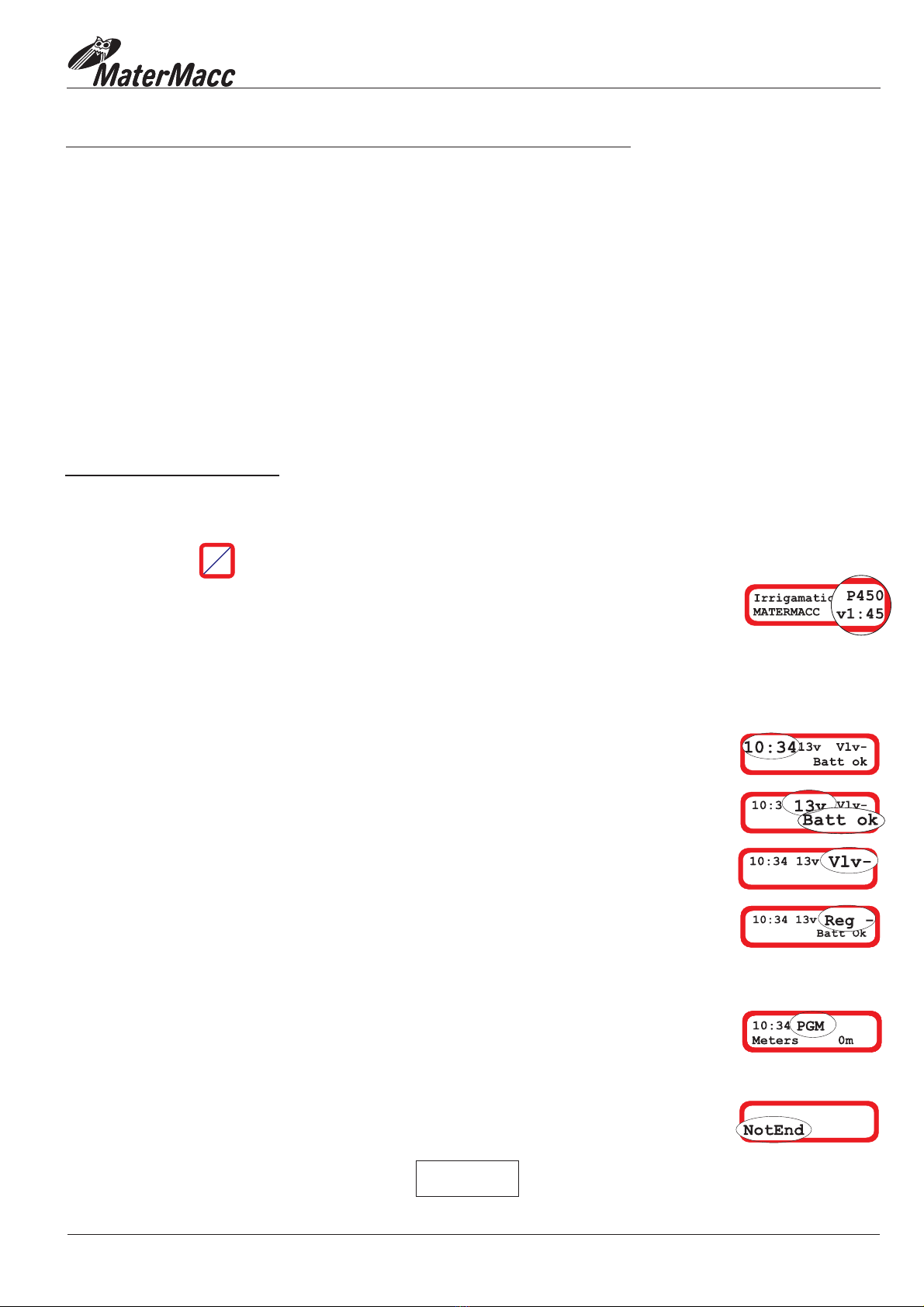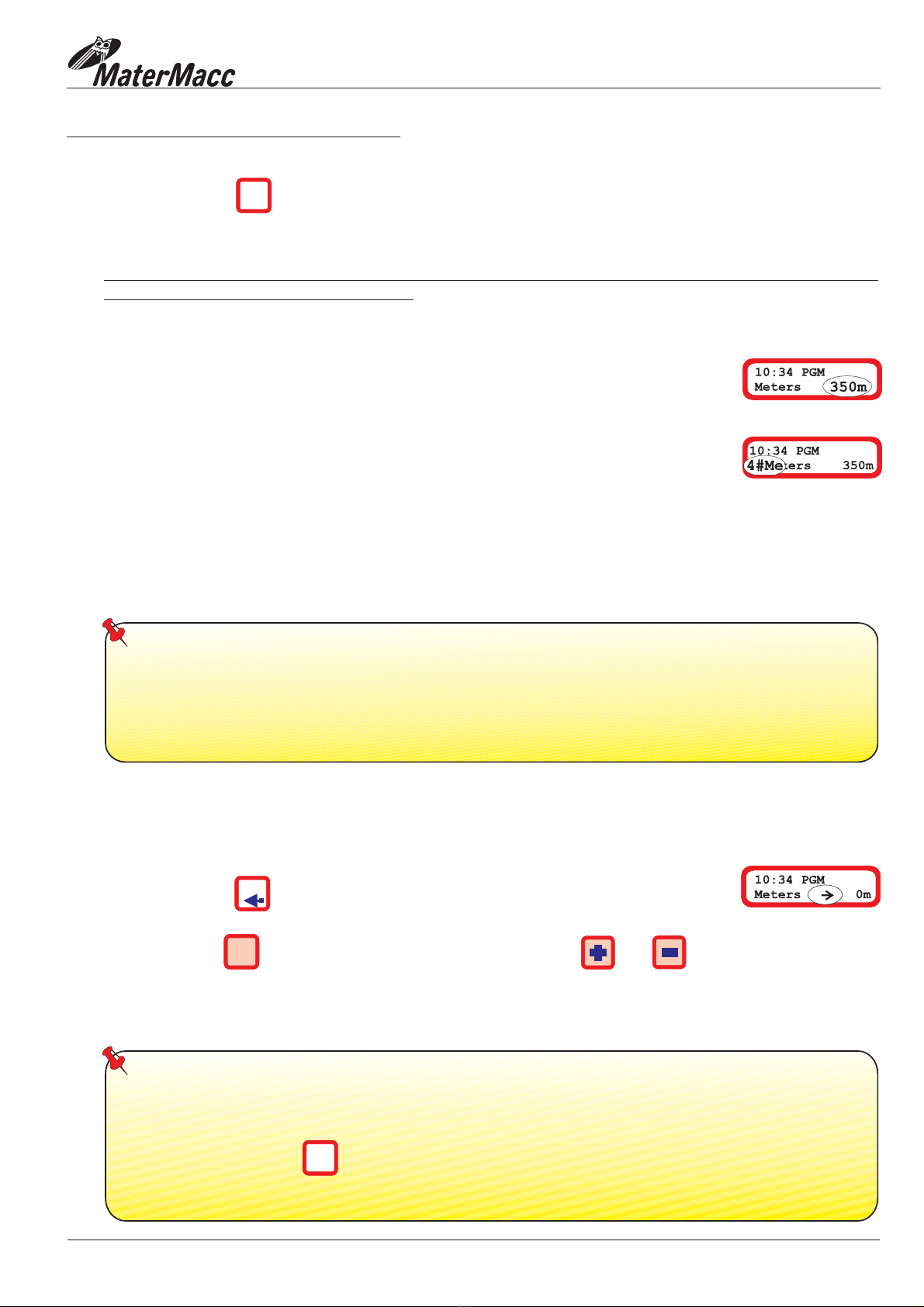2. INTRODUCTION
This manual contains information needed for adjustment, use and maintenance of the electronic
Irrigamatic console and its accessories.
Please read this manual carefully before using your new
IRRIGAMATIC
Please note the data of your IRRIGAMATIC; they will be useful to you for ordering accessories, spare
parts, and whenever you need to contact your dealer in general.
The manual contents and drawings are updated on printing date and refer to the features of the console
they are supplied with. Matermacc s.r.l. reserves the right of updating and/or modifying them without prior
notice.
3. GUARANTEE
Upon delivery of your console please make sure your equipment has not been damaged during
transportation and the accessories are whole and sound.
Any claim shall be submitted in writing within 8 days from receipt.
The guarantee lasts 1 year from date of delivery against any material defect.
The guarantee does not include any shipping costs
Any damage caused to people or property is excluded from the guarantee.
The guarantee is limited to free repair or replacement of the defective part.
Neither the retailers nor the users cannot claim with the maker for any damage or costs that
might occur
Besides what is mentioned in the supply contract, the guarantee expires:
(the material travels at the consignee's
risk and peril).
(labour costs, transportation, defective work, direct or in direct accidents, lack
of profit on harvest, etc.)
3.1 VALIDITY OF THE GUARANTEE
If the instructions described in this manual are not followed carefully.
In case of customer's misuse, faulty maintenance or mistakes.
Should non-original spares be used.
However, Matermacc S.r.l is always at your complete disposal to ensure immediate
accurate technical support and whatever can be necessary for the best performance and
correct operation of the equipment.
REV 0/00 Pag.02
NOTE
NOTE