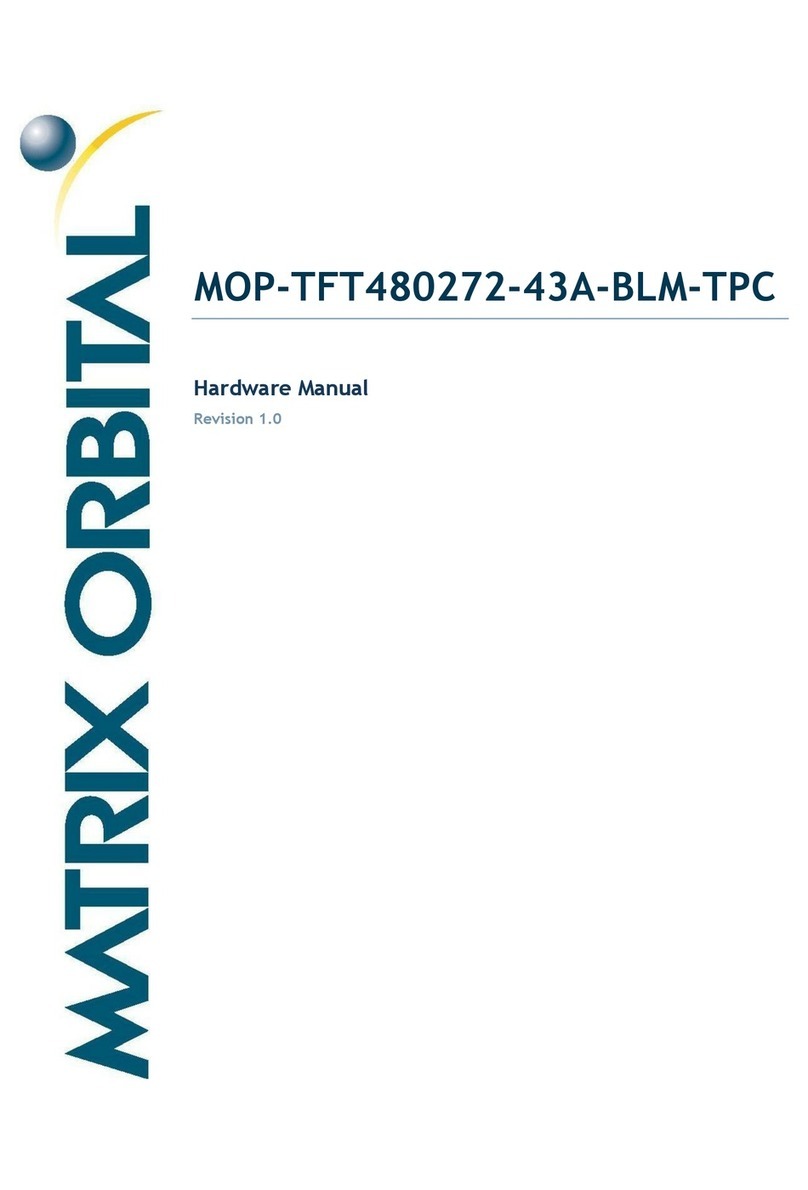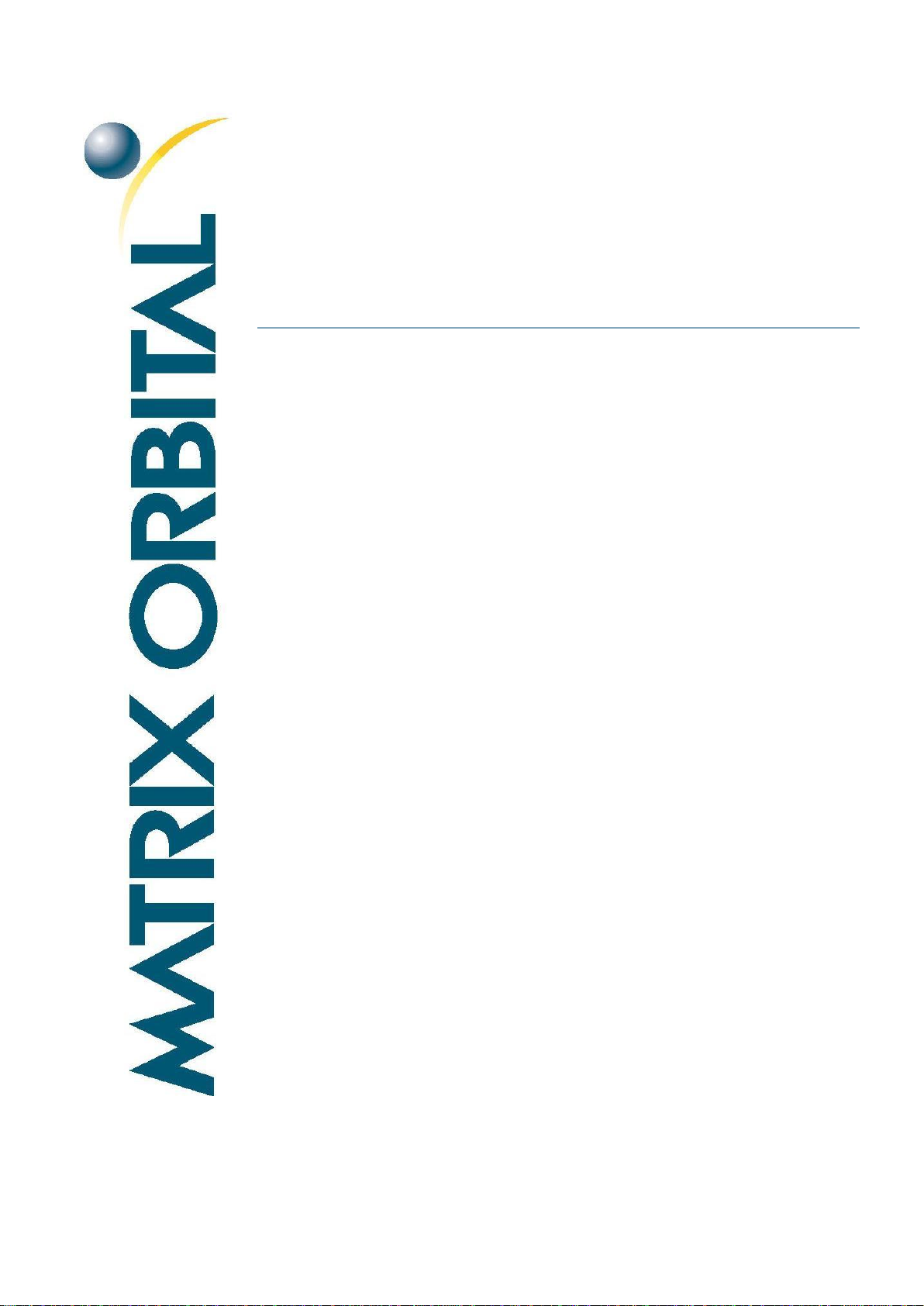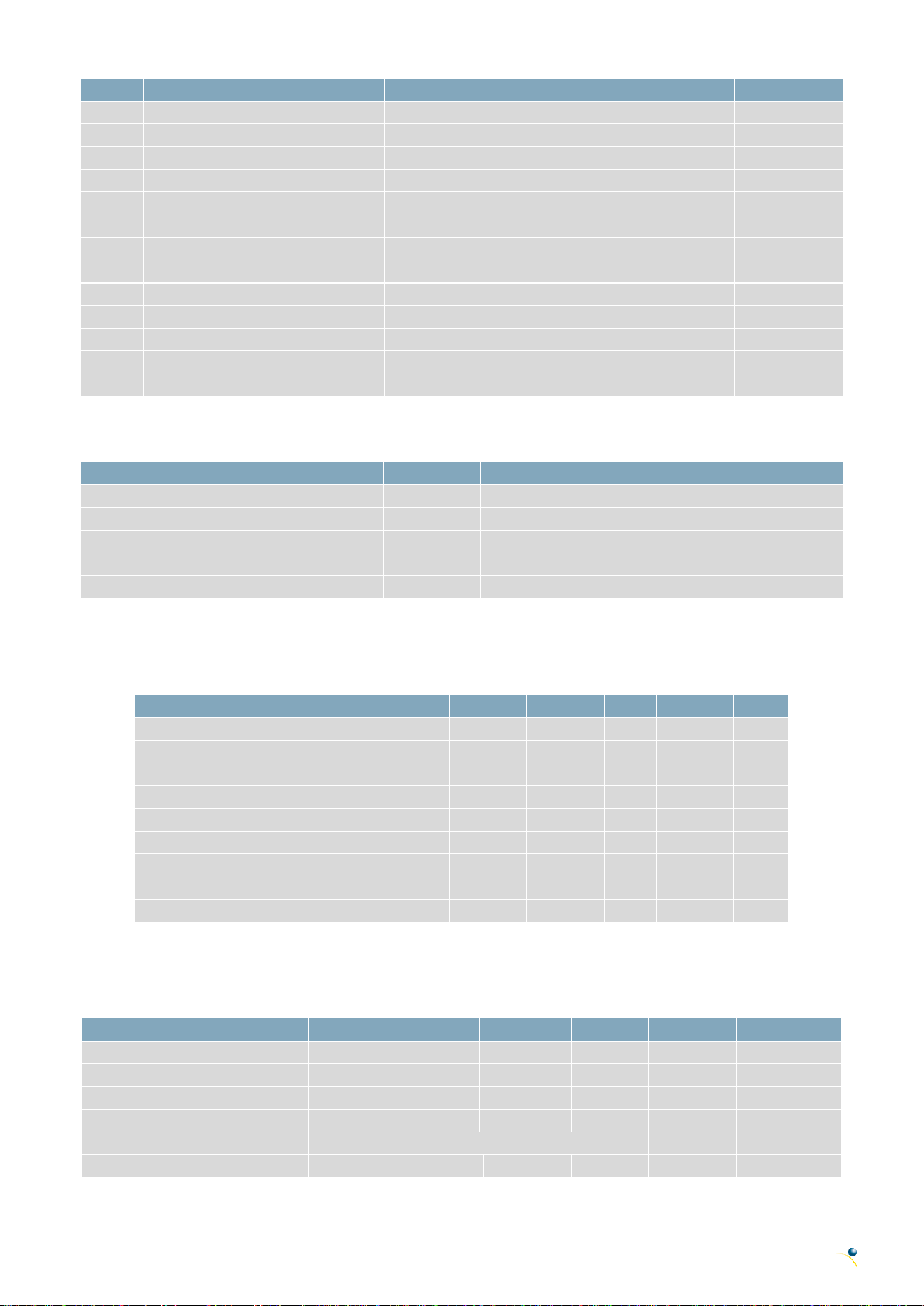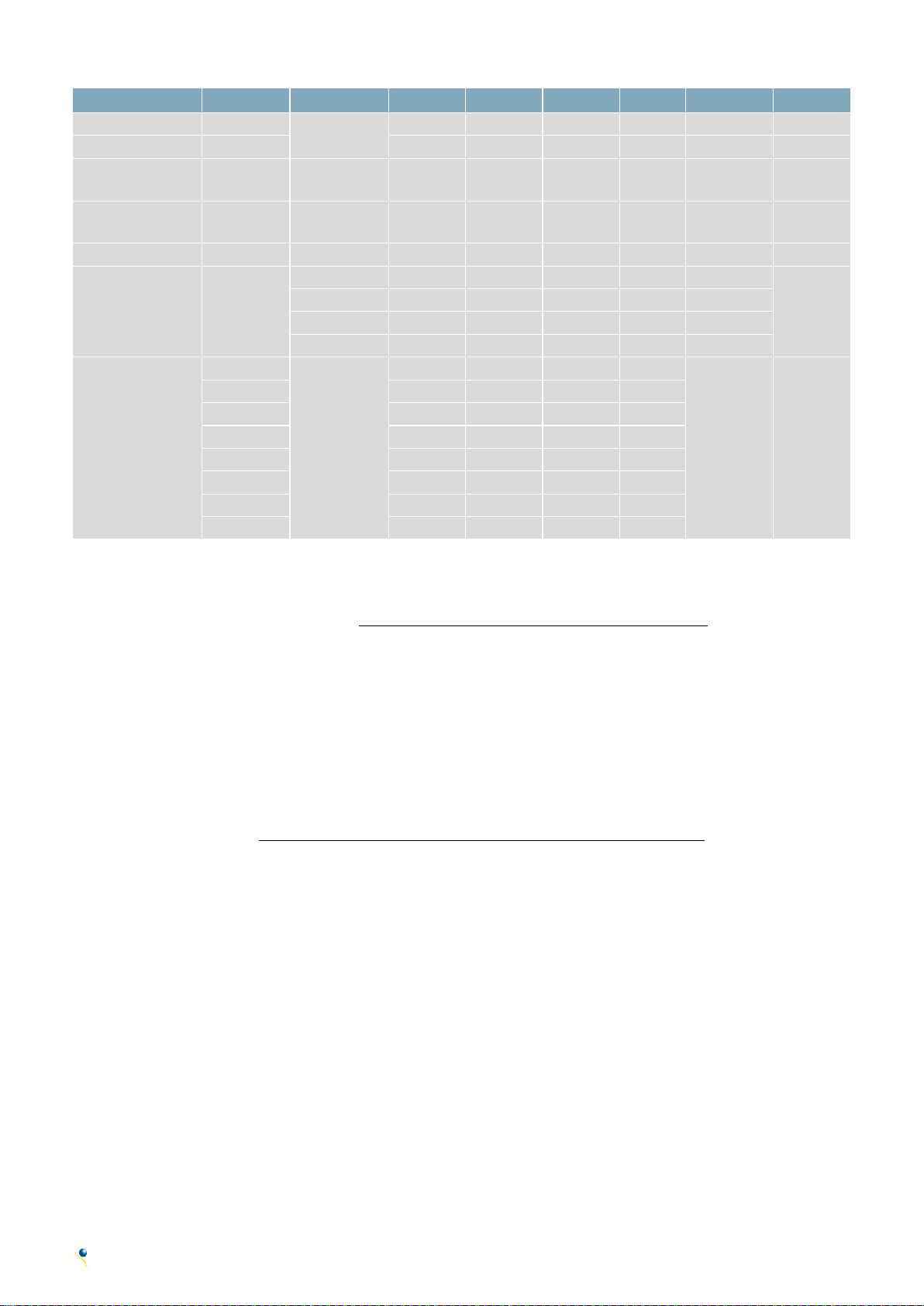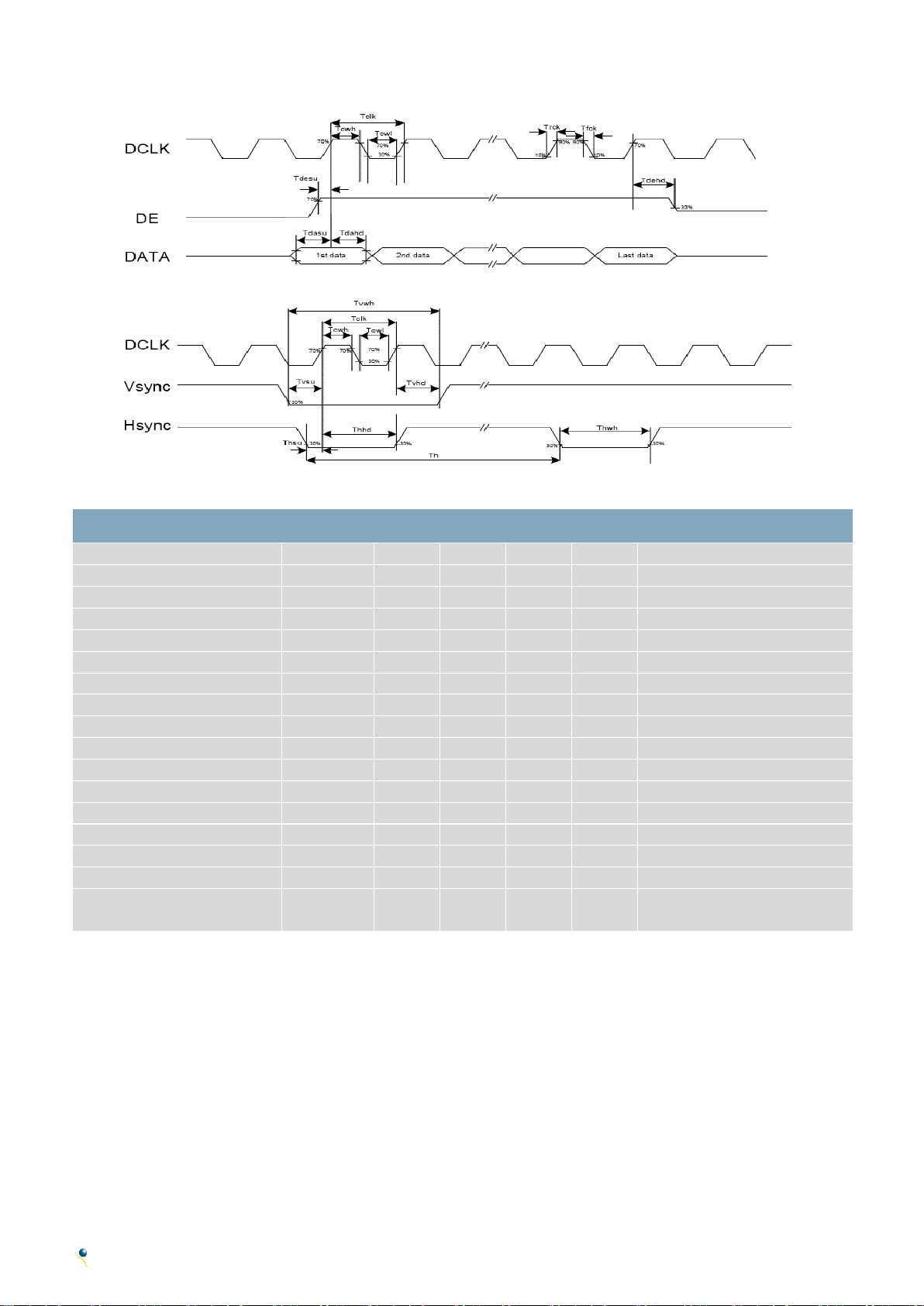MOP-TFT480272-43A-BLM-CTB 2
Contents
Revision History..............................................................................................................................................................................1
Contents .........................................................................................................................................................................................2
1 General Information ....................................................................................................................................................................3
2 Absolute Maximum Ratings.........................................................................................................................................................3
3 Electrical Characteristics..............................................................................................................................................................3
4 Backlight Characteristics..............................................................................................................................................................3
5 Touch Panel Characteristics .........................................................................................................................................................4
6 External Dimensions....................................................................................................................................................................5
7 Electro-Optical Characteristics ....................................................................................................................................................6
8 Interface Description ...................................................................................................................................................................7
8.1 LCM Interface Description ................................................................................................................................................7
8.2 CTB Interface Description .................................................................................................................................................7
9 AC Characteristics ........................................................................................................................................................................8
9.1 Pixel Timing.......................................................................................................................................................................8
9.2 Data Timing.......................................................................................................................................................................9
9.3 Touch Panel Timing...........................................................................................................................................................9
10 Power Sequence ......................................................................................................................................................................10
10.1 Power Up Sequence .....................................................................................................................................................10
10.2 Power Down Sequence.................................................................................................................................................10
11 Inspection Criterion .................................................................................................................................................................11
11.1 Description ...................................................................................................................................................................11
11.2 Sample plan ..................................................................................................................................................................11
11.3 Inspection condition.....................................................................................................................................................11
11.4 Definition of inspection zone in LCD.............................................................................................................................11
11.5 Function Defect ............................................................................................................................................................11
11.6 LCD pixel defect ............................................................................................................................................................12
11.7 Dot and line defect .......................................................................................................................................................12
12 Handling Precautions...............................................................................................................................................................13
12.1
Mounting method
.....................................................................................................................................................13
12.2
LCD Handling and Cleaning Precaution
..................................................................................................................13
12.3 Static Charge Precaution ..............................................................................................................................................13
12.4 Packing
........................................................................................................................................................................13
12.5 Precautions during Operation
.................................................................................................................................13
12.6 Storage Recommendations
.....................................................................................................................................14
12.7 Safety Precautions
....................................................................................................................................................14
13 Ordering ..................................................................................................................................................................................15
13.1 Part Numbering Scheme...............................................................................................................................................15
13.2 Options .........................................................................................................................................................................15
14 Contact ....................................................................................................................................................................................15