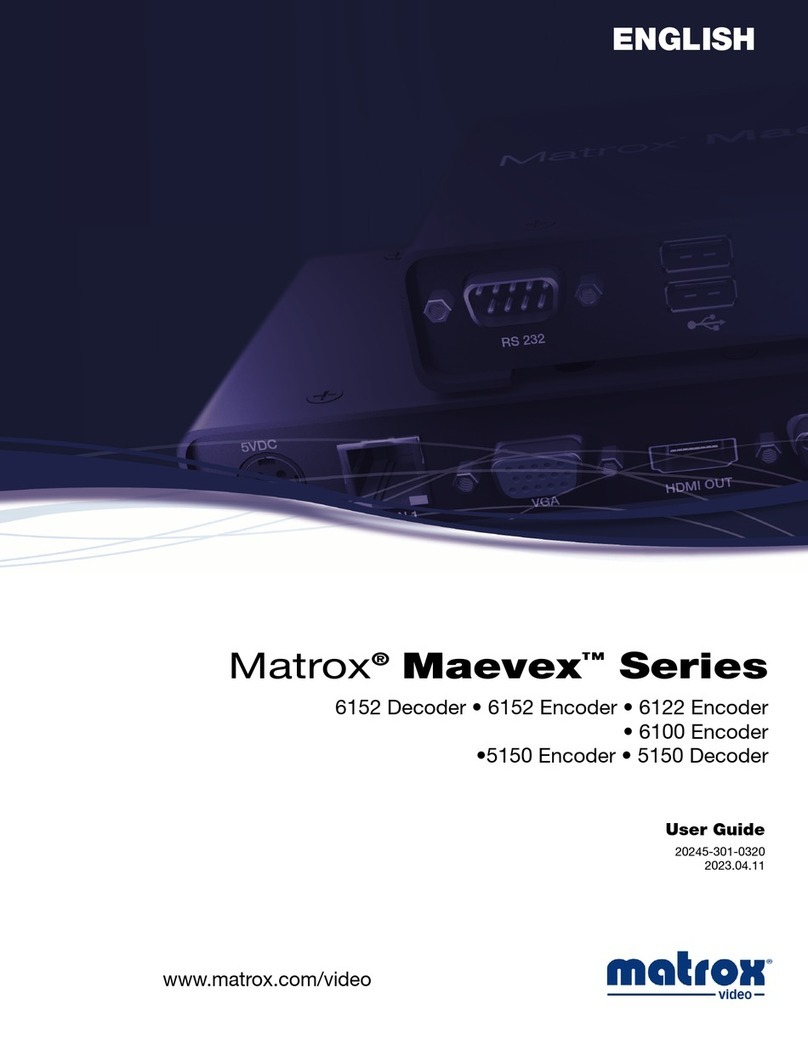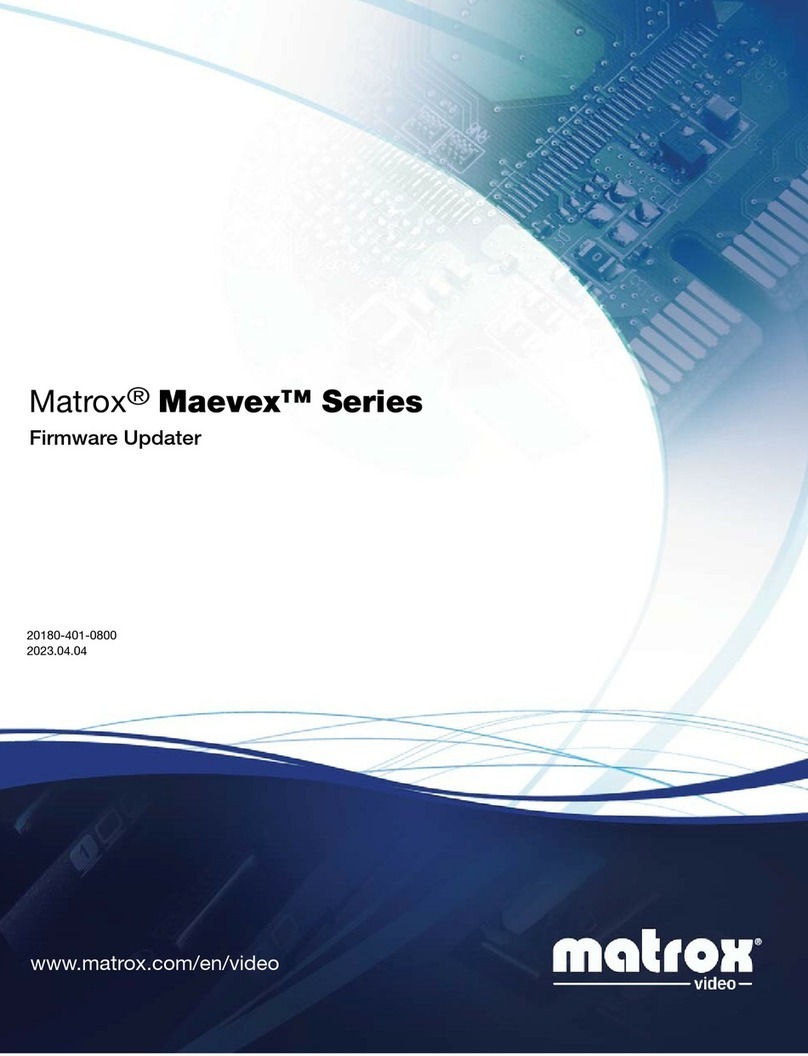Rack mounting Matrox Monarch units
Hardware required
• One (1) mounting shelf (19 in. / 48.26 cm).
• Six (6) angled brackets for mounting three Monarch HD units, or two Monarch HDX units.
• Four (4) #10-32 × 3/4 in. Phillips pan head screws.
• Four (4) #12-24 × 3/4 in. Phillips pan head screws.
• Twenty-two (22) M3 4mm flat head screws.
Mounting guidelines
To prevent damage to your Matrox hardware, read the following guidelines before mounting:
• (Mounting shelf only) To install your mounting shelf, fasten it to the rack as per your rack’s instructions. The
pan head screws provided are compatible with most rack mounts.
• (Mounting shelf only) The mounting shelf has existing holes for your Monarch unit that allow the shelf to be
mounted facing forward or backward.
• Use a hand screwdriver to carefully tighten each screw. Do not over-tighten the screws.
• Don’t stack anything directly over the unit.
• Make sure the cables connected to your unit are properly secured and that no tension is applied.
• Make sure the ambient temperature doesn’t exceed the maximum recommended temperatures. For more
information, see the Specifications in your Monarch device's user guide.
Once the Monarch unit is mounted, you can connect your cables to the unit.
Mounting the Monarch unit on the mounting shelf
1Use the M3 4mm flat head screws to secure two angled brackets to your Monarch (one on each side).
Each Monarch has two (2) mounting holes on each side, and each angled bracket has two screw holes (upper
and lower). For Monarch HDX, secure the unit using the angled bracket’s lower screw holes. For Monarch
HD, secure the unit using the upper screw holes.
2Use the M3 4mm flat head screws to secure the Monarch to the mounting shelf via the angled brackets.
For Monarch HD, use the outer M / M holes. For Monarch HDX, use the AUX holes. You need one screw to
secure each bracket to the mounting shelf.
3Secure the mounting shelf to your rack as per your rack’s instructions. The screws provided are compatible
with most rack mounts.
See the next page for an illustration of the proper placement of Monarch HD and HDX units on a mounting shelf.