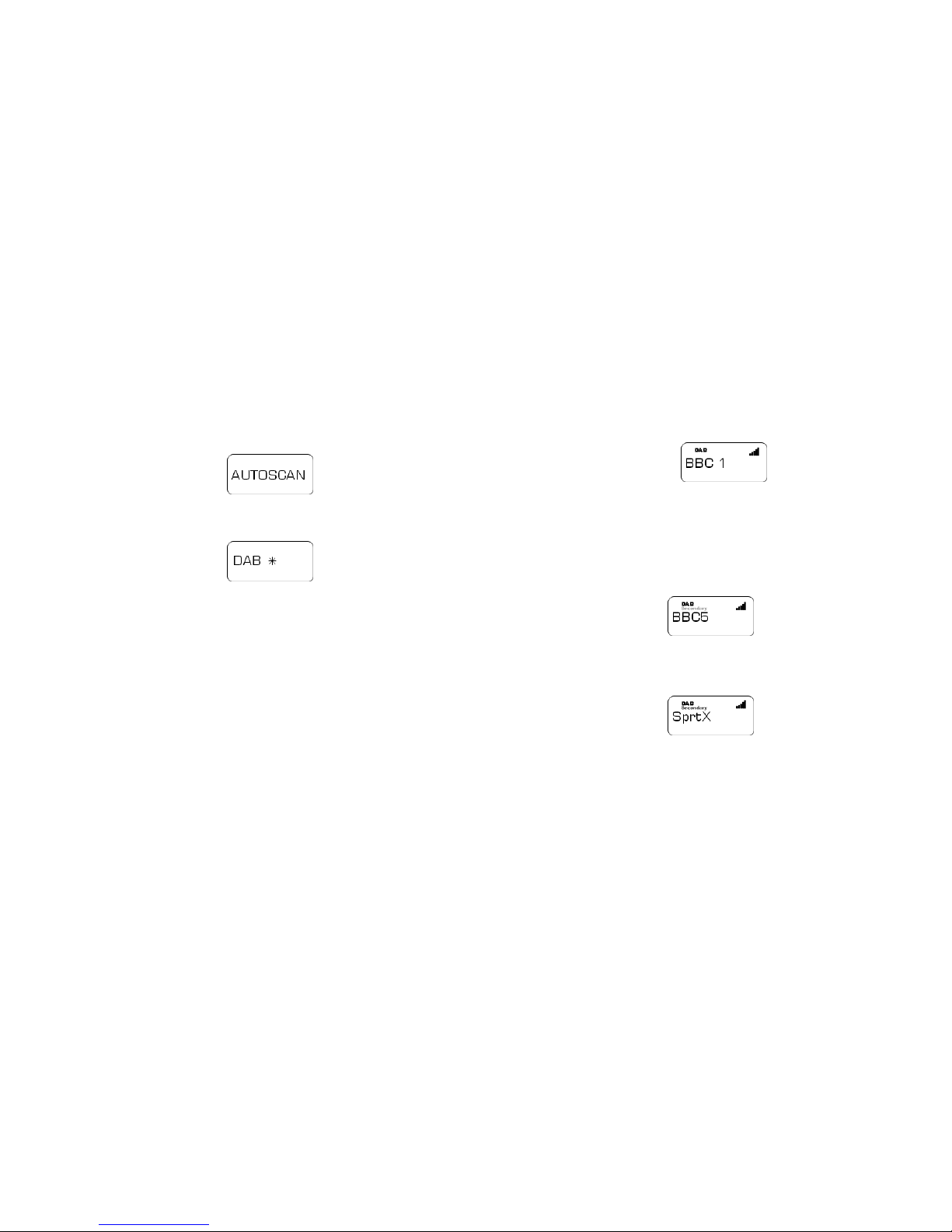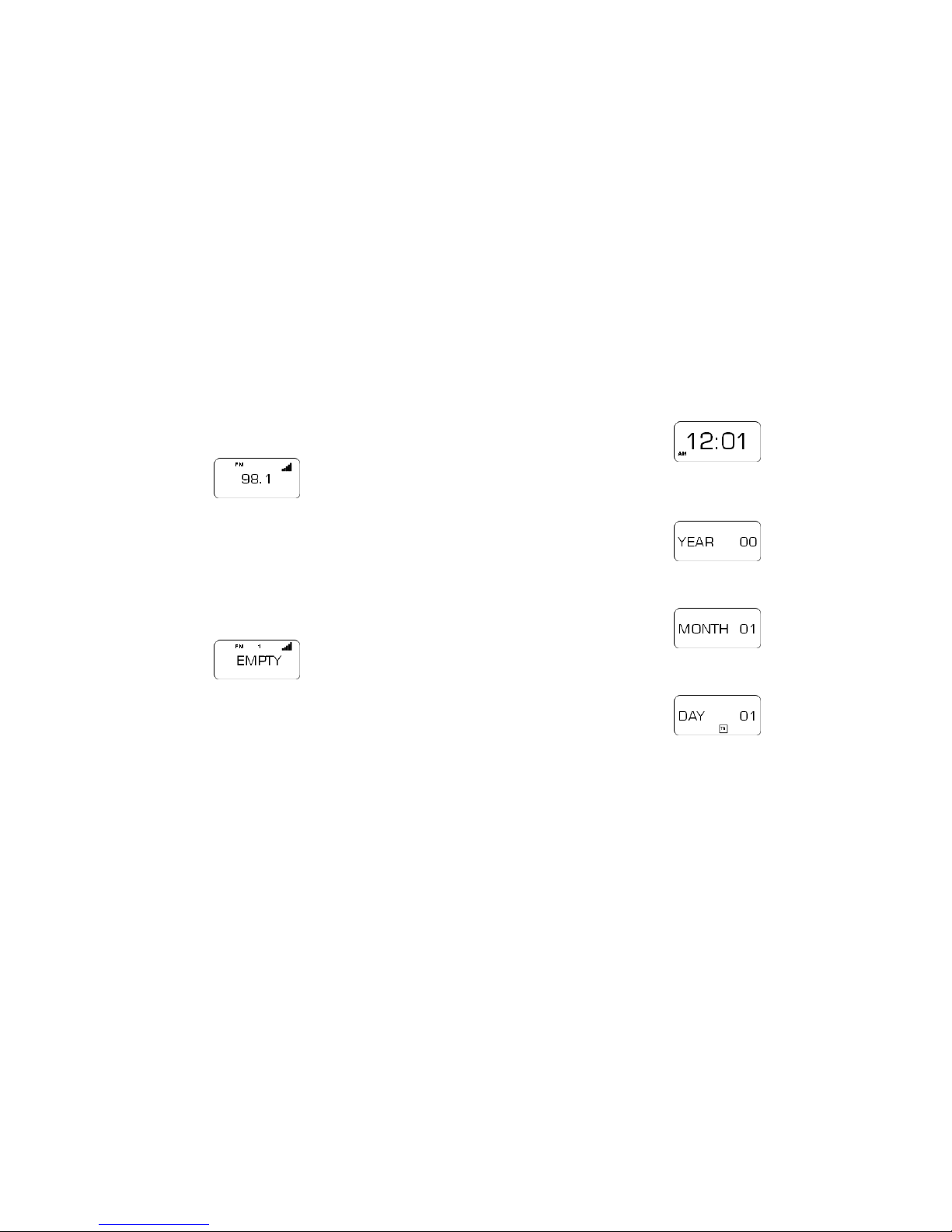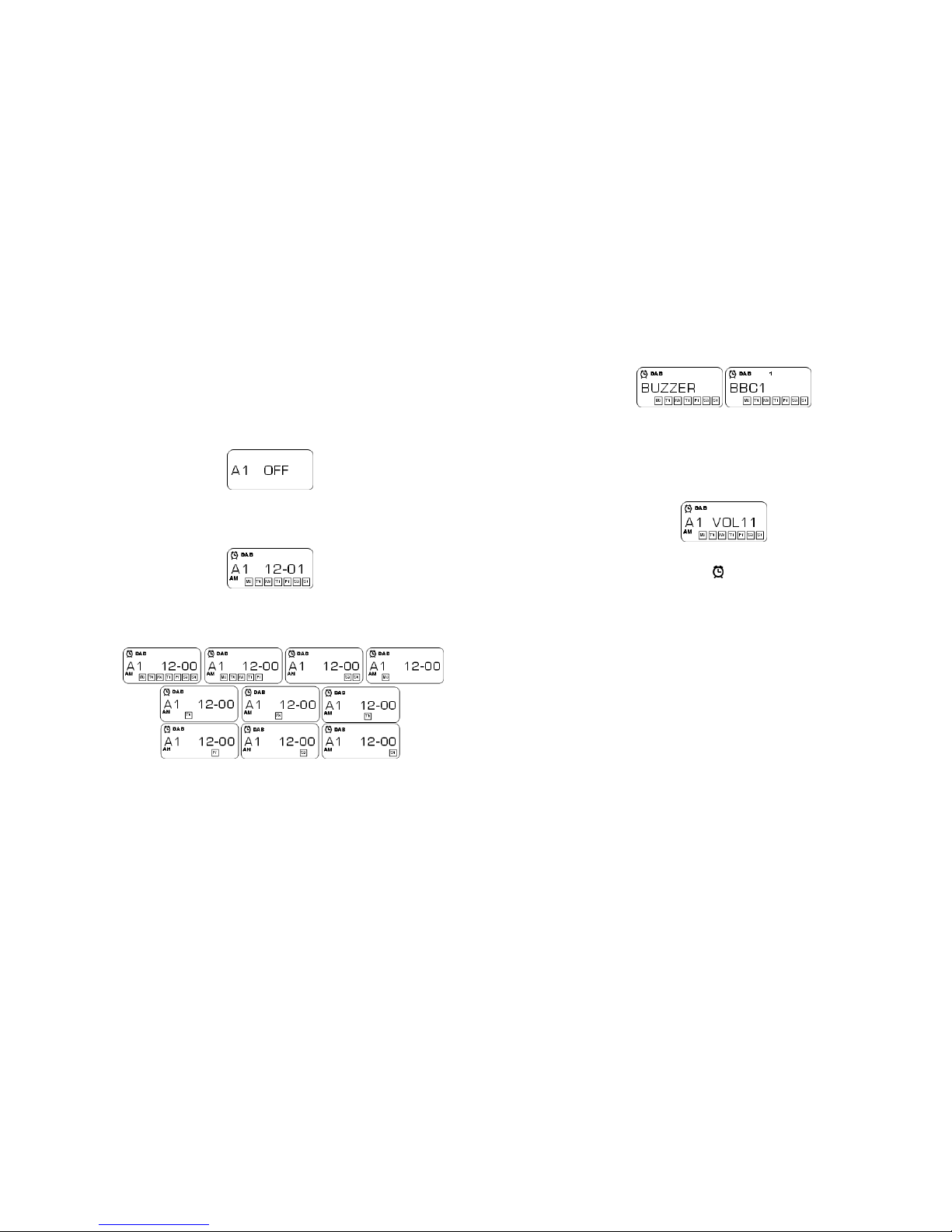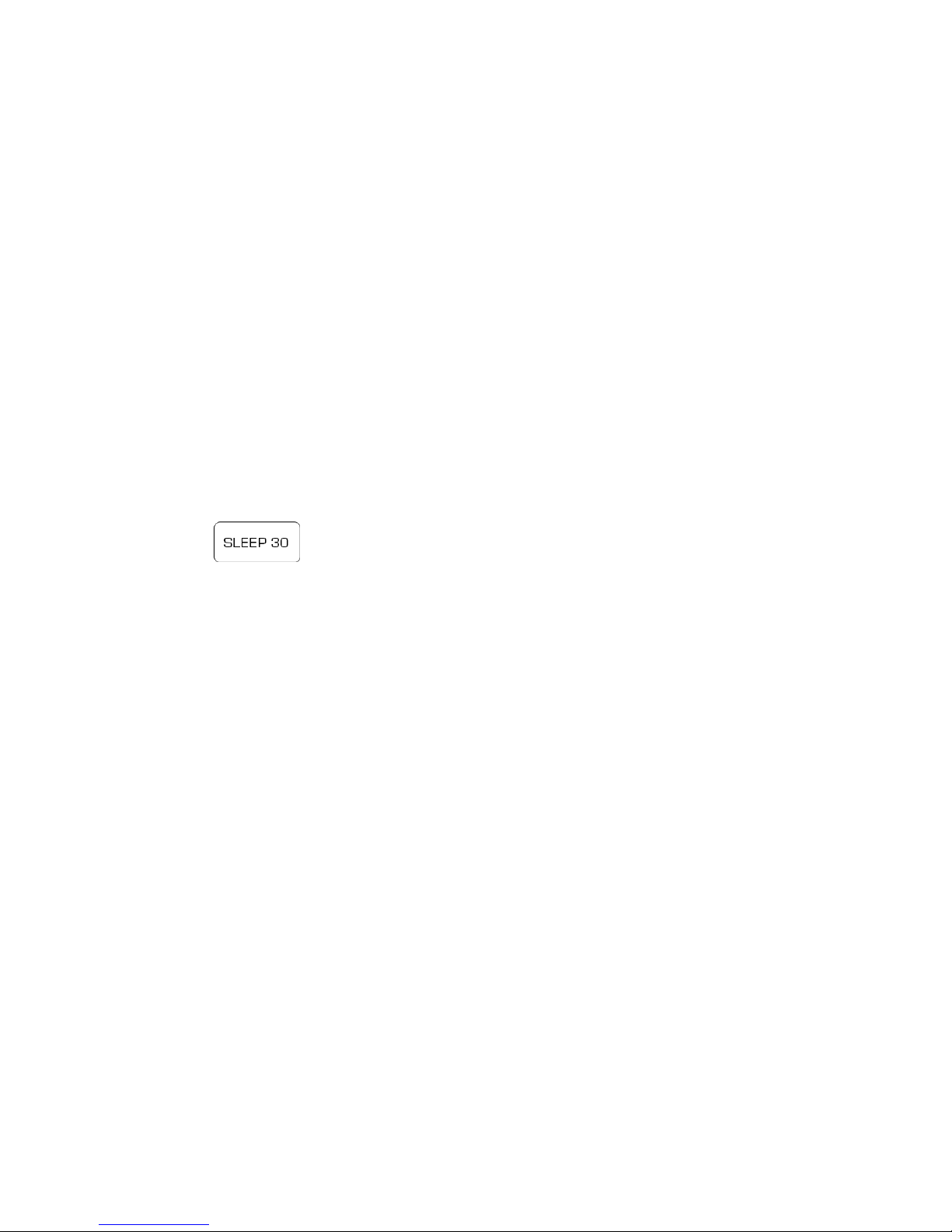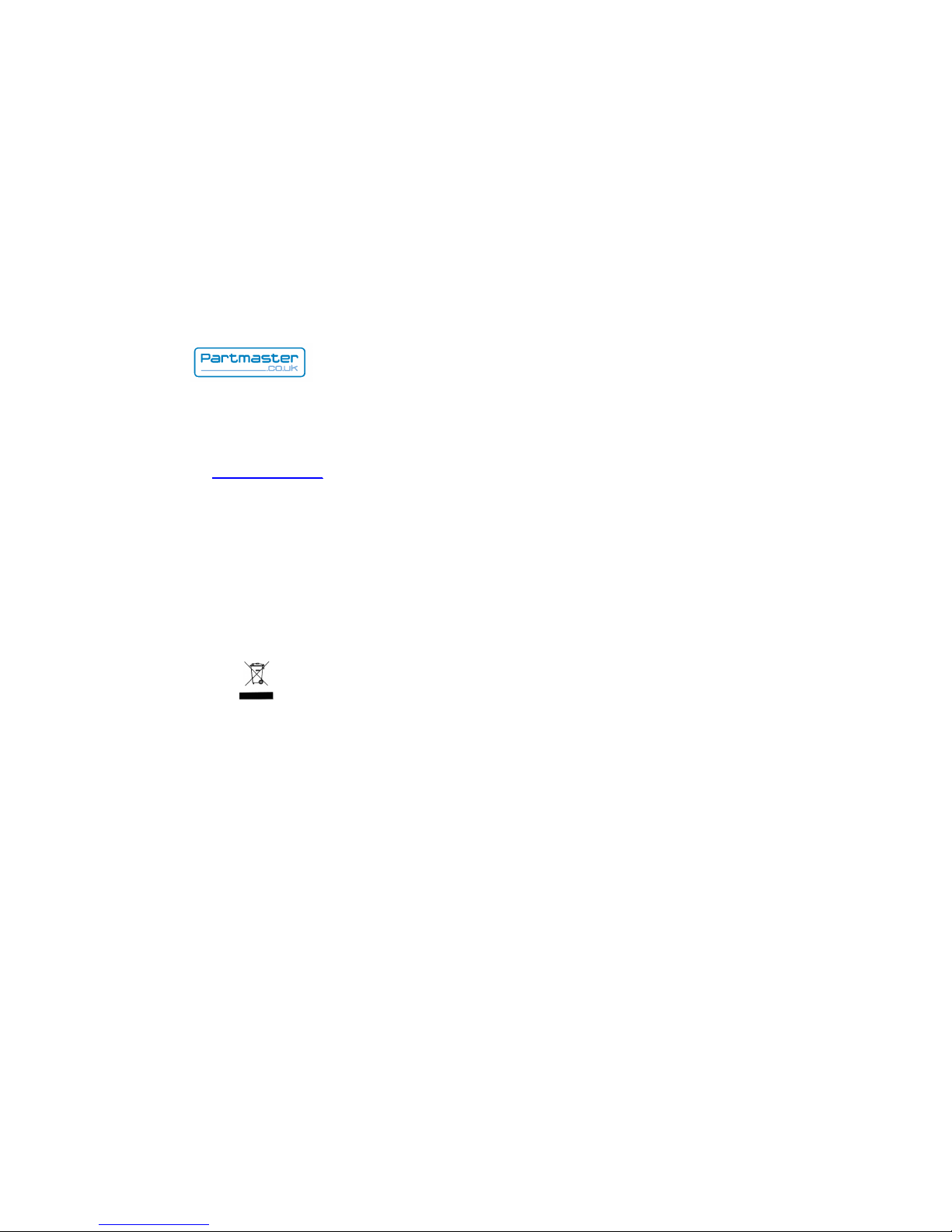4
Getting Started
1. Connect the ACadapter tothe mainssupply andthenconnect
the adapter plug to the DC connector.
2. Carefully extend the antenna wire.
3. Press the STANDBY button to switch on yourradio.
The radio willperformaquickscanof UK Band III DAB
channels. The display will show "AUTOSCAN".
The radiothenstarts scanningfor stations and the display
shows “DAB *”.
Whenautoscanfinishes, the unit switches tostandby.
Ifno stationsarefounditmay be necessary to relocateyour
radio to a position givingbetter reception.
4. Press the STANDBY button to switch on yourradio.
5. Press the VOLUME+or VOLUME-buttonsto adjustthevolume
level.
RestoringtheFactory Settings
Ifyou movetheradio toanotherpartofthe country, your pre-tuned
DAB stations may not beavailable. Tomaketheradio autoscan for
newDAB stations,pleasedothefollowing:
1. Press andhold the STANDBY button untilthe display shows
"RESET***", thenreleasetheSTANDBYbutton.
2. Whenthe display shows "RESETOK",pressthe STANDBY
buttonagain. The radio will start scanningforDABstationsas
described in "Getting Started".
5
ListeningtoDAB Radio
1. Press theTUNE+or TUNE-buttonstoscrollthroughthelist of
availablestations. Thedisplayshowsthenameoftheselected
station.
2. Position the antenna wireto givethebest reception, using the
signal strengthdisplay as a guide.
Ifthe selected station isunavailable,thedisplaywill flash “NO
SIGNL”.
Secondaryservices
1. Some DAB radiostations haveone ormore secondaryservices
associated withthem.Ifastationhas asecondary service, the
display willflash"Secondary"for4 seconds eachminute.
2. Tolistenthesecondaryservice,press theTUNE+ button. The
display shows “Secondary”.