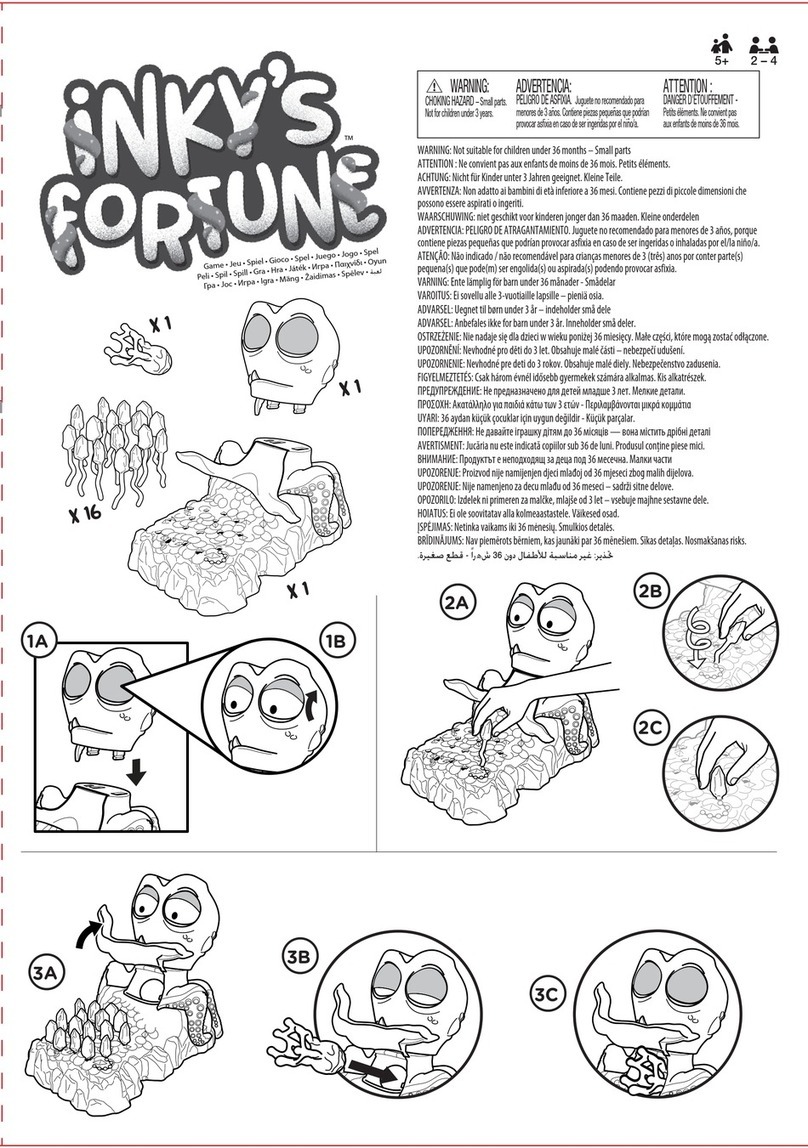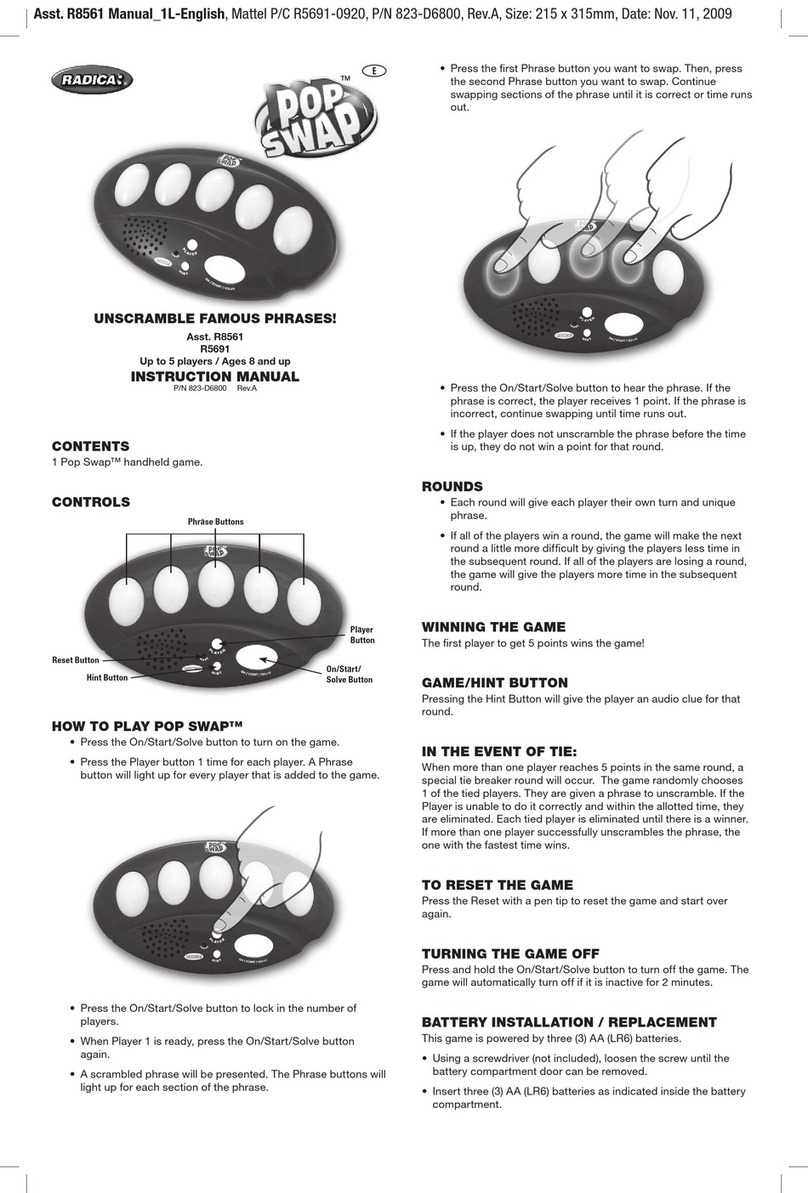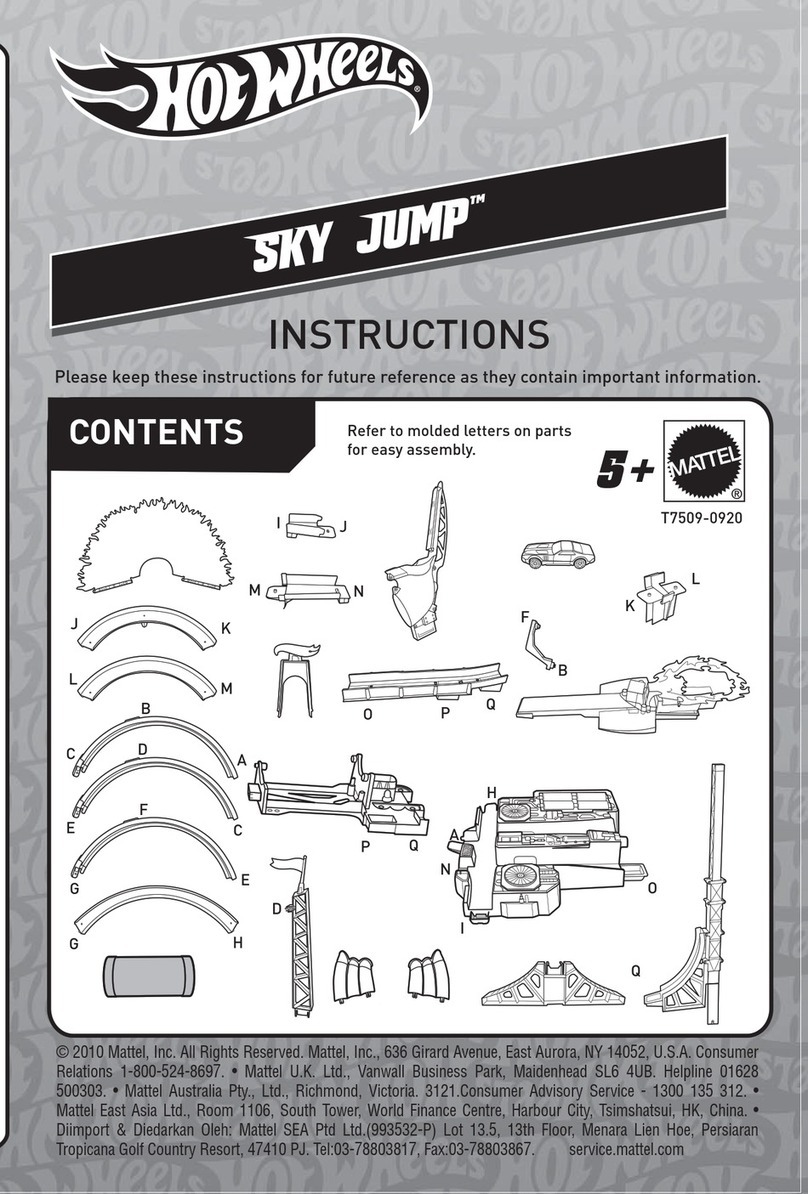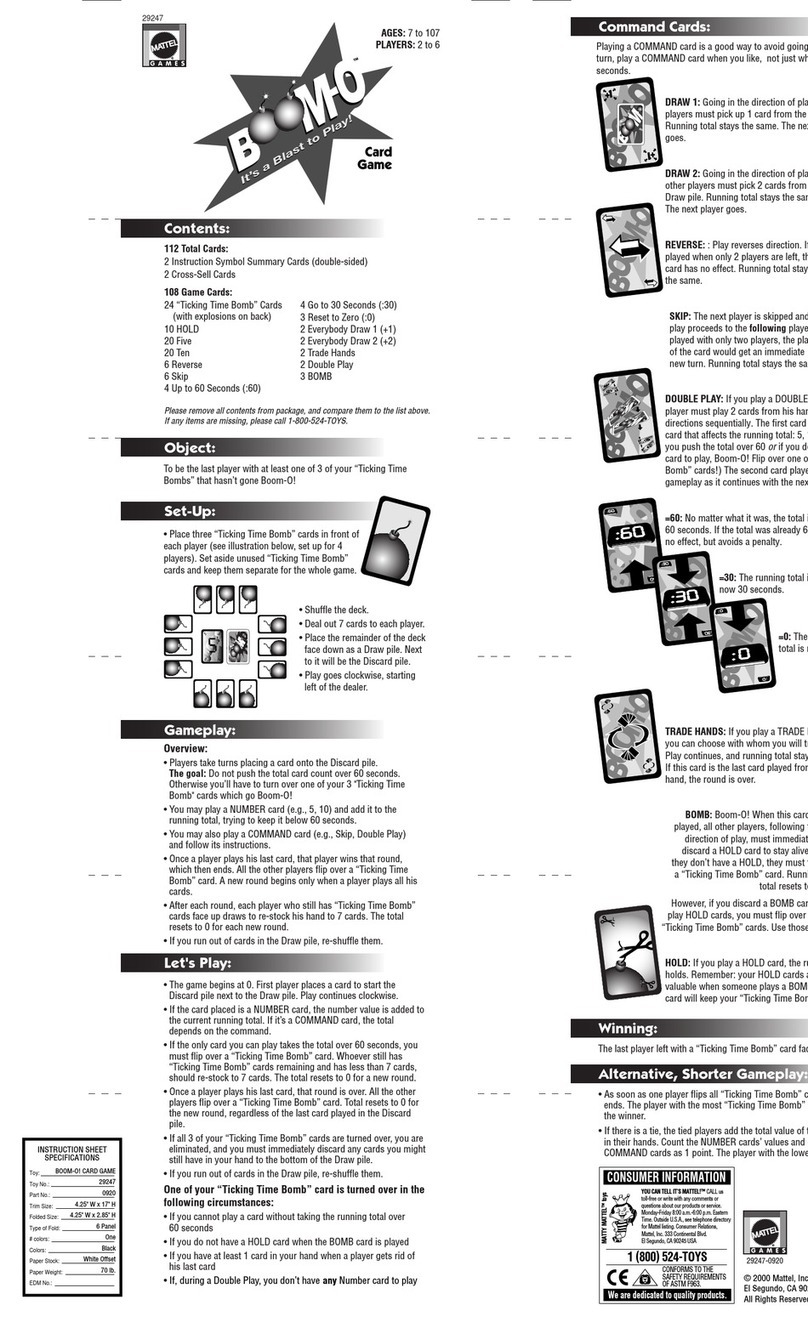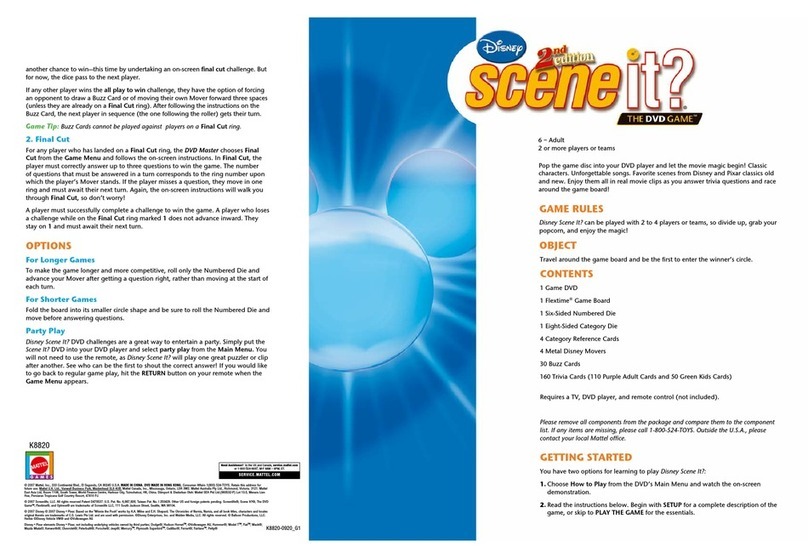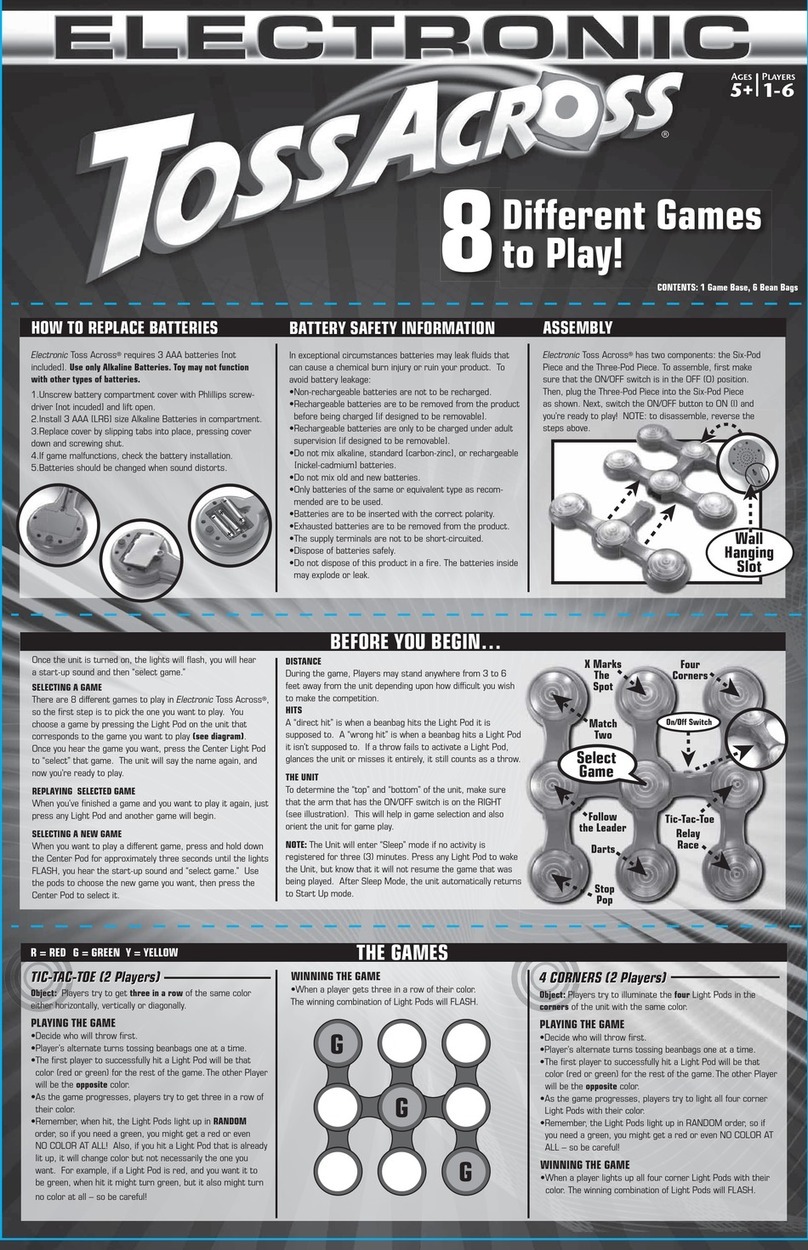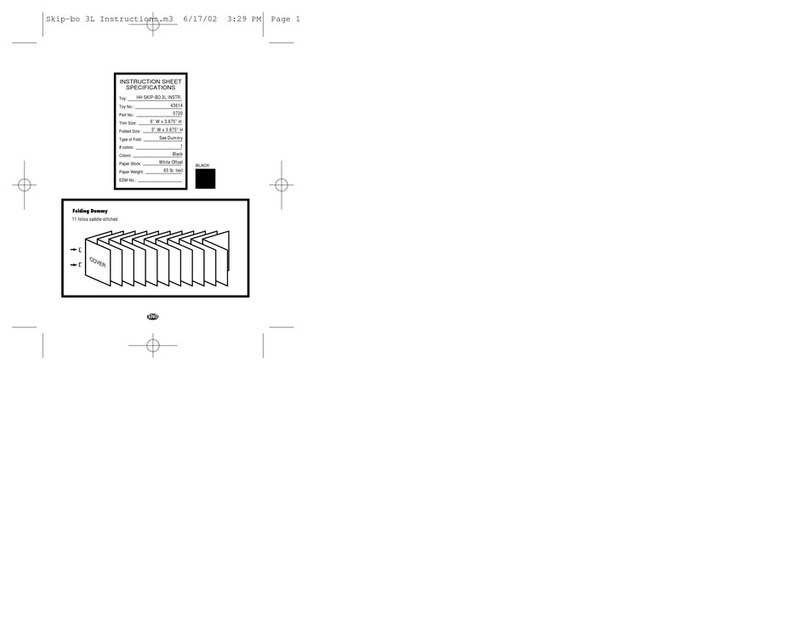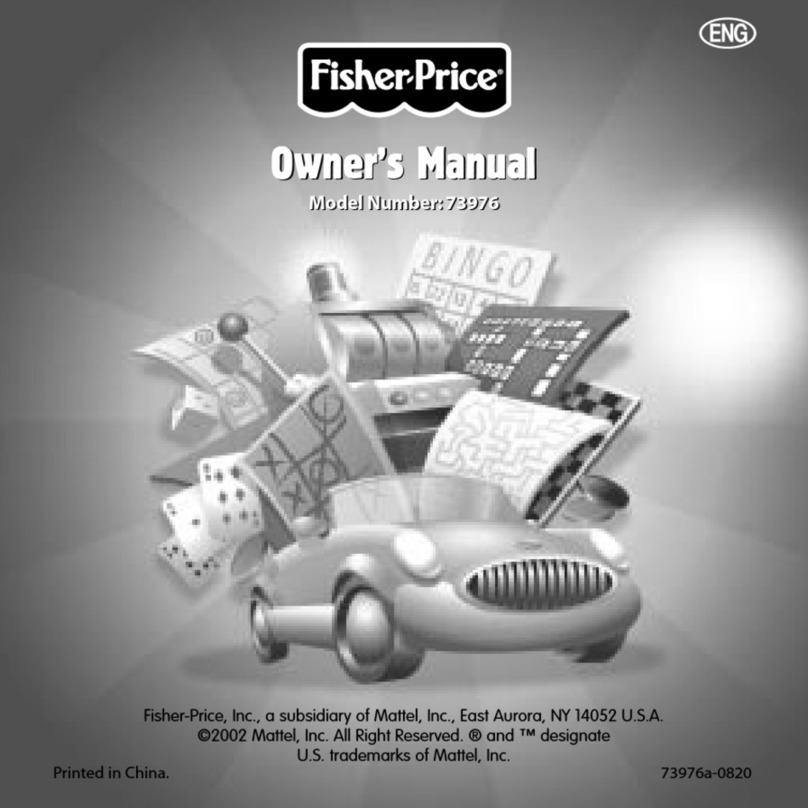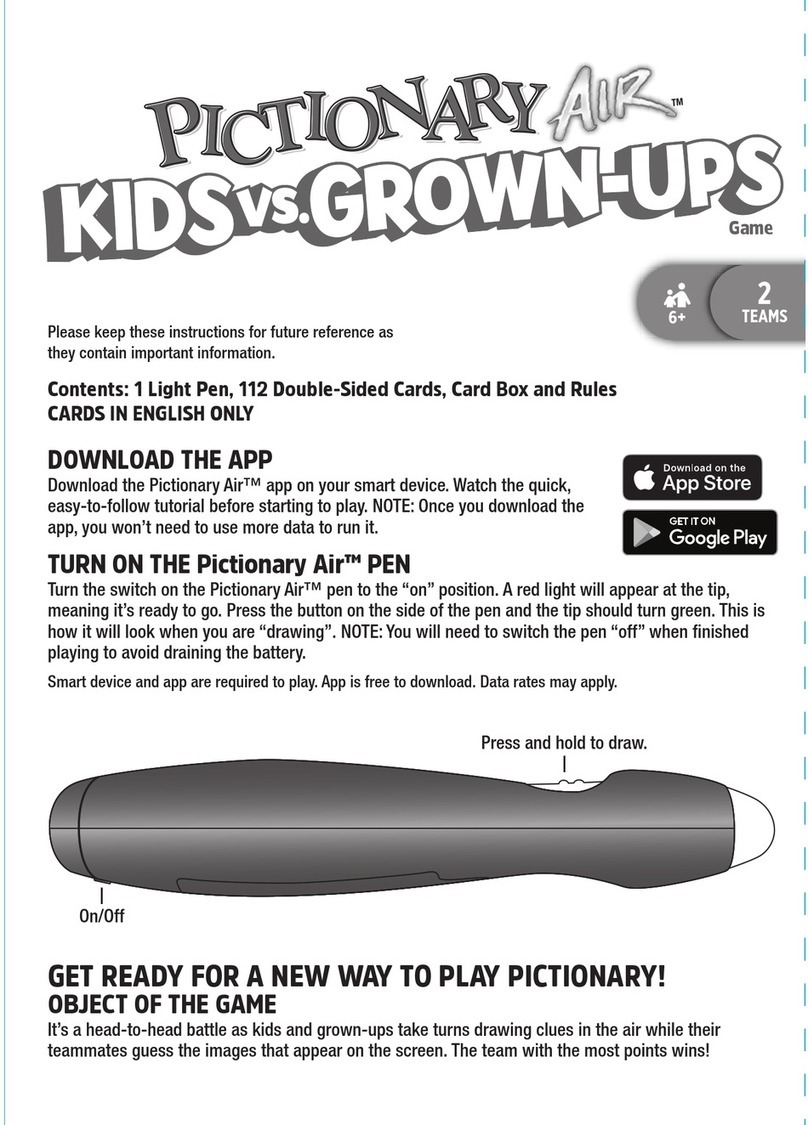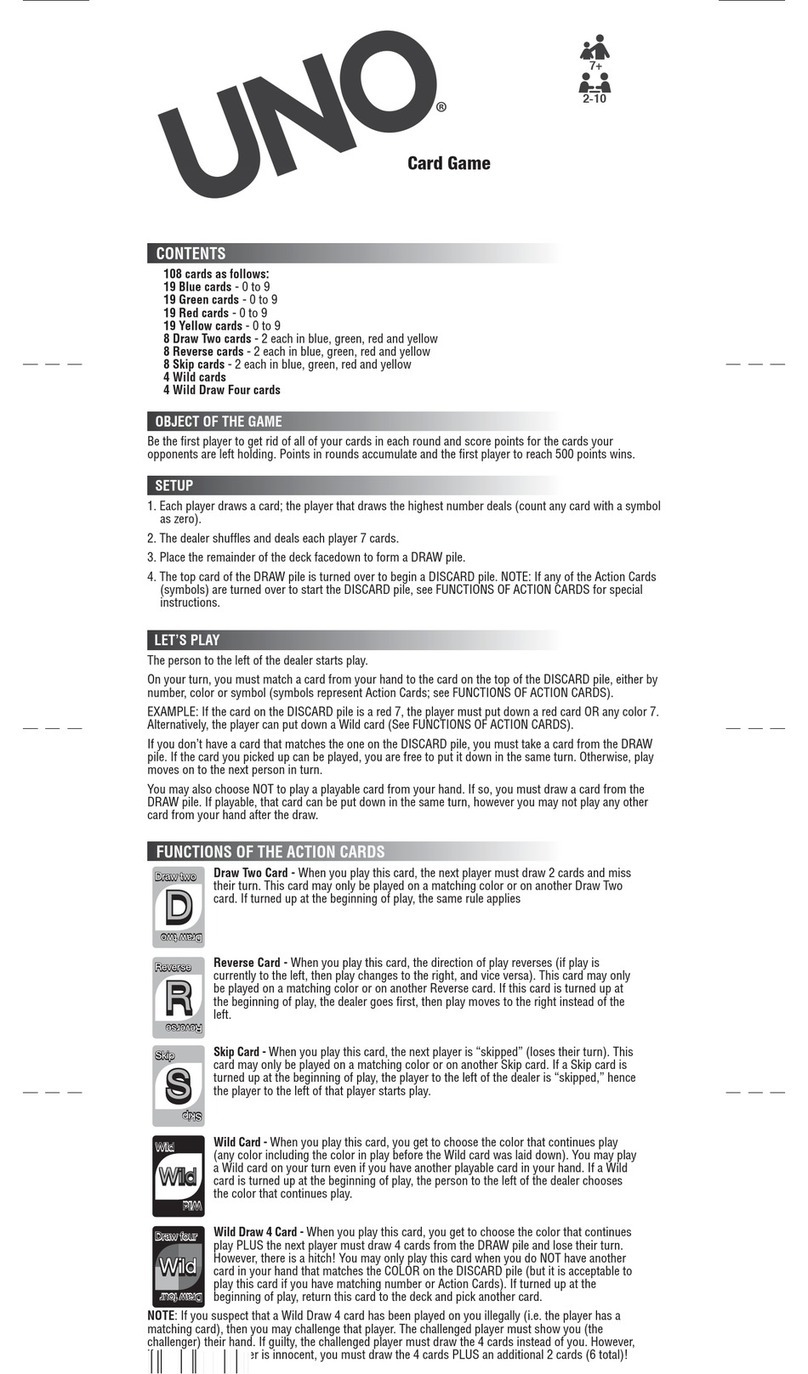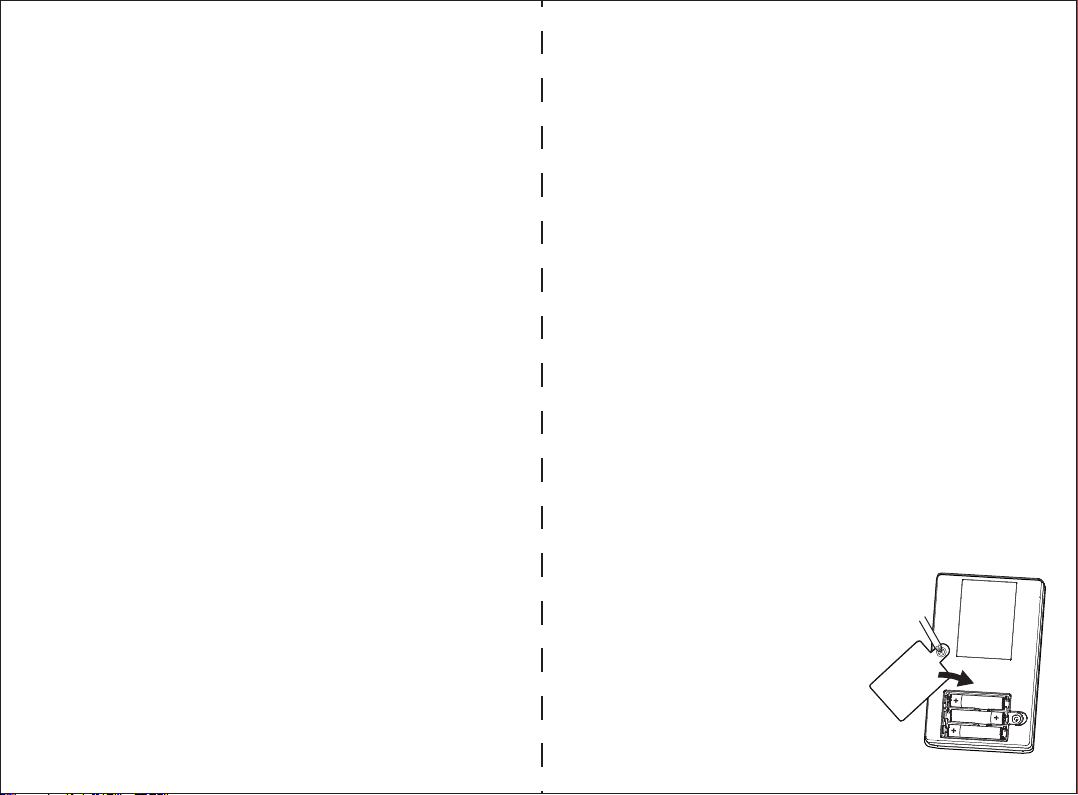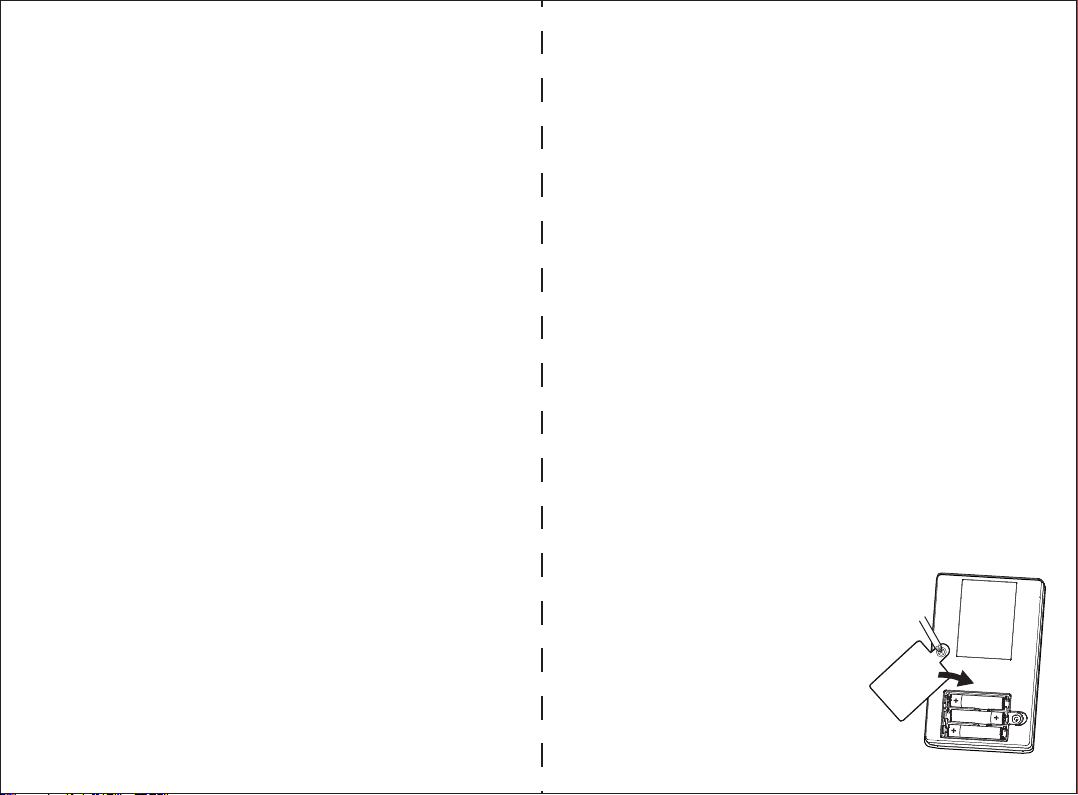
CONTROL KEYS
INSTALLING BATTERIES
This game unit requires 3 AAA/R03 batteries.
Open the battery compartment door on
the back of the unit. Replace batteries as
shown. Match the direction of “+” and “-”
terminals. Close the battery compartment.
For longer life use only alkaline batteries.
NOTE: Batteries included are for demonstration purposes only.
HOW TO PLAY THE GAME
Press the PITCH key. After a short delay, a pitch will be delivered. The
pitch can be a fastball, a changeup or a curve. As the pitch enters the
strike zone press the HIT key. Once you have hit the ball listen for the
dings. One DING - possible single, Two DINGS - possible double,
Three DINGS - possible triple, then press the RUN key to advance
IMPORTANT: Do not switch between LEVEL 1 and LEVEL 2 while
playing or it will end the game.
Slide the “OFF” switch to LEVEL 1 (beginner) or LEVEL 2 (advanced). For
one player, you play as both the HOME and VISITOR team. For two
players, the game is passed between two people when teams switch.
your batter. Note: Watch the speed of your runner. A fast runner
may be able to stretch a single into a double while a slow runner
should stop at second on a possible triple, or risk being thrown out
going to third. When the batter hits a y-out, or when a runner is
thrown out at a base, you will hear the POP sound eect. This
counts as an out.
SCORE:
LEVEL 2:
SOUND:
LEVEL 1:
OFF:
PITCH:
HIT:
RUN:
Press the PITCH key to deliver the next pitch.
Press the HIT key to swing at a pitch.
Press and hold down the RUN key to advance your batter
or lead runner.
Press the SCORE Key to display the current score. After
each half-inning the game resets for next half-inning.
Press the SCORE key to know which team is batting - the
current team’s score will blink.
For intense competition...Game is ON, the game pitches
faster than Level 1.
For fast paced action...Game is ON, the game pitches
at normal speed.
Game is turned o.
Press to switch between 3 levels of volume or no sound.
GAME DURATION
Each game lasts for nine innings. Each inning is made up of two
halves, the rst half (called the“top” of the inning) and the second
half (called the “bottom”of the inning). During the rst half of the
inning, the visitor team is always at the plate. During the second half
of the inning, the home team is always at the plate. The teams
switch when the batting team gets three outs.
SCOREKEEPING
Each time a player reaches home plate, a run is scored. A hit that
goes out of the park is a HOME RUN, and the player will advance
automatically around the bases back to home plate (the user does
not need to hold the RUN button).
If the player swings too soon or too late in the strike zone, it is a
STRIKE. When you don’t swing at a pitch, and it is not a called strike,
it is a BALL. A batter gets three strikes to hit the ball before he is
called “OUT.” If the pitcher throws four balls (a pitch that is not in
the “strike zone”), the batter is automatically allowed to go to rst
base. This is called a WALK.
SLEEP MODE
If no keys are pressed for 60 seconds the game will enter Sleep Mode.
To wake it up, press any one of the game keys. The game will pick up
from the last play.
HOW TO PLAY THE GAME (CONT’D)