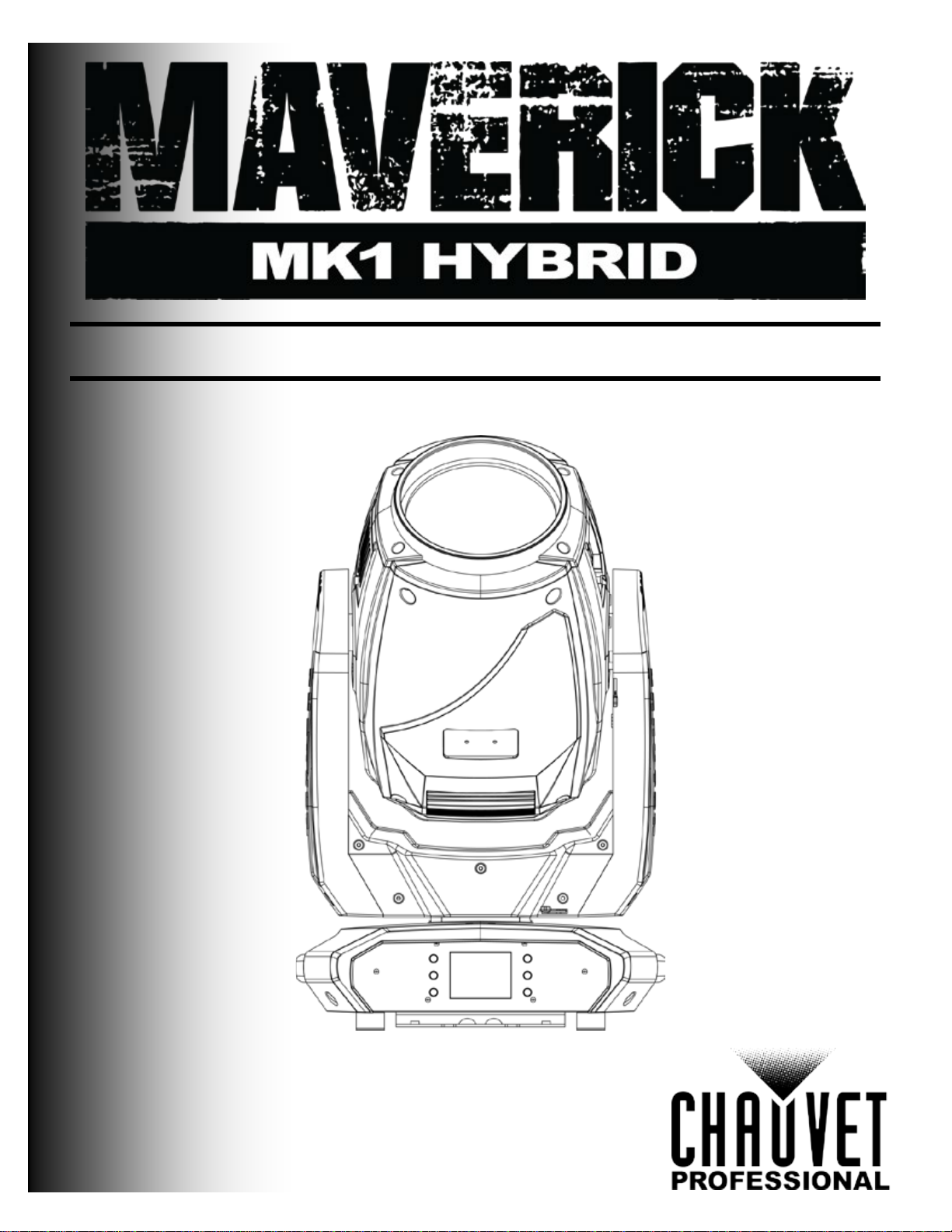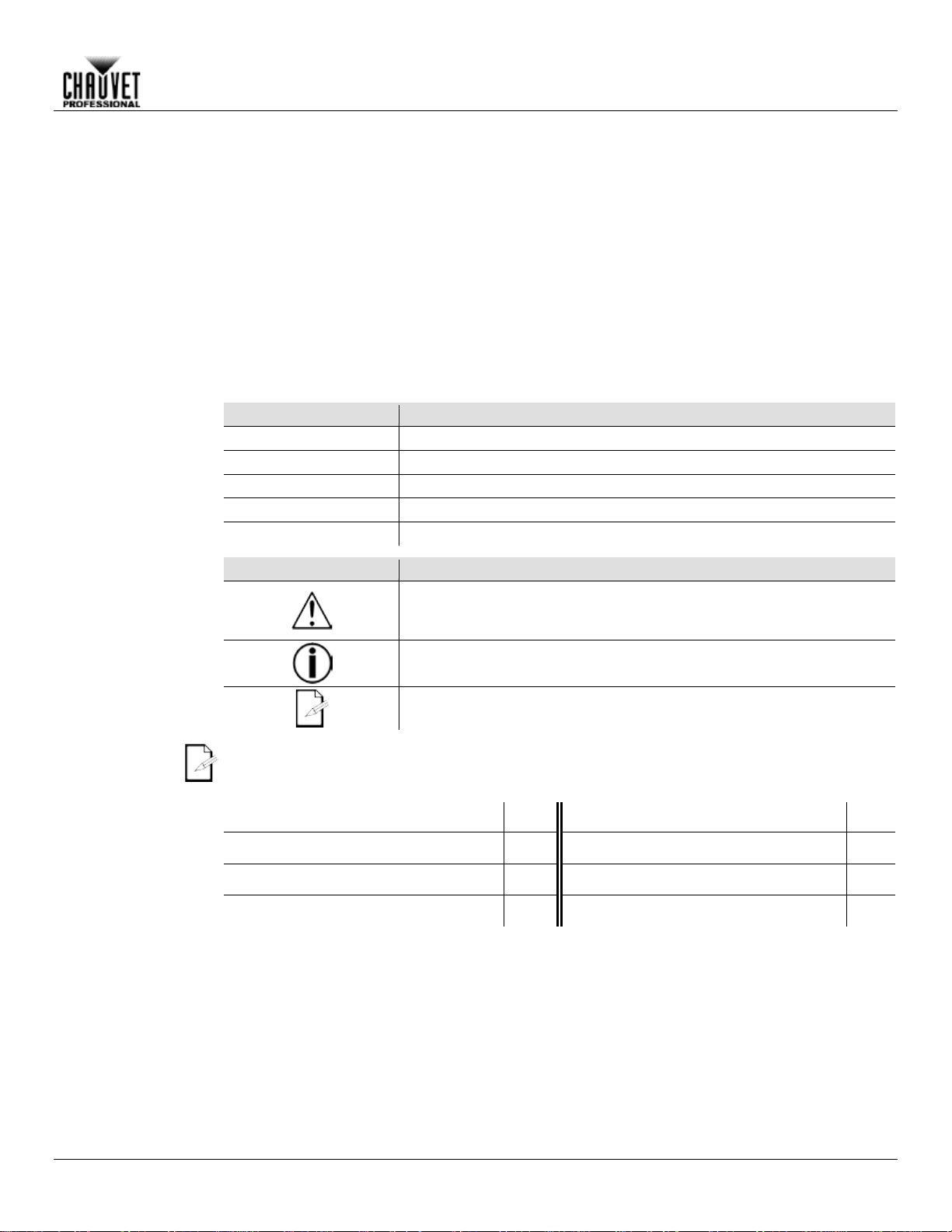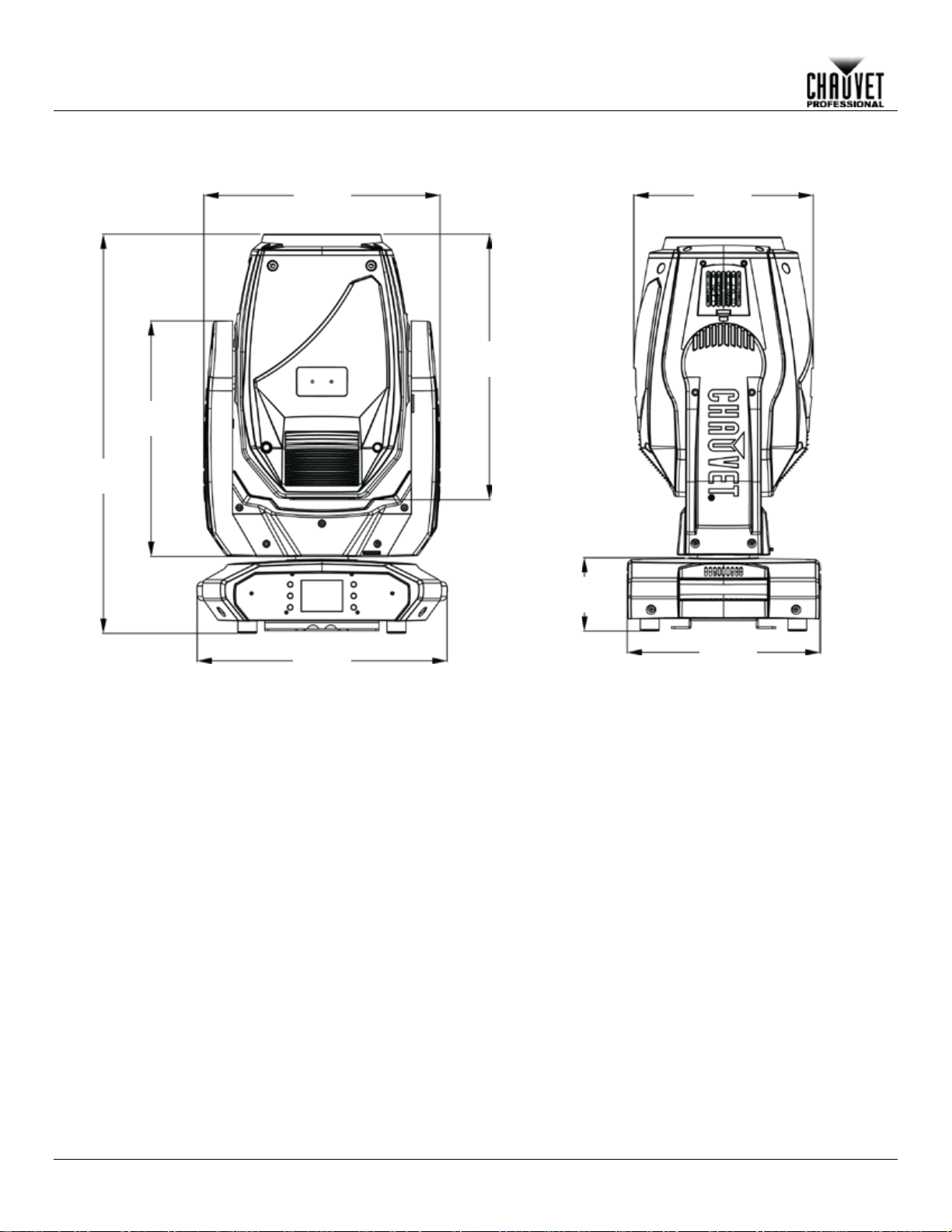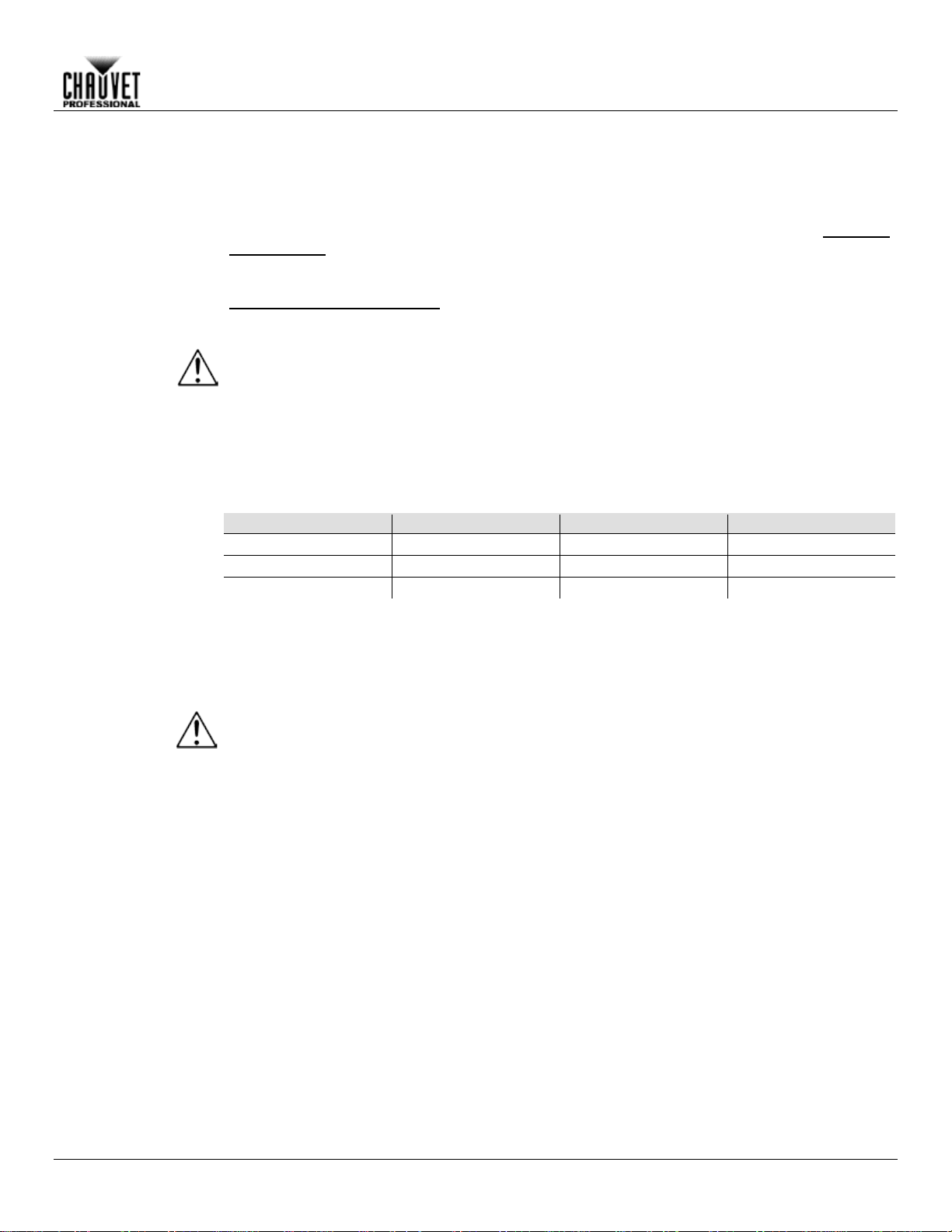Table of Contents
Maverick MK1 Hybrid User Manual Rev. 2 -i-
Table of Contents
1. Before You Begin..........................................................................................................................1
What Is Included...........................................................................................................................................1
Claims..............................................................................................................................................................................1
Manual Conventions.....................................................................................................................................1
Symbols........................................................................................................................................................1
Product At A Glance .....................................................................................................................................1
Safety Notes.................................................................................................................................................2
2. Introduction...................................................................................................................................3
Description....................................................................................................................................................3
Features .......................................................................................................................................................3
Overview.......................................................................................................................................................3
Dimensions...................................................................................................................................................4
3. Setup..............................................................................................................................................5
AC Power .....................................................................................................................................................5
AC Plug ...........................................................................................................................................................................5
Fuse Replacement..........................................................................................................................................................5
Mounting.......................................................................................................................................................6
Orientation.......................................................................................................................................................................6
Signal Connections.......................................................................................................................................7
Art-Net™ Connection ......................................................................................................................................................7
sACN Connection............................................................................................................................................................7
4. Operation.......................................................................................................................................8
Touchscreen Control Panel...........................................................................................................................8
Control Panel Description................................................................................................................................................8
Menu Map.....................................................................................................................................................8
Operating Settings Configuration................................................................................................................12
Start Address................................................................................................................................................................................12
Network Setup...............................................................................................................................................................12
Personality.....................................................................................................................................................................14
Settings..........................................................................................................................................................................14
Test Mode......................................................................................................................................................................18
System Information .......................................................................................................................................................18
Offset Mode................................................................................................................................................19
DMX Values................................................................................................................................................21
Gobo Designs – Rotating and Static Wheels...............................................................................................27
Color Wheels..............................................................................................................................................28
6. Technical Information.................................................................................................................29
Error Indication ...........................................................................................................................................29
Operating Settings Configuration................................................................................................................30
Home Screen ................................................................................................................................................................30
Test Mode......................................................................................................................................................................30
Auto Test.......................................................................................................................................................................................30
Manual Test..................................................................................................................................................................................30
Setup .............................................................................................................................................................................30
Network Settings...........................................................................................................................................................................30
Ethernet To DMX.............................................................................................................................................................................................30
IP Mode...........................................................................................................................................................................................................31
IP Address.......................................................................................................................................................................................................31
Subnet Mask ...................................................................................................................................................................................................31
Pan/Tilt Orientation.......................................................................................................................................................................32
Zoom Orientation..........................................................................................................................................................................32