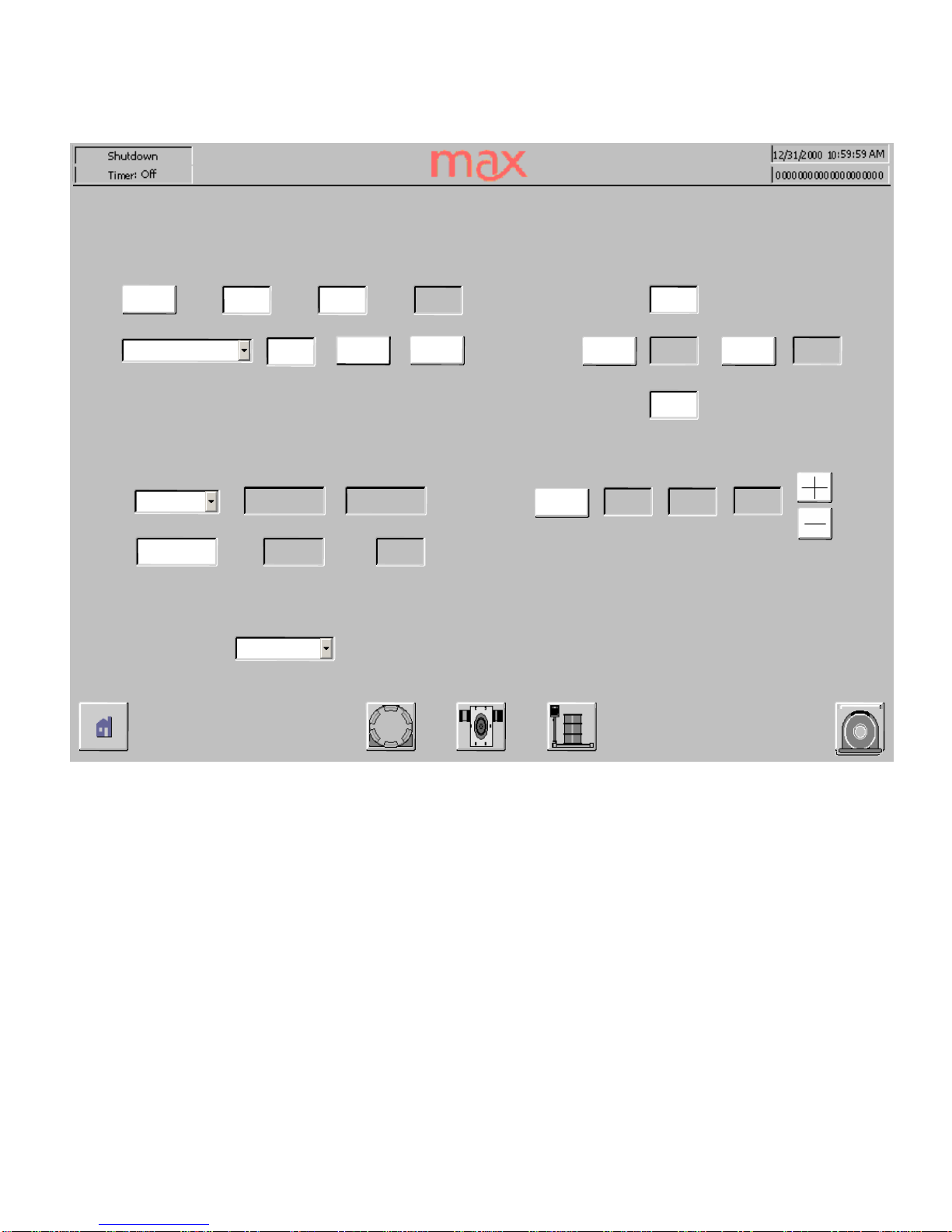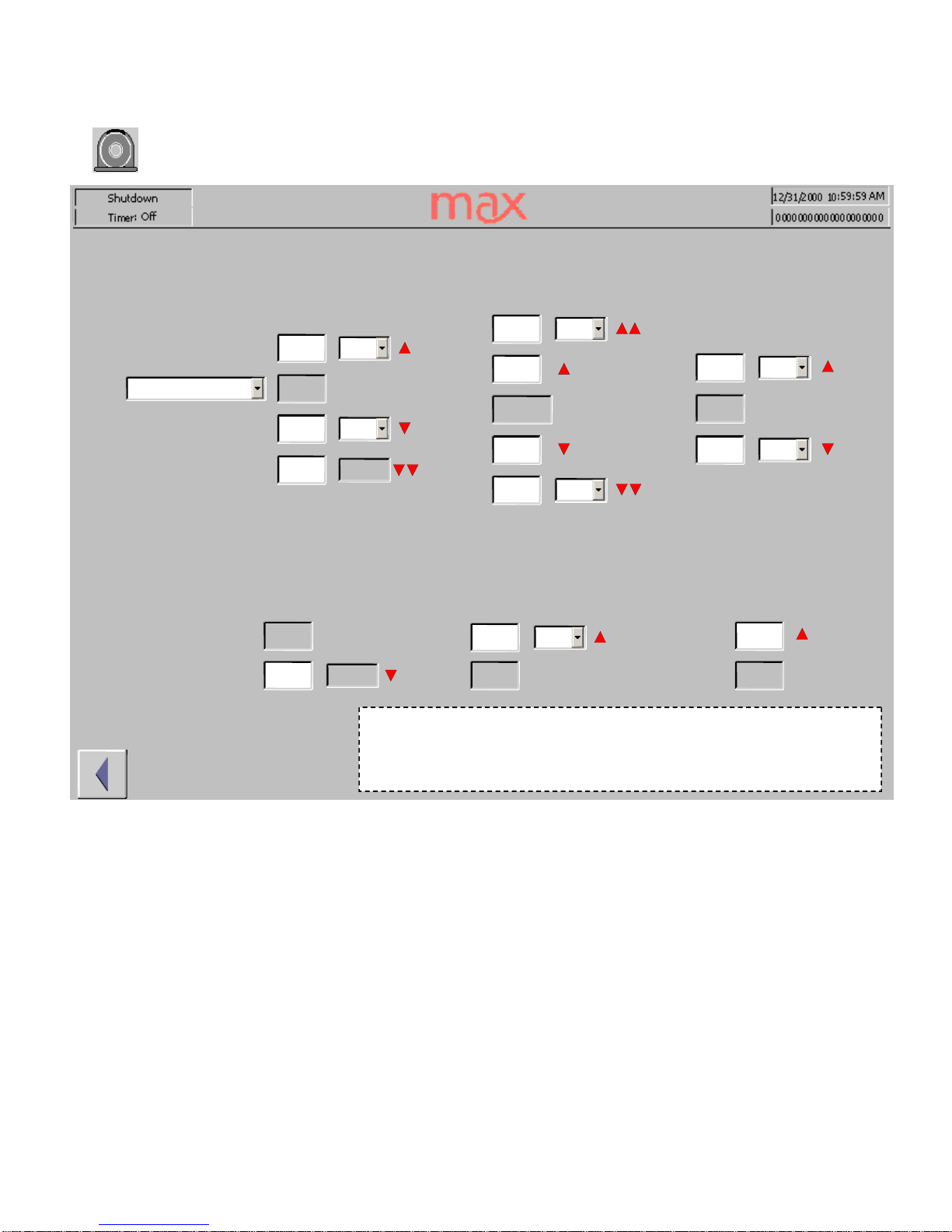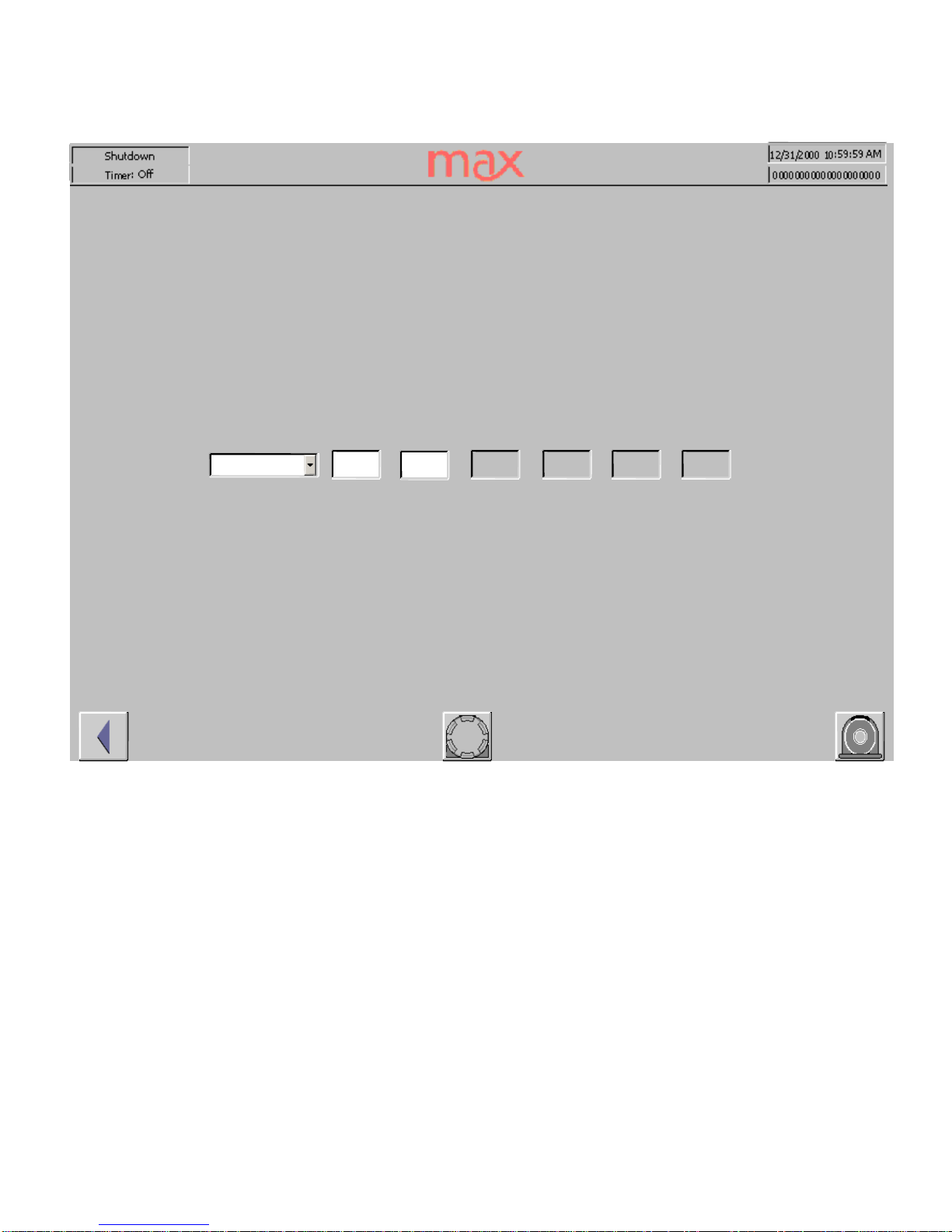Screens
Calibrate
The Calibrate screen is used to calibrate the flow meter and pump output for an individual
component,
line
pressure can
a
lso
be monitored and controlled from the calibrate screen.
NOTE:
You cannot enter the calibration screen during a pour, flush or material purge of the
mix head. Entering or leaving this screen will set all pour valves to “N”
to prevent
unintentional pour
ing of chemicals.
Before any short duration shots are performed, the pour and recirculation pressure
need to be
balanced. Establish the flow rate you intend to use. Cycle the pour valve and compare the
displayed values. In automatic mode, the PLC will b
alance the two values. In manual mode,
you can use the +/
-
keys to adjust the recirculation pressure until it matches the pour pressure.
A
calibration check
should be done for both the Flow Control choice and the Pump Control
choice. (
In systems that do
not have flow meters
, only the Pump Control choice will be valid.)
The intended flow rate for this component should be entered as the Set Point. Select a pour
time that will create a sample of at least 100 grams. Push the “start pour” button on the mix
head control box, collect and weigh the sample. Input the sample weight into the “Measured
Pour” field and hit the “Calibrate” button.
Calibration values that exceed the
previously defined maximum Flow or Pump rate, or that
change the density value by mo
re than 10% will trigger a warning message. Double check the
weight and entered value before accepting the adjustment.