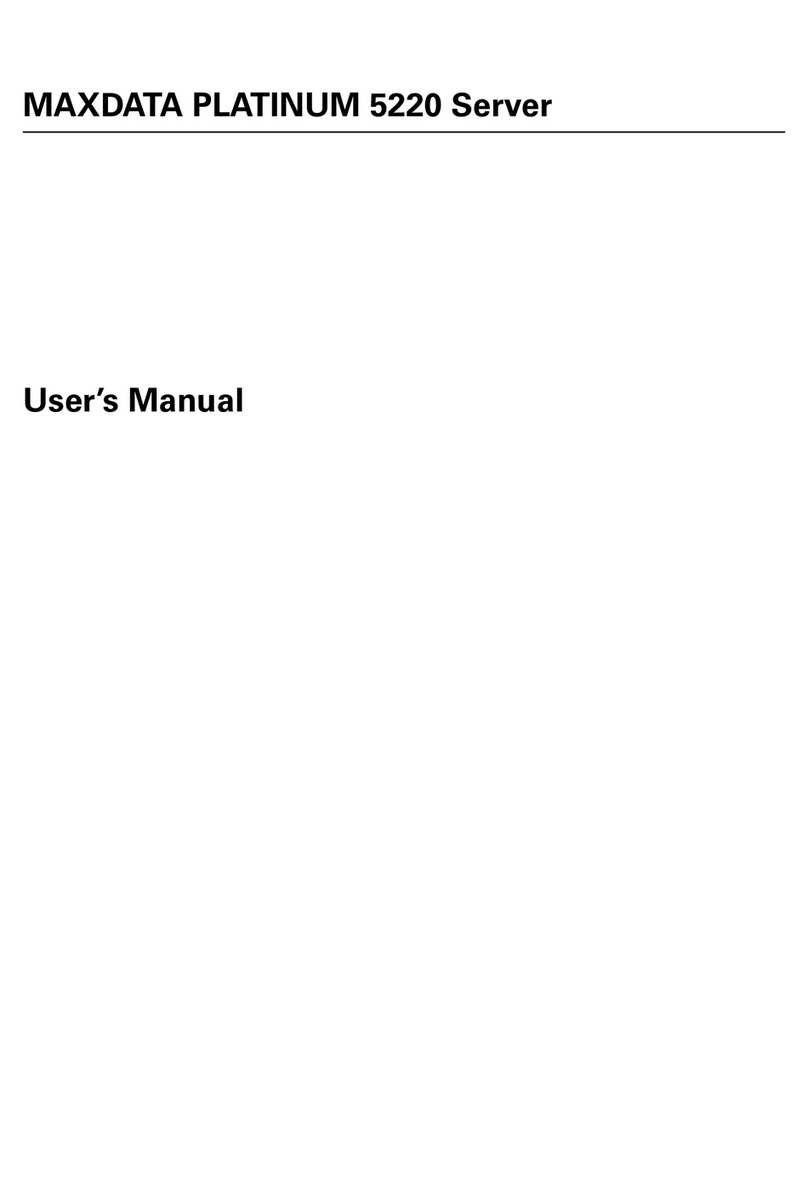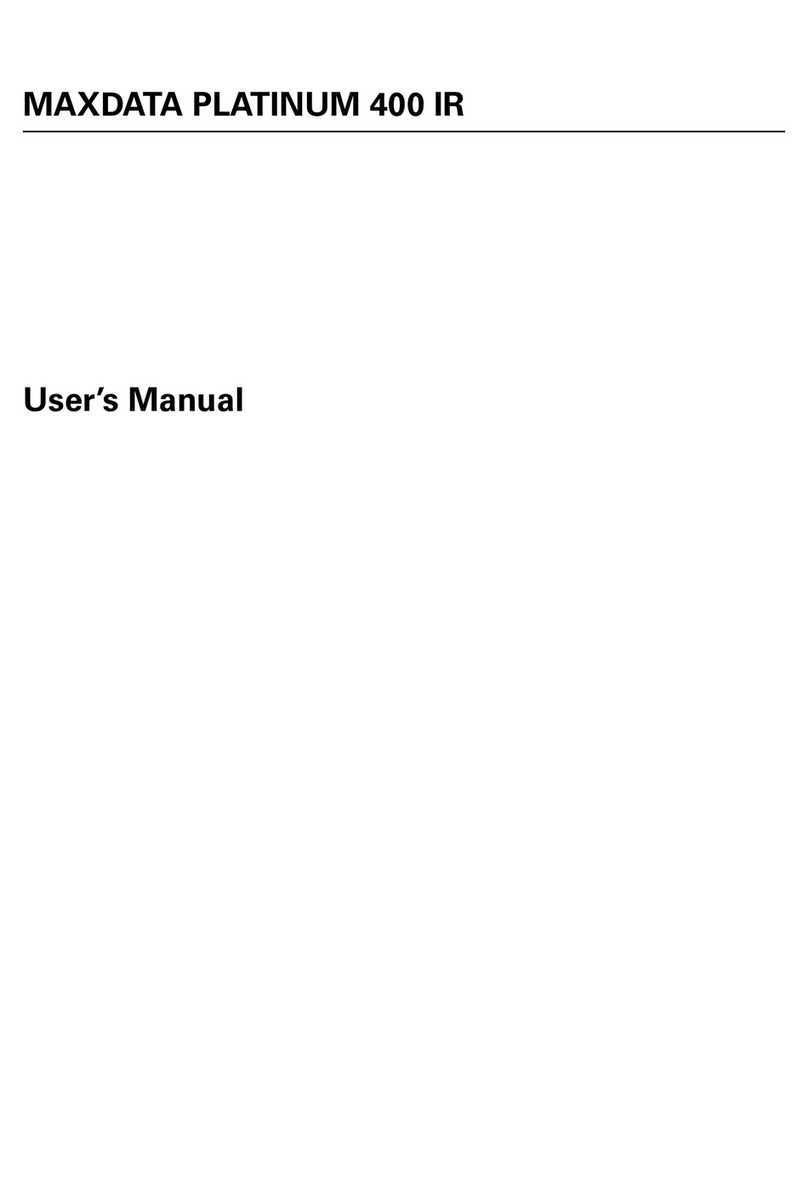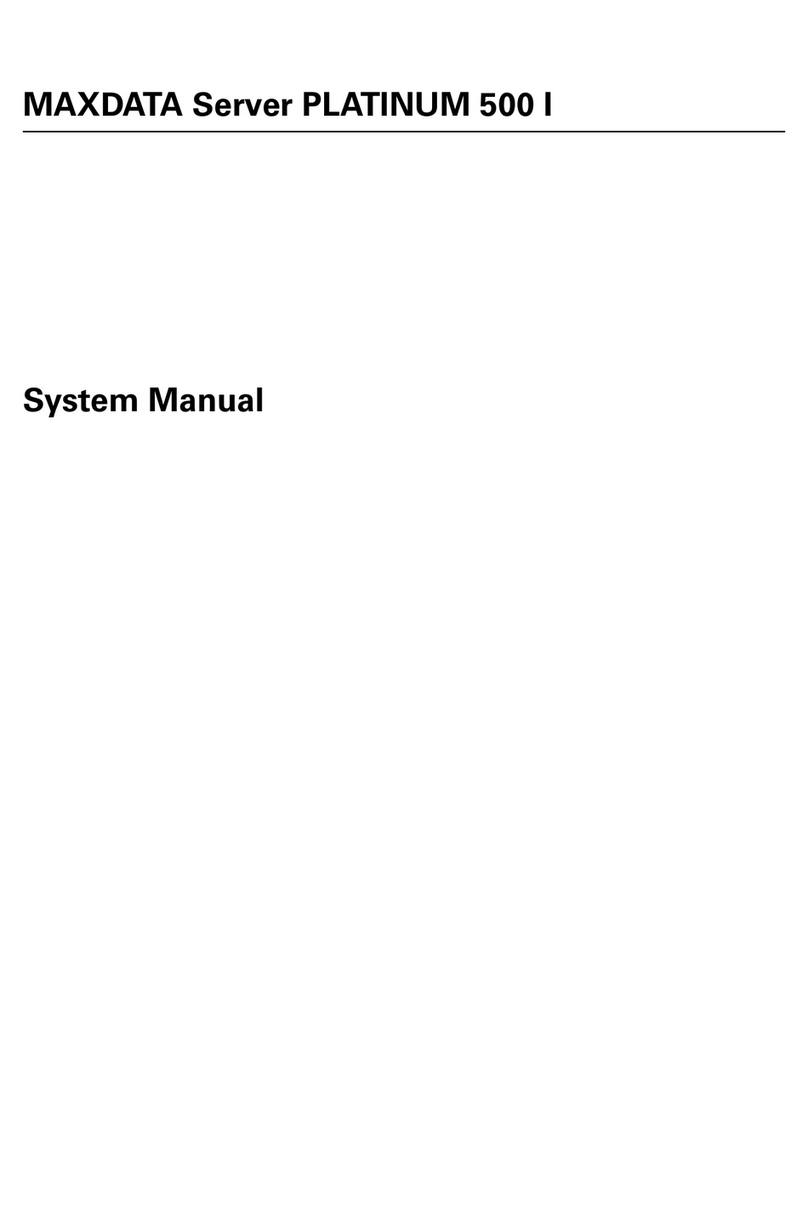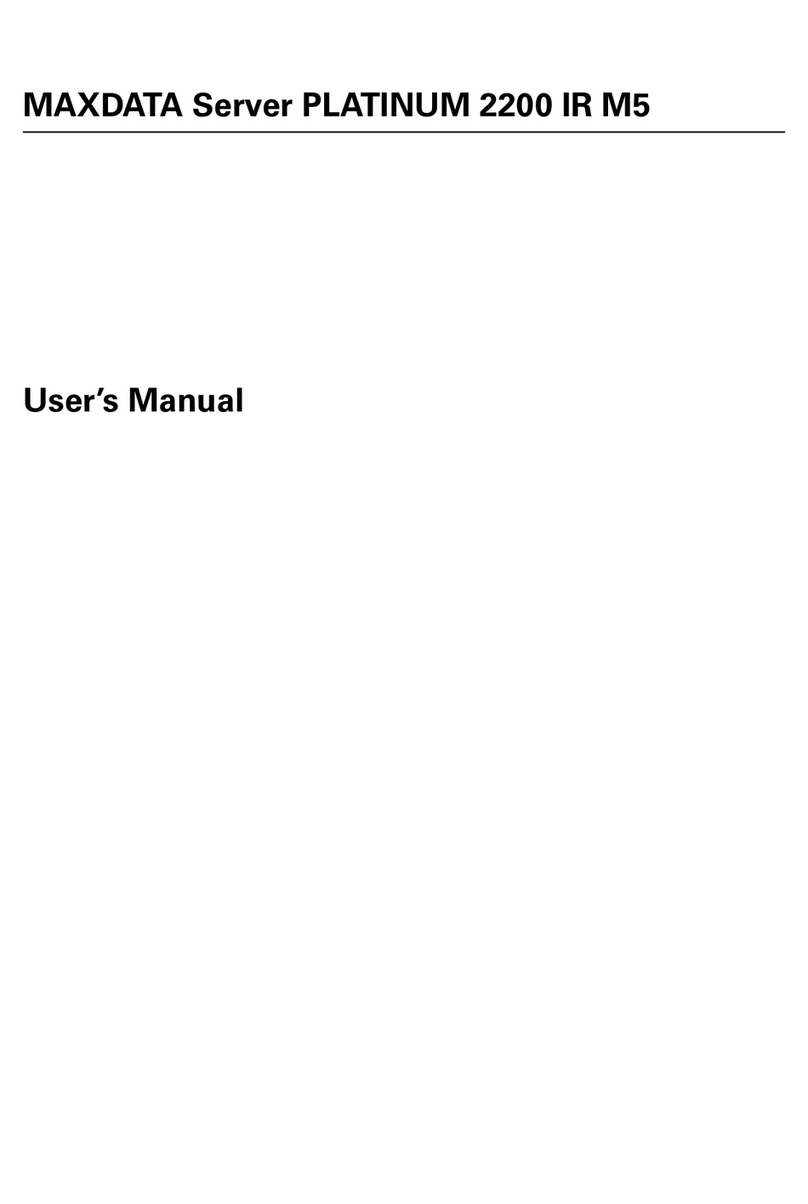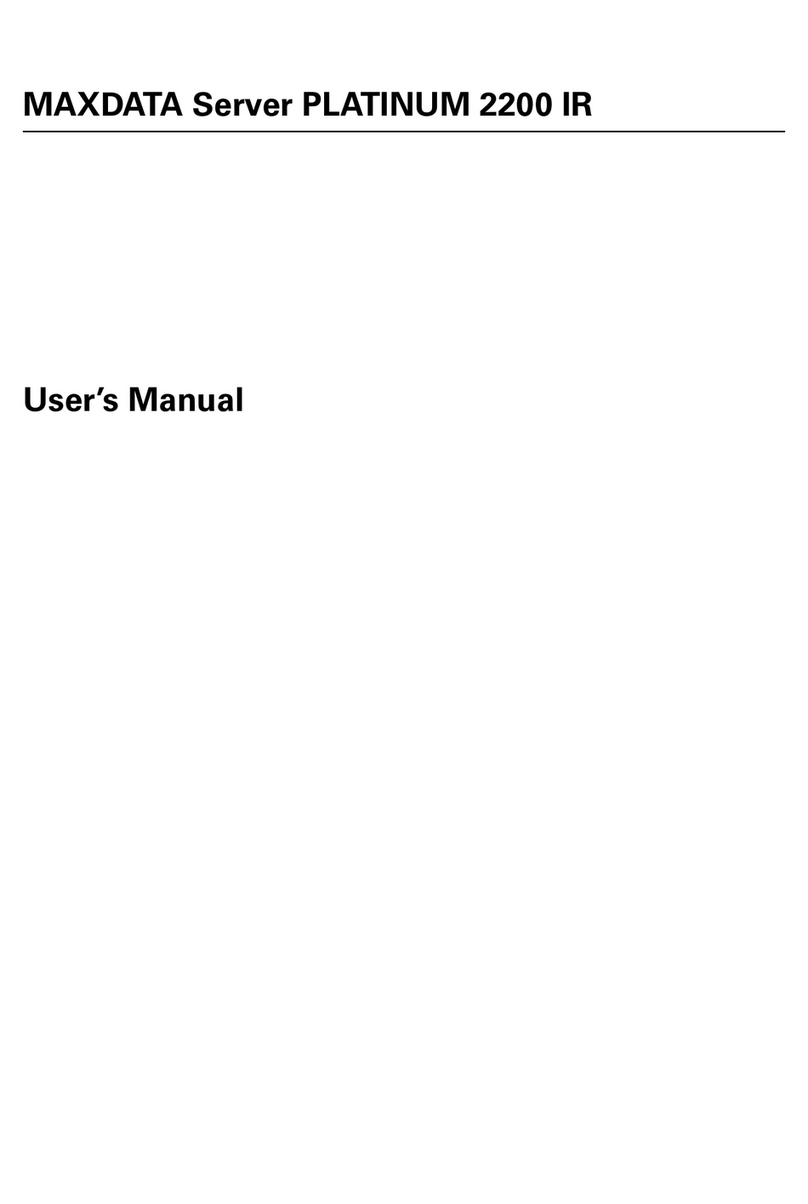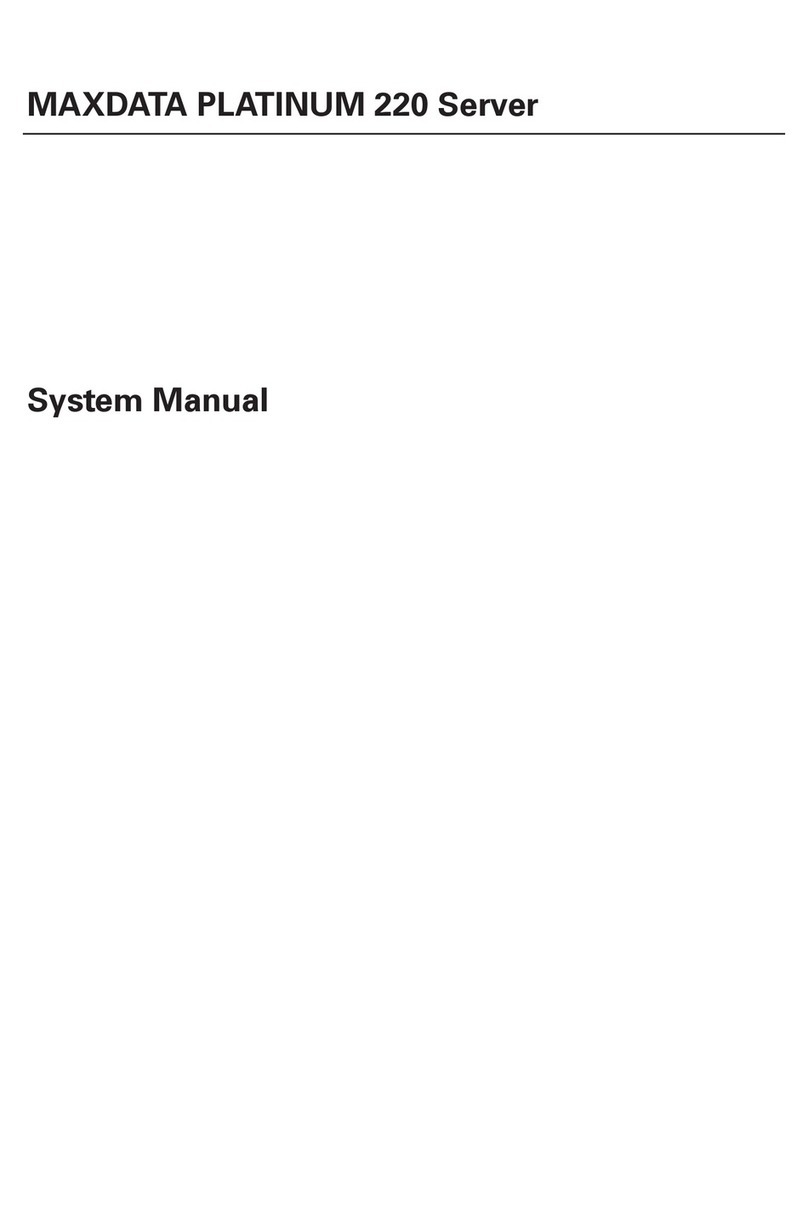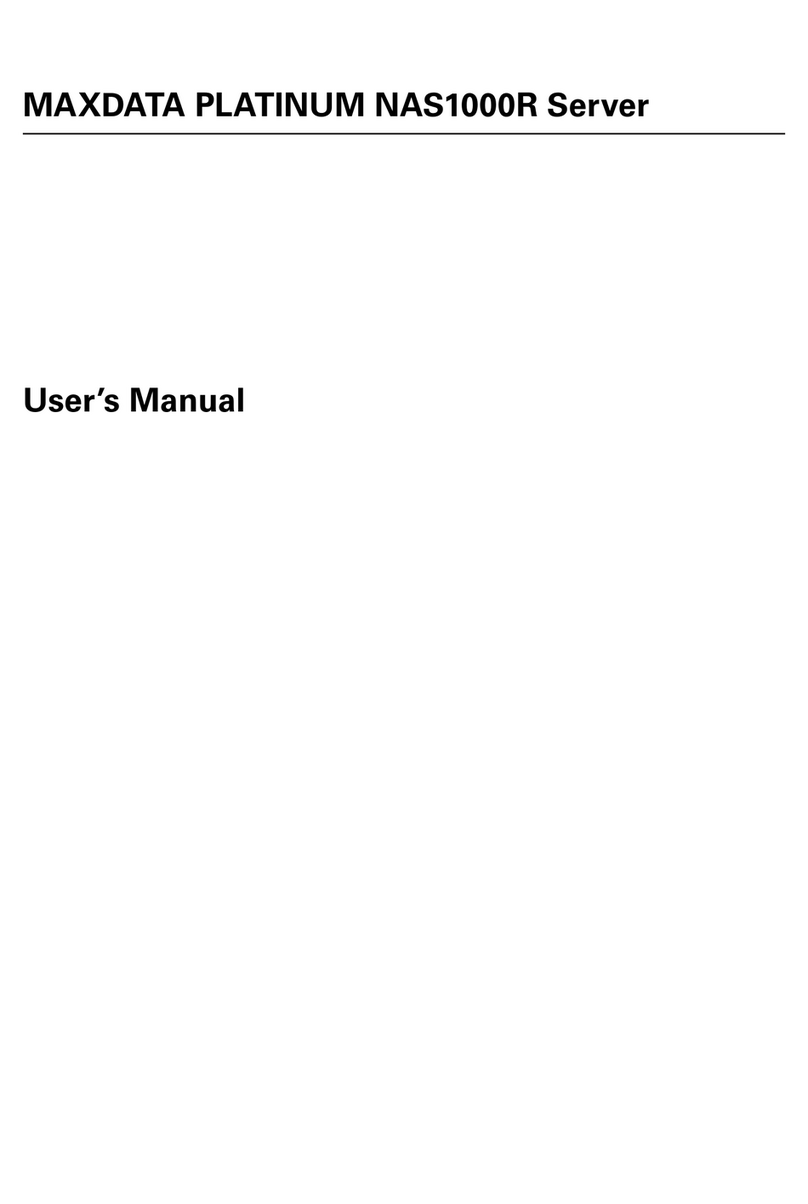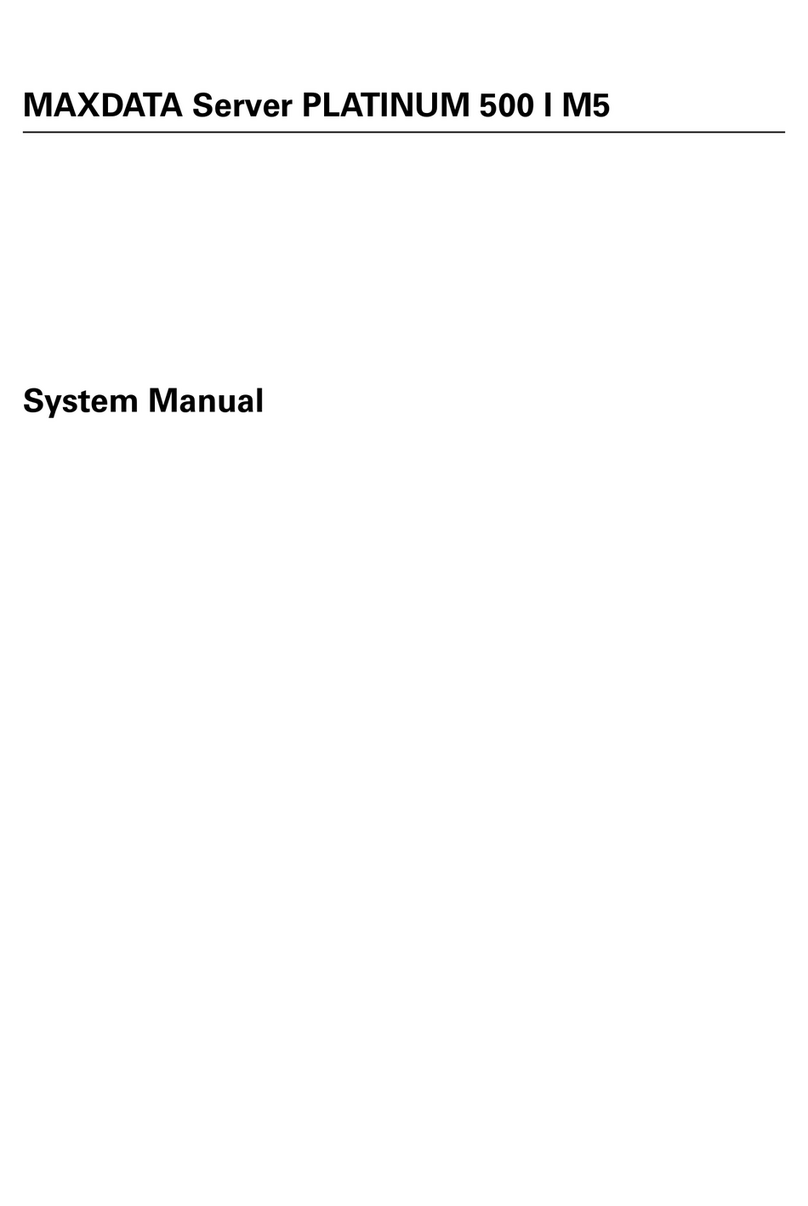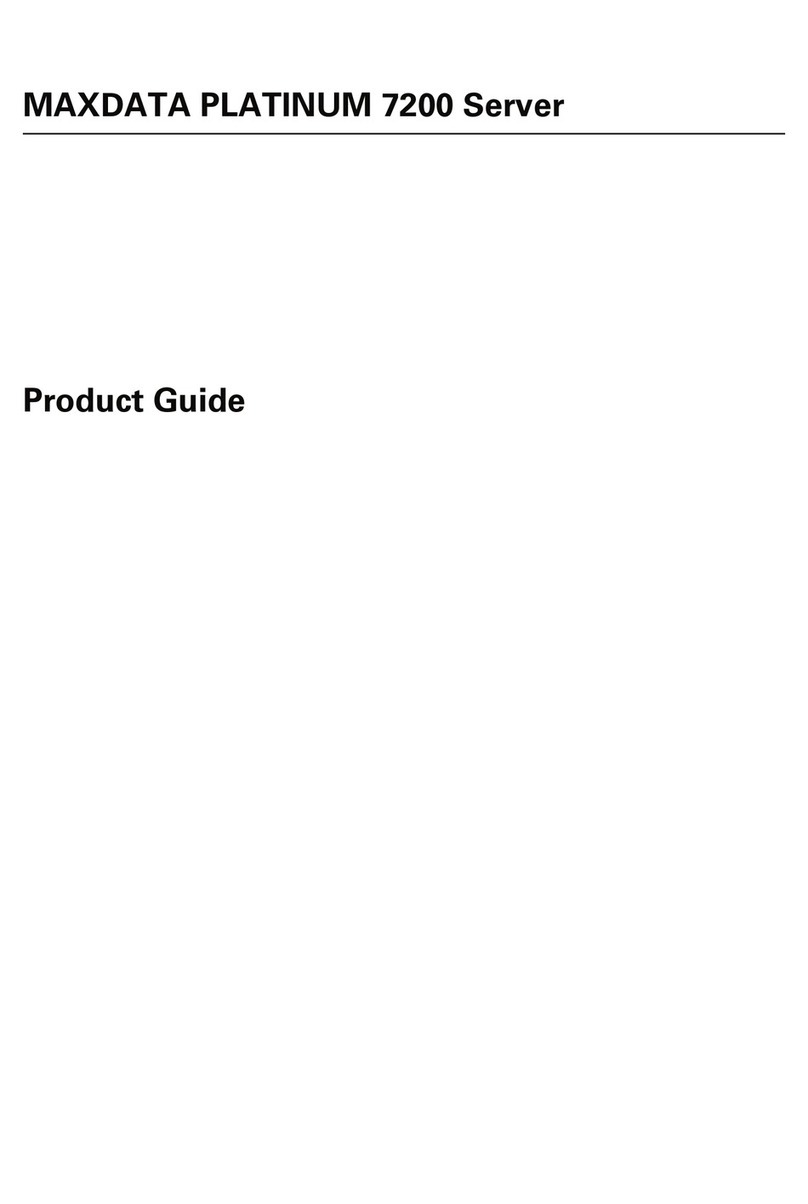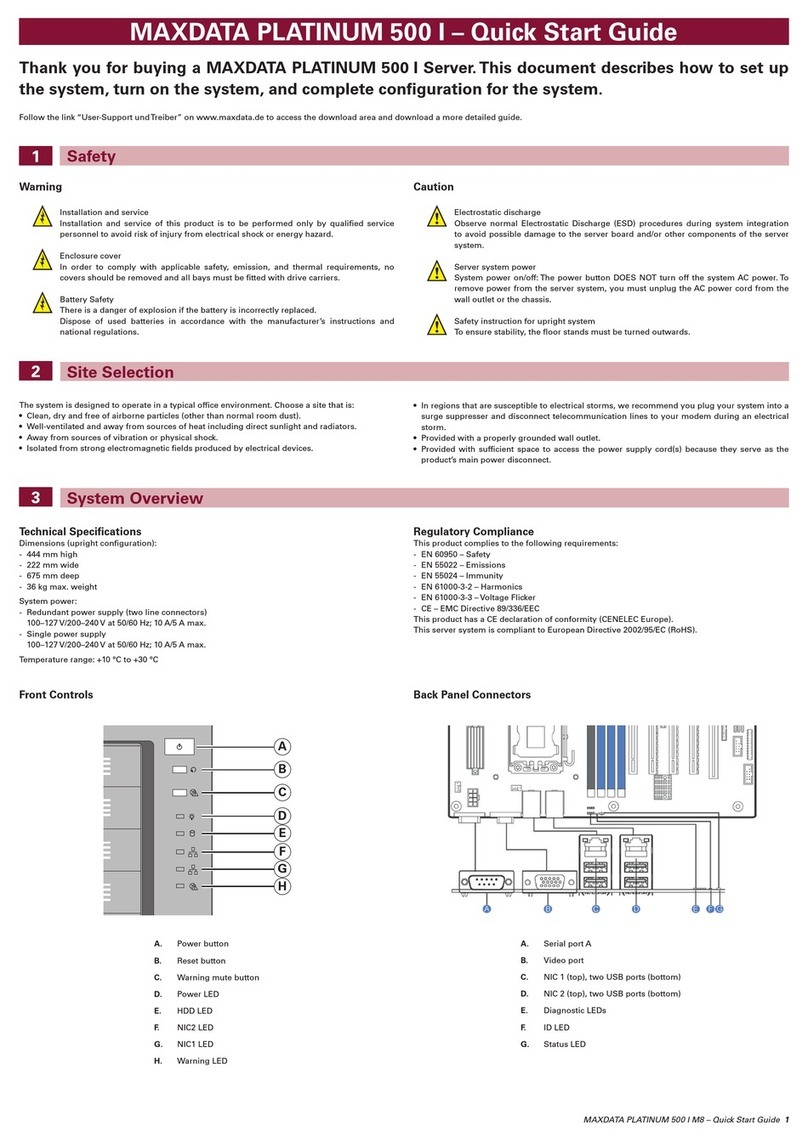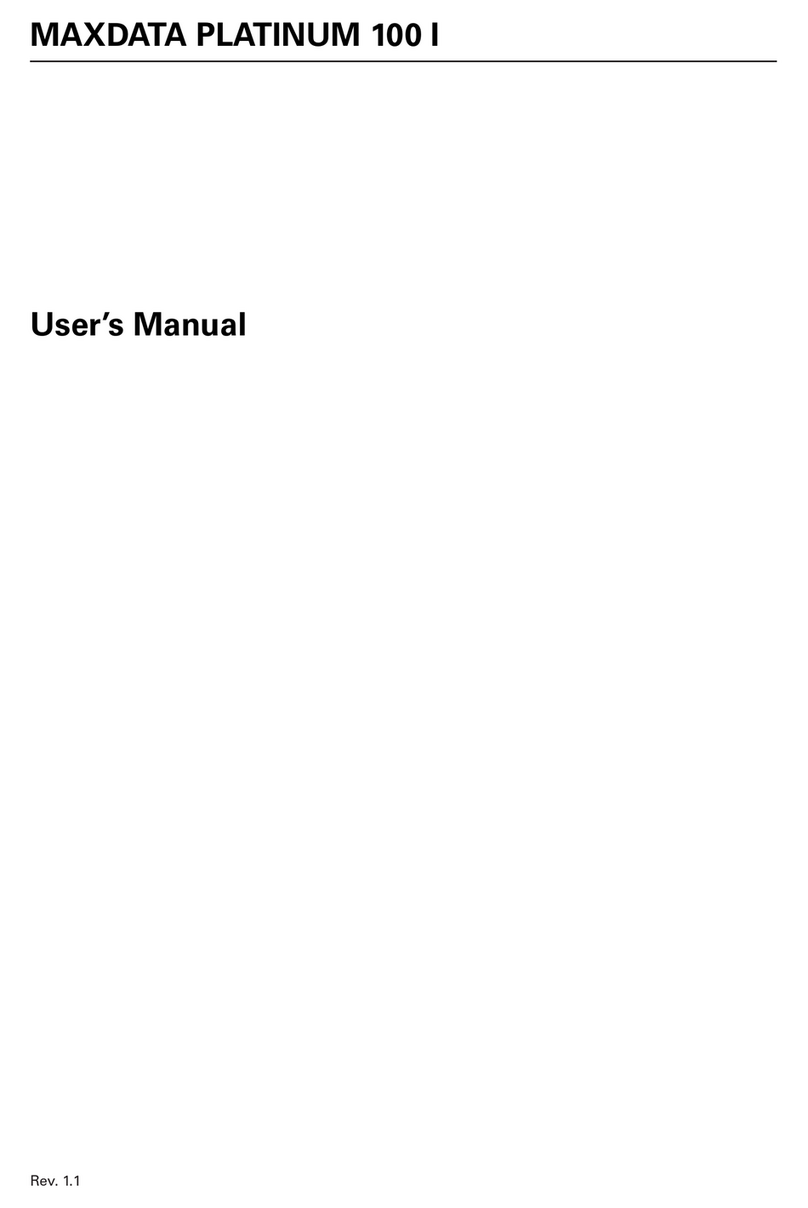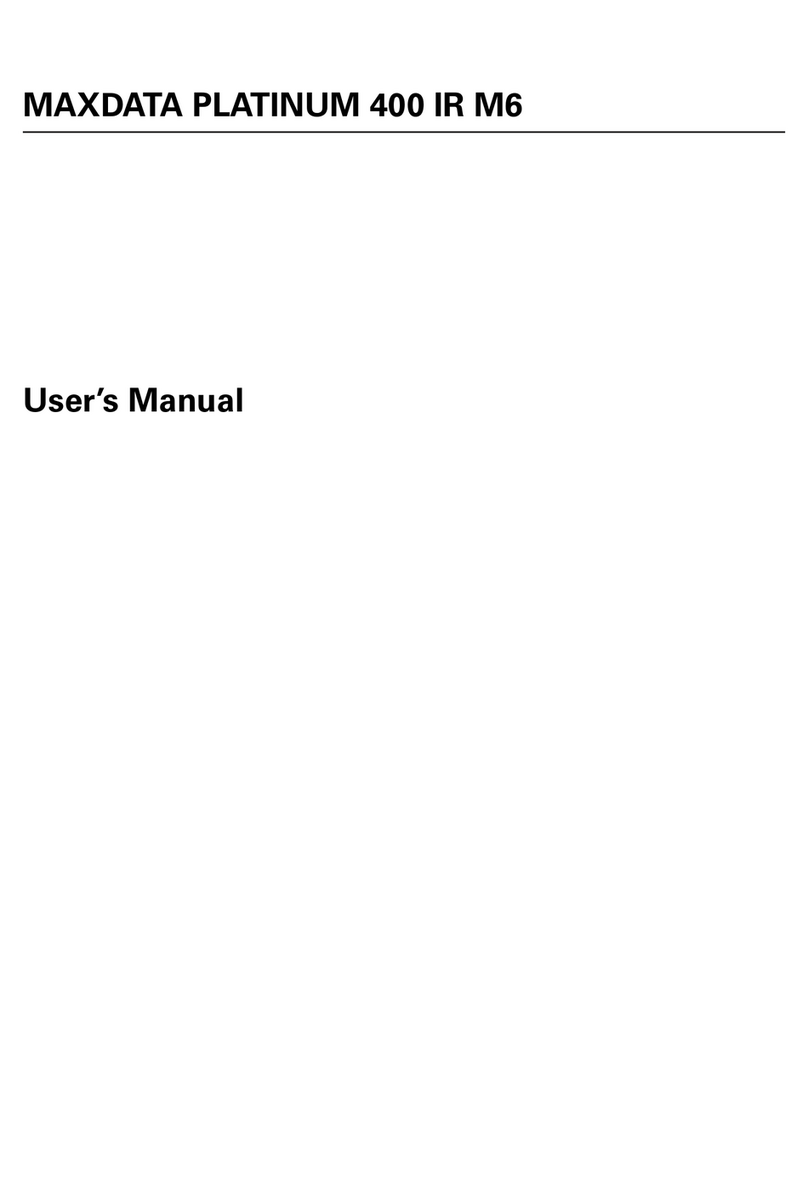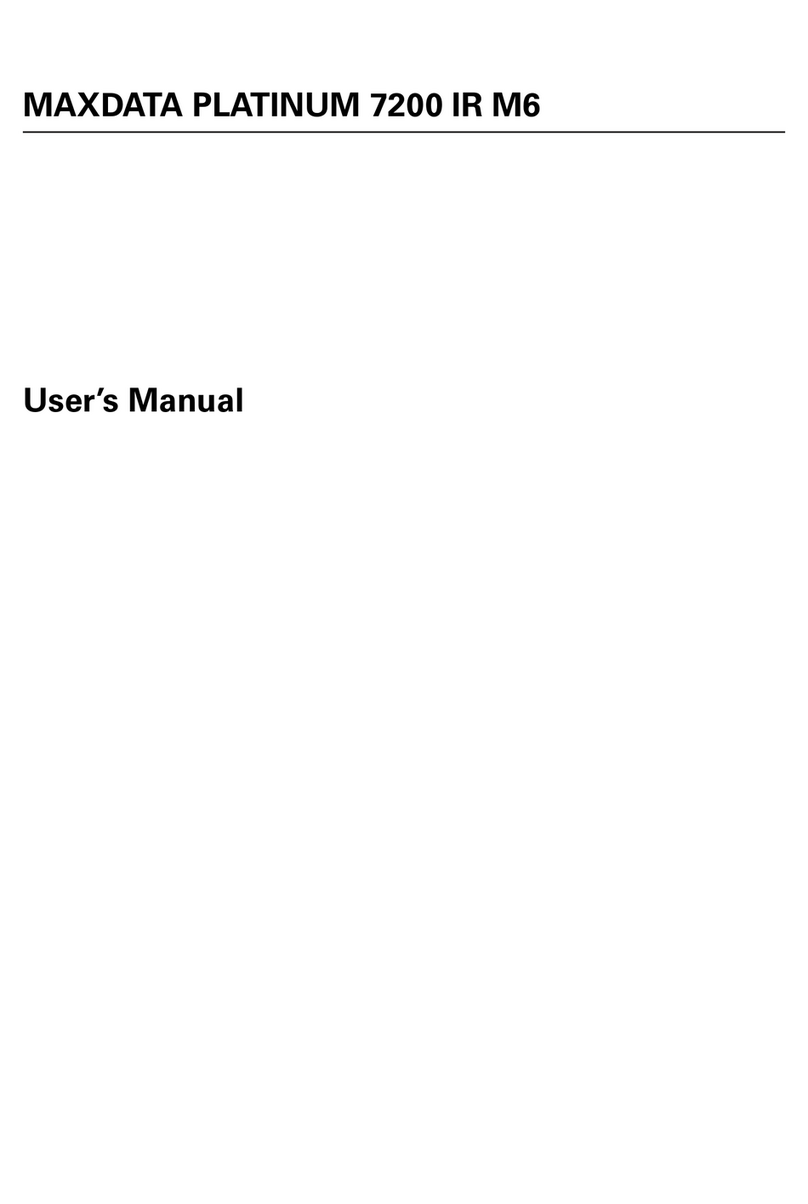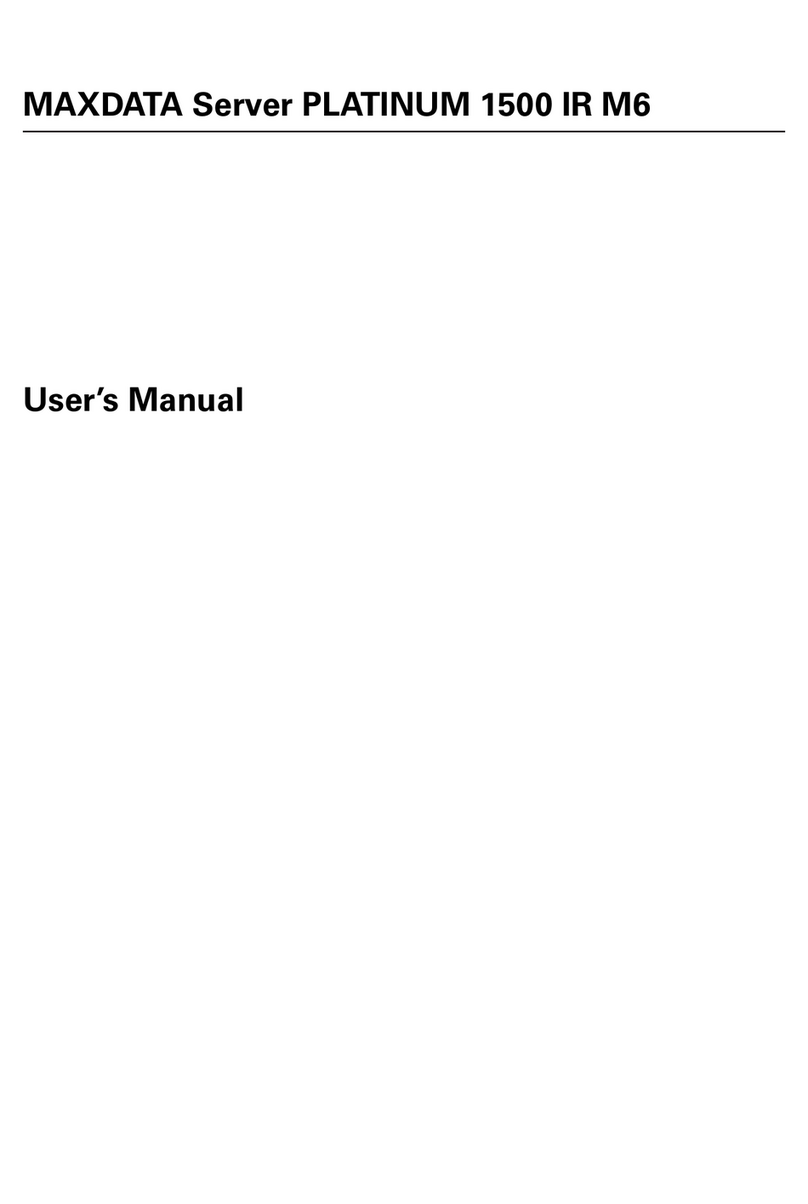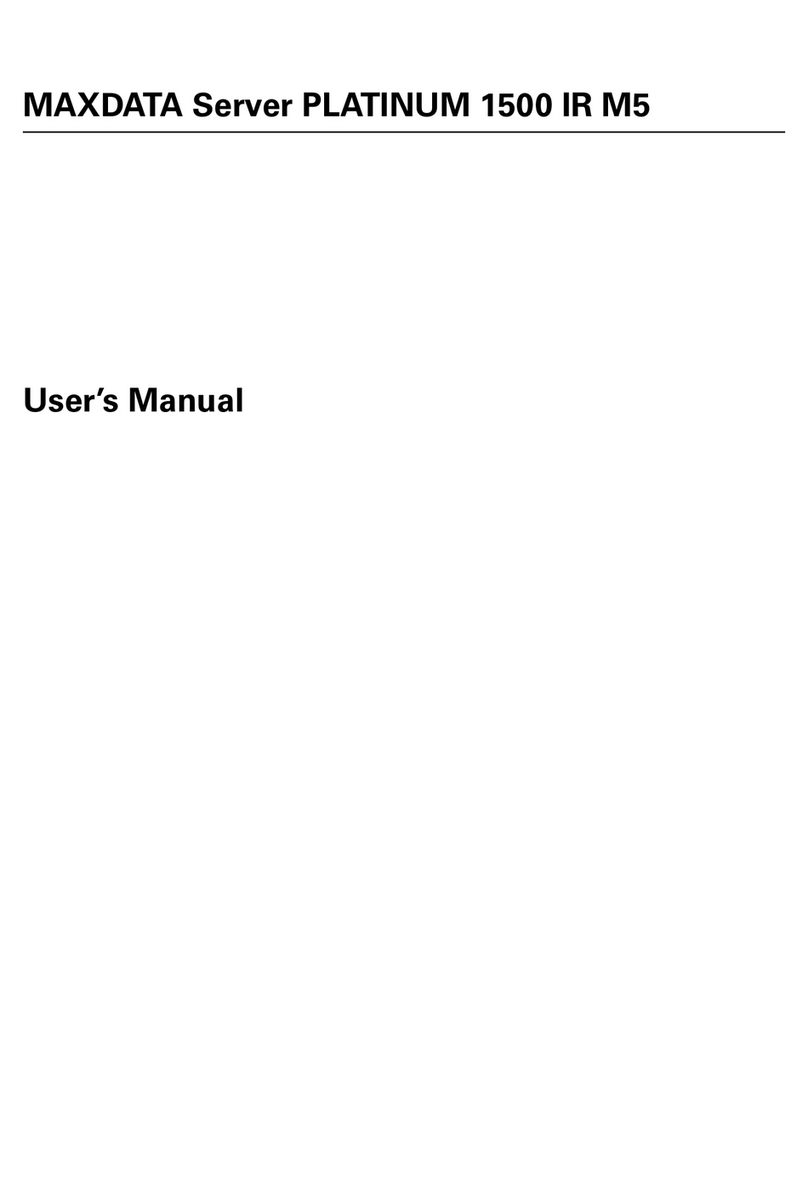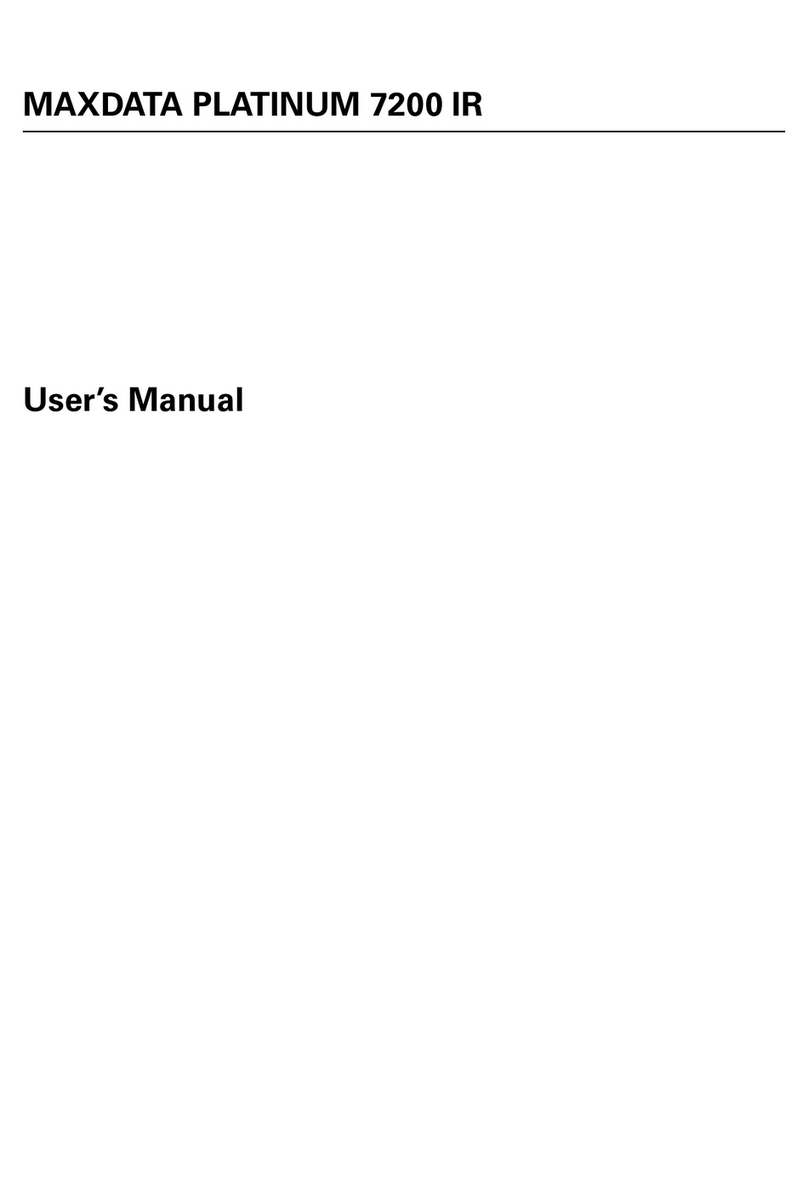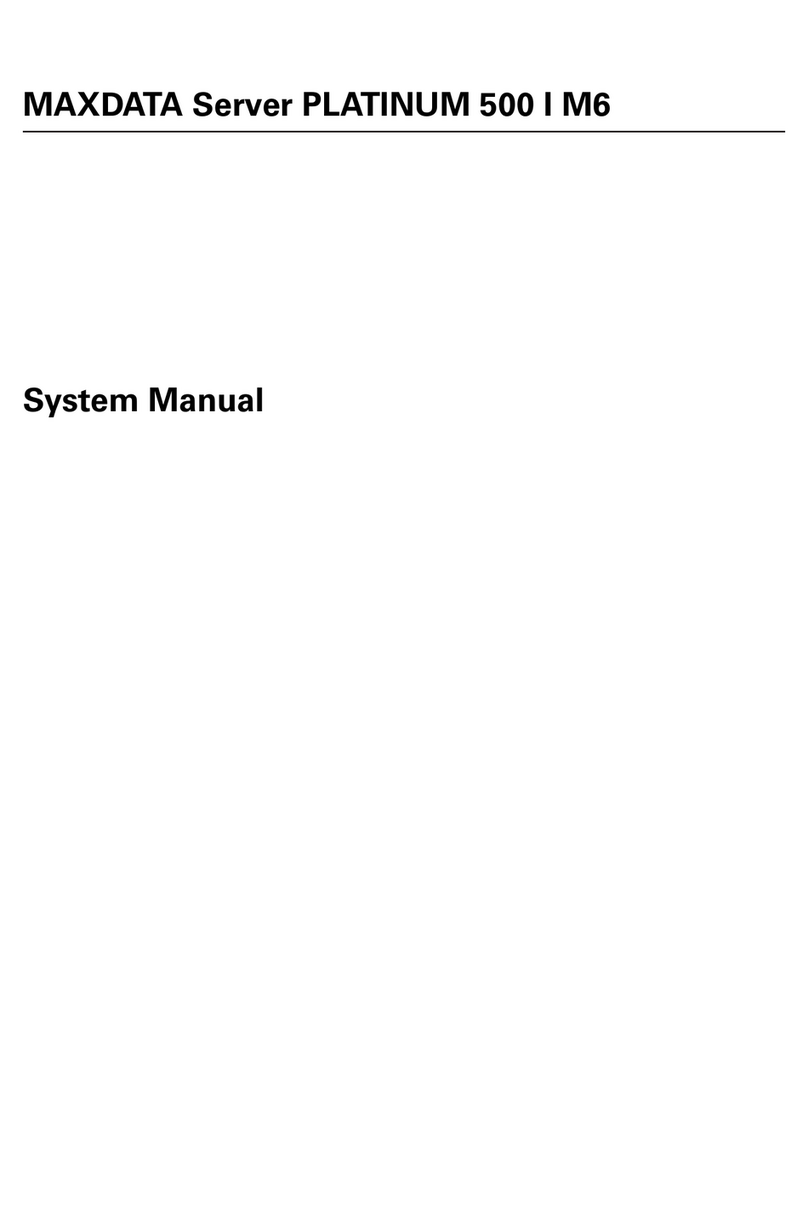2 3MAXDATA Server PLATINUM 3200 I M6Contents
Contents
1 Setting up the System 7
Server Position ........................................................................................................................................7
Back Panel Features ................................................................................................................................8
Front Panel Controls and Indicators ........................................................................................................9
2 Chassis Description 11
Feature Summary ..................................................................................................................................11
Chassis Front View ................................................................................................................................12
Base Chassis Rear View ........................................................................................................................13
Base Redundant Power Chassis Rear View ..........................................................................................14
Peripherals .............................................................................................................................................14
5.25-inch Halfheight Peripheral Bays ................................................................................................14
3 Setting up the Chassis 15
Tools and Supplies Needed ...................................................................................................................15
Safety: Before You Remove the Access Cover .....................................................................................15
Warnings and Cautions .........................................................................................................................15
Remove Primary Access Cover .............................................................................................................16
Remove Bezel Assembly ......................................................................................................................16
Install 3.5-inch Floppy, DVD, or CD-ROM Drive ....................................................................................17
Install Fixed Hard Drive(s) ......................................................................................................................18
Install Hot Swap Drive(s) .......................................................................................................................20
4 Server Board Features 23
Connector and Header Locations ..........................................................................................................24
Configuration Jumpers ..........................................................................................................................25
Light-Guided Diagnostics ......................................................................................................................27
RAID Support ........................................................................................................................................28
Hardware Requirements .......................................................................................................................28
Processor .........................................................................................................................................28
Memory ............................................................................................................................................28
5 Hardware Installations and Upgrades 31
Before You Begin ..................................................................................................................................31
Tools and Supplies Needed ...................................................................................................................31
Installing and Removing Memory ..........................................................................................................31
Installing DIMMs ..............................................................................................................................31
Installing or Replacing the Processor ....................................................................................................32
Installing the Processor ....................................................................................................................32
Installing the Heatsink(s) ..................................................................................................................34
Removing a Processor .....................................................................................................................34
Installing or Removing a PCI Card .........................................................................................................34
Replacing the Backup Battery ...............................................................................................................35
6 Server Utilities 37
Using the BIOS Setup Utility .................................................................................................................37
Starting Setup ...................................................................................................................................37
If You Cannot Access Setup .............................................................................................................37
Setup Menus ....................................................................................................................................37