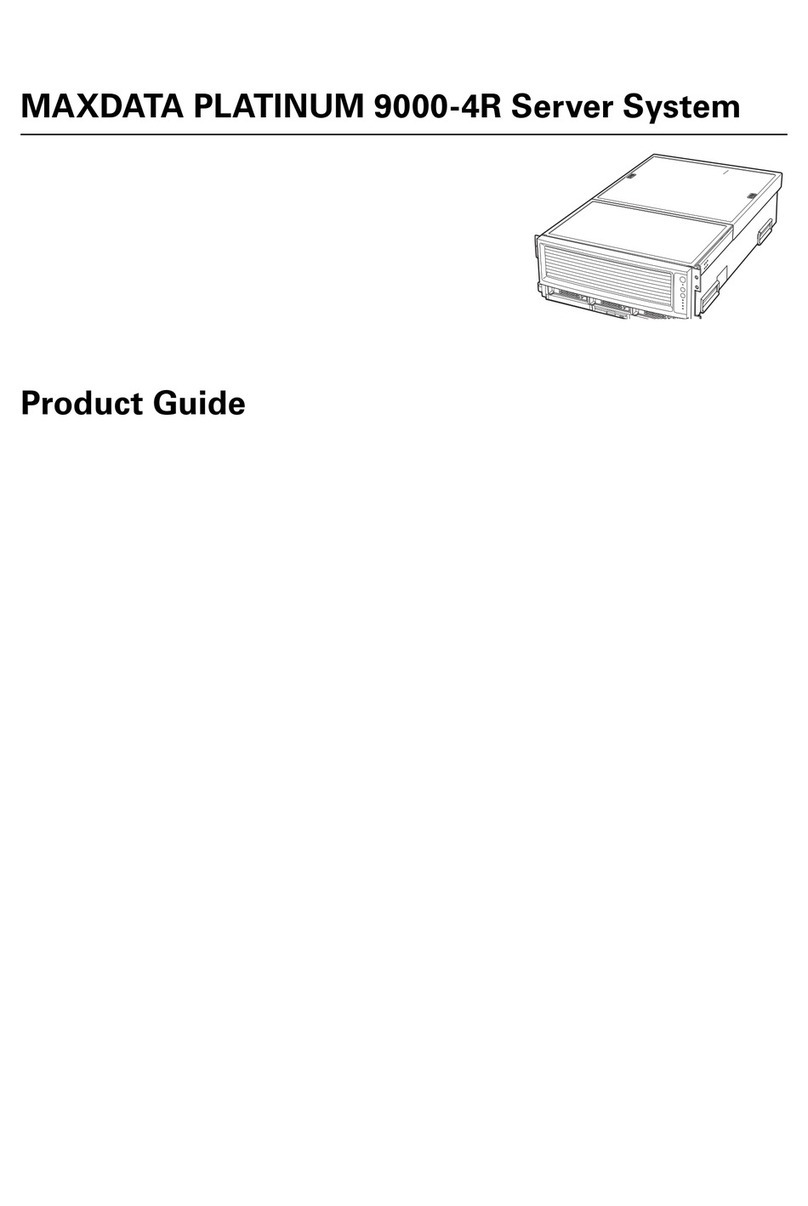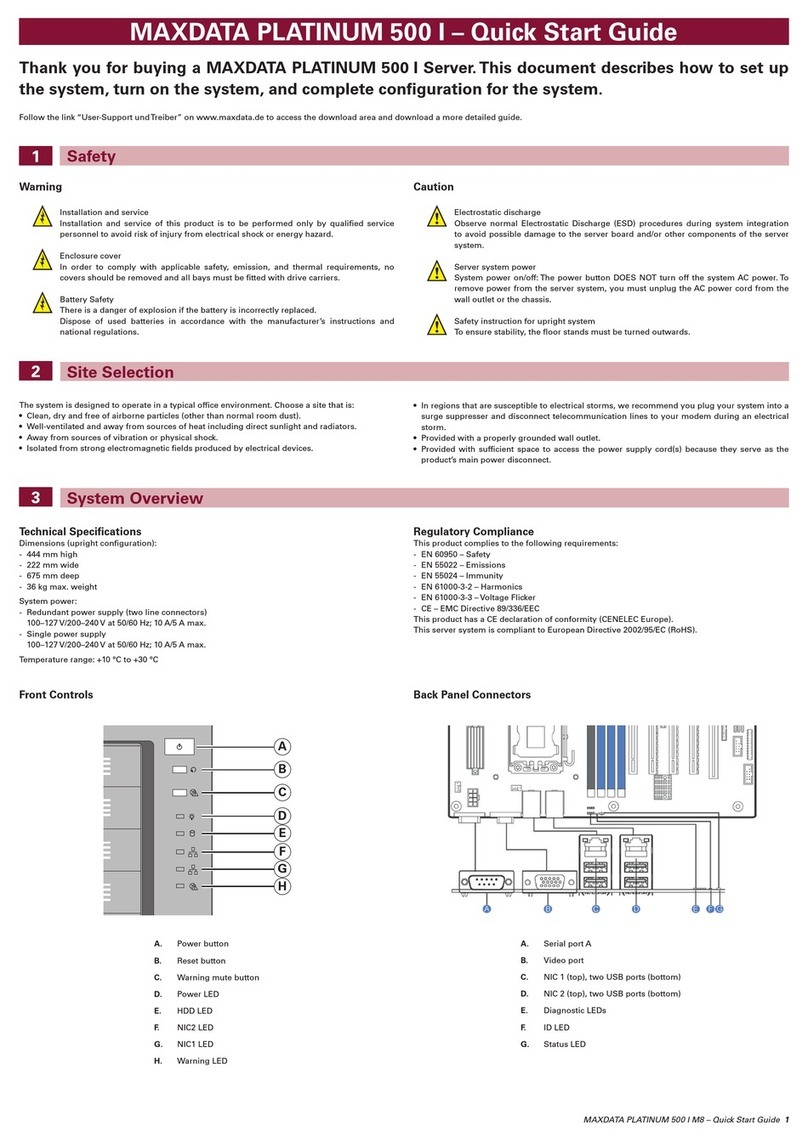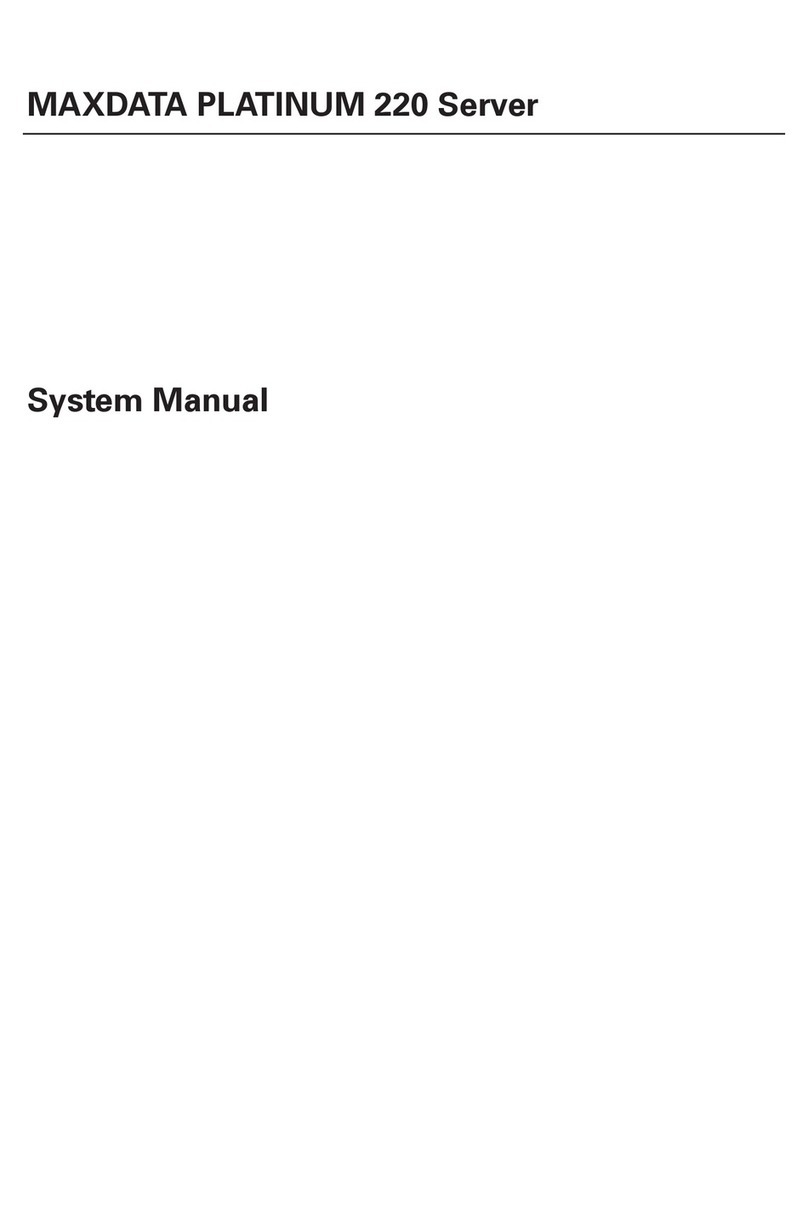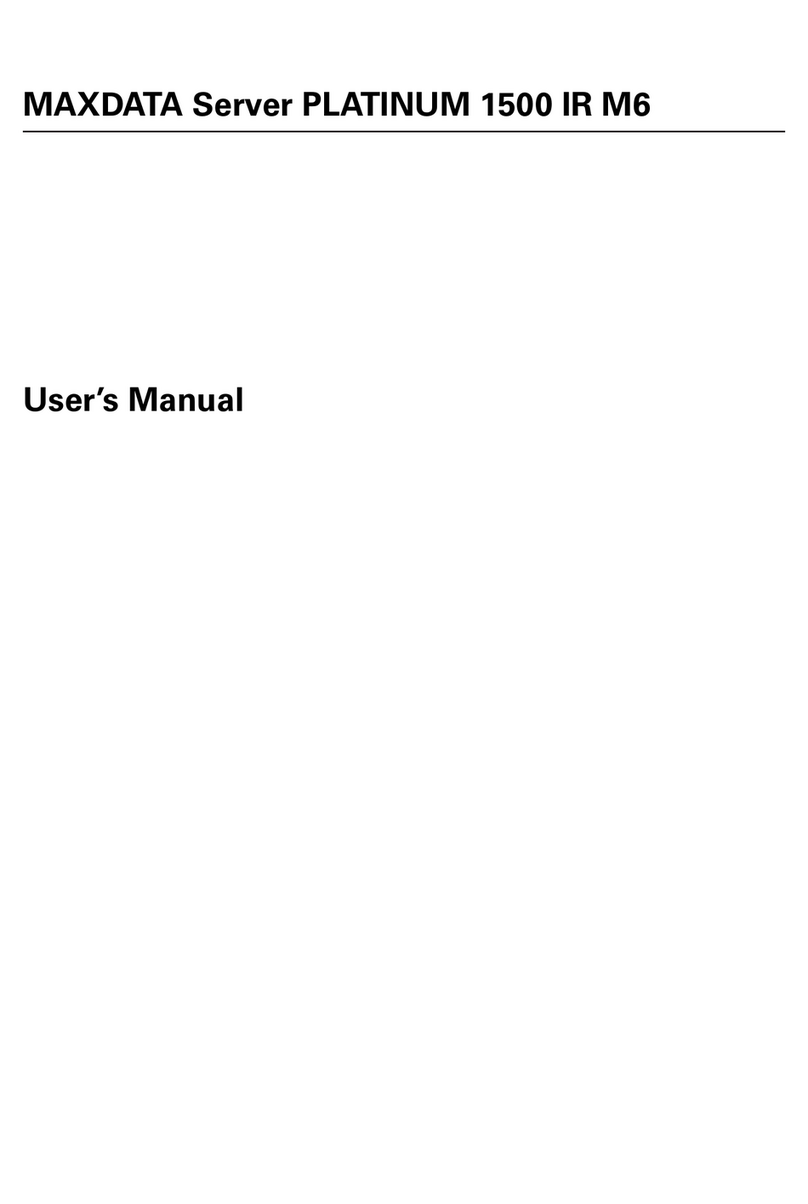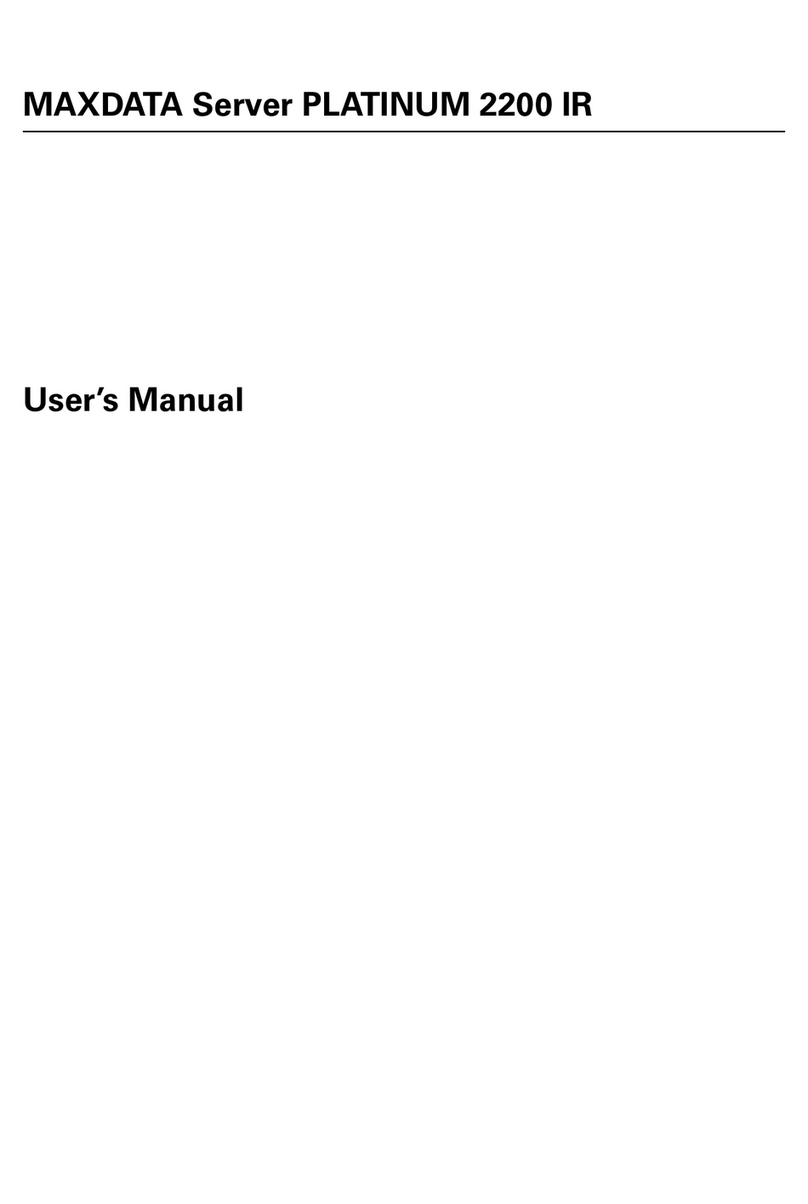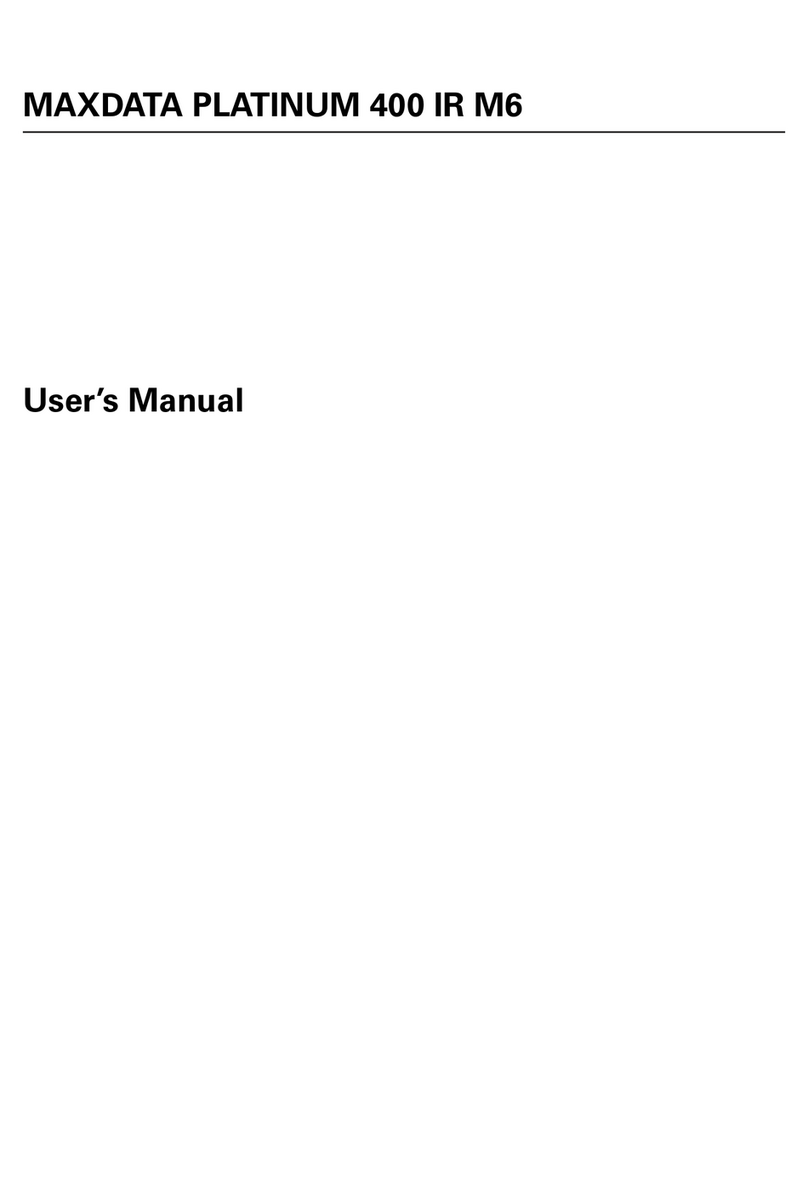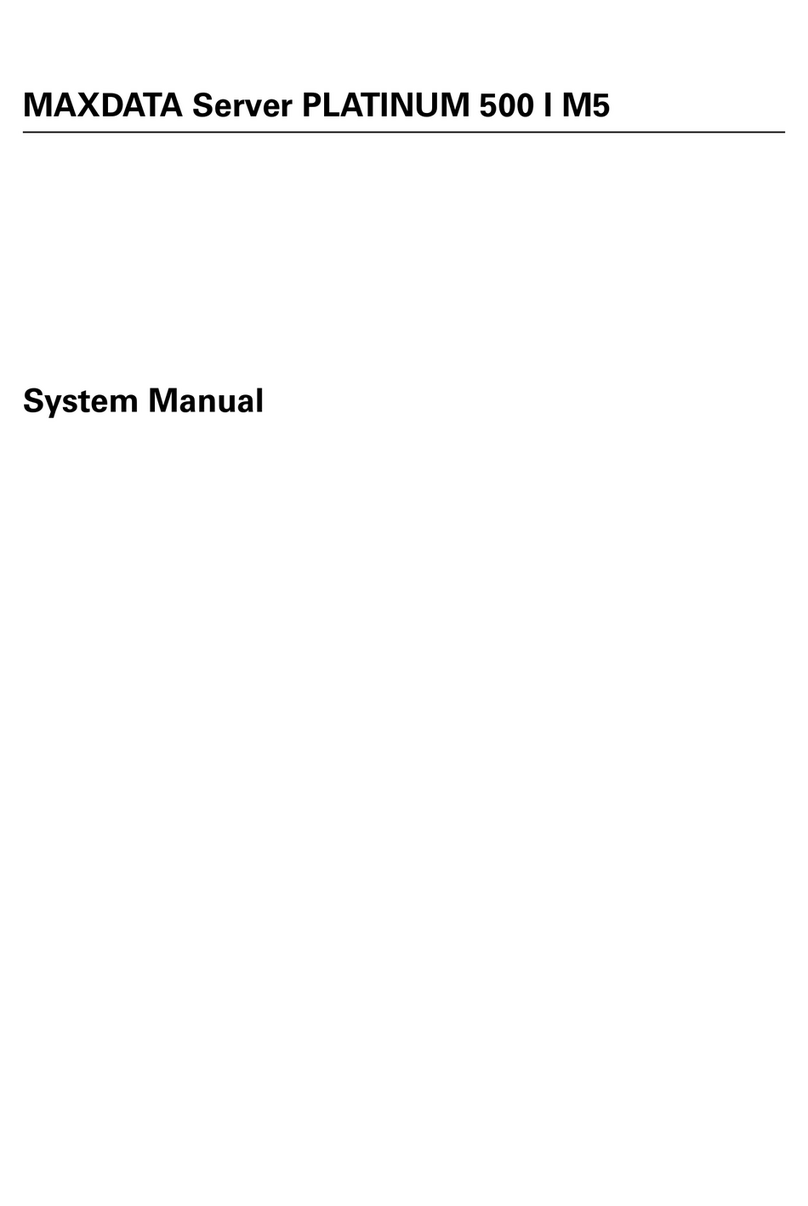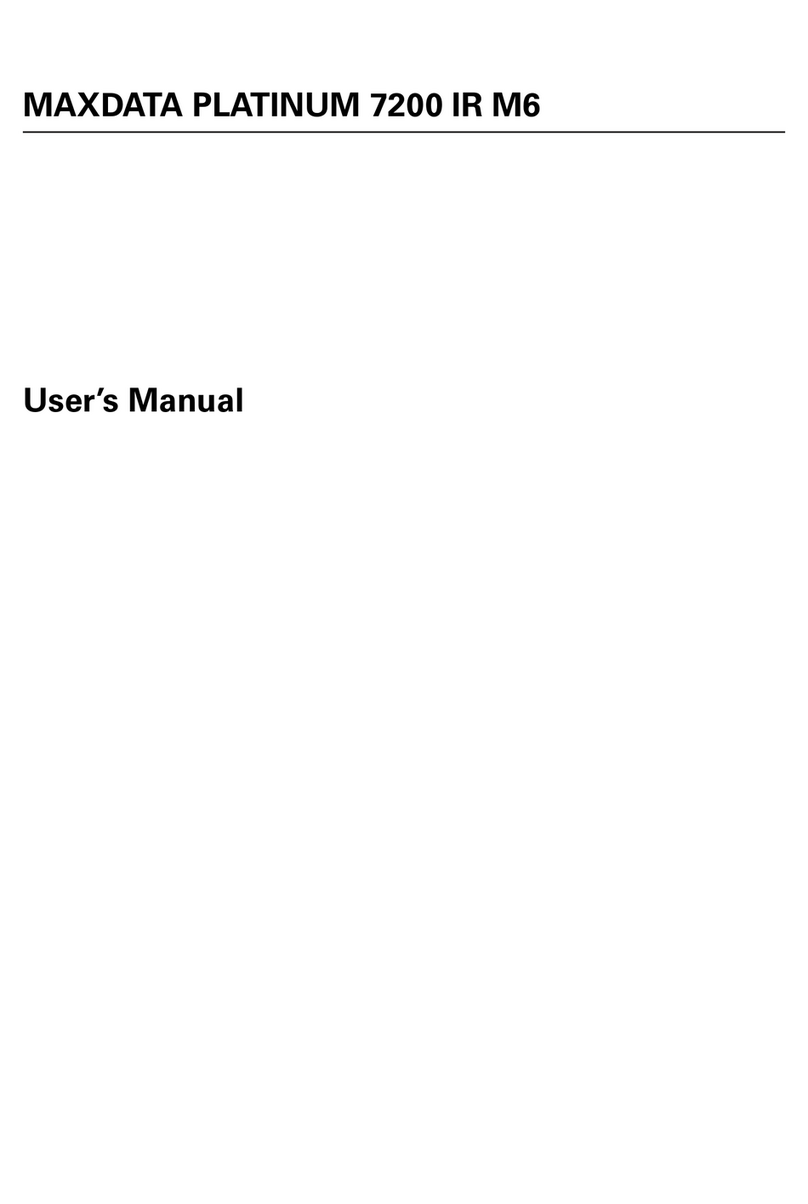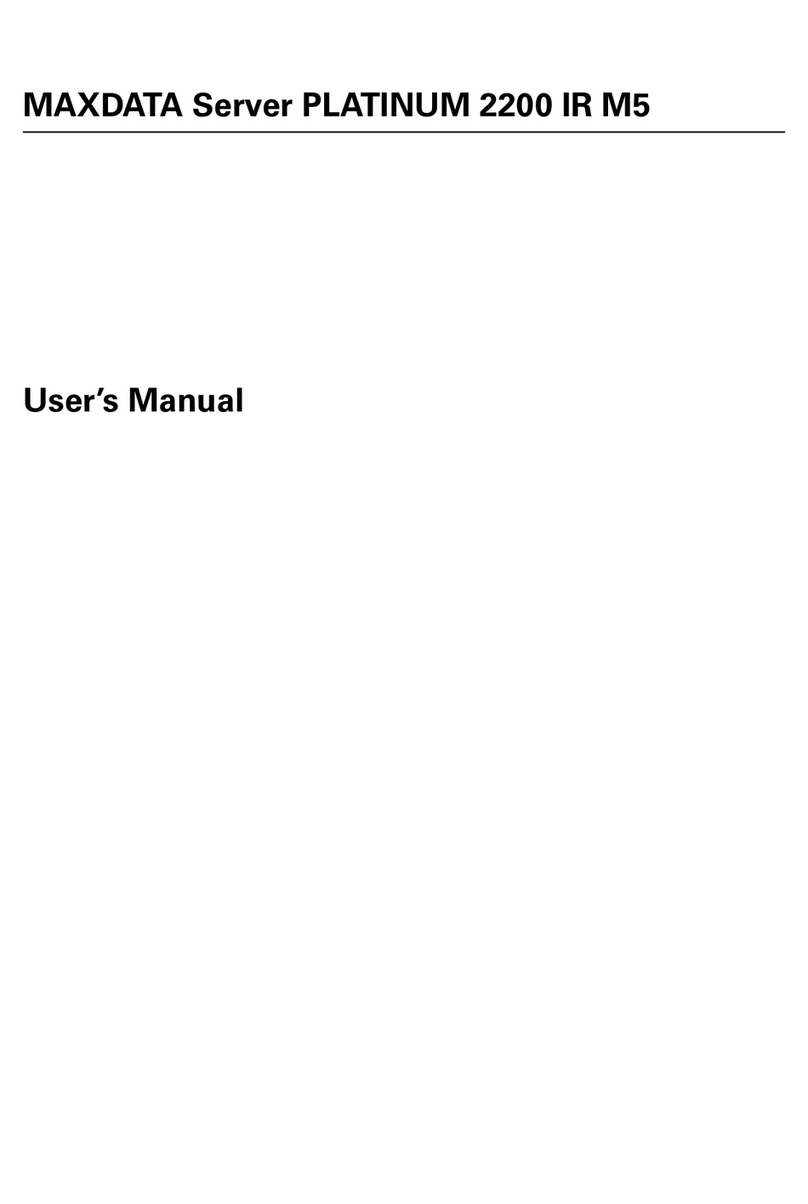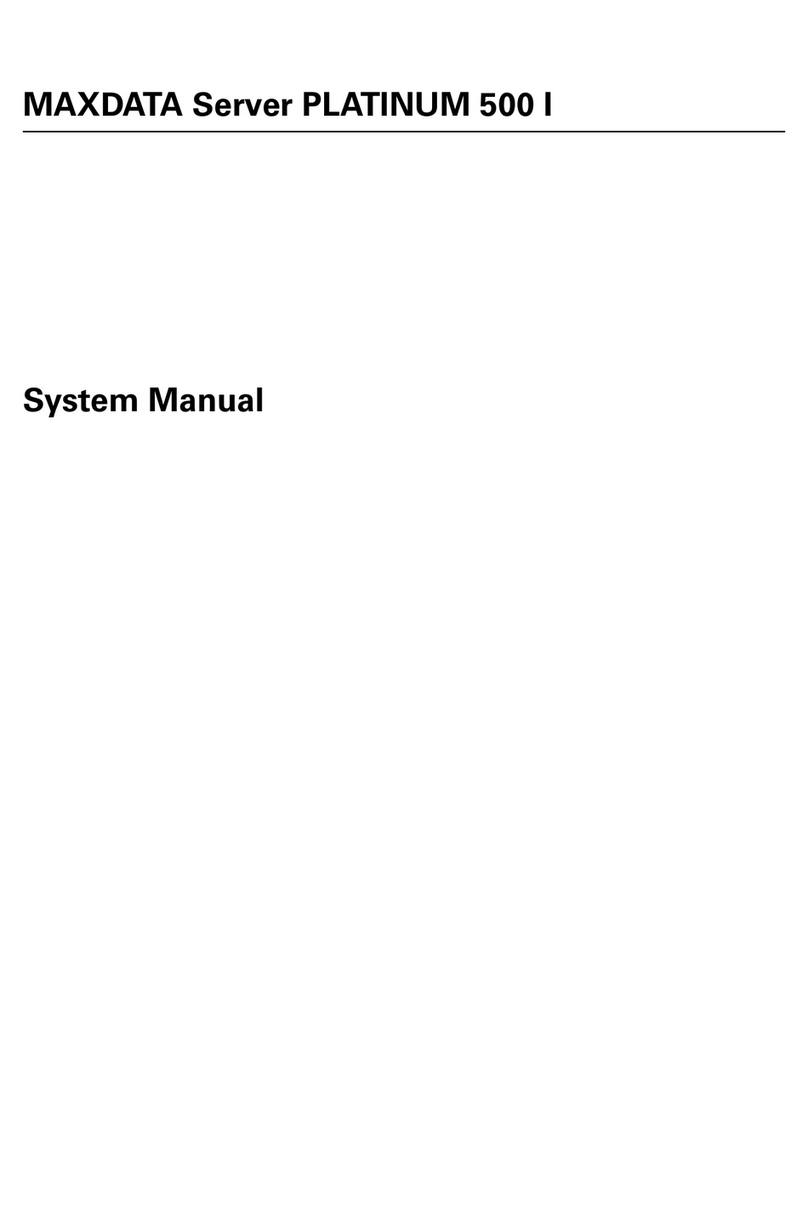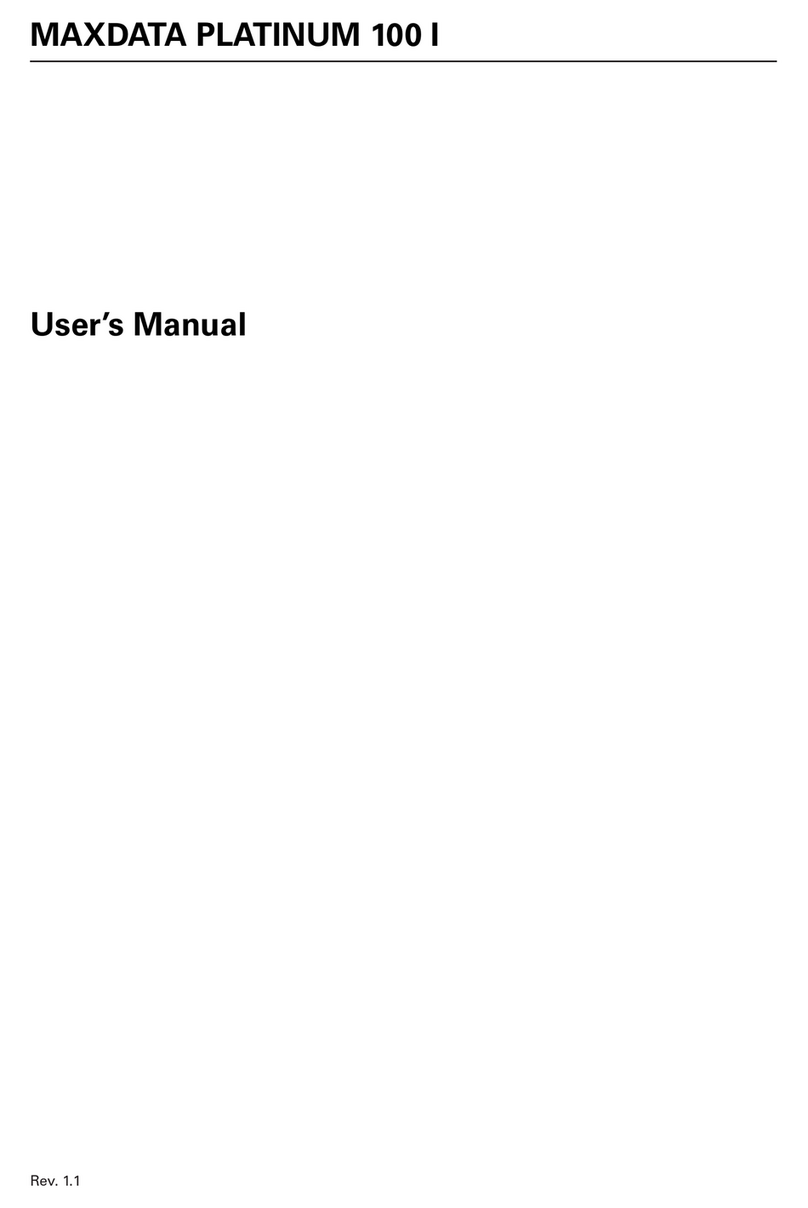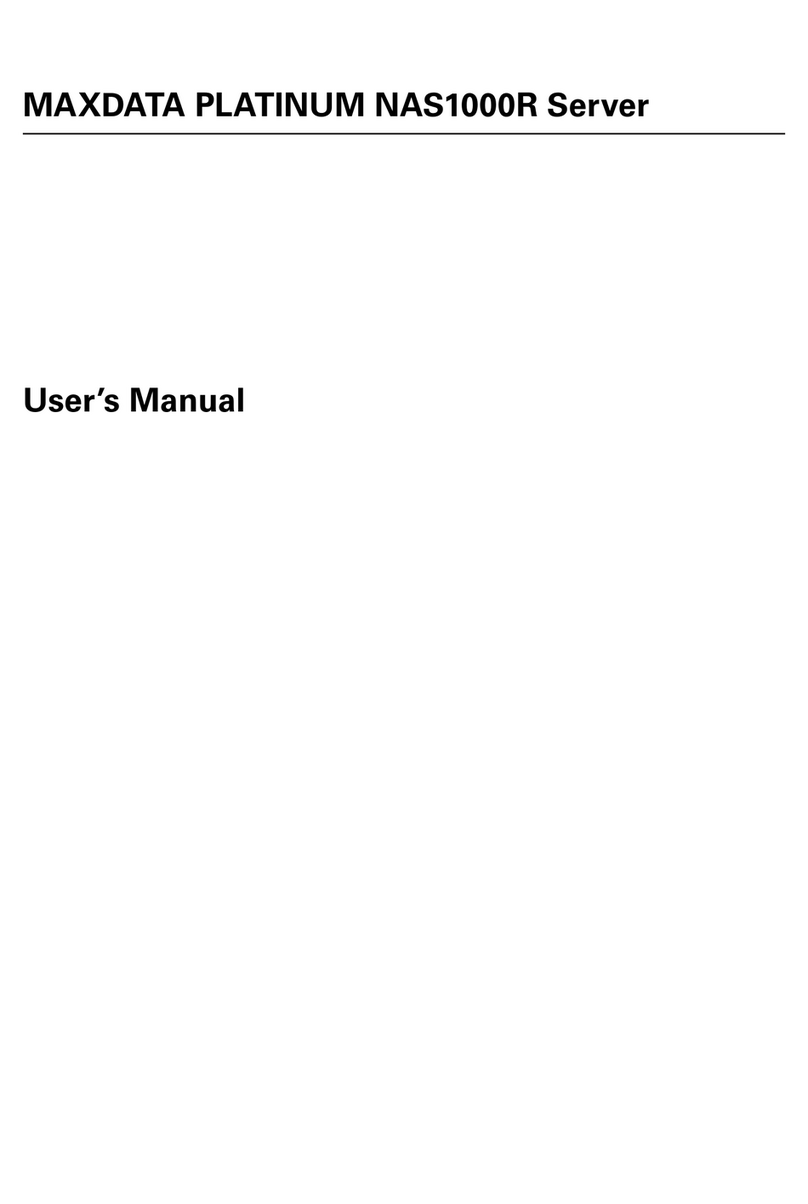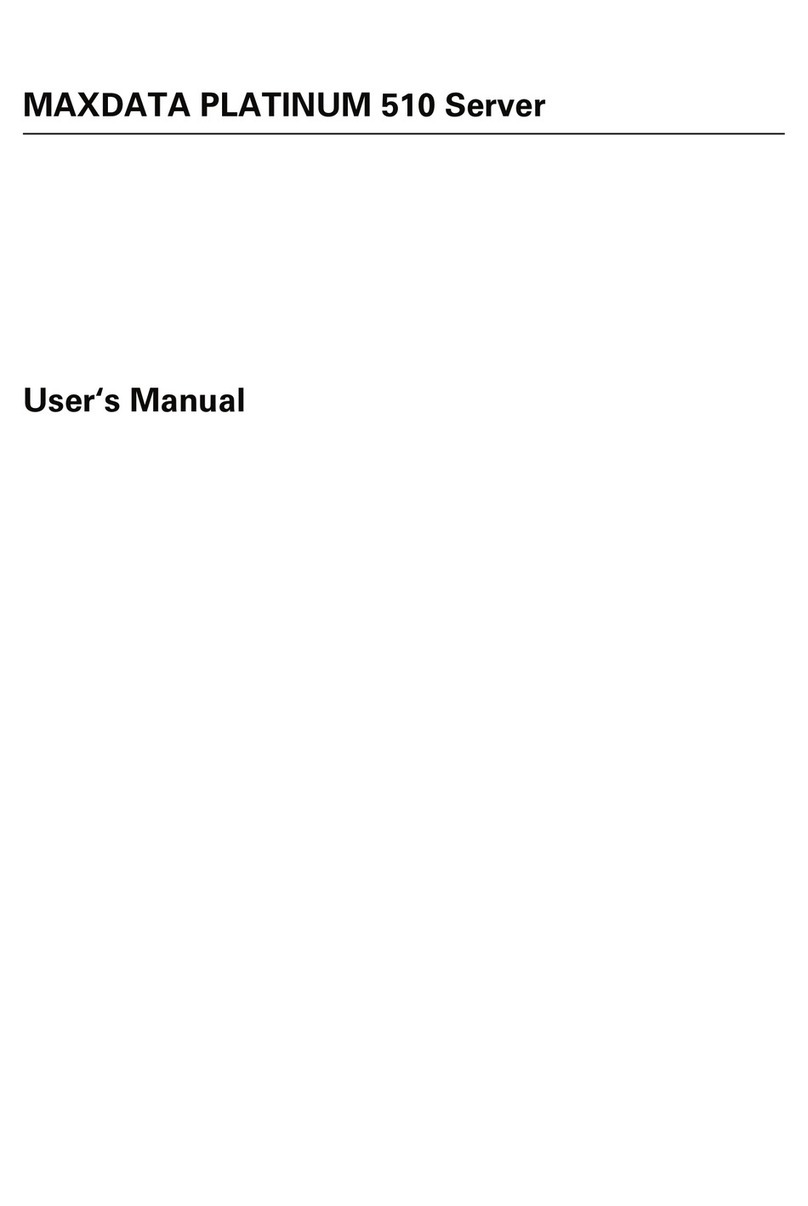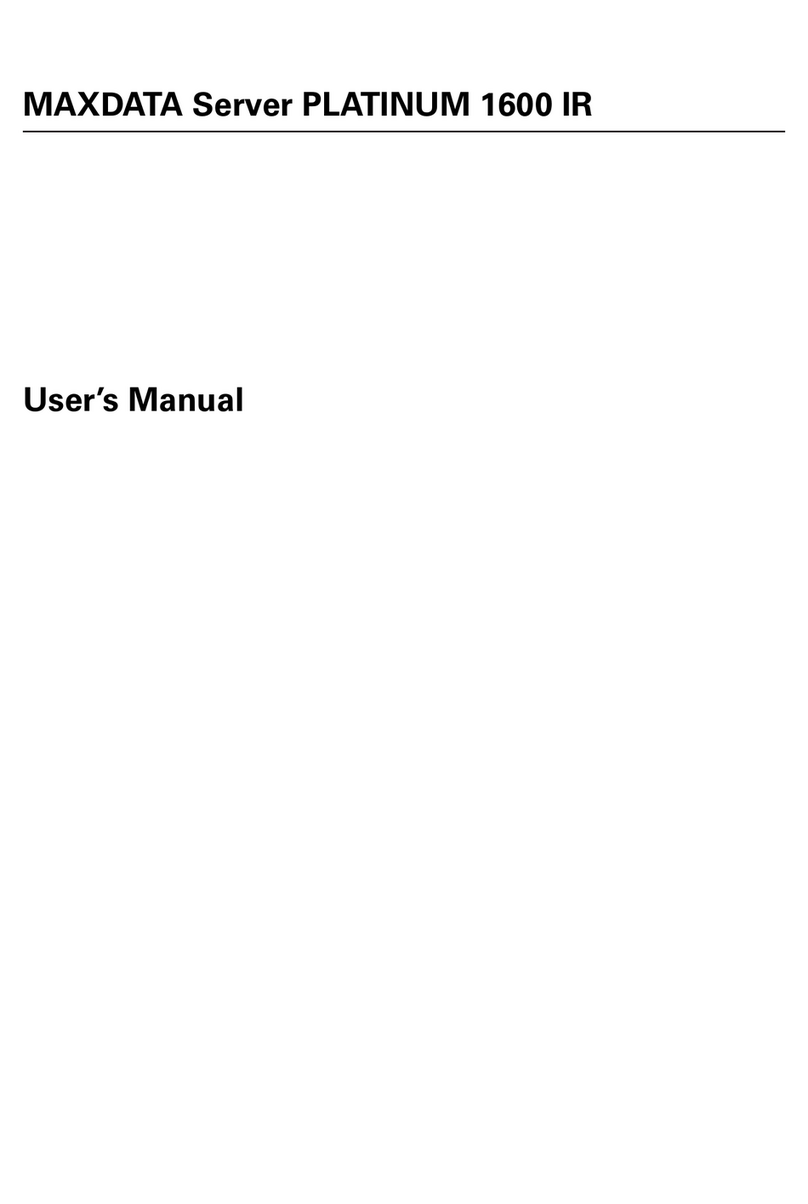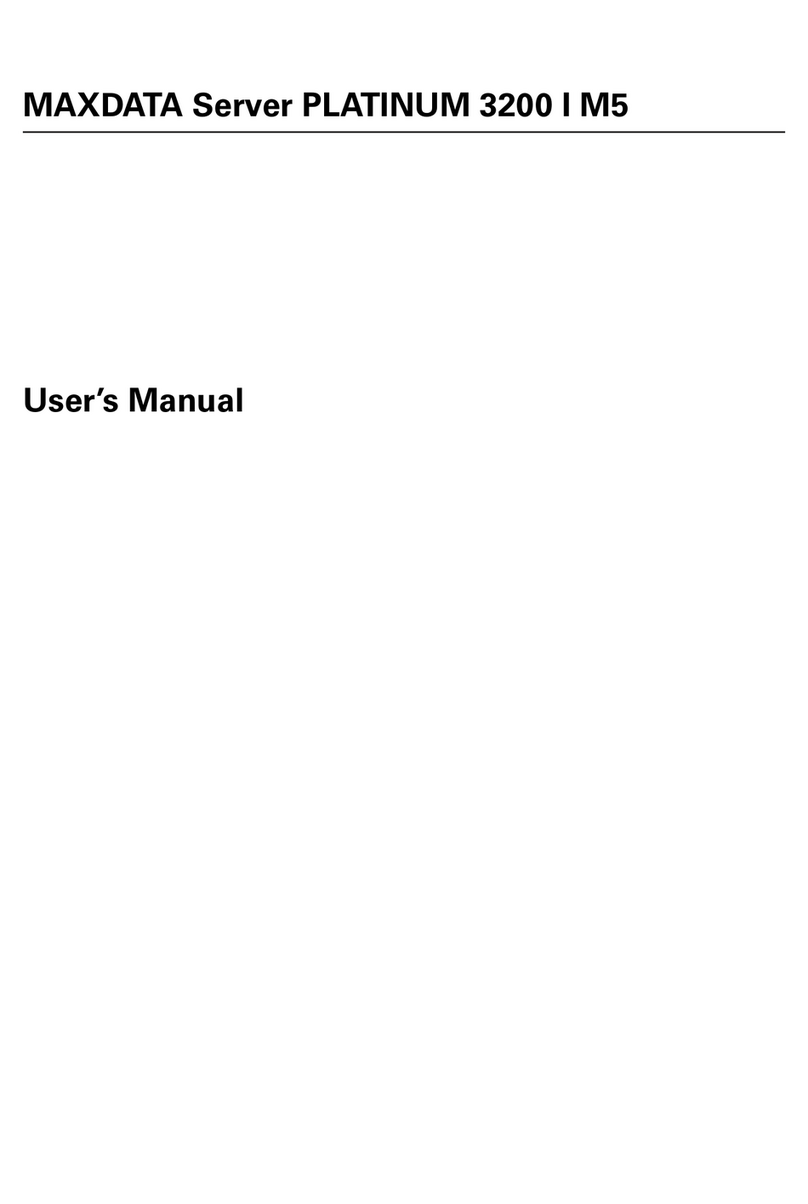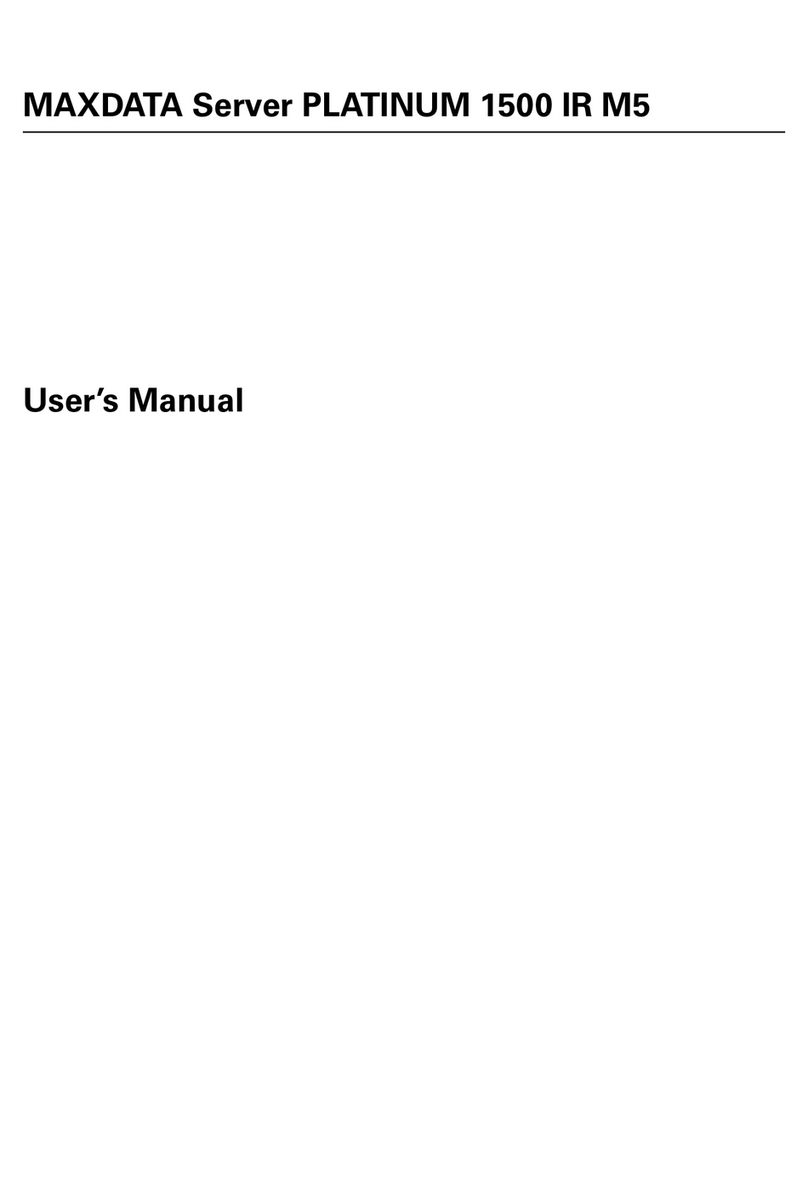Setting Up LAN Alerts....................................................................................................... 25
Managing the Server Remotely ............................................................................................. 26
Setting Up Remote LAN Access....................................................................................... 26
Setting Up Remote Modem or Serial Access ................................................................... 27
4 Installing and Removing Components ........................................................ 29
Removing and Installing the Bezel......................................................................................... 29
Memory ................................................................................................................................ 29
Installing DIMMs............................................................................................................... 29
Removing DIMMs............................................................................................................. 30
Hot-Swap SCSI Drives ........................................................................................................... 31
Checking a Hot-Swap SCSI Drive Status Indicator............................................................ 31
Installing a Hot-Swap Drive in a Carrier............................................................................. 32
Removing a Hot-swap Drive from a Carrier ...................................................................... 33
Removing and Installing Hot-Swap Disk Drives ................................................................ 34
DC Power Supplies................................................................................................................ 35
Checking the Power Status LEDs.......................................................................................... 35
Removing a Power Supply Module................................................................................... 36
Installing a Power Supply Module..................................................................................... 36
PCI Add-In Boards.................................................................................................................. 37
Operating System Support for Hot-Plug Add-In Boards......................................................... 38
Checking the Status Indicators for a Hot-Plug Add-In Board............................................. 38
Installing a Hot-Plug PCI Add-In Board .............................................................................. 39
Removing a Hot-Plug PCI Add-In Board ............................................................................ 40
Cooling System Fans ............................................................................................................ 40
Checking a Fan Status Indicator........................................................................................ 41
Removing a Fan Module ................................................................................................... 42
Installing a Fan Module ..................................................................................................... 42
5 Solving Problems ..........................................................................................43
Resetting the System ............................................................................................................ 43
Initial System Startup............................................................................................................. 43
Running New Application Software....................................................................................... 43
Application Software Checklist ......................................................................................... 43
After the System Has Been Running Correctly................................................................. 44
Monitoring POST ................................................................................................................... 44
Verifying Proper Operation of Key System Lights............................................................. 44
Confirming Loading of an Operating System......................................................................... 44
Specific Problems and Corrective Actions............................................................................. 45
Power Light Does Not Light.............................................................................................. 45
No Beep Codes ................................................................................................................. 45
No Characters Appear on Screen...................................................................................... 45
Characters Are Distorted or Incorrect ............................................................................... 46
System Cooling Fans Do Not Rotate Properly .................................................................. 46
Diskette Drive Activity Light Does Not Light .................................................................... 46
Hard Drive Activity Light Does Not Light .......................................................................... 47
CD-ROM Drive Activity Light Does Not Light ................................................................... 47
Network Problems................................................................................................................. 47
The server hangs when the drivers are loaded. ................................................................ 47
Diagnostics pass, but the connection fails........................................................................ 47
The Link LED does not light. ............................................................................................. 47
The Activity LED doesn’t light........................................................................................... 47
The onboard network interface controller (NIC) stopped
working when an add-in adapter was installed. ................................................................ 48
The add-in adapter stopped working without apparent cause. ......................................... 48